Exploring Xbox Gaming on PC: A Comprehensive Overview
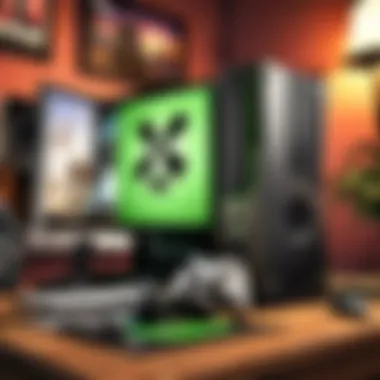

Intro
The gaming world has changed dramatically over the years, and one of the most interesting developments has been the intersection of console and PC gaming, particularly through the integration of Xbox and PC platforms. As players seek immersive experiences and the ability to compete across different devices, understanding this relationship becomes essential.
Gaming enthusiasts can now reach for their keyboards or controllers, depending on preference, and engage with an expansive library of titles that were once exclusive to hardware. As we journey through this topic, we will examine the compatibility between Xbox titles and PC gaming, the tools and methods available for streamlined gameplay, and the future trajectory of cross-platform gaming.
With this insight, gamers can better navigate the constantly evolving landscape that Microsoft has painted with its strategic vision for the Xbox ecosystem. Let's dive in!
Prelims to Xbox Gaming on PC
The fusion of console and PC gaming has become a hot topic, especially with the rise of Xbox gaming on PC. This isn't just about playing familiar games in a different environment; it's about understanding a broader ecosystem that holds immense potential for gamers.
As we embark on this journey, it’s crucial to acknowledge the significance of this integration. The Xbox landscape is not merely a console experience anymore. It's a platform that offers flexibility and an array of opportunities to enhance our gaming experience.
Here are several key aspects to consider:
- Diverse Game Library: One of the standout benefits of Xbox gaming on PC is access to a rich library of titles. Thanks to platforms like the Xbox Game Pass, gamers can dive into a multitude of games spanning various genres without breaking the bank. This means more gaming options and less pressure on pocketbooks.
- Performance and Customization: Gaming on PC allows for greater optimization and customization of your gaming experience. High-end graphics cards and advanced configurations mean that you can enhance visual quality and frame rates, providing a smoother experience compared to console limitations.
- Seamless Integration: Microsoft has been working diligently on ensuring that the Xbox ecosystem operates smoothly across devices. With apps and services built around Xbox, transitioning from console to PC feels smooth. Moreover, a shared account system limits the hassle of managing multiple profiles and subscriptions.
Clearly, the landscape of gaming is evolving, and gamers need to embrace this shift. Additionally, with the continuous advancements in technology, the line between PC and console gaming is blurring further every year, leading to more enriched play experiences across all platforms.
"In today's world, where technology thrives in synergy, adapting to platforms like Xbox on PC can unlock a gaming potential previously unattainable."
For fans of dynamic gameplay, the Xbox integration into PC offers uncharted territories to explore. The following sections will delve deeper into the myriad elements that define Xbox gaming on PC, from system compatibilities to the community dynamics that make this platform a vibrant place for gamers.
Understanding the Xbox Ecosystem
The Xbox ecosystem is more than just a collection of games or consoles; it's a wide-reaching framework that envelops gamers, developers, and technology. The heart of this ecosystem lies in its ability to connect players across various devices while providing a cohesive experience, especially for those opting to play on PC.
In this section, we will dissect crucial components of the Xbox ecosystem, offering insights into how these elements create benefits, opportunities, and some considerations that are essential for gamers. Through understanding this ecosystem, players can unlock a richer gaming experience and better engage with their favorite titles.
What is the Xbox Network?
The Xbox Network is essentially the digital backbone of Xbox and PC gaming. It serves as a platform for multiplayer gaming, social features, and access to a vast library of games. Initially launched as Xbox Live in 2002, it has evolved into a comprehensive service that goes well beyond simple online play.
Key features of the Xbox Network include:
- Multiplayer Gameplay: It connects millions of gamers worldwide, allowing them to compete or cooperate across various games.
- Digital Marketplace: Players can purchase and download games, demos, and expansions directly to their devices.
- Cloud Gaming Capabilities: The network supports cloud saves, game streaming, and cross-platform gaming, which are particularly relevant in a world where gaming experiences blend across consoles and PCs.
"The strength of the Xbox Network truly lies in its ability to foster community and connection among gamers, bridging gaps that traditional gaming cannot."
When navigating the Xbox Network on PC, one must also consider certain factors. Compatibility is a key component, as not every game may support cross-play features or have the same performance across different devices. Additionally, users must ensure their Network setup is optimal—think of a well-connected Wi-Fi or a stable Ethernet to enjoy uninterrupted gaming.
The Role of Xbox Game Pass
Xbox Game Pass has become a cornerstone of the Xbox experience and has great implications for PC gamers. By offering a subscription service, it allows users to access a vast library of games for a fixed monthly fee. This model has changed the game for many players, as it removes the need to purchase each title, promoting a more exploratory gaming mindset.
Benefits of Xbox Game Pass include:
- Diverse Library: With titles ranging from indie games to AAA blockbusters, there is something for everyone.
- Day One Access: Many new releases are available as soon as they launch, allowing gamers to be part of the conversation right from the start.
- Cross-Platform Play: Many games available on Game Pass allow cross-play with Xbox users, which enhances the multiplayer experience.
However, it’s also important to be thoughtful about how Game Pass works. For example, if a player downloads a game and their subscription expires, they will lose access to the title, which could be frustrating for someone who invested time and resources into playing it.
As the gaming landscape continues to evolve, understanding the Xbox ecosystem becomes critical for players looking to maximize their experience. From the foundational layers of the Xbox Network to the extensive offerings of Xbox Game Pass, each element plays a role in shaping the future of gaming—especially for those diving into the PC gaming arena.
The Compatibility Landscape
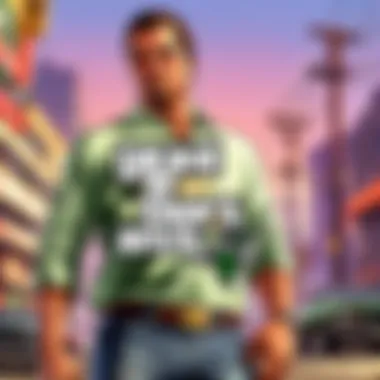

The compatibility landscape is a crucial facet when it comes to Xbox gaming on PC. It plays a significant role in determining how well games perform, their availability, and the overall experience for gamers. Understanding this landscape not only helps players make informed decisions but also enhances their gaming sessions, ensuring they can dive into their favorite titles without a hitch.
The essence of compatibility hinges on certain foundation elements — game availability and the hardware demands these games impose. Let’s unpack these insights.
Game Availability on PC
One of the key aspects of enjoying Xbox titles on a personal computer is knowing which games are readily available. With services such as Xbox Game Pass and the Xbox Play Anywhere initiative, many titles that were once exclusive to the console are now finding their way onto PC platforms. This opens a treasure chest of opportunities for gamers to enjoy beloved franchises.
For instance, multi-platform releases like Forza Horizon 5 or Gears 5 allow PC players to enjoy the same games as their console counterparts, bolstering community interaction. Additionally, indie gems, which may have started on Xbox, are often made available on PC, broadening the gaming landscape even further.
However, it’s essential for players to know that not all Xbox titles are available for PC, and this often leads to the question of exclusivity. Some games, particularly those developed in-house by Xbox Game Studios like Halo Infinite, might experience staggered releases. Hence, keeping an eye on continual updates from Microsoft offers insight into potential PC releases.
"Deciding on the right gaming machine involves looking beyond simple hardware specs; it's about making informed choices about the gaming library available as well."
System Requirements and Performance
Performance is another pivotal factor influenced by the compatibility landscape. Each game comes with specific system requirements that dictate how it runs on any given PC. Generally speaking, the more graphically intensive the game, the more demanding it will be on hardware.
Most major Xbox titles on PC provide clear guidelines on what specifications are necessary. For example, a game like Sea of Thieves has minimum requirements, which may include an Intel Core i5 processor and a graphics card equivalent to NVIDIA GeForce 660. Meanwhile, recommended specs can often include more powerful options like the AMD Ryzen 5 and graphics cards such as NVIDIA GeForce 1060 for optimal play.
Here are some key considerations to keep in mind:
- Minimum Requirements: These are the absolute baseline to get a game running, but performance can be less than ideal.
- Recommended Requirements: Following these guidelines typically means you'll enjoy a smoother and visually appealing gaming experience.
- Performance Over Time: As technology progresses, it's worth considering upgrades for a PC, ensuring longevity.
It's also worth mentioning that multiple gaming settings can impact performance. Even if a rig meets or exceeds recommended specs, tweaking settings like resolution, textures, and shadow details can lead to significant differences in gameplay experience. Game communities often share insights on best settings for specific hardware, and forums like Reddit can be a goldmine of helpful advice.
By grasping the nuances of game availability and system requirements, players are better equipped to navigate the compatibility landscape, ensuring their PC setups can support the Xbox games they love.
Integration with Windows Operating System
When we talk about gaming on the PC, especially Xbox gaming, it’s impossible to overlook the seamless integration that Windows offers. Microsoft has designed its operating system to not just serve general computing needs but to also optimize the gaming experience. This integration is the backbone that allows Xbox and PC gamers to mingle effortlessly in their gaming pursuits.
Firstly, having Windows as the primary operating system comes with a host of advantages, especially for those who are accustomed to Xbox gaming. The architecture of Windows is fortified with tools and features specifically tailored to enhance gameplay. The convenience of having platforms like Xbox Game Pass readily available within the Windows environment cannot be overstated. This makes accessing games simpler, allowing players to dive straight into their virtual worlds without unnecessary hurdles.
Furthermore, the integration supports various peripherals effectively. Many gamers are aware that using an Xbox controller with a Windows PC shouldn't be a headache. The plug-and-play functionality means gamers can simply connect their Xbox controller, and it will work without the need for complex configurations or drivers. This kind of user-friendly support translates to an enjoyable gaming experience, making it accessible for both seasoned gamers and newbies alike.
Built-in Features and Support
Windows incorporates several built-in features that heighten the gaming experience for Xbox users. One such standout feature is the Xbox Game Bar. Activated by pressing the Windows key and G, the Xbox Game Bar provides quick access to gameplay recording, performance monitoring, and even social interactions.
"The Xbox Game Bar transforms the PC into a gaming hub, making it effortless to share, communicate, and optimize gameplay all in one interface."
These built-in functionalities demonstrate Microsoft’s commitment to creating a cohesive gaming environment. Additionally, the Game Mode feature can be activated. This optimizes resources for games by minimizing background activity, which can help improve performance during intense gaming sessions. Gamers looking to squeeze out every frame per second (FPS) will appreciate this extra policy.
User Interface and Experience
The user interface of Windows lends itself well to a varied gaming experience. Navigating between different game libraries, updating titles, and managing downloads become intuitive with the right tools in place. The Windows Store and the Xbox app also present a sleek, well-organized view of available games, making it easy for gamers to discover both popular titles and hidden gems.
Another aspect worth mentioning is the ability to tailor the interface to individual preferences. With concept options like widgets, gamers can create a customized dashboard that includes their most played games, achievements, or even friends’ online statuses. This enhances the overall engagement with the gaming platform.
For those keen on online gaming and community interactions, the integration provides a centralized hub for connecting with friends and finding multiplayer games. Just a few clicks will get a gamer into a party chat or match-up with their buddies across both Xbox and PC, breaking down any barriers that used to be there for cross-platform play.
Gaming Hardware Considerations
When diving into the world of Xbox gaming on PC, considerations about gaming hardware can make or break the experience. A gaming rig is like the stage on which all your gaming endeavors unfold; without the right setup, even the most exciting titles can become a chore instead of a pleasure. The harnessing of power and precision becomes essential, offering both enjoyment and competitiveness that gamers seek.
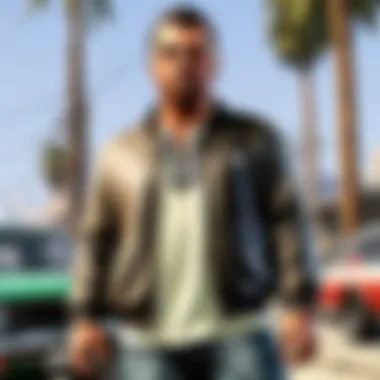

Controllers and Accessories
The choice of controllers and accessories can significantly influence gaming performance. While many players swear by the traditional keyboard and mouse setup, Xbox controllers hold their ground firmly thanks to their familiarity and comfort, making them a preferred choice for many console gamers who are venturing into PC territory.
Using tools like the Xbox Elite Wireless Controller gives a player added control over every move. The customizable features of Elite Controllers allow gamers to tailor the sensitivity and mapping of buttons, catering to personal preferences and elevating gameplay.
Aside from controllers, accessories like gaming mice, ergonomic keyboards, headsets, and even VR gear can contribute to a more immersive environment. A gaming headset, for instance, can seamlessly integrate with Xbox Live chat, letting players communicate with team members as seamlessly as if they were in the same room.
"Choosing the right controller can be the difference between a fun gaming session and a frustrating one."
Some other well-regarded accessories include external hard drives, which can help players expand their game library, and gaming chairs, designed to provide comfort during those long sessions. When combined, these tools create a setting that allows both casual and competitive gamers to thrive.
Before investing, it's worthwhile to experiment with different options to discover what feels right personally. After all, comfort and familiarity should not be underestimated.
Optimizing Your PC for Gaming
To get the most out of Xbox gaming on PC, optimizing hardware is crucial. This entails several layers and could involve both software tweaks and physical upgrades. First, replacing a traditional hard drive with a solid-state drive (SSD) can drastically cut down loading times, letting you jump straight into the action without waiting around. Faster read/write speeds can mean a world of difference.
Another consideration is the graphics card. Investing in a quality GPU will not only elevate visuals but also improve frame rates, providing smoother gameplay - because nobody wants their screen freezing during an intense match.
Here are several steps to ensure the PC runs smoothly when gaming:
- Keep Drivers Updated: Regularly check for updates for your graphics card and other hardware components. These updates can fix bugs and enhance performance.
- Manage Background Applications: Close any unnecessary programs before launching your game. This frees up resources that can be better utilized by your game.
- Adjust Game Settings: Tweak in-game graphics settings according to your PC’s capabilities. Balancing between high-quality visuals and performance is key.
- Check Cooling Systems: Ensure your PC has proper cooling solutions to maintain optimal performance. Overheating components can lead to throttling, which negatively impacts gameplay.
- Monitor System Performance: Use tools that allow you to check CPU and GPU usage to ensure that your system isn't overburdened.
By paying attention to these details, you'll create an environment where every pixel can shine, fully embracing the worlds that Xbox titles have crafted, making the gaming experience not just enjoyable, but thoroughly exhilarating.
Online Play and Community Features
In the world of gaming, online play is akin to the lifeblood that keeps the experience engaging and lively. For Xbox gaming on PC, these features serve not just as functional elements, but as gateways to building connections and immersing players in a vibrant gaming community. Online play brings a whole new dynamic, enabling interactions that can be the highlight of a gamer’s journey.
Multiplayer Gaming Dynamics
When discussing multiplayer gaming dynamics, it becomes clear that this feature transforms solitary gaming into a shared experience. Whether you’re teaming up with friends or engaging with competitors around the globe, multiplayer capabilities foster a sense of camaraderie and rivalry. The functions of matchmaking and game lobbies, for example, have evolved considerably!
Several key aspects to consider include:
- Team Synergy: Working together in multiplayer games often requires a deep understanding of roles and strategies. Games like Halo Infinite and Gears 5 thrive on teamwork, painstakingly designed maps, and strategic gameplay.
- Competitive Spirit: Online competitions can ignite a fierce drive to improve, encouraging players to push their boundaries. The rise of eSports has turned casual gaming into a platform for serious competition, with communities rallying around their favorite teams.
- Feedback Mechanisms: In multiplayer settings, immediate feedback from co-op partners or opponents can enhance skill development. Players learn not only from victory, but also from loss, improving their technique with each round.
This expansive multiplayer environment opens players' eyes to various game modes, from co-op campaigns to intense PvP confrontations, enabling them to experience new gameplay styles that wouldn’t be possible offline.
Social Connectivity and Features
The aspect of social connectivity and features further enhances the online experience in a significant manner. The digital landscape in gaming has become more than just a collection of usernames; it is a network of friendships and rivalries. Platforms like Xbox Live not only allow players to connect, but also enable seamless interactions.
Some notable features include:
- Friends Lists and Parties: Players can keep track of their friends, join games together, or set up voice chats in parties for real-time communication. This connectivity makes the experience richer and more enjoyable.
- In-Game Communication: Features like voice chat and text messaging offer avenues for sharing tactics and strategies or simply catching up with pals mid-game. Such interaction can create a friendlier atmosphere, making for a much more pleasant environment.
- Community Events and Customization: Online platforms frequently host events and challenges, offering gamers the opportunity to earn exclusive items or achievements. Customization allows personal expressions through avatars, creating a sense of ownership and uniqueness.
As gamers gear up for the next big quest, consider not just the scoreboard, but the connections and friendships that form through gaming. They are as vital as any high-score.
In closing, the importance of online play and community features in Xbox gaming on PC cannot be overstated. They provide platforms for collaboration, competition, and community, challenging players to engage beyond their screens and into a world rich in interaction. This aspect continues to evolve, promising even further developments in how we engage with the world of gaming.
Challenges in Xbox Gaming on PC
In the ever-evolving realm of gaming, Xbox on PC stands out as a unique blend of console performance and the flexibility of personal computing. Nonetheless, navigating this hybrid territory is not without its hurdles. Understanding the challenges inherent in Xbox gaming on PC is crucial, as it arms gamers with knowledge to troubleshoot issues and optimize their experience.
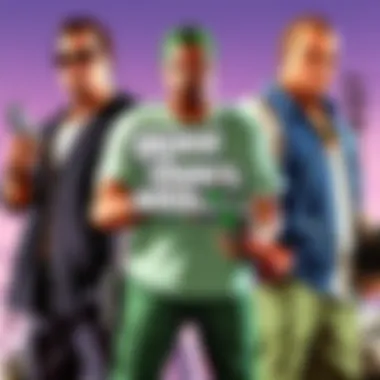

Technical Issues and Troubleshooting
Technical troubles can often feel like the proverbial thorn in the side for gamers keen on diving into their favorite titles. Various factors can play into these complications, ranging from hardware mismatches to software glitches.
For example, a gamer might find that certain games refuse to launch, presenting error messages that could drive anyone up the wall. This is often tied to out-of-date drivers, particularly graphics drivers which play a pivotal role in gaming performance. Regular checks for updates can save hours of frustration.
Moreover, connectivity issues can arise, especially if you’re trying to access online features. A weak Wi-Fi signal or improperly configured network settings can hinder gameplay. In some cases, PC gamers may not even realize they’re struggling with latency issues until they experience smooth gameplay on another platform. Gamers should consider employing a wired connection if consistent lag proves to be a detractor.
Keeping track of system requirements is another key aspect. Each Xbox title may have different requirements; ignoring these can lead to performance problems. It’s essential to ensure that your PC meets or exceeds the listed requirements. Especially for those who opt for immersive graphics settings, resource allocation becomes vital.
"A smooth gaming experience relies on the balance between hardware capabilities and software optimization.”
Cross-Platform Play Limitations
While Xbox gaming on PC offers many appealing features, cross-platform play presents a mixed bag of opportunities and limitations. The allure of matchmaking with friends, regardless of the platform they’re on, remains enticing. However, it isn’t always straightforward. Not every game supports cross-platform play, which can be disappointing.
Titles that do support this feature sometimes impose restrictions. For instance, competitive balance often comes into question. A seasoned gamer wielding a mouse and keyboard might have an advantage over someone using a controller, radically altering gameplay dynamics. Developers strive to maintain fairness, but disparities in input methods can complicate matters.
Moreover, each platform can have its quirks, leading to discrepancies in game updates or features. For example, a game might receive a patch on the console but not immediately on PC, leaving some gamers feeling like they’ve been left in the dust. This can create divides in the community, as some players benefit from new features or bug fixes while others face lingering issues.
In summary, the challenges of Xbox gaming on PC range from technical issues requiring proactive troubleshooting to the complex landscape of cross-platform play. Understanding these obstacles will not only help navigate the gaming experience more effectively but also enhance overall enjoyment and satisfaction.
The Future of Gaming Across Platforms
The landscape of gaming is shifting like sands in an hourglass, with cross-platform play leading the charge into a new era. This section will shed light on why understanding this future is paramount not just for gamers, but for stakeholders across the industry. The intricate web of platforms now allows players on different systems to interact seamlessly, amplifying the gaming experience and creating an interconnected community.
One can argue that the evolution of gaming technologies will soon blur the lines between consoles and PCs. Imagine a gamer on an Xbox battling it out with a friend wielding a keyboard and mouse on their PC. This interconnectedness enhances social interactions and expands the market reach for developers.
Emerging Trends and Technologies
In the realm of gaming, trends are like quicksilver—constantly evolving and hard to pin down. Some noteworthy shifts currently shaping the landscape include:
- Cloud Gaming: Services like Xbox Cloud Gaming let you play games on any device with a solid internet connection. This trend means you’re no longer tied to specific hardware, promoting a more flexible gaming lifestyle.
- Virtual Reality (VR) and Augmented Reality (AR): While still a niche, VR and AR are gaining traction. Companies are investing heavily to deliver immersive experiences that transcend traditional gameplay.
- Artificial Intelligence: Smarter games are on the horizon, with AI playing a role in creating more adaptive gameplay and personalized experiences.
As these technologies flourish, they present a viable path forward for how gaming can exist outside traditional boundaries. They raise questions about how developers will harness them to create engaging experiences, making the future bright yet unpredictable.
Strategic Directions for Microsoft
Microsoft has laid out a roadmap that is as clear as a sunny day, with intentions to dominate the integrated gaming sphere. A few strategic moves that highlight this future include:
- Expansion of Xbox Game Pass: By continuously growing its library, Microsoft positions Game Pass as the go-to service for gamers wanting value without breaking the bank.
- Investment in Indie Developers: Supporting smaller studios can lead to innovative titles that enrich the gaming ecosystem and excite diverse audiences.
- Focus on Cross-Platform Play: By advocating for games that allow interactions between Xbox and PC users, Microsoft not only nurtures community but also fortifies its platform's relevance.
“The future is not just something you enter. The future is something you create.” – Leonard I. Sweet
As gamers and enthusiasts alike tune into these developments, staying informed is the best way to ensure one doesn’t get lost in the shuffle. The coming years promise an exciting interplay of technology and innovation, with the gamer at the heart of it all.
Epilogue
As we draw this exploration of Xbox gaming on PC to a close, it’s essential to recognize the profound impact of this integration on gamers and the gaming landscape as a whole. The connection between Xbox and PC isn't just a technical evolution; it’s a reflection of how gaming culture is advancing and how experiences are becoming increasingly interconnected.
Benefits and Key Points
To summarize, embracing Xbox gaming on PC comes with a multitude of benefits:
- Diverse Game Library: Players can access a wide range of titles through Xbox Game Pass, making it easier than ever to find games that resonate with individual preferences.
- Cross-Platform Gaming: While some limitations exist, the ability to play with friends on different platforms fosters a sense of community and broadens the multiplayer experience.
- Performance Optimization: Advanced hardware on gaming PCs allows for superior performance and customization, giving players the chance to maximize their gameplay experience.
"The future of gaming is about blurring lines, breaking barriers, and creating a space that feels less like a collection of platforms and more like a cohesive universe."
Considerations to Keep in Mind
While the prospects look bright, there are certain elements that players should keep in mind:
- Technical Challenges: Network issues, hardware compatibility, and performance concerns could pose hurdles for some. Being savvy about troubleshooting can help mitigate these nuisances.
- Evolving Features: Microsoft is consistently updating and refining features, which means staying informed will greatly enhance one's gaming experience.
- Community Dynamics: The shift can alter social interactions in gaming. Understanding the nuances of playing with folks from different platforms might take some adjusting.
In essence, this article underscores the importance of being adaptable and informed in a rapidly changing landscape. Embracing Xbox gaming on PC isn't just a hobby; it's becoming part of a larger narrative about the future of gaming. As technology continues to evolve, so too will the ways in which we connect, compete, and create in the gaming world.



