Comprehensive Guide on Buying a Windows Computer: Factors, Types, and Tips


History of Windows Computers
The history of Windows computers traces back to the early days of personal computing, with the evolution of technology shaping the landscape of computing over the years. Starting with the introduction of Windows as an operating system by Microsoft, the world witnessed a new era of user-friendly interfaces and software compatibility. Key milestones in the development of Windows computers include the release of groundbreaking versions such as Windows 95, which revolutionized the user experience, and subsequent iterations that focused on enhancing performance and functionality.
Factors to Consider When Buying a Windows Computer
When considering the purchase of a Windows computer, it is imperative to evaluate multiple factors to make an informed decision. Factors such as the intended use of the computer, budget constraints, desired specifications, and reliability of the brand are crucial aspects to consider. Understanding the different types of Windows PCs available, including laptops, desktops, and 2-in-1 devices, can help streamline the decision-making process and ensure that the chosen computer aligns with the buyer's needs and preferences.
Types of Windows Computers
The market for Windows computers offers a diverse range of options tailored to meet various user requirements. From sleek and portable ultrabooks to powerful gaming laptops, there is a Windows PC for every need. Understanding the distinguishing features of each type, such as performance capabilities, display quality, and battery life, can aid buyers in selecting the most suitable device. Additionally, factors like design aesthetics, build quality, and connectivity options play a significant role in determining the overall user experience with a Windows computer.
Tips for Making an Informed Decision
Navigating the plethora of Windows computers available in the market can be overwhelming, but with the right guidance, buyers can make a well-informed decision. Researching the latest trends and innovations in the Windows PC industry, comparing specifications and performance benchmarks, and reading user reviews can provide valuable insights. It is also recommended to purchase from reputable brands known for their quality products and reliable customer support. By considering these tips and exercising due diligence, buyers can enhance their chances of selecting a Windows computer that meets their expectations and delivers a satisfying user experience.
Introduction to Buying a Windows Computer
When delving into the realm of purchasing a Windows computer, one must navigate through a myriad of options to unearth the ideal technological companion. This guide aims to illuminate the path towards acquiring the perfect Windows rig that aligns seamlessly with the buyer's needs and aspirations. By understanding the nuances of this process, individuals can make informed decisions that will significantly impact their digital endeavors. The significance of this section lies in providing a comprehensive overview of the key considerations, advantages, and essential insights that will shape the journey towards owning a Windows computer.
Understanding the Importance of Choosing the Right Windows Computer
Considering Your Needs and Requirements
Embarking on the quest for the right Windows computer necessitates a profound assessment of one's needs and requirements. This entails a meticulous examination of the intended usage, whether it be for gaming, professional tasks, or everyday computing. By deciphering these requisites, buyers can select a Windows PC that fulfills their unique demands, thereby optimizing their user experience. Understanding one's needs is paramount as it serves as the guiding compass towards a tailored technological investment that resonates with individual preferences and objectives.
Assessing Budget Constraints
Another pivotal aspect in the procurement of a Windows computer is the judicious evaluation of budget constraints. By gauging financial parameters, buyers can narrow down their options to devices that not only meet their requirements but also fall within their economic boundaries. This prudent financial approach ensures that individuals procure a Windows computer that strikes a harmonious balance between performance and affordability, avoiding unnecessary strain on their finances.
Evaluating Long-Term Usage
The contemplation of long-term usage stands as a crucial factor in the selection of a Windows computer. Anticipating future needs and technological advancements is essential to secure a device that remains functional and efficient over an extended period. By evaluating long-term utilization, buyers safeguard their investment, ensuring that their Windows PC adapts to evolving demands and sustains relevance in the ever-changing landscape of technology.
Benefits of Owning a Windows Computer
Versatility in Software Compatibility
The allure of Windows computers lies in their unparalleled versatility in software compatibility. This attribute empowers users to seamlessly access and utilize a vast array of programs and applications, enhancing the user experience and productivity. The ability of Windows PCs to integrate seamlessly with a diverse spectrum of software underscores their appeal as a multifaceted technological hub that caters to various user preferences and requirements.
Customization Options
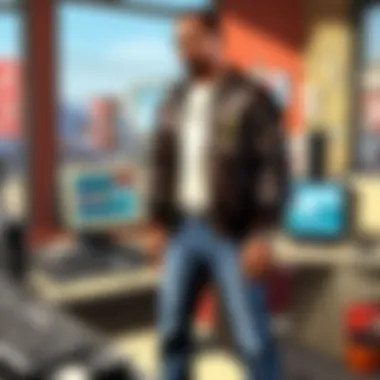

Unlike their counterparts, Windows computers offer extensive customization options, allowing users to personalize their devices to suit their distinctive preferences and workflows. From customizing the interface to configuring software settings, the flexibility inherent in Windows PCs empowers users to mold their computing environment according to their individualistic inclinations, fostering a tailored and comfortable user experience.
Integration with Productivity Tools
In the realm of productivity, Windows computers exhibit unparalleled integration with a plethora of productivity tools that streamline tasks and optimize workflow efficiency. This seamless amalgamation with productivity software equips users with the necessary resources to enhance productivity, manage tasks effectively, and achieve optimal outcomes in their professional and personal endeavors. The seamless synergy between Windows PCs and productivity tools elevates the computing experience, fostering a productive and efficient working environment.
Common Misconceptions About Windows Computers
Myths Regarding Performance
Amid the vast sea of information surrounding Windows computers, prevalent myths regarding performance often cloud the judgment of potential buyers. Dispelling these misconceptions is paramount in elucidating the true capability and performance potential of Windows PCs. By debunking these myths, individuals can make informed decisions rooted in actual performance benchmarks and empirical evidence, thus ensuring a more accurate understanding of the capabilities offered by Windows computers.
Security Concerns Addressed
Security concerns represent a recurring misconception that veils the robust security protocols inherent in Windows computers. Addressing these concerns and shedding light on the robust security features embedded within Windows PCs is essential in rectifying misconceptions and instilling confidence in potential buyers. By highlighting the security measures implemented in Windows systems, individuals can make informed decisions based on factual security assessments rather than unwarranted apprehensions.
Types of Windows Computers
When diving into the realm of purchasing a Windows computer, understanding the various types available holds significant importance. The market offers a diverse range, including laptops, notebooks, desktops, all-in-one PCs, convertible devices, detachable devices, and custom-built options. Each category comes with its distinct features, catering to different user needs and preferences. By exploring the different types of Windows computers, buyers can make informed decisions that align with their usage requirements and budget considerations, ensuring a satisfactory purchase experience.
Laptops and Notebooks
Ultrabooks
Ultrabooks stand out in the laptop category for their sleek and lightweight design, making them highly portable and efficient for on-the-go professionals and students. The key characteristic of Ultrabooks lies in their thin profile and premium build quality. The advantage of choosing an Ultrabook for your computing needs is the balance between performance and portability, offering a seamless user experience. Despite their advantages, Ultrabooks may come at a higher price point compared to traditional laptops, which could be a limiting factor for budget-conscious buyers.
Gaming Laptops
For gaming enthusiasts and individuals requiring high-performance capabilities, gaming laptops shine with their robust specifications, dedicated graphics cards, and advanced cooling systems. The key characteristic of gaming laptops is their ability to handle resource-intensive games and demanding tasks with ease. Opting for a gaming laptop ensures a smooth gaming experience, but these devices tend to be heavier and bulkier than standard laptops, impacting portability.
Business Notebooks
In a professional setting, business notebooks serve as reliable workhorses, emphasizing productivity, security features, and durability. The key characteristic of business notebooks is their focus on enterprise-grade security and manageability, ideal for handling sensitive corporate data. Choosing a business notebook offers benefits like enhanced data protection and stable performance, but these devices may lack the graphical prowess and gaming capabilities found in consumer-oriented laptops.
Desktops and All-in-One PCs
Gaming Desktops
When performance is a top priority, gaming desktops deliver exceptional processing power, graphics performance, and customization options for dedicated gamers. The key characteristic of gaming desktops is their ability to support high-end components and accommodate upgrades for future-proofing your setup. Opting for a gaming desktop provides an immersive gaming experience but comes with a large physical footprint and higher energy consumption compared to other types of computers.
Compact All-in-One PCs
Compact all-in-one PCs offer a space-saving solution for users seeking a streamlined and clutter-free setup without compromising performance. The key characteristic of compact all-in-one PCs is their integrated design, combining the monitor and computer components into a single unit. Choosing a compact all-in-one PC ensures a tidy workspace and simplified setup process, although upgrading individual components like the CPU or GPU may pose challenges.
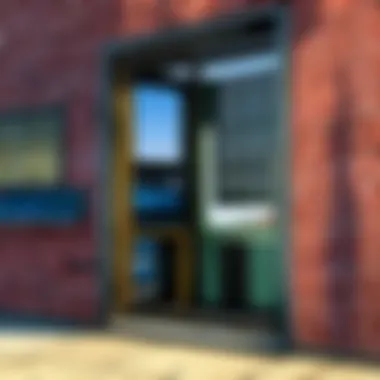

Professional Workstations
Designed for demanding work environments like graphic design, video editing, and engineering, professional workstations prioritize superior performance, reliability, and extensive connectivity options. The key characteristic of professional workstations is their ability to handle intensive computing tasks with ease and precision. Opting for a professional workstation guarantees optimized workflow efficiency but may come with a hefty price tag and bulkier design compared to consumer-grade PCs.
Factors to Consider When Buying a Windows Computer
When delving into the realm of purchasing a Windows computer, there are numerous critical aspects that demand attention to ensure an informed decision. Understanding and analyzing the technical specifications play a pivotal role in determining the compatibility and performance of the PC with your intended usage. Factors like the processor, RAM capacity, storage options, and graphics capabilities profoundly influence the overall functionality and efficiency of the system. Hence, meticulous scrutiny of these elements is imperative for identifying a Windows computer that aligns seamlessly with your requirements and preferences.
Technical Specifications
Processor and RAM
The processor and RAM constitute the core components of a Windows computer, exerting a substantial impact on its speed and multitasking capability. Opting for a powerful processor with multiple cores and a sufficient amount of RAM ensures smooth execution of tasks, enhances overall system performance, and enables seamless multitasking. Processors from reputed manufacturers like Intel and AMD deliver exceptional processing power, while ample RAM capacity guarantees efficient handling of complex applications and software without lags or slowdowns.
Storage Options
Storage options encompass the type of storage device and the available capacity, determining the space for storing data, applications, and operating system files. Solid-state drives (SSDs) offer rapid data access speeds and improved system responsiveness compared to traditional hard disk drives (HDDs). Embracing SSD technology translates to quicker boot times, accelerated software loading, and enhanced overall system performance. Assessing your storage requirements and opting for an SSD with sufficient capacity can significantly boost the user experience and productivity.
Graphics Capabilities
The graphics capabilities of a Windows computer are crucial for activities like gaming, graphic design, video editing, and multimedia consumption. Dedicated graphics cards from NVIDIA or AMD elevate visual performance, enabling high-quality graphics rendering, smooth gameplay, and accelerated processing of graphic-intensive applications. Integrating a high-end graphics card enhances the overall multimedia experience, provides support for 3D rendering, and ensures compatibility with the latest gaming titles and software applications, fostering an immersive and visually captivating computing experience.
Screen Size and Resolution
Display Quality
The display quality of a Windows computer screen plays a significant role in defining the visual experience and clarity of content. High-resolution displays with vibrant colors, sharp contrast, and wide viewing angles enhance the visual appeal of multimedia content, photographs, and videos. Investing in a computer with superior display quality ensures an immersive viewing experience, reduces eye strain during prolonged usage, and enriches the overall content consumption experience. Prioritizing display quality contributes to optimal visual performance across various activities, including entertainment, work, and creative endeavors.
Touchscreen Functionality
Touchscreen functionality adds a layer of interactivity and convenience to the user experience, allowing for intuitive navigation, seamless input, and tactile engagement with the system. Touchscreen displays enable effortless interaction with applications, websites, and creative tools, fostering a dynamic and responsive computing experience. Integrating touchscreen functionality into a Windows computer enhances productivity, creativity, and user engagement, offering versatility in input methods and opening avenues for innovative usage scenarios and applications.
Operating System Version
Windows vs. Windows
The choice between Windows 10 and Windows 11 as the operating system for your Windows computer involves considerations of compatibility, features, and user experience. Windows 11 introduces a redesigned interface, enhanced gaming capabilities, and improved productivity features compared to its predecessor, Windows 10. Embracing Windows 11 extends access to new functionalities like Snap Layouts, virtual desktops, and enhanced gaming performance utilizing Direct Storage technology, elevating the overall user experience and productivity potential. Evaluating the differences between Windows 10 and Windows 11 enables informed decision-making regarding the operating system version that best aligns with your preferences and requirements.
Upgrade Options
Evaluating upgrade options for the operating system of your Windows computer ensures future-proofing and access to the latest features, security enhancements, and performance optimizations. Windows offers seamless upgrade pathways from older versions to newer releases, enabling users to stay current with technology advancements and benefit from improved functionality and security measures. Exploring upgrade options empowers users to enhance system performance, access innovative features, and address potential compatibility issues, ensuring a smooth transition to newer versions with optimal system performance and user experience.
Build Quality and Design


Durability
The durability of a Windows computer encompasses the robustness and resilience of its construction, safeguarding the system against physical shocks, environmental elements, and everyday wear and tear. Opting for a computer with durable build quality ensures longevity, reliability, and sustained performance under diverse usage conditions, minimizing the risk of damage or malfunctions. Investing in a durable Windows computer offers peace of mind, longevity in use, and resilience against accidental damages or impacts, fostering a secure and dependable computing experience.
Aesthetics
The aesthetics of a Windows computer contribute to its visual appeal, ergonomic design, and integration with personal preferences and lifestyle choices. The visual appearance and design elements of a computer, including matte or glossy finishes, color options, and slim profiles, influence the user's perception, style preferences, and overall satisfaction with the device. Choosing a computer with appealing aesthetics enhances the user experience, complements personal design preferences, and adds a touch of sophistication and elegance to the computing setup, aligning with individual tastes and enriching the visual environment.
Tips for Making an Informed Purchase
When it comes to buying a Windows computer, making an informed purchase is crucial for ensuring you get the right device that meets your needs and expectations. In this section of the comprehensive guide, we will delve into the essential tips that can help you navigate the purchasing process with confidence and clarity.
Researching Customer Reviews and Ratings
Trusted Sources
In the realm of researching customer reviews and ratings, the concept of "Trusted Sources" holds immense significance. These sources, known for their reliability and credibility, play a pivotal role in offering insights into various Windows computers. The key characteristic of trusted sources lies in their impartiality and extensive experience in evaluating tech products. Leveraging trusted sources enhances the quality of your research, providing you with authentic and unbiased information on different Windows computers. Despite their advantages, trusted sources may have limitations such as potential biases based on affiliations.
User Feedback
User feedback serves as a fundamental aspect of decision-making when purchasing a Windows computer. Understanding the experiences shared by actual users helps in painting a realistic picture of the device's performance and user satisfaction. The essence of user feedback lies in its direct and candid nature, offering firsthand accounts of the product's strengths and weaknesses. Utilizing user feedback allows prospective buyers to make informed choices based on real-world experiences. However, it is important to interpret user feedback critically, considering varying perspectives and contexts, which can sometimes be subjective.
Comparing Prices and Offers
Promotions and Discounts
The aspect of "Promotions and Discounts" plays a significant role in the buying process, influencing the overall cost-effectiveness of purchasing a Windows computer. Highlighting cost-saving opportunities, promotions, and discounts can help buyers maximize value without compromising on quality. The key characteristic of promotions and discounts is their ability to make high-end devices more accessible to a wider audience. While advantageous in minimizing expenses, buyers should be cautious of potential trade-offs in terms of bundled accessories or service limitations.
Warranty and Support
When considering a purchase, the warranty and support options associated with a Windows computer are crucial factors that should not be overlooked. Warranty and support offerings ensure that buyers have recourse in case of hardware or software issues post-purchase. The key characteristic of warranties and support is their assurance of device longevity and maintenance services. Opting for comprehensive warranties provides peace of mind, but buyers should also be aware of exclusions and limitations to avoid unexpected costs or service disruptions.
Consulting with Tech Experts
In-Store Assistance
Seeking in-store assistance can be invaluable when navigating the complexities of purchasing a Windows computer. The key characteristic of in-store assistance is its personalized and hands-on approach, allowing buyers to receive tailored recommendations based on their specific requirements. Utilizing in-store resources can help demystify technical jargon and provide direct answers to inquiries, fostering a more informed buying decision. However, the expertise level of store personnel may vary, impacting the quality of assistance received.
Online Forums
Online forums represent a virtual space where buyers can tap into a community of tech enthusiasts and experts for advice and insights on purchasing a Windows computer. The key characteristic of online forums is their diverse pool of perspectives and experiences, offering a comprehensive view of different devices and brands. Engaging with online forums enables buyers to ask questions, seek recommendations, and benefit from collective knowledge. Nevertheless, users should be vigilant of misinformation or biased opinions that could skew their decision-making process.
Conclusion
In the realm of purchasing a Windows computer, the Conclusion section encapsulates the essence and crux of this guide. It acts as the final piece of the puzzle, cementing the knowledge gained throughout the article. Emphasizing the importance of making an informed decision when buying a Windows PC, the Conclusion is where readers can reflect on the plethora of information provided, steering them towards a mindful choice. It serves as a vital checkpoint, ensuring that every aspect and consideration discussed in this guide resonates with the reader's purchasing journey regarding a Windows computer. Furthermore, the Conclusion solidifies the significance of balancing personal requirements, technical specifications, and budget constraints when diving into the realm of Windows PC purchasing.
Final Thoughts on Buying a Windows Computer
Wrapping up the comprehensive guide on purchasing a Windows computer, the Final Thoughts section is a culmination of the entire information presented. It serves as a reminder of the critical factors one must bear in mind while venturing into the realm of Windows PC procurement. Highlighting the significance of thorough research, this section underlines the importance of consulting multiple sources, both online and offline, in order to make an educated and well-thought-out decision. By emphasizing the value of considering customer reviews, comparing prices, and seeking guidance from tech experts, the Final Thoughts segment ensures that readers are equipped with the necessary tools to make a wise investment. Ultimately, this section aims to leave the reader with a sense of empowerment and confidence, enabling them to navigate the dynamic landscape of Windows computer purchase with ease and precision.



