Unveiling the Rich Features of Microsoft Windows 11 Pro for Professionals and Enthusiasts
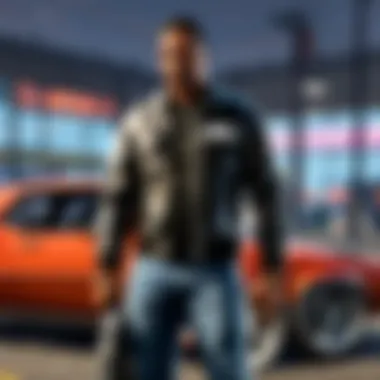

History of Microsoft Windows Operating Systems
Overview
The Microsoft Windows operating system has undergone significant evolution over the years, revolutionizing the way we interact with computers and shaping the digital landscape. From the humble beginnings of Windows 1.0 to the latest iteration, Windows 11 Pro, the journey has been marked by technological advancements and user-centric innovations that cater to professionals and tech enthusiasts.
Key Milestones and Releases
Microsoft Windows series witnessed key milestones with releases like Windows 95, known for its iconic Start menu, Windows XP, renowned for stability and performance, and Windows 10, introducing features like Cortana and virtual desktops. Windows 11 Pro, the latest offering, further refines the user experience with a streamlined interface, enhanced security features, and advanced productivity tools, embodying Microsoft's commitment to innovation and user satisfaction.
Introduction
In the realm of operating systems, Microsoft Windows 11 Pro stands out as a pinnacle of innovation and advancement, taking a significant leap from its predecessor, Windows 10. The transition from Windows 10 to Windows 11 Pro marks a profound evolution in the digital landscape, redefining the user experience and setting new standards for efficiency and functionality. This article serves as a detailed exploration of the features and enhancements that define Windows 11 Pro, offering a comprehensive insight into the intricate workings of this cutting-edge operating system.
Overview of Microsoft Windows Pro
Evolution from Windows to Windows Pro
The evolution from Windows 10 to Windows 11 Pro embodies a paradigm shift in the concept of user interface design and operational capabilities. Windows 11 Pro introduces a host of new elements, including a redesigned Start Menu, enhanced multitasking features, and a reimagined taskbar. This transition signifies Microsoft's commitment to optimizing user productivity and streamlining user interactions within the operating system. The integration of Snap Layouts and Desktops revolutionizes the way users organize their workspace, fostering a more intuitive and organized computing environment.
Key features and improvements
Windows 11 Pro boasts a plethora of key features and enhancements that elevate the user experience to new heights. From the introduction of Virtual Desktops for efficient task management to the seamless integration of Microsoft Teams collaboration tools, Windows 11 Pro caters to the diverse needs of professionals and tech enthusiasts. The emphasis on security with Windows Hello biometric authentication and robust device encryption mechanisms ensures data protection and privacy enhancements that are vital in today's digital landscape. Each improvement in Windows 11 Pro is meticulously crafted to enhance performance, productivity, and security, making it a compelling choice for users seeking a reliable and feature-rich operating system.
System Requirements
Minimum hardware specifications
The minimum hardware specifications for Windows 11 Pro outline the essential components required to ensure optimal performance and functionality. These specifications include advanced processor capabilities, sufficient RAM allocation, and dedicated storage space to accommodate the operating system and associated applications seamlessly. By meeting these hardware requirements, users can harness the full potential of Windows 11 Pro and experience its features in their entirety.
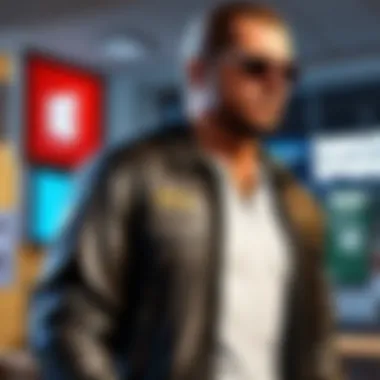

Compatibility considerations
Compatibility considerations in Windows 11 Pro are crucial factors to assess before migrating from previous operating systems or upgrading existing hardware setups. Ensuring compatibility with existing peripherals, applications, and hardware components is essential to avoid potential operational disruptions and optimize the user experience. Windows 11 Pro offers a host of compatibility features to facilitate a smooth transition for users, enabling them to leverage the benefits of the operating system without compromising their existing setup or workflow.
User Interface Enhancements
In the realm of operating systems, user interface enhancements play a crucial role in enhancing the overall user experience. When it comes to Microsoft Windows 11 Pro, the importance of these enhancements cannot be overstated. With a focus on improving user interaction and productivity, Windows 11 Pro introduces a range of specific elements that cater to the needs of professionals and tech enthusiasts. By incorporating features that streamline tasks and optimize workflow, user interface enhancements in Windows 11 Pro hold significant relevance in shaping a seamless and intuitive computing environment.
Snap Layouts and Desktops
Multitasking Capabilities
Multitasking capabilities refer to the system's ability to handle multiple tasks simultaneously, allowing users to switch between applications efficiently and effortlessly. In the context of Windows 11 Pro, this feature significantly contributes to improving productivity and workflow management. The key characteristic of multitasking capabilities lies in its ability to boost efficiency by facilitating quick access to different apps and windows, thereby enabling users to multitask seamlessly. The unique feature of multitasking capabilities in Windows 11 Pro lies in its smooth integration with Snap Layouts, which enhances user experience by allowing easy organization and navigation across multiple windows.
Enhanced Desktop Organization
Enhanced desktop organization focuses on providing users with tools to structure and arrange their desktops in a more efficient and personalized manner. This aspect plays a crucial role in enhancing productivity and reducing clutter on the desktop interface. The key characteristic of enhanced desktop organization is its ability to help users create a more organized and visually appealing workspace. By offering features such as customizable desktop layouts and easy app grouping, Windows 11 Pro empowers users to maximize their workflow efficiency. The unique feature of enhanced desktop organization lies in its flexibility, allowing users to tailor their desktop setup according to their specific preferences and working style.
Start Menu Redesign
Centralized and Personalized Experience
Centralized and personalized experience in Windows 11 Pro refers to the redesigned Start Menu that offers users a centralized hub for accessing apps, documents, and settings in a customized manner. This redesign aims to enhance user convenience and streamline the navigation process. The key characteristic of this feature is its ability to provide a single, easily accessible location for users to interact with various elements of the operating system, thereby simplifying the overall user experience. The unique feature of centralized and personalized experience lies in its adaptive nature, as the Start Menu can be customized to display frequently used apps and services, offering a tailored user experience.
Improved App Management
Improved app management entails enhancements in the way users interact with and organize applications in Windows 11 Pro. By introducing new tools and features for app management, Windows 11 Pro aims to optimize app accessibility and facilitate smoother app navigation. The key characteristic of improved app management is its focus on simplifying app organization and enhancing user control over installed applications. The unique feature of improved app management is its integration with the redesigned Start Menu, enabling users to access and manage apps more efficiently. In summary, Windows 11 Pro's emphasis on improved app management adds a layer of convenience and efficiency to the overall user experience.
Productivity Features
Productivity features play a crucial role in shaping the user experience within Microsoft Windows 11 Pro. These features are designed to enhance efficiency and workflow for professionals and tech enthusiasts engaging with the operating system. One of the key elements of productivity features is the inclusion of Virtual Desktops, which revolutionizes the traditional desktop experience by enabling users to create multiple virtual desktops for efficient task management and workspace customization.


Virtual Desktops
Efficient Task Management
Efficient task management is at the core of Virtual Desktops in Windows 11 Pro. This feature allows users to organize their workflow effectively by creating separate desktop spaces for different projects or tasks. By switching between virtual desktops, users can prioritize their work and avoid clutter, resulting in enhanced productivity and focus. The unique characteristic of efficient task management lies in its ability to streamline multitasking and keep distractions at bay, making it a popular choice among professionals seeking optimal work efficiency.
Workspace Customization
Workspace customization offers users the flexibility to personalize their virtual desktops according to their specific needs and preferences. This feature allows for the arrangement of applications, shortcuts, and files in a manner that suits individual work styles, promoting a more intuitive and tailored user experience. The key characteristic of workspace customization is its adaptability, enabling users to create distinct environments for different projects or workflows. While the advantages of workspace customization include enhanced organization and productivity, some users may find customization options overwhelming, requiring a learning curve to optimize their workspace effectively.
Microsoft Teams Integration
Seamless Collaboration Tools
The seamless collaboration tools integrated within Windows 11 Pro enhance teamwork and communication through the convenient integration of Microsoft Teams. This feature allows for real-time collaboration, video conferencing, and file sharing within the operating system, promoting efficient project management and team productivity. The key characteristic of seamless collaboration tools is their ability to streamline communication processes and foster a cohesive work environment, making it a beneficial choice for professionals working in remote or hybrid settings.
Integration Benefits
Integration benefits emphasize the advantages of incorporating Microsoft Teams within Windows 11 Pro. By seamlessly integrating Teams into the operating system, users can access collaboration tools directly from their desktop, reducing the need to switch between applications and improving workflow efficiency. The unique feature of integration benefits lies in the enhanced synergy between productivity tools and communication platforms, providing a seamless user experience. While the benefits of integration are numerous, some users may experience initial challenges adapting to the unified interface and navigation between different functions.
Security Enhancements
Security enhancements in the domain of technology play a crucial role in safeguarding sensitive information and protecting user privacy. In this exploration of Microsoft Windows 11 Pro, the focus on security enhancements underscores the commitment to providing a secure computing environment for users. By incorporating advanced security measures, Windows 11 Pro aims to mitigate cybersecurity risks and vulnerabilities that could compromise data integrity and confidentiality.
Windows Hello
Biometric Authentication
Biometric authentication stands as a pinnacle of security technology, offering robust identity verification through unique physical traits such as fingerprints or facial recognition. In the context of Windows 11 Pro, biometric authentication revolutionizes access control, providing a secure and seamless login experience for users. The key characteristic of biometric authentication lies in its unparalleled accuracy and resistance to unauthorized access, bolstering the overall security posture of the operating system. This article highlights the benefits of biometric authentication as a sophisticated and reliable choice for user verification in Windows 11 Pro. Its unique feature of individuality ensures that only authorized users can access sensitive information, minimizing the risks associated with password-based authentication methods.
Enhanced Security Protocols
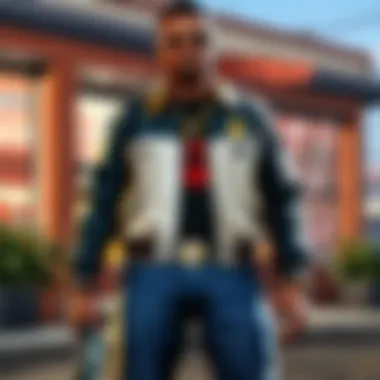

Enhanced security protocols in Windows 11 Pro introduce additional layers of defense mechanisms to fortify the system against cyber threats. The key characteristic of these protocols lies in their ability to detect and prevent malicious activities in real-time, enhancing the overall resilience of the operating system. This article emphasizes the significance of enhanced security protocols as a proactive measure to combat evolving cyber threats, making Windows 11 Pro a secure platform for users. The unique feature of these protocols is their adaptability to emerging risks, continuously evolving to counter new forms of cybersecurity attacks. While their advantages include robust threat detection and mitigation capabilities, potential disadvantages may relate to compatibility issues or system performance overhead.
Device Encryption
Data Protection Mechanisms
Data protection mechanisms within Windows 11 Pro serve as a robust safeguard for sensitive information, encrypting data to prevent unauthorized access or theft. The key characteristic of these mechanisms is their ability to safeguard data at rest and in transit, ensuring comprehensive protection across various scenarios. This article highlights the benefits of data protection mechanisms in safeguarding user privacy and maintaining data integrity within the operating system. Their unique feature lies in the seamless integration with the system, offering transparent encryption without hindering user experience.
Privacy Enhancements
Privacy enhancements in Windows 11 Pro address the growing concerns surrounding user data privacy, empowering individuals to have control over their personal information. The key characteristic of these enhancements is their ability to offer granular privacy settings that allow users to customize data sharing preferences according to their comfort levels. This article underscores the importance of privacy enhancements in cultivating user trust and confidence in the operating system. Their unique feature of transparency ensures that users are aware of how their data is being utilized, promoting accountability and ethical data practices. While the advantages of privacy enhancements include empowering user privacy, potential disadvantages may encompass increased complexity in managing privacy settings or compatibility with third-party applications.
Performance Optimization
In this segment of our exploration into Microsoft Windows 11 Pro, we delve into the crucial aspect of Performance Optimization. This topic holds immense significance as it directly impacts the operating system's efficiency and user experience. Performance Optimization in Windows 11 Pro aims to enhance the system's speed, responsiveness, and overall functionality. By optimizing performance, users can expect smoother multitasking, faster execution of tasks, and improved resource management. It plays a vital role in ensuring that the operating system runs seamlessly, catering to the diverse needs of professionals and enthusiasts alike.
Enhanced Gaming Experience
Direct
X 12 Ultimate support
The inclusion of Direct X 12 Ultimate support in Windows 11 Pro is a game-changer for gaming enthusiasts. DirectX technology is renowned for optimizing graphics performance, providing enhanced visual quality, and enabling advanced rendering techniques. With DirectX 12 Ultimate support, gamers can enjoy improved real-time lighting effects, more realistic shadows, and enhanced overall visual fidelity. This technology leverages cutting-edge capabilities to elevate the gaming experience to new heights, ensuring that games run smoothly and look spectacular on compatible hardware. DirectX 12 Ultimate support is a significant upgrade that enhances the gaming performance and visual appeal of Windows 11 Pro, making it a preferred choice for gamers seeking top-tier graphics and seamless gameplay.
Auto HDR integration
Auto HDR integration introduces a revolutionary feature to Windows 11 Pro, enhancing the High Dynamic Range (HDR) experience for gamers. Auto HDR automatically enhances the visual quality of supported games by expanding the color and brightness range, resulting in more vibrant and lifelike graphics. This feature benefits gamers by providing a more immersive and captivating gaming environment, where colors pop, shadows deepen, and details become more pronounced. Auto HDR integration simplifies the process of enabling HDR for games, ensuring that players can enjoy enhanced visuals without complex configurations. It represents a significant advancement in optimizing the gaming experience on Windows 11 Pro, delivering stunning visuals and vibrant colors for an unparalleled gaming journey.
Resource Management Tools
Task Manager upgrades
The Task Manager upgrades in Windows 11 Pro introduce enhanced functionalities to monitor and manage system resources efficiently. With upgraded performance metrics and detailed insights, users can now track resource usage, identify bottlenecks, and optimize system performance effectively. The enhanced Task Manager provides a comprehensive overview of CPU, memory, disk, and network usage, enabling users to prioritize tasks and troubleshoot issues with ease. Its user-friendly interface and advanced features make it a valuable tool for optimizing system performance, enhancing productivity, and ensuring a smooth computing experience.
Memory management enhancements
Windows 11 Pro comes equipped with memory management enhancements designed to optimize RAM utilization and improve overall system stability. These enhancements focus on ensuring efficient allocation of memory resources, enabling smoother multitasking, faster application loading, and reduced memory-related errors. By fine-tuning memory management algorithms, Windows 11 Pro enhances performance, responsiveness, and reliability, providing users with a seamless computing experience. The memory management enhancements play a vital role in maximizing system resources, minimizing latency, and improving overall system efficiency, making Windows 11 Pro an ideal choice for users seeking optimal performance and reliability.



