Understanding Windows 10 Enterprise Product Key Essentials
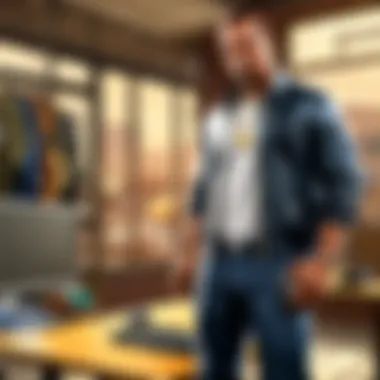

Intro
A product key is essential for the activation of Windows 10 Enterprise. It is a series of characters that validates the operating system, ensuring its genuine use. This is especially important for organizations looking to implement Windows in their infrastructures. Here, we will explore the critical facets surrounding the product key, from its acquisition to activation. Additionally, we will discuss how organizations can best utilize the features provided by Windows 10 Enterprise and how a valid product key plays a pivotal role in this.
Significance of a Product Key
Having a valid product key for Windows 10 Enterprise is not merely a formality; it is necessary to comply with licensing agreements, gain access to updates, and ensure proper support from Microsoft. Without a legitimate key, users may find themselves locked out of key features and support resources. Thus, acquiring a product key is fundamental before implementing Windows 10 Enterprise in any organizational setting.
Of uppermost importance is the differentiating factor between a standard Windows product key and a Windows 10 Enterprise product key. The latter often offers features specifically catered towards enterprise environments, including advanced security solutions, virtualization options, and comprehensive device management. Businesses should weigh the advantages of having this designation versus simply utilizing a standard version.
Obtaining a Product Key
Obtaining a product key can take a number of routes.
- Purchasing a version directly from Microsoft’s store or trusted resellers.
- Obtaining keys through Volume Licensing Service Center for organizations planning to deploy Windows across multiple machines.
Each option means understanding the benefits and restrictions associated with the product. It is crucial to choose the method that fits your organizational needs while ensuring that the key is genuine to avoid future complications.
Activation Process
Once the product key is acquired, the next step is activation. Activation helps Microsoft validate your copy of Windows 10 Enterprise against its database. This process typically includes:
- Accessing the Settings menu
- Going to Update & Security
- Selecting Activation
- Entering the product key where prompted.
This verification process not only solidifies your ownership but connects your operating system to the larger Microsoft ecosystem, which is essential for feature updates and ongoing support.
Troubleshooting Common Issues
Activating Windows 10 Enterprise is usually a smooth process, but complications can arise. Here are common pitfalls:
- Invalid key errors: May indicate a typographical mistake or that the key was used on too many devices.
- Connection problems: Poor internet connectivity may hinder successful activation.
- Error codes: Microsoft provides a range of codes to help resolve issues by consulting their support resources.
Each of these problems can undermine the activation process, calls for due diligence during entry, and an understanding of how to respond if complications arise.
Licensing Implications
The product key holds weight in understanding software licensing. Understanding what is entailed in the EULA (End User License Agreement) is significant. It details how the software can be used, including installation limits and usage rights. Organizations should familiarize themselves with these terms to maintain compliance and ensure optimal functioning of their enterprise software.
Epilogue
Recognizing the multifaceted role a product key plays in the Windows 10 Enterprise experience will help individuals and organizations navigate the complex waters of software activation, licensing, and support. As they harness the many capabilities provided therein, understanding the importance of a valid product key is a critical foundation for leveraging Windows 10 Enterprise effectively.
Prologue to Windows Enterprise
Windows 10 Enterprise is essential for many organizations. It provides advanced features that go beyond the standard versions of Windows. These features are designed specifically for large enterprises and businesses that need control, security, and efficiency. In this section, we will explore the significance of understanding Windows 10 Enterprise.
Overview of Windows Enterprise
Windows 10 Enterprise is built on the foundation of Windows 10 Pro but adds layers of features tailored for larger organizations. These features include advanced security protocols like Windows Defender Advanced Threat Protection, virtualization tools such as Windows To Go, and more flexible deployment options. Key differentiators ensure data protection, sophisticated endpoint management, and enhanced productivity. This makes it distinctly relevant in today's threat landscape and evolving work environments.


The operational advantages are significant. Users benefit from enhanced security settings designed to mitigate potential data loss. In addition, flexible deployment models enable IT departments to seamlessly integrate this OS into the existing infrastructure, strengthening the overall organizational framework.
Intended Use and Audience
Windows 10 Enterprise is aimed at various stakeholders, including IT professionals, business leaders, and organizations with complex IT requirements. It provides tools that allow for better management of devices, tailored permissions for data sharing, and infrastructure deployment. Such capabilities make it suitable for industries like finance, healthcare, and education, where data integrity and user trust are critical.
Different sizes of organizations utilize Windows 10 Enterprise to optimize workflow. For larger corporations, extensive network capacity and extensive data management features are must-haves. They often require solutions that volunteer cross-device compatibility while maintaining data security. Conversely, smaller businesses might opt for Windows 10 Enterprise, as it can set a strong foundation for their IT strategy with long-term scalability in mind.
Understanding Windows 10 Enterprise ensures that companies can maximize their investment in technology. This OS allows for streamlined operations and future scalability in a fluid technological landscape.
The Importance of a Product Key
The product key for Windows 10 Enterprise is not merely a string of characters; it's a gateway to a fully functioning system built for professional demands. Understanding its importance is essential for anyone who needs to utilize this software effectively. A valid product key ties the software owner to specific rights and privileges while also ensuring compliance with Microsoft's licensing agreements. Without this key, individuals and organizations risk being unable to access or utilize crucial features of the operating system, leading to potential disruptions in workflow.
What is a Product Key?
A product key is a unique code that binds one copy of Windows 10 Enterprise to the user. This key can be found on the packaging of a purchased version, or it may be provided digitally for online acquisitions. Typically, it consists of 25 alphanumeric characters and serves as a proof of purchase. Recognizing the role of a product key is crucial, as it both represents and validates your license to use Windows 10 Enterprise.
Role of the Product Key in Activation
Activation marks a significant step in the software usage process. Upon installation, Windows 10 Enterprise asks for the product key to verify that the copy is legitimate and not used on more devices than the license allows. During the activation process, the key communicates with Microsoft’s servers to confirm the authenticity.
- Ensures access to the latest features and updates.
- Allows you to receive technical support from Microsoft.
- Validates your copy, enabling likely compliance with digital rights regulations.
These aspects are vital for organizations that handle sensitive data or require stability in critical applications. Without successfully authenticating the product, users may face limited access to essential system functionalities.
Consequences of Invalid Keys
Dealing with invalid product keys leads to both immediate and long-term challenges for users. An invalid key inserts complications into the activation process, usually resulting in error messages. Here is what typically happens:
- You cannot activate Windows, meaning users are locked out of key features.
- There may be legal implications concerning software piracy if an illegitimate key is in use.
- Access to updates and crucial security patches can be restricted, leaving systems vulnerable.
It is worth noting that Microsoft employs various mechanisms to identify and block invalid keys, leading to ongoing interruptions and reduced functionality.
“A legitimate product key secures not just the software but ensures ongoing support and system integrity, which aligns with business goals.”
Understanding the significance of a product key aids users in navigating Microsoft's complex licensing environment. Examining its role in activation and the ramifications of invalid keys equips professionals for the smooth deployment of Windows 10 Enterprise across their respective organizations.
How to Obtain a Windows Enterprise Product Key
Acquiring a product key for Windows 10 Enterprise is a crucial step for both professionals and organizations aiming to maximize the features this operating system provides. A legitimate product key not only ensures access to advanced functionalities but also supports compliance with software licensing laws. Understanding the various methods to obtain a product key can enhance your operational effectiveness while maintaining legal security. Here are the main avenues you might consider.
Purchasing Options
For individuals or small businesses, purchasing a Windows 10 Enterprise product key through an authorized distributor is often the most straightforward option. Microsoft itself provides the ability to buy retail versions online, which come with a one-time cost and a unique key for activation. Here are key points to consider:
- Direct Purchase: You can directly buy the key through the Microsoft Store.
- Third-Party Vendors: Ensure that the vendor is reputable, as keys from unauthorized sources might not be valid.
- Digital vs. Physical: Decide whether you prefer a digital download or a physical media option, each comes with its own benefits depending on your needs.
This method provides you with a genuine key, eliminating worries about fraud or invalid activation. However, it may come at a higher cost compared to volume licensing,
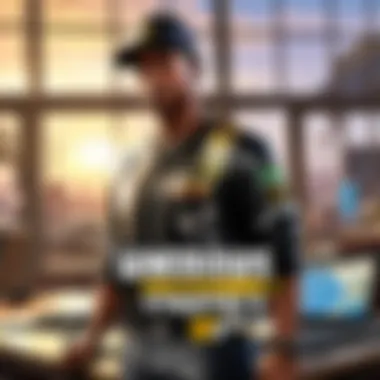

Volume Licensing for Organizations
For larger organizations, Microsoft offers volume licensing options. This method is beneficial for companies needing multiple licenses based on their specific operational requirements. Here is what you should know:
- Microsoft Volume Licensing Service Center: Organizations can manage their licenses through this central hub.
- Bulk Licensing: Buying in bulk often provides discounts, making it a cost-effective solution for enterprises with numerous devices to activate.
- City-Wide Agreements: Some organizations invest in city-wide agreements that permit unlimited access for their employees under strict usage guidelines.
Accessing this avenue may involve coordination with your administration or IT department since quantity and budget disorders serious consideration.
Trial Versions and Temporary Keys
Another option for individuals and businesses alike is trial versions offered by Microsoft. This path can give you a pathway to testing Windows 10 Enterprise with flexibility before committing to a full purchase. Key points:
- Trial Duration: Generally, trial versions can be used for a limited time (e.g., 90 days), giving ample time to assess functionality and compatibility.
- Temporary Keys: During activation, you may be provided a temporary key, which allows you to use the software until a permanent key is procured.
- Ease of Transition: With trial versions, transitioning to a full version later can often prove easier since you can convert your installation without needing to reinstall.
Having this approach means planning is vital. Do consider if a trial suits your needs especially for major deployments where full optimization is necessary.
"Obtaining a Windows 10 Enterprise product key requires careful consideration of your needs and environment to choose the best option for activation."
By understanding these various options, you position yourself or your organization strategically around acquiring a valid Windows 10 Enterprise Product key. Make your choice based on long-term requirements and available resources to reinforce your technological framework.
Activating Windows Enterprise
Activating Windows 10 Enterprise is a critical step that enables users to unlock the full features of the operating system. This activation confirms that the copy of Windows installed on the device is genuine. Such validation is essential for security and performance, ensuring that users benefit from regular updates and support. Moreover, activation legitimizes the software which is crucial for businesses seeking compliance.
When enterprise environments are set up, activation becomes a necessity for management and IT departments. Operating systems relied upon for productivity must be genuine, bolstering both reliability and security against vulnerabilities. Thus, understanding how to properly activate Windows 10 Enterprise can significantly enhance an organization’s infrastructure.
Step-by-Step Activation Process
To activate Windows 10 Enterprise, follow these step-by-step instructions:
- Select the Start Menu: Click on the Windows icon in the lower-left corner of your screen.
- Access Settings: Click on the gear icon to open the Settings menu.
- Go to Update & Security: Find this option in the settings.
- Click on Activation: Here, you will find details about your activation status.
- Enter your Product Key: Input the 25-character product key you purchased.
- Click on Activate: The system will attempt to activate online. Ensure your device is online for this step.
If successful, you will see a message stating, *
Troubleshooting Product Key Issues
In the realm of Windows 10 Enterprise, product keys hold significant value. Troubleshooting product key issues is crucial for ensuring smooth software operation. These challenges can disrupt workflows and create inefficiencies not only for an individual user but for entire organizations. Identifying solutions to product key errors is essential in maintaining compliance with licensing laws and maximizing the operational potential of Windows 10 Enterprise.
Common issues related to product keys often stem from activation failures or input mistakes. Through understanding these issues, users can avoid unnecessary headaches and ensure their systems are appropriately licensed. It also allows organizations to reinforce their infrastructure and avoid any potential legal implications of incorrect licensing.
One major benefit comes from employing systematic troubleshooting methods. This approach enables users to quickly identify the root causes of activation errors. Consequently, organizations can enjoy the full capabilities and features of Windows 10 Enterprise without the fear of prolonged disruptions.
Answers to Common Questions on Product Key Errors
What are common product key errors?
Product key errors can arise in numerous ways. One common error involves entering an invalid key, which can happen easily if the user s the characters. Other errors can be due to using a previously-used key or an expired trial version. It is essential for users to be aware of these possibilities before making activation attempts.
How can I check if my product key is valid?
The validity of a product key can preferably be confirmed by entering it in the activation section of Windows settings. The system will provide feedback based on your input. Additionally, there are third-party tools available for verifying key authenticity.
What should I do if I encounter a product key error?
First, double-check the entered key for any typing mistakes. If the key checks out but still produces an error, consider contacting Microsoft support for further assistance. They may provide additional insights or help tailor a solution to your problem.
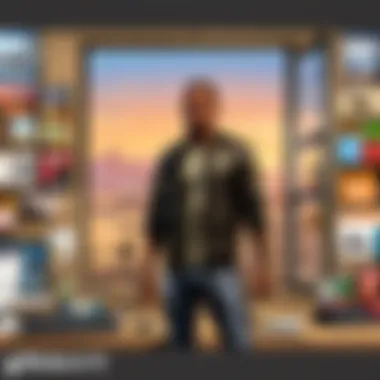

Support Resources for Activation Issues
In cases of product key issues, users should be aware of the available support resources. Microsoft has an extensive online support portal where users can find answers, search for solutions, and chat with support representatives. Here are some resources to consider:
- Microsoft Support Page - Access for immediate help and comprehensive FAQs.
- Community Forums - Engage with other Windows users and exchange solutions for recurring issues. They can often yield practical advice.
- Tech Support Hotlines - Direct access to specialists who handle activation problems, providing personalized guidance.
Another important option involves using PowerShell for diagnostics. This command-line utility can highlight certain activation problems effectively, perhaps even quicker mainly to find solutions. A simple command like the one below may provide immediate insight:
This command attempts activation once again to confirm the validity of the product key.
Remember: Keeping organized records of purchased product keys adds an extra layer in alleviating potential problems in the future. By consolidating this information safely, any future activations can be treated efficiently without uncertainty.
Compliance and Licensing Considerations
Understanding compliance and licensing for Windows 10 Enterprise is crucial, especially for organizations that rely on this operating system to support their operations. Compliance relates to the act of adhering to the laws and regulations governing software usage and distribution. Lack of compliance can lead to legal repercussions, increased risks, and financial penalties. In today's digital civility, many businesses are taking this element more seriously.
Understanding Licensing Models
Licensing models for Windows 10 Enterprise are varied. Comprehensive knowledge of these models assists organizations in selecting the right type for their needs.
- OEM Licensing: This model is usually tied to hardware. When acquiring a PC, the product key comes pre-installed with the operating system. The challenge can arise when the hardware dies, as this limits flexibility for transfers.
- Retail Licensing: Purchased directly from retailers or through online channels, this license provides users with more freedom. The product key can be activated on a new system if necessary, offering better options for upgrades or replacements.
- Volume Licensing: Specifically designed for businesses, this allows companies to purchase multiple licenses with regard to their needs. Volume Licensing includes several schemes like Microsoft 365, Software Assurance, and others to help customize agreements for larger organizations.
Each model has unique benefits that need consideration. Organizations must assess their current requirements and future potential to secure the most suitable licensing.
Implications for Organizations
Organizations that neglect licensing compliance could face serious implications. The scope can include everything from dour legal situations to reduced software functionality.
Companies need to practice vigilance. Non-compliance can endanger reputation and lead to sustainability issues.
- Financial Risk: Companies found in violation of licensing regulations can face fines. The costs may encompass remediation and potential investment in correct licensing hence becoming a double burden.
- Operational Limitations: Non-compliant systems may not receive updates, leaving vulnerabilities unattended. This not only risks breaking functionalities but also exposes sensitive company data.
- Reputation Damage: Business reputability becomes tainted when non-compliance comes to light. Clients meetings harsh penalties may become unequear, which negatively affects partnership and sales.
In essence, the landscape of compliance and licensing must become an integral part of organizational strategy when managing systems like Windows 10 Enterprise. Knowledge in licensing models is fundamental for making sound decisions that safeguard the operational capacity and reputation of a business.
Closure
A notable benefit of comprehending the nuances of a product key is the mitigation of risks that arise from using invalid or unauthorized keys. This can save organizations from potential legal repercussions and ensure that they make full use of the software's capabilities, leading to improved productivity and operational efficiency.
The considerations around product keys also extend to how organizations approach IT support. Knowing how to troubleshoot and resolve activation issues establishes a streamlined framework for support teams. Ultimately, reinforcing a robust understanding of product activation can contribute to more informed decisions concerning software management practices.
Summary of Key Points
In summary, the key points covered in this article include:
- The definition and role of a product key in activating Windows 10 Enterprise.
- Various purchasing options for obtaining a legitimate key.
- Different activation processes and methods, illustrating their comparative advantages.
- Common activation errors and how to troubleshoot them.
- Licensing implications and compliance considerations for organizations.
- Resources available for troubleshooting product key issues and activation challenges.
With these key points established, a clearer picture emerges of the entire landscape surrounding Windows 10 Enterprise's product key. Having a valid key not only unlocks the software but also plays a crucial role in operational integrity and compliance.
Future of Windows Enterprise Licensing
The future of Windows 10 Enterprise licensing is expected to evolve as technology continues to change. One trend is the growing push towards cloud-based solutions. This evolution could lead to a shift in how product keys are distributed and managed, possibly leaning towards subscription models that emphasize ongoing access instead of one-time purchases.
Additionally, organizations may seek greater flexibility in licensing options to allow for scaling as business needs change. Implementing hybrid solutions that can transition from on-premises to cloud services could further complicate the licensing landscape, creating a demand for new frameworks to navigate those extra-dimensional complexities.
As regulatory matters become more prevalent with advancing legislation, maintaining compliance while harnessing software innovation will be essential. Thus, organizations must stay updated on licensing terms to adjust to the adaptative nature of Windows 10 Enterprise licensing in the immediate and long-term future.



