Steam for Gamers: Enhancing Your Digital Experience
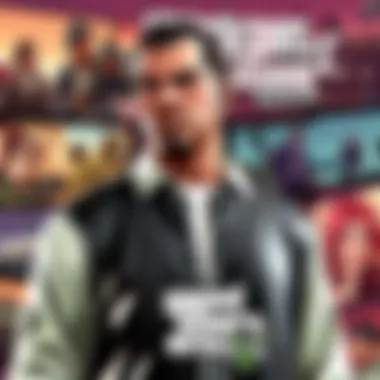

Intro
In the vast and ever-evolving landscape of gaming, Steam has carved out a niche that few can rival. It boasts a treasure trove of titles, catering to every conceivable taste, from thrilling shooters to immersive RPGs. For gamers, understanding how to harness the full potential of this platform is paramount.
Steam isn't just a store; it's a community where players can share experiences, discover gems hidden beneath mainstream releases, and engage in discussions that shape the gaming culture. As we delve into the intricacies of Steam, this guide aims to equip both newcomers and seasoned users with the knowledge to navigate this vast digital marketplace efficiently.
The focus here will be on essential aspects like game discovery, managing your library, and understanding user reviews. Additionally, tips will be presented to help users optimize their experience, ensuring that every gaming session is as enjoyable as possible. After all, in this digital realm, knowledge is power—especially when trying to maximize the enjoyment from the games you love.
Prologue to Steam
Steam, at its core, is not just a digital marketplace; it's a cultural phenomenon in gaming. Launched by Valve Corporation in 2003, its evolution marks a turning point in how games are purchased, played, and shared. In this article, we explore how Steam has shaped the landscape for gamers globally. From its vast library of titles to community interactions and promotional events like seasonal sales, understanding Steam is crucial for both casual and hardcore gamers.
Historical Overview
The journey of Steam began with a relatively humble aim: to provide automatic updates for Valve's games. However, its vision expanded rapidly. By 2004, it opened its doors to third-party developers, catalyzing a wave of digital game distribution that fundamentally changed the industry landscape.
Some key milestones in Steam's history include:
- 2007: The introduction of user-generated content, allowing gamers to create and sell their own items.
- 2012: The launch of the Big Picture mode, accommodating gaming on large screens and further bringing the console experience to the PC.
- 2018: The rollout of Steam Play, allowing games to be played across different operating systems, namely Windows, macOS, and Linux.
Over these years, Steam has continuously adapted to the needs of its users while staying ahead of competitors. As an evolving platform, it consistently influences trends like ongoing updates and diverse pricing strategies, making it relevant to newer generations of gamers.
Steam's Role in Gaming Culture
Steam stands as a testament to the changing tides in gaming culture. No longer just a means of purchasing games, it has transformed into a vibrant hub where players gather, share, and thrive. Think of Steam Community Hubs and forums as the town squares of online gaming; here, users exchange tips, join groups, and create friendships.
Some significant aspects of Steam’s cultural impact include:
- Community Collaborations: The integration of community-driven content has made it possible for gamers to take an active role in game development, encouraging creativity beyond traditional boundaries.
- Cultural Events: Steam sales, like the Summer Sale or Winter Sale, have become cultural phenomena in their own right, drawing not just attention to discounts but also forming a ritualistic buying frenzy among gamers.
- Diversity and Inclusion: Steam has put a spotlight on indie developers, enabling unique, diverse voices to flourish, thus enriching the gaming world with fresh perspectives and ideas that mainstream titles often overlook.
In essence, Steam is where the gaming community converges. It champions inclusion, creativity, and even a bit of competitive spirit through achievements and leaderboards. As gamers navigate through the numerous features available, they also discover a sense of belonging, further solidifying Steam's place in the gaming conscience.
Understanding Steam's Library
Steam's library is not just a collection of games; it is a vibrant tapestry woven from various genres, styles, and indie gems alongside big-budget hits. Gamers, whether they’re casual or hardcore enthusiasts, often find themselves pertaining to a digital marketplace that evolves constantly, enriched by user contributions and community interactions. Understanding how to navigate this library can greatly heighten one’s gaming experience.
Diversity of Game Genres
Steam offers a wide array of game genres, accommodating all types of players. From action-adventure to simulation, every genre is represented in this vast digital ecosystem. Adapting to the myriad gaming preferences, this diversity ensures that even the most niche interests can find their home.
- Action and Adventure: Games like Hollow Knight or Dark Souls draw in players with their engaging narratives and challenging gameplay.
- Role-Playing Games (RPGs): Titles such as The Witcher 3 invite gamers into richly crafted worlds filled with lore and deep character development.
- Simulation and Strategy: Creative minds often find solace in titles like Stardew Valley or Cities: Skylines, where gameplay requires thought and planning.
With genres ranging from horror, puzzlers, to rhythm games, the variety is substantial. This genre diversity not only attracts a wider audience but also enhances user engagement, pushing gamers to explore areas they may not have initially considered.
Indie vs. AAA Titles
The distinction between indie and AAA titles on Steam adds another layer to the library’s richness. Both categories offer unique experiences, catering to varied gaming preferences.
Indie Titles
Indie games are often developed by smaller teams, providing a fresh perspective and creativity often absent in larger productions. Titles like Celeste or Hades show that limited budgets don’t equate to limited vision; rather, they can lead to innovative gameplay and storytelling. Gamers typically appreciate the risk-taking and inventive approaches characteristic of indie developers, as they explore themes and mechanics outside what is conventional.
AAA Titles
Conversely, AAA titles—like Call of Duty or Cyberpunk 2077—usually have the backing of major companies, enabling massive marketing budgets and expansive development teams. While they may boast cutting-edge graphics and mainstream appeal, the risk sometimes lies in formulaic gameplay and predictable plots.
"Indie games often push the envelope in creativity while AAA titles break grounds in terms of technology and investment.”
This dichotomy presents an interesting dynamic; gamers can enjoy the extravagant worlds crafted by AAA studios while also experimenting with the creative gameplay and storytelling unique to indie titles. The coexistence of these two segments within Steam’s library invites constant exploration, encouraging gamers to broaden their horizons while maximizing enjoyment from their overall gaming experience.
Understanding Steam’s library is crucial for anyone looking to make the most of their time and investment in gaming. The diversity of genres and the contrasting styles of indie and AAA titles provide a well-rounded experience that can cater to any taste, thus enhancing the gaming journey for all.
Navigating the Steam Interface
Navigating the Steam interface can feel a bit like wandering through a vast digital bazaar. On first glance, it might seem cluttered, but once you find your way around, it’s a treasure trove of gaming possibilities. The importance of understanding this interface can't be overstated. It shapes how you discover games, interact with others, and manage your library. Think of it as your personal command center, where every click can lead to new adventures or save you time and money. By navigating the interface effectively, you can enhance your daily gaming experience, making it smoother and more enjoyable.
User-Friendly Features
Steam comes packed to the brim with user-friendly features that make gaming and purchasing smoother than a well-oiled machine. For example, the search function can help you find titles in mere seconds. Filter by genre, release date, or even user tags, and you’ll feel like a kid in a candy store.
- Library Management: Your games are neatly listed, allowing for quick access. You can sort them by recent activity or even create custom collections. Consider it akin to a well-organized bookshelf where every title has its place.
- Recommendation System: The ‘recommended for you’ section suggests titles based on your play history. It’s like having a buddy who knows your taste in games and only points you toward potential hits.
- Wishlist Features: Adding games to your wishlist ensures you keep track of future purchases and sales. This way, you're always in the know, avoiding the disappointment of missing out.
All these features collectively make exchanging and playing games increasingly pleasant, so don’t underestimate the significance of familiarizing yourself with them.
Customizing Your Experience
Personalization is key in the gaming universe. Tailoring your Steam experience should be high on your priority list. Changes might seem minor, yet they often have a significant impact on your overall enjoyment.
- Visuals and Layout: Consider the layout; you can adjust the size of the library view or choose a different skin. Making it visually comfortable can make a world of difference, especially during long gaming sessions.
- Hotkeys and Shortcuts: Learn about Steam's shortcuts. They can speed up your accessibility, allowing you to jump into games or the store quicker than you can say ‘load time.’
- Privacy Settings: Want your profile to be visible to friends only? Or perhaps you’re more of a lone wolf? You can change things up according to your comfort level by tweaking privacy and profile settings.
These customization options allow you to merge the platform with your unique style, giving it a personal touch and enhancing your connection to your gaming world.
"Navigating through the world of Steam isn't just about playing games; it's about crafting your unique experience in the vast digital landscape. Understanding and customizing your interface can be the difference between a good time and a great time."
Finding a way to make the Steam interface work for you is vital. As with any journey, having the right map can turn a simple visit into an adventurous exploration, filled with endless possibilities.
Game Discovery on Steam
Discovering new games on Steam can feel like like searching for a needle in a haystack due to the vast library it offers. Given its sheer size, it can be a bit overwhelming, especially for those who are not entirely familiar with the platform. Nevertheless, game discovery is crucial for players who are looking to expand their gaming horizon. This aspect of Steam not only enhances user experience but also ensures that gamers encounter titles they might otherwise miss. The platform's categorization, tagging system, and community-driven insights allow for a personalized journey through the digital marketplace.
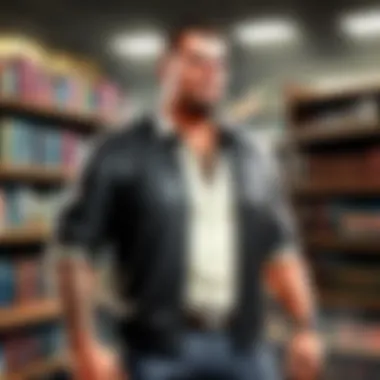

Using Tags and Categories
Tags and categories serve as signposts on the road to discovering new games. When you browse the Steam store, you will notice how games are often labeled with multiple tags such as "Adventure," "Multiplayer," or even niche types like "Roguelike". These tags are not just decoration; they provide contextual shortcuts that guide you to games that you might enjoy based on your preferences.
The categories are vast. There's action, puzzles, simulation—you name it. Players are encouraged to manipulate these filters. Rather than waiting for a friend or a popular streamer to suggest what you should play next, you can easily navigate the labyrinth of options created by these tags. For example, if you're in the mood for something thrilling, just pick to view games tagged with "Action" or "Horror." What’s more, these categories frequently evolve, reflecting trends in the gaming community.
Moreover, the community contributes actively. Many gamers take the time to tag games, provide their insights, and describe their experiences. This collaborative effort helps others find hidden gems or avoid games that, well, don’t hold up to the hype.
Leveraging User Reviews
Ah, user reviews—where player opinions collide. These reviews can be a treasure trove of information; thoughtfully written ones illuminate the strengths and weaknesses of a game. Unlike curated reviews from gaming journalists, which may lean towards a particular type of critique, user reviews are diverse and often come from a gamer’s genuine experience.
Benefits of User Reviews:
- Insightful Context: They provide real-world opinions about gameplay, graphics, and engaging plots that you won't always find in professional reviews.
- Diversity of Views: Each player has a different perspective. One’s horror may be another’s enjoyment, and that’s the beauty of it.
- Warning Signs: If a game has consistently negative feedback, it’s a crucial indicator to think twice.
Be sure to look for reviews that highlight specific aspects of the game rather than vague statements. Often, reviews provide elaborate discussions about mechanics or storylines that can help you gauge whether the game aligns with your taste. Plus, keeping an eye on recent reviews is key—developers often push updates, patching and changing experiences post-launch.
Steam Sales and Promotions
Steam’s sales events are practically a rite of passage for gamers. They create a unique atmosphere where snagging a title at a fraction of its original price feels as thrilling as leveling up in a favorite game. This section digs into the nuances of Steam's sales, highlighting what makes them essential for both seasoned and novice players.
Understanding Seasonal Sales
Steam’s seasonal sales are a cornerstone of its promotional strategy. The timing of these sales is often predictable: Summer Sale, Winter Sale, Black Friday, and others. However, beyond just dates, there are some key factors to consider:
- Massive Discounts: It's not uncommon to see discounts ranging from 20% to 85%. This creates an enormous opportunity to stock up on games that once seemed a bit pricey.
- Limited-Time Offers: The ephemeral nature of these sales adds pressure. Knowing that a great price might vanish can motivate splurging on more titles than one initially planned.
- Popularity of Bundles: Occasionally, Steam rolls out bundles where players can snag multiple games at a reduced rate. This is particularly enticing for those wanting to explore a game's franchise without breaking the bank.
These sales not only allow gamers to buy games at lower prices but also give them a chance to venture into genres or titles that they might not have considered otherwise.
Maximizing Discounts
It’s one thing to take advantage of discounts, but it’s another to truly maximize them. Here are some hands-on strategies:
- Wishlist Utilization: By adding games to the wishlist, users can receive notifications when those titles go on sale. It takes a lot of guesswork out of what deals might pop up during a sale.
- Reviewing Historical Prices: Tools and websites that track historical prices can be invaluable. They help gauge whether a sale is genuinely a good deal or just a modest reduction. Knowing a title typically sells for a lower price can be beneficial.
- Comparative Analysis: Sometimes, it pays to compare deals with other gaming platforms. While Steam might have a sale, competitors like Epic Games Store often have exclusive titles on steep discounts, too.
- Participate in Community Events: Occasionally, Steam hosts events during larger sales, such as mini-games or tasks that result in earning additional rewards. Taking part can lead to discovering hidden gems without additional cost.
"A proper game library is built piece by piece, and sales give everyone the chance to expand theirs wisely."
Through these methods, players can glean the most from Steam’s promotional periods, ensuring their gaming collection grows without straying too far from budget constraints. In the digital marketplace, these sales represent a vital aspect of how Steam maintains its robust user base and keeps gamers coming back for more.
Community Features
In the ever-evolving landscape of digital gaming, community features represent a cornerstone for enhancing player interactions and engagement. Steam, being a leading platform, doesn’t merely serve as a marketplace for games; it fosters a vibrant ecosystem where users can connect, share experiences, and partake in collaborative gaming. This section digs into the core community features of Steam and their significance in shaping gamers' experiences.
Steam Community Hub
Steam Community Hub acts as the virtual front porch for each game. It's not just a space for players to leave reviews; it’s a comprehensive environment for engagement. When game developers design a Community Hub, they are essentially creating a digital gathering place where fans can meet and exchange views. Below are some key elements that enhance the hub's utility:
- Game News and Updates: Hubs often feature announcements about new patches, upcoming events, and game releases. This keeps players in the loop, making them feel involved in the lifecycle of the game.
- User-Generated Content: Players can share mods, artwork, and guides. This fosters creativity and allows gamers to contribute to the community, enhancing the game's longevity.
- Screenshots and Videos: Many players enjoy showcasing their gaming achievements. Being able to browse through such content can inspire other users or serve as helpful tips for gameplay improvements.
The Community Hub doesn’t just enhance gameplay; it creates a sense of belonging among gamers. As nonsensical as it seems, sometimes it helps to know others are walking the same virtual path.
Forums and Discussions
The forums and discussions on Steam provide an open platform for discourse about games. They function as both a support system and an avenue for exchanging strategies or insights. Here's why they matter:
- Support Network: When you hit a snag, whether it’s a game-breaking bug or a challenging boss, forums often buzz with users who’ve been there and can offer advice. It’s like having a buddy who knows the ropes right around the corner.
- Tips and Tricks: Players often share invaluable strategies that can enhance gameplay. For example, a veteran player might detail a sneaky approach to a tricky level, allowing newcomers to benefit from the wisdom of experience.
- Community Events: Discussions sometimes revolve around in-game events or competitions. Knowing about these in advance can give gamers a leg up and enrich their playtime.
This aspect of gaming culture can't be overlooked. Not only does it make issues seem less daunting, but it also turns solitary gaming sessions into shared experiences. The camaraderie developed here can lead to long-lasting friendships in a digital age where isolation is too common.
"The community is more than just a collection of players; it’s where bonds are forged and stories are shared. In gaming, your circle can become your greatest support system."
Digital Rights Management
Digital Rights Management (DRM) is a crucial aspect of the gaming landscape, especially on platforms like Steam. It serves as a safeguard for both developers and gamers, ensuring that intellectual property is protected while allowing users to enjoy their purchased content. Understanding DRM on Steam is essential for gamers who wish to make the most of their digital purchases and avoid stumbling into potential pitfalls.
Understanding DRM on Steam
DRM on Steam can be seen as your protective shield against piracy. It restricts how and where games can be played, preventing unauthorized copies from being shared. This is achieved through various methods, including online activation, license verification, and regular checks that require the game to be linked to your Steam account.
For example, when you buy a game on Steam, you receive a digital license tied specifically to your account. This means you can't simply hand the game over to a friend or sell it off at a garage sale like you would with a physical copy. While this might feel restrictive at times, it also opens up an avenue for developers to create experiences that actually can’t afford to be shared too liberally. In many cases, it enables lower prices, as steady sales numbers and a secure environment can lead to more investment in innovation.
Benefits of DRM on Steam
- Security Against Piracy: Steam's DRM is a core component that shields both developers' work and profits from illegal copying.
- Regular Updates and Support: Games bought on Steam benefit from automatic updates and often better support from developers, ensuring that the games remain compatible with the latest technology.
- Cross-Platform Ownership: Many titles allow users to play on multiple systems without additional purchases, thanks to the linked account system.
While DRM might seem like a hassle, it’s important to remember that it plays a significant role in maintaining a fair digital marketplace.
Sharing Games through Family Sharing
One standout feature of Steam’s DRM is the Family Sharing option, which allows users to share their game libraries with friends and family. This unique function can ease some frustration that comes with the restrictive nature of digital ownership.
By enabling Family Sharing, you're allowing trusted accounts to access your library on their devices, making it a communal experience. For example, if a sibling has been eyeing Stardew Valley or your friend wants to experience Doom Eternal, you can share those adventures without requiring them to buy the game outright. However, you must manage who has access wisely. Here’s how it works:
- You must authorize up to five accounts and ten devices on which your games can be played.
- Only one person can play a shared game at a time – so there might be a bit of a scheduling conflict!
- Your game list remains intact while others access it, so your collection won't be affected.
"Family Sharing is like passing the baton in a relay race, ensuring that everyone gets a shot at the same gaming glory!"
While Family Sharing expands the horizon of game accessibility, remember that not all games support this feature. Therefore, it is always good to check before going through the hassle of setting it up.
Overall, DRM, coupled with features like Family Sharing, not only protects digital assets but also transcends the limitations of traditional game ownership, fostering a sense of community among players.
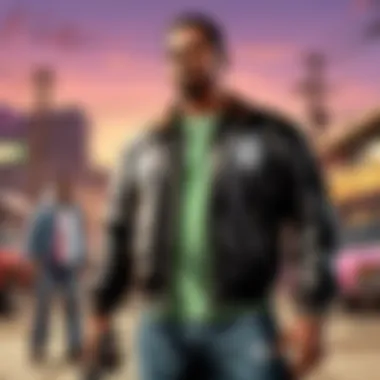

Performance and V-Sync Settings
When it comes to gaming, every millisecond can mean the difference between victory and defeat. This section focuses on crucial settings like performance optimization and V-Sync configurations, which play a significant role in your gameplay experience. By understanding and adjusting these elements, gamers can achieve smoother graphics and a seemingly more responsive experience.
Optimizing Frame Rates
Frame rates directly correlate with how fluid your game looks and feels. Playing at a higher frame rate can significantly enhance responsiveness, making your inputs register more quickly. Many gamers strive for that smooth 60 frames per second (FPS) or even higher, particularly in competitive settings. To reach this elusive goal, there are a few tricks you can employ:
- Adjust In-Game Settings: Reduce the graphics settings such as shadows, reflections, and texture quality. While the game might not look as polished, it can improve performance quite a bit.
- Update Drivers: Keeping your graphics drivers up to date ensures that you take advantage of the latest optimizations.
- Monitor Refresh Rate: Ensure that your monitor's refresh rate is set to its maximum capability. This can often be found in the display settings of your operating system.
- Overclocking: Some gamers opt to overclock their GPU or CPU. While it can yield better performance, do tread carefully, as this may void warranties and introduce risks of overheating.
By harnessing these tips, you can make your gameplay noticeably smoother and ultimately more enjoyable.
Avoiding Input Lag
Input lag can be a gamer’s worst enemy, causing frustration when every action feels delayed. To combat this, it’s vital to understand what contributes to input lag in gaming settings:
- V-Sync Settings: Vertical Synchronization (V-Sync) can often introduce input lag when it holds back frames to match your monitor's refresh rate. Adjusting or turning off this setting may yield immediate benefits depending on your hardware.
- Low Latency Modes: Check your GPU settings for low-latency modes. Activating these can help minimize input lag significantly.
- Reliable Equipment: Using wired connections and higher-quality peripherals can drastically enhance your responsiveness. Wireless connections are convenient but may add some delay.
- Monitor Selection: Curate your monitor choice, as some panels handle input lag better than others. Look for displays labeled as "low latency" for an improved experience.
One important takeaway: every gamer may have different preferences, so experimenting with these settings is key to finding your ideal setup.
"The right performance settings can turn a good game into a sublime experience. Don't underestimate the importance of fine-tuning your setup!"
Managing Your Game Library
Managing your game library on Steam is like having a well-kept garden. Just as plants need space and care to flourish, your digital collection requires attention and organization to ensure it serves you best. A well-organized library allows for smoother navigation, quicker access to your games, and a more enjoyable gaming experience. This section aims to equip you with the critical skills for managing your game collection effectively.
When you dive into managing your library, think about the distinct facets involved: keeping track of what you own, archiving unnecessary titles, and ensuring everything is labeled and categorized neatly. Doing so reinforces your connection to the games you love and makes it easy to discover new ones.
Effective Organization Techniques
Keeping an organized library is akin to mapping out your favorite hiking trails. You want each game to be easy to find and access. Here are some effective organization techniques:
- Use Collections: Steam allows you to group your games into collections, which could be based on genres, play styles, or even the emotional response each game evokes. You can label them "Cozy Games" for relaxing gameplay or "Challenging Adventures" for titles that test your skills.
- Tags and Filters: Take advantage of tags! When your library starts bulking up, filtering games by tags helps in narrowing down choices, especially on days when you can’t decide what to play.
- Personalization: Customize your library view according to your preference. Whether you prefer a grid display or a list format, change it up so the layout feels comfortable for you.
- Prioritize Playtime: Use playtime as a sorting method. You can easily see which games you've invested the most time in, making it easier to revisit beloved titles while keeping an eye on those you haven't touched in ages.
By incorporating these techniques, your game library may quickly become a beloved digital space where you retreat to rediscover your favorite titles or explore new ones.
Archiving and Deleting Titles
As with any collection, there comes a time when you may need to let go of certain titles. Archiving and deleting games are powerful tools that can lead to a cleaner, more efficient library. Here’s how:
- Archiving Games: If you've finished a game or just aren't up for it right now, consider archiving it instead of deleting. This option allows you to remove it from immediate view without permanently severing ties. You can easily restore it later, should the craving strike!
- Deleting Unwanted Titles: Sometimes, a game just doesn’t cut it. If you’ve tried a few play sessions and found it disappointing or not your style, don't hesitate. Deleting underwhelming titles clears the clutter and makes space for the gems you’re truly passionate about.
- Think of It as Spring Cleaning: Just like you would declutter your living space, take time to comb through your collection periodically. This gives a fresh feel to your library and opens pathways for exploring new adventures.
"A tidy digital space often leads to a clearer mind for exploration and enjoyment."
Use these strategies to turn your library into a well-oiled machine, ready for every gaming session.
Upcoming Features and Updates
In the ever-evolving landscape of digital gaming, staying informed about upcoming features on Steam can be a game changer. While the platform has established itself as a go-to hub for gamers, it's the continuous updates and new functionalities that enhance the user experience and introduce fresh engagement opportunities.
What to Expect from Steam
The anticipation surrounding Steam’s updates is akin to waiting for the next installment of a favorite game series. With regular patches and feature expansions, Steam ensures it remains relevant and attuned to gamer needs. Recent developments have ushered in exciting possibilities such as:
- Enhanced User Interface: Tweaks and modifications to streamline navigation, ensuring users find what they need with utmost ease. This means quicker access to game libraries and community spaces without wading through confusing menus.
- VR and AR Integration: As virtual and augmented realities become more mainstream, expect more support for these technologies. Steam has been making strides to accommodate a vast array of VR titles, pushing immersive gaming experiences further.
- Personalized Recommendations: Utilizing AI and user data, Steam looks to refine its game recommendation system, allowing gamers to discover titles tailored specifically to their tastes. This could save hours of sifting through less appealing options.
The incorporation of these features could redefine how users interact with the platform, making it not just a store front, but a personalized gaming environment.
Impact of Community Feedback
Community feedback plays a crucial role in shaping Steam's updates. The developers understand that a happy gamer is a loyal one. The platform’s engagement strategies include:
- Surveys and Polls: These are routinely used to gather opinions from users regarding potential features or changes. This direct line to user sentiment ensures that updates are not just beneficial, but desired.
- Response to Reviews: Steam actively encourages user reviews for games. This creates a feedback loop where developers can see what works and what doesn’t, ultimately reflecting on future updates and enhancements.
“Listening to the community isn’t just a good practice; it’s vital for relevance in this fast-paced world of gaming.”
As community dynamics shift, so do the offerings from Steam. Features like group chats, game sharing, and community events often evolve through visible user demand rather than corporate guesswork.
Comparative Analysis: Steam vs. Other Platforms
In the ever-evolving landscape of digital gaming, understanding the differences between platforms becomes crucial for gamers seeking the best environment for their play. Each platform offers unique features and benefits, impacting how users engage with their games and the broader gaming community. This comparative analysis not only highlights strengths and weaknesses but also assists gamers in making informed decisions tailored to their preferences.
The Epic Games Store
The Epic Games Store has made significant waves since its launch. It's not just a store; it's a strategic move to tilt the gaming marketplace. One of the standout features of Epic is its revenue sharing model, offering developers a much more attractive deal compared to Steam. This often results in more exclusive titles and prompts developers to consider launching on Epic first.
Moreover, Epic has been pushing the envelope with limited-time free games, enticing users to create accounts and explore titles they might not have otherwise considered. Players often find themselves claiming these games weekly, which adds value without any financial commitment. However, while the library is expanding, it still lacks the breadth of Steam’s offerings, particularly when it comes to indie titles. Many gamers note this disparity, leading to fragmented player bases where some choose to stick with Steam for its vast selection and community-driven features.
While the Epic Games Store’s interface is user-friendly, it lacks some of the more advanced features seen on Steam, like granular user reviews and mod support. Enthusiastic gamers might appreciate these aspects, which are cornerstones of community engagement.
Origin and Uplay
Origin, from Electronic Arts, and Uplay, Ubisoft's own platform, both serve very specific audiences. Origin focuses heavily on EA’s catalog, showcasing titles like FIFA, Battlefield, and The Sims. It allows players to connect with friends through a robust social system and playtest games through its subscription service. However, it's often criticized for its technical issues and sluggish performance compared to Steam.
On the other hand, Uplay’s appeal largely hinges on Ubisoft titles. Gamers can earn Uplay points to unlock rewards, which is a unique feature that differentiates it from both Steam and Epic. Ubisoft's approach to incentivization can be seen as both a plus and a minus; some players appreciate the rewards system, while others feel it complicates the gaming experience.
Both Origin and Uplay operate in an arena dominated by Steam, which remains the go-to for many due to its comprehensive offerings and highly engaged community. Developers often find Steam to be a preferable platform for distribution, given it's vast reach and established reputation.
"When weighing the options, it’s critical to consider not just exclusive titles, but also community engagement and features that enhance the gaming experience."
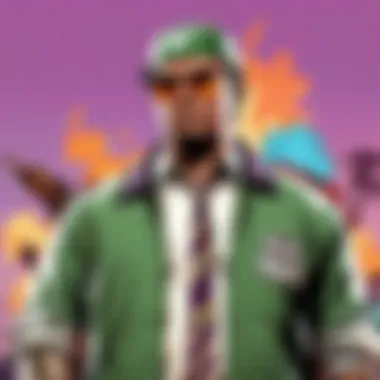

In summary, while both the Epic Games Store and platforms like Origin and Uplay provide alternatives to Steam, they each present their set of advantages and shortcomings. Gamers should assess these factors based on their gaming habits and what features they truly value in a digital marketplace.
Mobile and Remote Play Options
The advancements in mobile technology have paved the way for an even more immersive and flexible gaming experience. The ability to game on the go or remotely from your main gaming rig adds a layer of convenience that many gamers have come to appreciate. This section dives into the significance of mobile and remote play options on Steam, providing insights into how these features can change your gaming habits and broaden accessibility to your favorite titles.
Steam Link and Remote Play
Steam Link has become a vital tool for gamers who wish to extend their gameplay beyond the confines of their desks. Essentially, this feature allows you to stream games from your PC to other devices, whether it's a smartphone, tablet, or another computer.
Benefits of Using Steam Link
- Flexible Gameplay: You don't need to be tethered to your main system. Whether you're lounging on the couch or out in your backyard, as long as you have a decent Wi-Fi connection, you can continue your gaming session.
- Wider Device Compatibility: Playing on various devices means you can easily switch between platforms without losing progress. This is especially handy for multi-tasking or when entertaining guests.
- High-Quality Streaming: Depending on your network conditions, Steam Link can stream at high resolutions with minimal lag. This allows for a near-console experience on portable devices, making it easier to enjoy titles that are resource-heavy.
However, one must note that a stable and fast internet connection is crucial for optimal performance. If your Wi-Fi is on the fritz, you may experience lag or disconnection issues. Moreover, uneven bandwidth can also affect graphical fidelity, which is not ideal, especially for competitive gaming.
Mobile Gaming Experience
In an era where mobile devices have become extensions of ourselves, being able to integrate gaming seamlessly into this lifestyle is a boon for many. Steam has capitalized on this trend, allowing users to not only play on their PCs but also engage with a range of titles directly from their mobile devices.
Key Elements of Mobile Gaming on Steam
- Access Anywhere: With the Steam Mobile app, you can manage your library, purchase games, and even communicate with friends while on the move. This level of access ensures your gaming experience is never out of reach.
- Cloud Saves: One of the most praised features for mobile gaming is the ability to access saved game files from anywhere. This means you can pause your play on one device and pick it up right where you left off on another.
- Optimized Controls: While not all games may perform well on mobile, those that are optimized for touch controls provide a surprisingly engaging experience. Genres such as puzzle games or turn-based RPGs can be enjoyable without the need for a traditional controller.
"Mobile and remote play options reflect the future of gaming—seamless transitions between devices, allowing for more freedom than ever before."
In summary, the mobile and remote play options serve to expand the boundaries of traditional gaming by accommodating the fast-paced lifestyles of modern gamers. By leveraging technologies like Steam Link and the mobile app, players can engage with their favorite games no matter where life takes them.
Building Your Gaming Community
Building a community around your gaming interests can make the experience far richer. It’s not just about playing the games, but also about connecting with others who share your passion. This section will delve into the value of forging friendships and joining groups on Steam, highlighting how these interactions can greatly enhance your gaming journey.
Establishing Friend Connections
One of the critical aspects of enhancing your gaming experience is establishing meaningful connections with other players. On Steam, adding friends is a straightforward yet impactful way to cultivate a social network.
By befriending fellow gamers, you can:
- Coordinate Multiplayer Sessions: Communication is key. Playing with friends often leads to better teamwork and more enjoyable sessions. Whether it's strategizing for a raid or just messing around in a sandbox game, having reliable friends can make a world of difference.
- Share Game Recommendations: Trustworthy opinions can save you a good chunk of change and frustration by guiding your purchases. Friends who know your gaming style can suggest titles you might not have otherwise considered.
- Engage in Community Events: From tournaments to seasonal events, having friends to participate with can amplify the fun. You might also cheer each other on or take part in friendly competitions, making the gaming landscape feel more vibrant.
But it’s also essential to consider who to add. Look for players who share similar interests or gaming philosophies. You’d want to build a network that encourages you and contributes positively to your experience.
Joining Groups and Clans
Another vital aspect of building your gaming community is joining groups and clans on Steam. These groups can come in various forms, from casual hangouts to competitive teams. They are a perfect space for like-minded gamers who are keen to share experiences or engage in activities together.
Benefits of joining such gaming groups include:
- Access to a Larger Player Base: This increases the number of people you can team up with, making it easier to find sessions for multiplayer adventures.
- Participating in Group Activities: Many groups organize play sessions, challenges, or even shared resources for particular games. Engaging in these activities can be both fun and a way to learn.
- Networking Opportunities: Growth often comes from connections. You never know who you might encounter in these groups. Professional collaborations and friendship often stem from casual gaming interactions.
Besides, different groups often come with their own cultures and styles, meaning you can find a niche that resonates with you. Just check out Steam's Community Hub or use the search function to discover groups that align with your gaming preferences.
Overall, building a community within Steam not only enhances your gaming experience but also offers a sense of belonging in a world where connection is increasingly valuable. When you invest in these relationships, it might just turn your solo gaming sessions into a collaborative and engaging adventure.
Gamer Profiles and Customization
Customizing your gamer profile on Steam can feel like crafting your own digital avatar. In a world overflowing with options, a distinct identity not only enhances your experience but also connects you with like-minded individuals. This section dives into how personalizing your profile makes your journey through Steam both unique and engaging.
Creating a Distinct Identity
Establishing a distinct identity on Steam can be a game changer, quite literally. Your profile is often the first impression you make on fellow gamers. It's not just about showing off what games you've played or your impressive achievement count; it's a reflection of your personality and interests. A well-crafted profile tells a story about who you are as a gamer.
Here are some key elements to consider:
- Profile Picture: Choose an image that resonates with your style. Whether it’s an original artwork, a character from your favorite game, or a personalized graphic, your profile picture is the face of your gaming presence on Steam.
- Bio Section: This is your chance to express yourself. Share your gaming philosophy or mention your favorite genres, and don’t hesitate to throw in a fun fact! A friendly, approachable bio can attract other players to collaborate or connect.
- Linking Other Accounts: By linking your Twitch or Discord accounts, you amplify your reach. It makes it easier for others to find your content or vibrate on the same frequency when it comes to gaming discussions.
Creating a distinct identity isn't just about aesthetics; it translates to experiences that resonate with your gaming journey. It helps you find your community within this vast digital marketplace.
Using Badges and Achievements
Badges and achievements on Steam are more than mere collectibles; they are badges of honor, showcasing your dedication and progress as a gamer. Each time you earn an achievement or get a badge, it’s like placing a notch on your gaming belt, declaring your accomplishments to your fellow players.
Here’s why they're important:
- Gamification of Engagement: They encourage you to dive deeper into games. Many games have hidden achievements that challenge you to explore every corner, master every ability, or even complete difficult tasks. This engagement often leads to increased playtime and enjoyment.
- Status Symbols: The badges and achievements displayed on your profile contribute to your credibility. They can spark conversations within your gaming circle, and sometimes they can even grant you access to exclusive communities or groups within Steam.
- Personal Growth: Tracking your progress gives you a sense of accomplishment. Seeing that 100% completion for a game can be incredibly rewarding. It’s not just a number - it signifies dedication, skill, and time invested.
Achieving these milestones not only makes your profile stand out but also enhances your connection with the Steam community.
"A gamer’s profile is like a beacon, shining a light on your individuality and achievements, inviting others to join your gaming adventure."
Concluding Insights on Steam's Importance
In considering the landscape of digital game distribution, Steam holds a position of utmost relevance. This article has traversed various facets of Steam's expansive ecosystem, from its user-friendly interface to the ever-diverse library—a true treasure trove for gamers. But what truly cements Steam’s stature is its ability to adapt and innovate, ensuring that both fresh faces and seasoned veterans find value in its offerings. The platform doesn’t merely exist as a marketplace; it operates as a dynamic community where shared experiences and engagement are at the forefront.
The Future of Digital Game Distribution
Looking ahead, digital game distribution seems poised to experience a seismic shift thanks to advancements in technology and changing consumer preferences. Virtual reality and cloud gaming are emerging frontiers, promising to open up new realms of gameplay. Steam is already dipping its toes into these waters with initiatives like SteamVR and collaborating with platforms supporting remote play. As these technologies mature, they could redefine how games are accessed and experienced.
- Decentralization: The trend toward decentralized platforms may challenge traditional models. While Steam currently reigns supreme, the community's feedback and demands will play a crucial role in shaping future features.
- Sustainability and Ethics: Gamers are becoming increasingly conscious of sustainability and ethical practices. Steam will need to navigate these waters carefully in its logistics and partnerships, ensuring that its growth aligns with community values.
- Inclusivity and diversity: As developers push for greater representation, Steam's role in amplifying indie voices and non-traditional stories will become crucial. This shift could lead to a richer, more diverse library that caters to a broader spectrum of players.
Final Thoughts for Gamers
As we wrap up this exploration into Steam's many dimensions, it becomes evident that the platform offers much more than just a digital storefront. For gamers, understanding the nuances of Steam—be it through exploring seasonal sales, engaging with the community, or customizing profiles—can significantly enrich their gaming journey. The choices made within this platform can enhance not just personal enjoyment but also foster connections with like-minded gamers.
"A great gaming experience is not just about the games you play but how you interact with the community and tools at your disposal."
Ultimately, Steam will continue to evolve, reflecting the needs and desires of its user base. The key takeaway for gamers is to remain engaged and proactive. Keep an eye on upcoming features, partake in community discussions, and continue shaping the platform by providing feedback. If you do, your experience on Steam will likely be as immersive and rewarding as the games themselves. Embrace this digital marketplace, and let it enhance your journey through the ever-expanding universe of gaming.



