How to Redeem Xbox One Codes: A Complete Guide
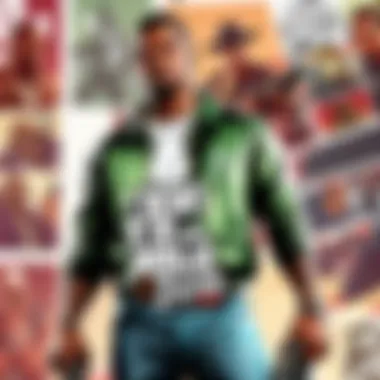

Intro
In the rapidly evolving world of gaming, understanding how to effectively redeem Xbox One codes is crucial. This comprehensive guide aims to shed light on the step-by-step processes involved in code redemption. Often, players may find the task straightforward; however, complications can arise. Whether you are a new user or an experienced player, this guide will help ease the process and address common issues.
Understanding Xbox One Codes
Xbox One codes typically include redeemable content like games, downloadable content (DLC), or subscriptions. Recognizing the value of these codes can enhance your gaming experience significantly. Users receive codes via digital purchases, promotions, or physical game packaging. Knowing how to utilize them efficiently is essential.
Methods to Redeem
Redeeming via Xbox Console
- Power on your Xbox One console.
- Navigate to the "Home" screen.
- Press the Xbox button on your controller to open the guide.
- Select Store from the list.
- Choose the option Use a code.
- Enter the code carefully and confirm.
This process generally takes a few minutes, and successful redemption will prompt a notification confirming your new content.
Redeeming via Xbox Website
Instead of the console, users can redeem codes online through the Xbox website:
- Visit the official Xbox website.
- Log into your Microsoft account.
- Navigate to the Redeem code option.
- Input your code and submit.
This method can be handy when you cannot access your console immediately.
Redeeming via Xbox App
You can also use the Xbox app for mobile devices:
- Open the Xbox app and log in.
- Tap on the Menu icon.
- Select Redeem Code.
- Enter your code and follow the prompts.
The app offers flexibility for users on the go.
Troubleshooting Common Issues
While redeeming codes is typically straightforward, users might encounter issues. Here are frequent problems and their potential solutions:
- Invalid Code: Ensure that you have input the code correctly. Double-check for any typos or spaces.
- Region Restrictions: Codes may not work if your Xbox account region does not match the code’s region.
- Code Already Redeemed: If someone has used the code before you, it will not work.
- Expired Codes: Some codes have expiration dates. Verify to ensure the code is still valid.
If problems persist, contacting Xbox Support can provide further assistance.
Best Practices for Code Redemption
To ensure a seamless experience with Xbox One code redemption, consider these practices:
- Store Codes Safely: Keep codes in a secure place until you’re ready to use them.
- Double-check Everything: Always confirm the code before submission.
- Stay Informed: Regularly check for promotions and possible updates from Xbox to optimize your savings.
"Understanding the potential issues and implementing these practices is key to enhancing your gaming experience."
By following these guidelines, users can improve their confidence in redeeming Xbox One codes, thus unlocking the full potential of their gaming experience. This guide aims to empower players, making it easier to navigate the sometimes confusing world of code redemption.
Prelims to Xbox One Codes
Understanding Xbox One codes is crucial for optimizing your gaming experience. These codes serve various purposes, allowing players to access full games, downloadable content, and subscriptions. Knowing their applications helps users avoid confusion and ensures a smoother navigation through the Xbox ecosystem.
Definition and Purpose of Xbox One Codes
Xbox One codes are alphanumeric strings that can be redeemed to unlock specific content or services on the Xbox One platform. They can include game downloads, subscriptions, or in-game items. The primary purpose of these codes is to provide users with easy access to additional content, enhancing their overall gaming experience.
Types of Xbox One Codes
There are several types of Xbox One codes, each serving a different function. Understanding these types can help users make informed decisions on how to utilize them effectively.
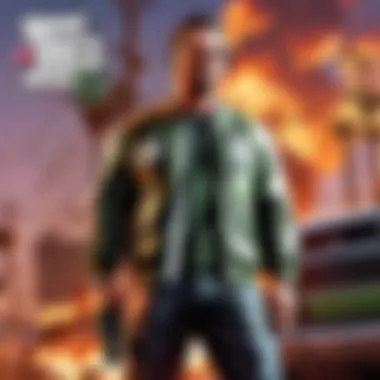

Game Download Codes
Game Download Codes are designed to unlock full versions of games for download. This type of code is beneficial because it allows users to access a game without the need for a physical disc. A key characteristic of Game Download Codes is their immediacy; once a code is entered, the game can be downloaded and played almost instantly. Moreover, this code type often comes bundled with promotional offers, providing an added incentive to players.
The unique feature of Game Download Codes is their convenience and ease of use. However, there are limitations, such as region restrictions that can affect code validity and a potential for expiration if not used in a timely manner.
Subscription Codes
Subscription Codes offer access to memberships, notably Xbox Live Gold or Game Pass. This type of code allows players to enjoy online multiplayer games or access a library of titles for a specific period. The major benefit of Subscription Codes is the cost-effectiveness they provide, often allowing users to play many games for a lower fee than purchasing each title individually.
One unique feature of Subscription Codes is the ability to stack multiple subscriptions, offering an extended membership period. However, these codes may come with specific terms and conditions that could limit availability or applicability.
In-Game Content Codes
In-Game Content Codes grant access to specific items or bonuses within a game, such as skins, weapons, or currency. Offering a way to personalize gaming experiences, these codes are sought after by many gamers. The key characteristic is their ability to enhance gameplay or aesthetic appeal without altering the fundamental mechanics of the game.
A unique advantage of In-Game Content Codes is the limited nature of the content, which can create a sense of exclusivity. However, they may not always be applicable across all platforms or titles, which can frustrate some users. Moreover, players might find that these codes cannot be exchanged or resold, limiting their utility.
Understanding these various codes is essential for making the most of your Xbox One experience. By knowing each code type's specific features and benefits, gamers can take full advantage of what Xbox has to offer.
Preliminary Requirements for Redemption
To successfully redeem Xbox One codes, certain preliminary requirements must be met. These requirements are critical. They ensure that the code redemption process operates smoothly and efficiently. Ignoring them can lead to frustration, delayed access to desired content, or even unsuccessful attempts. This section highlights the importance of each requirement, underscoring their roles in the overall redemption process.
Valid Xbox Live Account
A valid Xbox Live account is essential for code redemption. Without an active account, you cannot access the Xbox services where codes are redeemable. In addition, the account serves as the authentication mechanism for your activity on the platform. You can create a free account through the Xbox website or on your console. Just ensure that you provide accurate details during the sign-up process to avoid any issues in the future.
Having an active subscription, such as Xbox Game Pass, improves the overall experience. It may even enhance access to exclusive content or offers, which can be useful when redeeming codes that are part of promotional bundles. Ensure that your account is in good standing, as any restrictions could hinder the redemption process.
Internet Connection
An uninterrupted internet connection is crucial for redeeming Xbox One codes. This requirement allows the console or app to communicate with the Xbox servers to validate the code. Without this connection, the process halts and the console is unable to verify the authenticity of the code. If users experience slow or unstable internet, it might lead to error messages or timeouts during the redemption process.
It's advisable to check your connection speed before attempting to redeem a code. A stable connection ensures a seamless experience, plus, it minimizes potential disruptions during connection to Xbox Live services. Users should avoid peak usage times, as network congestion might affect performance.
Compatibility of Code
The compatibility of the code is another pivotal factor that must not be overlooked. It encompasses two main aspects: region restrictions and code expiry. Both can significantly impact your ability to successfully redeem a code, leading to potential wasted time and resources. Understanding these factors is crucial for ensuring a smooth experience.
Region Restrictions
Region restrictions refer to the geographical limitations associated with certain Xbox One codes. Some codes are designed to operate only in specific geographic regions. This aspect is important for users to grasp because attempting to redeem a code outside its stipulated region likely results in an error message.
Each region may have distinct libraries of content, impacting the availability of certain games or services. For instance, a code purchased in Europe might not work in North America due to these regional boundaries. Therefore, before attempting to redeem a code, ensure it is compatible with your account's region. This focus on region restrictions ensures users can quickly access their desired content without complications.
Code Expiry
Code expiry indicates the limited timeframe in which a code remains valid. This component is crucial because codes typically come with an expiration date after which they become unusable. Users should always check the expiry date of a code before trying to redeem it. This characteristic is beneficial because it helps users prioritize what to redeem first. If a valuable code is nearing its expiry, it warrants immediate attention.
Missed redemption due to expired codes can lead to dissatisfaction. Users should keep track of all codes they possess and any stated expiry dates. This foresight can help in timely redemption, maximizing the value obtained from codes.
Always check the expiration date on your Xbox One codes to ensure you do not miss out on redeeming them.
Methods of Redeeming Xbox One Codes
The process of redeeming Xbox One codes can significantly enhance a user’s gaming experience. Understanding the various methods available is crucial for a seamless integration of new games or subscriptions into your gaming library. Each method caters to different preferences and circumstances. By exploring these options, you can choose the one that best suits your needs.
Redeeming via Xbox One Console
Step-by-Step Process
The Step-by-Step Process of redeeming codes through the Xbox One console offers an intuitive method for users. It provides a direct approach, allowing gamers to easily access content. This process is generally favored for its simplicity. You begin by turning on your console and signing into your Xbox Live account. Following that, you proceed to the appropriate menu to redeem the code.
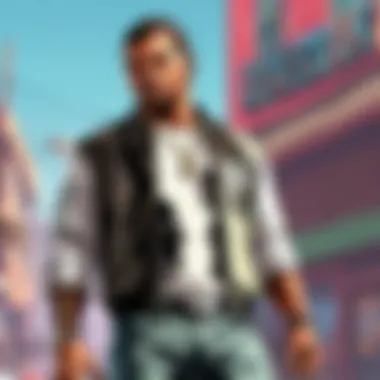

The key characteristic of this step is its straightforward nature. Many users prefer the console for this reason, ensuring a smooth transition from code entry to downloading content. The unique feature here is that it allows real-time verification of the content. If something goes wrong, you are notified immediately, making it easy to adjust or troubleshoot as needed.
Accessing the Store
Accesing the Store is a vital part of the redemption process. It connects the user to the Xbox ecosystem where codes are validated. Upon reaching the Store, users can easily locate the area designated for code entry. The main benefit of using the console is the integrated experience it provides. Unlike using other methods, the console confirms the redemption without needing additional devices.
This unique feature simplifies the procedure. However, it is worth noting that performance may vary based on console updates or internet connectivity issues. Nonetheless, accessing the Store stands out as an effective method.
Entering the Code
Entering the Code is crucial to finalize the redemption. This step allows the user to input the specific code and initiate the process. The key characteristic here is the interface, which is designed for clarity and ease. Users can enter their codes without hassle, making this method popular among gamers.
The unique feature is the on-screen assistance that guides you through the process. A downside to be aware of is that errors during input can lead to frustrations, but the console usually provides error messages that help troubleshoot the problem swiftly.
Redeeming through the Xbox App
Download and Installation
The Download and Installation of the Xbox app provides yet another method for code redemption. This approach is ideal for users who prefer mobility or may not have direct access to their console. The app can be found on various platforms, including smartphones and tablets. It enhances accessibility to Xbox services.
The key characteristic is its portability. Users can redeem codes on-the-go, which is particularly beneficial for those who play on multiple devices. A unique feature is the synchronization with your console account, which allows for seamless transitions between devices. Some users might experience difficulties with integration, but overall, it remains a favorable choice.
Navigating to Redeem
Navigating to Redeem in the Xbox app involves an intuitive interface. Once inside, finding the option to enter your code is nearly effortless. This contributing factor makes the app favored among those familiar with mobile interfaces.
The highlight of this feature is its user-friendly design, which appeals to both new and experienced users. However, the app's performance can fluctuate based on the device being used or available updates.
Input Method
The Input Method for entering codes in the Xbox app is significant. Unlike the console, this method may involve typing with the on-screen keyboard. The ease of watching your screen while inputting the code is often appreciated.
The key characteristic is that it allows for visual confirmation while typing, reducing mistakes. However, it may not be as efficient for users who prefer a physical controller. Some may find the on-screen keyboard cumbersome in certain situations, but overall, this approach offers a practical alternative.
Using a Web Browser
Navigating to Xbox Website
Navigating to the Xbox Website is another method users may use to redeem codes. This option is often favored by those who prefer completing tasks through a desktop or laptop rather than a mobile app or console. The website provides all features necessary for the transaction.
The uniqueness of this method lies in its comprehensive layout, making it simple to find the redemption area. However, as with other methods, users need reliable internet connectivity for a smooth experience.
Logging In
Logging In is an essential step when using the Xbox website. Users must enter their credentials to access their accounts. The key characteristic of logging in on the website is security. With robust measures in place, users can feel safe while managing their accounts.
The unique aspect of this process allows for easy retrieval of forgotten passwords, which can simplify the experience. However, delays in the login process due to server issues can be frustrating.
Redeeming Process
The Redeeming Process on the Xbox Website is crucial for completing the code redemption. Users can easily navigate to the code entry section and input their codes. The significant feature of this process is that it provides a clear confirmation page, letting users know if the redemption was successful.
However, one downside is that frequent website updates can sometimes change the interface, causing a learning curve for users. Overall, the website remains a reliable and secure method for redeeming codes.
Verifying Successful Redemption
Verifying the successful redemption of an Xbox One code is an essential process for gamers. This step confirms that the code has been entered correctly and that the desired content has been successfully added to the user's account. Not only is it vital for ensuring access to the content or subscription purchased, but it also provides reassurance to the user that their efforts in redeeming the code were fruitful. Without this verification, users risk uncertainties about the status of their code, leading to potential frustrations later on.
Confirmation Screens
After redeeming an Xbox One code, users typically encounter a confirmation screen. This screen provides important information indicating whether the redemption was successful. The confirmation generally states what has been redeemed, whether it is a game, subscription, or in-game content. It is crucial for users to pay attention to this screen. If the screen indicates a successful process, it serves as proof of transaction.
In instances where the confirmation screen shows an error, it is advisable to take a screenshot or a note of the message. This can assist in troubleshooting or when seeking customer support. Users should remain aware that under certain circumstances, like poor internet connectivity, the redemption might not process in real-time, and this could also affect what appears on the confirmation screen.
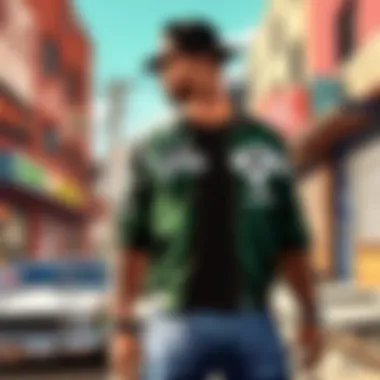

Checking Library for Content
To further ensure that a code has been redeemed successfully, checking the game library is a wise next step. Once the redemption is confirmed, users should navigate to their library on the Xbox One console or through the Xbox app. It gives an overview of all purchased games and content.
Users should look out for new entries corresponding to the redeemed code. Here’s how to check:
- Open the Xbox Home Screen.
- Go to My games & apps.
- Select Games or Apps depending on the content type.
If the redeemed content is not visible, it could indicate issues during the redemption process. In that case, it is recommended to check the confirmation status again or to revisit prior steps. Awareness of these verification steps helps gamers manage their libraries effectively and ensures they make the most of their Xbox One experience.
"Verifying redemption enhances the gaming experience by ensuring users enjoy the content they intended to purchase."
Therefore, regular checks on the library are not only beneficial post-redemption but also contribute to an organized gaming environment.
Common Issues and Troubleshooting
When redeeming Xbox One codes, users may encounter certain difficulties. Understanding common issues and their solutions is essential for enhancing the overall gaming experience. This section will address issues that could arise during code redemption, providing clarity and offering troubleshooting steps. By familiarizing oneself with these potential problems, users can act swiftly to overcome them, ensuring that their time spent gaming remains enjoyable and without interruption.
Error Messages During Redemption
Several error messages can appear during the process of code redemption. These messages often provide hints about why an issue has occured. Common error messages include:
- Code Already Redeemed: This indicates that the code has previously been used and cannot be redeemed again.
- Invalid Code: This error suggests that the code entered does not match any that are recognized by the Xbox system. This could be due to simple typing mistakes or using a code meant for a different platform.
- Region Restrictions: Sometimes, codes are restricted to specific geographic locations. If a code was purchased or obtained outside your account’s registered region, this error may occur.
It is thus prudent to double-check the code for typographical errors and ensure it aligns with the requirements of your account’s region.
Invalid Code Concerns
The invalid code concern can be frustrating. Users may find themselves uncertain whether the issue is due to a typo or if the code is indeed invalid. Here are some steps to consider:
- Reverify: Always double-check the code you entered. Align it character-for-character with the original receipt or digital notification.
- Check Source: Ensure the code was acquired from a reliable source. Codes from unauthorized sellers may not function properly.
- Expiration Notices: Some codes come with expiration dates. If a code is past its usage period, it will not work and may display as invalid.
If after verification the code still shows as invalid, it may be necessary to contact Xbox support for further assistance. Xbox support can check the validity of the code and offer alternative solutions to ensure you can continue enjoying the content you've purchased.
Best Practices for Coupons and Codes
When it comes to redeeming Xbox One codes, understanding best practices is vital for maximizing the value of your purchases. Adhering to recommended strategies not only enhances your experience but also helps in avoiding common pitfalls that can stem from mishandling these codes. Implementing these best practices ensures that you are more organized, informed, and ultimately successful in the redemption process.
Safeguarding Your Codes
Keeping your Xbox One codes safe is the first step in successfully redeeming them. Here are some key considerations:
- Store Codes Securely: Use a digital notepad or notes application on your device to store codes. Ensure that this app has password protection to prevent unauthorized access.
- Avoid Sharing: Always remember to keep your codes private. Sharing your code can lead to unauthorized redemption by others, dimming your chance to use it.
- Visual Record: If you receive a physical card, take a clear photo of your code as a backup. Mistakes happen, and having a backup can save you from losing your code if the physical card gets damaged.
- Check Validity: Some codes have expiration dates. Keep track of any expiration dates and prioritize redeeming those codes to avoid losing out on your rewards.
By following these steps, you can safeguard your codes effectively, ensuring that they remain intact and ready for redemption when desired.
Regularly Check for Promotions
Another element of best practices involves staying informed about promotions that may elevate your gaming experience. Doing so can save you money and offer exciting new content. Ways to stay updated include:
- Visit Official Channels: Regularly check the Xbox website or official social media accounts. They often announce special promotions, discounts, and limited-time offers that could include exclusive codes.
- Subscribe to Newsletters: Many gaming platforms offer newsletters. Signing up can provide direct information about promotional offers right to your inbox.
- Engage with Online Communities: Participating in forums like Reddit or specific gaming communities can help you discover the latest deals and offers shared by fellow gamers. These platforms can also provide insights into expiring promotions and codes.
- Use the Xbox App: Many promotions and special offers are announced directly within the Xbox app. Make it a habit to explore the app regularly for money-saving opportunities.
By regularly checking for promotions, you can enrich your gaming experience and take full advantage of available discounts and content, ensuring that your investment in Xbox One is maximized.
Closure
In this section, we will discuss the important aspects of redeeming Xbox One codes that have been elaborated throughout the article. The process of redeeming these codes not only provides access to valuable content, but also enhances the overall gaming experience. Through this guide, readers can gain insight into not only how to effectively use their codes but also the potential obstacles they may encounter along the way.
Summary of Key Points
This article has covered various critical elements regarding the redemption of Xbox One codes. We started with understanding the definitions and types of codes, which include game download codes, subscription codes, and in-game content codes. Then, we explored the preliminary requirements needed for successful redemption, such as having a valid Xbox Live account and an appropriate internet connection. The article detailed the different methods for redeeming codes, including through the Xbox One console, Xbox app, and web browser. We also highlighted how to verify successful redemptions and addressed common issues that users might face, alongside troubleshooting tips.
Each step in the process helps streamlining the gaming experience, making it more enjoyable and less frustrating. Users should now feel equipped to navigate any potential challenges and maximize the use of their Xbox One codes.
Encouraging Responsible Use
As gaming continues to gain popularity, it’s crucial for users to practice responsible use of Xbox One codes. First, users should safeguard their codes by not sharing them with others or posting them online. This minimizes the risk of them being used without consent, which can lead to frustration and loss of access to content.
Moreover, regularly checking for promotions and new content can lead to better use of Xbox One codes. Staying informed about available offers allows gamers to take advantage of new opportunities and ensures they are maximizing their gaming experience.



