Mastering the PlayStation Store Wallet Top-Up Process


Intro
In a digital age where convenience reigns supreme, managing your gaming funds can sometimes become a task amid all the excitement. The PlayStation Store Wallet stands as the gatekeeper to your gaming experience, allowing you to purchase games, downloadable content, and more with just a few clicks. However, knowing how to effectively top up your wallet is essential for a smooth and enjoyable gaming journey. This guide will walk you through the various methods available for replenishing your funds, delve into the significance of keeping a close eye on your wallet balance, and provide actionable tips for troubleshooting any hiccups that may arise.
Why Top-Up Is Important
Topping up your PlayStation Store Wallet isn’t just about having funds; it’s about ensuring you’re always ready to dive into the latest titles or expansions as soon as they are available. Gamers often find themselves in the heat of the moment, eager to explore new adventures, but a low wallet balance can throw a wrench in your plans. With the right understanding and strategy, you can easily maintain a balance that keeps you ahead in the gaming world.
Key Considerations for Managing Your Wallet
- Understanding Limits: Different payment methods come with unique limits and fees. Knowing these can save you from unpleasant surprises.
- Avoiding Impulse Buying: It’s easy to get carried away with the odds and ends in the store. Setting spending limits can help manage your finances better.
- Taking Advantage of Promotions: Keep an eye out for seasonal sales and special offers to make the most of your wallet top-up.
As we venture further into the intricacies of topping up your wallet, be prepared to unravel not just the "how,” but also the “why"—because a well-managed wallet is the secret ingredient to a seamless gaming experience.
Understanding the PlayStation Store Wallet
The PlayStation Store Wallet serves as a digital purse, enabling gamers to manage their funds conveniently. Understanding this system is crucial as it directly impacts how you can purchase games, add-ons, and other digital content without the need for constant input of payment details.
Often, players focus solely on the games themselves, but knowing how the wallet works provides a smoother experience in the long run. It not only simplifies transactions but also helps in budgeting; once you've topped up, you can keep track of your spending right from your gaming dashboard.
Definition and Purpose
In essence, the PlayStation Store Wallet is an electronic storage space for funds that can be used for purchasing items within the PlayStation ecosystem. It operates like a prepaid account, where money is loaded up and can be spent without further ado.
When you add money to your wallet, you're preparing yourself for an unbroken flow of enjoyable gaming, free from the interruption of payment processing every time you decide to grab a new title or expansion pack. This is not a trivial matter. The seamless interaction enhances the gaming experience significantly, allowing players to dive straight into buying modes, sales, or limited-time offers - all while knowing they have money ready to go.
Benefits of Using a Wallet
Utilizing the PlayStation Store Wallet has numerous advantages, truly making it a valuable tool for gamers.
- Convenient Transactions: With a topped-up wallet, purchases are quick and easy. This means less time fumbling through credit card details or logging onto payment accounts when you see that enticing game sale.
- Set Budgeting: Controlling your spending becomes effortless. You can decide how much money to load periodically, thus keeping your finances in check.
- Access to Exclusive Offers: Often, certain promotions or content releases are more readily available for those with a fund-loaded wallet. Missing out on these can be a bummer, so having cash at the ready keeps you at the forefront of gaming deals.
"Keeping funds in your wallet might just save you from impulse buys later on, as you can stick to your budget better."
The user-centered design of the wallet enhances your overall purchasing experience, allowing you to engage more with the PlayStation Store and enjoy the diverse range of content on offer while maintaining greater control over your spending habits. By understanding and utilizing the wallet, you're not just making it easier to shop; you're embracing a smarter way to engage with your gaming lifestyle.
Methods to Top Up Your Wallet
Topping up your PlayStation Store Wallet isn’t just a mere afterthought; it’s a cornerstone for an optimized gaming experience. Understanding the various methods available to refill your funds can be the difference between a seamless gaming session and an all-too-common moment of frustration. So why is this important? Well, when you find that game on sale or a must-have in-game item is available, having ready access to funds can change the game—literally.
Several methods exist for topping up your wallet, each with its own perks and potential pitfalls. Knowing how to make your deposits efficiently can help you save time and avoid errors. Additionally, being aware of your options can also help safeguard your financial information, making your overall gaming experience more enjoyable.
Using Credit or Debit Cards
Using a credit or debit card to top up your PlayStation Store Wallet is one of the most straightforward methods available. This approach makes sense for a lot of gamers, primarily due to its convenience. You can add funds quickly and usually have instant access after completing the transaction.
To use this method, follow these steps:
- Log in to your PlayStation account.
- Navigate to the option for adding funds to your wallet.
- Select “Credit/Debit Card” as your payment method.
- Enter your card details, including card number, expiration date, and CVV.
- Confirm the transaction, and voilà, funds are added.
However, be mindful of a few key points:
- Ensure your card is valid and has sufficient balance.
- Sometimes, the card issuer may have international restrictions if you’re gaming from abroad, which could impact transactions.
- In rare cases, accounts may get flagged for suspicious activities, so keep an eye on your accounts.
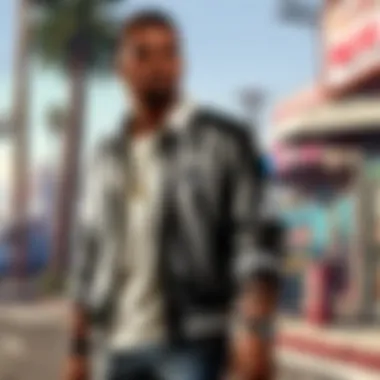

PlayStation Store Gift Cards
PlayStation Store Gift Cards are another effective method for topping up your wallet, especially if you’re wary about using a credit or debit card online. These cards come in various values, allowing flexibility based on your needs. Plus, they can often be found at retail locations, making them a handy option if you’re not keen on digital transactions.
Here’s how to redeem them:
- Purchase a gift card from a reputable retailer.
- Go to your PlayStation account, and select the option to redeem codes.
- Enter the unique code found on the back of the card.
- Hit confirm, and the funds will be available instantly.
Keeping track of your gift card purchases can also help you avoid overspending.
- Many users find that using gift cards can facilitate budgeting, making it easier to manage what they’re spending on games and extras.
- Be cautious, though; some digital retailers or online market places may sell them at inflated prices.
PayPal Integration
Integrating PayPal for topping up your Wallet offers another level of flexibility, particularly for those who frequently use the service. With PayPal, you can link multiple accounts and transfer money without exposing all your bank details directly to PlayStation, which adds a layer of security.
That being said, here's how you can use PayPal:
- Log into your PlayStation account and select the top-up option.
- Choose PayPal as your payment method.
- If it’s your first time using it, you’ll need to link your PayPal account to your PlayStation profile.
- Confirm the amount you’d like to add and complete the transaction.
Overall, integrating PayPal can streamline your purchasing process and keep your financial data more secure.
- Be aware, however, that transaction limits might apply, and currency exchange rates can sometimes affect the final amount that gets processed.
- It's wise to check on fees or restrictions before you finalize any payments, to avoid any unwelcome surprises.
In a nutshell, understanding your options for topping up your PlayStation wallet helps immerse you deeper into the gaming world. Whether through your trusty debit card, a gift card spruced up with a design from your favorite game, or via the trustworthy PayPal service, each method has its unique perks.
"Choosing the right topping method can be as crucial as selecting the right game. Proper management can save you both time and hassle!"
Knowing these methods means you can go back to what really matters—enjoying your gaming experience.
Navigating the Top-Up Process
Keeping your PlayStation Store wallet topped up is essential for seamless gameplay and enjoying the latest titles without any hitches. Navigating this process might seem a bit daunting at first, but with the right guidance, it can actually be quite straightforward. Knowing how to effectively refill your wallet allows you not just access to content, but also better management of your gaming finances. You’ll find that the methods are flexible and catered to different user preferences.
Accessing Your PlayStation Account
To start topping up, the first step is getting into your PlayStation account. This part should feel familiar if you’ve done it before. You need to launch your console or use the PlayStation app on your mobile device. From there, sign in using your credentials. It’s always a good idea to ensure that your password is secure. If you can't remember it, don't hesitate to go through the password recovery process. Once logged in, you will often be greeted by the home screen, which lays out all your gaming options. This account is your gateway to not just purchases, but also managing your wallet effectively.
Selecting the Wallet Option
Once you're in your account, finding the wallet option is quite intuitive. Navigate to your account settings where you will spot a section dedicated to payment and wallet management. This is where things get interesting! You can see your current balance, and if it’s low, you can determine how much you wish to add. Most users find this visually appealing. Just a click on "Add Funds" will lead you to the next stage. At this moment, you might reflect on how your wallet impacts your overall gaming experience. Having funds readily available allows you to jump into those surprise sales or beloved franchises without second thought.
Choosing Payment Methods
When it comes to topping up, the next decision involves selecting your payment method. There are a few choices available, tailored to what might suit you best. Whether it’s credit cards, PlayStation Store Gift Cards, or even services like PayPal, the option is there. Each comes with its own nuances.
- Credit or Debit Card: A direct and often immediate way to add funds. Just input your card details and the amount.
- PlayStation Store Gift Cards: Great if you’ve received them as gifts or if you prefer not to use cards online. You enter the code found on the card.
- PayPal: This is especially handy if you manage various online transactions through a single platform.
It's crucial to remember that every payment option has its own verification steps. Follow the prompts, and be mindful of entering your information correctly.
"Being aware of how to manage your payment options can save tons of time and unnecessary frustration during those gaming marathons!"
Importance of Account Management
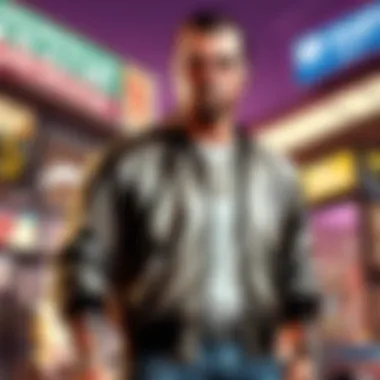

In the realm of digital gaming, managing your PlayStation Store wallet is not just about keeping tabs on your balance; it’s a vital part of your overall gaming experience. The importance of account management lies in how it influences your spending habits, security measures, and ultimately your enjoyment of the games you love. With various payment options available, keeping a meticulous account can help you maintain better financial control, thus enhancing your overall gaming enjoyment.
Account management serves as the backbone of efficient financial handling within the PlayStation Store ecosystem. By carefully tracking transaction history, understanding your spending patterns, and setting purposeful limits, gamers can avoid overspending and ensure that their valuable gaming time is not marred by unforeseen issues. This practice goes beyond mere oversight—is about ensuring that you can enjoy gaming without the stress of financial imbalance.
Tracking Spending Habits
Tracking your spending habits in the PlayStation Store wallet can profoundly influence your gaming experience. With game prices often fluctuating, along with in-game purchases that can quickly add up, being aware of where your funds are going is crucial. By diligently tracking expenses, you can spot trends in your purchases—whether it’s that new title you love or recurring in-game items.
Seeing how much you spend month over month gives you a clearer picture of your gaming expenditures and helps you make informed choices. For instance, if you notice that spending too heavily on add-ons has begun to eat into your wallet, you may decide to reallocate funds towards larger, more fulfilling games instead. You can maintain a ledger or use built-in wallet functionalities to frequently review your spending. This proactive approach can prevent overspending and allow for a more thoughtful and curated gaming experience.
Setting Spending Limits
Setting spending limits is another layer of effective account management that can’t be ignored. It’s easy to get swept away in the excitement of a new release or an enticing sale, leading to an unplanned depletion of funds. Establishing a cap on how much you are willing to spend monthly or even weekly can help curb impulse purchases.
- Evaluate your budget: Consider your other financial obligations and set a figure that balances your desire to game with self-care practices.
- Create a separate wallet: If you feel that gaming may pull at your finances, maintaining a specific wallet for gaming can help you keep your gaming costs strictly tied to what you can afford.
By consistently enforcing these limits, you not only enhance your financial health but also cultivate a more enjoyable gaming experience. You can appreciate your favorite titles without the nagging worry that your impulsive decisions could leave your wallet empty.
"Managing your account effectively not only promotes financial health but also amplifies your enjoyment of the gaming world, allowing you to dive deeper into your gaming experience without financial concerns."
In summary, the importance of account management cannot be overstated within the context of the PlayStation Store wallet. By actively engaging in tracking spending and setting limits, gamers can secure a more controlled and gratifying experience.
Common Issues and Troubleshooting
When navigating the PlayStation Store wallet for topping up, encountering issues is par for the course. Understanding these common problems and their solutions is crucial in ensuring that your gaming experience remains seamless. This section sheds light on typical roadblocks that gamers might face, along with practical troubleshooting tips to deal with them efficiently.
Payment Declined Problems
One of the frustrating scenarios a user can face is when the payment gets declined during the wallet top-up process. This issue can happen due to various reasons—often, it's simply an issue with the credit or debit card being used. It could mean the card has expired, lacks sufficient funds, or has been flagged for suspicious activity by your bank.
To troubleshoot this:
- Verify Your Card Information: Double-check that all details entered, such as the card number, expiration date, and CVV, are correct. Small typos can lead to big problems.
- Check Card Availability: Ensure that your card hasn’t reached its limit or expired. Sometimes, a quick call to your bank can clarify any restrictions they might have in place.
- Use an Alternative Method: If all else fails, consider switching to a different payment method like a PlayStation Store gift card or PayPal. This might save you time and frustration.
Wallet Balance Not Updating
Another common hiccup is when your wallet balance does not seem to update after a top-up attempt. This can lead to confusion, especially if you’re eager to make a purchase. It’s important to remember that the transaction won’t reflect immediately in your balance. However, if a reasonable amount of time passes and your funds are still MIA, there could be other issues at play.
To address this problem:
- Wait for Confirmation: Typically, payment processing can take a few minutes. Check your email for confirmation to see if the transaction went through.
- Refresh Your Account: Simply logging out and back into your account may refresh the balance display.
- Check Transaction History: Review your transaction history to confirm if the top-up was successful.
Contacting Customer Service
If you run into troubles that you can’t resolve, don't hesitate to reach out to customer service. While it might feel like the last resort, they are well-equipped to handle issues related to your PlayStation Store wallet.
Before reaching out, gather relevant information to streamline the process:
- Prepare Your Account Details: Have your account username or email handy, along with any transaction IDs if available.
- Document Your Issue: Clearly articulate the issue—state what method you used, the problems faced, and any error messages received.
- Utilize Multiple Channels: Don't just settle for one way to reach out. You can contact support via their official website here or even through social media platforms like Facebook, which often respond quicker.
Always remember to be patient—customer service can sometimes take time, but they are there to help you through any issues that might stand between you and your gaming experience.
Securing Your Payment Information
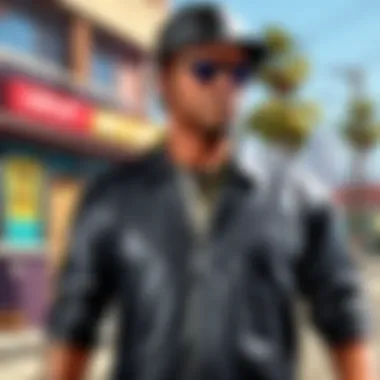

In an age where digital transactions are as commonplace as a morning coffee run, safeguarding your payment information has become more critical than ever. When it comes to the PlayStation Store wallet, users are practically inviting cybercriminals to the party if they aren't taking necessary precautions. The importance of securing payment details spans far beyond mere inconvenience. It’s about building a fortress around your hard-earned cash and the enjoyment you derive from gaming. By understanding different methods to bolster your security, you can ensure a safer and more enjoyable online shopping experience.
Two-Factor Authentication
Two-Factor Authentication (2FA) is one of the most effective tools at your disposal when it comes to enhancing the security of your PlayStation account. Think of it as a double lock on your door; even if a burglar manages to pick the first lock, they’re stumped by the second. When you enable 2FA on your account, you'll add an extra layer of security by requiring not just the usual password but also a secondary verification code. This code is typically sent to your smartphone or email, making it considerably tougher for hackers to gain access to your account.
Here’s how to set it up:
- Go to your account settings on PlayStation.
- Navigate to the Security section.
- Turn on 2FA and follow the prompts.
- Connect your smartphone for receiving the verification code.
Remember, enabling 2FA might seem like an extra hassle, but think of it as a wise investment in peace of mind while you explore all that the PlayStation Store has to offer.
Recognizing Phishing Attempts
Phishing is a word that gets tossed around a lot, but understanding what it means can save you from a world of hurt. Simply put, phishing is a tactic where cybercriminals send fake messages or emails pretending to be legitimate organizations, like PlayStation, to trick you into giving away your personal and payment information. The art of deception can be sophisticated, and sometimes those emails look more convincing than your next-door neighbor.
To help you dodge this digital bullet, keep these tips in mind:
- Check the Sender's Email: If it looks like a scrambled mess or doesn't match official PlayStation addresses, step away quickly.
- Watch for Urgency: If an email pressures you to act quickly, it may be a sign of foul play.
- Hover Before You Click: Before clicking links, hover over them to see their true destination. A link promising a reward that takes you to an unknown webpage should raise alarm bells.
Being informed is your best defense against such attempts. It's not just about financial information—phishing could compromise your entire account. Taking a moment to scrutinize what lands in your inbox can be the difference between keeping your information secure or opening a door for intruders.
Future Developments in Wallet Management
As the digital landscape continues to expand, the way gamers manage their wallets on platforms like the PlayStation Store is evolving, too. This section highlights the expected advancements in wallet management, focusing on both payment method enhancements and cutting-edge security features. Understanding these developments is essential for players who want to stay ahead of the game and protect their financial information while enjoying their favorite titles.
Potential Payment Method Expansion
One of the most significant areas for growth in wallet management is the potential for new payment methods to be introduced. Currently, players can top up their PlayStation Store wallet using credit and debit cards, PlayStation Store gift cards, and PayPal. However, the landscape is ripe for additional options.
Introducing alternative payment systems like cryptocurrencies or mobile wallets could revolutionize the way gamers fund their accounts. For example, platforms like Venmo or Apple Pay might provide convenience through quicker transactions, appealing particularly to younger players who are increasingly accustomed to using their smartphones for payments. Furthermore, embracing cryptocurrencies may open the doors to a new demographic of gamers who prefer decentralized finance.
A potential downside to these expansions, however, involves ensuring compatibility and security across various platforms. With each new payment method comes the need for stringent security protocols to protect users’ financial information from breaches and fraud. It's a balancing act that both the PlayStation brand and its users must navigate moving forward.
Innovative Security Features
With the rise in payment options, the need for innovative security features has never been more pressing. Gamers, understandably, are concerned about safeguarding their payment details and personal information. Fortunately, developers are keenly aware of these concerns and are stepping up with new technologies designed to bolster wallet security.
Consider the development of biometric authentication, which includes facial recognition and fingerprint scanning. These methods provide a more robust layer of security. By requiring users to verify their identity through physical attributes, PlayStation Store could drastically reduce the risk of unauthorized access.
Another promising approach is enhanced encryption techniques. By utilizing end-to-end encryption, not only trafficked data but also stored payment information can remain concealed from potential threats. This would instill a sense of trust among gamers, allowing them to engage freely without the cloud of worry looming overhead.
In summary, as wallet management on the PlayStation Store evolves, so too must the methods and technologies that underpin it. Potential expansions in payment methods combined with innovative security features hold the promise of creating a seamless, secure experience for gamers. Adopting these advancements not only makes the process smoother but also strengthens the overall ecosystem, allowing players to focus on what matters most: enjoying their gaming adventures without hassles.
Epilogue and Final Thoughts
As we wrap up this comprehensive exploration of the process for topping up your PlayStation Store wallet, it's essential to reflect on the various elements that you've come to know. This topic goes beyond simply adding funds to a digital wallet; it's about understanding how to enhance your entire gaming experience while maintaining control over your finances.
The importance of effectively managing your PlayStation Store wallet cannot be overstated. Having a clear grasp of payment methods – be it credit cards, gift cards, or e-wallets like PayPal – allows you to select options that best suit your needs and preferences. Each method offers its own set of benefits, making it worthwhile to consider what works for you. For instance, using gift cards can provide a way to keep spending in check, while PayPal offers an extra layer of security.
Moreover, being able to troubleshoot common issues remains crucial. Should you face any hiccups, such as payment declines or issues with the wallet balance not updating, knowing how to navigate these problems can save a lot of time and frustration. After all, no one wants to miss a chance to dive into their favorite game because of a wallet issue.
"In gaming, preparation is half the victory."
On top of that, securing your payment information with features like two-factor authentication should not be taken lightly. These elements not only protect your hard-earned cash but also your personal data from potential threats lurking in the digital landscape.
Looking ahead, the evolving nature of payment methods and security features hints at a promising future for wallet management. It’s an area to keep an eye on, especially for gamers looking to elevate their buying experience within the PlayStation ecosystem.
In summary, staying informed about your options and the overall management of your PlayStation Store wallet plays a significant role in how you navigate the digital marketplace. The more adept you become at utilizing these tools, the better your gaming experience will be. So continue exploring, managing, and enjoying your gaming endeavors with confidence.



