Playing GTA on MacBook Air: A Comprehensive Guide


Intro
Playing Grand Theft Auto (GTA) on a MacBook Air can seem daunting for many gamers. The perception that GTA's demanding graphics and expansive gameplay require high-end systems often leads to hesitance. However, with the right knowledge, players can maximize their experience on Apple hardware. This guide aims to bridge the gap between Mac users and the world of GTA, delving into system compatibility, optimization techniques, and other essential aspects of gameplay.
History of GTA game
The Grand Theft Auto series, created by Rockstar Games, has undergone significant transformations since its inception in 1997. The franchise began as a 2D top-down game, where players navigated an open world in a simplistic manner. As years progressed, the series evolved into a 3D environment, revolutionizing how video games approached open-world design.
Key milestones include the release of GTA III in 2001, which introduced a fully 3D gameplay experience, enabling players to engage in the vibrant worlds of Liberty City. Subsequent titles such as GTA: Vice City and GTA: San Andreas built upon this foundation, expanding the narrative and gameplay mechanics while introducing memorable characters and immersive storylines.
Each installment has carried essential themes and narratives, along with a few gameplay enhancements. The series reached new heights with GTA V, featuring a sprawling open world and three distinct protagonists, which further engaged players in a richly woven story. This evolution underlines the importance of both technological advancements and creative storytelling that has kept the series relevant and extremely popular.
Gameplay Mechanics
At its core, GTA is known for its open-world gameplay that allows players to explore vast environments while engaging in various missions and activities. Players can choose to follow the main storyline or immerse themselves into side quests and random events.
Some core gameplay mechanics include:
- Driving: Vehicles play a central role. Players can drive various cars, motorcycles, boats, and even planes.
- Shooting and Combat: The combat system allows for both melee and ranged attacks. Players can use a variety of weapons to tackle challenges.
- Stealth: Certain missions allow for stealthy approaches, giving players different strategies to complete objectives.
To improve gameplay experience, consider the following tips:
- Adjust control settings to suit your preference.
- Use cover during combat situations.
- Explore side areas to discover hidden items and missions.
Protagonists and Antagonists
The richness of the GTA series lies in its characters. Main protagonists often have complex backgrounds that evolve throughout the story. For example, in GTA V, players control Michael, Franklin, and Trevor, each offering a unique perspective on the world.
Character development is crucial. As players navigate missions, they observe significant transformations in motivations and relationships.
Antagonists also contribute to the narrative depth. Figures like Vercetti in Vice City and various corrupt officials challenge the protagonists, forcing them to confront their morals and decisions. Villains are often motivated by greed, power, or revenge, influencing the plot's direction.
Main Missions and Side Quests
GTA games are structured around a mixture of main missions and side quests. Main storyline missions drive the central narrative forward, providing players with a sense of purpose. Considering challenges and objectives makes these missions engaging.
Walkthroughs for main missions often detail steps, offering strategies for efficient completion. Additionally, side quests present opportunities for character development and exploration. Completing side quests can yield rewards, including money, unique items, or unlocking new abilities.
Vehicles and Weapons
Vehicles are integrated into the gameplay, providing options based on player preference. The variety ranges from sports cars to heavy trucks. Each vehicle has its own handling characteristics, which is critical during missions or chases.
- Customization: Players can modify their vehicles for better performance.
- Handling: Understanding a vehicle's dynamics can offer tactical advantages.
The weapons arsenal is another hallmark of the series. From handguns to rocket launchers, players can acquire various tools essential for completing missions effectively. Best practices include:
- Prioritize upgrading weapons.
- Learn weapon stats to choose the best tool for different scenarios.
Understanding vehicles and weapons is vital for mastering the game's challenges and enhancing the overall experience.
Playing GTA on a MacBook Air can be fulfilling when treated with the right know-how. Embrace the learning curve and enjoy the ride!
Prologue to GTA on MacBook Air
Playing Grand Theft Auto (GTA) on a MacBook Air might seem less conventional, but it can be a viable option for many gamers. As a popular franchise, GTA brings exciting narratives and immersive gameplay. The MacBook Air, known for its sleek design and portability, can cater to gamers who prefer a light and mobile platform.
There are significant considerations when discussing GTA on this device. First, the MacBook Air's hardware limitations may not meet the requirements of all GTA titles. Thus, understanding the model specifications is crucial. With varying performance based on the hardware, players might need to adjust their expectations.
Moreover, Mac computers are often seen as unsupported for many game titles traditionally available on Windows. This aspect directly affects the ability to play GTA games without needing to rely on workarounds. The ability to utilize external tools, like Boot Camp or third-party applications, provides options to enhance gaming capabilities. It allows users to navigate through restrictions and enjoy their favorite titles in the GTA universe.
As we delve into this guide, we will highlight key aspects related to playing GTA on a MacBook Air. This includes system compatibility, optimizing performance, and understanding installation methods. Each section aims to equip both novice and more experienced players with the knowledge needed to make the most out of their gaming experience on a Mac.
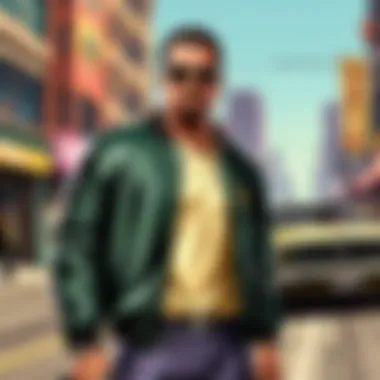

While the MacBook Air may present challenges for gamers, appropriate understanding and adjustments can lead to enjoyable gaming encounters.
Engaging with GTA on a MacBook Air remains an enterprise worth exploring. Each title in the series offers a unique experience, which can be leveraged on Apple's hardware through careful management and optimization. The coming sections will elaborate on this topic, ensuring a comprehensive understanding of playing GTA on your MacBook Air.
Understanding MacBook Air Specifications
Understanding the specifications of the MacBook Air is crucial for gamers who wish to play Grand Theft Auto (GTA) titles on this device. A nuanced comprehension of these specifications helps in assessing whether the MacBook Air can handle the demands of various GTA games. This section will elaborate on significant aspects that affect gaming performance, ultimately guiding users to make informed decisions when it comes to playing these games.
Key Hardware Features
The MacBook Air is designed for portability and efficiency, which affects its gaming capabilities. Key hardware features to consider include:
- Processor: The latest models come with Apple’s M1 or M2 chips, providing a balance between performance and energy efficiency. However, the power of these processors may still fall short when running demanding games like GTA V compared to robust gaming machines with dedicated GPUs.
- RAM: With configurations typically ranging from 8GB to 16GB, sufficient RAM is essential for smooth multitasking. More RAM allows for better performance in gaming, particularly in open-world environments present in GTA titles.
- Graphics: Integrated graphics in the MacBook Air may not deliver the performance expected for high-end gaming. Games often require discrete GPUs to handle intricate visual tasks adequately, something the MacBook Air lacks.
- Storage: Fast SSD storage enables quicker load times, which is beneficial when playing games to minimize waiting times. Consideration of storage capacity is necessary; larger games require more space.
Each of these features plays a critical role in determining the overall gaming experience on a MacBook Air.
Operating System Compatibility
The macOS version running on your MacBook Air significantly impacts the ability to play GTA titles. Several key points outline this critical aspect:
- Game Availability: Not every GTA title is available on macOS. Specific versions require alternative approaches, like Windows emulators or Boot Camp.
- Updates: Keeping the operating system updated ensures compatibility with new games and patches. Performance optimizations in newer macOS versions may enhance gameplay.
- Software Requirements: Each GTA game has its own software prerequisites. Checking these against your current macOS version is essential prior to attempting to install any title.
In summary, understanding these specifications allows users to grasp the limitations and possibilities their MacBook Air presents for playing selected GTA games. This knowledge paves the way for optimized gameplay options and a clearer perspective on what to expect.
GTA Titles Available for Mac
The availability of Grand Theft Auto titles for Mac is a crucial topic for gamers using Apple's MacBook Air. These titles not only showcase the breadth of the GTA franchise but also reflect on their compatibility with Mac hardware. Understanding which games can be played is essential. It helps users assess their options, choose which title suits their preferences, and manage expectations regarding performance. Given the popularity of the series, ensuring that Mac users can partake in these experiences is important for both enjoyment and community engagement.
GTA on Mac
Grand Theft Auto V is often regarded as one of the pinnacles of game design. Its expansive world and intricate storytelling are major draws for players. On Mac, however, the experience can differ from other platforms. While specialized ports or setups allow for gameplay, issues can arise depending on the user’s specific MacBook Air model.
It is worth noting that GTA V requires a relatively high level of performance to run smoothly. Players should be aware of the minimum and recommended system requirements. It is often necessary to adjust graphics settings to suit the limitations of the MacBook Air. Running the game on lower settings can help maintain frame rates.
GTA San Andreas on Mac
GTA San Andreas remains a beloved classic for its rich narrative and character development. Installed on Mac, the game performs relatively well compared to its more graphically intense successor. The game benefits from lower hardware requirements. This makes it accessible for older MacBook Air models.
For users wishing to engage with the game, it can be purchased directly from platforms like Steam. However, users should keep in mind that running older titles may still require some tweaks to graphic settings. It is always beneficial to check community forums for optimization tips specific to MacBook users.
GTA on Mac
GTA IV presents a different challenge for MacBook Air players. The game, while groundbreaking for its time, has a range of performance needs that can be difficult to meet with the limitations of a MacBook Air. Moreover, GTA IV is known for its more demanding graphical fidelity and online components, which can be problematic for Macs lacking a dedicated graphics card.
The availability of this title on Mac can vary depending on the mode of installation. Users often report better experiences when using Boot Camp compared to simply running it through a direct installation. Those wishing to play should take care to ensure compliance with system requirements to avoid frustration.
Remember: Compatibility is essential. Always check your system's specifications against the requirements of each game. This practice can save time, money, and disappointment.
Installing GTA on MacBook Air
Installing Grand Theft Auto (GTA) on your MacBook Air requires an understanding of the various methods available, as well as their implications for overall performance. Proper installation not only ensures that the game runs smoothly but also enhances the user's overall gaming experience. Each installation method offers its own set of benefits and drawbacks, making it critical to consider which approach is best suited to your needs. This section will explore three main methods for installing GTA on your MacBook Air: Via Steam, Using Boot Camp, and Third-Party Applications.
Via Steam
Steam represents one of the most popular digital distribution platforms for video games. The installation process through Steam is quite straightforward and user-friendly. First, you will need to download the Steam client from Steam. After installing the client, you create an account or log in to your existing one. Next, you can search for the desired GTA title in the Steam store. Once you purchase the game, it will be available in your library ready for download. Steam also allows for automatic updates and managing your library of games efficiently. However, users must note that performance may vary based on their MacBook Air's hardware specifications.
Using Boot Camp
Boot Camp is a built-in utility in macOS that provides a means to run Windows on Mac hardware. Employing Boot Camp allows performance optimization of GTA, as the game will run natively under a Windows environment. This method involves partitioning your disk to allocate space for Windows. You will need a valid Windows installation file and an adequate amount of storage to make this work effectively. After installing Windows, you can download and install GTA from your preferred platform. While Boot Camp may require more initial setup, it typically results in better gaming performance compared to other methods. Ensure that your MacBook Air meets the necessary system requirements for running Windows effectively.
Third-Party Applications
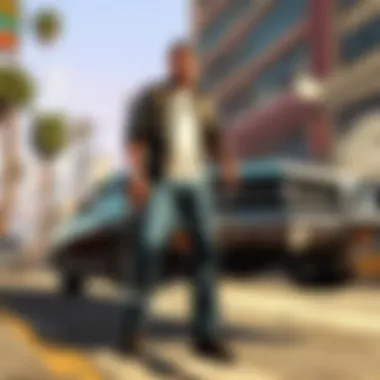

There are various third-party applications available that aim to provide a bridge for playing Windows games on macOS. Tools like Parallels Desktop or Wine can allow you to run Windows applications on your Mac. Parallels, for instance, creates a virtual machine that can run Windows alongside macOS. This approach offers convenience but may lead to performance limitations, especially with graphics-intensive games like GTA. Wine provides an alternative option that can support many Windows applications without needing a full Windows installation. However, not all GTA titles may run smoothly with these methods. Testing and community feedback can play a valuable role in assessing the viability of these applications for gaming.
Each installation method comes with its own complexities and considerations. Selecting the right method for installing GTA on your MacBook Air can greatly affect your gaming experience.
Performance Optimizations for GTA on MacBook Air
Playing GTA games on a MacBook Air can be an enjoyable experience, but it presents unique challenges. Knowing how to optimize performance is crucial. This section discusses various strategies for enhancing the gaming performance of GTA on MacBook Air. By following these recommendations, players can expect smoother gameplay.
Adjusting Graphic Settings
Graphic settings play a vital role in gaming performance. Lowering the graphic quality can substantially improve frame rates. Each GTA title has options for adjusting settings such as texture quality, shadow resolution, and anti-aliasing. Here are some commonly recommended settings:
- Texture Quality: Set to low or medium to reduce memory usage.
- Shadow Resolution: Setting shadows to medium can help with performance.
- Anti-Aliasing: Disabling or lowering this can prevent lag.
Players should find a balance between visual fidelity and frame rates. Testing different configurations helps in identifying an optimal setting.
Managing Background Applications
Background applications can siphon important resources from the MacBook Air, negatively impacting GTA’s performance. Managing these processes is crucial while playing:
- Close Unnecessary Apps: Before starting the game, close all apps that aren’t needed. This frees up CPU and RAM.
- Monitor Resource Usage: Utilize the Activity Monitor tool to identify resource-heavy processes. Ending these tasks aids in allocating maximum resources to the game.
Minimizing background activity can lead to noticeable improvements in gameplay performance. This simple step should not be overlooked.
Enhancing System Resources
Maximizing system resources can take the gaming experience to the next level. Here are approaches to enhance resource allocation:
- Upgrade RAM: If possible, increasing the RAM can significantly boost performance.
- Temporary Files: Regularly clearing temporary files from the system can help maintain speed and efficiency.
- SSD Optimization: If the MacBook Air has an SSD, ensuring it has sufficient free space can prevent slowdowns.
Incorporating these enhancements creates a more favorable environment for gameplay. Players should continually seek methods to optimize their systems for better performance.
By implementing these performance optimizations, players can enjoy a more responsive and enjoyable experience while exploring the expansive world of GTA.
Challenges of Playing GTA on MacBook Air
Playing Grand Theft Auto (GTA) on a MacBook Air presents a distinct set of challenges. Understanding these challenges is crucial for anyone looking to have a smooth gaming experience. MacBook Airs, while popular for their portability and sleek design, are not primarily built for gaming. This section will unravel the key difficulties associated with this scenario, including limited hardware capabilities, compatibility issues, and performance throttling. Identifying these factors can lead to more informed decisions for enhancing gameplay.
Limited Hardware Capabilities
The MacBook Air is equipped with hardware specifications that are not optimal for high-performance gaming. It generally has lower RAM, less powerful processors, and integrated graphics compared to dedicated gaming laptops. These limitations affect graphics quality, frame rates, and even the ability to run more demanding titles. GTA games, particularly GTA V and its successors, require substantial resources to render their expansive open worlds and intricate details. Therefore, players may experience lag or lower texture quality. It's essential to carefully consider these hardware boundaries when attempting to play.
Compatibility Issues
Another significant concern involves compatibility. Not all GTA titles have native support for macOS, which can restrict access to certain games. Even if a title is available, potential issues can arise during installation or gameplay. Some Mac users might face difficulties due to software architecture differences, particularly with games optimized for Windows. Incompatibility can result in crashes, unstable performance, and missing features. Players should perform thorough research on the specific game versions and their compatibility with macOS to avoid these pitfalls.
Performance Throttling
The MacBook Air's thin design can lead to performance throttling. This occurs when the device gets too hot while running demanding applications like GTA. To mitigate overheating, the system may reduce its performance to cool down. This can result in lower frame rates during critical gameplay moments, affecting overall enjoyment. Performance throttling can be particularly frustrating in intensive scenarios, such as high-speed chases or large-scale battles. Understanding how to maintain optimal operating temperatures and monitor performance can help manage these issues better.
It's important for players to recognize that while playing GTA on a MacBook Air is feasible, they must address the limitations the device presents.
By examining these challenges, players can adopt strategies to improve their gaming experience. Whether it's by upgrading hardware components, managing software effectively, or utilizing cloud gaming options, knowing the obstacles upfront can make the journey much smoother.
Cross-Platform Play with GTA
In the modern gaming era, cross-platform play has emerged as a fundamental feature, allowing gamers to engage with players across different platforms. In the context of Grand Theft Auto (GTA), this capability affects the overall gameplay experience by expanding the pool of potential opponents and allies. Players on Mac, PlayStation, Xbox, and PC can connect, thereby enriching interactions and increasing the competitiveness of the gaming environment. Understanding this feature is essential, especially for MacBook Air users, since this device historically has limited native gaming support.
With a larger community accessible through cross-platform play, players can find partners or opponents more easily. This improves matchmaking times and enhances the social aspects of gaming. The multiplayer experience becomes more dynamic and appealing, as players can genuinely engage with a broader audience.
Moreover, the propensity for cross-platform features to vary depending on specific game titles or updates should not be overlooked. Therefore, familiarizing oneself with the intricacies of cross-platform functionalities in GTA is crucial for maximizing the enjoyment of the game.


Understanding Cross-Platform Features
Cross-platform features within GTA allow players to participate in multiplayer modes irrespective of their console or gaming device. For GTA V, this means that whether one is playing on a MacBook Air or an Xbox console, they can join the same lobbies and participate in missions or competitive modes together. This feature notably enhances social interaction, as gamers can unite with friends or family, regardless of gaming medium.
Key aspects of cross-platform play in GTA include:
- Shared Progression: Players can transfer their gaming save data across different platforms, maintaining progress.
- Matchmaking: Integrated systems help coordinate players from different platforms into the same sessions based on skill level and compatibility.
- Vast Player Base: Increased accessibility means a larger active player base, reducing isolation for those on specific devices.
Engagement through cross-platform functionality has proven influential in keeping gaming communities vibrant, fostering long-term interest in games that might otherwise fall out of popularity.
Limitations and Considerations
Despite its advantages, cross-platform play in GTA comes with limitations and considerations that players need to address. First, discrepancies in control schemes may affect gameplay. For instance, keyboard and mouse users might have different reactions compared to those using a gamepad. This variability can lead to perceptions of an uneven playing field, where some players may enjoy slight advantages based on their input devices.
Additionally, not all GTA titles fully support cross-platform capabilities. Some might restrict players to specific platforms, meaning users should verify compatibility before assuming they can play together.
Furthermore, compatibility issues can arise due to differences in game versions or updates. If one player updates their game and another does not, this disconnect can prevent them from playing together.
Thus, regular communication regarding the status of updates between friends or gaming groups is vital to maintaining an enjoyable experience.
The willingness to discuss these points openly might help mitigate frustrations and contribute to sustainable play. Understanding both the strengths and weaknesses of cross-platform features ultimately lays a strong foundation for a more fulfilling gaming environment, particularly for GTA fans.
Culmination
In the context of playing Grand Theft Auto on a MacBook Air, the conclusion serves as a vital segment that synthesizes the entire exploration of the topic. By summarizing the key points discussed, it reinforces the importance of understanding both the capabilities and limitations of the MacBook Air when it comes to gaming.
This section emphasizes the nuances of optimizing device performance, focusing on specific strategies that can noticeably enhance the gaming experience. Players must consider not only the available titles but also the unique challenges that may arise from hardware constraints.
One of the crucial elements highlighted in this article is the balance between gameplay and system performance. Optimizing graphics settings, managing resources effectively, and understanding potential compatibility issues are beneficial for maximizing enjoyment. These factors significantly affect how smoothly a game runs and can ultimately determine whether playing GTA on a MacBook Air becomes a rewarding experience or a frustrating one.
Moreover, it underlines the available options for improving overall functionality. Players now have access to tools and resources that can facilitate a more enjoyable gaming experience. This is particularly relevant as the gaming landscape continues to evolve, with new titles and updates constantly being introduced in the GTA series.
Furthermore, the article stresses the importance of community involvement through gaming forums and discussions, where users can share experiences, troubleshoot problems, and exchange knowledge. This interaction adds another layer of depth to the conclusion, reminding readers that they are part of a larger gaming community.
This guide ultimately provides a clear framework for playing GTA on a MacBook Air while encouraging players to think critically about their gaming setup. By considering all aspects presented, readers can make informed decisions, ensuring that their journey through the iconic GTA universe remains enjoyable and engaging.
Final Thoughts on Playing GTA on MacBook Air
Playing GTA on a MacBook Air is not merely about installation and gameplay; it involves navigating a unique set of challenges and leveraging solutions to enhance the user experience. Each title presents its own set of requirements and experiences. Therefore, it's crucial to tailor the playing environment effectively.
Regularly updating the operating system and game versions can be beneficial, reducing compatibility issues. Additionally, re-evaluating settings and making adjustments based on game performance provides players a proactive approach to gaming, ensuring smoother sessions.
Further Resources
In the realm of gaming, particularly with a complex title like Grand Theft Auto, having access to further resources is essential. These resources provide vital information, updates, and support which can enhance the gaming experience on a MacBook Air. By exploring various links and communities, players can gain insights that are not only useful but can also address specific gameplay challenges you may face on Apple's hardware.
Links to Official GTA Websites
Official websites serve as a primary resource for accurate information regarding Grand Theft Auto titles. The Rockstar Games website is of particular importance. Here, players can find:
- Game updates and patches
- Technical support for installation issues
- Details on new releases or expansions
- Official news and events related to GTA
Visiting the official website offers reassurance in the reliability of the content. It ensures that players are accessing proper guidelines and updates directly from the source, minimizing the chances of misinformation.
Gaming Forums and Communities
Gaming forums and online communities are invaluable for sharing experiences and troubleshooting issues. Platforms like Reddit host several communities devoted to GTA. Here, users exchange tips, insights, strategies, and even hardware recommendations, particularly suited for Mac users. The benefits of engaging in these forums include:
- Access to user-generated solutions for common gameplay problems.
- Interaction with other players who have faced similar challenges.
- Recommendations for software and performance tweaks.
- Updates on community events or multiplayer sessions.
Joining forums can be particularly helpful if someone encounters issues unique to the MacBook Air.
Additional Guides and Tutorials
Beyond official resources, there are numerous guides and tutorials available online that detail how to optimize gameplay on a MacBook Air. Websites such as YouTube have extensive video guides that can visually aid your understanding. Some common themes in these guides include:
- Installation steps that consider MacBook Air specifications.
- Performance optimization techniques tailored for Mac users.
- Step-by-step tutorials that cover complex gameplay mechanics.
Exploring these additional guides allows players to deepen their game knowledge and improve overall performance, resulting in a better gaming experience.



