Playing Grand Theft Auto on a Chromebook: A Guide


Intro
The world of gaming has undergone significant transformation over the past few decades. Among the most influential titles in this realm is Grand Theft Auto. A groundbreaking series, it has shaped the gaming landscape with its open-world design and engaging narratives. As gaming technology evolves, many enthusiasts are curious about accessing their favorite titles on various devices, including Chromebooks. Although Chromebooks have limited capabilities compared to traditional gaming rigs, this guide aims to help players explore the potential of playing Grand Theft Auto on these platforms.
Chromebooks, being lightweight and portable, are often seen as basic tools for productivity rather than gaming. However, as cloud gaming and various installation methods have progressed, players can now relive the thrilling experiences of GTA on the go. In this article, we will delve into the history of the GTA series, core gameplay mechanics, the intriguing characters, mission strategies, and vehicle and weapon options, all while focusing on how this content applies to a Chromebook environment.
As we journey through the intricacies of playing Grand Theft Auto on a Chromebook, the aim is to provide solid information that caters to both seasoned gamers and newcomers alike. Understanding the evolution of the game, the elements that keep players engaged, and the challenges of adapting to a Chromebook will be key elements of this exploration.
Preamble to Grand Theft Auto
The Grand Theft Auto (GTA) series has had a significant impact on the gaming industry. Its open-world design, engaging narratives, and complex characters define a unique gaming experience. In this article, understanding the essence of GTA is crucial as it provides context for playing it on a Chromebook. Gamers often seek ways to push boundaries and explore different platforms. With Chromebooks becoming more popular, this topic unpacks practical considerations for enthusiasts wanting to enjoy their favorite games outside traditional systems.
Overview of the GTA Series
The GTA series began with its first installation released in 1997. The evolution through various platforms and consoles has showcased a rich history of technological advancement. From 2D graphics to expansive 3D worlds, each title has brought something new. Key releases, like GTA V and GTA: San Andreas, are often praised for their detailed environments and intricate gameplay mechanics. Each iteration not only builds on the previous one but also expands on storytelling, often addressing societal issues through satire.
The series has generated immense sales and a dedicated fan base. Understanding this background is essential for appreciating why players wish to access these titles on newer devices, especially Chromebooks.
Appeal of GTA to Gamers
Grand Theft Auto attracts gamers for numerous reasons. First, the freedom to explore vast open worlds without restrictions gives players a sense of autonomy. Players can choose main missions or engage in side activities like racing or heists. The lack of a defined path allows for varied gameplay experiences.
Moreover, the narrative depth in each title draws players to the characters and their journeys. Complex storytelling interwoven with humor and drama resonates with audiences, making them invested in the outcomes.
Finally, the multiplayer component has expanded the social interaction aspect of gaming. Online modes allow players to connect, compete, or cooperate, enhancing the overall appeal. This combination of exploration, storytelling, and social gameplay contributes to making GTA a beloved series in the gaming world.
Understanding Chromebooks
Understanding the Chromebook's functionality is essential when considering playing Grand Theft Auto on it. Chromebooks are unique devices that operate on Chrome OS, a lightweight operating system built by Google. Recognizing how Chromebooks work helps users grasp the limitations and advantages before embarking on their gaming journey.
What is a Chromebook?
A Chromebook is a laptop that runs on Chrome OS. It is designed primarily for web-based activities. Unlike traditional laptops, which typically run on Windows or macOS, a Chromebook relies heavily on internet connectivity. This reliance on cloud computing means that applications and data often exist online rather than locally on the machine. Users tend to prefer Chromebooks for their simplicity, cost-effectiveness, and speed.
The low cost of many Chromebook models is appealing. Yet, it is crucial to remember that it's primarily optimized for tasks like browsing, document editing, and streaming. This focus can limit its capability to run resource-demanding applications like Grand Theft Auto. Hence, understanding it is essential for potential GTA players.
Chromebook Specifications
Chromebooks come in various specifications, which directly impact their usability for gaming. Key specifications to keep in mind include:
- Processor: Most Chromebooks utilize Intel Celeron or ARM processors. Higher-end models may feature Intel Core i3 or i5 processors. Performance can vary based on the chip used.
- RAM: Standard Chromebooks typically have 4GB of RAM. Higher configurations can go up to 8GB. More RAM can improve multitasking capabilities, but may still not suffice for resource-heavy games like GTA.
- Storage: Chromebooks usually have lower storage, often with 32GB or 64GB of eMMC storage. This limitation can be a concern when downloading large games or applications.
- Display: Most Chromebooks come with displays ranging from 11 to 15 inches. A better resolution and screen quality is beneficial for gaming but is often not prioritized in budget models.
- Battery Life: One of the strengths of Chromebooks is their long battery life, often lasting up to 12 hours. This feature is helpful for extended gaming sessions away from a power source.
In summary, understanding a Chromebook's fundamental nature and specifications is critical for potential gamers. It defines both the possibilities and constraints of enjoying Grand Theft Auto on these devices. This comprehension serves as a foundation for making informed decisions about gaming on a Chromebook.
GTA System Requirements
Understanding the system requirements for Grand Theft Auto (GTA) is crucial for ensuring that players can have a satisfactory gaming experience. These requirements dictate how well the game will run on any device, including a Chromebook. Not every system is equipped to handle the intricate graphics and processing power that GTA demands. Therefore, knowing the minimum and recommended specifications can aid users in making informed choices regarding installation or upgrades.
The system requirements for GTA highlight not only the technical capabilities needed but also the overall gaming experience. Players who attempt to run the game on devices that do not meet these requirements will likely face frustration from lags, crashes, or significant graphical issues. Thus, it is essential to consider these elements before diving into the game.
Minimum Requirements for GTA
Minimum requirements are the baseline specifications a system must meet to play GTA at a playable level. While it can be tempting to run the game on a device that barely fulfills these criteria, it is not advisable. Typically, the minimum requirements will include:
- Operating System: Windows 7 or later
- Processor: Dual-core CPU 2.4 GHz
- Memory: 4 GB RAM
- Graphics Card: NVIDIA 8800 series or AMD 3800 with 512MB video memory
- DirectX: Version 10
- Storage: 72 GB available space
Running the game on a device that meets just the minimum requirements can lead to slow performance. Players can expect lower frame rates and compromised visual quality. This can detract from the immersive experience that GTA is known for, making gameplay less enjoyable than intended.
Recommended Requirements for Optimal Play
On the other hand, the recommended requirements are set higher to ensure the game runs smoothly with enhanced visuals and faster performance. Meeting these specifications allows players to enjoy the detailed graphics and richer experiences offered by the game. Recommended specifications typically include:
- Operating System: Windows 10
- Processor: Intel Core i5 or AMD Ryzen 5
- Memory: 8 GB RAM or more
- Graphics Card: NVIDIA GeForce GTX 970 or AMD Radeon R9 390
- DirectX: Version 11
- Storage: SSD recommended with 72 GB available space
By following the recommended system requirements, players can experience improved frame rates, higher graphic fidelity, and better overall performance. Higher specifications lead to a better user experience, enabling players to enjoy all aspects of the game without disruptions.
"Selecting a device that meets or exceeds the recommended requirements enhances your gaming journey, leading to a more enjoyable experience overall."
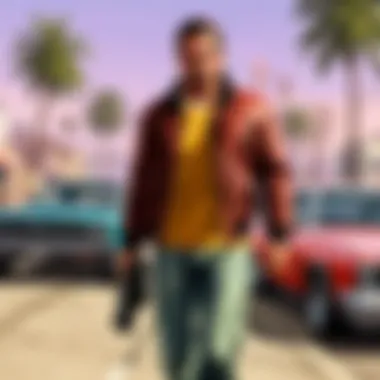

Ultimately, understanding and adhering to the system requirements is fundamental for anyone looking to play GTA on a Chromebook or any other system.
Compatibility of GTA with Chromebooks
When considering playing Grand Theft Auto on Chromebooks, understanding the compatibility of the game with this platform is crucial. Unlike traditional gaming PCs or consoles, Chromebooks have distinct operating environments and specifications. This can significantly influence the gaming experience and determine whether users can enjoy GTA fully.
The importance of compatibility lies in both performance and usability. Many gamers choose Chromebooks for their simplicity and battery life. However, these devices often lack the power of dedicated gaming machines. Thus, without compatibility, users may face frustrating limitations. Additionally, knowing the specific elements that contribute to a successful gaming experience can enhance users' enjoyment and satisfaction.
Native Support for GTA on Chromebooks
Currently, there is no native support for Grand Theft Auto games on Chromebooks. Unlike systems like Windows or macOS, Rockstar Games has not developed a version tailored for Chrome OS. This absence means that enthusiasts looking to play must explore alternative methods of installation.
However, several strategies have emerged for users determined to experience GTA on their Chromebooks. Some options include:
- Android Apps: Certain versions of GTA, such as GTA: San Andreas, are accessible via the Google Play Store.
- Linux Compatibility: Utilizing Linux on your Chromebook can open doors to various installations, albeit they require some technical know-how.
- Cloud Gaming Services: Platforms like NVIDIA GeForce Now provide access to versions of games that run on remote servers, allowing for smoother gameplay.
In summary, native support is not currently available, but alternative pathways exist for users willing to adjust their approach.
Challenges of Compatibility
Users must recognize specific challenges when it comes to playing GTA on Chromebooks. First, the hardware limitations of many Chromebooks may restrict the performance of graphics and processing speed. While high-performance gaming demand robust systems, many Chromebooks are equipped with entry-level specifications.
Some common challenges include:
- Graphics Performance: Chromebooks often lack dedicated graphics cards which impacts the overall graphical fidelity. The game's visuals may suffer as a result, diminishing the immersive experience.
- Control and Responsiveness: Playing games not optimized for Chromebooks can lead to input lag. This can hinder gameplay, particularly in high-speed action sequences typical in GTA.
- Software Compatibility: Some installations may not be seamless. Users may encounter issues with configurations, which could detract from gameplay or prevent the game from running entirely.
While it is possible to play GTA on a Chromebook, it is essential to manage expectations. Understanding these challenges can help users approach their gaming experience with a well-informed perspective.
"Success in gaming on a Chromebook often hinges on a combination of creativity and patience.'
Methods to Install and Play GTA on a Chromebook
Installing and playing Grand Theft Auto on a Chromebook require a strategic approach. As these devices are primarily designed for web-based tasks, conventional methods of game installation may not apply directly. This section explores various effective methods to install and run GTA, emphasizing their significance for gamers looking to enjoy this popular title on less typical hardware. Several options are available, with each method offering distinct advantages and considerations. Understanding these can enhance gaming experiences and help users overcome technical limitations that may exist.
Using Android Apps
Many Chromebooks now support Android applications through the Google Play Store. This feature opens the door for GTA titles that have been adapted for mobile devices. For example, Grand Theft Auto: San Andreas is available for Android, enabling enthusiastic gamers to experience a portion of the lifestyle that GTA offers.
Benefits of using Android apps:
- Ease of Access: Installation is straightforward through the Google Play Store.
- User Interface: Mobile adaptations often feature controls optimized for touchscreen devices.
- Reduced Hardware Demand: Mobile versions can operate with less powerful specifications compared to full PC versions.
Considerations:
- Performance may vary based on the specific Chromebook model.
- Mobile graphics quality might not meet the expectations of players accustomed to console or PC versions.
- Features might be limited compared to the full PC experience.
Utilizing Linux on Chromebook
Many Chromebooks support Linux applications via the Crostini Linux container. This allows for more traditional gaming experiences. Gamers can install Linux-compatible versions of GTA or use Windows emulation tools.
Steps to utilize Linux:
- Enable Linux on your Chromebook: This can be done through the settings.
- Install a Linux-compatible version of the game or utilize tools like Wine.
- Configure graphic settings to ensure optimal performance.
Benefits of using Linux:
- Broadens compatibility with many mainstream games available on Linux.
- Offers a more tailored gaming experience compared to mobile adaptations.
Considerations:
- Users may face hurdles in setup and configuration without prior experience.
- Performance likely depends on hardware capabilities, as well as Linux optimizations.
Cloud Gaming Services
Cloud gaming has emerged as a revolutionary way for gamers to enjoy demanding titles without requiring extensive hardware. By utilizing platforms such as GeForce Now or Google Stadia, players can stream GTA games directly to their Chromebooks without needing dedicated hardware.
Benefits of cloud gaming services:
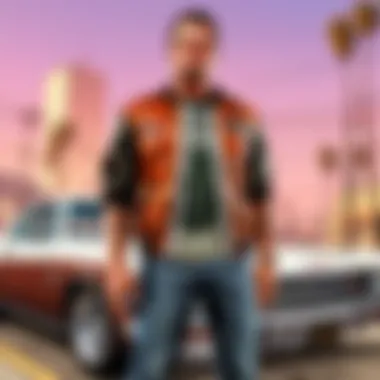

- No hardware constraints: Stream games regardless of the Chromebook's specifications.
- Instant Access: Users can play without waiting for downloads or installations.
- Cross-Platform Play: Some services allow users to access games from multiple devices.
Considerations:
- Requires a stable and fast internet connection to minimize lag.
- Potential subscription costs may be involved, depending on the service.
- Local storage is not used, which may be a disadvantage for users preferring offline play.
In summary, the methods to install and play GTA on a Chromebook vary in their feasibility, performance, and ease of use. Players should choose according to their preferences and hardware capabilities.
Performance Considerations
Several factors come into play when discussing performance considerations for playing Grand Theft Auto on a Chromebook. These aspects are crucial for determining how well the game runs, the overall user experience, and whether the Chromebook can adequately support high-demand gaming applications. As gamers, understanding these elements allows one to assess if a device meets gaming aspirations or if alternatives should be explored.
Graphics Performance
Graphics performance is one of the primary metrics to evaluate when thinking about a gaming experience. Grand Theft Auto, known for its detailed environments and complex game mechanics, demands a solid graphical capacity. Chromebooks vary significantly in their hardware configurations. Many models are not specifically designed for gaming and may lack powerful GPUs.
To ensure a smooth gaming experience, consider the following:
- Integrated vs. Dedicated GPUs: Most Chromebooks use integrated graphics, which may struggle with high-resolution textures and complex visual effects in GTA.
- Resolution Settings: Lowering game resolution can improve performance but may compromise visual quality. Testing different settings can help find a balance.
- Frame Rate: Optimal frame rates enhance players' reactions and overall immersion in gameplay. Aim for at least 30 FPS for a decent experience, but higher rates are preferable when possible.
In essence, without adequate graphics performance, aspects of gameplay can be hindered, affecting enjoyment and capability. It's crucial for users to evaluate their specific Chromebook’s specifications against the demands of Grand Theft Auto.
Control and Responsiveness
Control and responsiveness play a vital role in how engaging the GTA experience is. A significant aspect of this concern lies in the input methods available on a Chromebook. Touchpads and standard keyboards can differ greatly from traditional game controllers.
Key points to consider include:
- Input Lag: Latency in player actions can lead to a frustrating gaming experience. Ensuring a wired controller can reduce lag compared to Bluetooth options.
- Customizable Controls: Many gaming systems allow players to map controls to their liking. On a Chromebook, exploring key mapping options can enhance how users interact with the game.
- Ergonomics: Comfort while playing is often overlooked. Lengthy sessions require an ergonomic setup. Consider how the Chromebook is positioned during gaming, as this affects responsiveness and fatigue.
When the controls are not fluid or well-suited for the game, the ability to fully engage with Grand Theft Auto diminishes. Therefore, addressing this aspect is essential to ensure that gameplay is as enjoyable and as immersive as intended.
Playing GTA on an Emulator
Emulators play a vital role in the gaming ecosystem, offering gamers flexibility and access to a wider array of games. For those using a Chromebook, the prospect of playing Grand Theft Auto through an emulator introduces both opportunity and challenges. Emulators can make it possible to experience iconic titles that may not have native support on various devices, including Chromebooks.
Playing GTA on an emulator is significant because it allows gamers to access versions of the game that they may not normally be able to play. Emulators simulate the hardware of gaming consoles, providing the necessary environment for games like Grand Theft Auto, which otherwise might be incompatible with Chromebook’s operating system. With the right emulator, players can enjoy the full breadth of the GTA experience, from the engaging storylines to the expansive open-world gameplay.
Here are some specific benefits and considerations surrounding the use of emulators:
- Access to Multiple Titles: Emulators can facilitate the play of various GTA titles, enabling users to explore different narratives and gameplay styles.
- Customization and Settings: Emulators often allow users to adjust graphics settings, controls, and other parameters to enhance their gaming experience.
- Cost-Effectiveness: Instead of purchasing a new gaming system, players may turn to emulators, which may provide a way to play without heavy investment in new hardware.
However, there are important considerations gamers should be aware of when utilizing emulators on their Chromebooks.
Setting Up an Emulator
Setting up an emulator on a Chromebook involves several steps, requiring attention to detail and adherence to the requirements of the emulator itself. To begin, users need to choose a compatible emulator for the desired GTA game. Popular options include OpenEmu and RetroArch, both of which have been well-received in communities of users. Here's a step-by-step guide to help you through the process:
- Download the Emulator: Visit the emulator's official website and download the latest version that’s compatible with your Chromebook.
- Enable Linux on Your Chromebook: This step can usually be accomplished by going to Settings and finding the Linux (Beta) option. Activating this feature allows for additional software installations that are necessary.
- Install the Emulator: Open the Terminal on your Chromebook and follow the installation instructions that generally accompany the emulator download. This might involve entering certain commands in the terminal.
- Configure the Emulator: After installation, you will need to configure the emulator settings to optimize performance based on your device’s specifications.
- Acquire the Game ROM: To play GTA, you will need a copy of the game in the form of a ROM file. It is crucial to ensure that you’re obtaining the ROM legally, as piracy can have serious repercussions.
Potential Limitations of Emulators
While emulators provide exciting opportunities for gaming, there are limitations that users may encounter. Understanding these challenges is key to managing expectations effectively.
- Performance Issues: Not all Chromebooks have the same specifications. Lower-end devices may struggle to run emulators smoothly, which could result in lag and a less enjoyable gaming experience.
- Graphics Compatibility: Older games may not transfer perfectly on modern systems. Graphics settings may need to be adjusted, and visual discrepancies can occur.
- Complex Setup: The setup process can be intricate, sometimes requiring users to navigate a range of technical settings and configurations.
- Legal Concerns: Copyright issues can arise from using unlicensed game ROMs. It is important to remain informed about these regulations.
In summary, while emulating Grand Theft Auto on a Chromebook is possible and opens up a world of gaming possibilities, it often comes with limitations and challenges. It is advisable to weigh the benefits against the drawbacks carefully and proceed with a clear understanding of the requirements and potential issues.
Alternative Gaming Solutions
In exploring the gaming capabilities on a Chromebook, it is crucial to consider alternative gaming solutions. Chromebooks, while versatile, may struggle with native game installations due to limited hardware. Thus, understanding these alternatives provides options that can enhance the gaming experience for Grand Theft Auto fans.
Alternative gaming solutions can be beneficial for several reasons:
- Broader Access: These options allow gamers to access their favorite titles without the need for high-spec hardware.
- Flexibility: Users can enjoy games across various platforms, giving them the freedom to choose how they play.
- Cost-effectiveness: Many alternative solutions are often less expensive than buying new hardware.
When considering alternative gaming solutions, it is important to weigh the specific benefits and considerations:
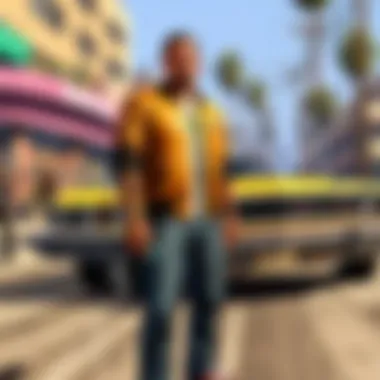

- Performance may vary: Not all solutions will provide the same experience as native gameplay.
- Internet requirement: Many alternative methods rely on stable internet connections.
- Compatibility issues: Some games may not run smoothly on all platforms.
Understanding these elements can help gamers make informed decisions about their setup.
Exploring Other Platforms
For those determined to experience Grand Theft Auto on a Chromebook, exploring other platforms can serve as a viable option. These platforms include PCs, gaming consoles, or even devices less limited compared to a Chromebook.
Consider the following points when examining other platforms:
- Performance: Gaming consoles and gaming PCs often have superior performance compared to Chromebooks. This can enhance gameplay, especially for graphically intense titles like Grand Theft Auto.
- Game libraries: More platforms provide access to extensive game libraries and updates, making it easier to find or try different games.
- User experience: The experience across other platforms can be vastly different. Users may find controllers or options more suited to their preferences.
Despite the higher cost associated with obtaining new hardware, the return on investment in terms of game enjoyment might be substantial.
Streaming Options
When direct installation is ineffective, cloud gaming emerges as a prominent alternative. Streaming options have become increasingly popular, allowing players to enjoy high-end games on less powerful devices like Chromebooks.
Important aspects of streaming options include:
- Accessibility: Gamers can play without downloading large game files or requiring intensive hardware.
- Variety of services: Platforms such as NVIDIA GeForce NOW, PlayStation Now, and Xbox Cloud Gaming offer access to a selection of games, including Grand Theft Auto titles.
- Instant play: The immediacy of cloud gaming means players can dive into the game without long install times or updates.
However, it is vital to note the requirements for streaming:
- Stable internet connection: High-speed and stable internet is crucial for a seamless experience.
- Subscription fees: Most streaming services require some form of subscription, adding to the overall cost of gaming.
- Latency issues: Some players may face latency, which can affect communication and responsiveness during gameplay.
User Experience and Reviews
Understanding user experience and reviews is crucial in evaluating the feasibility of playing Grand Theft Auto on a Chromebook. Feedback from the gaming community provides valuable insights into both the strengths and limitations of this setup. User experiences highlight real-world performance, compatibility issues, and overall satisfaction. By examining these factors, potential players can make more informed decisions about whether to venture into playing GTA on their Chromebook.
When assessing user experiences, consider key aspects such as:
- Performance Feedback: Users often share their experiences regarding graphics, frame rates, and loading times. These elements greatly influence how enjoyable the gaming experience is.
- Compatibility Issues: Reports about technical challenges commonly arise. Users may encounter problems related to installation methods or game performance. Understanding these issues helps in setting realistic expectations.
- Usability Insights: Reviews sometimes delve into controls and playability, which can differ significantly across devices. The ease of use and responsiveness on Chromebooks can influence overall satisfaction.
In sum, user feedback is an essential part of the decision-making process. It can reveal possible pitfalls and advantages when it comes to gaming on a Chromebook, guiding new players in their pursuit of fun with GTA.
Feedback from Chromebook Users
Feedback from actual users of Chromebooks who play GTA can vary widely. Many players share their experiences on various platforms like Reddit or gaming forums. These reviews often cover several themes:
- Satisfactory Performance: Some users report surprisingly good performance when using specific methods like cloud gaming.
- Limitations: Others express frustration with hardware limitations. Many Chromebooks have less powerful specs, leading to degraded graphics or lag.
- Installation Experiences: Users also discuss the ease or difficulty they face when trying to install GTA, whether through emulators or other methods.
This feedback is precious as it gives a comprehensive view of what future players can expect. It enables them to navigate potential obstacles effectively.
Comparison with Other Devices
Comparing the Chromebook gaming experience with other devices helps clarify its position in the broader gaming ecosystem. Main considerations in such comparisons include:
- Hardware Performance: Traditional gaming consoles or gaming PCs typically feature more robust hardware, providing superior graphics, speed, and responsiveness. Thus, they deliver a considerably different gaming experience.
- Software Compatibility: Consoles, for instance, have more straightforward compatibility with popular titles. This results in a smoother installation process and optimized play settings.
- User Experience and Support: Dedicated gaming platforms usually have better customer support and community resources. This can make troubleshooting issues easier compared to using a Chromebook, where such support might be limited.
Closure
The conclusion serves as a vital segment of this article, encapsulating key findings and insights about playing Grand Theft Auto on a Chromebook. Understanding the nuances of this topic is essential for gamers who wish to maximize their experience while using these devices. Several specific elements stand out.
First, it is important to reiterate the system requirements necessary for optimal gameplay. Chromebooks, while capable, come with specifications that may not always align with the demands of high-end games like GTA. Recognizing the compatibility and potential limitations is crucial before diving into gaming. This awareness equips readers with realistic expectations, thus preventing frustration.
Second, the methods explored for installation and gameplay reveal various pathways for engagement. From using Android apps to exploring Linux options, each approach has unique pros and cons. Understanding these alternatives allows gamers to select the most suitable method based on their device capabilities and personal preferences.
Third, performance considerations cannot be underestimated. As discussed, graphics performance and responsiveness can significantly impact the user experience. Assessing how these factors play out on a Chromebook versus other devices is essential. This kind of evaluation can guide players to make better decisions regarding gaming on Chromebooks.
Lastly, the user experience shared in this article draws on authentic feedback that adds depth to the discussion. By taking into account actual experiences from Chromebook users, readers gain a more rounded view of what they might expect. This insight fosters informed choices in the gaming journey.
Ultimately, the conclusion synthesizes information that empowers readers. It encapsulates the essence of playing Grand Theft Auto on a Chromebook, moving beyond generalities to address the specific needs of gamers.
Summary of Key Points
- System Requirements: Understanding the minimum and recommended specifications ensures practical gameplay.
- Installation Methods: Exploring Android apps, Linux, and cloud gaming gives players multiple options.
- Performance Factors: Graphics and responsiveness greatly impact the gaming experience and should be considered carefully.
- User Insights: Real feedback enhances understanding, helping players manage expectations and improve their gameplay experience.
Final Thoughts on Playing GTA on a Chromebook
Playing Grand Theft Auto on a Chromebook presents a unique opportunity for gaming enthusiasts to leverage their devices. While there are challenges, the growing compatibility and methods available for installation provide promising avenues. As technology evolves, Chromebooks are becoming more capable of handling demanding applications.
For gamers, this means that accessing games like GTA is increasingly feasible. Embracing the potential of Chromebooks, and understanding their limitations, ensures a rewarding gaming experience. With thoughtful preparation and the right strategies, playing GTA on a Chromebook can be as engaging as it is on traditional gaming platforms.



