In-Depth Analysis of PDF Suite 2021 Pro Features
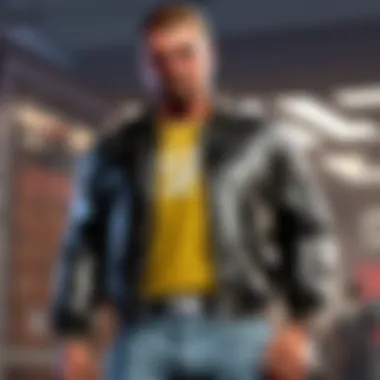

Intro
In the realm of document management, PDF Suite 2021 Pro emerges as a key player, providing users with an extensive set of tools designed for editing and converting PDF files. This article aims to delve into the features and capabilities that PDF Suite 2021 Pro offers, making it valuable for both individual and professional uses. The discussion will cover essential factors such as user interface, available functionalities, and enhancements compared to earlier versions. Along the way, various scenarios will be explored to illustrate its effectiveness, alongside an analysis of potential benefits and drawbacks.
A Brief Overview of PDF Management Tools
In today’s digital landscape, the necessity for efficient document management solutions is more pronounced than ever. PDF Suite 2021 Pro caters to this need by streamlining processes like editing, merging, and converting PDFs. Understanding the software's background can help users navigate its features more effectively.
Classic Features of PDF Suite
Users expect features such as:
- PDF Editing: Modify existing PDF content easily
- File Conversion: Change PDF to various formats like Word or Excel
- Document Security: Protect files with passwords
- Form Creation: Build fillable forms
All these aspects make it largely suitable for a diverse user base, from students to corporate professionals.
Usability and User Experience
The usability of PDF Suite 2021 Pro is outstanding. Its navigation is intuitive, allowing users to locate features without confusion. Interface design plays a critical role; a clean layout reduces cognitive overload. Users can perform tasks efficiently, whether editing text in a PDF or converting files between formats.
Breakdown of Features
- User-Friendly Interface: Designed for ease, even for amateurs.
- Advanced Editing Tools: Includes annotations, highlighting, and commenting.
- Cross-Platform Functionality: Compatible with various devices, making it accessible anytime.
This combination improves user satisfaction significantly, crucial for maintaining engagement and productivity.
Enhancements Over Previous Versions
PDF Suite 2021 Pro does not merely integrate existing features; it refines them. Improvements aimed at stability, speed, and functionality contribute to an overall better experience. Notable advancements include enhanced OCR capabilities for scanned documents and batch processing options.
Pros and Cons
While advantages are apparent:
- Flexibility: Handles multiple PDF tasks
- Cost-Effective: Provides rendered value compared to competitors
- Support Resources: Ample tutorials and documentation are available
Some drawbacks can arise:
- Learning Curve: Although mostly user-friendly, some features may require time to master
- Limited Integration: Compatibility issues with some third-party applications
Evaluating these factors is essential for any decision-making process involved with managing PDF documents.
Recommendations
Thus, it stands out as not just a tool, but a resource that reflects the expanding complexity of document management in a digital age.
Prologue to PDF Suite Pro
PDF Suite 2021 Pro is a significant tool in the realm of document management. This section introduces its main functions while underscoring why mastering PDF tools can transform productivity in personal and professional environments. Understanding this software's capabilities allows users to leverage its features for diverse tasks, streamlining processes involving digital documents.
Overview of PDF Suite
PDF Suite 2021 Pro encapsulates multiple functionalities like editing, converting, and managing PDF files effectively. Users can alter content without requiring specialized skills. Importantly, it centralizes various PDF tasks into a single interface. Instead of juggling several programs, users enjoy convenience under one roof, which can save time and effort.
One standout aspect of PDF Suite is its intuitive design. Its user-friendly approach ensures that novices will not feel overwhelmed. At the same time, more experienced users will appreciate several advanced tools available for complex editing tasks. The balance between ease of use and comprehensive functionality is notable.
Significance of PDF Management Software
Proficient PDF management is crucial within today's digital age. As businesses lean more toward digitized documents, tools like PDF Suite 2021 Pro sustain efficiency in this transition. Systems that streamline document workflows enhance overall effectiveness and productivity. From preparing contracts to sharing educational material, managing PDFs efficiently is a requirement.
PDF management software like PDF Suite 2021 Pro enables users to manipulate files in ways that were not available just a few years ago.
Consequently, effective PDF handling equates to and reflects professional competence. As users adopt sophisticated tools, they not only improve their output but also embody modern best practices. Rising expectations in terms of accessibility and quality of output further highlight the importance of this software. Proper integration of PDF management tools can lead to reduced redundancies and enhanced collaboration.
Key Features of PDF Suite Pro
PDF Suite 2021 Pro introduces a range of key features aimed at improving document management, editing, and collaboration. These functionalities enhance user productivity and streamline workflows. The significance of these features cannot be overstated, as modern professionals and students increasingly rely on efficient PDF handling tools. The capability to edit, convert, and secure PDFs is crucial in various professional environments.
File Conversion Options
In any PDF tool, conversion functionality stands as an essential feature enabling seamless integrations between PDF and other formats. PDF Suite 2021 Pro excels in this area, offering robust conversion options that cater to diverse user needs. There are two significant conversion paths users will find beneficial: PDF to Word and Word to PDF.
PDF to Word
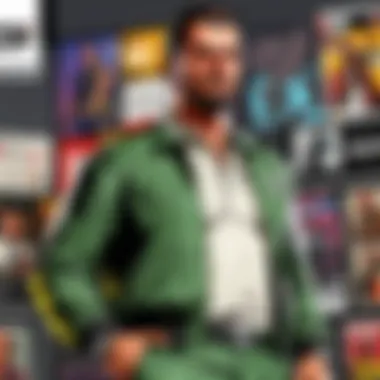

PDF to Word conversion is a prominent feature of PDF Suite 2021 Pro. This functionality allows users to effortlessly transform PDF documents into editable Word files. One key characteristic of this option is its precision in maintaining the original layout and formatting, which minimizes manual adjustment afterward.
A unique aspect of this conversion is its ability to extract textual content while keeping images intact, valuable for anyone who works with structured documents. This makes the PDF to Word conversion a popular choice among users who frequently require thorough document edits. The advantage lies in avoiding tedious reformatting and ensuring information retention.
However, the disadvantage can be the occasional misinterpretation of more complex layouts, which may not translate accurately once converted. Still, in many standard document use cases, it stands as a beneficial tool for users.
Word to PDF
On the flip side, the Word to PDF option serves another critical role. It allows users to convert Word documents to a secure format making them suitable for sharing or archiving. The primary reason why this feature is beneficial is due to its strong focus on preserving the document's integrity while disabling alterations.
Unique functionality within this feature involves the ease and speed of conversion. Users can convert documents in just a few clicks without requiring advanced technical knowledge. This simplicity meets the needs of many casual users. The downside is that files having private formatting may not always reflect perfectly in the converted PDF, potentially requiring post-conversion manual edits in rare instances. Nonetheless, this offers a smooth transition for numerous users needing a straightforward and trustworthy method to handle their Word documents.
Editing Capabilities
Editing capabilities in PDF Suite 2021 Pro add substantial value. These functions enable users to customize their PDFs to fit various needs, increasing the software's appeal among professionals who deal with PDFs regularly.
Text Editing
The text editing feature allows users to modify and alter content directly in their PDF documents. This characteristic makes it simple for users to correct mistakes or update content without revisiting source files. It stands out as a crucial aspect for professionals, significantly reducing time and increasing efficiency.
An important feature of text editing is the Option to alter font sizes and styles while maintaining layout consistency across the document. The advantage is the user experience, as navigating and implementing changes becomes intuitive.
While text editing is tremendous beneficial, there are limitations with embedded fonts that may influence appearance, which could be problematic for branded materials or styled reports. However, the comprehensive adjustable tools provided tend to mitigate those challenges effectively.
Image Insertion
PDF Suite 2021 Pro also allows users to insert images within their PDF documents, enabling richer content creation. This capability contributes a visual element valuable in reports, presentations, and proposals, making documents more engaging.
The primary feature allows drag-and-drop functionalities permitting rapid inclusion of images directly into the created documents. This turns out to be beneficial for users aiming to enhance their press kits or informational packets.
The drawback, however, is this image insertion sometimes may lead to issues with file sizes, making PDFs heavier and harder to share via email or other services. Each user must balance aesthetics with policies or constraints on large files when inserting numerous images.
Annotation Tools
Annotation functionalities assert themselves as indispensable in collaborative environments. They allow users to put comments and notes within PDF files, ensuring that document reviewers can communicate precisely.
Highlighting
One important tool is highlighting, offering the ability to mark essential and critical pieces of information within a PDF. Its significance enabling clearer focus and better communication on major points makes it an invaluable asset for educational implementations as well as corporate uses.
The unique feature here is the flexibility it provides through different colors and styles of highlighting. The root advantage lies in providing visual cues for further discussion or clarifications in collaborative settings. Disadvantages like color interpretation slips sometimes occur, but they tend to be minimal compared with its overall benefits.
Commenting
Another annotation aspect is commenting. This allows positioning directional comments throughout the content, allowing expansive discussion points for team members or reviewers. This capability's value emerges especially in formal reviews or editing scenarios, ensuring all necessary feedback is clear.
The highlight here is the close integration within the PDF's ecosystem limiting the need for external communication. Comments can be tied directly to specific sections. While this ease accelerates feedback cycles, sheer volume can lead to clutter, requiring effective summarization strategies to avoid confusion.
Security Features
With data security becoming increasingly vital, PDF Suite 2021 Pro prides itself on robust systems designed to protect sensitive information. Two key features under this kind encompass password protection and redaction tools.
Password Protection
Password protection enables users to restrict access to their PDF documents effectively. This characteristic is non-negotiable for firms and professionals who handle confidential information frequently. Users can require strong passwords that ensure compliance and prevent unauthorized access.
The unique benefit of this feature is the level of customizable security settings users have wil lot of variation based on document sensitivity. The downside potentially comes in the user inconvenience of remembering strong passwords which increases with files requiring change. Even so, its advantages among professionals far outweigh such matters.
Redaction Tools
Redaction tools form the second aspect of the security suite within PDF Suite 2021 Pro. This feature allows users to hide sensitive information before sharing documents. This is crucial in legal or corporate environments where data privacy regulations may be stringent.
A critical highlight is how this feature enables selective removal, allowing single or multiple sections to be securely redacted. This advantage secures vital data integrity. Still, users must apply care, as over-reducing could inadvertently compromise the informative content's flow.
In sum, security plays a giant role in the overall effectiveness of PDF Suite 2021 Pro, gathering individual user needs while emphasizing protection concerns.
"In today's digital landscape, the security of sensitive documents is paramount, and PDF Suite 2021 Pro addresses these requirements deftly through advanced features."
The analysis encapsulates how each of these key features collectively enhances PDF Suite 2021 Pro's standing as a competent selection for managing digital document needs.
User Experience and Interface
Understanding user experience and interface is crucial for evaluating PDF Suite 2021 Pro. A strong user experience can significantly influence user satisfaction and productivity. This software serves not just professionals but also casual users. Thus, its usability should meet a variety of expectations and competencies.
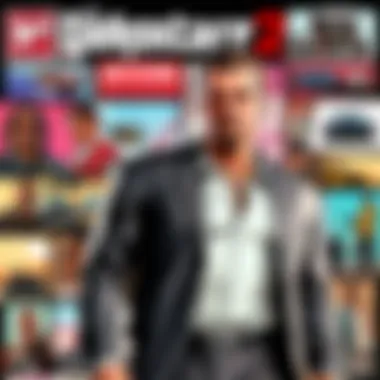

Installation Process
The installation process of PDF Suite 2021 Pro is user-friendly. A clear setup wizard leads users through each stage with minimal friction. You can easily download the software from the official website after purchasing a license. The installation usually takes only a few minutes, depending on your internet speed and computer performance. Once installed, the application runs without any trouble, provided that the system meets the necessary requirements. The software usually prompts users to update post-installation, ensuring that you access the latest features and security patches.
Navigation and Layout
Once installed, users will notice the clean and organized navigation layout. The main dashboard features essential tools readily accessible. This intuitive arrangement reduces the learning curve, making it easy for new users. Powers users appreciate the well-categorized functionalities like editing, converting, and annotating documents.
Logical groupings ensure that users can quickly find what they need. Whether it’s adding comments or converting file formats, each function is easy to locate.
A seamless navigation experience significantly enhances productivity, allowing for quick task execution without confusion.
However, users should be aware that frequent updates might alter layouts slightly. Changes generally aim to enhance user experiences, though some may find it challenging to adapt quickly. Overall, PDF Suite 2021 Pro strives for a well-balanced and effective interface, focusing on both aesthetics and functionality.
Performance Analysis
Performance Analysis is critical for understanding how PDF Suite 2021 Pro operates within various environments. Evaluating speed, efficiency, and compatibility sheds light on the usability of the software for both casual users and professionals. Good performance not only enhances user experience but also affects productivity, forcing users to weigh the software's features against the performance it offers. This section delves into these essential elements.
Speed and Efficiency
When it comes to document management, speed is a pivotal aspect. Users want to complete tasks quickly and efficiently without delays or disruptions. PDF Suite 2021 Pro demonstrates quick opening times, notably scene modifications, giving users the advantage of seamless transitions from one task to another. Efficient file operations also contribute positively. The software uses system resources wisely, preventing significant slowdowns even when handling large files. This importance of speed and operational efficiency ensures that even users with demanding workflows can leverage the software reliably without interruptions that could derail their productivity.
System Compatibility
System compatibility refers to how well PDF Suite 2021 Pro integrates and performs across different hardware and software environments. The adaptability signifies its usability in various user situations, promoting wider adoption.
Operating Systems
PDF Suite 2021 Pro is available on major operating systems, such as Windows and macOS. This compatibility is crucial as it allows users from diverse backgrounds to access and use the software without requiring significant adjustments or learning curves. The intuitive interface and functionality across these operating systems make it a preferable choice for professionals who switch between different environments frequently. A unique aspect is its ability to retain formatting during file conversions, no matter which operating system is utilized. This feature helps maintain document integrity and saves users time, ensuring documents look as expected regardless of the platform.
Hardware Requirements
Hardware requirements play a major role in determining whether PDF Suite 2021 Pro can be smoothly operational on a user’s device. The software is designed with moderate hardware specifications, which typically include standard processors and sufficient memory. This accessibility is what makes it beneficial for a wider range of users. Notably, it performs well on older systems without compromising feature accessibility. However, intensive features such as large-scale editing may require upgraded hardware to function optimally without performance hiccups. Thus, even if the software has a forgiving hardware threshold, awareness of system capabilities is vital to maximizing performance effectiveness.
Understanding is key. Evaluating performance prior to use can save time and help enhance overall productivity.
This assessment surrounding speed and compatibility emphasizes crucial aspects of using PDF Suite 2021 Pro seamlessly, assuring users a reliable experience as they perform their tasks.
Comparative Review
The comparative review holds substantial relevance in evaluating PDF Suite 2021 Pro. This section aims to contextualize its capabilities within a broader framework of both previous versions and competing software in the market. Understanding how PDF Suite 2021 Pro stacks up against its forerunners and rivals helps assess its development and adjustments in response to user demands. Furthermore, distinguishing its strengths and weaknesses provides clarity on its overall effectiveness as a tool for PDF management tasks.
Comparison with Previous Versions
When assessing PDF Suite 2021 Pro, it is crucial to highlight how it differentiates itself from earlier iterations of the same software. One stark improvement is its enhanced user interface.
Users frequently mention that the more refined layout simplifies navigation significantly, streamlining actions like document conversion and editing. Moreover, the speed of functions like file loading and annotation has improved, offering a smoother experience.
Across the board, most updates primarily focus on improving stability and compatibility, making the software accessible on additional operating systems like newer versions of Windows and macOS.
Market Competitors
Adobe Acrobat
Adobe Acrobat stands as one of the front-runners in the PDF software field. Its extensive features such as automatic document formatting and integration with other Adobe services elevate its overall utility. A key characteristic for many users is its collaborative functions. This makes it a favorable choice in environments where team feedback is critical, significantly enhancing productivity.
A unique advantage of Adobe Acrobat is its cloud integration. Users can access documents from anywhere, facilitating continuous work. However, its pricing structure can be a disadvantage, particularly for freelancers or small businesses, as it is generally higher compared to other software offerings.
Foxit PhantomPDF
Foxit PhantomPDF has carved a spot as a formidable competitor in the PDF management software arena. Its strengths include a user-friendly interface that allows for quicker adaptation by new users. A key trait is the lightweight nature of the application, leading to fewer system resources consumed, which means users with older hardware can still operate smoothly.
Foxit PhantomPDF comes equipped with features that promote efficient document collaboration such as shared review functionalities. However, its shortcomings can arise in intricate document editing tasks, where some users may find its tools less sophisticated compared to those of Adobe Acrobat or PDF Suite 2021 Pro.
Overall, the comparative analysis sheds light on the significant advances in PDF Suite 2021 Pro while pinpointing areas where competitors either excel or fall short. The nuances of these comparisons deepen understanding for potential users considering their PDF management strategies.
Use Cases for PDF Suite Pro
Understanding the various use cases for PDF Suite 2021 Pro is crucial for a complete analysis of its potential and efficiency. This section will look at its practical applications for two key audience segments: students and professionals. Each use case stresses specific functionalities that align with their unique needs and organizational environments. By recognizing the context in which the software excels, users can make informed decisions.
For Students
The role of PDF Suite 2021 Pro in a student's academic life cannot be overstated. In an era where digital files dominate, students often encounter multiple documents requiring review and revisions. The software provides several tools to ease these processes.
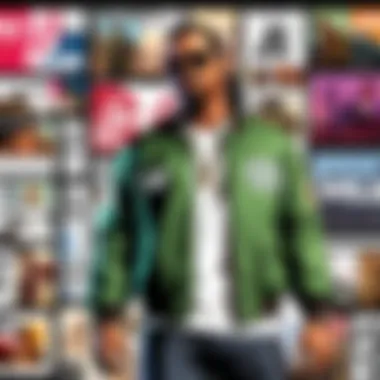

PDF Conversion Capabilities: Students can convert lecture notes, handouts, or articles from PDF to Word seamlessly. This allows for extensive note-taking, formatting changes, and more effective studying. Conversely, if students create documents in Word or other formats, they can easily transform them into PDFs for submission.
Annotation Tools: Utilizing features such as highlighting, commenting, and other annotation options can significantly enhance collaboration during study groups or project work. Students can mark important sections and add insights without altering the original files.
The software also significantly contributes to research. Students engaging in rigorous academic work will find the ability to compile multiple PDFs into a single file beneficial. They effectively manage resources and organize information, all while keeping the documents secure.
For Professionals
For Professionals, PDF Suite 2021 Pro serves as a vital tool in various business processes. It provides tailored functionalities for different roles within an organization, improving both productivity and document management efficiency.
Documentation and Reporting: Preparing reports often involves assembling information from diverse sources. The software allows professionals to compile the reports efficiently, taking full advantage of the editing capabilities to ensure formatting consistency.
Security Features: In a business context where confidentiality and data protection are paramount, features such as password protection and redaction tools are indispensable. Sensitive information can be safeguarded effectively, an invaluable asset today when data breaches are common.
Workflow Integration: Many professionals shuffle between various applications daily. With PDF Suite 2021 Pro, they can streamline workflows whether through email or direct document creation. The addition of form filling capabilities assists in returning completed documentation swiftly, saving valuable time.
In light of these points, choosing the right PDF management tool is critical. For students balancing academics and professional growth, and for professionals managing critical business records, PDF Suite 2021 Pro emerges as a nonpareil solution to meet their varying demands with remarkable efficacy.
Pros and Cons
In evaluating PDF Suite 2021 Pro, understanding its pros and cons is crucial. This analysis will provide clarity on the software’s strengths and vulnerabilities. For potential wilders, distinguishing these elements help in making informed choices. Aware usage can maximize benefits while pointing out careful considerations for its limitations is equally essential.
Advantages
PDF Suite 2021 Pro offers several significant advantages, enhancing both the user experience and overall utility. Some of the key benefits include:
- Comprehensive Features: Users enjoy a broad spectrum of tools, including file conversion and editing functionalities.
- User-Friendly Interface: The layout is organized and intuitive, allowing for easier navigation.
- High Compatibility: The software supports various file types and integrates well with operating systems such as Windows and macOS.
- Robust Security Options: It offers features like password protection, adding a layer of security for sensitive documents.
- Efficient Performance: Most users appreciate the speed and responsiveness of the application, making document processing quick.
While these advantages present a compelling case for PDF Suite 2021 Pro, potential users must weigh these against any identifiable drawbacks.
Disadvantages
No software is without faults. PDF Suite 2021 Pro has some limitations which might deter certain users. Important considerations include:
- Cost Consideration: The price may be higher when compared to other PDF management tools. This could affect budget-sensitive individuals or small businesses.
- Learning Curve: While the interface is user-friendly, some advanced features may require time for full mastery. New users might feel overwhelmed initially.
- Functionality Gaps: Certain advanced features available in competitor products, like Adobe Acrobat, may be less developed here.
- Occasional Bugs: User reports indicate that some features may not work flawlessly, which could disrupt workflows.
Balance is key – Before committing to PDF Suite 2021 Pro, weigh both its advantages and disadvantages in relation to personal or organizational needs.
Understanding these pros and cons prepares users for a more informed experience. Those interested in PDF Suite 2021 Pro can harness its full potential or decide if alternatives align better with their needs.
End and Recommendations
In any analysis of software tools, a thorough conclusion and clear recommendations are essential. In this section, the reader gains an understanding of the overall sentiment regarding PDF Suite 2021 Pro. This makes it important for users that seek impactful insights.
The key takeaway from this article is that PDF Suite 2021 Pro stands out as a versatile tool for both personal and professional environments. Its extensive features, including efficient editing, comprehensive file conversion options, and strong security measures, make it a robust choice in a saturated market. The usability appeals to a broader audience. Students and professionals alike find practical applications to enhance their productivity.
A few specific elements must be emphasized:
- Edge in User Experience: The software offers a better user interface than many alternatives. Efficient navigation ensures you can quickly access tools. This ease of use boosts overall productivity.
- Cross-Compatibility: As we discussed, works seamlessly across multiple operating systems. This minimizes concerns regarding user demographics.
- Frequent Updates: PDF Suite regularly releases updates to improve features and usability. This commitment to quality defines it as a reliable option long-term.
While there are advantages, it’s crucial to consider its drawbacks too. Cost may limit access for some users. In comparing to competitors like Adobe Acrobat and Foxit PhantomPDF, potential buyers must weigh their own needs versus affordability.
In final thoughts, evaluating PDF Suite 2021 Pro leads to favorable recommendations:
- Try It Before Committing: Take advantage of any trial options. This approach allows potential users to determine fit without financial commitment.
- Assess Specific Needs: Depending on how much editing or converting will be done, evaluators should focus on specific features that matter to them.
- Compare Alternatives: Users should not neglect to analyze competing products to be well-informed regarding all available choices.
Ultimately, the choice of a PDF management software can be pivotal for streamlining documents. PDF Suite 2021 Pro provides a strong solution for diverse user scenarios, encouraging informed decisions based on individualized needs.
Conclusion: There is no one-size-fits-all; users must outline their requirements clearly to maximize the benefits PDF Suite brings.
Common Questionss
Importance of Help Sections in this Article
The section of FAQs serves a crucial role in providing clarity and answering common inquiries regarding PDF Suite 2021 Pro. This software is packed with features that can sometimes overwhelm new users. Thus, addressing frequently asked questions enhances usability and encourages potential users to derive maximum benefit from the software.
Specific Elements to Consider
- User Guidance: FAQs are a structured way to inform users about critical functionalities. For example, details about file conversions or security settings help clarify operation processes within the software.
- Common Issues: Addressing common concerns or tips on how to resolve typical problems can significantly improve user experience.
- Enhanced Understanding: By tackling questions related to features and tools available in PDF Suite 2021 Pro, users gain a more comprehensive understanding. This contributes to better usage, addressing both novice and advanced users.
Benefits of Including Questions and Answerss
- Improved Navigation: Users can quickly find the answers they require without having to search through the entire documentation or interface.
- Knowledge Base: This section offers a consolidated view of essential information, acting as a brief knowledge base for users.
- Reduced Frustration: By outlining potential issues and their solutions, users can avoid lengthy troubleshooting procedures, allowing for more efficient work.
Considerations Surrounding Commonly Asked Questionss
When crafting FAQs, it's essential to prioritize clarity and conciseness. What users often seek are straightforward answers without complex jargon. As software updates occur, FAQs should also evolve to reflect new features or changes in functionality, ensuring that they remain relevant to current and prospective users.
Incorporating comprehensive FAQs not only aligns with user needs but also reinforces the software’s reputation as an accessible tool in the realm of PDF management.



