Mastering PC Gaming with a Controller: A Detailed Guide


Intro
In the world of gaming, the debate over the best input devices seems to go on forever. Some swear by the precision of a mouse and keyboard, while others relish the tactile comfort and ergonomics offered by a controller. This guide is focused squarely on the latter, exploring the nuances that come with using a controller for PC gaming and why this choice may suit some gamers better than others.
With the rise of powerful gaming PCs, one would think that most hardcore gamers would opt for the traditional mouse-and-keyboard setup. However, many are finding joy in the simplicity and comfort that controllers provide, especially for certain genres. This article dives deep into the benefits, challenges, and overall experience of using a controller on PC, aiming to be your go-to resource whether you are a newcomer eager to get into the game or a seasoned player just wanting to tweak your setup for optimal performance.
We'll explore the various types of controllers available, elucidate the setup processes to get you gaming in no time, and share tips and tricks to enhance your experience. Furthermore, we’ll touch on the ongoing debate between controller and keyboard/mouse setups, weighing pros and cons to help you determine what might work best for your style.
Through user experiences rather than textbook theory, this piece offers genuine insights on performance optimization across different game types.
So, grab your favorite controller, get comfy, and let’s get started on this journey into the world of PC gaming with a controller.
Understanding the Appeal of Controllers in PC Gaming
The world of gaming has evolved, and so have the tools we use to engage with it. When it comes to PC gaming, the traditional keyboard and mouse setup has dominated for years. Yet, controllers have carved out a significant niche, appealing to a wide range of gamers. This section dives into why controllers are now seen as a viable option for PC gaming, touching on user comfort, ergonomic design, and how different game genres influence this shift.
The Shift from Traditional Input Devices
Once upon a time, a gamer didn’t think twice before reaching for a keyboard and mouse. That was the norm. But over the years, something changed. More players began discovering that pulling a trigger with a finger isn't as natural as squeezing a trigger with a thumb.
The rise of console gaming brought controllers into the mainstream. Gamers became accustomed to how controllers feel in their hands. The simplicity of having all buttons easily accessible opens the door for more immersive gameplay. In particular, genres like fighting games and sports seem to benefit significantly from the tactile feedback and design of controllers. Player opinions shifted along with the comfort levels. Now, even titles known for their rigid keyboard-and-mouse mechanics, like some role-playing games, have started accommodating controller inputs, giving gamers that familiar feel.
Comfort and Ergonomics
Comfort is king when it comes to prolonged gaming sessions. For many, the keyboard-and-mouse setup can become a pain in the wrist after hours of gameplay. Controllers, on the other hand, often feature designs tailored for longer use without discomfort.
Take, for example, the layout of buttons and thumb sticks. Most controllers are designed to fit the contours of a human hand, allowing for a natural grip. This ergonomic design minimizes strain and helps keep fatigue at bay. Moreover, the constant push-pull of joystick movements on a controller differs substantially from the often-jagged motions with a mouse. A controller can often make a gaming session feel more relaxed.
"There’s something soothing about cradling a controller that just doesn’t exist when you’re hunched over a desk with a keyboard."
Game Genre Suitability
Not all games are made equal, and neither are the controllers suited for them. Many genres lend themselves better to a controller's layout compared to others. For instance:
- Platformers: Games like "Celeste" or "Hollow Knight" thrive with a controller, largely because of the precision required in jumping and navigating.
- Racing: Titles such as "Forza Horizon 5" or "Gran Turismo 7" feel right at home with a steering wheel-like layout on controllers. It just feels more natural than using multiple keys.
- Shooting Games: While first-person shooters have a divided audience, many players still prefer the feel of an analog stick over keyboard movement.
In contrast, genres that require precise aim or extensive hotkeys, such as real-time strategy or certain simulation games, might still favor the keyboard and mouse combo. But the beauty of PC gaming lies in its flexibility, allowing personalization based on individual player preferences.
As you can see, whether you're looking for casual comfort or a more immersive experience, the appeal of controllers in the realm of PC gaming cannot be overstated. Their ergonomic benefits and genre compatibility make them a worthy consideration for any gamer.
Types of Controllers for PC Gaming
The variety of controllers available for PC gaming has expanded significantly. This section is crucial as it addresses the need for gamers to understand the different types of controllers that can enhance their gaming experience. Choosing the right controller is essential for comfort, compatibility, and the overall immersion of gameplay. With the growing diversity in game genres, knowing which controller fits each type can make all the difference. Let’s delve into the details, focusing on gamepads, joysticks, flight sticks, and specialized controllers, highlighting their unique attributes and how they cater to specific needs and preferences.
Gamepads
Gamepads are perhaps the most recognized type of controller among PC gamers. Some might say they are the jack-of-all-trades when it comes to gaming input devices. Their design—usually featuring a symmetrical layout with thumbsticks, buttons, and triggers—makes them versatile for a wide range of games, from platformers to fighting games. One of the key advantages of gamepads lies in their ease of use. Most serious gamers appreciate how gamepads provide a more natural hand position, reducing strain during long gaming sessions.
However, it’s not all roses. Compatibility can vary. For instance, while Microsoft’s Xbox controllers are well-supported across many games and platforms, others might require additional software or drivers to function correctly. Oftentimes, players encounter an uphill battle with configuration when using third-party gamepads. A practical tip when selecting a gamepad: check the game’s compatibility list before making a purchase. Going with a tried-and-true model can save you a headache later on.
Joystick and Flight Sticks
For those who fancy flying high in simulation games, joysticks and flight sticks come into play. These controllers are tailored for an immersive flight experience. Not only do they offer a distinct control scheme, but they also provide intricate buttons and throttle controls, which can be invaluable when piloting complex aircraft in simulations. They might look a bit intimidating at first, but once you get a hang of them, you'll see they are like an extension of your own body when flying through the virtual skies.
However, these devices are not as versatile as gamepads. Mainly suited for flight simulators and certain vehicle-oriented games, they might feel cumbersome when playing standard action titles. As an aside, some gamers swear by the precision joysticks provide, especially in realistic simulations where control responsiveness is key.
Specialized Controllers
Then we have specialized controllers, which include a range of devices designed for a specific gaming experience. Think of racing wheels for car enthusiasts, drum kits for rhythm games, or arcade sticks for those who relish old-school fighting games. These controllers often feature enhancements that can deeply enhance gameplay. For example, a high-quality racing wheel can make the difference between feeling like you are steering a car and merely moving a character along a track.
On the downside, their limited application can be a drawback. Investing in a high-end racing setup might not seem wise if you only dabble in racing games occasionally. They often require additional setups and fine-tuning, which can deter some gamers. However, those who unearth the joy in these experiences often describe it as unparalleled.
"Using a specialized controller transforms the game from something you just play into an experience you live."
In summary, understanding these categories of controllers provides gamers with valuable insights into their options. Whether you’re slinking through narrow alleys in a rogue-like adventure, soaring through the skies in a jet, or racing down the autobahn, the right controller can enhance your experience in ways you might not have considered. Be it gamepad, joystick, or specialized controller, the choice ultimately depends on your gaming preferences and the genres that capture your interest.
Compatibility Concerns
In the world of PC gaming, compatibility concerns can feel like navigating a minefield. Ensuring that your controller works harmoniously with your system and the games you wish to play is paramount. A mismatch can lead to frustration and might put a crimp in your gaming style. As we explore this section, we'll pinpoint the essential elements involved in compatibility and how to sidestep common pitfalls.
Operating System Compatibility
Operating systems can be a tricky landscape in the realm of gaming. Whether you're running Windows, macOS, or even a Linux-based system, the first step is to ensure your controller can interface with your OS. Generally, Windows holds a significant advantage in compatibility, especially with popular controllers like the Xbox One and PlayStation DualShock series. They're plug-and-play, meaning they require minimal setup — you just plug 'em in, and off you go.
Conversely, macOS users may find themselves in a bit of a pickle. While most controllers can work, functionality may be limited. Certain games may not recognize input from all types of controllers, particularly if they’re designed with console gaming in mind. Checking forums or community discussions such as those found on Reddit can provide valuable insights into how specific controllers perform with various operating systems. Pay attention to driver availability too, as it can be a deal-breaker for compatibility.
Game-Specific Compatibility Issues
Not every game plays well with every controller. Some titles, particularly those made with a mouse and keyboard in mind, can feel clunky when played with a controller. This isn't merely an issue of compatibility; it speaks to the underlying mechanics of the games.


For example, many PC ports of console games might offer solid controller support, while indie titles could be hit or miss. You might find the layout doesn't suit your preference or that not all features translate seamlessly from one input method to another. Before diving into a game, take the time to research its reports on controller functionality. Often, user reviews on platforms like Facebook and gaming forums can shed light on potential issues that may not be apparent from the game's promotional material.
Controller Firmware and Software Updates
Keeping your controller's firmware updated might not sound like a big deal, but it can profoundly impact your gaming experience. Firmware updates often include bug fixes, new features, and compatibility improvements. If you’re using a wireless controller, syncing issues or connectivity problems can sometimes trace back to outdated software.
For instance, both PlayStation and Xbox release periodic updates that enhance performance. Keep an eye out for notifications or check the manufacturer’s website for any updates.
A Few Steps To Remember:
- Check the manufacturer's site regularly for firmware updates.
- Read the release notes to understand what changes are made.
- Install required software on your PC. Often, controllers come with companion apps to manage settings and updates.
Remember, a controller that works perfectly today may have issues tomorrow without the proper updates. Don't let a minor oversight ruin your game.
By attending to these compatibility concerns, you can lay the groundwork for not just playing your favorite games efficiently but also enjoying a seamless and engaging PC gaming experience.
Setting Up Your Controller for PC Gaming
Setting up your controller effectively can make the difference between a seamless gaming experience and a frustrating one. Whether you're a newcomer who’s just finding your feet in the world of PC gaming, or a seasoned player switching to a controller, the importance of this setup can't be overstated. A well-configured controller can enhance your performance, increase comfort, and allow for greater immersion in the game. In this section, we will delve into the nitty-gritty aspects of getting your controller up and running, focusing on the major factors to consider as you embark on this journey.
Wired versus Wireless Controllers
When it comes to choosing between wired and wireless controllers, each option has its own set of advantages and disadvantages.
A wired controller connects directly to your PC via USB, offering a stable connection without the worry of battery life. The latency is typically lower, making it a popular choice for competitive gamers who demand precision. You plug it in, and voilà! You’re ready to game without any fuss. However, the cord can be a hassle, and you might find your movements restricted if you have limited desk space.
Conversely, wireless controllers offer the convenience of free movement. You won’t have to worry about cords getting tangled or limited wire length. Battery life is a consideration here, though; you might find yourself in the midst of an epic battle only to realize your controller's battery is running low. It's wise to check battery status regularly or keep a spare set of batteries nearby. In short,
- Wired Controllers:
- Wireless Controllers:
- Pros: Stable connection, no battery issues, low latency
- Cons: Mobility restricted by cable
- Pros: Freedom of movement, no cables
- Cons: Battery life concerns, potential latency
Choosing between wired vs. wireless depends on your gaming style and preferences.
Installing Drivers and Software
Getting your controller to function seamlessly with your PC may sometimes involve installing specific drivers or software. Depending on the controller type and brand, you might be required to download additional software. Here are some steps to ease the process:
- Check Manufacturer's Website: Before getting into complex setups, visit the manufacturer's site. Most reputable controller brands like Xbox, Logitech, or Sony will have a dedicated drivers section.
- Follow Installation Prompts: When you download the required software, installs usually come with clear instructions. Follow them step by step until you've completed the process.
- Update Regularly: Keeping your drivers up to date is important. Outdated software can lead to compatibility issues with the latest games.
- Test the Configuration: Once installed, make sure to test your controller with a game or through the Windows game controller settings.
By ensuring that you’ve installed the correct drivers, you can avoid unnecessary hiccups when diving into your gaming session.
Configuration Tips for Optimal Performance
Once everything's set up, it’s time for the fun part: configuring your controller for optimal performance. The right configuration can help you gain the edge in competitive games or simply enhance your overall experience. Here are some practical recommendations:
- Button Mapping: Every game presents different needs. Familiarize yourself with the game’s control options to remap buttons to your liking. This should be an essential step, particularly when playing action-heavy games.
- Sensitivity Settings: Adjustments to sensitivity levels can greatly affect how your controller responds. For first-person shooters, for example, a lower sensitivity might provide more accuracy when aiming.
- Explore Third-Party Tools: There are a number of software options out there that can enhance your controller experience, allowing for advanced customization that meets your specific needs. Tools like DS4Windows for PlayStation controllers or Steam’s built-in control configurations are worth checking out.
By taking the time to configure your controller properly, you can tailor the entire gaming experience to suit you personally, making it uniquely yours.
Controller Configuration and Customization
Customizing your controller settings can be the game changer in your overall PC gaming experience. The way you configure your controller can turn a good gaming session into a great one. Understanding how to tailor the settings to match the nuances of different games not only enhances enjoyment but also can significantly boost performance. This section dives into the vital aspects of controller configuration and customization, exploring how to make your setup work best for your style and preferences.
Mapping Controls for Different Games
Mapping controls allows gamers to assign specific functions to buttons on their controller, tailoring the experience for various titles. This is especially important considering that each game may require unique inputs for optimal gameplay.
For instance:
- In action-adventure games like Assassin’s Creed Valhalla, quick actions like dodging or executing a special move need immediate access and intuitive button layout.
- Conversely, for a strategy game such as Civilization VI, having the right buttons for shortcuts to various commands can streamline your decision-making process considerably.
Finding the right configuration can take time, but the satisfaction of a well-tuned setup is worth the effort. By taking the time to map your controls effectively, you’ll reduce frustration and develop a gaming flow that feels natural, potentially elevating you to the next level.
Utilizing Third-Party Software
Sometimes the built-in options aren't enough. That's when third-party software comes into play. Tools such as Xpadder, DS4Windows, or Steam Input offer richer customization features. These applications allow you to remap buttons, create profiles for different games, and even set up complex commands that otherwise wouldn't be possible with just the native controller settings.
Using third-party software can be a powerful weapon in your gaming arsenal because:
- You can create profiles that switch automatically based on the game you are launching.
- Many programs allow for additional features, such as macros or setting up gyro controls, which can provide further immersion.
- Enhanced sensitivity settings can be adjusted, giving you a finer degree of control over your inputs.
However, it’s worth noting that relying heavily on third-party software can sometimes complicate setups, so it may take a little trial and error to find what works best.
Adjusting Sensitivity and Dead Zones
Sensitivity settings determine how responsive your controller is to inputs. Higher sensitivity means that small movements result in larger in-game actions. On the flip side, if the sensitivity is set too low, it could hinder your ability to respond quickly—especially in fast-paced games.
Dead zones refer to the area around the joystick's neutral position where the input isn't registered. For example, if the dead zone is set too high, you might find that you're pushing the joystick without any action on-screen, leading to a frustrating experience.


To optimize these settings:
- Start with a medium sensitivity level and gradually adjust up or down to find your comfort zone.
- Experiment with dead zone settings in single-player modes where you can afford to take your time.
- Pay special attention to games that rely heavily on aiming or precise controls—like shooting games—where the balance of sensitivity and dead zones can make or break your performance.
Adjusting these configurations not only enhances your gaming fluidity but can also lead to improved accuracy, particularly in genres demanding precision, like first-person shooters.
In summary, delving into controller customization opens up multiple dimensions of gaming potential. Proper mapping, leveraging third-party software, and fine-tuning sensitivity and dead zones ensures not just a better adventure but also a more personalized gaming experience. The right configuration, tailor-fitted to your playing style, could be your secret weapon against the competition.
Performance Differences: Controller vs. Mouse and Keyboard
In the crowded arena of PC gaming, the choice between a controller and traditional mouse and keyboard setup often draws heated discussions. Both come with their own sets of perks and pitfalls, influencing gameplay in various significant ways. Understanding these performance differences is crucial for gamers looking to elevate their experience. It’s not merely a question of preference, but rather about what works best for the game at hand and individual playstyle.
Precision and Accuracy
When it comes to precision, mouse and keyboard setups usually take the crown. The fine control offered by a mouse allows for pixel-perfect aiming, particularly crucial in first-person shooters. Many gamers who transition to controllers find the analog sticks challenging, especially in high-stakes situations where every shot counts. However, it’s worth noting that certain titles, especially platformers and action-adventures, can feel more fluid with a controller due to its analog input.
- Pros of Controllers:
- Cons of Controllers:
- Smooth analog movement can enhance gameplay immersion.
- Comfortable grip for long sessions, reducing strain on fingers.
- Less precise aiming for shooters compared to mouse.
- Limited range of motion can hinder quick adjustments in aim.
While controllers can be great for casual play, when push comes to shove, tight control often wins the day in precision-driven genres. The choice may pose a dilemma; is it better to feel comfy while sacrificing some accuracy?
Speed and Reaction Time
Reaction time is another realm where the debate often escalates. The rapid commands that can be executed on a keyboard are difficult to match. Gamers skilled with a mouse and keyboard can make split-second adjustments more efficiently, crucial in fast-paced games. Yet, controllers have made significant strides as well. The advent of adaptive triggers and haptic feedback offers a more tactile response in many modern controllers.
- Benefits of Keyboard and Mouse Speed:
- Controller Speed Strengths:
- Quick key binds allow for rapid access to abilities and actions.
- Precise mouse movements can mean faster reflexes in competitive settings.
- Analog sticks often allow for smoother transitions during gameplay.
- The use of shoulder buttons can provide ease of access to game controls without breaking your flow.
Ultimately, while mouse and keyboard users relish in their speed, it's all about how fast each player can adapt to their chosen setup. An experienced controller user can sometimes keep pace, but it requires practice and understanding of the game's mechanics.
Player Preferences and Adaptation
What many often overlook is that personal preference plays a vital role in determining performance. It’s not just the hardware but how well players adapt to them that truly matters. Some might experience frustration taking aim with a controller, while others find it second nature.
Players might choose one over the other for various reasons:
- Comfort: Some gamers feel more relaxed holding a controller, reducing fatigue during extensive gaming marathons.
- Familiarity: Long-time console gamers may not see any reason to switch, as they are well-acquainted with controllers.
"For some, using a mouse and keyboard feels like second nature, while others can’t imagine playing with anything but a gamepad."
By acknowledging personal preference, it becomes clear that performance differences are often interlaced with how players adapt. Newer players may take longer to get accustomed to a different setup, finding their groove can turn initial strain into seamless gameplay.
In summary, while the controller and mouse-keyboard setups each have their distinguished areas—they’re both effective tools; the choice often hinges upon the genre of the game and the player's personal comfort level. Understanding these differences allows players to select their battles wisely.
Navigating In-Game Settings
Navigating in-game settings is akin to finding your bearings in a sprawling city. It’s essential for any gamer looking to optimize their experience when using a controller on a PC. Understanding how to adjust these settings can dramatically enhance gameplay and ensure that your controller feels just right, like an old pair of shoes that molds perfectly to your feet. In this section, we’ll dive into visual and audio configurations and gameplay adjustments based on your input method.
Visual and Audio Configurations
When it comes to gaming, visuals and audio are half the battle. Imagine being engrossed in the latest racing game, only to realize your visual settings aren't calibrated for your monitor, causing the colors to look washed out. Getting the visuals right not only helps in better immersion but also ensures you don’t miss crucial details—a hidden item here or an enemy sneaking up from behind.
Benefits of Adjusting Visual Settings:
- Graphics Quality: Adjusting settings such as resolution, texture quality, and shadow details can significantly improve clarity. A higher resolution can display crisper images, making every explosion and character detail stand out.
- Field of View (FoV): Increasing the FoV can give players a wider perspective, which is especially advantageous in fast-paced games. You’ll want to see as much as possible without constantly turning your head.
- Frame Rate: Ensuring your game runs smoothly is paramount. By fine-tuning settings, you can increase FPS (frames per second), creating a buttery-smooth experience.
On the audio front, having the correct configurations can change the entire feel of your game. Subtle sounds can indicate danger, and immersive audio can transport you to another realm.
Considerations for Audio Settings:
- Surround Sound vs. Stereo: Depending on your setup, choosing the right audio output can either enhance your experience or make things sound muddled. Opt for surround sound if you have the space and equipment—it can drastically change how you experience a game’s environment.
- Volume Levels: Balancing game effects, voice chat, and background music is vital. No one wants to miss a strategic call or get blasted out by an overzealous soundtrack.
Gameplay Adjustments Based on Input Method
Every controller feels different, and each game can react in its own unique way depending on the input method. This variability can throw off even seasoned players if they aren't prepared. Adjusting gameplay features can make you feel like you’re one with your controller, similar to a musician with their chosen instrument.
Key Adjustments to Consider:
- Sensitivity Settings: Players often need to tweak the sensitivity to match their personal style—some prefer a slower, deliberate pace, while others thrive on quick reactions. Finding that sweet spot is crucial, especially in competitive genres.
- Control Mapping: Customizing button layouts can help streamline actions to suit your preferences. If you find yourself fumbling to access a weapon or skill, it might be time to rearrange the controls. Don’t hesitate to use third-party software for added customization.
- Aim Assist: In certain genres like shooters, enabling or disabling aim assist can be a game-changer. It may help newcomers, but seasoned gamers might find it hinders their precision.
"Every little tweak can make the difference between victory and defeat. Never underestimate the power of your game settings."
Taking the time to set up your game properly isn’t just for show; it can drastically enhance enjoyment and performance. Whether it’s adjusting the colors to pop or ensuring your audio isn’t drowning out vital sound cues, each small change can create a big impact. Familiarizing yourself with these configurations is an essential step for every PC gamer, especially those wielding controllers.
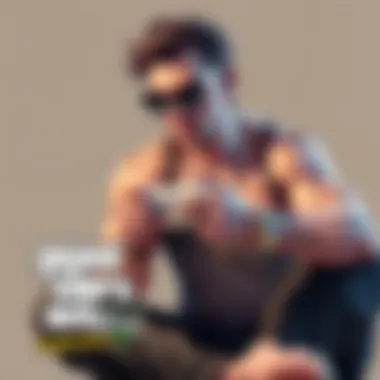

Gaming Experience Across Different Genres
The choice of input device can dramatically shape the gaming experience across various genres. Utilizing a controller for PC gaming offers unique advantages that gamers should understand. The tactile feedback, ease of use, and overall comfort a controller provides can enhance immersion. When delving into different genres, the effectiveness and appropriateness of a controller can vary significantly.
By exploring specific genres, we can highlight how the nuances of gameplay can impact player enjoyment and performance.
Action and Adventure Games
In action and adventure games, controllers provide a seamless blend of maneuverability and accessibility. Titles like Shadow of the Tomb Raider and God of War present dynamic environments that demand precise control without overwhelming the player. The layout of the controller allows for quick reactions to on-screen prompts, plus the use of thumbsticks and triggers can enhance the feeling of speed and agility. Players often find themselves leaping across wide chasms or performing complex combos with ease, creating intense moments that stick with them.
The integration of quick-time events also means that controllers have an edge. For instance, need to hit a button rapidly? The comfort of a controller can allow for faster response times compared to a keyboard.
First-Person Shooters
With the rise of first-person shooters such as Call of Duty and Battlefield, the debate on whether to use a controller or mouse and keyboard is ever-present. Controllers afford a more relaxed posture, especially during long gaming sessions. However, aiming can become a challenge on a controller. Unlike a mouse that allows for precise movements, the analog sticks can occasionally lead to overshooting or under-aiming.
Nevertheless, modern controllers often come equipped with advanced technologies like adjustable sensitivity. Gamers can find a comfortable balance that suits their play style and can even customize their controls to optimize performance. Ultimately, the choice between a controller and a mouse boils down to personal preferences, playstyle, and adaptability.
Racing and Sports Games
When it comes to racing and sports games, controllers are often celebrated as the industry standard. Titles like Forza Horizon 5 or FIFA 22 are crafted for the smooth, tactile response of tuned controls. The triggers on a controller can simulate the feeling of pressing down on a gas pedal or executing a perfect shot in soccer, creating a more realistic experience.
Moreover, the ergonomic design of controllers is particularly beneficial for these fast-paced titles. The layout allows players to easily access various controls without losing focus on the game. Steering feels natural with the feedback provided by advanced controller technologies, which can make even digital races feel thrilling.
Role-Playing Games
Role-playing games (RPGs) like The Witcher 3: Wild Hunt and Final Fantasy XV often involve complex mechanics with many character controls and interactions. Here, controllers shine through their ability to make navigation intuitive. The ability to easily switch between menus and allocate skills or items shifts the focus back to storytelling, character development, and exploration.
The comfort factor is also crucial in RPGs where storytelling is extensive and gameplay can stretch over hours. Settling into a gaming session with a controller can enhance one’s engagement in the game world. Controllers allow for relaxed, adaptable gameplay, which is fundamental for those who prefer digging deeper into lore or character interactions.
"The right controller can elevate the gaming experience across any genre, providing ease of use while engrossing players in immersive worlds."
In essence, the intersection of genre characteristics and input method significantly influences gameplay mechanics and player enjoyment. Understanding these dynamics can help gamers make informed decisions about their controller use in diverse gaming scenarios.
User Experiences: Opinions and Insights
Understanding the user experience surrounding the use of controllers in PC gaming enriches our overall comprehension of its appeal. The perspectives of both seasoned gamers and casual players highlight the diverse ways in which controllers can enhance gameplay. These insights also bring to light various considerations: an enlightening mix of enjoyment, frustration, and adaptation. This section digs deep into personal testimonies and reflections regarding controller use, illuminating how different genres, styles, and preferences can shape one's gaming experience.
Testimonials from Seasoned Gamers
For many seasoned gamers, switching to a controller has often been a love-hate affair. Some individuals, who have spent years playing intricate PC games with a mouse and keyboard, find controllers to be a well-deserved breath of fresh air when they dive into the world of consoles. Ahmed, a gamer who’s seen it all, states, "I was a sceptic at first; I thought a controller would be a poor substitute. But when I tried it with Street Fighter V, those perfectly timed combos felt eons easier. It’s just more natural with a controller in hand."
Such testimonials reveal that controllers can provide nuances in gameplay that a mouse and keyboard can’t always mimic. The tactile feedback of buttons and the smoothness of analog sticks often serve to enhance immersion, especially in fast-paced action games. Moreover, gamers report that their overall endurance improves when using controllers, easing strain during those long sessions.
Another player, Sarah, shares, "I’ve noticed that using a controller lets me engage more with the game world. I love the way it feels to navigate an open environment like in Breath of the Wild. It’s like dancing!" This sentiment conveys how the physical connection a controller fosters with the game can lead to more memorable experiences.
Insights from Casual Players
Casual gamers often approach controllers with a different outlook. Many appreciate the simplicity and ease-of-use that accompanies a controller. Jake, who enjoys joining friends for multiplayer sessions, said, "When everyone shows up for game night, having my controller setup makes it so much easier. People don’t have to adjust to the keyboard and mouse ordeal. We just plug in and play."
The lure of accessibility draws numerous casual players to the controller. It removes barriers, making gaming more inclusive for those who might not have grown up with complex setups. For many, controller use translates into more social gaming moments. As Lisa, a casual player, puts it, "We can just sit on the couch and play together without hassle. I don’t need to worry about learning button macros or anything. Just good fun."
Casual players also face their own challenges, however. Some find transitioning to a controller from keyboard-centric gameplay can take time. As Mike, a self-described PC purist, noted, "It felt weird at first; the control was different, and my aim wasn’t as sharp. But I got better with practice. It’s about adapting your muscle memory."
Through these varied insights, we recognize that both seasoned and casual gamers have distinct takes on using controllers. Their experiences often intertwine comfort with learning curves, sparking conversations over preferences within the gaming community.
"Adapting to a controller requires practice, but once you find your rhythm, it opens a whole new world of gameplay possibilities."
— An anonymous seasoned gamer
By listening to these voices, we not only gain rich perspectives, but also a deeper understanding of the role controllers play in shaping the gaming experience, catering to different skill levels and playing styles.
Future Trends in PC Gaming Controllers
As the gaming landscape continues to evolve, the controllers that accompany it are also changing. Understanding the future trends in PC gaming controllers is essential for gamers looking to enhance their experiences. With each advancement, gamers are granted new possibilities for engagement and enjoyment. Here, we'll delve into the emerging technologies that are shaping the next generation of controllers and peek into how designs are evolving to meet modern gaming needs.
Emerging Technologies and Innovations
In the arena of gaming, technology is like a double-edged sword. On one hand, it leads to massive improvements; on the other, it can sometimes overwhelm the user. But when it comes to controllers, the good that comes from innovation clearly outweighs the hiccups. One significant trend is the push toward adaptive feedback mechanisms. Controllers are no longer just simple input devices; they’re developing a sense of touch.
Imagine a racing game where the controller simulates the feel of the road. With haptic feedback, gamers are starting to sense bumps, turns, and slick spots. This technology is being lifted straight from high-end devices like the PlayStation 5’s DualSense controller and retrofitted to work with PCs, bringing new layers to gameplay.
Additionally, motion sensing capabilities are growing ever more prevalent. Think about how VR systems like Oculus Quest have captured the imagination. Now, controllers are enabling similar experiences on traditional gaming platforms. A controller that responds to your movements enhances immersion significantly.
Voice command features are also on the rise, providing opportunities for multitasking. Imagine using your voice to send commands without having to take your hands off the controller – this opens a realm of possibilities for complex games where every second counts. But with this comes the need for increased responsiveness and accuracy in voice recognition.
"The future of gaming is not just in new games, but in how we interact with them. Adaptive feedback and motion controls are just the beginning!"
The Evolution of Controller Designs
Historically, controller designs have been rather static but that's about to change. Design innovation is a key component in the discussion of future PC gaming controllers. Manufacturers are changing not just the inner workings but also the aesthetics and ergonomics. Comfort is stepping firmly into the spotlight.
In terms of materials, we’ve seen a move toward lighter composites that offer not just durability but also an inviting tactile experience. Some manufacturers are experimenting with replaceable grips that allow players to customize their hold. Other designs even incorporate gamer preferences for temperature, using materials that cool or warm based on player's hands.
Another good trend is the incorporation of modular elements. Imagine swapping out components of your controller just like you might change parts on your computer. This could allow for customized triggers or thumbsticks based on the game genre being played. Such adaptability is invaluable.
Finally, we can’t ignore the rising influence of the social experience in gaming. Controllers are starting to reflect a community aspect. Manufacturers are paying attention to how often gamers share these experiences on platforms such as Reddit and Facebook. Expect to see controllers designed to facilitate these shared experiences through features like integrated recording or live-streaming options.
As we stand on the brink of these technological innovations and design enhancements, the future of PC gaming with controllers shows tremendous promise. With each evolution, we find not just improvements in performance but also a deeper connection to the gaming world, elevating the overall experience.



