Exploring Microsoft Office Home and Student 2016: Features and Benefits
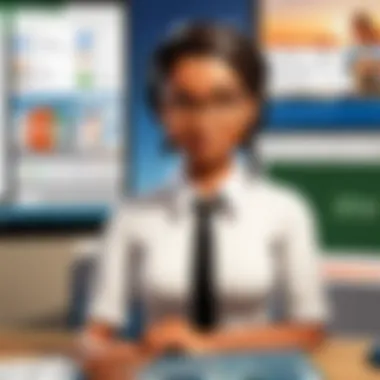

Intro
Microsoft Office Home and Student 2016 is tailored specifically for students and home users seeking a reliable suite of applications. The suite encompasses core tools necessary for modern day educating and organizing activities. For students, the demand for productivity software has increased; whether completing assignments or communicating with peers, having enabling software is critical. Home users equally benefit from such tools, enhancing their daily organization and task management. Understanding the features and functionality of this software allows individuals to maximize its benefits. In this article, several essential elements will be analyzed, providing insights into its use cases and the overall advantages of adopting Microsoft Office Home and Student 2016.
Features Overview
Microsoft Office Home and Student 2016 includes vital applications such as Word, Excel, PowerPoint, and OneNote. Each serves a distinct purpose, enriching users' ability to communicate information effectively and manage tasks comprehensively.
- Word: A powerful word-processing tool ideal for drafting essays and reports.
- Excel: A spreadsheet application that offers functions for calculations, data organization, and analysis, beneficial for your academic assignments.
- PowerPoint: This enables the creation of dynamic presentations, allowing users to convey their ideas engagingly.
- OneNote: A digital notebook that is useful for capturing and organizing notes, helpful especially in academic settings.
The combined utilization of these tools fosters a seamless productivity experience whether one is studying or organizing personal tasks.
Benefits of Microsoft Office Home and Student
One significant advantage of using this software suite is the user-friendly interface that caters to individuals lacking advanced technical proficiency.
This simple navigation reduces the learning curve, making it accessible to beginners.
Additional benefits include:
- Enhanced collaboration capabilities, facilitated by cloud integration.
- Regular updates which improve functionality and security.
- Compatibility with various devices allows flexibility in work.
These factors underscore how Microsoft Office persists in targeting the needs of students and everyday users alike.
Use Cases
Identifying practical use cases exemplifies how students and home users could harness this suite.
For students, effective assignment completion and organization of studies prove critical. Using OneNote for studying notes merges well with Excel for statistical analyses in research tasks. In PowerPoint, students can create compelling projects for class.
Home users, on the other hand, can leverage Word for writing letters or household documents, and Excel for budgeting or tracking expenses.
Epilogue
Microsoft Office Home and Student 2016 provides a comprehensive platform that supports both educational and home management needs. By exploring its features and recognizing application areas, users can make informed decisions regarding software utilization, thereby enhancing their productivity. With such a suite at one's disposal, the intersection between ease of use and practical application becomes distinctly evident.
Preamble to Microsoft Office Home and Student
Microsoft Office Home and Student 2016 stands as a vital tool for many individuals, especially those embroiled in academia and familial responsibilities. This software gives users an accessible platform to enhance their productivity through a variety of cohesive applications tailored to meet educational and personal needs. Understanding its offerings and its relevance is important, as it affects how efficiently users can perform assignments, organize data, and present information.
Overview of Microsoft Office Suite
The Microsoft Office Suite is a collection of applications that, together, serve as an essential productivity tool for a diverse audience. At its core, the suite traditionally features programs like Microsoft Word, Microsoft Excel, Microsoft PowerPoint, and more recently, Microsoft OneNote. Each serves specific purposes, from word processing to data analysis to creating visual representations of information. The integration of these tools allows users not only to perform individual tasks more efficiently but also to combine their efforts seamlessly. The design emphasizes usability, catering to both novices and seasoned professionals.
Notably, Office 2016 moves beyond merely hosting these applications on a single platform. The improvements in functionality and user experience provided options for cloud saves and enhanced collaboration tools, empowering users socially and economically.
Target Audience of Home and Student Edition
The Home and Student Edition is specifically designed to address the needs of students, educators, and home users. This intends that users from school children needing homework support to university student's conducting in-depth research will benefit from the range of available functions. Its pricing structure affirms that despite being robust in nature, it remains affordable for those users pressing throughout their educational or training endeavors.
Key segments of the target audience include:
- Students: Ranging from primary education to university levels, they require tools to efficiently complete reports, projects, and presentations.
- Parents and Home Users: Families often look to maintain organization within homes and manage daily domestic tasks or personal projects adequately.
- Educational Institutions: Many institutions facilitate bulk licenses, promoting educational licensing that allows quantity adoption of the software.
In summary, Microsoft Office Home and Student 2016 serves a broad audience with distinct functionalities that support various educational needs and personal productivity challenges.
Key Features of Microsoft Office Home and Student
Microsoft Office Home and Student 2016 is designed with key features to enhance the user experience. The relevance of these features cannot be overstated. They cater to the specific needs of students and home users, aiding not only in productivity but also in ease of use. Understanding these features illuminates why many have opted for this suite over others.
User-Friendly Interface
The user interface of Microsoft Office Home and Student 2016 stands out as one of its most important attributes. It is designed keeping in mind users who may not be tech-savvy, particularly students and casual users. The ribbon and menus are well-organized, enabling users to find tools quickly. The clear and logical layout allows for a smoother workflow. Features such as the Tell Me tool provide instant access to functions by simply typing what you need, reducing the time spent navigating through the tabs. This simplicity plays crucial role in removing barriers for users who may be intimidated by technology.
Cloud Integration and OneDrive
Cloud integration is essential in today's digital landscape. Microsoft Office Home and Student 2016 offers seamless integration with OneDrive, enabling users to save documents online and access them from anywhere. This also facilitates working on assignments or projects across different devices. Users can easily share files, allowing for collaborative efforts with peers. Security is also enhanced when using OneDrive, as Microsoft provides multiple layers of protection. This addresses concerns users may have regarding lost files or unauthorized access.
Collaboration Tools


The suite includes collaboration tools useful in educational settings. Microsoft Word, Excel, and PowerPoint allow multiple users to edit and comment on documents in real-time. This is valuable for group projects or study sessions. Being able to see changes as they happen encourages engagement and interaction among peers. Features like sharing through email or creating links to documents without needing to send the entire file improve the collaborative experience. The benefits of these tools extend beyond just convenience, fostering communication skills vital for any learning environment.
Collaborating through Microsoft Office can streamline group projects significantly.
In summary, the key features of Microsoft Office Home and Student 2016 are crafted to improve everyday tasks for students and home users. From a user-friendly interface to comprehensive cloud integration and effective collaboration tools, these functionalities align with the needs of its target audience. maximizing efficiency and productivity.
Components of the Suite
The suite of Microsoft Office Home and Student 2016 includes four main applications, each designed to address different needs. Understanding these components is vital for maximizing the productivity benefits of the software. Each tool offers unique features tailored to academic and home environments. Their integration within the suite enhances functionality, making it easier to complete tasks efficiently.
Microsoft Word
Microsoft Word is perhaps the most recognized tool in the suite. Its primary function is word processing, allowing users to create, edit, and format text documents. This component is crucial for students engaging in writing tasks such as papers, essays, and reports. Users can benefit from features like customs styles, templates, and advanced formatting options. Collaboration is made simpler with real-time editing capabilities, enabling users to work together on documents. Additionally, Word's spell check and grammar corrections elevate the quality of writing, which is important for academic submissions.
Microsoft Excel
Excel serves as a powerful spreadsheet tool. This application is essential for students who need to manage data, perform calculations, and create graphs or charts. Excel’s formulas and functions can handle everything from simple arithmetic to complex data analysis. This makes it useful for various assignments and research projects. The graphical representation of data fosters better understanding, enabling users to visualize trends effectively. All these elements combined contribute substantively towards enhancing analytical skills in students.
Microsoft PowerPoint
PowerPoint is focused on creating presentations. Students can construct visually engaging slides to support their oral presentations. This component offers a range of design templates and transition effects to make presentations more appealing. Furthermore, the ability to incorporate multimedia elements enhances the overall impact of a presentation. PowerPoint also encourages users to communicate ideas clearly, which is a valuable skill in both educational and professional settings.
Microsoft OneNote
OneNote serves a distinct purpose within the suite as a digital note-taking application. Its organizational capabilities allow students to compile lectures, tutorials, and research material in one place. OneNote provides formats for various types of information, including text, images, and audio. This versatility simplifies study processes by consolidating resources and notes. Moreover, the drawing tools offer unique opportunities for users to annotate documents, making it especially useful for visual learners.
With these four components, the Microsoft Office Home and Student 2016 suite stands out as a comprehensive package tailored for educational and exchange purposes. Each program synchronizes well, providing a seamless user experience. The suite’s design aims toward ease of use, especially for students and average home users.
The combination of Microsoft Word, Excel, PowerPoint, and OneNote delivers an appealing arsenal for tackling various educational tasks effectively.
Advantages of Using Microsoft Office Home and Student
The choice of software can directly influence the efficiency and effectiveness of processes for students and home users alike. The Advantages of Using Microsoft Office Home and Student 2016 not only underscore its significance but also highlight why many individuals consider it an essential component of their productivity arsenal. Oregon. This section elucidates three critical elements that make this suite valuable: enhanced productivity, affordability, and the comprehensive learning and teaching tools available within the application.
Enhanced Productivity
One cannot overstate the importance of productivity in academic and home environments. Microsoft Office Home and Student 2016 offers tools designed to streamline workflow and minimize distractions. With Microsoft Word, users can quickly create articles, papers, and reports, benefiting from its rich formatting options and spell check functionalities.
In Excel, users can quickly input and analyze data using functions and built-in formulas, allowing them to create charts that visually display their findings. These functionalities eliminate the need for time-consuming manual calculations, allowing for quicker decision-making.
PowerPoint further supports productivity by allowing users to create compelling presentations with ease and efficiency. The user-friendly features, like slide templates and built-in icons, encourage creativity while minimizing workflow interruptions.
Moreover, the consistent interface among the tools ensures that users do not waste time switching gears when transitioning between applications. This continuity is crucial, especially for busy students juggling various subjects and assignments.
System Requirements and Installation
System requirements and installation are crucial consideration when analyzing Microsoft Office Home and Student 2016. Understanding these elements ensures that users can make the best of the software with optimal performance. Users often overlook the importance of system specifications, which directly affects the tool’s usability and the user's productivity. For those undertaking tasks such as writing essays or analyzing data, having a capable system allows for smoother workflows and fewer disruptions.
Minimum System Specifications
To run Microsoft Office Home and Student 2016 effectively, certain minimum system specifications must be met. These specifications are important for ensuring compatibility and performance.
- Operating System: Windows 7, Windows 8, Windows 10, or later.
- Processor: 1 GHz or faster, with 32-bit or 64-bit support.
- Memory: At least 2 GB of RAM for the 64-bit version or 1 GB for the 32-bit version.
- Hard Disk: 3 GB of available disk space.
- Display: 1280 x 800 resolution monitor.
- Graphics: A DirectX 10 graphics card with WGL support is needed for some features.
Use Cases in Educational Settings
Educational settings benefit significantly from the use of Microsoft Office Home and Student 2016. This section explores how the applications provided in the suite cater to various academic needs. With a focus on written assignments, data management, and presentations, users can leverage these tools to enhance their academic performance and learning experiences.


Writing Papers and Essays with Word
Microsoft Word remains the cornerstone of academic writing. It offers students various features that simplify the writing process, including templates, formatting options, and spell check. These functions help students maintain proper structure and clarity in their papers and essays.
Key Features:
- Templates: Various pre-designed formats are available for reports, essays, and research papers.
- Collaboration: With the track changes and comments features, multiple users can provide feedback on one document. This is especially useful for peer reviews or group projects.
- Formatting Tools: Formatting styles, citations, and reference management make it easier to adhere to academic standards.
Utilizing these features effectively transforms writing assignments into more manageable tasks, allowing for increased focus on content quality.
Analyzing Data with Excel
Excel serves a vital role in academic research and data analysis. With powerful tools for organization and visualization, it allows students to manage their data efficiently.
Benefits Include:
- Functions and Formulas: Students can use built-in functions to perform calculations, making it simpler to analyze raw data.
- Charts and Graphs: Excel's ability to create visuals helps present data findings in logical formats that are easy to understand. This is critical during presentations or reports.
- PivotTables: For more complex data, PivotTables allow for dynamic analysis, summarizing large datasets quickly.
These capabilities empower students to engage deeply with quantitative data, thereby enhancing their research methodology and results interpretation.
Creating Presentations with PowerPoint
PowerPoint is an essential tool for developing presentations in educational contexts. It enables students to organize their ideas visually and deliver compelling arguments or findings.
Features That Enhance Presentation Skills:
- Slide Templates: Pre-designed templates streamline the creation process, making presentations not only easier to create but also visually appealing.
- Multimedia Integration: The option to incorporate images, videos, and charts enriches content and engages audiences.
- Presenter View: The presenter view provides notes and slides visibility, which aids in smooth deliveries without distractions.
By integrating these features, students can create impactful presentations that reinforce learning outcomes while improving their public speaking abilities.
Utilizing tools like Word, Excel, and PowerPoint from the Microsoft Office suite arms students with the skills to compete academically, ensuring their works are polished, proofed, and well-presented.
The various use cases of Microsoft Office Home and Student 2016 in education highlight its relevance to modern learning and effective training methods. Whether for writing, data analysis, or presentations, the suite offers comprehensive tools for enhancing educational experiences.
Challenges and Limitations
In the analysis of Microsoft Office Home and Student 2016, it is crucial to address the challenges and limitations that accompany its use. Understanding these aspects can provide a more realistic view for potential users, informing their decisions and expectations. Despite offering a variety of features tailored for students and home users, there are specific hurdles that can impact usability and overall satisfaction.
Software Compatibility Issues
One of the foremost challenges faced by users of Microsoft Office Home and Student 2016 is software compatibility. This edition may not flawlessly integrate with older or newer operating systems, resulting in certain functionalities being lost or hampered. for instance, while basic functions may exist, specialized features may become obsolete when upgrading other software or transitioning to different operating systems. Furthermore, compatibility issues may appear with document sharing between different versions of Microsoft Office or with third-party applications altogether.
"Users must consider the potential pitfalls of incompatibility when choosing Office software, especially in collaborative environments."
Users may also find that files created in Home and Student 2016 do not opened correctly in other editions or that they lose formatting along the transit. These obstacles can create disruptions in productivity and discourage collaboration. Solutions may include ensuring that all users are in compatible software versions and formats; however, not all affiliations with software upgrades allow this.
Lack of Some Advanced Features
Furthermore, Microsoft Office Home and Student 2016 lacks some advanced features found in higher-tier Office editions. Targeted at students and personal users, it does not include tools essential for more complex tasks like advanced data analysis and collaborative project management. This omission may hinder those who eventually desire or need higher capabilities.
For instance, features such as SharePoint integration and advanced data analysis tools in Excel are absent. While basic functionalities may serve sufficient needs for writing assignments or preparing simple spreadsheets, it can become a limitation on scalability when users require more intricate functionalities down the road. This limitation can impact students or individuals pursuing advanced studies or complex job roles.
Ultimately, it remains essential for users to assess not only their immediate requirements but also their evolving needs in choosing the right Microsoft Office edition. Recognizing the limitations provides clarity and ensures matched expectations.
Alternatives to Microsoft Office Home and Student
Finding alternatives to Microsoft Office Home and Student 2016 is crucial for users who seek variety or specific functionalities that Microsoft's suite may not fully meet. Users have different needs based on their academic or home use, which can make it essential to explore other software options. This also encourages innovation in tools that support productivity, creativity, and collaboration.


Comparative Overview of Other Suites
There are several alternatives that offer features similar to Microsoft Office Home and Student 2016. Some users might prioritize cost, while others may look for specific tools that better support their workflows. Notable options include:
- Google Workspace: This suite offers cloud-based tools that are highly collaborative. Apps like Google Docs, Sheets, and Slides allow real-time editing, which can be helpful for group projects.
- LibreOffice: A free and open-source alternative, LibreOffice includes Writer, Calc, and Impress. It provides a similar experience to Office but might be less polished.
- Apple iWork: For Mac users, this suite includes Pages, Numbers, and Keynote. It integrates well into the Apple ecosystem, but may lack some advanced features present in Microsoft applications.
Each of these alternatives presents unique user experiences, helping tailor solutions to various needs.
Free Alternatives for Students
For students who often operate under tight budgets, free alternatives prove invaluable. Understanding these options should include several choices:
- Google Docs: Completely free, accessible via any device with internet. Collaboration features make it common in educational environments.
- Zoho Office Suite: Offers a broad set of applications including Writer, Sheet, and Show. It remains free, with good integration and online collaboration.
- WPS Office: A free office suite that comes with Writer, Presentation, and Spreadsheet. It features a user-friendly design that mirrors familiar interface.
These alternatives not only provide free access to software but also include cloud capabilities and online collaboration features that are becoming essential in modern educational spaces, ensuring students can work efficiently regardless of their system preferences.
"Accessibility to diverse tools fosters creativity and learning, while budgets remain a constant challenge for students."
Integrating alternatives as tools can diversify how students learn, improve their output, and eventually aid in meeting educational goals without monetary burdens. It therefore underlines that having options increases opportunities for students and other home users.
Future of Microsoft Office in Education
The integration of Microsoft Office in educational settings signifies a major shift in how tools are utilized for both learning and teaching. Its relevance is even more crucial given current trends in educational technology. As educational institutions continually evolve, understanding how Microsoft Office Home and Student 2016 fits will help achieve student success and enhance learning experiences.
Trends in Educational Technology
Educational technology constantly evolves, aiming to improve how we learn and interact with information. Microsoft Office Home and Student 2016 plays a part in this evolution. For example, the growing emphasis on cloud-based resources is introducing new modes of collaboration.
- Remote learning: Especially important due to unexpected changes in educational formats like the global pandemic.
- Interactive tools: Tools within Word, Excel, and PowerPoint enhance student engagement through dynamic presentations, useful graphs, and intuitive documents.
- Integrated learning environments foster better communication between educators and students.
Moreover, organizations, like schools and universities, are capitalizing on features in Office to create tailored educational scenarios. This adaptability positions Microsoft Office as a relevant cornerstone in teaching methodologies that embed technology.
Evolving Needs of Students
As student demographics and methodologies change, their needs also shift. Today’s students demand tools that are not merely functional, but can serve multiple roles. Microsoft Office effectively addresses these needs through various features.
Key considerations include:
- Accessibility: Open formats that allow easy sharing and usage across devices promote inclusivity.
- Skill development: Tools like Excel not only assist with academic needs but also serve home finances and job preparation.
- Engagement: Features in PowerPoint enable students to present ideas visually, making learning more interactive.
“Adapting to change is essential as the landscape of education shifts rapidly, influencing how tools must be prioritized and developed.”
The End
The conclusion serves a pivotal role in summarizing the discussions within this article. It emphasizes the practicality and effectiveness of Microsoft Office Home and Student 2016, making it a valuable asset for students and home users alike. The amalgamation of diverse features like user-friendly interfaces, collaboration tools, and cloud accessibility unifies to enhance productivity significantly.
Recapping vital elements, it is noticeable that the suite’s components, Microsoft Word, Excel, PowerPoint, and OneNote, offer tailored tools that address specific needs. Students can draft essays, analyze data, create engaging presentations, and organize notes efficiently, making multitasking possible and smoother. Furthermore, the affordability of this suite widens the access for individuals primarily from educational background, allowing them to leverage advanced solutions without financial strain.
Lastly, for those contemplating a switch or adoption of the Microsoft Office naming, understanding its basic restrictions associated with software compatibility and few missing advanced features is essential. However, these considerations do not overshadow the benefits, making it a relevant tool in today’s educational settings.
Recap of Key Points
- User-Friendliness: Simplifies navigation for users with diverse backgrounds.
- ProductivityEnhancers: Offers numerous functional tools that speed up workflow.
- Affordability: Cost-effective, ideal for students and home use.
- Supportive Components: Each application within the suit tailored for specific tasks, aiding in focused approaches to challenges.
Engaging with Microsoft Office Home and Student 2016 implies adopting a tool that actively increases productivity and a resource rich in features designed for academic and everyday tasks.
Final Thoughts on Adoption
In evaluating whether to adopt Microsoft Office Home and Student 2016, looking at its overall adaptability in educational environments stands out. It's clear from discussion and analysis that the facts underline potential array of applications backed by rigorous support systems. The likelihood of enhancing educational experience seems high and justifies its consideration.
Take into account personal requirements, preferences, and ultimately the potential benefits realized. Whether writing presentations, doing data assessments, or creative brainstorming, Microsoft Office offers reliable solutions. It does make the workload much lighter while enhancing the quality of work output, key for students aiming for success.
Understanding how to harness these tools effectively may lead to a more productive and satisfying work process.



