Understanding Microsoft Office CD Key: A Comprehensive Guide
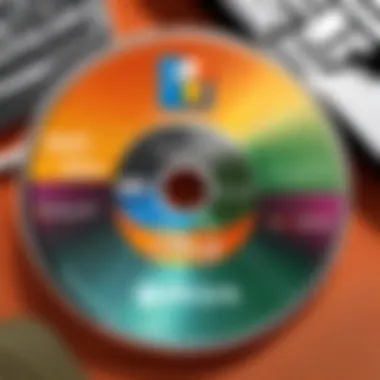

Intro
In today’s digital age, the significance of product activation keys like the Microsoft Office CD key cannot be underestimated. As software piracy becomes more sophisticated, companies have taken robust measures to protect their creations. A CD key acts as a crucial line of defense, ensuring that a copy of Microsoft Office is legitimate and authorized for use. This guide is designed to provide clarity, exploring the many facets surrounding Microsoft Office CD keys—from their historical context and functionality to potential issues users might face during activation.
Understanding the Key
A CD key, sometimes referred to as a product key, serves as a unique identifier for software products. In the case of Microsoft Office, these keys are essential for unlocking features and validating installation on a device. Often consisting of a combination of numbers and letters, the format might vary for different versions of Office, making each code distinctly recognizable.
A CD key is not just a digital artifact; it is a necessity for access to the full functionality of Microsoft Office.
The CD key is an agreement between the user and Microsoft, endorsing a legal use of the software and providing assurance for future updates and support. Without a valid CD key, users often face limitations or restrictions on their software access, which can be frustrating.
Importance of Keys
Understanding why Microsoft Office needs a CD key elucidates the overall purpose of software protection. Some key points include:
- Legitimacy: Ensures users are utilizing authorized copies of Microsoft Office.
- Support and Updates: Provides access to official support channels and software updates.
- Compliance: Helps in abiding by software licensing requirements.
Moreover, possessing a legitimate CD key enhances the user experience. Those who use authentic software can rest assured they have the latest security patches and functionalities.
Acquisition of Keys
Acquiring a Microsoft Office CD key can be straightforward if done through the proper channels. Options for obtaining keys include:
- Direct purchase from Microsoft’s official website.
- Authorized retailers, which often bundle physical copies of software.
- Educational institutions that may provide discounts or free keys for students.
When buying a key, it’s critical to verify the source to prevent falling into scams or getting invalid keys that lead to frustration. Once acquired, the process of activating the software typically requires the input of the CD key during installation.
Activation Process
Culture boundaries in technology can be infuriating, especially when it comes to software installations. However, by following these steps, you should find the process seamless:
- Insert the Microsoft Office installation CD to begin.
- Follow the on-screen prompts until you reach the activation step.
- Enter your CD key accurately when prompted. Be careful with letters and numbers—one wrong character can render the key unusable.
Any errors in the key entry will lead to activation issues, which are common. Sometimes, you may encounter messages denoting that the key is already in use or invalid.
Troubleshooting
Despite careful processes, users may run into hiccups. Below are common activation problems:
- Invalid Key: Make sure the key entered is accurate, with no previously used keys shared.
- Already Activated: The key could have already been utilized on another device. Reach out to Microsoft support if you believe this is a mistake.
- Connection Issues: Sometimes activation requires a current internet connection. Make sure you are online.
Prelims to Microsoft Office Keys
In the digital age, understanding Microsoft Office CD keys holds significant importance. CD keys are essential components for activating Microsoft Office software, validating the software’s authenticity. As users navigate through various versions and presenting offers to purchase, knowing about CD keys becomes critical for a smooth experience.
A Microsoft Office CD key is typically a unique alphanumeric code. Its relevance lies not just in activation, but also in ensuring compliance with licensing agreements. The use of illegitimate keys presents risks, leading to functionality issues or even legal ramifications. This makes understanding the ins and outs of CD keys vital for both everyday users and professionals alike.
What is a Key?


A CD key is essentially a single-use code resembling a serial number that confirms a user's ownership of a software product. It typically consists of a string of letters and numbers, often up to 25 characters long. Each key corresponds to a specific version and edition of Microsoft Office and allows the software to function correctly. Without this key, the software runs in a limited capacity or does not operate at all, underscoring the importance of possessing a valid key when obtaining Office.
When users enter their CD key during installation, it links the software to their Microsoft account. This account management enhances user experience by offering updates and customer support tailored to the specific product. Knowing how to locate this key, whether it appears on a product box, receipt, or online account, becomes instrumental when installing or troubleshooting software problems.
Historical Context of Microsoft Office Licensing
The history of Microsoft Office licensing highlights the ongoing evolution of software consumption. Originally, Microsoft sold its Office products through traditional retail means. Each copy came bundled with a physical CD (or floppy disk) with a corresponding key. As technology evolved, so did the approach to software licensing.
With rising internet use, Microsoft introduced digital delivery methods, beginning a transition from physical keys to electronic versions.
- OEM (Original Equipment Manufacturer) Keys - Preinstalled on new devices.
- Retail Keys - Intended for individual purchases, often sold in stores or online.
- Volume Licensing - Aimed at organizations, allowing multiple activations under a single key.
This transition illustrated a shift towards license types that cater to varying user needs, making it important for individuals to understand which type of key is suitable for their situation. Overall, the historical use of Microsoft Office licensing reveals a broader narrative of industry adaptability and user-centric trends driven by technology advancements.
Types of Microsoft Office Keys
In this digital age, understanding the different types of Microsoft Office CD keys is essential for ensuring the legitimate and functional use of your software. Each type plays a distinctive role in licensing and can significantly affect your user experience. Recognizing these differences helps in making informed purchasing decisions. The patterns of utilization and activation vary and lead to important implications regarding software security and performance. From retail to OEM, understanding each key type contributes to optimizing your Microsoft Office experience.
Retail vs.
OEM Keys
Retail and OEM keys serve varying user needs and contextual purposes. Retail keys are obtained directly from retailers, allowing users to install and use the software on multiple devices, giving users greater flexibility. They offer a straightforward path for individual ownership and typically come with better customer support options. In contrast, OEM keys are tied to the original device where they are activated. These keys come bundled with new hardware, meaning they are often less flexible since they cannot be transferred across different machines.
Pros of Retail Keys:
- Can be installed on multiple devices
- Better support from Microsoft
- Potential for upgrades
Pros of OEM Keys:
- Generally cheaper than retail options
- Retailers may bundle them at sale price
Understanding these key differences is crucial to ensuring that users choose methods that align with their computing needs. As a result, individuals often find themselves faced with a significant decision when selecting between retail and OEM options, with each having its specific merits to consider.
Volume Licensing Keys
Volume Licensing Keys are aimed mainly at businesses or organizations that require multiple copies of Microsoft software. Unlike retail keys, Volume Licensing Keys generally enable a user to activate multiple installations of Microsoft Office products under a single license. There are several advantages to using these keys. They ensure that organizations remain compliant with software policies while simplifying license management across an entire business structure. The unified nature makes it easier in case of scaling up or down operations.
Notably, this option often accompanies specific benefits such as:
- Simplified install process across multiple devices
- Potential cost savings for larger acquisitions
- Effective management of software assets
Organizations should seriously consider using Volume Licensing if they plan to implement Microsoft Office across various departments. Understanding the mechanics of this licensing is essential for efficiency and compliance purposes.
Trial Versions and Evaluation Keys
Trial versions and evaluation keys represent a unique opportunity for potential users. They allow users to explore Microsoft Office features without immediate financial commitments, generally providing a limited functionality period. Trial versions usually come for a set period, which can range from a week to several months. Evaluation keys also serve project stakeholders to ensure alignment and appropriate needs coverage before making a purchase.
Pros:
- No immediate investment required
- Good for assessing usability and features
- Helps prevent buyer's remorse by providing firsthand experience


The knowledge of these types of Microsoft Office CD keys empowers users to actively navigate licenses that suit their operations and contexts accurately.
Acquiring a Microsoft Office Key
Acquiring a Microsoft Office CD Key is a fundamental step for users who wish to legally use Microsoft Office products. The importance stems from both usability and compliance perspectives. When a CD Key is legitimately obtained, it assures users have access to the full suite of features, updates, and support that Microsoft offers. Moreover, through authorized acquisition, users can avoid complications such as software malfunctions that may arise from counterfeit or unauthorized copies. Therefore, understanding how to acquire a Microsoft Office CD Key can significantly impact your overall experience with the software.
Authorized Retailers and Online Sources
When considering sources for purchasing a Microsoft Office CD Key, it is crucial to look towards authorized retailers. These include both physical stores and reputable online platforms. Authorized retailers often provide keys that are verifiable with Microsoft’s database, thus ensuring their legitimacy. Noteworthy authorized retailers encompass well-known names like Amazon, Best Buy, and Newegg. Furthermore, Microsoft's own website serves as a secure point of purchase.
Key Points of Consideration:
- Reliability: Ensures compatibility and access to features.
- Support and Warranty: Genuine keys typically come with customer support.
- Safety from Fraud: Authorized sources minimize risks associated with obtaining fraudulent keys.
Before making a purchase, it is advisable to review a seller's ratings and customer feedback. This will enhance the likelihood of a smooth transaction and subsequent activation processes.
Buying Second-hand Keys: Risks and Benefits
Buying second-hand keys may appear as a cost-effective option. However, it is essential to weigh the risks and benefits. One advantage is the potential for lower prices, which can be required especially for users on a tight budget.
On the other hand, there are significant risks to consider:
- Legitimacy: Second-hand keys may be reused, rendering them useless once activated elsewhere.
- Lack of support: Often, there will be no customer service aid if something goes wrong.
- Legal Issues: Using unauthorized keys could lead to potential legal repercussions.
It is prudent to thoroughly verify the validity of any second-hand key before purchasing. Consulting user reviews or seeking verification from the seller can provide clearer insights into the reliability of the key being offered.
Conclusively, while acquiring a Microsoft Office CD Key seems straightforward, it requires careful consideration of source reliability and the potential trade-offs involved in second-hand purchases.
How to Activate Microsoft Office with a Key
Understanding how to activate Microsoft Office with a CD key is essential for users looking to unlock the full potential of their software. Activation not only verifies that the product is legitimate but also provides access to updates and support. By activating Microsoft Office appropriately, users ensure that they are compliant with Microsoft's licensing agreements while enjoying a reliable and functional experience. Failing to activate might lead to reduced software capabilities and missing out on important features.
Step-by-Step Activation Process
The process of activating Microsoft Office using a CD key is straightforward. Here’s how you can do it:
- Install Microsoft Office: If you haven't already, insert the installation disc or download the software from the official Microsoft website.
- Launch the Application: Open any Office app like Word or Excel. You will be prompted to enter your CD key.
- Enter CD Key: Input the 25-character CD key you received with your purchase. This key is typically found on the packaging or an email confirmation if purchased online.
- Sign in to a Microsoft Account (if required): If prompted, sign in to your Microsoft account, or create one if needed. This account will be associated with your Office license.
- Follow Activation Prompt: Follow the on-screen prompts. The process might take a few minutes as the software communicates with Microsoft's activation servers.
- Confirmation: Once activation is successful, a confirmation message will appear, signaling that Office is now activated and ready for use.
This activation process ensures that your copy of Office is real and can receive updates, helping to keep it secure and up-to-date.
Troubleshooting Common Activation Issues
Even with a user-friendly process, issues can arise during activation. Here are some common problems and solutions:
- Invalid CD Key: Double-check the thirty-five digits you entered. Errors, even minor typing mistakes, can prevent successful activation. You can also visit Microsoft’s website for help on what to do in this case.
- Internet Connection Issues: Ensure that your device is connected to the internet. Sometimes, a failed activation occurs due to lack of connectivity.
- Already in Use: If someone else has used the CD key, you might encounter problems. CD keys sold with a single-user license cannot be activated multiple times. In this situation, it is necessary to contact Microsoft's support for potential solutions.
- Error Codes: If you see error codes during activation, note them down. Each code correlates with specific activation issues. Searching for the error code on Microsoft's official support site can provide specific solutions.
"Activation not only ensures your license is valid but also provides you with the latest features and security updates."
In summary, activating Microsoft Office with a CD key is a key step in ensuring you maximize the utility of your software. Using a CD key that hasn’t been previously used guarantees that you will avoid the majority of activation-related issues. For those who encounter problems, resources are available to troubleshoot common activation pitfalls effectively.
Legal and Ethical Considerations
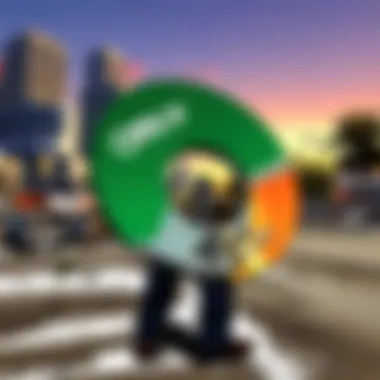

Understanding the legal and ethical ramifications surrounding Microsoft Office CD keys is essential for users who want to make informed decisions. This section navigates the complex terrain of software piracy, the significance of acquiring genuine software, and the overarching consequences that result from ignoring these important rules.
Understanding Software Piracy
Software piracy poses a substantial threat to the integrity of both users and developers. It refers to the unauthorized duplication or distribution of copyrighted software. Within the Microsoft Office ecosystem, piracy can manifest in various forms, including counterfeit CD keys, downloaded illegal copies, and third-party sellers who do not follow legal protocols.
The consequences are not trivial. Engaging in piracy might initially seem like a rational decision to save costs or gain access to difficult-to-get software. However, the long-term implications can be severe. Users risk receiving a compromised version of the software, which could lack updates or security features. Furthermore, there are legal ramifications for those caught using pirated software, ranging from fines to legal action.
Additionally, software piracy undermines the efforts of developers and support teams who work diligently to improve product quality. Using illicitly obtained software can fluctuate between causing difficulties when seeking legitimate customer support and making organizational upgrade plans problematic. Therefore, openly acknowledging software piracy is essential.
The Importance of Genuine Software
Acquiring genuine software extends far beyond legality; it assures quality and stability. Purchasing an authentic Microsoft Office CD key guarantees access to customer support and software updates. Users can depend on regular patches and security measures that a pirated version simply cannot match.
- Risk Reduction: Genuinely buying software diminishes the risk of malware. Attempts at unauthorized copies often invite malicious software into one's system, potentially endangering personal data and system integrity.
- Access to Full Features: Authentic software ensures complete access to functions without being limited to a trial version. Features become available and optimized, enhancing the overall user experience.
- Maintaining Compliance: Organizations using genuine software uphold crucial compliance standards, essential in sectors subjected to strict regulations concerning data and operational security.
Ultimately, the costs saved from piracy may be much outweighed by potential struggles faced when dealing with corrupt indicator programs or unbecoming legal consequences.
Alternatives to Microsoft Office Keys
Microsoft Office CD keys have served as a fundamental authorization mechanism for Microsoft software for many years. However, alternative solutions have emerged that cater to various user needs. Understanding the importance of embracing these alternatives can yield significant benefits. Users should assess their requirements and explore these options to enhance their productivity and user experience.
Exploring Subscription-Based Models
Subscription-based models represent a significant shift in how software is licensed and accessed. Microsoft 365, for example, offers a subscription service that provides access to the latest Office applications without the need for a CD key.
- Flexibility: One of the primary benefits of a subscription model is flexibility. Users can select a plan that meets their needs, whether they are individuals, small businesses, or large enterprises.
- Regular Updates: Subscribing ensures that users have continual access to the latest features and security updates. This reduces the risks associated with outdated software and enhances overall performance.
- Cloud Integration: Many subscription models emphasize cloud features, allowing for seamless collaboration and accessibility across devices.
However, some users may express concerns about ongoing costs alongside actual ownership of the licensed product. Evaluating these factors is crucial. It is also important to consider whether this suits your personal or business needs.
Free and Open-Source Alternatives
Many users may want solutions that do not involve payment or subscriptions. Free and open-source alternatives provide unique advantages. These alternatives can frequently meet basic productivity needs, making them worth considering.
- LibreOffice: This is perhaps the most notable free alternative to Microsoft Office. It includes a word processor, spreadsheet, and presentation software compatible with Microsoft formats.
- Google Workspace: While different from traditional software, Google offers a web-based suite allowing collaboration through various applications like Google Docs and Sheets. This option provides easy access, and sharing is typically seamless with active internet.
- WPS Office: Another free suite worth noting is WPS Office, housing many features similar to Microsoft Office. It is straightforward and user-friendly, making it acceptable for those seeking value in a no-cost environment.
Ending
By examining subscription models and exploring free alternatives, users can make informed decisions when it comes to Microsoft Office usage. Evaluating the flexibility, cost factors, and specific functionalities shall help users select the option that fits their work style and personal preferences best.
In essence, transitioning away from traditional CD keys towards subscription services or open-source solutions marks a modernized approach to software retrieval and usage, enriching the user's experience overall.
Closure
In this article, we explored the multifaceted world of Microsoft Office CD keys. Understanding CD keys is crucial for anyone who uses Microsoft Office products. These keys not only validate the software but also unlock access to features and updates that can enhance productivity. The significance of proper key acquisition, activation procedures, and the implications of using genuine software cannot be overstated.
Recap of Key Points
To summarize, here are some key takeaways:
- Types of keys: Distinctions exist between Retail, OEM, and Volume Licensing keys. Each exists for specific user needs and deployment scenarios.
- Acquisition: Always purchase from authorized retailers or trusted online sources to avoid potential risks related to counterfeit keys.
- Activation process: Following the correct activation steps and being aware of common issues is essential for a smooth experience.
- Legal considerations: Awareness of software piracy's implications fosters a healthy software environment and maintains software integrity.
- Alternatives: Exploring subscription models and open-source alternatives can expand options for users, offering different prospects to meet diverse needs.
Final Thoughts on Microsoft Office Usage
Evaluating how one interacts with Microsoft Office products is essential. Organizations and individuals alike must adopt legitimate methods for obtaining CD keys. Not only does this protect the user from legal and operational complications, but it also encourages continuous development of the software ecosystem. Genuine Microsoft Office access influences not just individual productivity but overall market standards in integrity and quality.
The transition towards subscription services and evaluating alternatives indicate shifts in the software landscape. Lispter and adapt to these shifts rather than resist them can pave the way for a more integrated experience with technology. Navigating these transitions insightfully positions users to take advantage of what's available while maintaining compliance and maximizing the functionality of their software suite.



