Mastering Steam Codes: Step-by-Step Guide
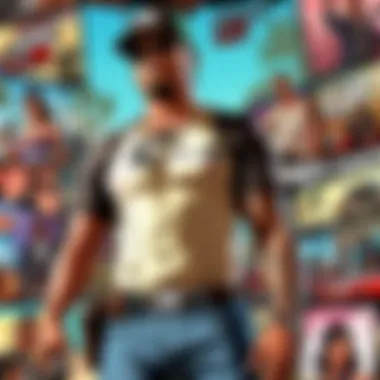

Intro
Steam codes have become a vital part of the gaming experience, especially for avid players looking to snag a good deal or expand their gaming library. Understanding how to utilize these codes effectively not only allows you to make the most of your purchases but also enhances your overall experience on the Steam platform. In this guide, we’ll navigate through the ins and outs of Steam codes, exploring the different types available and what significance they hold in the gaming world.
As we embark on this journey, we aim to equip both new and seasoned gamers with the knowledge needed to navigate the often complex waters of Steam. With each section, we'll break down the process of redeeming codes, delve into best practices for managing purchases, and address common problems that might arise along the way—think of this as your personal roadmap through the realm of digital gaming transactions.
We'll also provide insights on security measures to safeguard your valuable investments, so you can game with peace of mind. So, whether you’re looking to redeem a newly acquired coupon or simply want to understand the variety of codes waiting to be utilized, you’re in the right place. Let’s roll up our sleeves and get started!
Understanding Steam Codes
In today’s digital landscape, gaming has evolved into an intricate ecosystem that leverages various tools and systems to enhance player experiences. At the heart of this ecosystem lies Steam codes, which are essential for accessing a multitude of games, expansions, and virtual currencies. This section aims to break down what Steam codes are, their significance, and why understanding them is crucial for every gamer.
The importance of understanding Steam codes boils down to their functionality and the value they bring to gamers. With a wealth of options available, knowing how to navigate Steam codes can save players both time and money. Proper knowledge enables gamers to enhance their collections, buy games on sale, and manage their spending more effectively, which is key in an industry rife with choices.
Definition and Purpose
Steam codes are alphanumeric keys used to unlock various content on the Steam platform, ranging from complete game titles to downloadable content (DLC) and wallet funds. Understanding their purpose helps gamers make informed decisions when purchasing or utilizing these codes.
One can think of them as tickets to different experiences within the gaming realm; a code can either grant access to that highly anticipated game or serve as a method to add funds to a user's account for future purchases.
Types of Steam Codes
Not all Steam codes are created equal. There are distinct types each serving a unique purpose within the platform, and familiarity with these types can maximize a player’s benefits. Understanding these different codes is crucial for proper utilization.
- Game Activation Codes: These codes are primarily associated with full titles. The main characteristic of game activation codes is their role in unlocking access to the games after purchasing them. This code is usually a part of a retail package or obtained through digital purchases. They are a beneficial choice because they provide a direct path to gaming content that often comes with updates or patches upon completion.What sets game activation codes apart is that once redeemed, they are tied to the user’s account permanently, making them a relatively secure choice. However, players should be cautious of potential fraudulent sellers in the third-party market, as risks of invalid codes exist.
- Wallet Codes: Wallet codes enable gamers to add money directly to their Steam wallet. The key characteristic of these codes is their flexibility—they allow users to choose what they want to purchase. This makes them particularly appealing for individuals who shop frequently on the platform. Wallet codes are popular choices for gamers trying to manage budgets, enabling them to have a pool of funds readily available.A unique feature of wallet codes is that they provide a straightforward way to buy smaller items or in-game content without needing to input payment details repeatedly. On the downside, one must remember that once used, these funds are non-refundable, thus planning purchases becomes vital.
- DLC Codes: Downloadable Content codes are used to access expansion packs or additional content that can enhance or extend the experience of a base game. These codes can be tied directly to specific games, making them a crucial part of the gaming universe.The unique feature of DLC codes lies in their ability to unlock content that alters how a game plays, from new levels to character skins. This makes them essential for players looking to expand their gaming experience. However, it’s important to note that DLC often requires the base game to be downloaded first—an extra step that could frustrate in a rush to play.
In summary, understanding the different types of Steam codes not only enhances the overall gaming experience but also saves money and time—a fundamental aspect every gamer should take into consideration.
How to Redeem Steam Codes
Understanding how to redeem Steam codes is crucial for getting the most out of your gaming experience. Knowing the redemption process allows players to easily activate game codes, add funds to their wallet, or unlock downloadable content. This section will guide you through the steps necessary to put your codes to good use, enhancing your library or wallet balance without any hassles.
Step-by-Step Redemption Process
Accessing the Steam Client
First things first, gaining access to the Steam Client is step one. This piece of software acts as your gateway to the vast realm of gaming available on Steam. You install it on your computer and create an account if you don’t already have one. One of the things that make the Steam Client special is its comprehensive array of features that cater to various gaming needs.
Essentially, by using the client, your gaming experience becomes seamless. It operates efficiently on most systems, ensuring that you don't have to jump through hoops just to redeem a code. A unique feature here is its automatic updates, meaning you get the latest patches and additional content without you lifting a finger. However, keep in mind that if the software is outdated, code redemption may run into snags. So, always, always keep the client updated.
Navigating to the 'Games' Menu
Once you are in the Steam Client, it’s time to find your way to the 'Games' Menu. This is where the magic happens, so to speak. The 'Games' Menu is where various options for activating or redeeming codes come into play. It serves as a central hub for all your gaming interactions.
In this menu, you will spot a straightforward option that reads “Activate a Product on Steam.” This simplicity is what makes it a favorite among users. Anyone can navigate here without getting lost in the digital maze. That said, if you're not familiar with the layout or perhaps are new to the Client, it can feel a bit daunting at first.
Entering the Code
Now we reach the crux of redeeming your code—Entering the Code itself. This is where many feel a mix of excitement and trepidation. You’ve done everything right thus far; now, typing your code in this field is essential. A pivotal aspect to remember is that it requires precision. Typographical errors or spaces may render the code invalid.
As you key in the code, you’ll notice an immediate feedback option through the Client. It’ll indicate whether your code is valid, expired, or incorrect, keeping your hopes afloat or setting them straight instantly. What makes this feature beneficial is that it often provides hints on potential errors, let’s say if an accident like swapping letters occurs.
Alternative Redemption Options
In case you're unable to access the Steam Client or simply prefer another method, there are alternative redemption options you can utilize.
Using the Steam Website
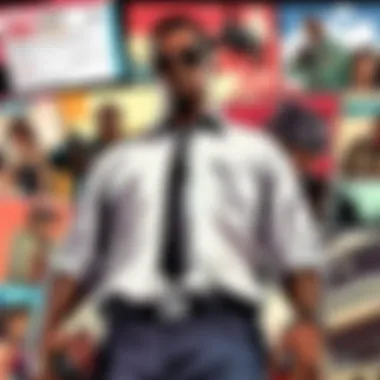

Using the Steam Website is another straightforward way to redeem your codes. Once you log in, finding the area to input your code is easier than pie. This option is particularly handy if you are on a different device and can’t access your desktop.
The downside, however, is that sometimes, the website can run into glitches or may feel less responsive than the Client. But when it works smoothly, it opens the door for more people to easily redeem their codes regardless of their setup.
Mobile App Redemption
Last but not least, we have Mobile App Redemption. Steam’s mobile app allows users to redeem codes on the go; a real game-changer if you happen to be out and about. You open the app, log in, and hunt down the option to redeem codes. It’s just as efficient as the desktop methods.
One key characteristic to highlight is the convenience. It might not feel as feature-rich as the desktop client, but its accessibility cannot be questioned. The only potential downturn you need to be aware of is the possibility of an unstable internet connection while out there, which could hamper the process.
By understanding all these applicable methods and engaging with the process, you’ll empower yourself to make the most of your Steam codes, whether it’s for enhancing your gaming repertoire or stuffing your wallet with some extra cash.
Common Issues and Troubleshooting
In the world of gaming, smooth sailings can be a rarity. Encountering bumps in the road can be frustrating, particularly when it comes to redeeming Steam codes. This section highlights common issues players might face and offers practical solutions. By understanding these nagging problems, gamers can swiftly tackle them, ensuring that their gaming experience stays uninterrupted and enjoyable.
Invalid or Expired Codes
One of the most annoying hurdles is dealing with invalid or expired codes. This situation can arise for a variety of reasons. Maybe the code was entered incorrectly, or perhaps it has already been used. It's the kind of situation that can make a gamer feel like they've been punched in the gut. Here are a few points to consider:
- Double-Check Your Entry: Typos are sneaky little devils. Take a moment to verify that every character is accurate, especially those tricky letters and zeroes.
- Check Expiration Dates: Codes often come with an expiration date. If you're digging into an old stash of codes, ensure they're still valid.
If you confirm that the code should work, but it still doesn’t, reaching out to Steam support is an appropriate next step. They can sometimes provide clarity on whether there's an underlying issue.
Network Connectivity Problems
Network issues can be like a bad date—awkward and unwanted. Nothing can halt your gaming plans faster than connectivity problems. Whether you're trying to access the Steam client or redeem a code online, a shaky connection can be a real deal-breaker. To alleviate these frustrations, keep the following in mind:
- Test Your Connection: Before diving into any tedious troubleshooting steps, check your internet connection. Are you online? Use a different device if needed.
- Restart Your Router: Sometimes the simple act of turning it off and on again does wonders. It's an old trick, but surprisingly effective.
- Firewall and Antivirus Settings: Occasionally, your firewall or antivirus might block Steam's connection. Check these settings to ensure they aren’t impeding your access.
Taking time to resolve these issues can save you from hours of potential headaches and give you back the precious time needed for gaming.
Account Restrictions and Limitations
Navigating the complexities of account restrictions can feel like trying to crack a code in a spy movie. For many gamers, these limitations create an environment of uncertainty and frustration. Some common restrictions might stem from:
- Age Limitations: Most platforms have age restrictions that might prevent younger gamers from accessing certain content. Always check if your birthdate is legitimately logged on Steam.
- Region-locked Codes: Codes vary by geographical locations. A code purchased overseas may not work on an account tied to a different region. Know your local regulations.
- Account Status: If your account has been flagged for any reason, some features may be restricted. Reviewing the latest communications from Steam will help clarify your account's situation.
By understanding the common restrictions and limitations surrounding Steam accounts, players can better navigate their paths to effective gaming.
"Being informed is half the battle. When you stay ahead of the game, these bumps become little speed bumps rather than mountains to climb."
Through recognizing these common issues and employing the solutions discussed, gamers can enjoy a smoother experience on the Steam platform.
Managing Steam Wallet and Purchases
When you're deep into the gaming world, understanding how to manage your Steam wallet and purchases is crucial. This not only enhances your gaming experience but also helps you keep track of your spending. The Steam wallet is a virtual currency used within the platform to buy games, in-game items, and downloadable content. Grasping the ins and outs of how your wallet functions can save you time, money, and possibly headaches.
Understanding Your Wallet Balance
Your Steam wallet balance is the lifeblood of your gaming experience. It's the amount you have available to spend on games and content from the Steam store. Keep an eye on this balance; after all, knowing how much you've got left can prevent those awkward moments when you reach for a shiny new game but find your wallet dry.
To check your balance, simply navigate to your account details through the Steam client. There, you can view your current balance, as well as see any recent additions from wallet codes and transactions. Regularly monitoring your balance allows for better budgeting. This insight will help you plan future purchases especially during seasonal sales where discounts are galore.
Exploring Recent Transactions
Understanding your recent transactions can paint you a clearer picture of your spending habits on Steam. Every purchase made is logged and can provide insight into what types of games or items you purchase most often.
To access your transaction history, head to your account details and look for the 'purchase history' section. Here, you’ll find a detailed log of everything you’ve bought, including dates and prices. Keeping tabs on this information offers several advantages:
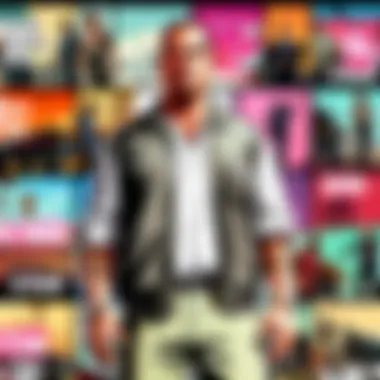

- Budget Awareness: Helps you keep track of how much you’re spending and adjust if necessary.
- Detecting Errors: If you notice discrepancies or unauthorized purchases, you can act swiftly.
- Reviewing Purchases: Handy for deciding whether or not to revisit games.
Refunds and Returns Policy
No one likes to face buyer's remorse, especially in the gaming universe. Understanding Steam's refund and return policies is vital for any gamer. Steam does offer a refund mechanism for both games and in-game purchases, if certain conditions are met.
To qualify for a refund, your request typically must be made within 14 days of purchase and playtime should not exceed two hours. This is especially relevant if you buy a game, realize it's not your cup of tea, and want to exchange it for something that suits you better.
To request a refund, visit the Steam support page and follow the instructions provided. It's quick and relatively painless—but do be sure to check the full terms to understand specific exclusions.
In summary, managing your Steam wallet and purchases not only involves monitoring your balance but also understanding your purchase history and the refund policies available. These elements contribute significantly to a seamless gaming experience while allowing you to maximize the investment you make in your gaming library.
Security Best Practices
In the fast-paced world of gaming, where quick access to content and a seamless experience are crucial, the importance of security best practices cannot be overstated. When dealing with Steam codes, players expose themselves to various risks, including account theft and fraudulent transactions. Implementing strong security measures is not just about protecting your assets; it’s about ensuring a smooth and enjoyable gaming experience without the fear of unexpected disruptions.
One of the primary elements to consider is the safeguarding of your account information. Players often dive headfirst into gaming, neglecting the foundation of their digital safety. By prioritizing security practices, gamers can mitigate potential threats and maintain control over their gaming assets.
Protecting Your Account
Two-Factor Authentication
Two-factor authentication (2FA) adds an extra layer of security to your Steam account. Rather than relying solely on a password, 2FA requires a second piece of information that only you possess—be it a mobile app code, a text message, or a hardware key. This is particularly beneficial for gamers who hold valuable items or codes in their accounts.
The key characteristic of 2FA is its ability to deter unauthorized access. Even if a malicious actor gains your password, they would still need that second factor to log in. This makes it a popular choice for many users aiming to tighten their security.
A unique aspect of 2FA is the variety of methods available. Players can choose to receive codes via a mobile app, such as Google Authenticator, or even by SMS. While the app-based approach is generally quicker and more reliable, it does come with its own drawbacks. If your mobile device is lost or stolen, you may face difficulties accessing your account until you can recover your authentication method.
Recognizing Phishing Attempts
Recognizing phishing attempts is vital in maintaining account security. Phishing scams are designed to trick users into revealing their personal information, often masquerading as legitimate requests from services like Steam. Awareness of such threats is critical to ensure that sensitive data stays protected.
A notable characteristic of phishing scams is their cunning resemblance to genuine communications from Steam. They may come in the form of emails, pop-up messages, or even messages from acquaintances who have fallen victim themselves. Users must stay vigilant and verify the authenticity of any unexpected requests for information.
The unique feature of recognizing phishing attempts lies in the ability to recognize red flags. Unusual URLs, unfamiliar sender addresses, and requests for confidential information should immediately raise suspicion. While the guidance on this topic can be hard to come by, remaining informed empowers gamers to navigate the digital landscape safely.
Managing Code Safety
Safe Purchase Sources
When it comes to purchasing Steam codes, identifying safe purchase sources is paramount. This involves buying from reputable sellers or authorized platforms, which minimizes risks associated with counterfeit codes or scams that lead to wasted money.
One key characteristic of safe purchase sources is their transparency. Reputable sellers often have clear policies about returns, exchanges, and customer support. This builds trust, as gamers can feel secure about their transactions. Purchasing from official Steam channels or recognized retail partners is a sensible approach.
A unique aspect of this discussion is the benefit of reviews and community feedback. Gamers can easily check forums and communities to share experiences about specific vendors, building a reliable map of whom to trust. However, it is crucial to remain aware; even trusted vendors can occasionally experience data breaches, emphasizing the need for personal diligence.
Avoiding Scams
Avoiding scams is essential in the realm of digital gaming. As the market evolves, so do the schemes that aim to exploit players. This highlights the importance of being informed and cautious at all times.
One significant characteristic of effective scam avoidance tactics is comprehensive research. Knowing the typical signs of scams makes players better equipped to identify them.
A unique feature of actively avoiding scams is the practice of scrutinizing links and looking for signs of legitimacy in promotional offers. Always double-check URLs, scrutinize grammar—yes, even a small error can be a telltale sign— and examine offers that seem too good to be true. Besides, staying informed about the latest scams shared in forums, like those on Reddit, can provide early warnings to the community.
Ultimately, these security best practices provide a robust framework for gamers looking to enjoy their time on Steam without unnecessary risks. By leveraging tools like two-factor authentication, recognizing phishing attempts, ensuring safe purchase sources, and remaining vigilant against scams, players can secure their gaming journeys from the perils lurking in the online world.
Maximizing Your Gaming Experience on Steam
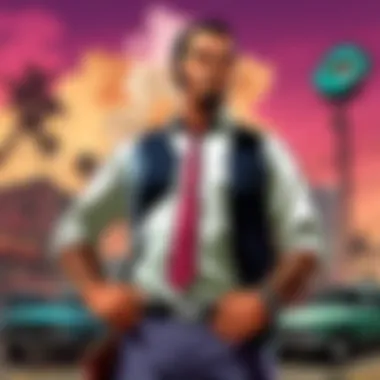

Crafting a fulfilling gaming experience on Steam isn’t just about purchasing the latest title or diving into a multiplayer match. It’s about utilizing the platform’s various features to ensure that every bit of time spent gaming is worthwhile. With a little know-how, you can enhance your experience significantly, unlocking features that help you save money, discover new games, and connect with other players.
Exploring the Steam Store Features
Wishlists
Wishlists are like a digital treasure map for gamers. They allow you to keep track of games that tickle your fancy without having to make a purchase right away. This feature plays an essential role in planning your gaming purchases; it's particularly useful during sales periods. When you wishlist a game, you get notifications if it goes on sale, ensuring you don't miss out on a deal.
A key characteristic of wishlists is their ability to streamline the shopping process. You can curate a list of games you may want in the future, which means less time rummaging through the store. However, one might say that there’s a double-edged sword here—falling into the trap of constantly adding to the wishlist can lead to decision fatigue when it comes time to buy.
Sales and Discounts
Sales on Steam are akin to holidays for gamers. The platform often hosts massive sales events, such as the Summer Sale or Winter Sale, where players can grab games at fantastic prices. This is a major contributor to maximizing your gaming experience because it allows players to expand their libraries without breaking the bank.
Game Recommendations
Steam’s algorithm seems to know what you might love, recommending titles based on your gaming history. This feature enhances your overall experience because it opens the door to games you might not have considered otherwise. The personalized nature of these suggestions can help diversify your gaming palette and introduce you to hidden gems.
While game recommendations can lead to exciting discoveries, there’s a catch—sometimes the recommendations lean toward mainstream titles rather than indie projects, which can be a downside for those seeking unique gaming experiences. It’s best to take these suggestions as a starting point while keeping an eye out for less popular titles that may not make it to the spotlight.
Leveraging Community Features
Reviews
In the world of gaming, reviews serve as a compass, guiding players in their decisions. Steam features user-generated reviews that detail player experiences with specific titles. This element significantly enhances informed purchasing by offering insights you might not find in official marketing materials.
The value of these reviews cannot be overstated; they provide a glimpse into gameplay mechanics, potential issues, and overall enjoyment. Keep in mind, though, reviews can be polarized often. A title might have glowing reviews from some users while others might deem it unplayable, so it’s advisable to consider a broad perspective.
Forums
Forums offer a bustling space for gamers to share their thoughts and questions about different titles. They function as community hubs where you can engage with fellow players, discuss strategies, and find solutions to common problems faced in games. This interactivity is vital for bolstering a sense of camaraderie among the gaming community.
However, while forums can provide valuable insights, it’s important to be cautious. Information can sometimes be misleading, and not all users share knowledge responsibly. It's wise to corroborate information across multiple sources before acting on advice.
User-Created Content
Steam supports a vibrant ecosystem of user-created content, allowing players to modify and share their creations within games. This feature contributes greatly to extending the life of a game. Players can access a plethora of mods, maps, and missions that enhance their gameplay experience, often adding new dimensions that official developers overlook.
The beauty of user-created content lies in its diversity. You can discover entirely new experiences mapped out by fellow gamers. Nonetheless, caution is warranted here too; not all user mods are created equal, and some could lead to game instability or security issues. Always check the ratings and user feedback on mods before diving in.
"Maximizing your Steam experience is not just about what you play, but how you interact with the platform and its community."
By understanding and leveraging these facets of the Steam platform, players can significantly enhance their gaming experience. Whether it’s curating a wishlist or digging into community discussions, the possibilities are vast and waiting to be explored.
Final Thoughts
As we draw the curtain on our exploration of Steam codes, it's crucial to recognize the evolving landscape of digital gaming. Final Thoughts encapsulates the essence of what has been discussed and serves as a guiding compass for both seasoned and novice gamers navigating the vast world of Steam.
Continuous Learning and Adaptation
In the digital age, learning never really stops. The gaming community is always buzzing with updates, new releases, and ever-changing best practices. Consequently, staying informed about Steam codes—including their uses and potential pitfalls—is key to maximizing the overall gaming experience. Whether it involves figuring out how to redeem a newly gifted code or adapting to an unexpected platform change, being proactive in one’s approach to learning can prevent headaches down the road.
When it comes to adapting, consider the technology around you. The Steam platform may update its features or interface, impacting how codes are used. Therefore, routine interaction with community forums on places like Reddit can provide fresh insights and first-hand accounts from other gamers. From troubleshooting redeemed codes to understanding promotional bundles or seasonal sales, the benefits of continuous learning are manifold:
- Enhanced Gaming Experience: Knowing the ins and outs of Steam can elevate gameplay.
- Savings Through Awareness: Often, gamers miss out on discounts or bundled offers simply because they're not in the know.
- Better Security: Staying informed about potential scams or phishing attempts can keep your account safe.
Future Trends in Digital Gaming Codes
Looking ahead, it's essential to discuss how the world of Steam codes may morph. The future of digital gaming codes appears to lean toward enhanced integration of NFT technology and blockchain features. We may not just be exchanging codes anymore but digital assets that hold verified ownership. This opens the door for trading, gifting, and potentially monetizing those assets in ways we've yet to fully explore.
Moreover, the online retail ecosystem is likely to continue innovating. Expect AI-driven recommendations for game bundles based on past purchases and gameplay habits. Imagine getting a heads-up about a hot new DLC for a game you love, all because the system understands your preferences so well.
"Embracing change within gaming culture is like leveling up; it’s usually more rewarding than it seems at first."
In sum, as both players and enthusiasts, we must remain vigilant and committed to understanding these advancements. Many players will benefit from a thoughtful approach to gaming that includes utilizing codes wisely while keeping an eye on future innovations.



