Ultimate Guide to Launching Your FiveM Server


History of GTA Game
The Grand Theft Auto series, often abbreviated as GTA, stands as a luminary in the video game industry. Launched by Rockstar Games, it originally came on the scene in 1997, casting players into an urban playground of crime and chaos. Over the years, the series has morphed and expanded, constantly pushing the limits of storytelling and open-world gameplay.
Overview of the GTA Game Series and Its Evolution Over the Years
Starting with a top-down perspective in its first installment, the franchise shifted gears with GTA III, which threw players into a fully 3D, open-world environment. This marked a pivotal change, enabling a more immersive experience. The series then continued to blaze trails with titles like Vice City, which embraced an 80s aesthetic, and San Andreas, known for its vast world and RPG elements.
Each title built upon the last, introducing intricate narratives and richer character development. Overall, it's a wild ride from humble beginnings to a cultural cornerstone, influencing a whole genre of gaming.
Key Milestones and Releases in the Franchise
Each new release ticked another box in terms of advancements:
- GTA: Vice City (2002) introduced a vivid, nostalgic landscape reminiscent of Miami in the 80s.
- GTA: San Andreas (2004) expanded the scope with multiple cities and diverse gameplay mechanics.
- GTA IV (2008) shifted the narrative tone, diving deeper into thematic elements of immigration and the American dream.
- The critically acclaimed GTA V (2013) broke records at launch and is still a mainstay in gaming today, thanks to its unparalleled story and online features.
Gameplay Mechanics
The mechanics that define GTA create a unique blend of chaos and storytelling. Players traverse sprawling cities, engaging in missions that can range from heists to sheer pandemonium. The freedom to choose your approach in both story and side quests adds to the experience.
Detailed Explanation of Core Gameplay Mechanics in GTA Game
At its core, the gameplay revolves around:
- Exploration: The freedom to roam vast landscapes and discover hidden corners.
- Combat: Engaging in shootouts with the police or rival gangs, utilizing various weapons and tactics.
- Driving: Mastering vehicle controls, whether it's chasing down enemies or cruising the streets.
Tips and Tricks to Improve Gameplay Experience
Here are a few tips that may help enhance your gaming experience:
- Investigate every nook and cranny of the map.
- Use cover wisely during shootouts to minimize damage.
- Take time to familiarize yourself with vehicle controls for smoother navigation.
Protagonists and Antagonists
In GTA, characters are not just avatars; they embody complex personas shaped by trauma and ambition.
Profiles of Main Characters in GTA Game and Their Backgrounds
From Tommy Vercetti to Franklin Clinton, each character offers a glimpse into their struggles and aspirations, making them relatable yet flawed. They are often caught in the web of their own making.
Character Development Throughout the Series
Character arcs evolve dramatically. For instance, Niko Bellic’s journey in GTA IV reflects his pursuit of the American dream while grappling with his past, creating a poignant story that resonates.
Analysis of Key Antagonists in GTA Game and Their Impact on the Story
Antagonists in the series often serve as mirrors to the protagonists’ struggles. Characters like Vercetti’s rivals exemplify greed and betrayal, pushing the story's tension.
Villains' Motivations and Actions Within the Game
Understanding a villain's motivation sheds light on the narrative. In GTA, many villains act out of desperation or ambition, but some become exaggerated caricatures of societal failings.
Main Missions and Side Quests
The main missions drive the overall narrative, while side quests breathe life into the world.
Walkthroughs and Guides for Main Storyline Missions
Completing main missions often requires strategic planning. Use available resources to create a clear path, minimizing unnecessary risks.
Tips for Completing Missions Efficiently and Unlocking Achievements
- Utilize save points wisely: This can reduce the time spent repeating tasks.
- Plan your approach: Knowing your enemies’ locations can help set traps.
Overview of Side Quests in GTA Game and Their Significance
Side quests add layers to the gameplay. They offer opportunities for character development and rewards that enhance the main storyline.
Rewards and Benefits of Completing Side Quests
Completing side quests often leads to powerful weapons, unique vehicles, or story enrichments that enhance overall gameplay satisfaction.
Vehicles and Weapons
The vehicular options and arsenal available create a playground for chaos.
Catalog of Vehicles Available in GTA Game with Stats and Descriptions
From fast sports cars like the Pegassi Zentorno to hefty trucks like the Vapid Sandking, each vehicle has its unique performance characteristics.
Tips on Customization, Locations, and Handling
Customizing vehicles allows for personalization; focus on armor, handling, and speed upgrades for optimal performance.
Overview of Weapons Arsenal in GTA Game and Their Best Uses
Weapons in GTA vary widely — from simple handguns to high-powered rifles. Proficiency with each tool can mean the difference in heated scrapes.
Strategies for Acquiring and Mastering Various Weapons
Engaging in side missions or scavenging are excellent ways to accumulate a formidable arsenal without breaking the bank.
"In GTA, the freedom of choice often leads players to discover intrigue in the unexpected paths they stroll."
Prelims to FiveM Servers
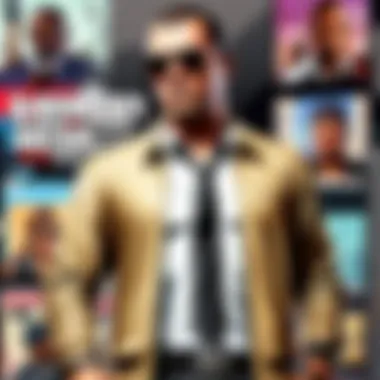

Setting up a FiveM server can feel a bit like walking through a maze. With the right pieces, though, it transforms into a structured gaming world. This section gives a closer look at the essence of FiveM servers, diving into what they are, how they came about, and why they are so crucial for players.
Understanding FiveM
FiveM stands out as a modification framework for Grand Theft Auto V, enabling players to create their own multiplayer servers. Unlike standard GTA V which can feel a bit rigid, FiveM allows the doors to creativity to swing wide open. Players can modify and customize their gaming experience, catering to unique preferences and play styles. From role-playing communities to race tracks, the possibilities stretch as far as the imagination.
The beauty of FiveM lies in its flexibility. It lets server owners craft rules, map designs, and unique experiences tailored for their audience. Whether it’s pouring hours into developing a roleplay narrative or simply enjoying a wild car chase in a custom-built racetrack, FiveM opens a playground for gamers. This flexibility is one of the reasons it has gained traction among diverse gaming communities.
Purpose of a Custom Server
Creating a custom server is more than just a setup process; it’s about shaping a distinct gaming atmosphere. People flock to FiveM for a plethora of reasons. One might be the sense of community that can thrive within these personalized environments. Instead of the usual anonymous matchmaking, players can interact, collaborate, or engage in friendly banter with folks they know.
Furthermore, custom servers can bring tailored gameplay elements that standard GTA V lacks. Want a server dedicated solely to heists? Or perhaps a realm that reflects a post-apocalyptic world? It’s all possible. These features create a nurturing ground for friendships and shared experiences.
If you want to make a server that truly stands out, consider what your ideal gameplay experience looks like. Your server can become a gathering place for like-minded gamers who appreciate what you bring to the table.
In short, setting up a FiveM server provides opportunities that surpass what traditional gaming offers. Embracing this process allows one to become more than just a player. It transforms you into a creator of an entire world, offering a fresh take on an iconic game.
Prerequisites for Server Setup
Setting up a server for FiveM can feel like a tall order, especially if you're new to the whole thing. However, understanding the prerequisites is crucial for a smooth process. This section dives into the nitty-gritty of what you need before taking the plunge into server setup. Missing even one of these key points could lead to a world of headaches down the line. So, let’s get into it!
Hardware Requirements
Minimum Specifications
When it comes to minimum specifications, think of it as the bare bones of your server. You’re looking at a processor that’s decent enough to handle the demands of the game without collapsing under pressure. Generally speaking, you should aim for at least a double-core processor, with a RAM of around 8 GB. This ensures your server won’t throw a tantrum when a few players log in.
The key characteristic of these minimum specs is accessibility. Many gamers already have computers that meet or exceed this. It’s a beneficial choice for folks who just want to test the waters without investing in high-end gear. However, keep in mind that while these specs might suffice for a few players, hosting more may result in lag or crashes. It’s like trying to fit an elephant in a small room—it just doesn’t work well.
Recommended Specifications
Now, let’s shift gears to recommended specifications. Here, you should consider a quad-core processor coupled with 12 GB of RAM or more. The uniqueness of these specs is in their ability to provide a smoother and more enjoyable gaming experience, handling multiple players with ease.
This step up in hardware amplifies performance and reduces latency, making your server capable of hosting larger sessions without a hitch. Besides, if you’re planning on running some complex mods or scripts, these specs are essentially a must-have. Choosing recommended specs can mean the difference between a server that’s just okay and one that players rave about.
Network Considerations
Router Configuration
Router configuration is like ensuring you have a well-addressed package before sending it off—it makes sure everything gets to where it needs to go. You want to make certain that your router supports port forwarding, which essentially tells your router how to direct incoming traffic for your server.
This is fundamental because without it, players might struggle or outright fail to connect. The feature of port forwarding in routers allows specific traffic through a ‘gateway,’ thereby ensuring smooth connectivity. By effectively configuring your router, it can enhance the gaming experience for everyone involved. Keep in mind, though, that some ISPs may impose restrictions that could stymie your efforts.
IP Address Management
Next up is IP address management—an often neglected, yet pivotal aspect. Allocating a static IP address means that your server network won't have to play a guessing game every time it starts up. A static IP offers consistency, making it much easier for players to connect without confusion.
The primary advantage of having this setup is reliability. If your address never changes, players can always find their way back. On the flip side, managing IPs may require a tad bit of technical know-how, not ideal for some. Yet, this is crucial for long-term server management, especially for those looking to cultivate a loyal player base.
Software Requirements
Operating Systems
Operating system selection plays a vital role in FiveM server performance. Windows is the most commonly used OS among gamers, thanks to its compatibility with the majority of games and server software. However, Linux is emerging as a strong alternative for those who crave customization and control.
The beauty of these operating systems is in their diverse offerings. Windows provides user-friendliness, while Linux offers robustness and cost-effectiveness—both offering their unique edge in server setups. Depending on your experience level and preference, the choice can vastly influence ease of access and overall performance.
Required Dependencies
Last but not least are required dependencies. These are essential software libraries that ban together to support the main application. If FiveM were a cake, dependencies would be the frosting—necessary for a complete experience.
You’ll generally need some kind of Visual C++ Redistributable installed; without it, your server might as well be a paperweight. The necessity of these dependencies cannot be overstated: they act as the glue that maintains power and efficiency in your server, ensuring things run smoothly. However, keep an eye open for compatibility issues as different dependencies may not always play well together.
Remember that solid prerequisites lay the foundation for not just a functional server, but an enjoyable gaming environment.
In summary, before embarking on the journey to set up your FiveM server, ensuring you check off these prerequisites can save you a world of trouble later on. Make sure your hardware, network setup, and software dependencies align with your goals for your gaming community, and you’ll be cruising towards a successful server setup.
Setting Up the Server
Setting up a FiveM server marks a crucial step in the gaming journey for many GTA enthusiasts. It’s not just about getting the game to run on a server; it’s about creating a tailored environment where the gaming experience can flourish. This section will explore various elements that contribute to an effective setup, the benefits of various configurations, and considerations that should not be overlooked to ensure smooth operation.
Establishing a server requires understanding not only the technical specifications but also the community needs and preferences. You’ll want your players to stick around, enjoying the unique experiences you create. Every detail, from installation to fine-tuning options, matters. Now, let's dive deeper into each aspect of the setup process.
Installation Process
Downloading FiveM Server Files
The initial step in this process is downloading the FiveM server files, and this is where many might feel a bit daunted. But fear not! This is a standard procedure that lays the groundwork for what’s to come. Keeping your files updated is vital; it not only ensures that you’re working with the latest features but also reduces potential bugs or issues. A key characteristic of these files is that they are available for free from the official FiveM website, making it an obvious choice for budget-conscious gamers.
One unique aspect of downloading these files is the clarity of instructions provided on the FiveM site. It’s straightforward: follow the guide, and you’ll be well on your way. However, one disadvantage might be the occasional downtime of the website during high-traffic periods. It’s advisable to stay patient or come back later if issues arise during the download.
Installing Required Software
Moving forward, the next step in the installation process involves getting the necessary software up and running. You’ll need software like Node.js and Visual Studio Redistributable, which are essential for the server's operation. This software ensures your server functions without a hitch, accommodating various script types and allowing for smooth gameplay.
What makes this step particularly beneficial is how these programs seamlessly integrate into the FiveM framework. They help set a solid foundation for your server, creating an environment where scripts can operate effectively. However, mismanagement here can lead to compatibility issues down the line, so ensuring all installations align with the server files is key to a successful setup.
Basic Server Configuration
Editing Configuration Files
Once the actual files are in place, you’ll need to turn to the configuration files to refine how your server will operate. This step is akin to tuning an engine; without proper adjustments, things might not run as expected. Editing these files allows you to dictate specifics like player limits, server settings, and more.
The importance of this aspect cannot be overstated. A well-edited configuration can enhance gameplay and manage resources effectively. The best part is how user-friendly these files generally are. They often contain comments and examples to guide the editing process. A unique feature is the ability to tweak settings in real-time, allowing for on-the-fly adjustments as needed. However, a common pitfall is not backing up configuration files before making changes, which can lead to headaches if a setting goes awry.
Setting Server Name and Parameters
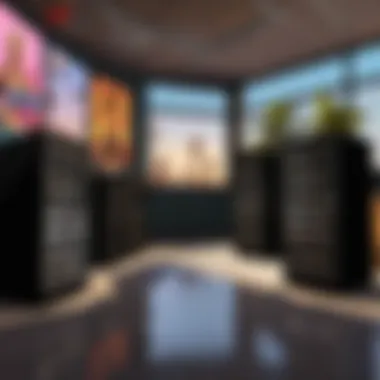

With the essentials taken care of, you’ll want to focus on branding your server through naming and parameter settings. Choosing a unique server name not only helps attract players but also creates a sense of identity. This step contributes significantly to making your server stand out in the crowded FiveM landscape.
A notable characteristic of server parameters is their extensive customization options. These allow you to define player experiences right from the start, whether it’s setting up a role-play scenario or more relaxed gameplay. However, if your name isn’t catchy or too specific, it could blend into the background, failing to draw the right crowd.
Advanced Configuration Options
Resource Management
When the basics are established, it’s time to consider advanced configuration options. One critical aspect is resource management, which essentially involves overseeing the scripts and other resources that your server will utilize. Allocating resources effectively is pivotal for maintaining a balanced gaming environment, as it can significantly impact server performance.
The unique feature of resource management is its ability to streamline how players interact with the game world. For example, you can prioritize which scripts load at startup or manage resources dynamically based on server load. However, it can get complicated for those who are not tech-savvy, requiring a steep learning curve for effective management.
Setting Up Database Connections
Finally, let’s talk about setting up database connections, which might sound like a bit of a technical hurdle. However, having a reliable database connection is essential, especially if your server incorporates complex scripts or stores player data persistently. This step helps ensure that everything runs smoothly and effectively collaborates with your gameplay mechanics.
A key strength of establishing solid database connections lies in the level of engagement it permits. For example, you can create systems for saving player stats, inventories, and more. On the flip side, poorly set up connections can lead to unsavory lag or data loss. Therefore, taking the time to understand and configure your database connections properly is crucial for every server admin.
Ending
Setting up your FiveM server is more than merely following a checklist; it's about building an environment where players can immerse themselves in their GTA experiences. Through careful installation, systematic configuration, and attention to detail, you’ll craft a server that not only performs well but also feels like home to its players.
Essential Scripts and Mods
In the realm of FiveM servers, scripts and mods play a pivotal role in shaping the gaming experience. These elements not only enhance gameplay but also allow server administrators to tailor their environment to particular themes or functionalities. By leveraging the right scripts, you can breathe life into your server, making it more engaging and enjoyable for players. They serve as the foundation for additional features, enabling everything from advanced vehicle handling to complex economic systems that enrich the game world.
Finding Reliable Resources
Searching for reliable scripts and mods can feel like finding a needle in a haystack. With countless options available, it’s essential to distinguish between high-quality resources and less reputable ones. A good starting point is the FiveM forums or trusted GitHub repositories, where many developers share their work subject to community feedback. Also, platforms like Reddit often host discussions where seasoned server owners recommend scripts that have been tested and vetted.
- Always check for recent updates. This can indicate that the script is actively maintained.
- Look for community support; a script with a dedicated user base is usually more reliable.
- Verify compatibility with your specific server version to avoid unnecessary headaches.
Popular Scripts to Enhance Gameplay
Vehicle Management
Vehicle Management is a standout script designed to streamline how players interact with vehicles in the game. It offers a plethora of features that allow for managing different aspects like spawning, tracking, and modifying vehicles. One prominent characteristic of this script is its seamless integration with existing FiveM frameworks, which makes it an excellent choice for novice and experienced server owners alike.
- Key Feature: Allows players to customize their vehicles uniquely, truly making them their own.
- Advantages: Improves user engagement by offering features like vehicle rental systems or ownership tracking, enriching the gameplay experience overall.
- Considerations: Though it enhances immersion, administrators must ensure that it doesn't complicate gameplay mechanics unnecessarily. Too many options can confuse new players coming into the server.
Economy Systems
Economy Systems scripts provide a well-structured in-game economy, transforming gameplay from simple currency exchanges to a vibrant market where currency can be earned, spent, or even lost. This kind of system introduces scenarios where players can start businesses, trade resources, or engage in other economic activities, thus underlining player interaction. Its significant character is the ability to create a realistic economic environment within the game.
- Key Feature: Dynamic price fluctuation based on player actions, making the economy responsive and engaging.
- Advantages: Cultivates player interactions in unique ways—players can collaborate or compete to accrue wealth. It’s a means to incentivize certain behaviors, such as trading or cooperation, which can foster community spirit.
- Considerations: Overly complex economies might intimidate some players. It’s crucial to create a balance that keeps the system challenging yet approachable enough for all players.
Installing and Configuring Scripts
Once you've identified the scripts that fit your server's theme and gameplay goals, the next step is to install and configure them—this process can vary by script but generally involves the following steps:
- Download the Script: Ensure that you are obtaining scripts from credible sources.
- Upload to Your Server: Place the files in the appropriate directory on your server.
- Modify Configuration Files: Adjust settings to fit your gameplay style, including permissions and functionalities. Ensure each script is toggled on where necessary.
- Test Groundwork: Before going live, test the scripts in a controlled environment to catch any conflicts or issues that could arise in real gameplay.
Using these guidelines and understanding the importance of scripts and mods can greatly enhance the player experience on a FiveM server. They not only add depth and engagement but also solidify community bonds through shared experiences.
Testing Your Server
Testing your FiveM server is a crucial step in ensuring that all the pieces fit together seamlessly. Once you’ve gone through the setup and configuration processes, it’s imperative to verify that everything works as intended before diving into gameplay. Beyond just performing a simple functionality check, testing your server helps identify potential issues that may hinder player experience and server performance. By addressing these concerns early on, you can save yourself a great deal of frustration later.
Connecting to Your Server
Connecting to your server is typically your first hands-on experience after setting it up. To connect, you’ll need your server's IP address and port number. Here’s how it usually works:
- Launch FiveM: Open the FiveM application on your machine.
- Direct connect: In the main menu, select the option to "Direct Connect".
- Enter server information: Input your server's IP and port, formatted like this: .
- Join the server: Click on the join button, and you should be connected if all settings were correct.
Getting connected might throw its fair share of curveballs. Incorrect IP addresses or ports, firewall restrictions, or other network-related hiccups can prevent a connection, so always double-check these details.
Testing Functionality
Once connected, testing server functionality is next on the agenda. This is where you check whether the various systems like scripts, mods, and settings are performing as anticipated. Here are key aspects to focus on:
- Plugins and Scripts: Are they running without errors? Any error messages in the console?
- Gameplay Mechanics: Do all actions work properly? For instance, if you installed a vehicle script, can you drive, spawn, or modify vehicles?
- User Commands: Test any commands that players might use. Make sure they execute as expected without glitches.
Testing functionality helps to catch issues that may not be evident at first glance. This could prevent potential frustration for you and other players once the server goes live.
Monitoring Performance
Monitoring performance is another vital factor in ensuring your server runs smoothly. Below are parts worth considering:
Using Server Logs
Using server logs is a beneficial practice to track server activities. These logs provide detailed records of events, errors, and connections made to your server. Some key characteristics include:
- Error Tracking: Logs help identify errors and where they might be stemming from. A sudden increase in errors could point toward a problematic script or system.
- Connection Insights: You can see who is connecting and at what times, useful for understanding peak hours.
The unique feature of server logs is their ability to maintain thorough documentation of server behavior over time. Utilizing this tool can help diagnose issues before they escalate, making it an invaluable resource.
Performance Metrics to Consider
Performance metrics should not be overlooked as they provide insight into how your server handles load. Monitoring aspects such as:
- CPU Usage: Ensures your server isn't overworked, which can lead to crashes.
- RAM Usage: Important for managing how many players you can support at once without degrading the experience.
- Network Latency: This affects player experience significantly. High latency can lead to noticeable lag.
Considering these metrics can help fine-tune the server for optimal performance. By assessing these figures regularly, you can catch potential problems early, making adjustments as necessary to provide a smooth gaming experience.
"A stitch in time saves nine."


In the context of server management, early intervention in identifying issues can save hours down the track.
Managing Your FiveM Server
Managing your FiveM server is an essential part of creating a vibrant and enjoyable gameplay experience. A well-managed server ensures players stay engaged and promotes a smooth gaming environment. As you dive into this realm, you’ll find that the right tools and practices can make a significant difference. Here are some key considerations when managing your FiveM server:
- Efficient Use of Resources: Proper management leads to optimal resource allocation, allowing for better performance and reduced lag for your players.
- Enhancing Player Interaction: By utilizing tools for player management and communication, you can foster a community atmosphere.
- Regular Upkeep: Keeping your server up to date with the latest features and patches ensures a current and enjoyable experience.
Let’s take a closer look at the tools and practices that contribute to effective server management.
Administrative Tools
Control Panels
Control panels are pivotal in managing a FiveM server. They provide a user-friendly interface to control various server settings without needing deep technical knowledge. One of their key characteristics is the ability to streamline administrative processes, making it easier to adjust settings on-the-fly.
For instance, a popular choice among server admins is Zap-Hosting’s control panel. This tool offers a unique feature where admins can monitor player activity in real-time. This ensures that any disruptive behaviors can be addressed quickly, maintaining the integrity of the gaming experience. However, there can be a steep learning curve for new users, and occasionally the interface may have minor bugs, which can be frustrating.
Server Management Software
Server management software goes hand in hand with control panels, providing another layer of functionality. These platforms often include tools for logging, backup, and automating various tasks, which can significantly ease the workload of server admins.
Consider tcadmin for example, known for its extensive feature set that includes resource monitoring and multi-server support. A standout characteristic is the ability to customize notifications for server events, such as player logins or script failures. The ease of setup makes it a favorable choice, though it may come with subscription fees that can add up over time.
Player Management
Banning and Whitelisting
Efficient player management is crucial for any FiveM server. Banning and whitelisting are two primary tools you’ll frequently rely upon. They help control who can access your server and can maintain a friendly environment for existing players.
The key aspect of banning is its immediate corrective action against disruptive players. A straightforward banning system allows you to remove unwanted behavior quickly. However, sloppy implementations can lead to frustration if good players are mistakenly banned, so clarity and fairness are essential for these tools.
Whitelisting, on the other hand, fosters an exclusive community feel. By carefully selecting players who can join, you create a controlled atmosphere. A notable feature of this approach is that it requires players to apply for entry, which can enhance commitment to community rules. Keep in mind this method can also deter some potential players who prefer less stringent entry requirements.
Server Rules and Regulations
Setting clear rules and regulations is another pillar of effective player management. These guidelines guide player behavior and expectations during gameplay. A well-defined structure is beneficial; it promotes fairness and discourages cheating or trolling.
Utilizing a rule book or guidelines document that all players must acknowledge upon joining sets a professional tone for your server. Plus, having these rules readily accessible helps players understand the standards expected of them. However, too many restrictions could deter casual players and lessen the fun.
Regular Maintenance Practices
Updating Scripts and Mods
Keeping your server lively means regularly updating scripts and mods. This practice ensures your server benefits from the latest gameplay enhancements, bug fixes, and security patches.
A standout feature of regular updates is they can significantly enhance the player experience by introducing new content. Using management tools to schedule these updates minimizes downtime and surprises. Still, a downside to consider is that some updates may introduce new bugs, creating additional work for the server admin.
Backup Procedures
Last but certainly not least, maintaining proper backup procedures is vital. Regular backups protect your server’s data against unexpected issues like crashes, corruption, or malicious attacks.
Implementing automated backup solutions can be a lifesaver. You will relieve the burden of remembering to back up your files manually. Moreover, these solutions usually allow you to restore specific dates, giving great flexibility. On the flip side, relying solely on automatic backups can lead to complacency, so routinely checking the status of your backups is advisable.
In summary, managing your FiveM server demands cuidadoso attention to detail. With appropriate tools and practices in place, you can create a welcoming environment for gamers and ensure that your server thrives.
Troubleshooting Common Issues
The process of setting up a FiveM server can be somewhat intricate, and it’s often accompanied by a handful of hiccups along the way. Understanding how to troubleshoot common issues is not just a good idea; it’s essential. This section will dive into connection problems, script errors, and performance bottlenecks — three typical roadblocks that can hinder your server's smooth operation. By arming yourself with knowledge in these areas, you can swiftly navigate challenges and get back to enjoying the game.
Connection Problems
Connection issues can be frustrating, especially if players can’t join your server. Here are some common causes and how to fix them:
- Firewall Settings: Ensure that your firewall isn’t blocking the FiveM server. Check both your system and router settings, and make sure the necessary ports are open.
- IP Address Issues: Double-check your IP address. If you've changed anything on your network, such as routers or modems, you might need to update the server configuration.
- Server Configuration: A misconfigured server file can also prevent connections. Go through your file to check for errors or typos — a simple mistake can cause a world of trouble.
Preventing connection issues goes a long way in maintaining a smooth gaming experience. Regularly testing the server after each change can help identify problems before they affect players.
Script Errors
When it comes to modifying gameplay with scripts, errors are almost an inevitability. Scripts can introduce bugs and glitches, impacting both the server performance and the user experience. Here’s how to tackle script errors effectively:
- Debugging Tools: Use in-game debugging tools to identify where errors are cropping up. Errors often point to the line of code causing the issue, making it easier to adjust or rewrite that script part.
- Compatibility Checks: Ensure all scripts you are running are compatible with each other. An incompatible script can cause cascading failures across other functionalities, making it hard to pinpoint the cause.
- Regular Updates: Developers frequently release updates for scripts. Keep an eye on these updates to ensure you’re not missing crucial fixes or improvements. If something breaks, a good first step is to review changes made right before the issue appeared.
Performance Bottlenecks
Performance issues can lead to dreaded lag, causing player frustration. Here are some common culprits and how you might alleviate them:
- Server Resources: Verify whether your server’s hardware is up to scratch. Inadequate CPU or RAM resources can cause significant performance drops, especially with increased player traffic.
- Poorly Optimized Scripts: Some scripts may be resource hogs, leading to lag. Review and remove any unnecessary scripts. Consider optimizing them if they are crucial to gameplay.
- Player Count: Each player adds to the server load. Monitor the active player count and make adjustments as needed. Sometimes, you might need to set limits on how many users can connect simultaneously to maintain good server health.
Quick Tip: Regularly tail server logs to catch errors early. This way, you can nip problems in the bud before they escalate.
By understanding how to troubleshoot these key areas, you’ll reduce downtime and maintain a more enjoyable gaming environment for your community. Ultimately, the goal is to create a stable server where players can easily connect and have fun without unnecessary interruptions.
Culmination
Setting up a FiveM server, as discussed throughout this guide, is no small feat, but the rewards are vast. This process goes beyond mere technicalities; it’s about crafting a unique gaming environment where players can connect, interact, and share experiences. A well-configured server can enhance your gameplay, promote a thriving community, and ensure that players return for more.
Recap of Server Setup Process
To tie everything together, let’s recap the steps that have been outlined:
- Understanding FiveM and its purpose significantly aids in realizing what you aim to achieve with your server.
- Identifying prerequisites not only ensures that you have the right hardware and software but also sets the stage for a smooth setup. Knowing your minimum and recommended specifications can save a lot of headaches down the line.
- The installation process walks you through exactly how to get your server operational. Downloading the FiveM server files, installing necessary software, and configuring your server are crucial steps that set the groundwork for your success.
- Next, configurations—both basic and advanced—allow you to tailor your server to your preferences. Fine-tuning the details can make all the difference in the gaming experience.
- It’s essential to explore scripts and mods to enhance gameplay. These components make your server distinctive and offer players something unique.
- After setting up, testing your server is critical. This includes connecting, checking for functionality, and monitoring performance to ensure everything runs as it should.
- Proper management takes your server from good to great. Admin tools, player management, and regular maintenance are part of the ongoing commitment to keeping your server appealing.
- Finally, you must be prepared to handle troubleshooting. Knowing common issues and how to fix them can instill a sense of confidence and reliability among your players.
Through this meticulous process, each element plays an important part. No single step should be overlooked, as they collectively contribute to an enjoyable and engaging gaming experience.
Encouragement for Ongoing Learning
As the gaming landscape continuously evolves, so should your knowledge and skills. Always stay curious and keep learning about new developments within the FiveM community. Engaging with forums, communities, and resources such as Reddit can keep you updated on the latest trends and best practices.
Regularly visit blogs, watch video tutorials, and dive into community discussions. Each of these can provide insights you may not have considered. Remember, being adaptable and open to new ideas will enhance not only your server but also personal growth as a server administrator.
In the ever-changing world of gaming, knowledge equips you to make informed decisions that affect your server’s performance and community interactions. Using the foundation laid out in this guide, you can successfully navigate the challenges ahead and create a FiveM server that stands out in a crowded space. The journey does not end here; consider this just the beginning of an exciting adventure.



