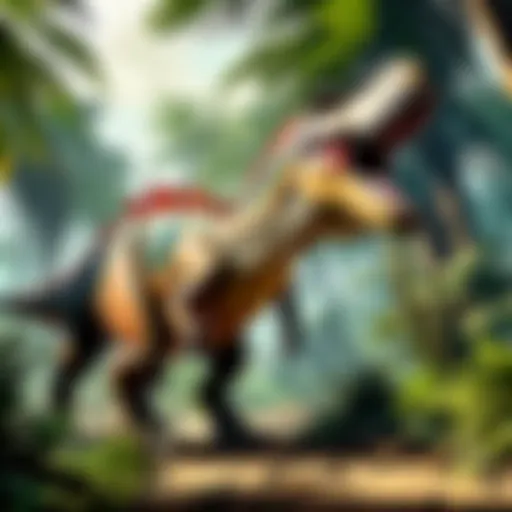Your Complete Guide to Installing GTA V on PC


Intro
Installing Grand Theft Auto V on PC isn’t just about clicking a few buttons and waiting for the game to appear on your screen. It’s a journey that starts long before the first mission is played. This guide walks you through every step you need to ensure a smooth installation process, touching on system requirements, pre-installation checks, tips for configuration, and ways to troubleshoot any issues that may crop up along the way. Whether you're a seasoned GTA player or a newcomer to the franchise, having a clear roadmap will make your experience immensely better.
History of GTA game
Since the original release in 1997, the Grand Theft Auto series has evolved into one of the most influential and profitable video game franchises in history. What began as a top-down driving game has morphed into a sprawling 3D open-world experience, capturing the attention of gamers worldwide.
Overview of the GTA game series and its evolution over the years
Each installment brought improvements in graphics, gameplay, and storytelling. From the gritty streets of Liberty City to the sun-soaked beaches of Los Santos, each new release has expanded not only the game's world but also its narrative depth.
Key milestones and releases in the franchise
- GTA III (2001) – This was a game changer, the first in the series to offer a fully 3D open world.
- GTA: Vice City (2002) – Set in the 1980s, this title captured the essence of Miami with its vibrant setting and soundtrack.
- GTA: San Andreas (2004) – Known for its expansive map and engaging storyline, it added RPG elements, allowing players to customize characters.
- GTA V (2013) – A zenith of the series combining meticulous attention to detail with state-of-the-art graphics and an interwoven story featuring three protagonists.
The GTA series hasn't just been about new characters and storylines; it's about reflecting societal norms, embracing satire, and delivering a mix of chaos and humor in every installment.
Gameplay Mechanics
The core gameplay mechanics are what keep players coming back for more. Whether you’re engaged in a high-speed car chase or exploring the vast landscape, understanding these mechanics enhances your gaming experience.
Detailed explanation of core gameplay mechanics in GTA game
GTA V, for instance, introduces a dynamic character-switching system. Players can switch between Michael, Franklin, and Trevor during missions or exploration. This not only varies the gameplay but also adds depth to the storyline.
Tips and tricks to improve gameplay experience
- Use the character switch wisely: Each protagonist has unique capabilities, and switching at the right moment can often save you in tricky situations.
- Experiment with vehicles: The game features a diverse range of vehicles, each with distinct handling and speed traits.
Protagonists and Antagonists
Characters in the GTA series are nuanced, changing perceptions of right and wrong within the context of their chaotic lives.
Profiles of main characters in GTA game and their backgrounds
Michael De Santa, a retired bank robber, seeks a calm life but discovers that normalcy is harder to maintain than it seems. Franklin Clinton, an ambitious street hustler, represents the bustling underbelly of Los Santos, while Trevor Philips embodies unpredictability and chaos.
Character development throughout the series
Character arcs are carved through player choices and mission outcomes, making the storytelling organic and immersive.
Analysis of key antagonists in GTA game and their impact on the story
Each character faces unique antagonists that shape their journey. From corrupt government agents to local gangs, the tensions escalate, drawing players deeper into the narrative.
Villains' motivations and actions within the game
Understanding what drives these villains can add layers to the player’s experience, as their actions often reflect larger themes such as power and control.
Main Missions and Side Quests
The main storyline and side quests are where players truly engage with the world of GTA V.
Walkthroughs and guides for main storyline missions
Completing the main missions requires strategic thinking, timing, and understanding your character’s strengths. Working together seamlessly during heists leads to lucrative rewards.
Tips for completing missions efficiently and unlocking achievements
- Plan your approach: Evaluate your options before diving into a mission. Stealth may be the best route sometimes.
- Utilize each character's strengths: Sometimes swapping characters mid-mission gives you a leg up.
Overview of side quests in GTA game and their significance
Side quests offer insight into the world while augmenting your character's abilities and monetary gain. They supplement the main story with depth, revealing backstory and personality traits of various characters.
Rewards and benefits of completing side quests
Aside from in-game currency, completing side quests can enhance character skills and unlock specific gear, making the main missions easier.
Vehicles and Weapons
GTA V features a diverse array of vehicles and weapons, each playing a critical role in gameplay.
Catalog of vehicles available in GTA game with stats and descriptions
From muscle cars to helicopters, each vehicle has its purpose. Speedsters are perfect for races, while armored vehicles bolster defense during heists.
Tips on customization, locations, and handling
- Customize your ride: Upgrading engine performance or changing aesthetics can provide advantages in missions.
- Know the terrain: Certain vehicles handle better in specific environments, so adapting your choice to the mission landscape is key.
Overview of weapons arsenal in GTA game and their best uses
The vast weapon selection ranges from handguns to heavy machinery, each with unique pros and cons.
Strategies for acquiring and mastering various weapons
- Frequent shops: Regular visits to ammunition stores help keep your arsenal filled.
- Use in combat scenarios: Practice with various tools during side missions to perfect your skills for tougher main missions.
In wrapping this up, understanding the ins and outs of each aspect of GTA V not only enhances the gaming experience but also ensures that players can hit the ground running once they start installing. Happy gaming!


Intro
Installing Grand Theft Auto V (GTA V) on your PC is more than just clicking a few buttons; it’s about embarking on an exhilarating journey into one of the most detailed and immersive worlds in gaming. This introduction sets the scene for understanding why proper installation is paramount for both casual players and hardcore fans alike.
The installation process is the gateway to an unforgettable gaming experience, and any misstep might mean missing out on the stunning graphics, intricate storyline, and engaging gameplay that this blockbuster title offers. Without a strong foundation, all that excitement can easily come crashing down—a bit like trying to build a sandcastle in the tide.
In this article, we’ll explore several crucial points surrounding the installation of GTA V. From making sure your system meets the requirements—like performance or storage space—to understanding the sometimes tricky digital marketplace, each segment is packed with insights designed to help streamline your experience.
Additionally, we’ll delve into pre-installation preparation, ensuring your system is ready to handle the game’s demands. Factors like checking for software updates and making room on your hard drive may seem tedious, but they’re indispensable steps that can save time and headaches later on.
Key Points Covered:
- System Requirements: Understanding the minimum and recommended specifications.
- Acquisition of the Game: How to efficiently purchase and download GTA V.
- Installation Process: A step-by-step walkthrough from start to finish.
- Post-Installation Tips: Ensuring you have the best settings for an optimal experience.
"Preparation is key. The better prepared you are, the smoother the process will be."
So, let’s buckle up and get ready to hit the gas on this installation guide. Whether you're a newcomer or returning to the series, by the time you reach the end, you'll be well-versed in every nook and cranny of getting GTA V up and running on your PC.
Understanding the Game
Understanding the game itself is crucial before diving into the installation process of Grand Theft Auto V (GTA V). Knowing what the game entails not only enhances the installation experience but also sets the stage for what players can expect from the gameplay. This understanding can contribute greatly to a smoother transition into the virtual world of Los Santos.
Overview of GTA
Grand Theft Auto V, developed by Rockstar North, first hit the shelves in 2013 and has since carved itself a place in the annals of gaming history. It presents an expansive, open-world environment in which players can engage in a plethora of activities, from thrilling heists to leisure activities like golf and tennis. This detail-rich world invites exploration and interaction, making players feel like they are part of a living, breathing universe.
The game is narrated through the lives of three distinct characters: Michael, Trevor, and Franklin. Each character offers a unique perspective and storyline that intertwines in unexpected ways, creating an engaging narrative. The incorporation of online play also expands the horizon, allowing gamers to connect and compete in a myriad of tasks and missions with players from around the globe.
Importance of Installation
Installation is more than just clicking some buttons and watching the progress bar fill up; it lays the foundation for your entire gaming experience. A proper installation can prevent issues like game crashes or performance lags, which can be real mood-killers once the adrenaline of heists kicks in.
"A smooth installation process means a smooth ride in a complex narrative with plenty of action."
When you take the time to understand the installation requirements and the setup process, you minimize the chance for errors that could derail your gaming sessions.
Moreover, getting the installation right means that valuable gaming settings, including graphics preferences and control configurations, will be optimized right from the start. This is particularly vital for those who want to soak in the stunning visuals that GTA V is celebrated for.
In short, grasping the intricacies of GTA V, including its gameplay and the significance of the installation process, enhances one’s overall gaming journey. Knowing what awaits and preparing adequately can shift a mediocre gaming session into a captivating adventure. Thus, investing time to understand these elements is like gaining the upper hand before stepping into the fray.
System Requirements
Understanding the system requirements is a crucial step in ensuring that your gaming experience with Grand Theft Auto V unfolds without a hitch. It lays down the foundation for a successful installation and provides clarity on whether your current setup can handle the game's intricate details and expansive world. Knowing both the minimum and recommended requirements helps target what needs updating or upgrading, making sure you're not stuck with a sluggish performance or, worse yet, an inability to launch the game altogether.
Minimum Requirements
To get GTA V up and running, your PC needs to meet certain minimum requirements, which are essentially the baseline specs necessary for the game to function. Here's a breakdown of what you need:
- Operating System: Windows 7 64-bit or higher
- Processor: Intel Core 2 Quad CPU Q6600 or AMD Phenom 9850
- Memory: 4GB RAM
- Graphics Card: NVIDIA 9800 GT 1GB or AMD HD 4870 1GB
- DirectX: Version 10
- Hard Drive: 72GB of free space
These specifications are less about playing the game smoothly and more about just getting it to run at all. Think of it as the bare bones—you'll likely be playing at lower settings, possibly with some graphical glitches, but it’s better than nothing if you're itching to dive into the chaotic escapades of Los Santos.
Recommended Requirements
If you want to experience all the bells and whistles of GTA V, you'll want to aim for the recommended requirements. These specs will ensure a smoother performance and superior visuals, enriching your time in the game world:
- Operating System: Windows 10 64-bit
- Processor: Intel Core i5 3470 or AMD X8 FX-8350
- Memory: 8GB RAM
- Graphics Card: NVIDIA GTX 660 2GB or AMD Radeon HD 7870 2GB
- DirectX: Version 11
- Hard Drive: 72GB of free space
Meeting these requirements allows players to explore the vibrant landscapes and intricate details within GTA V without worrying about lag or frame drop issues. Naturally, better hardware gives you the chance to tweak settings, aiming for higher resolutions and framerates, ultimately transforming your gaming session into an immersive experience.
"A player with a machine that meets or exceeds the recommended specs will find themselves in a different universe—it's like breathing fresh air after trudging through murky waters."
Upgrading your PC can appear daunting, but often the most crucial components are easily changed, leading to significant performance enhancements. Always keep this list handy to ensure you're good to go before installation.
Acquiring the Game
Acquiring the game lays the foundation for a rewarding gaming journey with GTA V. This step matters as it influences not only your experience of obtaining the game but also how smoothly the installation process unfolds. Players need to pin down where they want to buy the game, which can dramatically affect aspects such as price, digital ownership, and even ongoing support from the developers.
When venturing into the gaming world, finding a reliable source is key. Buying GTA V from a reputable seller ensures that you're getting a legitimate copy, which is paramount for security and performance. More importantly, understanding your options allows you to weigh the benefits. For instance, official stores often provide additional bonuses, such as exclusive in-game content or accessibility to support channels.
Purchasing from Official Stores
Buying from official stores is often the wisest choice for gamers. Not only do you get a secure and genuine product, but you might also enjoy extra perks. Stores like Steam or the Epic Games Store often run sales during seasonal events, potentially saving you a pretty penny. Here are some key reasons to consider purchasing from these platforms:
- Security: The risk of fraud is significantly reduced when purchasing through established platforms. You can download the game without worrying about viruses or malware.
- Support: In the case of installation troubles or game performance issues, official stores provide robust customer support.
- Updates: These platforms typically manage game updates automatically, ensuring you have the most recent features and bug fixes.
Here’s a quick rundown of some reputable official platforms:
- Steam: Known for its robust community features and regular sales.
- Epic Games Store: Frequently offers exclusive deals and free games periodically.
- Rockstar’s Official Website: Offers a direct purchase option and special editions.
Alternative Digital Platforms
While official stores are often the gold standard, sometimes alternative digital platforms can offer better deals or unique bundles. However, tread carefully. Some platforms do not have the same level of quality assurance. Consider alternatives like DLC and marketplace sites, for example, Fandom and Green Man Gaming, which can have GTA V at competitive prices. Here’s what to ponder when thinking about alternative platforms:
- Pricing: Alternative platforms can sometimes offer the game at significant discounts compared to official avenues. Just be mindful of the fine print.
- User Reviews: A platform doesn’t just get its reputation from marketing; read user feedback to gauge the reliability of the site.
- Game Versions: Be aware of the game versions (Standard, Premium, etc.), as some might not come with all the bells and whistles of the editions you get through official stores.
While it’s tempting to snag a deal from an alternative platform, weigh the pros and cons:
- Pros:
- Cons:
- Often better prices.
- Unique bundles with additional content.
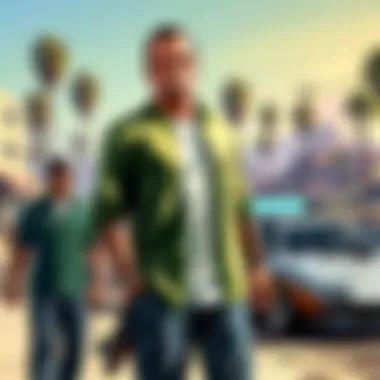

- Potential for unverified sellers.
- Lesser customer service and support.
Acquisition is a vital chapter in your gaming saga—it’s not just about grabbing any copy but the right one that ensures a smooth sailing installation and a satisfying overall experience.
Installation Preparation
Before diving into the intricate process of installing Grand Theft Auto V on your PC, it's essential to take a step back and focus on the preliminary stage—installation preparation. This phase might seem like a mere trifle, but it serves as a critical foundation for a smoother experience down the road. If you overlook this, you’re paving the way for headaches during installation, which can also impact your gameplay later on. So, let’s put our detective hats on and examine why this preparation stage is non-negotiable.
Creating Space on Hard Drive
First on the list—space management. GTA V isn’t a lightweight game; it can take up a hefty amount of storage. The base game requires around 65 GB, but consider additional updates, downloadable content, and your saved game files. Hence, having ample space on your hard drive can save you from a messy situation.
Before you start the installation, perform a quick check on your hard drive. One simple way to do this is:
- Open your file explorer
- Click on 'This PC'
- Observe the available space on your drive
If your hard drive is running low, think about clearing some clutter. Here are some steps to help you along:
- Delete unused applications: Sometimes old software just takes up space.
- Clear out temporary files: Go to your system settings and use the built-in disk cleanup tool.
- Move important documents to external drives: If you have essential files, relocating them could free up sufficient space.
Creating that elbow room before the installation is like clearing your desk before starting an important project—it paves the way for a hassle-free experience.
Ensuring Software Updates
Next up, let’s discuss the importance of keeping your software up to date. Installing GTA V requires not just the game files but also a robust and up-to-date operating system. An outdated operating system can lead to several issues that may prevent the game from performing optimally.
Important: Always ensure your Windows or any OS is running the latest updates. Missing out can lead to compatibility problems.
Steps to check for updates:
- Go to Settings
- Click on 'Update & Security'
- Select 'Check for updates'
By regularly updating your software, you’re not just ensuring compatibility and performance; you’re also safeguarding your system against vulnerabilities. Security updates can significantly reduce the risk of hacking or malware infections, which can ruin your gaming experience.
Thus, investing a little time into installation preparation can lead to a far less stressful installation experience and enhance your overall gameplay. Whether you are a seasoned GTA veteran or a newcomer, making these preparations will surely lead to a smoother journey as you install and indulge in the world of Los Santos.
Installation Process
The installation process is a crucial step when it comes to playing Grand Theft Auto V on your PC. It's not just a technical necessity; it can significantly impact how smoothly the game runs. Successfully navigating this phase lays the groundwork for an enjoyable gaming experience.
By following the right procedures, gamers can avoid unnecessary headaches and frustrations down the road. Whether you are new to PC gaming or a seasoned player, understanding the nuances of this process can empower you to make informed decisions regarding your installation.
Starting the Installation
Beginning the installation of GTA V is the first gray step toward immersing yourself in the sprawling world of San Andreas. To kick things off, you’ll need to find the installation file. This typically involves launching the game client you purchased the game through, like Steam or Epic Games Store. After locating the appropriate button, a click is all it takes to initiate the process.
Installation Steps and Prompts
Following On-Screen Instructions
Now, you might wonder what makes following on-screen instructions so critically important during installation. Well, these prompts guide you through every step of the installation. Think of it as a roadmap leading you safely to your destination.
The key characteristic of following these instructions is that they ensure you don’t miss any vital steps or settings that could impact your gameplay later on. It’s a beneficial choice because it minimizes the risk of errors that could arise from skipping steps or selecting the wrong options. The unique feature here is how these prompts can adapt based on your system's specifications, making the process almost tailor-made for your machine. This adaptability ensures that what works for one player might differ slightly for another, optimizing the experience.
Selecting Installation Directory
Choosing the installation directory may seem trivial, but trust me, it's a decision that can lead to significant differences later. The key aspect here is control. Selecting a directory allows users to keep their game files organized—especially if they have multiple games installed.
It’s a popular choice because it lets you allocate your storage space efficiently. You can easily find your game files without sifting through a mountain of unrelated content. The unique feature of this functionality lies in the ability to create a custom path. For instance, gamers with powerful SSDs often select them for installation for faster load times, which is a distinct advantage. However, if you're really tight on space, you might need to weigh your options carefully, as not having enough space could lead to performance hitches.
Completing the Installation
After following all the steps correctly, you’ll reach the final phase: completing the installation. This step signifies that the game is ready for launch. However, don’t skip over it in excitement! Often, this stage may include additional software installations, such as Social Club from Rockstar. So keep your eyes peeled, and let the installation run its course.
Once everything is set, you can finally launch the game and dive into the vast landscapes of GTA V. Remember, if you've made the right choices during the setup, your transition into the game world should be seamless and enjoyable.
“An informed gamer is a happy gamer.”
By understanding and navigating the installation process properly, you set yourself up for a fulfilling GTA V experience.
Post-Installation Configuration
Once you've gone through the hustle of installing Grand Theft Auto V on your PC, the next crucial step is post-installation configuration. This phase isn't just about jumping into the game; it sets the stage for your overall gaming experience. Proper configuration ensures that your game runs smoothly and caters to your preferences.
Launching the Game
To start, launching the game is straightforward. After installation, locate the GTA V icon on your desktop or in your chosen file directory. Double-click it, and the Rockstar Games launcher will handle the rest, bringing you to the main menu. Here’s where the thrill begins, but ensure your system is ready to sustain the excitement.
Before diving into the virtual mayhem, check your internet connection. A stable connection is ideal, especially for accessing online features. Loading the game for the first time often includes an update, so stick around for any patches or improvements.
Adjusting Settings for Optimal Performance
Graphics Settings
The Graphics Settings of GTA V can significantly impact your gameplay. Here, you're presented with an array of options ranging from resolution to texture quality. Adjusting these settings affects how good the game looks and how smooth it runs. If your hardware is top-notch, cranking up the settings can make the landscapes beautifully vibrant.
One key characteristic of these settings is the ability to balance quality vs. performance. For instance, while high-resolution textures enhance realism, they demand more from your machine. If you notice lag or dips in frame rates, consider lowering the texture quality or disabling certain graphical effects.
There's a unique feature known as VSync, which can prevent screen tearing but may introduce input lag. Weigh the pros and cons based on your gaming style:
- Pros: Smooth visuals, no tearing.
- Cons: Possible latency issues.


Game Controls
Next up are the Game Controls, a critical aspect of your gameplay experience. Customizing your controls can enhance your reaction times and overall efficiency. GTA V allows full remapping of controls, ensuring that they suit your playstyle. For combat scenarios, having controls intuitive can be the difference between life and death in the game.
The beauty of the controls lies in their flexibility. Instead of sticking with the default layout, which may not match your preferences, create a setup that feels right for you. One notable feature is the option to toggle between keyboard/mouse and controller seamlessly. Here’s a quick rundown of benefits:
- Adaptability: Switch easily depending on the gaming situation.
- Convenience: Set pre-sets that can be changed on-the-fly.
However, keep in mind that spending too much time tweaking controls can be counterproductive. Strike a balance between perfect setup and readiness to play.
"Good preparation isn't just for the pros. It's your ticket to enjoying the ride without bumps."
End
Post-installation configuration is more than just a routine task; it's about optimizing your setup for the best gaming experience. From launching with confidence to fine-tuning graphics and controls, taking these steps can yield significant benefits. Prepare yourself, and you're all set to embark on an unforgettable journey in the chaotic streets of Los Santos.
Troubleshooting Installation Issues
When it comes to installing Grand Theft Auto V on your PC, the process can sometimes feel like navigating through a minefield. Various roadblocks can crop up unexpectedly, and that's where the spotlight on Troubleshooting Installation Issues becomes crucial. Addressing these problems can turn what appears to be a daunting task into a smooth sailing experience. Identifying and resolving installation issues is key to ensuring that you can dive into the vibrant world of Los Santos without hitches.
In this section, we will highlight common hiccups players encounter and provide practical solutions and workarounds that can save time and frustration.
Common Installation Errors
Even the most seasoned gamers might find themselves scratching their heads when installation errors pop up. Here are some of the frequent issues you might encounter:
- Corrupted Download Files: If the download didn't complete properly, whether due to an unstable connection or interference, you might end up with corrupted files.
- Insufficient Disk Space: GTA V is a hefty game, so running out of space on your hard drive mid-installation can be a real nuisance.
- Compatibility Problems: Sometimes, your computer may not meet the game requirements, or specific software versions might be incompatible.
- Activation Errors: If you purchased the game through certain platforms, you could run into activation issues if the servers are down or if the code was already used.
In the face of these challenges, keeping a cool head can make a world of difference.
Solutions and Workarounds
Fear not! Solutions exist for most installation issues, and knowing how to tackle them can help you get back to gaming faster. Here are some tried-and-true workarounds:
- Verify the Integrity of Game Files: If you get a corrupted file warning, many digital platforms offer a file verification option. For example, using Steam, you can right-click on the game, select "Properties", navigate to "Local Files", and click on "Verify Integrity of Game Files". This ensures everything is in order.
- Clear Unwanted Files: Check how much free space is on your hard drive. If space is running low, consider deleting old games or unused programs to create the necessary room.
- Update Drivers and Software: Ensure your operating system is up-to-date. Outdated graphics or system drivers can cause compatibility issues. Consider visiting your GPU manufacturer’s site for the latest drivers.
- Check for Server Status: If you’re facing activation errors, check the status of the platform you used to purchase the game. Sometimes server maintenance can lead to temporary issues.
"A good player is always ready to adapt and find solutions. Persistence is as valuable as skill in gaming."
By anticipating potential problems and knowing how to address them, your experience installing and enjoying GTA V can be much more enjoyable. It's not just about resolving issues; it's about creating an environment where players can thrive. Understanding what might go wrong—and how to fix it—leads to a smoother gaming experience.
Keeping the Game Updated
When it comes to enjoying Grand Theft Auto V on your PC, keeping the game updated is crucial. Updates come rolling in for various reasons – bug fixes, performance improvements, new content, or security enhancements. Staying on top of these updates ensures that your gaming experience remains smooth and enjoyable.
Importance of Updates
Updates are more than just a routine task; they're the lifeblood of modern gaming. Here are a few reasons why you should prioritize keeping GTA V updated:
- Enhanced Gameplay: Patches often fix glitches or bugs that could interrupt your experience. Imagine cruising through Los Santos and suddenly, the game freezes – not an ideal situation.
- New Features and Content: Occasionally, developers release new missions, cars, or game modes. By updating, you get access to these fun additions, keeping the gameplay fresh.
- Security Enhancements: An updated game is less vulnerable to cyber threats. Rockstar constantly works on improving security, so staying updated helps protect your account and personal information.
- Optimized Performance: Updates often come with performance tweaks. This means fewer crashes and a better, more stable experience.
Staying current with updates can save you from headaches down the line, as outdated versions can lead to issues that diminish your enjoyment of the game.
How to Check for Updates
Making sure that your copy of GTA V is updated doesn't have to be rocket science. Here’s a simple guide to checking for updates:
- Via Rockstar Launcher:
- Steam Users:
- Epic Games Store:
- Open the Rockstar Games Launcher.
- Look for GTA V in your library. If there's an update available, there should be a prompt showing.
- Launch your Steam client.
- Right-click on GTA V in your game library and select 'Properties.'
- Click on the 'Updates' tab to see if automatic updates are enabled or to manually check for updates.
- Start up your Epic Games Launcher.
- Navigate to your library and find GTA V.
- If it’s not up-to-date, you'll notice a notification prompting you to update.
"Keeping your game updated is not just a good practice; it's essential for maximizing your gaming experience."
In case you discover there is an update, follow the prompts indicated by your platform to ensure you have the latest version. Ignoring those notifications could lead to not just a less enjoyable game, but also missing out on what new changes the developers have for you.
Ending
As we wrap up this extensive guide on installing GTA V on your PC, the importance of a smooth installation process cannot be overstated. Getting the game up and running properly is the foundation for an enjoyable gaming experience. Without addressing key aspects like system compatibility and software updates, players might find themselves stranded with a game that fails to launch or performs poorly.
Post-installation configurations are clearly critical. After all, you wouldn’t drive a car without adjusting the mirrors and seat, right? Similarly, tweaking graphics settings and game controls might seem like minor adjustments, but they can make a world of difference in gameplay. These settings allow you to optimize performance based on your hardware capabilities, ensuring a fluid experience that aligns with your computing environment.
Moreover, the importance of keeping the game updated cannot be ignored. Updates not only provide bug fixes but also enhance the gaming experience with new features and improved performance. Whether it’s from the official support channels or community forums, staying informed about updates and community tips can elevate your enjoyment of the game significantly.
In summary, all these elements working in unison help create a vibrant gaming journey that you won't want to miss. Prepare yourself, familiarize with the installation nuances, and dive into the action of Los Santos. For the dedicated gamers, it's all about getting every piece in place to enjoy one of the most cherished games of our era. A bit of preparation goes a long way, so equip yourself with this knowledge and embark on your virtual escapades with confidence.
Community Forums
Community forums are hubs of vibrant discussion, filled with insights from players who rally around their shared passion for GTA V. These platforms, such as those on Reddit or specialized gaming sites, provide an informal yet enriching environment to ask questions, share discoveries, and even engage in friendly debates about gameplay strategies and story interpretations.
In these forums, you will not just find troubleshooting solutions but also gems of wisdom from veteran players who may have tackled challenges you’re currently facing. Some of the experienced users detail their personal experiences regarding installation hiccups and game optimization tips. This collective intel can be invaluable, especially for those who might not be as tech-savvy.
Some useful tips for navigating community forums include:
- Search Before Asking: Most issues have been discussed already; a quick search may yield the answer without needing to post a new question.
- Engage Respectfully: When contributing or asking for help, keep the interactions formal yet cordial. It fosters a positive community spirit.
Official Support Channels
Official support channels provided by Rockstar Games are another pillar of assistance for gamers. Utilizing these avenues ensures that you’re getting accurate and official information straight from the source. Whether it’s about installation problems, game crashes, or performance issues, reaching out to official support can lead to effective solutions.
These channels often include:
- Official Rockstar Support Website: Here, you can find FAQs, detailed guides, and even submit tickets for personalized assistance.
- Social Media Accounts: Following Rockstar on platforms like Facebook and Twitter keeps you informed on real-time updates about the game, including patches, bug fixes, or community events.
By making full use of these support channels, you not only get assistance but also become part of an informed community keeping up with ongoing developments related to GTA V. This dynamic offers peace of mind for any unexpected red flags that may arise post-installation.
In essence, tapping into additional resources and engaging with both community forums and official support opens a treasure trove of knowledge, fostering an environment where players thrive, rather than simply survive in the world of Grand Theft Auto V.