How to Get GTA on Computer: A Comprehensive Guide
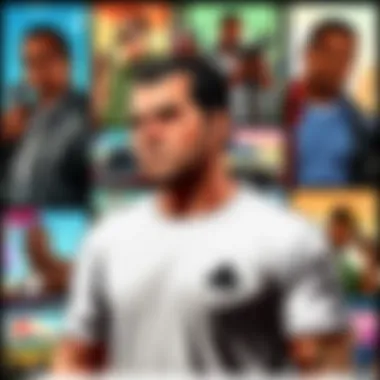

Intro
In the popular culture of gaming, the Grand Theft Auto (GTA) series stands as a significant landmark. Often considered a masterpiece, it has continually pushed boundaries. For those wishing to explore or revisit this captivating universe, understanding how to get GTA on a computer can pave the way for an exceptional gaming experience.
This guide explains the various methods to obtain GTA, from legitimate purchasing options to installation procedures. Moreover, it tackles common issues that players might encounter during this process. The intent is to be a comprehensive resource for all gamers, aiding both newcomers and veteran players alike. With this framework, readers will better navigate the expansive world of GTA.
History of GTA Game
The GTA series debuted in 1997. The first installment introduced players to an open-world environment where they could engage in various criminal activities. Over time, the series evolved, incorporating more robust narratives, improved graphics, and expansive worlds. Each release brought notable changes that enhanced gameplay, making it a staple in modern gaming.
Key milestones in the franchise include:
- GTA III (2001): This title transformed the series into a 3D open-world format, setting standards for future games.
- GTA: Vice City (2002): Captured a vibrant 1980s Miami-like atmosphere, showcasing pop culture references and iconic music.
- GTA V (2013): Marked a high point with its advanced graphics and multilayered storytelling that captivated millions of players and critics alike.
The continuous reinvention of its core elements maintains the series' relevance. Each release builds upon the foundation laid by its predecessors while integrating fresh concepts. This commitment to innovation is a key reason why the franchise remains a favorite among gamers.
Gameplay Mechanics
The gameplay mechanics of GTA are rich and varied, offering players countless hours of entertainment. Players navigate a vast world, engaging in missions and side activities at their leisure. Key features include:
- Open World Exploration: Players can traverse cities filled with intricacies, engaging in various activities from racing to crime.
- Mission Structure: Missions can vary, from high-stakes heists to simple tasks. Completing these often rewards players with in-game currency and experience.
- Player Choices: Decisions made in the game can influence outcomes, allowing for personalized narratives.
To enhance your gameplay experience, consider these tips:
- Familiarize yourself with the map. Knowing where to go can save time.
- Experiment with different vehicles. Each one has unique handling and speed characteristics.
Protagonists and Antagonists
GTA is known for its compelling characters. Each protagonist often embodies unique traits, motivations, and development arcs. Players usually resonate with them due to their multifaceted personalities. In contrast, antagonists often symbolize challenges players must overcome.
Notable protagonists include:
- CJ from GTA: San Andreas: A character whose journey from a gang member to a powerful figure exemplifies personal resilience.
- Michael De Santa from GTA V: A retired bank robber grappling with family dynamics and criminal pasts.
On the other hand, key antagonists like the corrupt law enforcement figures and rival gang leaders add depth to the storylines, pushing players to navigate complex moral landscapes.
"Each character's motivations reflect the very fabric of their world, enhancing the player's immersion"
Main Missions and Side Quests
The main missions in GTA are crafted to engage players in the storyline. Each mission generally progresses the overarching narrative while revealing intricate details about characters and their relationships. Players can also dive into side quests, which often yield extra rewards.
To successfully navigate these missions:
- Approach each task with different strategies and utilize available tools and resources.
- Pay attention to in-game dialogues, as they often contain valuable hints for mission completion.
Side quests should not be neglected either. They not only enrich the gaming experience but also provide enhanced gameplay by expanding character skills and unlocking bonuses.
Vehicles and Weapons
Vehicles and weapons are pivotal aspects of the gameplay in GTA. Players have access to a range of vehicles, including sports cars, motorcycles, and even armored trucks. Understanding how to use and modify them effectively can provide distinct advantages in various scenarios.
Key points to consider include:
- Vehicle Customization: Modifying a vehicle can improve performance and aesthetics. Finding garages to upgrade your ride can make a significant difference.
- Weapons Arsenal: The range of weapons is extensive, from melee items to firearms. Each weapon has specific attributes that suit various gameplay styles.
Strategies for acquiring weapons include:
- Completing missions that provide them as rewards.
- Discovering hidden caches located throughout the game world.
By understanding both vehicles and weapons, players can significantly enhance their overall performance in missions and exploration.
Understanding this framework aids in appreciating the depth of the GTA experience, as the series continues to evolve and captivate audiences globally.
Understanding GTA and Its Editions
Grasping the nuances of the Grand Theft Auto (GTA) series is essential for anyone looking to dive into its expansive universe. There is a rich history behind the games and understanding these different editions helps gamers choose wisely. Each edition provides unique content, gameplay elements, and experiences that cater to diverse player preferences. By comprehending these variations, players can make informed decisions about which version will best suit their gaming style and expectations.
Overview of the GTA Series
The Grand Theft Auto series first launched in 1997 and rapidly gained a following. The games are known for their open-world mechanics and immersive storytelling. Players take on the role of characters in a fictional world heavily inspired by real-life cities. The majority of the gameplay revolves around criminal activities, missions, and interaction with the environment. The development over the years has showcased advancements in graphics and gameplay mechanics, making each installment feel distinct yet familiar.
Different Editions Available
Choosing the right edition of GTA is not just about price or availability; it's about understanding what each offers.
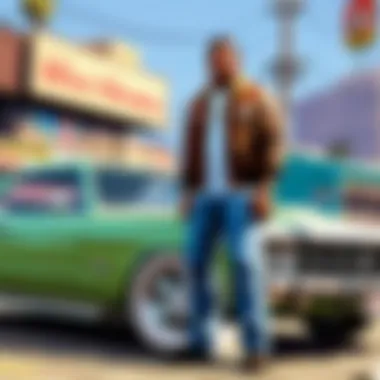

Standard Edition
The Standard Edition of GTA typically includes the base game only. This edition is ideal for newcomers who want to experience the game without additional complexities. It provides full access to the core gameplay, allowing players to engage in missions and explore the world at their leisure. One key characteristic of the Standard Edition is its lower price point, making it a popular choice for those on a budget. However, it may lack some additional content that enhances gameplay, such as expansions or special items.
Premium Edition
Premium Editions often come bundled with extra content, including expansions, in-game currency, and exclusive vehicles. This edition provides a more enriched experience for players who want to dive deeper into the game’s features. It appeals to dedicated players who want to access more content without needing to purchase it separately. The unique feature of Premium Editions lies in their ability to offer a more complete experience right from the start. However, they are generally more expensive, which might deter some casual gamers.
Legacy Editions
Legacy Editions are versions of the game that cater to fans of earlier titles within the series. They often include remastered features or throwback gameplay elements that resonate with long-time players. The Legacy Editions serve as a tribute to the evolution of the series. Players seeking nostalgia or who wish to relive the earlier experiences will find value in these editions. However, they might not offer the full range of features found in the latest titles, which could be a drawback for those looking for a comprehensive experience.
Choosing the Right Platform
Choosing the right platform is a crucial step in your journey to play Grand Theft Auto on a computer. It requires weighing various factors, such as hardware compatibility, personal preferences, and budget. The decision can significantly affect your gaming experience and overall satisfaction with the game.
In this section, we will explore the primary platforms available for playing GTA. We will discuss the benefits and drawbacks of PC gaming versus consoles, and we will examine the necessary system requirements needed for a smooth gaming experience on a computer. This evaluation will assist you in making a well-informed choice.
PC vs Console: Weighing Options
Before diving into the specifics of each platform, it's essential to understand the general landscape. Both PC and console gaming come with unique advantages.
- Customization:
A key benefit of PC gaming is the ability to customize your setup. Gamers can upgrade hardware components, such as GPUs and CPUs, to enhance performance. This degree of flexibility allows for improved graphics and frame rates, which is especially useful for games like GTA. - Modding Community:
The PC platform has a rich modding community. Players can enhance their gameplay experience with mods that add features, improve graphics, and introduce new content. This aspect can prolong the life of the game and enrich the overall experience. - Game Updates and Sales:
Digital distribution platforms such as Steam, Epic Games Store, and Rockstar Games Launcher offer frequent sales and updates. This makes acquiring games, patches, and downloadable content more convenient.
On the other hand, console gaming has its merits, such as ease of use and consistency. Consoles like Xbox and PlayStation provide a plug-and-play experience, minimizing the need for technical knowledge. However, they often lack the extensive modding support that PC gamers enjoy.
System Requirements for PC
When considering a PC for playing GTA, understanding system requirements is vital. This section will help you identify the specifications necessary to ensure optimal performance.
Minimum Requirements
Minimum requirements are the baseline specifications needed to run the game. While they allow for gameplay, they may not offer the best experience. The minimum specifications often include
- Windows 10 operating system
- Intel Core i5 CPU
- 8GB RAM
- NVIDIA GTX 660 or AMD HD 7870 graphics card
These requirements represent a baseline for smooth gameplay. While it is possible to play the game within these specifications, expect lower graphics settings and potential performance issues. Choosing a PC that meets these minimum requirements allows for the opportunity to enter the world of GTA without significant investment. However, the gaming experience may feel compromised.
Recommended Specifications
Recommended specifications outline what is needed for an optimal gaming experience. The recommended specs typically include:
- Windows 10 or newer
- Intel Core i7 CPU
- 16GB RAM
- NVIDIA GTX 1060 or AMD Radeon RX 580 graphics card
Having a PC that meets these requirements is crucial for those who want to enjoy GTA to its fullest. Higher resolution graphics, smoother gameplay, and better frame rates become achievable with these specs. There is significantly enhanced overall performance when you use a powerful CPU and GPU. Investing in a machine that meets or exceeds these recommended specifications will lead to a much more immersive gaming experience.
How to Legally Purchase GTA
Acquiring Grand Theft Auto legally is paramount for any gamer interested in exploring the vibrant, often chaotic world that the series offers. Purchasing the game through legitimate channels not only supports the developers but also grants players access to updates and online features. Moreover, when you buy the game legally, you ensure that you're getting a version free from harmful malware or viruses that might accompany pirated copies. Understanding the various ways to obtain the game is vital for an enjoyable gaming experience.
Official Retailers
Official retailers are the most straightforward option for acquiring GTA games. Stores such as GameStop, Best Buy, and regional equivalents provide physical copies that can be bought in person or ordered online. Purchasing from these retailers ensures you receive a legitimate product, often with promotional bonuses or discounts. Moreover, buying from an official source may entitle you to warranty support or customer service, adding another layer of security to your investment.
Digital Distribution Platforms
Digital distribution platforms have rapidly gained popularity among gamers. They offer convenient access to the latest versions of the game without the need for physical storage. Here are three major platforms where players can purchase GTA legally:
Steam
Steam is a leading digital gaming platform that features a vast library of games, including various titles from the GTA series. One of its key characteristics is its user-friendly interface, allowing players to easily navigate, purchase, and manage their games. This platform is popular because of its frequent sales, where players can often find GTA games at a discounted price.
Another advantage of Steam is its cloud storage feature, enabling gamers to access their saves and settings from any device. However, it's worth noting that Steam may require periodic updates and maintenance, which could affect gameplay if not managed properly.
Epic Games Store
Epic Games Store has emerged as a strong competitor in the digital distribution market. Highlighting its frequent giveaways, the platform often provides games for free, making it a favored choice among cost-conscious gamers. Its straightforward purchase process makes it easy to obtain games like GTA.
The Epic Games Store has impressive features, such as a straightforward refund policy and the option for game sharing. However, a downside may include fewer games in its library compared to Steam, which could be limiting for some players seeking a broader selection.
Rockstar Games Launcher
The Rockstar Games Launcher is specifically tailored for gamers who prefer to access titles from the Rockstar portfolio. Its main feature is the direct integration with Rockstar’s ecosystem, allowing users to easily manage their game library. Additionally, it frequently hosts exclusive deals on Rockstar titles, including GTA.
A notable advantage of this launcher is the ability to access online multiplayer features directly linked to Rockstar’s servers. Yet, it has its limitations, such as a smaller user base compared to platforms like Steam or Epic Games Store. This might impact aspects like community engagement and mod compatibility.
Using legitimate platforms to purchase GTA ensures that you are protected from malicious content while benefiting from support and updates.
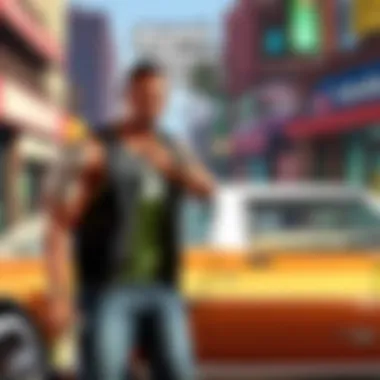

Downloading and Installing GTA
The process of downloading and installing Grand Theft Auto (GTA) on your computer is crucial for anyone looking to enjoy the game. Understanding these steps ensures that you start your journey in the expansive universe of GTA without unnecessary setbacks. A seamless installation can enhance your gaming experience significantly, allowing you to dive into missions, explore the city, and interact with other characters without delay. Moreover, knowing how to properly install the game helps avoid common technical issues that could disrupt gameplay later on.
Accessing Your Purchase
Once you have obtained a copy of GTA, whether through digital platforms or physical discs, accessing your purchase is the initial step. For digital copies, start by logging into your respective distribution platform—this could be the Steam, Epic Games Store, or the Rockstar Games Launcher. Ensure you are using the correct account that holds your game license; otherwise, you will not see your purchased game in the library.
For those who purchased physical copies, make sure that your discs are in good condition. Check for any scratches or dirt that may impede installation. If you have an online account linked to the physical disc, follow the instructions provided by the game’s packaging to link your purchase to an online account, if necessary.
Installation Steps for Digital Copies
Installing GTA from a digital copy is pretty straightforward. Here are the essential steps:
- Open your chosen platform, such as Steam.
- Navigate to your library section.
- Locate GTA in the list of games.
- Click on the "Install" button.
- Select the installation location, if prompted. It's wise to allocate enough storage on your hard drive for updates and mods later.
- Wait for the download to complete, which may take some time depending on your internet speed. Once finished, the game will begin installation automatically.
After the installation, you may be prompted to apply updates—this is a crucial step that helps improve game performance and adds new features.
Installing from Physical Discs
Installing from physical discs involves a slightly different set of steps. Here is how you can do it:
- Insert the GTA disc into your computer’s disc drive.
- Your system should automatically detect the disc and launch the installation wizard. If it does not, you may need to navigate to "My Computer" and select the disc manually.
- Follow the prompts in the installation wizard. Choose your preferred language and agree to the terms and conditions.
- Select the destination folder for the game. Keep in mind that you may want to have adequate disk space for updates and additional content.
- Allow the installation process to complete. Depending on the size of the game, it may take a while.
- Once installed, consider checking for updates from the official website or in-game, as this can enhance your overall experience.
By following these steps carefully, you should be able to download and install GTA without complications.
For additional information about system requirements, take a look at the official GTA website.
Becoming acquainted with these processes ensures that your entry into the world of GTA is not only smooth but also enjoyable.
Troubleshooting Installation Issues
When acquiring and setting up Grand Theft Auto (GTA) on your computer, installation issues may arise unexpectedly. It is crucial to address these problems as they can hinder the gaming experience significantly. The importance of resolving installation issues in this article cannot be overstated. A streamlined installation process ensures that gamers can rapidly immerse themselves in the expansive world of GTA.
In the face of potential complications, understanding common installation problems allows users to troubleshoot effectively. Moreover, familiarizing oneself with the error messages can provide insights into the underlying issues. This section aims to equip readers with the necessary information to resolve common installation challenges effectively. It can increase satisfaction and reduce frustration during setup.
Common Installation Problems
Various challenges may occur during the installation of GTA. Recognizing these common problems can save time and effort. Here are several issues that users often encounter:
- Corrupted Installation Files: Sometimes, downloaded files may become corrupted. This corruption can lead to incomplete installations or missing files.
- Incompatibility with System: If the PC does not meet the system requirements, installation may fail or result in poor performance. Ensure that the computer meets both minimum and recommended specifications.
- Insufficient Disk Space: Installing GTA requires a considerable amount of disk space. Users might overlook this requirement, leading to interrupted installations.
- Antivirus Interference: Security software can mistakenly flag installation files as threats. This interference may block or halt the installation process entirely.
- Network Issues: For digital downloads, a stable internet connection is necessary. Slow speeds or disconnections can lead to incomplete downloads or failed installations.
Error Messages Guide
Encountering error messages during installation can be daunting. However, understanding what these messages mean can help in identifying solutions. Here are some of the common error messages and their general meanings:
- "Installation Stopped": This often indicates corruption in downloaded files or lack of required permissions. Verifying file integrity can help resolve this.
- "Not Enough Disk Space": This message indicates that your hard drive lacks sufficient space for the installation. Checking available space and freeing up unnecessary files is advisable.
- "Incompatible Graphics Driver": This warning suggests that your graphics hardware driver is outdated. Updating to the latest version is typically required.
- "Unable to Connect to Server": This error is common during online activation of the game. It could be a result of server maintenance or your internet connection being unstable.
Resolving issues promptly can enhance your gaming experience and minimize downtime.
Understanding and addressing these common installation issues can lead to a more successful setup. This section should empower gamers to navigate through the installation process with confidence.
Updating Your GTA Game
Keeping your Grand Theft Auto (GTA) game up to date is essential for both performance and enjoyment. Updates not only enhance the technical aspects of the game but also address security issues and provide new content. Understanding the importance of these updates helps players maximize their gaming experience.
Importance of Updates
Updates often include crucial patches that fix bugs and glitches. These patches can significantly improve gameplay stability and performance. Notably, performance issues might arise due to outdated software that lacks optimization. Additionally, updates commonly add new features or content, enriching the user experience further. For instance, certain updates may introduce new missions, vehicles, or quality of life improvements, keeping the gaming experience fresh.
Moreover, updates play a pivotal role in security. As technology evolves, so do hacking attempts and potential security breaches. Regularly updating GTA ensures that the game remains safeguarded against exploits and vulnerabilities. This is especially relevant for online modes where cheating can disrupt the experience for others. Thus, staying current with updates is not just about enhancing gameplay but also about maintaining a secure gaming environment.
Regularly updating your game can lead to a smoother experience and protect against potential security threats.
How to Check for Updates
Checking for updates for GTA is a straightforward process, although the method may vary depending on the platform used to play the game. Here are steps for various platforms:
For Rockstar Games Launcher:
- Open the Launcher: Launch the Rockstar Games Launcher on your PC.
- Navigate to Library: Go to your game library where GTA is listed.
- Check for Updates: The launcher often automatically checks for updates. If an update is available, a prompt will appear.
- Install: Follow the instructions on screen to download and install the update.
For Steam:
- Launch Steam: Open your Steam client on your computer.
- Go to Library: Click on the Library tab to view your games.
- Select GTA: Find Grand Theft Auto in your list.
- Updates Tab: Right-click the game and select "Properties." Under the "Updates" tab, select the option to always keep this game updated.
For Epic Games Store:
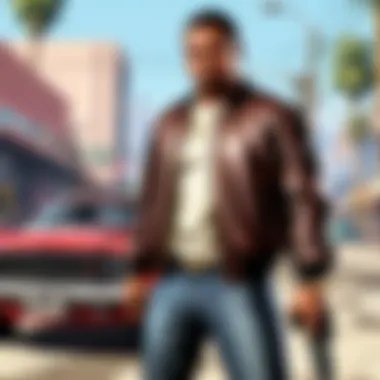

- Start Epic Games Launcher: Open the Epic Games Launcher.
- Library Access: Navigate to your library of games.
- Managing Updates: If updates are available, an option will appear next to GTA to install them. Simply click on it.
Through these procedures, players should remain informed about the latest updates, ensuring an optimized gaming experience throughout their journey in the expansive world of GTA.
Modding GTA for Enhanced Experience
Modding has become an increasingly popular aspect of gaming, particularly for a franchise as expansive as Grand Theft Auto. Modding GTA allows players to tailor their gaming experience, introducing new elements that can significantly enhance enjoyment and engagement. Here, we will discuss its importance, some popular mods, and guidance on installation.
Preface to Mods
Mods, or modifications, are alterations made by players or third-party developers to add or change game content. This can include everything from new cars, weapons, and missions to entire game mechanics. The GTA series, known for its open-world design, is particularly conducive to modding.
Players seeking personal expression or an enriched experience often turn to mods. They can provide a new layer of fun, challenging established gameplay mechanics and even improving graphics. Additionally, mods can foster community interaction by enabling players to share their creations.
Popular Mods to Consider
Several mods have gained significant popularity among GTA enthusiasts. Some noteworthy examples include:
- Script Hook V: This mod allows custom scripts to be run in GTA V, opening the door for a plethora of new gameplay opportunities with user-created content.
- OpenIV: A crucial tool for modding, it provides access to game files and enables players to install various mods efficiently.
- LSPDFR: This mod transforms the game experience by allowing players to become police officers, offering unique gameplay scenarios different from typical missions.
- NaturalVision Evolved: A comprehensive graphics overhaul mod that enhances weather effects, lighting, and other visual aspects, giving the game a more realistic look.
Installation Instructions for Mods
Installing mods can vary in complexity, but it can usually be broken down into a few key steps. Generally, the process involves:
- Backup Your Files: Before making any changes, create backups of your original game files to prevent irreversible damage.
- Install Necessary Tools: If required, download and install tools like OpenIV or Script Hook V as these can simplify the installation process.
- Download the Mods: Obtain the mod files from trusted sources. Always prioritize reputable sites to avoid malicious content.
- Follow Specific Instructions: Each mod may have its own set of installation instructions. Read through them carefully. Follow them to place files in the appropriate directories.
- Launch the Game: After installing, launch GTA and verify if the mod works correctly.
Note: Always check for compatibility issues between mods and the current game version. Use forums and community resources to find solutions if issues arise.
Engaging with the GTA Community
Engaging with the GTA community is an essential aspect for many players who want to enrich their gaming experience. This community is vast and includes diverse individuals who share a common interest in the Grand Theft Auto series. By actively participating in forums, social media groups, or events, players can connect with others, share insights, and enhance their overall understanding and enjoyment of the game. This connection not only fosters friendships but also allows players to gain vital information about game updates, tips, and tricks that may not be readily available through official channels. Understanding how to navigate and contribute to the GTA community can significantly impact your experience.
Online Forums and Groups
Online forums and groups dedicated to GTA are a treasure trove of information and interaction. Websites like Reddit host subreddits such as r/GTA and r/GTAV where fans discuss a multitude of topics. In these spaces, players can pose questions, share their gameplay experiences, and explore fan theories. The collective insight of seasoned players can provide guidance on mechanics, missions, or even game lore. Engaging in discussions can also lead to networking opportunities with other gamers, potentially enhancing your gameplay through collaboration in multiplayer modes.
Benefits of Online Engagement:
- Access to real-time information about updates and mods.
- Opportunities to share and learn game strategies.
- A sense of belonging to a community that understands your passion for GTA.
These forums often host polls, contests, and events, adding to the robust interactive experience.
Local and International Events
Local and international events related to GTA provide another layer of engagement. These events, often organized in collaboration with gaming conventions or fan meetups, offer a unique chance to meet like-minded individuals. Participants can engage in live discussions, play games together, and experience exclusive previews of upcoming titles. Additionally, events such as community competitions or charity streams highlight the dedication of the GTA fan base and its impact on the gaming community.
Considerations for Attending Events:
- Prepare to network with others who share your interests.
- Bring materials or items for discussions, such as game artwork or fan theories.
- Stay updated on local forums or social media to find out about future events.
Attending these gatherings can significantly deepen your connection to the game and the people who play it. Engaging with these communities will not only enhance your understanding and enjoyment of GTA but also ensure that you are part of a dynamic and ongoing conversation about one of the most beloved video game franchises.
Exploring Additional Resources
In today's digital environment, having access to a variety of resources can significantly enhance your understanding and enjoyment of Grand Theft Auto (GTA). This section highlights the importance of exploring additional resources and how they can benefit players, from beginners to experts.
Having multiple resources allows players to learn a vast array of information, including gameplay strategies, technical support, and community insights. This is vital for enhancing the overall gaming experience and ensuring that users are well-equipped to tackle any challenges they may face. Furthermore, engaging with additional materials can lead to discovering new aspects of the game that might not be immediately apparent.
Official GTA Websites
Official websites dedicated to the GTA series serve as an essential starting point for players seeking reliable information. These platforms offer a comprehensive view of updates, news, and developments within the GTA universe. Here are the primary elements found on the official sites:
- Game Information: Detailed descriptions of all editions, including special features and expansion content.
- Updates and Patches: Regular updates regarding patches to fix bugs or enhance gameplay performance.
- Support Sections: Help centers for resolving issues related to installation, gameplay, and account management.
- Community Engagement: Forums and news sections to keep players informed about upcoming events or game updates.
Exploring the official Rockstar Games website is crucial for receiving accurate and up-to-date information, which is ultimately beneficial for fully enjoying GTA.
Fan-Made Guides and Tutorials
Fan-made guides and tutorials contribute valuable knowledge to the gaming sphere that often complements official resources. These materials can provide unique insights and tips that may not be widely covered otherwise. Key aspects of fan-made resources include:
- Diverse Perspectives: Players offer their experiences and strategies, allowing others to learn from different styles of play.
- Visual Aids: Many guides feature video presentations, helping players visualize techniques or solutions to common problems.
- Niche Topics: Fan communities often delve into specific areas of the game that might not be prioritized by developers, such as modding or Easter eggs.
- Localization: These resources can also cater to localized communities, providing guides in various languages and contexts.
End and Final Thoughts
Understanding how to obtain and enjoy the Grand Theft Auto series on your computer is pivotal for gamers. This article systematically presents a comprehensive approach to securing your copy, whether through legal purchases or downloadable content. It delineates various aspects, from the installation process to troubleshooting common issues, ensuring that both new and experienced players can navigate with ease.
Recap of Key Points
Throughout the guide, we have explored significant elements necessary for accessing GTA on PC. First, the importance of selecting the right edition based on your needs was emphasized. This ensures an appropriate experience without unnecessary expenditure. Secondly, knowing system requirements is crucial, as a mismatch can lead to frustrating gameplay. Lastly, we outlined various legitimate channels for purchasing the game, alongside clear installation processes to avoid common pitfalls.
As we summarized these points, it becomes evident that a structured approach to obtaining GTA can enhance the overall gaming experience, allowing for hours of exploration and enjoyment in the game's detailed environments.
Future of GTA on PC
Looking forward, the future of Grand Theft Auto on PC appears promising. Rockstar Games continues to support their titles with updates and enhancements, ensuring that players have access to new content and features. Anticipation for future editions carries a lot of excitement, especially considering the evolving landscape of gaming technology. Moreover, community engagement remains strong, with modding communities actively creating new materials that can extend the game's longevity.
Embracing your gaming journey with GTA not only involves understanding how to get the game; it is also about remaining engaged with its ongoing evolution.



