Your Ultimate Guide to Purchasing Microsoft Visio
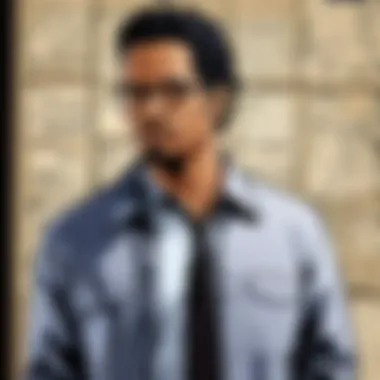

Intro
Purchasing Microsoft Visio can bew tricky. It is essential to understand the various factors involved in making this decision. This application is renowned for creating intricate diagrams, flowcharts, and organizational charts. To make informed choices, potential buyers should consider software compatibility, pricing structures, and the different options available for acquiring the product. This guide aims to lead individual users and organizations through these considerations, ensuring balanced insight for maximizing their investment.
Understanding Microsoft Visio Pricing
When looking into Microsoft Visio, it’s crucial to align pricing with your intended use. There are typically two main options to choose from: a one-time purchase or a subscription model. Each has its own set of benefits and potential drawbacks.
- One-time Purchase: Purchasing Microsoft Visio outright can benefit users who prefer ownership over software. This option means you will pay a higher initial cost, but can reap the benefits perpetually. Updates are less frequent - this means you do not always access new features promptly.
- Subscription Model: Alternately, opting for a subscription through Microsoft 365 generally requires lower upfront costs. Here you would pay monthly or annually. This ensures you always access the latest features, but continuous payments can be impacted by budget constraints over time.
It is blindngly clear that pricing plays a significant role. A buyer needs to ensure that their choice aligns with their budget and needs effectively.
Software Compatibility
Before diving into the purchase process, check the compatibility specs. Microsoft Visio primarily integrates with the Windows operating system. While there are web-based versions available, Mac users might find functionality limited.
Here are some points to consider:
- Windows & Office: Visio 2021 integrates seamlessly with Office 2019, but the latest feature suite is capitalized in the subscription route.
- Cloud Integration: This allows diagrams to be accessed from any device, improving workflow productivity. Users with devices supporting remote access are at a competitive advantage.
Being aware of these compatibilities prevents mismanagement of expectations.
Assessing User Needs
Reflecting on how you plan to use Microsoft Visio is pivotal. Functions of use vary widely among individual and organizational contexts. Some require high-end features like advanced diagrams; others may just need basic flowcharts.
- Individuals: Casual users can focus on affordable versions allowing basic features.
- Organizations: Consider consulting a specialized service. They typically require full functionalities for team projects, exacting business necessities.
Creating a checklist based on individual or organizational requirements provides clarity.
Alternative Purchasing Paths
Restricting yourself to conventional methods could potentially lead you to miss better deals.
Potential paths include:
- Microsoft Store: The official platform provides safe purchasing with guarantees on software versions and features.
- Authorized Resellers: Partners can provide competitive prices. It’s crucial to ensure that they are part of an authorized network to avoid licensing issues.
- Educational Discounts: Students and faculty should definitely take advantage of educational pricing through institutions.
These alternative methods can enhance your purchasing experience.
“Recognizing various purchasing methods can lead to financial advantages.”
Synthesizing the Information
In summation, purchasing Microsoft Visio involves clear understanding for maximizing your investment. Addressing the above topics helps in executing a smooth purchase process. Identifying compatibility needs, prices, user objectives and alternative ways serves as pivotal guideposts. Ultimately, making choices based on practicality over trends ensures you secure the diagramming capabilities that suit your needs precisely.
Foreword to Microsoft Visio
Microsoft Visio is a powerful tool tailored for diagramming and visual communication. Understanding its relevance is crucial for anyone considering the purchase of this software. This section heartily focuses on its significance and central elements that necessitate examination before committing to a purchase.
Understanding what Microsoft Visio offers is not merely about recognizing its existence. It takes into account various professional scenarios that rely on visuals to relay complex ideas. Professionals from fields like engineering, project management, and education frequently turn to Visio to create compelling diagrams, organizational charts, and network designs.
Having a keen grasp of Visio's importance paves the way for categorized discussions later in the article. Deliberating on written documentation, user connection, and collaborative projects will greatly enhance the insights offered throughout.
Key Insight: Microsoft Visio is not just a software product; it’s a crucial tool for efficiently fostering understanding in various professional environments.
This guide aims to encapsulate the manifold uses of Visio, setting the stage for a thorough understanding of the goods it represents and how it can fulfill the needs of its users.
What is Microsoft Visio?
Microsoft Visio is part of the Microsoft Office family and is primarily designed for creating diagrams and vector graphics. Its user-friendly interface simplifies the process, allowing users to build a variety of diagram types easily. The software expedites designing complex data visuals like flowcharts, network diagrams, floor plans, and organizational charts.
By considering Microsoft Visio as a comprehensive visual representation tool, professionals can transition ideas from mere thoughts onto clear visual formats. This drastically improves clarity in presentations and reports, making important data palatable for the audience it intends to influence.
Key Features of Visio
Several features set Microsoft Visio apart in the crowded field of diagramming software. Recognizing these can significantly enhance usage and investment decisions.
- Variety of Templates: Visio provides a plethora of pre-defined templates suited for various industries. Using these templates saves time and effort rewritten certain common layouts.
- Collaboration Tools: With cloud functionality in online versions, multiple users can work simultaneously on projects, ensuring synergy and transparency in teamwork.
- Data Linking Capacity: Users can import data from other Microsoft products or external sources. This feature facilitates enriching diagrams with accurate data points to support visual arguments.
- Mobile Compatibility: The online versions provide adaptability to work on mobile devices. This flexibility allows users to create and edit diagrams regardless of location, increasing accessibility and efficiency.
- Customization Options: Users enjoy robust customization tools, allowing for personalized designs tailored to specific business branding or project needs.
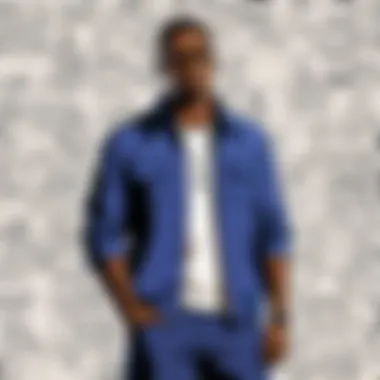

Understanding not just the types of diagrams possible, but also their built-in versatility, is essential for determining how Visio can be a vital asset in any professional toolkit.
Understanding the Different Versions of Visio
Purchasing Microsoft Visio is not a one-size-fits-all decision. A thorough understanding of its various versions can enlighten buyers about which option will ffi their needs. Evaluate your own specific requirements before deciding on a version. Here, we will examine the fundamental differences betwen the available options to aid you in making an informed choice.
Visio Standard vs.
Visio Professional
The most commonly known distinction in Visio is between the Standard and Professional versions. Each version servers a unique audience. The Standard edition tends to be more basic, focusing on straightforward diagramming tasks. It features templates for flowcharts, organization charts, and floor plans.
On the other hand, Visio Professional is more advanced. It includes all features of the Standard version, but it adds additional templates and more sophisticated functionalities. Users can rely on Visio Professional for in-depth diagramming, systems modeling, and enhanced collaboration tools. Features like data linking capabilities allow users to connect to various data sources such as Excel. This functionality can b beneficial for those serious about using data-driven visualizations.
- Use Cases for Standard: Teaching purposes or simpler projects.
- Use Cases for Professional: Business settings, extensive project management, or organizations requiring collaborative workflows.
Visio Online Plan and Plan
Vios Online offers two specific plans: Plan 1 and Plan 2. These cloud-based options present unique benefits for teams or individuals who prefer a subscription model over perpetual licensing.
Plan 1 provides saharing capabilities and basic diagram solutions, most suitable for casual users or small teams. It permits collaboration that offers basic functionalities like shapes, templates, and cloud purchasing.
However, if your requirements are more substantial, Plan 2 is better suited. It encompasses everything in Plan 1 but adds features from the Professional version. This includes more templates, advanced tools, and crucially, features that enhance enterprise-level productivity. Users also enjoy the ability to import and link to live data.
Investing in Visio Online requires considering how frequently you intend to use its features. A simple investment in Plan 1 might suffice for occasional needs, but Plan 2 is necessary for users planning extensive or complex projects.
So, while selecting, evaluate not only your current requirements but also future possibilities. The different online plans present flexibility when purchasing Visio.
Ultimately, understanding the differences among the versions ensures clarity in the purchasing process, which can ultimately lead to success in obtaining desired operational efficiency.
Determining Your Purchase Needs
Determining your purchase needs for Microsoft Visio is a crucial step in ensuring you invest wisely in software that aligns with your specific requirements. Taking time at this stage saves resources and avoids the frustration that often accompanies a purchase of the wrong software or insufficient features. This part of the article focuses on how understanding your particular use cases and harvesting insights from examining necessary features can guide your decision-making process with precision.
Identifying Intended Use Cases
The first step in assessing your purchase needs lies in identifying intended use cases for Visio. Understanding how you intend to use the software is fundamental. Are you spotlighting the creation of technical diagrams, process flows, or possibly organizational charts? Each use case will dictate distinct requirements in terms of functions, complexity, and output.
For businesses, knowing whether you will tackle projects sporadically or on a daily basis will inform your decision on whether to opt for a subscription model or a one-time purchase. Individuals may consider whether they seek a straightforward tool for personal projects or a robust solution for professional endeavors.
Evaluating the following elements can further clarify your use cases:
- Target Audience: Who will benefit from these diagrams, and what style graphed will resonate (e.g., technical viewers, management)?
- Collaboration Needs: Are you working in a team environment? Does the software need to support real-time collaboration?
- Integration Requirements: Will the diagrams need to integrate smoothly with other tools used by your organization, such as Microsoft Excel or Word?
With these questions in mind, assessing intended use cases allows you to tailor your selection process according to specific workflows and operational demands.
Assessing Required Features and Functionality
Following clarification of your use cases, you must focus on assessing required features and functionality of Visio to match precise demands. Different versions of Visio may offer broad disparities concerning available features, and recognizing anticipated functionality is key to optimizing your investment.
Some features to consider include:
- Shape Variety: Consider if you need a diverse range of pre-defined shapes that can streamline your work.
- Templates and Wizards: These can significantly ease trouble for beginners, or speed up time on familiar tasks.
- Data Linking: If your diagrams need data visualization, outputting insights from Excel, ensure the selected version permits data integration.
- Sharing and Access settings: If multiple users congregate on a project, sharing capabilities should align with your preferences for security and collaboration.
Choosing the right features can greatly enhance your productivity in creating complex diagrams. Moreover, knowing what functions will not only prevent wastage of resources but can also minimize distractions when focusing on utilizing the software effectively. Careful assessment in this stage clears inertia and simplifies launches into practical usage of Microsoft Visio.
“Investing time now to align software capabilities with your actual work outputs makes for a smoother experience post-purchase.”
Where to Purchase Microsoft Visio
When considering the purchase of Microsoft Visio, location matters. Understanding where to procure the software can significantly influence the experience and overall satisfaction. This section explores three primary avenues for obtaining Visio, highlighting the advantages and possible drawbacks of each. Evaluating these options aids buyers in making an informed choice while ensuring they receive genuine software and optimal support.
Official Microsoft Store
Buying Microsoft Visio from the Official Microsoft Store not only guarantees that you receive the latest version of the software, but it also ensures the authenticity of your purchase. The official route offers a user-friendly interface and streamlined purchasing process, suiting both individual and corporate buyers.
Here are some benefits of this option:
- Official Support: Accessibility to Microsoft's extensive support resources is a big advantage. Customers can seek help directly from the source, ensuring efficient resolution of issues.
- Regular Updates: Purchasing directly from Microsoft gives users access to official updates and features as soon as they are released.
- Choice of Licensing: Buyers have various plans to choose from, facilitating tailored solutions according to user needs and organizational licensing.
However, prices may be a bit elevated compared to other entities. Still, the return on investment is often bolstered by the assurance of product quality and available support.
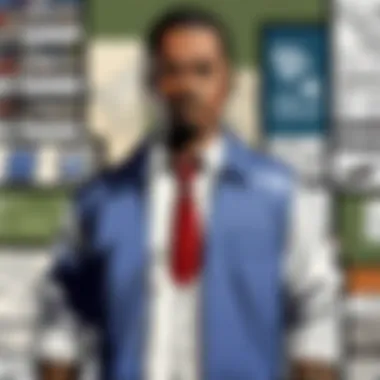

Third-Party Retailers
Shopping from Third-Party Retailers provides an alternative purchasing avenue. Websites like Amazon often sell Microsoft Visio at competitive prices. Such retailers may present various offerings and bundles, potentially including additional software. Nevertheless, consider carefully before choosing this route.
The advantages include:
- Competitive Pricing: Third-party sites sometimes have reduced prices, both for the software package and any subsequent subscriptions.
- Free Promotions: Retailers may add extra software or bundles during promotional periods. These packages can be attractive, offering buyers more value.
However, risks exist with this option. It's essential to ensure:**
- Verification:** Confirm the retailer, as unauthorized sellers can offer counterfeit or outdated versions. Always check reviews and ratings to ensure legitimacy. **
- Limited Support:** Size limitations on support might occur. Choosing a third-party vendor can sometimes limit one's access to direct Microsoft support, compared with official purchases.
Volume Licensing Options for Businesses
For larger organizations, Volume Licensing Options are imperative to consider. They provide a way for companies to purchase multiple licenses at a discounted rate. This option is ideal, especially when deploying Visio across an organization.
Key points to consider include:
- Cost Efficiency: Bulk purchases help in reading licensing terms, often making per-software costs lower.
- Manageability: Centralized control through Volume Licensing can greatly help in software deployment and management processes.
- Flexibility: Companies can scale down or up with their licensing as their needs change.
For businesses induced one can either purchase through the Microsoft Cloud Agreement or consolidate their lifestyle through varied volume-licensing models available in the Enterprise Agreement or Select Plus program.
Navigating Pricing and Payment Options
Navigating pricing and payment options for Microsoft Visio is a critical element of the purchasing process. Understanding the differences in licensing structures can impact the total cost of ownership and overall value derived from the software. Different approaches to purchasing can cater to varying needs. Recognizing these nuances prepares the buyer to make decisions aligned with their specific requirements and budget.
Understanding Subscription vs.
Perpetual Licensing
When it comes to Microsoft Visio, potential buyers must comprehend the distinction between subscription and perpetual licensing models.
- Subscription Licensing: This model allows users to access Microsoft Visio for a specified period. Typically, payment occurs monthly or annually. This setup provides flexibility and regular updates as part of the package, ensuring that users benefit from ongoing improvements in features without additional upfront costs. Over time, if the budget allows, this could lead to lower overall expenditure compared to perpetual licensing.
- Perpetual Licensing: Alternatively, buyers can opt for a one-time purchase. This model grants lifetime access to specified versions of the software. While it may seem cost-effective initially, it could incur high costs when considering future upgrades and lower support options. Understanding the organizational size and usage duration is crucial in choosing between these models.
Deciding which model fits individual needs can shape future software investment success.
Comparing Costs Across Different Versions
The next step involves analyzing the cost differences among available versions of Microsoft Visio. The primary versions to consider are Visio Standard, Visio Professional, and one of the online plans.
- Visio Standard: More affordable, suitable for creating basic flowcharts and diagrams. It offers fewer advanced features than its counterpart and saves initial outlay.
- Visio Professional: This offers more extensive tools for advanced diagramming, supports collaboration, and includes additional templates. Although the investment is higher, it adds significant value for teams needing feature-rich solutions.
- Online Plans: Visio Online plans provide cloud-based solutions that allow onboarding multiple users easily, but at a recurring fee. Costs vary between Plan 1 and Plan 2, each with different features.
Analyzing feature benefits against costs can help potential purchasers weigh which version maximizes functional yield.
Available Discounts and Promotions
Identifying potential discounts and promotions available for Microsoft Visio can optimize savings significantly. These opportunities can arise from various sources:
- Microsoft Educational Discounts: Students and educators might qualify for reduced pricing, making the products more affordable for educational purposes.
- Volume Purchases: Organizations ordering multiple licenses might find preferential rates available through Mos-indexed lahaaati shet from Microsoft.
- Holiday Promotions: Microsoft occasionally runs holiday or seasonal promotions that reduce pricing temporarily. Being vigilant about timing may allow for purchasing advantages.
Utilizing available discounts can deeply affect budget positioning, ensuring that teams and individual users maximize their investments efficiently.
Utilizing an informed approach to feesudio can exceptionally yield increased productivity—a vital desire in today's fast-paced business environments.
System Requirements for Microsoft Visio
Understanding the system requirements for Microsoft Visio is critical for a smooth experience when using the software. Whether you are a corporate user or an individual aiming for effective diagramming, knowing these requirements allows for proper preparation. Meeting the system expectations will ensure the software runs effectively, preventing frustration from performance issues.
Minimum System Requirements
To install Microsoft Visio, it is essential to ensure that your system meets certain minimum specifications. Here is a list:
- Operating System: Windows 10 or later
- Processor: 1.6 GHz or faster, 2-core processor
- RAM: 4 GB RAM (64-bit)
- Hard Disk: 4 GB of available disk space
- Display: 1280 x 768 screen resolution
- Graphics: DirectX 10 graphics card for graphics hardware acceleration
These requirements represent the bare essentials needed to get Visio up and running. Skipping these can lead to issues, especially if you expect to work on large diagrams or complex data visualizations.
Recommended System Requirements
For users looking to leverage Visio's capabilities to their fullest, it is advantageous to consider the recommended system requirements. Upscaling your hardware can enhance the performance significantly:
- Operating System: Windows 10 (latest version recommended)
- Processor: 2.0 GHz or faster, 4-core processor or higher
- RAM: 8 GB RAM (64-bit)
- Hard Disk: 4 GB of available disk space, or more, if working with large drawings
- Display: 1920 x 1080 resolution with high-color
- Graphics: DirectX 10 with a higher version for better visuals
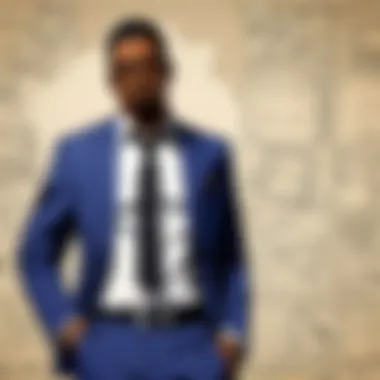

By adhering to these elevated standards, users can enjoy an overall better experience with software navigation, loading times, and rendering capabilities.
Considering both sets of requirements helps users make informed decisions and avoid unnecessary headaches during usage. Whether you are drafting detailed flow charts or mapping out complex processes, adequate system support is non-negotiable.
Installing Microsoft Visio
Installing Microsoft Visio plays a pivotal role in enabling users to leverage its full capabilities. Once you've purchased Visio, successful installation is fundamental to transitioning from acquisition to utilization. This segment will provide detailed insights on how to carry out the installation process while addressing significant elements and considerations to help in setting up this diagramming tool effectively.
Step-by-Step Installation Guide
- Preparation: Ensure System Compatibility
Prior to installation, verify that your operating system meets the minimum requirements for Microsoft Visio. Document the specifications like RAM, processor type, and operating system version. - Accessing Installation Media
Depending on your purchase method, locate the confirmed download link through email, or insert the physical disc if purchased as a physical product. - Initiate Installation Process
- Installation Wizard
Once you handle the media, the Installation Wizard will guide you through the process. - Sign In
When prompted, sign in using your Microsoft account. This often verifies your purchase, activates your software, and may provide options for cloud features. - Installing Updates
Allow for any updates that Microsoft Visio needs to download for improved performance and usability. - Finalize Installation
After updates, wait for a confirmation dialog. Choose Finish to complete the setup. This will place a shortcut on your desktop for ease of access.
- For Download: Follow the link provided in the email and sign in to your Microsoft account to start the download.
- For Disc: Insert it into the drive, and it usually auto-plays.
- Choose the desired install type: Select Quick Installation for default settings or Custom Installation to select specific features and components.
- Accept the End User License Agreement after reviewing to proceed.
Troubleshooting Common Installation Issues
Despite a straightforward installation process, issues may arise. Here are common problems and their solutions:
- Issue: Installation Partially Complete
If the installation halts, ensure your Internet connection is stable (for downloads). Additionally, check for sufficient disk space and close other applications interrupting the process. - Issue: Compatibility Errors
Validate system requirments to be in accordance with several versions of Windows, which might cause conflicts during installation if they do not match Visio's requirements. - Issue: Missing or Corrupted Files
If files were hindered during download, please consider downloading again or using the Physical disc alternative if available. Always remember to use trusted sources. - Issue: License Activation Problems
Sign in issues arising during license verification requires an accurate Microsoft account email should take precedence. If trouble persists, ensure your product key input align with the purchase.
Having a systematic approach to installation and anticipating common hurdles manages to replace frustration with seamless use.
Installing Microsoft Visio requires attention to detail. Ensuring familiarity with the installation steps and common issues can make using Visio more efficient.
Post-Purchase Considerations
Post-purchase considerations play a crucial role in optimizing the user's investment in Microsoft Visio. After acquiring the software, it is important to understand how to best utilize it, as this can greatly enhance productivity and ensure that users get the most value out of their purchase. Ignoring these aspects could lead to underutilization of the tool.
Exploring Visio's User Interface
Upon launching Microsoft Visio for the first time, users will notice a clean and intuitive user interface. The ribbon, a key feature in many Microsoft products, offers a well-organized layout that makes it easier to access tools and features. Familiarizing yourself with its elements such as stencils and templates is essential. This knowledge can save time during diagram creation.
Key elements of the user interface include:
- Quick Access Toolbar: This customizable section helps users access frequently used tools swiftly.
- Shapes Pane: Provides a variety of shapes that users can drag and drop onto their canvas. This pane allows quick searches for specific shapes.
- Status Bar: Displays helpful information such as zoom level and page numbers, aiding in better workflow management.
Understanding the nuances of the user interface not only promotes efficiency but also makes it easier for users to explore advanced features, thus leveraging the application's full potential.
Resources for Learning Visio
To maximize proficiency in Microsoft Visio, utilizing learning resources is key. Microsoft's official site offers extensive documentation and tutorials that range from introductory guides to advanced techniques. These resources help users progress at their own pace. Here are several valuable options:
- Microsoft Learn: Offers structured courses with modules to guide users from basic functionalities to advanced skills.
- YouTube Tutorials: A wide array of video tutorials caters to varying skill levels. It often demonstrates practical examples.
- User Forums: Websites like Reddit have dedicated threads where users can ask questions or share tips. Engaging with a community can enhance learning considerably.
Learning Visio is not solely about individual resources; it involves a blend of content and active practice, leading to mastery over time.
Customer Support and Resources
If challenges arise at any stage, knowing how to access customer support can be advantageous. Microsoft offers a variety of customer support options, including:
- Online Support: A comprehensive FAQ section that answers many common queries.
- Live Chat Support: Real-time assistance can address urgent issues and guide users through troubleshooting directly.
- Forums: The official Microsoft Community carries a wealth of information, as experienced users share solutions to common problems.
In some cases, users might wish to explore third-party support options. They may include local computer shops for in-person assistance or online platforms that offer specialized Pay-per-Help services. Being aware of all available support channels ensures that users can resolve issues swiftly.
Utilizing these post-purchase resources ensures users are equipped not just to understand Microsoft Visio better, but also to become proficient in using it to its full capabilities, leading to enhanced productivity and effectiveness in their task.
Finale
In this article, we explored how to purchase Microsoft Visio effectively, ensuring potential buyers have all necessary considerations at their fingertips. The knowledge about how to navigate versions, determine personal and organizational needs, and understand different licensing options gives a comprehensive influence over decision-making.
A significant element to emphasize is understanding the pricing systems between subscription and perpetual licensing. This understanding plays a vital role in budgeting and planning. In addition, potential discounts and promotions offer opportunities to maximize value.
Furthermore, examining compatibility and system requirements prevents any Jr., or costly post-purchase adjustments. This guarantees a smooth installation process and optimal usage of Visio.
Above all, knowledge on user support and learning resources reveals Visio’s potential. Such awareness ensures users exploit the software’s features fully and receive help when necessary.
“Knowing the ins and outs of your software purchase optimizes both morale and functionality.”
Final Thoughts on Purchasing Visio
Making the choice to invest in Microsoft Visio requires careful thought and diligence. It is not only about choosing a version that fits your needs but also knowing where to find it and understanding all financial implications concerning it.
One should keep in mind that Visio stands out with its robust diagramming capabilities. Whether you plan to visualize complex business ideas, create intricate process maps, or develop any other type of graphic presentation, Visio possesses functionalities that satisfy a myriad of applications.
Take the time to delve into your unique requirements and explore available options before finalizing the purchase. This methodical approach allows users to avoid pitfalls and procure software that aligns perfectly with their objectives. In doing so, you set a foundation for efficient and effective use of Microsoft Visio.



