GTA for PC: The Ultimate Guide for Gamers
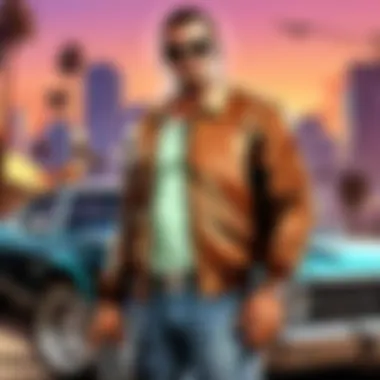

Intro
The Grand Theft Auto series stands as a monumental achievement in video gaming, known for its expansive open-world environments, engaging narratives, and intricate gameplay. This guide aims to dissect various aspects specifically pertaining to PC users. By understanding installation, optimization, mods, and multiplayer options, players can enrich their gaming experience significantly. The depth and complexity of the GTA universe warrant a comprehensive exploration to appreciate all that this iconic series offers.
History of GTA game
Overview of the GTA game series and its evolution over the years
The Grand Theft Auto series debuted in 1997 when DMA Design released the first title. Players controlled a character from a top-down perspective, fulfilling missions and engaging with the game world. As the technology evolved, so did the series. The shift to 3D graphics with GTA III in 2001 marked a pivotal moment, introducing players to a fully immersive experience where they could explore Liberty City in detail.
Key milestones and releases in the franchise
Subsequent mainline titles like Vice City and San Andreas further expanded the world and narrative depth. However, it was GTA V, released in 2013, that set new benchmarks in both gameplay mechanics and storytelling. The online component, Grand Theft Auto Online, vastly changed player interaction in the game. Over the years, the series has garnered critical acclaim and commercial success, consistently pushing boundaries in the gaming landscape.
Gameplay Mechanics
Detailed explanation of core gameplay mechanics in GTA game
Grand Theft Auto employs a mix of driving, shooting, and exploration. Players take on various missions that involve criminal activities, often requiring tactical thinking. The open-world format allows for player choice, achieving objectives in different ways.
Tips and tricks to improve gameplay experience
To enhance gameplay, consider adjusting the control settings for optimal comfort. Practicing driving mechanics in the game can significantly improve your skills. Additionally, using cover in shootouts increases survival chances.
Protagonists and Antagonists
Profiles of main characters in GTA game and their backgrounds
Each game features unique protagonists whose stories intertwine with the game’s world. For example, in GTA V, the lives of Michael, Franklin, and Trevor intersect, showcasing their distinct motivations and conflicts.
Character development throughout the series
The development of characters is often complex. As players progress through missions, they witness growth, dilemmas, and morality challenges that add depth to their personalities.
Analysis of key antagonists in GTA game and their impact on the story
The series presents various antagonists who drive the narrative forward. These villains often embody the game's themes, serving as obstacles to the protagonists’ goals.
Villains' motivations and actions within the game
Understanding a villain's motivations enhances the story's richness. For example, some may seek revenge, while others are motivated by greed or power.
Main Missions and Side Quests
Walkthroughs and guides for main storyline missions
Main missions typically require players to complete a series of tasks. Consult community-created guides on platforms like reddit.com for detailed walkthroughs that simplify complex missions.
Tips for completing missions efficiently and unlocking achievements
Planning before attempting missions can result in higher success rates. Use strategy to approach stealth operations, or gather sufficient firepower for direct confrontations.
Overview of side quests in GTA game and their significance
Side quests often provide deeper insights into the game world and reward players with unique items and experiences.
Rewards and benefits of completing side quests
Completing side quests not only helps in character development but also offers valuable in-game currency and upgrades.
Vehicles and Weapons
Catalog of vehicles available in GTA game with stats and descriptions
Vehicles vary widely, from sports cars to motorcycles. For instance, the Fugitive is a reliable sedan, while the Zentorno provides high speed and agility.
Tips on customization, locations, and handling
Customization is key to enhancing your vehicles. Finding locations with special vehicle modifications can greatly improve performance.
Overview of weapons arsenal in GTA game and their best uses
Players can choose from an array of weapons, including melee, firearms, and explosives. Each weapon serves specific tactical purposes, depending on the mission requirements.
Strategies for acquiring and mastering various weapons
To master weapons, practice is essential. Engage in gun range activities within the game to improve accuracy and handling.
"Understanding the vast possibilities within the Grand Theft Auto universe not only prepares you for gameplay but also immerses you further into its complex narratives."
The comprehensive insights offered here aim to enhance both novice and seasoned players’ understanding of Grand Theft Auto on PC. Exploring further sections of this guide will allow for an even deeper dive into the essential elements that define this groundbreaking series.
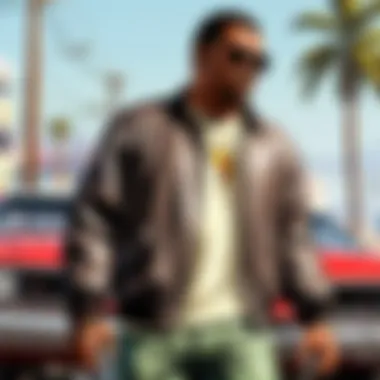

Prelude to GTA on PC
The Grand Theft Auto series has been a monumental success in the gaming world, with its arrival on the PC platform marking a significant shift in how players engage with the game. For many enthusiasts, the PC version offers distinct advantages over the console iterations. This section explores the importance of understanding GTA on PC, emphasizing its intricate details, capabilities, and the enriched gaming experience it provides.
PC gamers enjoy a range of benefits, including superior graphics performance, customizable controls, and a vast library of mods. These elements collectively enhance gameplay and immersion, creating an environment where players can truly unleash their creativity and take full advantage of the game’s rich world. Understanding these elements helps gamers to not only appreciate the game’s depth but also optimize their experience to suit their preferences.
Historical Overview
Since its inception, the Grand Theft Auto series has evolved in response to both technological advancements and player demands. The first PC version, Grand Theft Auto, was released in 1998, yet it was the later entries that truly showcased the capabilities of the platform. With each successive title, Rockstar Games pushed the envelope, utilizing improved hardware and software to deliver more dynamic environments and intricate storylines.
The transition to PC also allowed for greater flexibility in terms of gameplay customization. Players could fine-tune graphic settings and utilize third-party tools to enhance their experience. This innovation not only captured the attention of dedicated gamers but also established a community around modding that continues to thrive today.
Differences Between PC and Console Versions
The contrasts between PC and console versions of GTA can have a significant impact on gameplay.
- Graphics and Performance:
- Controls:
- Modding Capabilities:
- Community Interaction:
- PC users can adjust graphic settings, allowing for higher resolutions and improved frame rates. This gives the game a more polished look compared to console versions.
- Mods can also enhance graphical fidelity, enabling players to use advanced lighting and texture packs.
- PC players have the option to use a keyboard and mouse or gamepads, providing a broader range of control choices.
- Many players find that a mouse offers better aiming precision, particularly in competitive scenarios.
- PC versions support mods extensively, giving players the ability to expand or alter their gameplay experience creatively.
- Console versions typically have restrictions on mods, which limits customization options.
- Online communities are more vibrant on PC, with numerous forums and websites dedicated to sharing content and strategies.
- Players benefit from ongoing engagement and support from fellow gamers.
Understanding these differences can greatly influence one's gameplay and overall enjoyment of the series. By leveraging the unique features available on PC, gamers can forge a more personalized and enriching experience in the sprawling world of GTA.
System Requirements for GTA on PC
Understanding system requirements is crucial when playing Grand Theft Auto on PC. These specifications define the minimum and recommended hardware and software needed to run the game effectively. Failing to meet these requirements can lead to a subpar experience, including sluggish performance, crashes, or even being unable to launch the game at all. Thus, knowing the system requirements helps players ensure their setup is adequate, thereby enhancing gameplay and reducing frustrations.
Minimum Requirements
The minimum requirements for GTA on PC serve as a baseline. They represent the weakest hardware that the game can run on, but performance is likely to be barely acceptable. Here are the essential components:
- OS: Windows 7 (SP1) 64-bit or later
- Processor: Intel Core 2 Quad CPU Q6600 (2.40 GHz) or AMD Phenom 9850 (2.5 GHz)
- Memory: 4 GB RAM
- Graphics: NVIDIA 9800 GT 1GB or AMD HD 4870 1GB (DirectX 10 compatible)
- DirectX: Version 10
- Storage: 72 GB free disk space
If players attempt to run the game on hardware lower than these specifications, they may face frequent stuttering, low frame rates, and graphical glitches.
Recommended Requirements
The recommended requirements are more suited for an enjoyable gaming experience. Meeting these specs will provide smoother gameplay and improved visuals. These elements could include:
- OS: Windows 10 64-bit
- Processor: Intel Core i5 3470 (3.2 GHz) or AMD X8 FX-8350 (4.0 GHz)
- Memory: 8 GB RAM
- Graphics: NVIDIA GTX 660 2GB or AMD HD 7870 2GB
- DirectX: Version 11
- Storage: 72 GB free disk space
With these requirements met, players will likely experience better render distances, sharper textures, and a more stable frame rate, which heightens overall enjoyment.
Upgrading Your Hardware for Optimal Performance
For gamers looking to improve their performance, certain hardware upgrades can make a substantial difference. Here are a few considerations:
- Graphics Card: Upgrading to a newer GPU like NVIDIA RTX 3060 or AMD Radeon RX 6600 can enhance visual quality and frame rates significantly.
- Memory: Increasing RAM to 16 GB or more can alleviate load times and improve multitasking capabilities while gaming.
- Storage: Switching from a traditional hard disk drive to a solid-state drive can reduce loading times considerably.
- Processor: Upgrading to a more powerful CPU can prevent bottlenecks in processing speed, especially if playing in online modes where numerous computations occur simultaneously.
Overall, proper hardware not only meets the basic needs of the game but also enriches the entire GTA experience.
Installation Process
The installation process for GTA on the PC is critical for an optimal gaming experience. This section details how to correctly install the game, ensuring there's no setback when players dive into the action. Understanding the importance of this process can save both time and frustration. Proper installation sets the foundation for performance and functionality. Knowing the right approach allows players to customize their experience and avoid potential conflicts or errors that might arise from improper setup.
Purchasing and Downloading the Game
Purchasing GTA for PC can be done through various digital platforms. A popular choice is Steam, where the game is often available during sales, allowing for cost-effective buying. Other platforms like Epic Games Store and Rockstar’s own launcher are also viable alternatives. Here is an outline of the purchasing process:
- Create an Account: Make sure you have an account on your chosen platform.
- Search for the Game: Enter "GTA" in the search bar and locate the correct version. Often, the latest release will be listed first.
- Check for Discounts: Look for any ongoing promotions on the platform.
- Complete the Purchase: Follow the on-screen instructions to complete payment.
- Download the Game: After purchasing, locate the download option in your library.
Downloading can take time, depending on your internet speed and the size of the game. It is advisable to ensure sufficient disk space before beginning the download.
Step-by-Step Installation Guide
Once the game is downloaded, installation can be initiated. Follow these steps for a smooth installation:
- Locate the Downloaded File: Navigate to your library or the designated download folder.
- Launch the Installer: Double-click on the installer to begin the process.
- Follow Instructions: On-screen prompts will guide you through installation steps. Typically, users need to accept the terms and conditions.
- Choose Installation Path: Select a location on your hard drive. Ensure it has enough space.
- Installation Progress: Wait for the installer to finish. It may take some time, depending on your system capabilities.
- Completion Message: Once completed, a prompt will usually confirm the installation.
After installation, the program will often ask to update to the latest version. It is recommended to allow this, as updates can enhance performance and fix any bugs.
Configuring Game Settings Post-Installation
After successfully installing the game, configuring the settings is essential for an optimal play experience. Here’s how players can go about it:
- Launch the Game: Start the game from your desktop or via the launcher.
- Access Settings Menu: Look for graphics and gameplay settings immediately upon entering the game.
- Adjust Graphics Settings: Change the resolution, texture quality, and detail level based on your system specifications. Start with a customized setting based on recommended specs.
- Audio Settings: Ensure sound levels are adjusted properly. Speakers or headsets can significantly influence game experience.
- Keybindings Configuration: Set key controls that feel most comfortable. Proper key mapping increases gameplay efficiency.
- Save Your Settings: Make sure to save changes before exiting the settings menu.
Configuring game settings post-installation is crucial for maximizing performance and ensuring player comfort. This can greatly enhance the immersion in the GTA world.
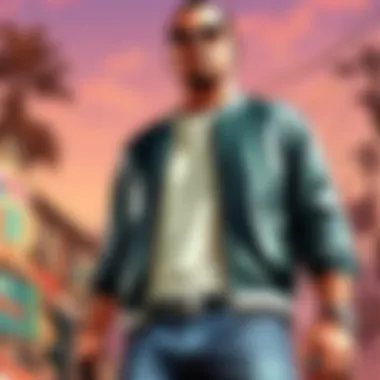

Overall, the installation process for GTA on PC paves the way for an enjoyable experience, laying the groundwork for what can be an expansive and entertaining venture into the virtual world of crime, exploration, and adventure.
Performance Optimization
Performance optimization is crucial for players who want to fully enjoy Grand Theft Auto on PC. Unlike consoles, which have fixed hardware, the PC platform offers a diverse range of configurations. Therefore, optimizing performance can result in a smoother gameplay experience, providing better frame rates and visual fidelity. Players can tackle various challenges, from adjusting graphics settings to managing resource allocation, all of which contribute to improved game performance.
Adjusting Graphics Settings
Changing graphics settings is one of the primary ways to optimize performance. GTA has a variety of graphical options that cater to different hardware capabilities. Players should start by accessing the settings menu within the game. Here, they will find options such as texture quality, shadow detail, and resolution.
- Texture Quality: This setting determines how detailed the surfaces in the game look. A high texture setting requires more memory. Players with lower-end systems may want to set this to medium or low for smoother gameplay.
- Shadow Detail: Shadows can significantly affect performance. Reducing shadow quality or turning off dynamic shadows may enhance frame rates, especially in crowded areas.
- Anti-Aliasing: This option smooths jagged edges but can be demanding on the GPU. Players should experiment with different levels to find the right balance.
By tweaking these settings according to their system's capabilities, players can achieve better overall performance without sacrificing too much visual quality.
Managing Memory and CPU Usage
Resource management is essential in ensuring that the game runs smoothly. Players should monitor the memory and CPU usage while playing. If either is consistently running near 100%, it may lead to crashes or lag. Here are a few tips to effectively manage these resources:
- Close Unnecessary Background Applications: Before launching GTA, players should close programs that consume CPU and memory resources. This includes web browsers, music players, and any other applications not needed during gameplay.
- Adjust Windows Performance Settings: Setting Windows for best performance can free up resources. This can be done in the Control Panel under System and Security settings.
- Upgrade Hardware: In cases where the hardware is outdated, considering an upgrade can lead to significant improvements in performance.
Optimizing memory and CPU usage will lead to a more enjoyable gaming experience, preventing disruptive performance issues.
Using Performance Monitoring Tools
To further optimize performance, players can utilize various monitoring tools. These tools provide insights into system performance during gameplay, enabling players to identify bottlenecks. Some popular options include:
- MSI Afterburner: This tool displays real-time data on GPU usage, temperatures, and frame rates.
- HWMonitor: A lightweight monitoring tool that tracks system temperatures, voltages, and fan speeds.
- Windows Task Manager: Built into Windows, it offers insights into CPU and memory usage, making it easier to identify problematic applications.
Using these monitoring tools helps players make informed decisions about necessary adjustments, enhancing the overall gaming experience.
Modding the GTA Experience
Modding in the realm of Grand Theft Auto (GTA) on PC extends the lifespan of the game and significantly enhances the player's experience. The modding community has flourished and its effects can be seen across various aspects of gameplay. This section addresses the importance of modding, the variety of available mods, and guidance on how to install and manage these powerful additions.
Prelims to Modding
Modding involves altering or customizing the game content and functionality, providing players the freedom to tailor their gaming experience. This can range from aesthetic changes like new skins and textures to more complex alterations such as new storylines or gameplay mechanics. While Rockstar Games does provide substantial content, modding fills gaps or enhances existing elements. For many players, modding allows them to breathe new life into a beloved franchise, keeping it relevant and entertaining.
Popular Mods for Enhanced Gameplay
The vast array of mods available for GTA includes some standout options that have reshaped player experiences. Some notable categories of mods are:
- Visual Enhancements: Mods such as NaturalVision Evolved improve the graphical fidelity significantly, adding realistic lighting, textures, and dynamic weather effects.
- Gameplay Tweaks: Mods like LSPDFR allow players to assume the role of law enforcement, engaging in realistic police missions and scenarios.
- Total Conversion Mods: These mods transform the game into entirely new experiences. An example is GTA: Underground, which seeks to merge several titles into one seamless world.
- Vehicle Mods: High-quality vehicle mods like the Liberty City vehicles enhance the driving experience, letting players use real-world models or fictional adaptations.
These mods enrich gameplay, allowing players to interact more dynamically with the game world and providing a range of gameplay styles.
Installing and Managing Mods
Installing mods requires some technical understanding, but general guides are widely available. Begin by ensuring you have a mod manager, such as OpenIV, which allows you to easily install and uninstall mods. Follow these steps for effective modding:
- Backup Your Game Files: Before any modifications, back up your original files to avoid corruption or irreversible changes.
- Download Mods: Use reputable sources, like GTA5-mods.com or Nexus Mods, to prevent malware or malicious files.
- Follow Specific Instructions: Each mod usually comes with a readme file. Adhere to the provided steps for installation accurately.
- Test After Installation: Launch the game to ensure functionality. If issues arise, consider disabling the mod to identify problems.
- Community Support: Engage in forums or communities like Reddit to troubleshoot issues or discover additional tips from other modders.
By understanding the structure of modding and utilizing the community, players can successfully modify their GTA experience and ensure its continued enjoyment.
Modding transcends the limits set by the developers. It empowers players to redefine their gaming experience.
Exploring Multiplayer Options
Multiplayer options in Grand Theft Auto are crucial for enhancing the overall experience of the game on PC. The ability to interact with other players adds a layer of excitement and unpredictability that is often absent in single-player modes. This section delves into various aspects of GTA Online, the platform's online component, and highlights the benefits and considerations when engaging with the community.
Overview of GTA Online
GTA Online complements the single-player narrative of Grand Theft Auto V by providing an expansive online environment where players can partake in various activities, missions, and competitive modes. Launched shortly after GTA V, this platform allows for a seamless transition from single-player to multiplayer, showcasing different gameplay styles. Players can engage in activities ranging from heists to races, all while experiencing the dynamic world that Rockstar has crafted.
GTA Online is designed to keep players returning, with regular updates and new content. These updates introduce new heists, vehicles, and various community events that provide opportunities to collaborate or compete against friends and other players. The competitive elements promote both teamwork and rivalry, making the experience diverse and engaging.
Connecting with Friends and Other Players
Connecting with friends in GTA Online is intuitive. Players can invite friends from their Rockstar Games Social Club account or through the game interface. Building a crew is an essential part of the multiplayer experience.
Now, players can not only team up for missions but build a reputation through various rankings and achievements. Forming crews can greatly enhance cooperative gameplay and make certain multi-part missions easier to tackle.
When playing with others, communication is key. Using voice chat or text messages allows better coordination during missions, especially in high-stakes or competitive situations. Another aspect worth noting is that GTA Online has a social dimension. Players can join or create communities, participate in events, and engage with content created by others.
Navigating Online Game Modes
GTA Online offers several game modes tailored for different play styles. Understanding the various modes is essential for players who wish to explore all that is available. They include:
- Heists: Collaborative missions requiring strategic planning and teamwork. Heists often offer substantial payouts and test players' abilities to work cohesively.
- Races: Competitive events where players can test their driving skills. These can be traditional races or more complex obstacle courses.
- Deathmatches: Combat arenas where players face off to secure the highest number of eliminations.
- Mission-based gameplay: Includes a variety of tasks that require players to work together to achieve objectives, often yielding rewards in the form of in-game currency.
Each of these modes presents unique requirements and challenges. Familiarity with the mechanics and objectives will significantly enhance the gaming experience and foster player engagement. The dynamic nature of GTA Online ensures that updates frequently introduce new modes and content, maintaining a vibrant online community.
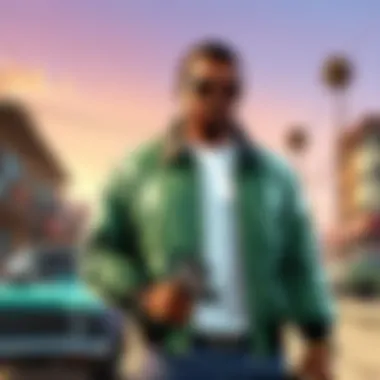

Troubleshooting Common Issues
In the realm of PC gaming, encountering issues can often tarnish the experience. The Grand Theft Auto series, renowned for its immersive world and thrilling gameplay, is no exception. Addressing common problems is vital not just for preserving gameplay enjoyment but for ensuring that players can access the full depth of the game. Whether a novice or seasoned player, understanding how to troubleshoot effectively can lead to smoother gaming sessions, allowing for uninterrupted exploration and adventure.
Game Crashes and Freezes
Game crashes and freezes are among the most frustrating issues that players might encounter. They disrupt gameplay and can potentially lead to lost progress. Crashes can stem from various factors including graphics settings, outdated drivers, or conflicts with other software.
To troubleshoot these issues, consider following these steps:
- Update Graphics Drivers: Always ensure that your graphics drivers are up to date. Manufacturers like NVIDIA and AMD frequently release updates to enhance performance and fix bugs.
- Lower Graphics Settings: Reducing graphics settings can alleviate strain on the system. This might involve setting lower resolutions or disabling certain effects.
- Check for Conflicting Software: Some applications running in the background may interfere with GTA. Closing unnecessary programs can help narrow down the source of the problem.
If the game continues to crash, checking forums or community discussions can provide insights from other players who might have faced similar issues. Furthermore, verifying the game files through the platform used (like Steam) can also resolve corruption problems that contribute to crashes.
Connectivity Problems
Connection issues can be particularly vexing, especially when engaging with GTA Online. Players often experience disconnections or difficulty joining games with friends. These connectivity problems can arise from a range of causes, including router configurations, network stability, and settings within the game itself.
To minimize connectivity problems, the following steps may be taken:
- Check Internet Connection: Ensure that your internet connection is stable. Using a wired connection might provide more reliability than a wireless one.
- Port Forwarding: Configuring the router to allow specific ports used by GTA online can enhance connectivity. This requires accessing the router settings and adjusting the firewall settings to allow traffic.
- Disable Firewall/Antivirus Temporarily: Sometimes, security software can block proper data transmission. Temporarily disabling it might help identify if it is the source of the issue.
Furthermore, checking Rockstar Games’ online status page can be helpful to see if there are ongoing server issues.
Performance Lags and Low FPS
Performance lags and low frames per second (FPS) can diminish the enjoyment of the game, hindering both the visual experience and responsiveness. Many players want to experience the GTA series at its highest fidelity and performance, making it essential to address these concerns.
Important steps include:
- Adjust In-Game Settings: Game settings often have a major impact on performance. Reducing motion blur, shadow quality, and anti-aliasing can lead to better performance.
- Monitor System Resource Usage: Using tools such as Task Manager can help track CPU and memory usage. If a particular process is consuming too many resources, consider closing it.
- Upgrade Hardware if Necessary: If persistent performance issues occur, a hardware upgrade might be needed. Investing in a better graphics card or additional RAM can lead to a significant improvement.
Ultimately, maintaining optimal performance in GTA necessitates a blend of careful setup, monitoring, and sometimes hardware upgrades. Keeping abreast of player forums can also aid in discovering new fixes and optimizations as they arise.
Troubleshooting common issues not only enhances individual gameplay but contributes to the overall community experience.
Community Contributions and Resources
Understanding the role of community contributions and resources is essential for gamers who want to dive deeper into the Grand Theft Auto experience on PC. The active involvement of the gaming community not only enriches the gameplay but also provides a wealth of information, assistance, and creativity. In this section, we will explore how forums, fan-made content, and online guides enhance the experience for players, ensuring they feel connected and supported in their gaming journey.
Forums and Online Communities
Forums and online communities form the backbone of the GTA PC experience. Platforms such as Reddit and specific gaming forums host discussions that range from basic gameplay tips to advanced modding techniques. Players share their experiences, troubleshoot issues, and provide insights that can be invaluable for both novice and seasoned players.
Engagement in these communities has several benefits:
- Knowledge Sharing: Members post guides and tips that can help resolve common problems. When players face game-related issues, such as installing mods or adjusting settings, they can find answers quickly.
- Collaborative Problem Solving: Individuals often face unique problems. The collective experience of community members can lead to innovative solutions that one might not find elsewhere.
- Social Engagement: Communities provide a place to connect with other enthusiasts. Players share stories, create friendships, and even form teams for specific missions or game objectives.
Joining these forums can significantly enhance one’s gaming experience.
Fan-made Content and Mods
Fan-made content and mods have taken the GTA experience to new heights. The creativity and innovation from the community enable players to explore content that goes beyond the original game. From enhanced graphics to entirely new storylines, mods enable a unique gameplay experience.
Some notable benefits of fan-made content include:
- Fresh Gameplay: Mods can introduce new missions, vehicles, and environments, allowing players to experience the game in a new light.
- Customization: Many mods allow for extensive customization of characters and vehicles. This aspect fosters a sense of personal connection to the game.
- Community Creations: Gamers can produce their content, which can promote skill development in coding, art, and design.
When exploring mods, it is essential to use reliable sources to download them. Popular modding sites have valuable archives, but caution is always recommended to avoid corrupt files or malware.
Useful Websites and Guides
Numerous websites and guides serve as essential resources for players. Such sites provide tutorials, patch notes, and deep dives into game mechanics. Having access to detailed guides can prove useful for players at various stages of expertise.
Helpful online resources include:
- Wikipedia: Offers a historical overview and detailed information about the GTA series, including individual games and expansions.
- Britannica: While it may not be directly focused on gaming, it gives reliable contextual knowledge about cultural impact.
- Reddit: This platform includes countless threads dedicated to GTA, where users can ask questions and receive support from others who share their enthusiasm.
- Facebook Groups: Many groups focus on GTA, sharing news, updates, and events related to the game.
"Community contributions empower players to maximize their experience, creating a dynamic and ever-evolving environment around GTA."
Epilogue
The conclusion is a vital part of this article as it ties together various elements discussed throughout, providing a clear synthesis of the information. It is essential for reaffirming the significance of understanding GTA for PC. Not only does this gaming experience offer deeper immersion through mods and online play, but it also requires a certain level of adaptability regarding hardware and settings.
Recap of Key Points
In this guide, several key points have been highlighted:
- System Requirements: A clear understanding of the minimum and recommended specifications for optimal gameplay.
- Installation: The step-by-step installation process from purchasing to configuring settings to enhance the gaming experience.
- Performance Optimization: Key insights into adjusting graphics and managing memory that ensure fluid gameplay.
- Modding: An introduction to modding, with popular mods that enhance gameplay and detailed guidance on how to install and manage them.
- Multiplayer Options: Navigating GTA Online with friends or other players, understanding the game modes available.
- Troubleshooting: Solutions for common technical issues, ensuring players can maintain uninterrupted gameplay.
- Community Resources: Exploring forums, fan-made content, and useful websites to deepen the engagement with the game.
Future of GTA on PC
Looking ahead, the future of GTA on PC seems promising. With the increasing popularity of high-performance gaming PCs and the ongoing development from Rockstar Games, we can expect ongoing support and evolution in gameplay mechanics.
New mods will likely continue to emerge, providing fresh content and experiences that keep the community engaged. Also, upcoming updates to GTA Online could introduce new gameplay modes and features, reflecting current trends in gaming.
The adaptability of the PC platform means that as technology improves, so too can the gaming experience, enhancing realism and interactivity.
As players continue to demand more immersive and innovative experiences, there is a strong possibility of additional expansions or even new installations in the GTA franchise tailored specifically for PC users, keeping the thrill of the open world alive.



