Mastering GTA 5 on Mac: A Complete Player's Guide


Intro
Gaming has come a long way, and one of the standout titles that has captured the hearts of players around the world is Grand Theft Auto V (GTA 5). Originally launched in 2013, this game has become a staple in the gaming community. Its rich open world and compelling narratives make it a favorite among gamers. However, Mac users often find themselves facing a unique set of challenges when they want to dive into Los Santos and its ever-evolving streets.
In this guide, we will explore playing GTA 5 on Mac. We will discuss compatibility issues, installation methods, and how to optimize your gaming performance. We will also touch on exciting mods that enhance the experience. So, if you're looking to explore the chaotic life of GTA 5 while using a Mac, you’ve come to the right place!
From potential hiccups in getting the game running to tips that help you enjoy the experience to the fullest, this guide aims to equip you with the knowledge you need. Let's gear up and hit the streets of Los Santos!
History of GTA game
The Grand Theft Auto series is not just an amusement; it's a revolutionary journey through the world of gaming. The roots of this beloved franchise stretch back to 1997 when the first title was launched by DMA Design, which would later become known as Rockstar North. With simple graphics and top-down gameplay, few could have foreseen the cultural phenomenon it would blossom into.
As the years went by, Rockstar released a series of sequels that broadened the landscape of open-world gaming. Each installment added new elements, both in gameplay and narrative depth. Looking at the series' evolution:
- GTA III (2001): Marked the series' leap into 3D, setting the bar high for storytelling in video games.
- GTA: Vice City (2002): Captured the essence of the '80s with its neon lights and synthwave soundtrack.
- GTA: San Andreas (2004): Offered an expansive world and more character customization, cementing its status in gaming.
- GTA IV (2008): Touched on darker themes and introduced characters with more depth.
- GTA V (2013): Combined everything into one epic experience.
Each game blended humor, satire, and a touch of realism, creating an environment that felt alive, wild, and, at times, brutally honest.
"When the world of gaming changes, it's often the audacity of open-world design found in GTA that leads the way."
Gameplay Mechanics
The core identity of GTA 5 lies in its intricate gameplay mechanics. Players are thrust into a sprawling open world where they can undertake missions, indulge in side activities, or explore freely.
Fundamental Mechanics
Key gameplay elements include:
- Free Roaming: Players can traverse through cities, mountains, and underground tunnels. The sense of freedom enhances engagement.
- Mission Structure: There are main missions that advance the storyline, alongside countless side missions that enrich gameplay.
- Character Switch: This unique feature allows switching between three protagonists, each with personal story arcs and skill sets.
Enhancing Gameplay
To optimize your experience, treat the game as a vast sandbox. Experiment with driving styles, try different approaches to missions, and don’t hesitate to interact with the richly detailed environment. Engaging with random events or taking part in criminal escapades can also yield fun surprises.
Protagonists and Antagonists
GTA 5 introduces a trio of protagonists: Michael, Franklin, and Trevor. Each character brings a distinct flavor and depth to the narrative.
Profiles of Main Characters
- Michael De Santa: A retired bank robber struggling with family issues.
- Franklin Clinton: A young man trying to make his mark against the odds.
- Trevor Philips: Michael's unpredictable and volatile friend, whose antics are often over-the-top.
Character Development
As the narrative unfolds, players witness these characters evolve. Motivations shift, relationships get tested, and ultimately, the players feel invested in their journeys.
Key Antagonists
Antagonists in the series leave a lasting mark on the story. Characters like Steve Haines and Devin Weston bring multidimensional conflicts and challenges that propel the characters’ growth. Their motivations provide insight into the darker aspects of ambition and greed.
Main Missions and Side Quests
GTA 5 is packed with a variety of missions, each designed to challenge players in unique ways.
Main Storyline Missions
These missions are crucial for progressing through the plot. Take time to carefully approach each mission, assessing the environment and available resources.
Side Quests
Don’t overlook side quests—they often provide rewards and can enhance the overall gameplay experience. Completing these can also help players uncover hidden secrets throughout Los Santos.
Vehicles and Weapons
One of the most thrilling aspects of GTA 5 is its wide array of vehicles and weapons.
Vehicles
From cars to helicopters, the game features an extensive catalog:
- Sports Cars: Speed is key for high-stakes escapes.
- Motorcycles: Offers agility and maneuverability.
- Aircraft: Useful for aerial views and quick exits.
Weapons Arsenal
Players can choose from a variety of weapons, including:
- Handguns: Great for quick draws.
- Rifles: Ideal for long-range engagements.
- Explosives: Necessary for taking down heavy enemies and structures.
Strategies for Mastery
Familiarize yourself with each weapon's strengths and weaknesses. Practice in various scenarios to become a skilled operative on the streets.
As you venture through the vast landscapes of GTA 5 on Mac, understanding these aspects will elevate your gaming experience. Whether you’re in a high-speed chase or performing heists, each feature adds layers of enjoyment to your journey.
Understanding GTA
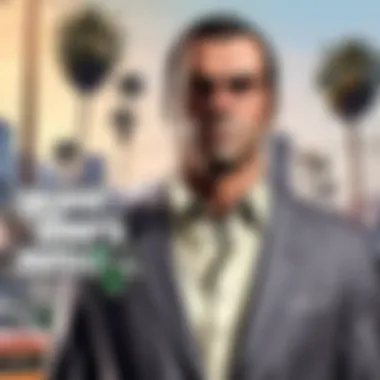

In the realm of gaming, few names echo as loudly as Grand Theft Auto. Particularly with its fifth installment, the game not only set the bar for action-adventure titles but also carved a niche where players could immerse themselves in a incredibly detailed and expansive open-world experience. Understanding GTA 5 is crucial for Mac users who aim to delve into this vast digital universe. The nuances of the game, its immersive storytelling, and freely explorable city—Los Santos—provide a tapestry rich with experiences ranging from mission-based gameplay to spontaneous escapades.
Diving into the essence of GTA 5 transcends mere gameplay; it reflects a cultural phenomenon, influencing players, designers, and critics alike. Knowing the game’s core elements can genuinely enhance one’s appreciation and command of the gameplay mechanics, especially when navigating it on a Mac device.
Overview of the GTA Franchise
The Grand Theft Auto franchise, launched by Rockstar Games in 1997, has evolved significantly over the years. Initially, it captured players through a top-down perspective and pixelated graphics, creating the first taste of virtual lawlessness. The evolution to 3D worlds was revolutionary, opening doors to more immersive gameplay and storytelling. Each subsequent title built on its predecessor, increasing the complexity of missions, depth of character development, and realism of environments.
The franchise’s hallmark lies in its ability to strike a balance between controversial themes and an engaging plot. From the gritty streets of Liberty City to the sunny Southern California-inspired Los Santos, each installment has left a lasting impact, becoming a benchmark within the industry. Furthermore, the community surrounding the series is notably active, with players continually sharing experiences, modding content, and engaging in discussions across various platforms, including Reddit and Facebook.
Specifics of GTA
Specifically, GTA 5 revolutionized gaming with its dual-character system, allowing players to switch seamlessly between three protagonists. Each character brings a unique narrative, diverse skills, and varied backgrounds, enhancing the gameplay experience significantly. The game features a richly detailed world populated by engaging NPCs and quests that provide layers to the overarching narrative.
Moreover, the online component—GTA Online—has kept the game alive long after its initial launch. With regular updates and new content additions, players continue to engage in new heists, missions, and events, ensuring that the game feels fresh and relevant.
"GTA 5 is not just a game; it’s a playground for creativity and chaos."
Understanding these specific elements is essential for Mac gamers who are keen to tap into what makes the game not just entertaining but a significant piece of modern gaming history. From appreciating the world design to mastering character dynamics, the depth of GTA 5 offers layers of enjoyment once players immerse themselves in its intricate universe.
Mac Compatibility Considerations
When diving into the world of Grand Theft Auto 5 on a Mac, understanding compatibility is paramount. This section digs into several aspects crucial for anyone looking to enjoy this iconic game on their Apple device. Given that Mac systems often differ in hardware and software configurations compared to traditional gaming rigs, it’s essential to know what you're getting into before hitting the virtual streets of Los Santos.
System Requirements for Mac
To begin with, let’s discuss the system requirements, which are the lifeblood of ensuring any game runs smoothly. For GTA 5, your Mac should ideally meet or exceed the following specifications:
- Operating System: macOS Mojave or newer.
- Processor: Intel Core i5 or better (multi-core).
- RAM: At least 8GB, with 16GB recommended for a smoother experience.
- Graphics: NVIDIA GeForce GTX 660 2GB / AMD Radeon HD 7870 2GB or better.
- Storage: Minimum of 72GB free space for installation.
Not having the right specs can lead to subpar performance or inability to run the game altogether. So, check your settings before getting eager with the download!
Hardware Limitations
Every gamer, regardless of their platform, has faced hardware limitations at some point. Macs especially can bring their own distinct challenges. Unlike custom-built PCs, Apple's lineup is somewhat restrictive in terms of upgradeability.
- Graphics Cards: Many Macs come with integrated graphics which may struggle with GTA 5’s demanding visuals.
- Thermal Performance: Certain Mac models may overheat under heavy loads; keeping an eye on temperatures helps avoid thermal throttling, which can slow down gameplay.
- Storage Options: Most Macs come with SSDs which are faster but can also cap out quickly. An external hard drive might be a practical solution, but ensure it has the performance to match!
Operating System Compatibility
Operating systems can make or break your gaming experience. For Mac users, ensuring that the right version of macOS is in place is crucial.
If you're running an outdated version, like Sierra or earlier, be prepared—GTA 5 simply won't boot up. Staying updated not only provides accessible features but also enhances compatibility with drivers that handle graphics and performance.
If you’re unsure about what version you are running, here’s how to check:
- Click the Apple logo in the upper left corner.
- Select "About This Mac."
- The details will show your macOS version right there.
Keeping these points in mind paves the way for a much smoother exploration of Los Santos. With solid knowledge of compatibility under your belt, you will feel at ease and ready to jump into gameplay without the nagging worry of facing technical roadblocks.
Installation Methods for GTA on Mac
Installing Grand Theft Auto V on a Mac can be quite tricky given the unique constraints of the macOS operating system. This section breaks down the different methods available for installation, providing insight into their advantages and drawbacks. Understanding these methods is vital to ensuring a smoother gaming experience, as well as maximizing the performance of the game on Mac systems. Whether you’re looking to dive straight into a high-speed chase or navigate the story’s intricate plots, knowing how to install effectively is your first step towards hours of enjoyment.
Using Boot Camp
Boot Camp is your ticket to running Windows on a Mac, which is essential for playing many PC-exclusive titles, including GTA 5. It’s essentially a utility that allows you to create a dedicated partition on your hard drive for the Windows operating system.
- Preparation: Before diving in, back up your data. You don't want to lose anything crucial while creating partitions.
- Installation: Download a Windows ISO file from Microsoft. Open Boot Camp Assistant, which is found in the Utilities folder. Follow the prompts to partition your disk for Windows.
- Performance: Once installed, you’ll experience GTA 5 as intended, with better graphics and fewer glitches compared to other methods. Your Mac’s hardware will have direct access to Windows drivers, allowing for peak performance.
However, a potential drawback is the need to reboot every time you switch from macOS to Windows. This can be inconvenient if you’re just looking to play for a short while or if you want to multitask efficiently.
Virtualization Options
For those who want the convenience of running Windows alongside macOS without rebooting, virtualization software offers a modern solution. Programs like Parallels Desktop or VMware Fusion allow you to run Windows applications in a window on your Mac. Let’s break down this method further:
- Ease of Use: Setting up virtualization is generally simple. You'll install the software, then set up a Windows environment where you can install GTA 5.
- Simultaneous Operations: You can play GTA 5 while using other macOS applications. This means you don’t have to step out of your gaming world to check your emails or other tasks.
- Performance Limitations: While this method is user-friendly, it might not give the same performance as running the game directly through Boot Camp. Various factors like RAM allocation and CPU usage can limit performance, especially in graphics-intensive games.
Direct Downloads from Rockstar
Perhaps the simplest route you can take is downloading the game directly from Rockstar Games. This method eliminates the need for complicated setups and offers a straightforward experience for Mac users.
- Official Source: By downloading from the Rockstar website, you can ensure that you're acquiring a legitimate copy of the game. This reduces the risk associated with third-party sites that may offer downloads but pose security threats.
- Simplicity: The installation process is streamlined. After downloading, you’ll follow the simple prompts to install the game quickly onto your Mac.
- Update Features: Rockstar also offers regular updates for the game, which you can get directly after your installation, ensuring you’re always playing the latest version with all improvements and patches.
Despite its plus points, be mindful that this option also depends on your system’s capabilities, as directly playing GTA 5 requires meeting specific hardware specifications to ensure optimal performance.
Performance Tips for Optimal Gameplay
In the realm of gaming, where every frame counts and responsiveness defines the experience, optimizing performance on your Mac while playing GTA 5 is not just a luxury, it’s a necessity. For Mac users, especially, the nuances of running such a graphically demanding game can lead to frustration if not handled correctly. Here, we’ll delve into vital performance tips that not only enhance playability but also ensure smoother, larger-than-life engagements in Los Santos. Addressing performance lacks can turn a stuttering mess into a breathtaking journey through a vibrant, chaotic city.
Adjusting Graphic Settings
First up, let’s talk about the graphic settings. You may think cranking everything to the max showcases the best visuals, but in reality, too much can choke your system. Lowering your resolution slightly or tweaking the texture quality can make a world of difference.
- Resolution: Lowering the game’s resolution can drastically improve frame rates. Consider switching from 1920x1080 to 1600x900, which can ease the load while not completely sacrificing quality.
- Texture Quality: Setting this to a medium level can maintain a good look without overloading your graphics card.
- V-Sync: Turning off V-Sync can yield smoother animations, though it might introduce screen tearing.


Even small adjustments can yield significant improvements in performance. Taking the time to experiment with these settings may just give you the edge to outrun the fuzz or escape a heated shootout.
Monitoring System Performance
Keeping an eye on system performance is all about being proactive. Knowing your Mac’s limitations can help you tweak aspects of the gameplay experience before they lead to moments of despair during an intense mission.
Utilize monitoring tools such as Activity Monitor or third-party applications like iStat Menus. These tools can help you visualize how much CPU and memory are being consumed. Look out for:
- CPU Usage: High CPU usage can be detrimental to gaming experience. If it’s maxed out, consider closing unnecessary background applications.
- Memory Pressure: This indicator helps track if your system is running low on RAM. Upgrading your RAM or ensuring unused applications are closed can assist here.
By keeping a watchful eye on your resources, you’ll be equipped to troubleshoot and adjust settings mid-game rather than after experiencing frustrating performance dips.
Improving Loading Speeds
Nothing ruins the immersion quite like lengthy loading screens that seem to take eternity. In a game as expansive as GTA 5, optimizing loading times can enhance your overall enjoyment. Here are a few ways to get those scenes loading zippier:
- SSD Upgrade: If you haven’t already, consider upgrading to a Solid-State Drive. SSDs offer a noticeably faster read-write speeds compared to traditional hard drives.
- Clearing Caches: Regularly clearing game caches helps to ensure old data doesn’t bog down loading times. It’s a simple process that can yield snappier performance.
- Optimizing Launch Options: Modifying how the game launches through Steam can reduce startup times. Adding flags to launch options can streamline the process.
"The most essential aspect of maximizing your gameplay experience on Mac is understanding how to wring out every ounce of performance without breaking the bank or your spirit."
By following these performance tips, you not only set the stage for a smoother gaming experience but can also immerse yourself fully into the gripping narratives and dynamic gameplay offered by GTA 5. Whether it's a leisurely drive down Vinewood Boulevard or an intense heist, you and your Mac will be ready to handle it all.
Exploring Mods for Mac Users
When diving into the world of Grand Theft Auto V, especially on a Mac, players often seek ways to customize their experience. This is where mods come into play. Mods, or modifications, can significantly enhance gameplay, offering new features, altering game mechanics, and improving graphics. For Mac users, exploring mods is crucial as it allows them to tailor their adventure in Los Santos to their preferences. Understanding how to navigate the modding landscape can elevate a good game to an unforgettable one.
Popular Mods for Enhancing Gameplay
Numerous mods cater to various aspects of gameplay in GTA V. Here are some notable ones:
- Script Hook V: This is essential for running custom scripts, allowing deeper modifications.
- Menyoo PC: A powerful menu mod that provides an extensive toolbox for creating new scenarios and altering game environments.
- OpenIV: A must-have for accessing and modifying game files, enabling users to install various other mods.
- L.A. Roads: Updates the roads of Los Santos with real-life textures for a more immersive experience.
Using these mods can not only enhance visuals but also allows players to experiment with their gaming style, adding layers of enjoyment. However, it’s important to tread carefully, as not all mods are built equally for Mac, leading us to the next consideration.
Compatibility Issues with Mods
Despite the plethora of mods available, compatibility remains a prickly issue for Mac users. Unlike their Windows counterparts, many mods are developed primarily with PC architecture in mind, therefore creating an uneven playing field. Common pitfalls include:
- Installation hurdles: Certain mods might not work correctly due to differences in file structures between Windows and Mac.
- Game stability: Some mods can lead to crashes or glitches, often a source of frustration for players.
- Version conflicts: New updates from Rockstar may render older mods unusable, forcing you to constantly check for updates from mod creators.
To mitigate these issues, always check mod compatibility announcements within the modding community, such as on forums or platforms like Reddit.
Install and Manage Mods Effectively
Installing mods on a Mac isn’t as straightforward as on a Windows platform, but with a little know-how, it can be done smoothly. Here’s a simplified approach:
- Backup Your Game Files: Before making any changes, back up your entire GTA V folder. This safety net allows you to revert if anything goes awry.
- Download Required Tools: Get Script Hook V and OpenIV. These are your best friends.
- Navigate to Your Game Directory: Access the installation folder of GTA V on your Mac. This is where you’ll be implementing your mods.
- Install Mods: Carefully follow mod-specific instructions, usually provided by the creators. Adhering to these ensures higher chances of successful mod integration.
- Test: Once everything is in place, boot up the game to see if mods load correctly. If issues arise, consult forums or documentation specific to the mod.
Managing mods is just as crucial as installing them. Use tools like Menyoo to navigate your modded experience better and always stay updated on the latest mod versions.
"Every mod brings a unique flavor to the game, but it’s essential to know what you’re getting into. Read reviews and user experiences to avoid playing a game of musical chairs with your loading screen."
In summary, exploring mods on Mac not only enriches GTA V gameplay but can also lead to occasional bumps along the road. Knowing which mods to choose, being aware of compatibility considerations, and mastering the installation process will pave the way for an enhanced gaming experience. Familiarize yourself with the community for ongoing support and updates, and most importantly, enjoy navigating the underbelly of Los Santos in ways you never thought possible.
Networking and Online Play
When it comes to a game like Grand Theft Auto V, the thrill extends far beyond just the single-player experience. Networking and online play allows gamers to immerse themselves in a vibrant community filled with players from every corner of the globe. The social aspect of GTA Online, with its wealth of missions, competitive modes, and general mayhem, adds layers to the gameplay that players don't want to miss out on. Navigating the online interface and engaging with others can significantly enhance the overall gaming experience.
Setting Up a Social Club Account
To dive into the world of GTA Online, setting up a Social Club account is a must. Rockstars' Social Club not only offers a way to track achievements and stats, but also serves as a gateway to the online community. Simply head over to the Rockstar Social Club website and register using your email. Once that’s done, verify your account through the email that gets sent your way. After verifying, you can link your gaming profiles and enjoy social features, from friends lists to in-game events. Don't forget to choose a unique username—you'll want to stand out in the bustling online environment.
Connecting to GTA Online
So, you've got your Social Club account set up; now what? Connecting to GTA Online involves a few straightforward steps, though some Mac users struggle with the initial process. Launch GTA 5, and once in the game, you will typically see two modes: "Story Mode" and "Online." Choosing Online takes you to a loading screen where you will be placed into a session.
Ensure your internet connection is stable— a wired connection often provides a smoother experience compared to Wi-Fi. If you find yourself struggling to connect, check your NAT type. An Open NAT type tends to offer the least restrictions and best connection quality. You can use port forwarding on your router to improve connectivity, setting up ports like 6672 and 61455.
Common Connection Issues on Mac
Connecting to GTA Online on a Mac is not without its hiccups. Some common issues may pop up. For one, connection timeouts can occur, often caused by firewall settings or network configurations. Make sure that your firewall isn’t blocking GTA V. You might need to lower some security measures temporarily to allow access—just ensure to revert your settings post-gaming session.
Another frequent roadblock is compatibility with online services. Ensure that you have the latest updates installed, both for the game and your Mac’s operating system. It’s also worth checking online forums where gamers share tips or solutions regarding specific connection problems. Lastly, if you experience ping spikes, consider testing your internet speed. A lagging connection can certainly ruin the experience, so targeting those pesky connection issues is crucial for uninterrupted gameplay.
Remember: Patience is key. Each player faces their unique set of challenges when diving into online play—persevere, and you will uncover a world of adventure in GTA Online.
Troubleshooting Common Issues
When venturing into the vast landscape of GTA 5 on Mac, players inevitably encounter a variety of hurdles. It’s crucial to recognize that troubleshooting common issues isn’t just about fixing problems; it’s about enhancing your gaming experience. This section aims to provide a detailed roadmap for resolving these pesky obstacles, ensuring smooth sailings through Los Santos and beyond. Understanding these issues not only helps players resolve them effectively but also underscores the unique challenges faced by Mac users.
Installation Errors on Mac
Installation can be a real trickster, especially on Mac systems. Many players experience errors that seem to pop up outta nowhere when attempting to install GTA 5. Common installation errors might include corrupted files, incompatibility messages, or even an outright refusal to complete the installation.
To tackle these issues, start by checking the integrity of your game files. If you downloaded it from Rockstar's launcher or Steam, both platforms offer built-in options for verifying file integrity. If you spot missing or corrupted files, the launcher will usually rectify this for you.


Additionally, ensuring that your Mac meets the necessary system requirements is essential. If you’re running an outdated version of macOS or your hardware doesn’t measure up—like insufficient RAM or outdated graphics card—you’re bound to run into problems. Here's a quick checklist:
- Ensure your macOS is up to date.
- Confirm that all hardware specifications meet or exceed the game's requirements.
Sometimes, even the simplest actions, like disabling your antivirus or temporarily turning off firewall settings, can do wonders. > Always remember to turn security settings back on afterward.
Performance Lag and Fixes
Performance lag can ruin the thrill of exploring the stunning landscapes of GTA 5. If your game stutters or gives you those unearthly frame drops, several factors could be contributing to the lag. A slow response time can stem from your system being overwhelmed—maybe you’re multitasking or trying to run other heavy applications at the same time.
To fix performance issues, consider the following:
- Lower Graphics Settings: Start by reducing the graphics settings. Sometimes a few tweaks can drastically improve your gameplay experience.
- Close Background Applications: Shut down unnecessary programs running in the background to free up precious resources.
- Upgrade Hardware: If you find yourself constantly facing these lags, investing in RAM upgrades or an external GPU can provide a significant boost.
It’s all about striking that balance where the game runs smoothly without pushing your system off the edge.
Graphics Glitches and Solutions
Oh boy, nothing can be more jarring than the classic graphics glitches, like textures not loading properly or characters appearing all pixelated. These annoying issues can break immersion instantly. Such glitches may occur due to various reasons: outdated graphics drivers, incompatibility with the game settings, or even improper installation of the game itself.
To counter these graphic woes, here’s a breakdown:
- Update Drivers: Always ensure your graphics drivers are up to date. This can often resolve many glitches.
- Adjusting In-Game Settings: Sometimes certain settings may just not mesh well with what your Mac can handle. Experimenting with these settings can yield fruitful results.
- Reinstalling the Game: If all else fails, reinstallation might be the way to go. This ensures that all files are placed correctly and might resolve hidden issues that have crept in.
By troubleshooting these common issues, Mac users can elevate their experience with GTA 5, making the thrill of the chase or the calm of a sunset drive in the game a seamless affair.
Community Resources and Support
Navigating the landscape of playing GTA 5 on Mac can be quite the journey. This is where community resources and support come into play, serving as invaluable avenues for both assistance and connection. Engaging with fellow players can lead to a more enriching experience and can also help in troubleshooting common issues that may arise while gaming on Mac. Whether it's learning about mods, sharing tips for smoother gameplay or just enjoying discussions about the game, these resources are crucial.
Online Forums for GTA Players
Online forums have become a thriving ecosystem for gamers. They provide platforms where players can discuss strategies, share experiences, and even post questions on specific issues they encounter. Websites like Reddit or specialized GTA forums host numerous threads dedicated to all things GTA.
In these forums, you can find:
- Gameplay Tips: Expert advice on how to complete missions efficiently, avoid in-game pitfalls, or find hidden items.
- Troubleshooting Help: Threads where players detail their experiences with similar issues. This collective knowledge can pinpoint solutions quickly when you’re in a bind.
- Modding Discussions: Engaging with others who are in the same boat or boast a wealth of experience. New and advanced modders can learn a thing or two from the trials and errors of their peers.
Such interactions turn potential frustrations into learning opportunities. Plus, there’s a sense of camaraderie in knowing that you’re not alone in your gaming endeavors.
YouTube and Streaming Channels
YouTube has become a treasure trove for gamers interested in GTA 5, especially for Mac users. Watching gameplay videos can provide insights that written guides cannot offer. Streamers often demonstrate solutions to common problems, or showcase gameplay strategies that can be hugely beneficial for navigating missions or tackling difficult challenges.
Benefits of tuning into these channels include:
- Visual Learning: Seeing actual gameplay allows players to understand tactics better than through text alone.
- Community Interaction: Many channels have active comment sections or community tabs, allowing direct dialogue with content creators and other fans. You can exchange ideas and tips in real-time.
- Updates and News: Many gaming channels keep their followers updated on the latest developments, including new mods or patches specifically for Mac users.
Engaging with these platforms can not only enhance your gameplay but also keep you in the loop about what’s happening in the world of GTA.
Knowledge Bases and Documentation
Knowledge bases and documentation provided by Rockstar and fan-made resources can be life-savers. These sources often contain detailed guides that cover everything from installation issues to advanced gameplay mechanics. Not all players have the patience or time to sift through forums for answers, which is why these well-structured documents are essential.
Key aspects found in knowledge bases include:
- Step-by-Step Installations: Clear instructions for installing the game, including any specific settings required for optimal performance on Mac.
- Troubleshooting Guides: Comprehensive lists of common issues faced by Mac users, along with solutions that are straightforward and easy to follow.
- Mod Installation Support: Detailed explanations on how to safely install and manage mods—crucial for those looking to enhance their gameplay without damaging their game files.
Utilizing these resources can transform your gaming experience, providing not just fixes but also strategies to maximize your enjoyment of GTA 5.
Future of GTA on Mac
The landscape of gaming is always shifting, like a well-worn street in Los Santos. The future of GTA on Mac is a topic of great significance as it not only impacts how players interact with one of the most popular gaming franchises but also reflects broader trends in technology and consumer expectations. Players style themselves as trendsetters, always on the lookout for the latest updates and features. Keeping an eye on this topic ensures that gamers know what’s cooking in the world of Grand Theft Auto, potentially impacting their gaming experience and choices.
Anticipating Future Releases
The anticipation surrounding future releases of GTA on Mac is palpable. It creates an air of excitement, much like rumors of a significant heist in the game itself. Developers at Rockstar Games are constantly evaluating how to deliver engaging content while keeping the diverse Mac user base happy. The addition of features that leverage the unique hardware of newer Mac models could entice longtime fans.
Moreover, the advent of GTA Online expansions and how they could be integrated into the Mac experience is an ongoing discussion among fans. Potential updates or standalone releases specifically optimized for macOS could elevate the gameplay significantly.
Impact of New Technologies
New technology can change the rules of the game, sometimes in unexpected ways. The impact of graphics engines, virtual reality tools, and cloud gaming platforms cannot be overlooked. As Macs become equipped with more powerful chips like Apple's M1 and M2, there's a real opportunity for smoother graphics and faster load times.
Consider this:
- Ray Tracing: This could provide mind-blowing visual experiences, making the streets of Los Santos more realistic than ever.
- AI Integration: Could possibly enhance NPC behavior, leading to richer gameplay.
These evolving technologies not only enhance gameplay but can also affect the game’s accessibility to a broader audience. As GTA embraces these advancements, Mac users stand to enjoy an increasingly immersive experience.
Evolving User Expectations
The expectations of players are evolving, particularly as more options flood the gaming market. Today's gamers aren't just looking for a game; they want an experience, one that leaves them immersed in a virtual world nitty-gritty with rich stories and multiplayer adrenaline.
This means:
- Greater demand for continuous online updates and community engagement.
- User-generated content could be a game-changer, where players create their own mods or missions, tailoring the GTA world to fit their narratives.
As these expectations grow, developers will need to adapt quickly. The need for visibility on social media platforms, quick response times in addressing player issues, and engaging content will drive future releases.
"In many ways, the future of GTA on Mac hinges on listening to the community and adapting to their needs. The world of gaming is a two-way street, and feedback from players can pave the road ahead."
In essence, the future of GTA on Mac is not merely a matter of releasing new games. It involves understanding the collective desires of its community and deploying technologies that keep pace with competitive demands. Each of these elements—anticipating releases, harnessing new technologies, and evolving user expectations—intertwine to form the very fabric of what lies ahead, encouraging informed choices and satisfying gameplay.



