Comprehensive Overview of FXServer for GTA Multiplayer
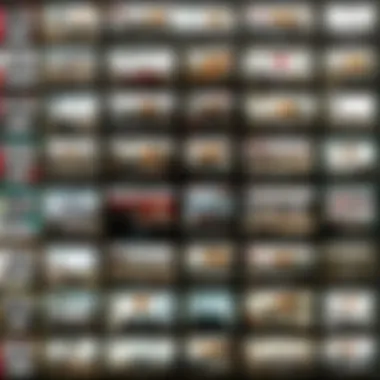

Intro
The Grand Theft Auto (GTA) series has become a cornerstone of gaming culture since its inception. With each installment, the franchise has pushed boundaries and evolved its gameplay mechanics, narrative depth, and technological capabilities. This evolution has led to a thriving community, including those who seek to enhance their multiplayer experiences through frameworks like FXServer. In this article, we explore FXServer, a vital tool that allows gamers to customize, set up, and optimize their online gameplay within the GTA universe.
History of GTA game
The GTA series began in 1997, developed by DMA Design, now known as Rockstar North. The original game set the groundwork with its top-down perspective and simple yet engaging gameplay mechanics. However, the turning point came in 2001 with the release of "Grand Theft Auto III," which introduced a fully 3D open world, allowing players to explore the city of Liberty City freely.
Over the years, notable titles such as "Grand Theft Auto: Vice City" and "Grand Theft Auto: San Andreas" expanded on this formula, showcasing richer narratives and deeper character development. Each release has brought innovations, from improved graphics to more complex storylines, engaging players around the globe.
Some key milestones in the franchise include:
- GTA III (2001): Revolutionary 3D gameplay and open-world environment.
- GTA: Vice City (2002): Featuring a vibrant 1980s setting and a memorable soundtrack.
- GTA: San Andreas (2004): Massive world size and RPG-like character development.
- GTA V (2013): An expansive multiplayer experience, further enhancing community interaction.
Gameplay Mechanics
The core gameplay mechanics in GTA are designed to provide players with a vast array of activities. Players can engage in missions, explore the open world, and interact with non-playable characters (NPCs). The freedom to choose how to complete objectives appeals to many gamers.
Here are some essential gameplay mechanics:
- Open World Exploration: Players can roam freely, engaging with various aspects of city life.
- Mission Structure: Missions are often non-linear, allowing for diverse approaches and strategies.
- Vehicle Dynamics: Driving mechanics are integral, with a wide variety of cars, bikes, and planes available.
- Combat System: Includes gunplay and hand-to-hand combat, making encounters dynamic.
To improve the gameplay experience, players can:
- Experiment with different vehicles for unique handling experiences.
- Utilize various weapons according to mission objectives.
- Engage with side activities for additional rewards and exploration.
Protagonists and Antagonists
The GTA series features a plethora of memorable characters. Protagonists are often morally ambiguous, reflecting complex narratives. Examples include:
- Carl "CJ" Johnson from San Andreas, who seeks to restore his family’s former glory.
- Niko Bellic, a war veteran in GTA IV, driven by themes of the American Dream.
Antagonists also play vital roles in shaping the story. Characters like Tommy Vercetti and Devin Weston add depth and tension. Understanding their motivations helps in grasping the narrative richness of the franchise.
Main Missions and Side Quests
Missions form the backbone of the GTA experience. Each main storyline mission varies in complexity, requiring strategic planning and skill. Efficient completion often leads to significant in-game rewards, such as money and new capabilities.
Furthermore, side quests offer players a chance to delve deeper into the game's universe. Although optional, they are crucial for:
- Unlocking additional content.
- Earning rewards that enhance gameplay.
To navigate missions successfully, players can:
- Develop a plan according to mission requirements.
- Use available resources effectively.
Vehicles and Weapons
GTA is renowned for its diverse vehicle selection, ranging from classic cars to military helicopters. Each vehicle has unique statistics influencing speed, handling, and durability. Players should consider the context when selecting vehicles, especially during missions or pursuits.
Additionally, mastering the weapons arsenal can significantly affect gameplay. From handguns to explosives, understanding how to utilize each weapon optimally is crucial. Players also benefit from:
- Customizing vehicles for improved performance and aesthetics.
- Identifying weapons strengths and weaknesses in various scenarios.
Foreword to FXServer
FXServer is a crucial element in enhancing the gaming experience of Grand Theft Auto, specifically in the multiplayer realm. As fans and players know, the standard gaming experience can be significantly enriched through customizations and community-driven content. FXServer serves as a platform allowing users to create and manage their own multiplayer servers with various personalized features. This flexibility promotes creativity and encourages a diverse range of gaming experiences.
Definition and Purpose
FXServer is a modification framework designed for the Grand Theft Auto V multiplayer game. Its primary purpose is to facilitate the creation of custom multiplayer servers, enabling gamers to play in environments shaped by specific rules, scripts, and enhancements. This framework extends beyond basic gameplay to provide a canvas for developers and server owners to innovate and tailor experiences that align with player preferences.
The significance of FXServer lies in its scripting capabilities, which empower users to introduce custom game modes, missions, and gameplay tweaks. This customization potential is key for many gamers who are looking for more than the vanilla experience offered by the base game. In essence, FXServer transforms GTA into a more dynamic, engaging, and sociable experience where players can find a sense of community.
Historical Context
The evolution of FXServer can be traced back to the growing demand for more complex and varied multiplayer interactions in games. Originally, Grand Theft Auto V offered a limited multiplayer experience primarily focused on standard modes. However, as online gaming matured, so did the expectations of players. The community’s desire for unique experiences paved the way for tools like FXServer.
FXServer emerged as a response to this need, taking cues from previous mods and hooks in the gaming world. Initially, communities relied on scripts and modifications that could not always cater to multiplayer scenarios. With FXServer, the ability to manage a dedicated server with significant customization becomes possible.
This history is important for understanding the current state of the game. Players today enjoy a rich tapestry of custom content, vastly improving the online experience.
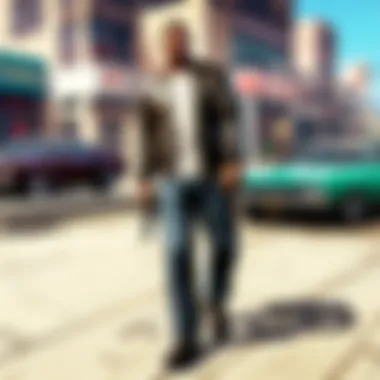

"FXServer allows users to explore endless possibilities, shaping the game to create engaging and personalized environments that highlight their creativity."
Technical Configuration
Technical configuration is a vital aspect in optimizing the usage of FXServer for enhancing the Grand Theft Auto multiplayer experience. Proper technical settings not only affect the server's performance but also shape the overall gameplay. Understanding how to configure FXServer correctly can significantly improve user satisfaction, reduce lag, and ensure a seamless gaming environment. Therefore, it is essential to pay attention to these elements.
System Requirements
Before starting with FXServer, it is crucial to verify that your system meets the necessary requirements. The performance of FXServer heavily depends on the hardware and software specifications. Here are the required system requirements:
- Operating System: Windows 10 or a recent version of Linux.
- Processor: A minimum of Intel Core i5 or equivalent AMD processor/
- RAM: At least 8GB is recommended for better performance.
- Storage: A minimum of 10GB free disk space. An SSD is preferable for faster data transfer.
- Network: A stable internet connection with a minimum upload speed of 5 Mbps.
Failure to meet these requirements may result in poor server performance, leading to interruptions in gameplay and user dissatisfaction.
Installation Steps
Installing FXServer requires a clear step-by-step approach to ensure a successful setup. Here’s how to do it:
- Download FXServer: Obtain the latest version from the official website.
- Extract Files: Use a file extraction tool to unpack the downloaded ZIP file.
- Create a Directory: Create a dedicated folder for FXServer on your system. This helps in organization and ease of access.
- Run the Server: Execute the file to initiate the server configuration process.
- Configure Settings: Access the configuration files to set up the server parameters according to your preferences.
- Test the Server: Run a test session to ensure everything is set up correctly. Connect to the server with a GTA client to verify its functionality.
Following these steps meticulously will ensure that the installation process goes smoothly, leading to fewer issues later on.
Common Configuration Settings
Once FXServer is installed, there are several common configuration settings that one must modify to optimize the server's performance:
- Server Name: Choose an appealing name to attract players.
- Max Players: Set a limit on the number of players to ensure the server does not overload.
- Port Configuration: Often, the default port is used; however, changing the port can enhance security.
- Game Mode: Select the desired game mode based on the experience you want to offer.
- Scripts: Add custom scripts based on your gameplay preference.
Making these adjustments allows you to tailor the server to the needs of your community. A well-configured server will not only function better but also create a more enjoyable gaming experience for all users.
Gameplay Features
The gameplay features of FXServer are central to its appeal for gamers looking to enhance their Grand Theft Auto experience. These features not only provide depth but also encourage creativity and engagement among players. Each aspect contributes to a more dynamic gaming environment, fostering a community that thrives on interaction and cooperation.
Scripting Capabilities
Scripting capabilities are one of the most significant offerings of FXServer. Through the use of Lua or JavaScript, developers can create complex scripts that manage gameplay mechanics. This flexibility allows server owners to tailor the gaming experience to fit the needs and interests of their community.
- Customization: Users can modify game elements such as vehicle behaviors, character actions, and in-game events.
- Event Management: Custom scripts can manage events such as races or missions, creating unique content that keeps players coming back.
- User Interaction: Scripting enables the creation of systems for user interaction, like leaderboards or in-game rewards, enhancing competitive play.
This customizable structure not only enriches gameplay but also invites players to experiment and share their creations within the community. By involving players in the scripting process, FXServer cultivates a collective innovation environment.
Custom Game Modes
Custom game modes in FXServer elevate the gaming experience by offering alternatives to the standard GTA gameplay. These modes can significantly change the way players interact with the game world.
- Role-Playing Servers: Many communities have adopted role-playing concepts, where players take on character roles in a narrative-driven environment.
- Mini-Games: Custom modes can feature mini-games ranging from racing to survival challenges, appealing to various player preferences.
- Unique Objectives: Server owners have the ability to create objectives and tasks that diverge from traditional gameplay, encouraging exploration and fun.
This variety enriches the GTA universe, making it more appealing to a broader audience. It creates a sense of community as players participate in unique experiences that aren’t available in the standard game.
Multiplayer Enhancements
Multiplayer enhancements are vital to the social aspect of the gaming experience facilitated by FXServer. A thriving multiplayer environment can result in memorable moments and lasting friendships.
- Increased Player Capacity: FXServer is designed to support a larger number of concurrent players, enhancing social interaction.
- Advanced Networking Features: The framework employs advanced networking protocols, reducing lag and improving connectivity.
- Community Events: Server administrators can create events that bring players together, such as tournaments or community challenges.
These enhancements help build a rich tapestry of player interactions, making the game feel alive. The framework allows for the seamless sailing through various scenarios and encounters, aiming to keep players engaged and motivated.
"The community’s engagement and willingness to innovate are what make FXServer truly unique in the GTA gaming world."
In summary, the gameplay features offered by FXServer, particularly scripting capabilities, custom game modes, and multiplayer enhancements, significantly enrich the player experience. They provide a platform for creativity and social interaction, forming a robust ecosystem that elevates traditional GTA gameplay.
Setting Up a Multiplayer Server
Setting up a multiplayer server is a pivotal step for those looking to enhance their GTA gaming experience with FXServer. This process not only allows players to create a customized environment but also fosters a community where collaboration and creativity coexist. A well-structured server setup can significantly impact gameplay, making it crucial to understand the nuances involved.
Creating Your First Server
Starting your journey with FXServer involves creating your first server. Here, users can establish the foundational aspects of their gaming experience. Follow these steps:
- Choose a Server Host: You can either run your server on your own hardware or opt for a hosting service. The choice will depend on your technical skills and budget.
- Download FXServer: Obtain the latest version of FXServer from the official website. Ensure compatibility with your system to avoid any installation issues.
- Configuration Files: Adjust configuration files according to your preferences. Common settings include player limits, game modes, and mods that you may want to enable for your server.
- Launch the Server: After configuring, run the server using the appropriate command. Upon successful launch, your server will be live and accessible to players.
"Creating a server is like opening the door to a new world. The possibilities are endless and only limited by your imagination."
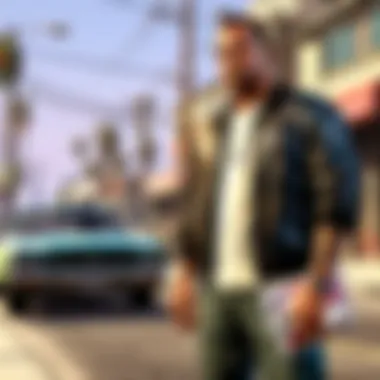

Server Management Tools
Once your server is running, effective management becomes a priority. Several tools can enhance your administrative capabilities:
- Server Control Panels: Tools like Zap Hosting or GameCP provide user-friendly interfaces for monitoring server performance, player activity, and managing settings.
- Resource Monitoring: Utilize built-in monitoring tools to track memory usage, CPU load, and network health. This data helps in diagnosing and resolving potential issues promptly.
- Backup Solutions: Always have a backup system in place. Automated backups can save you from losing critical data in case of crashes or corruption.
Maintaining Server Health
A healthy server ensures optimal performance and player satisfaction. Implement these practices for effective maintenance:
- Regular Updates: Regularly update FXServer and any plugins or mods. This not only improves performance but also mitigates security risks.
- Community Feedback: Engage with your player community to gather feedback on server stability and any issues encountered. Adapting to their needs can enhance overall satisfaction.
- Performance Testing: Regularly perform stress tests on your server to identify limitations. Understanding how your server handles high traffic can guide resource upgrades when necessary.
By effectively setting up and maintaining your multiplayer server, you create a rich gameplay experience that can attract and retain players, enhancing the overall allure of your GTA adventure.
Community Contributions
Community contributions play a vital role in the evolution and enhancement of FXServer. The collaborative efforts of developers, gamers, and enthusiasts create a dynamic environment. It fosters innovation, promotes knowledge sharing, and enhances the overall gaming experience. Community-generated content is crucial for addressing issues faster than official updates can. This collective support allows for quicker bug fixes, new features, and enhanced functionalities.
Many of the components of FXServer, including its various plugins and scripts, stem from community input. This process not only helps individuals enhance their own servers but also enriches the gameplay of the broader community. These contributions can provide additional layers of creativity and customization that the base game does not offer.
Collaborative approaches encourage a sense of ownership among users. They become not just players but also contributors. This involvement adds depth to the gaming experience. As a result, the community becomes a driving force behind the optimization and adaptation of FXServer to meet the evolving desires of gamers.
Open Source Plugins
Open source plugins are pivotal in enriching the functionality of FXServer. Unlike proprietary software, these plugins can be freely used, modified, and distributed, which accelerates innovation. Users frequently share their work on platforms such as GitHub or community forums. This openness leads to diverse functionalities, from simple enhancements to complex game modes.
Some notable plugins have become the backbone of many popular servers. For instance, plugins that introduce new game mechanics, custom items, or interactive features significantly elevate the gaming experience. Users often contribute by reporting issues, suggesting improvements, or even writing documentation, ensuring that the plugins remain relevant and functional.
The ability to customize is a strong appeal of the open source model. Server administrators can select plugins that align with their community’s preferences, fostering a tailored gaming environment.
Collaborative Development
Collaborative development is the process where multiple contributors work together to create or improve FXServer’s functionality. This approach benefits both experienced developers and newcomers. It encourages mentorship, where more knowledgeable contributors can guide less experienced ones. The dual benefits of skill development and enhanced gaming experiences promote a tight-knit community.
Efforts like organized coding events or hackathons allow developers to pool their resources. They can brainstorm ideas and troubleshoot issues collectively. These collaborative initiatives can result in significant advancements, producing highly sophisticated features in a shorter time frame.
Furthermore, through communities such as Reddit or various forums, developers can seek feedback on their contributions. This direct line of communication helps refine ideas and leads to better final products.
In summary, community contributions, including open source plugins and collaborative development, are fundamental to the growth and improvement of FXServer. They create an adaptable platform, ensuring that the multiplayer gaming experience remains engaging and enjoyable.
Performance Optimization
In the realm of multiplayer gaming, performance optimization is not merely a technical requirement; it significantly impacts player experience. For a platform like FXServer, where numerous players connect in real-time, ensuring smooth gameplay is crucial. Performance optimization encompasses various aspects, particularly how resources are managed and how latency is minimized. Prioritizing these elements can lead to more stable servers, which in turn fosters better gameplay interactions.
When players encounter lags or server crashes, the immersive experience that GTA offers diminishes rapidly. Therefore, addressing performance optimization is essential for retaining player interest and ensuring robust gaming communities. Factors such as server load, data processing speed, and player connections all contribute to overall performance. Efficient management of these factors leads to a richer gaming environment.
Resource Management
Resource management pertains to how server resources like CPU, RAM, and bandwidth are allocated and utilized. Effective resource management prevents server overload and ensures that every player has a fair experience. When the resources are used efficiently, the server can support a greater number of concurrent players while maintaining performance. Here are some key considerations for effective resource management:
- Monitoring Server Performance: Use tools and software to regularly check server performance metrics. Identifying bottlenecks early can help address issues before they escalate.
- Optimizing Scripts: Poorly written or excessive scripts can consume significant resources, leading to performance degradation. Optimize or limit scripts that are non-essential for gameplay.
- Balancing Load: Distributing player connections evenly can help manage server loads. Load balancing techniques can help prevent specific servers from being overloaded while others remain underutilized.
Incorporating efficient resource management practices can lead to immediate improvements in server performance and player satisfaction.
Reducing Latency
Latency, the delay between a player's actions and the server's response, greatly affects gameplay. High latency results in lag, which can be frustrating and lead to a poor gaming experience. Reducing latency is crucial for maintaining the fluidity of gameplay. Here are several strategies to minimize latency:
- Geographic Server Locations: Hosting your server closer to your player base can significantly reduce latency. The physical distance between the player and server impacts the time it takes for data to travel back and forth.
- Network Configuration: Ensure that your network settings are optimized for gaming. This includes configuring firewalls and routers to prevent packet loss and ensuring that there is adequate bandwidth.
- Reducing Plugins: While third-party plugins can enhance functionality, they can also introduce latency. Limit the use of unnecessary plugins that might slow down processing times.
- Quality of Service (QoS) Settings: Implement QoS settings in your network to prioritize gaming traffic over other types of internet usage. This allocation can help maintain low latency during peak periods.
It is often said that a well-optimized server can enhance the overall gaming experience. Poor latency can deflate even the most engaging gameplay.
Reducing latency is a crucial step towards improving the player experience in FXServer. Ensuring a well-optimized server not only makes the gameplay smoother but also creates a more enjoyable environment where players can truly immerse themselves in the world of GTA.
Security Considerations
In the realm of multiplayer gaming, security remains a paramount concern. FXServer, while providing robust options for creating unique gaming experiences, also introduces a variety of vulnerabilities. This section delves into how to protect your server and outlines common exploits, along with strategies to mitigate them. Having an awareness of security best practices is essential for maintaining not only the integrity of your gameplay but also the safety of your players.
Protecting Your Server
Securing your FXServer starts with understanding its architecture and identifying potential risks. Begin with the following measures to safeguard your server:
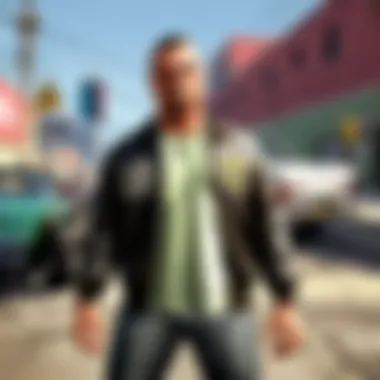

- Regular Updates: Keep FXServer and any plugins updated to the latest versions. Developers often release patches that address security vulnerabilities.
- Strong Passwords: Implement strong, unique passwords for all user accounts associated with your server. This reduces the risk of unauthorized access.
- Firewall Configuration: Utilize firewalls to restrict access to your server. Only allow connections from trusted IP addresses where feasible.
- Backup Data: Regularly back up your server data. In the event of a breach or crash, having a backup ensures minimal downtime.
By applying these practices, you enhance the security framework of your FXServer, fostering a stable environment for players.
Common Exploits and How to Mitigate Them
Understanding common exploits is vital in fortifying your server against attacks. Below are several prevalent threats and their counters:
- SQL Injection: This exploit targets database-driven servers by inserting malicious code into input fields. To prevent this:
- DDoS Attacks: These attacks flood your server with traffic, causing it to crash. Mitigation strategies include:
- Exploiting Plugins: Plugins can introduce vulnerabilities. To manage this risk, follow these guidelines:
- Use prepared statements and parameterized queries to sanitize inputs.
- Implementing rate limiting to control the amount of incoming requests.
- Utilizing DDoS protection services to filter malicious traffic.
- Thoroughly review plugins before installation. Use only those from reputable sources.
- Regularly monitor plugin activity and disable unused ones.
Important: Being proactive about security is critical. The gaming community trusts administrators to provide a safe environment.
Troubleshooting Common Issues
Troubleshooting common issues is a critical component in the management and maintenance of an FXServer. As multiplayer environments can be unpredictable, understanding how to address frequent problems can greatly enhance the gaming experience. This section aims to equip both novice and seasoned users with practical approaches to resolving typical hurdles faced while operating an FXServer. With proper knowledge of troubleshooting methods, players can ensure smoother gameplay and minimize interruptions.
Connection Problems
Connection problems often arise in online gaming. For FXServer users, these issues may manifest as difficulty joining a server, lag, or abrupt disconnections. Various factors can contribute to connection problems:
- Network Configuration: Improper setup of router and firewall settings can block access to the server.
- Server Load: High player count can strain server resources, affecting connectivity for some users.
- ISP Issues: Sometimes, the Internet Service Provider may have outages or restrictions impacting performance.
To troubleshoot connection issues effectively:
- Check your internet connection stability. Use tools to monitor bandwidth and latency.
- Verify that the FXServer’s IP address and port are being correctly used by players trying to connect.
- Review router configurations. Ensure that necessary ports are open to allow traffic to the FXServer. Common ports for GTA V can include 30120.
- Test server load by monitoring real-time user count and adjusting server capacity as needed.
- Adjust firewall settings to allow FXServer to communicate freely with connected clients.
Resolving connection problems can lead to a more enjoyable gaming experience, enabling players to immerse fully in the online world.
Server Crashes
Server crashes are a significant concern, especially during peak gaming sessions. When a server crashes, all players currently online are affected, often leading to lost progress and frustration. To understand how to mitigate this issue, it’s vital to recognize potential causes:
- Software Bugs: Outdated scripts or plugins can conflict and cause instability.
- Resource Exhaustion: Running out of memory due to excessive resources can trigger crashes.
- Misconfigurations: Incorrect server settings can result in operational failures.
To address server crashes:
- Regularly update your FXServer and all plugins to their latest versions.
- Monitor server resources using built-in tracking tools to identify bottlenecks.
- Conduct stress tests before major player events to gauge server capacity.
- Create backup configurations to restore settings quickly in the event of failure.
- Consult community forums, such as those on Reddit or Facebook, for known issues and solutions from other users.
Maintaining a pro-active approach towards troubleshooting can considerably decrease the frequency and impact of both connection problems and server crashes, thereby enhancing the overall gaming experience on FXServer.
Future of FXServer
Understanding the future of FXServer is pivotal for those invested in enhancing their Grand Theft Auto multiplayer experience. The development of this powerful framework is influenced by multiple factors, including community feedback, technological advancements, and game design trends. FXServer continually evolves, ensuring that players enjoy a robust and secure environment for custom gaming. This section addresses projected developments and current community trends that will shape the trajectory of FXServer.
Expected Developments
As the landscape of online gaming shifts, several expected developments within FXServer will emerge. New features often focus on improving user experience, increasing performance, and streamlining server management. Some anticipated improvements include:
- Enhanced Scripting Options: FXServer is likely to integrate new scripting languages or methods, allowing for complex game mechanics and interactions.
- Improved Security Protocols: As online security is crucial, further enhancements will focus on preventing exploits and ensuring a safer gameplay experience.
- Optimization for Next-Gen Hardware: With newer gaming systems being released, FXServer must adapt to leverage improved hardware capabilities.
- Better Integration of User-Generated Content: Facilitating a user-friendly approach for mods and plugins can help foster creativity among players.
Developers are also paying considerable attention to community-driven feedback. Periodical updates based on player suggestions will likely remain a core aspect of FXServer's development.
Community Trends
The community around FXServer is dynamic and tends to influence its direction significantly. Several key trends are worth discussing:
- Collaborative Development: As an open-source project, contributions from developers are essential. These collaborations not only enhance FXServer but also encourage a sense of ownership among community members.
- Shift Towards Customization: Users increasingly seek customized experiences, pushing for developers to offer more personalized options and settings in their servers.
- Focus on Sustainability: Environmental considerations are emerging even in gaming. Players are interested in how online frameworks like FXServer can reduce energy consumption and resource usage.
- Proliferation of Community Events: Increasingly, players are organizing events that further engage the community and promote FXServer's capabilities, leading to greater participation and investment.
"Future developments should reflect the aspirations of both the FXServer community and technological advancements. This ensures a satisfying and immersive experience for all players."
By observing these trends and expected developments, it is clear that FXServer is positioned to adapt and thrive as a vital component of the GTA multiplayer experience. The continuing evolution of FXServer reflects both its foundational goals and the desires of its community, maintaining its relevance in an ever-changing gaming environment.
End
In concluding this comprehensive overview of FXServer, it is essential to underscore the significant role this framework plays in the world of Grand Theft Auto multiplayer gaming. FXServer not only allows for the creation of custom servers but also fosters a community where creativity and functionality can merge to enhance player experiences. Understanding its operational mechanisms, installation procedures, and the capabilities it offers aids both novice and seasoned gamers in maximizing their enjoyment and engagement in the GTA universe.
Summative Insights
FXServer transforms traditional gameplay into a personalized adventure. By enabling users to design custom scripts and game modes, players can tailor experiences that fit their preferences. The importance of flexibility is further emphasized by the open-source nature of many plugins, allowing users to continuously refine and expand their servers. This collaborative environment promotes a shared sense of ownership and innovation. Additionally, addressing common security concerns and performance optimizations ensures that users not only play but thrive in a stable and secure multiplayer environment.
Final Thoughts on FXServer
In essence, FXServer stands as a pivotal tool in shaping the future of multiplayer gameplay within GTA. Its ability to integrate community contributions and keep pace with technological advancements positions it as a leader in gaming frameworks. As the community grows and evolves, so too will the functionalities and features of FXServer. For gamers seeking to deepen their connection with both the game and each other, embracing FXServer presents a unique opportunity. Ultimately, understanding and utilizing FXServer empowers players to not only participate in gaming but to shape it.



