Unleashing the Power of Microsoft Office: A Comprehensive Exploration
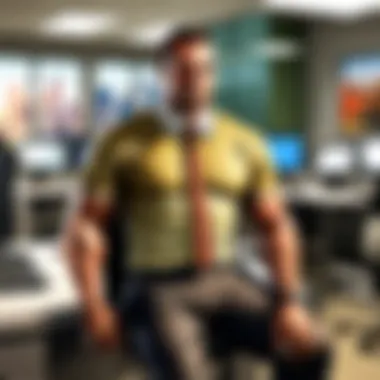

History of Microsoft Office Software
When delving into the world of productivity tools, one cannot ignore the impactful presence of Microsoft Office. Over the years, Microsoft Office has evolved into a powerhouse suite of applications, offering a diverse range of features to enhance task management and project efficiency. From the foundational application of Word to the complex functionalities of Excel, Microsoft Office has redefined how individuals and businesses organize and execute their work.
Core Applications
The core applications of Microsoft Office, including Word, Excel, PowerPoint, and Outlook, serve as the foundation for seamless productivity. Word, a word processing software, enables users to create and edit documents with ease, while Excel provides advanced tools for data analysis and visualization. PowerPoint offers a platform for dynamic presentations, and Outlook streamlines email communication and scheduling. Each application plays a vital role in optimizing workflow and collaboration within a digital workspace.
Collaborative Platforms
In addition to individual applications, Microsoft Office offers collaborative platforms to enhance teamwork and connectivity. Microsoft Teams serves as a centralized hub for communication, collaboration, and project management, facilitating seamless interaction among team members. OneDrive provides secure cloud storage, enabling users to access and share files from any device, ensuring efficient workflow and document management. These collaborative platforms revolutionize the way teams engage and cooperate on projects, promoting productivity and innovation.
Productivity Enhancements
Microsoft Office goes beyond basic applications by integrating features that enhance productivity and efficiency. Tools like OneNote offer digital note-taking capabilities, allowing users to capture ideas, organize thoughts, and collaborate seamlessly. Moreover, Teams and SharePoint enable real-time collaboration on documents, fostering cohesive teamwork and streamlined processes. With the integration of AI-powered features and advanced automation, Microsoft Office empowers users to optimize their productivity potential and achieve optimal results in their professional endeavors.
Integrated Solutions
One of the key strengths of Microsoft Office lies in its seamless integration across applications, providing a unified ecosystem for comprehensive task management. Users can effortlessly transition from Word to Excel, PowerPoint to Outlook, ensuring a smooth workflow and enhanced productivity. Moreover, the compatibility of Microsoft Office with other software and platforms offers extensive customization options, catering to specific user preferences and requirements. The integrated solutions within Microsoft Office lay the foundation for streamlined operations and enhanced productivity across diverse work environments.
Strategic Insights
For businesses and individuals seeking to maximize their productivity potential, Microsoft Office offers strategic insights and solutions to optimize workflow efficiency. By leveraging the diverse features and functionalities of Microsoft Office, users can streamline tasks, improve collaboration, and achieve tangible results in their endeavors. From advanced data analysis in Excel to interactive presentations in PowerPoint, Microsoft Office equips users with the tools and resources to drive innovation and success in a rapidly evolving digital landscape.
Conclusion
Introduction
Microsoft Office stands as a cornerstone of productivity software, shaping the digital landscape for individuals and businesses alike. This section delves into the fundamental aspects and benefits encapsulated within the broader realm of Microsoft Office, shedding light on its transformative role in enhancing work processes and task management efficiency. Exploring the diverse array of tools and features under the Microsoft Office umbrella, this article aims to provide a comprehensive guide for harnessing the full potential of this powerhouse suite.
Overview of Microsoft Office
Evolution of Microsoft Office
Embarking on a journey through the evolution of Microsoft Office unveils a legacy of continual innovation and adaptation. From its nascent stages to the present day, Microsoft Office has metamorphosed into a versatile ensemble of applications that cater to multifaceted user requirements. The enduring strength of Microsoft Office lies in its ability to evolve in tandem with technological advancements, making it a perennial choice for individuals and organizations seeking dynamic productivity solutions. While the evolution of Microsoft Office brings forth unparalleled convenience and efficiency, it also harbors the challenge of compatibility and adaptability to varied user preferences.
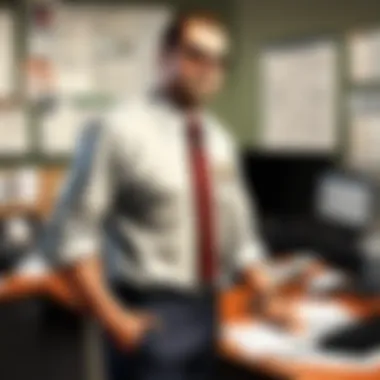

Significance in the Digital Era
In the throes of the digital era, the significance of Microsoft Office resonates profoundly as a linchpin of modern productivity tools. Its seamless integration across devices and platforms empowers users to transcend geographical boundaries and collaborate effortlessly in virtual realms. The key characteristic of Microsoft Office in the digital age lies in its adaptability to emerging trends and functionalities, ensuring that users are equipped with cutting-edge tools for task management and project execution. Despite its undeniable advantages in streamlining workflows and enhancing productivity, Microsoft Office also grapples with issues related to data security and privacy concerns, underscoring the need for robust cybersecurity measures in today's interconnected landscape.
Key Applications
Microsoft Office is a versatile suite of productivity tools that play a vital role in streamlining tasks for individuals and businesses. The key applications in Microsoft Office include Microsoft Word, Microsoft Excel, and Microsoft PowerPoint, each serving unique purposes in enhancing productivity and efficiency.
Microsoft Word
Document Creation and Formatting
Document Creation and Formatting are core features of Microsoft Word, enabling users to compose, edit, and format text-based documents with ease. This element is crucial for generating professional reports, letters, and other written materials in various formats. The key characteristic of Document Creation and Formatting is its user-friendly interface, making it a preferred choice for creating comprehensive documents in different styles. One unique feature of this function is its extensive range of formatting options, allowing for customization and precise document structuring to meet specific requirements.
Advanced Editing Features
Advanced Editing Features in Microsoft Word provide sophisticated tools for refining documents with precision. This feature contributes to the overall efficiency by offering advanced editing capabilities like tracking changes, inserting comments, and collaborating seamlessly with others. The key characteristic of Advanced Editing Features is the ability to track modifications, making it easier to manage document revisions effectively. One unique feature of this function is the 'Review' tab, which consolidates editing tools in one convenient location for enhanced editing efficiency.
Microsoft Excel
Data Analysis and Visualization
Data Analysis and Visualization are integral components of Microsoft Excel, aiding users in processing and interpreting data effectively. This aspect plays a crucial role in organizing, analyzing, and presenting data in a visually appealing manner. The key characteristic of Data Analysis and Visualization is its robust data manipulation tools, empowering users to generate insights from complex datasets effortlessly. One unique feature is Excel's extensive library of chart types, enabling users to create insightful visual representations of their data.
Formula and Functionality
The Formula and Functionality feature in Microsoft Excel is essential for performing mathematical calculations and automating data manipulation tasks. This function enhances productivity by simplifying complex calculations and data processing. The key characteristic of Formula and Functionality is the flexibility it offers in creating custom formulas to suit specific data analysis needs. One unique feature is Excel's ability to handle vast datasets efficiently, making it a preferred choice for data-intensive tasks.
Microsoft PowerPoint
Presentation Design
Microsoft PowerPoint excels in Presentation Design, facilitating the creation of visually appealing and professional slideshows. This aspect enhances the overall quality of presentations by offering diverse design templates and customization options. The key characteristic of Presentation Design is its intuitive interface, allowing users to create impactful presentations with ease. A unique feature of this function is the 'Design Ideas' tool, suggesting design enhancements based on slide content for a polished presentation.
Slide Transition Effects
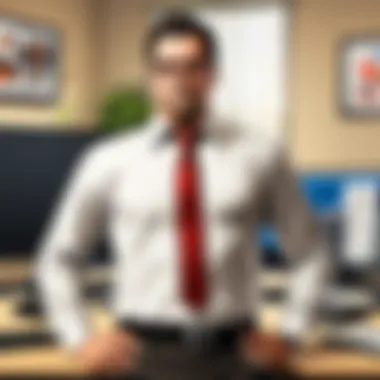

Slide Transition Effects in Microsoft PowerPoint add dynamism to presentations by introducing smooth transitions between slides. This feature contributes to engaging audiences and conveying information effectively. The key characteristic of Slide Transition Effects is the range of dynamic transition styles available, making presentations visually engaging. One unique feature is the ability to customize transition timings and effects, tailoring presentations to specific preferences.
Collaborative Tools
Collaborative Tools play a pivotal role in this article, shedding light on the essence of teamwork and efficient communication within the Microsoft Office ecosystem. By seamlessly integrating platforms like Microsoft Teams and OneDrive, users can collectively work on projects irrespective of physical barriers. Collaborating in real-time, sharing files securely, and enhancing productivity are core attributes emphasized in this section. The significance of Collaborative Tools extends to streamlining workflows, fostering innovation, and nurturing a cohesive work environment where ideas flourish and tasks are accomplished seamlessly.
Microsoft Teams
Microsoft Teams acts as a hub for virtual team communication, enabling teams to interact, connect, and collaborate effectively regardless of geographical locations. The feature of Virtual Team Communication within Microsoft Teams accentuates seamless interaction, instant messaging, video conferencing, and screen sharing. This benefits the overall goal of enhancing communication efficiency and fostering teamwork within the Microsoft Office suite. The unique quality of Virtual Team Communication lies in its ability to bridge geographical divides and time zones, ensuring continuous engagement and real-time collaborations. While advantageous for facilitating quick decision-making and increasing team cohesion, Virtual Team Communication may present challenges related to information overload and coordination complexities within the context of this article.
File Sharing Capabilities
Within Microsoft Teams, File Sharing Capabilities empower users to exchange files, documents, and relevant materials effortlessly, contributing significantly to effective collaboration and information sharing. The inherent strength of File Sharing Capabilities lies in their user-friendly interface, version control features, and secure file storage. This function is a popular choice due to its convenience, accessibility, and the ability to streamline the sharing process among team members. The unique feature of File Sharing Capabilities is the ease of simultaneous editing, feedback incorporation, and real-time updates, enabling seamless workflow continuity. Despite its advantages in promoting collaboration and resource sharing, File Sharing Capabilities may pose challenges related to data security and version control peculiar to this article.
OneDrive
As a cloud storage solution, OneDrive optimizes data management, accessibility, and security, aligning perfectly with the productivity goals outlined in this article. The functionality of Cloud Storage within OneDrive offers users the convenience of storing, accessing, and synchronizing files across devices while ensuring data integrity and backup. The key characteristic of Cloud Storage Functionality is its seamless integration with various Microsoft Office applications, providing a unified digital workspace for users. In this article, the unique feature of OneDrive's Cloud Storage Functionality is its automatic file syncing, offline access, and efficient data organization capabilities. Despite the numerous advantages in terms of flexibility and data accessibility, Cloud Storage Functionality may face challenges concerning internet connectivity reliability and data privacy concerns specific to this article.
Cross-Device Access
Cross-Device Access facilitates seamless data accessibility and collaboration across multiple devices, adding a layer of convenience and flexibility to the Microsoft Office productivity suite, as discussed in this article. The fundamental strengths of Cross-Device Access encompass uninterrupted workflow continuity, mobility, and enhanced user experience. This choice is popular due to its time-saving features, omnichannel access, and reduced dependency on physical hardware constraints. The unique characteristic of Cross-Device Access lies in its ability to provide a consistent user experience irrespective of the device used, thus augmenting productivity and task management. Nevertheless, challenges related to data synchronization and compatibility issues may present obstacles within the context of this article.
Productivity Enhancements
Microsoft Office shines in its ability to enhance productivity in various aspects of work. The tools offered under this category are designed to streamline tasks, optimize processes, and boost overall efficiency. From managing emails with Outlook to automating workflows with Power Automate, these features cater to different needs within a business environment. By integrating these productivity enhancements, users can experience a significant improvement in time management, communication, and task organization. It is crucial to understand each element's specific benefits to maximize the potential of Microsoft Office in driving productivity.
Outlook Integration
Within Microsoft Office, Outlook Integration plays a pivotal role in enhancing productivity through efficient email management and calendar organization.
Email Management
Email management within Outlook ensures that users can effectively organize and prioritize their communication channels. The unique feature of categorizing emails based on importance or urgency enables users to stay focused on critical tasks. Furthermore, Outlook's filtering and search capabilities make it a popular choice for handling large volumes of emails, thus saving time and ensuring that no crucial communication is overlooked. However, one disadvantage of Outlook's email management could be the potential for overlooking emails due to extensive filtering settings, requiring users to periodically review their designated categories to prevent missing important messages.
Calendar Organization
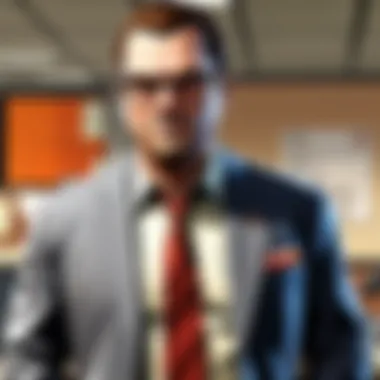

Calendar organization in Outlook provides users with a centralized platform to schedule and manage their appointments, meetings, and deadlines. The key characteristic of Outlook's calendar lies in its integration with email, allowing users to seamlessly transition from viewing their schedule to responding to meeting requests. This integrated approach simplifies task management and ensures that users stay on top of their commitments. Additionally, the unique feature of sharing calendars with colleagues enhances collaboration and coordination, making it a beneficial choice for team-based projects. However, an inherent disadvantage of calendar organization in Outlook could be the potential for overlapping schedules or missed notifications, necessitating users to maintain regular updates and reminders to avoid scheduling conflicts.
Power Automate
Power Automate is a key component in Microsoft Office that revolutionizes workflow automation and task scheduling for enhanced productivity.
Workflow Automation
Workflow automation through Power Automate enables users to streamline repetitive tasks and complex processes, reducing manual intervention and minimizing errors. The key characteristic of Power Automate lies in its extensive library of pre-built templates and connectors that cater to various business needs, allowing users to create automated workflows without extensive coding knowledge. This feature makes Power Automate a popular choice for organizations looking to increase operational efficiency and optimize resource allocation. One potential disadvantage of workflow automation with Power Automate could be the initial learning curve for setting up complex workflows, requiring users to invest time in understanding the platform's capabilities and integrations.
Task Scheduling
Task scheduling within Power Automate empowers users to manage and prioritize their tasks effectively. The key characteristic of task scheduling lies in its visual interface that allows users to create and track tasks seamlessly. The unique feature of setting task dependencies and deadlines ensures that projects progress smoothly and are completed on time. This detailed approach to task management makes Power Automate a beneficial choice for teams working on interdependent projects. However, a potential disadvantage of task scheduling in Power Automate could be the reliance on accurate task input and updates, as any discrepancies could lead to delays or misalignments in project timelines.
Security Features
In the realm of software applications, security features play a paramount role in safeguarding sensitive information and ensuring data integrity. Within the scope of this comprehensive guide on the productive features of Microsoft Office, delving into the realm of security features becomes imperative. By addressing specific elements such as data encryption, Microsoft Office offers users a robust set of tools to protect their information from unauthorized access and cyber threats. In today's digital landscape, where data breaches pose a significant risk, having reliable security features in place is non-negotiable. Microsoft Office's security mechanisms provide a secure environment for users to store, share, and collaborate on important documents and projects with peace of mind.
Data Encryption
Data Encryption serves as a key pillar of Microsoft Office's security framework, ensuring that data is protected both in transit and at rest. Within this facet, two pivotal aspects come to the forefront: Protecting Confidential Information and Securing Communication Channels.
Protecting Confidential Information
The essence of Protecting Confidential Information lies in its ability to shield sensitive data from unauthorized access. By employing robust encryption algorithms, Microsoft Office leverages advanced cryptographic techniques to render data unreadable to individuals without the requisite authorization. This approach not only bolsters data security but also instills a sense of trust among users, knowing that their confidential information remains safeguarded against malicious actors.
Securing Communication Channels
Securing Communication Channels within Microsoft Office ensures that data exchange between users occurs securely and confidentially. Through encryption protocols and secure transmission methods, such as SSLTLS, communications within the Office suite are protected from eavesdropping and tampering. This layer of security enhances the overall integrity of collaborative efforts, whether it involves sharing files via email in Outlook or engaging in real-time discussions on Microsoft Teams.
Conclusion
In the digital landscape, the importance of harnessing productivity through integrated tools like Microsoft Office cannot be overstated. It serves as the cornerstone for individuals and businesses seeking to streamline operations, enhance communication, and achieve optimal efficiency in their daily tasks. By embracing the versatile capabilities of Microsoft Office, users can navigate complex projects with ease, collaborate seamlessly across teams, and stay organized in a rapidly evolving work environment. The significance of the Conclusion section lies in its role as a catalyst for transforming work processes, unlocking innovative solutions, and fostering a culture of productivity-driven success.
Harnessing Productivity with Microsoft Office
Maximizing Efficiency
Maximizing Efficiency within the realm of Microsoft Office encompasses a multifaceted approach to task management and resource optimization. This aspect is pivotal in ensuring that users can streamline workflows, eliminate bottlenecks, and enhance overall output quality. One key characteristic of Maximizing Efficiency is its emphasis on automating repetitive tasks, allowing users to focus on high-value activities and strategic decision-making processes. The unique feature of Maximizing Efficiency lies in its ability to integrate seamlessly with different applications within the Microsoft Office suite, facilitating a cohesive work environment that promotes productivity and innovation. While its advantages are evident in time savings and improved accuracy, potential disadvantages may arise from the complexity of setting up custom automation processes or the need for specialized training to fully leverage its capabilities.
Empowering Collaboration
Empowering Collaboration through Microsoft Office transcends traditional boundaries, enabling teams to synergize efforts, share insights, and co-create content in real-time. The key characteristic of this aspect is its emphasis on fostering a culture of inclusivity, where diverse perspectives converge to generate innovative ideas and solutions. One beneficial trait of Empowering Collaboration is its versatility in accommodating different working styles and preferences, catering to the dynamic needs of modern organizations. The unique feature of Empowering Collaboration lies in its ability to facilitate seamless communication through integrated tools like real-time editing, version control, and shared workspaces, enhancing team coordination and project outcomes. While its advantages are evident in enhanced teamwork and collective creativity, potential disadvantages may surface from concerns related to data security, information overload, or collaboration conflicts that may arise in group settings.



