Exploring Minecraft on Xbox: Your Ultimate Guide
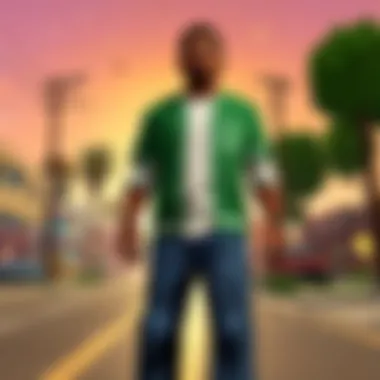

Intro
Minecraft on Xbox presents a distinct gaming sanctuary characterized by its integration and accessibility on this platform. It is not merely a port of the PC version, but rather a tailored experience filled with unique nuances. Players can explore this open-world game that fosters creativity, problem-solving, and social interactions. While core mechanics remain consistent across platforms, playing Minecraft on Xbox introduces layers that warrant special attention.
The Xbox environment ascends the gaming experience through seamless online features and supportive community interactions, setting an enticing stage for new players as well as seasoned veterans. Understanding these features enables players to maximize their enjoyment and proficiency, whether they are venturing alone or collaborating with friends. The aim of this guide is to unravel these layers and furnish readers with systematic insights, from technical hiccups to performance enhancement strategies. Ultimately, crafting a satisfying gameplay experience is paramount, making exploration within this beloved game limitless.
History of Minecraft on Xbox
Minecraft marked its initial inception in prior gaming landscapes, enthralling audiences on different platforms, including PC. However, with the launch of Minecraft for Xbox 360 in May 2012, a shift began. The transition spawned enhanced accessibility, fostering a diverse gaming community. Over the years, immersive updates carved out experiences distinct to Xbox, allowing players to navigate pumpkin patches, build towers, and embark on farming expeditions with their peers.
Key Milestones:
The introduction of Minecraft: Xbox One Edition in September 2014 enabled a dramatic overhaul of graphical and interactive smoothness. It granted players access to more intricate worlds complete with diverse biomes and settings. Really, as the platform matured, significant updates such as Woeld of Bits and the Better Together update afforded compatibility across different consoles, engendering a platform-agnostic shared experience.
These milestones starkly illuminated how Minecraft fostered a community-specifically intertwined across various devices. Even minor updates often unlocked latent potential, further emphasizing connectivity in online worlds while igniting endless creativity that is emblematic of Minecraft’s essence.
Gameplay Mechanics
Diving intO gameplay mechanics unveils the heart of Minecraft. Fundamental actions like moving, crafting, and constructing are core to the experience, but it simplistically grows complex as exploration deepens.
Players can create tools from the regular resources they collect. Inventory management is then crucial, influencing how effectively someone can interact with their environment.
Tip for Windows users: A smaller controller input enhancement through personalization options provides players optimal comfort, emphasizing ease while managing resources.
Community Interactions
InteractIon amongst community members significantly enhances that Minecraft water. From collaborative builds to matchmaking opportunities, Xbox ensures perseverance thrives both in solitude and team formations. Engaging in online features allows partnerships to flourish, enabling participation in seasonal events or themed contests.
Unlock your creativity! Consider leveraging platforms like Reddit where fellow enthusiasts share ideas and showcase their creations. The crossover possibilities are vast, creating opportunities to learn and innovate.
Troubleshooting and Performance Optimization
Over time, players may encounter problems ranging from performance lags to connectivity issues. Regular updates typically bolKster performance. Yet, players ought to ensure optimum settings to enhance their gameplay. Consider checking your network connection for stability, limiting background applications, or even delving into console settings to prioritize graphics versus seamless experience.
Foreword to Minecraft
Minecraft has become a landmark in the gaming sector, influencing how we perceive video games. Its sandbox environment allows players to express their creativity alongside a survival aspect that keeps them engaged. This section lays the foundation for understanding why Minecraft is pivotal in the world of gaming. In this article, we dissect Minecraft on the Xbox, offering insights on both the intricacies and the essential elements that shape players' experiences.
Overview of the Game
Minecraft is a block-building game where players explore an expansive world filled with resources, creatures, and varied landscapes. The primary objective is to survive, build, and grow. Players can construct anything they can imagine, leveraging various materials extracted or crafted from the environment. The game amplifies user creativity while offering survival challenges that include fighting off nocturnal monsters and managing hunger.
The gameplay unfolds primarily in two modes: Creative and Survival. Creative mode lets players manipulate their environment freely without the threat of monsters. Meanwhile, Survival mode introduces a more challenging dimension where players must gather resources and manage their health.
Over the years, various expansions and updates have enhanced the core features of Minecraft, adding new mobs, items, and activities. This dynamic environment ensures players remain engaged with new content, cultivating both a flourishing community and ongoing interest.
Developer Insights
The pioneering studio Mojang Studios created Minecraft, emphasizing the importance of community input. Since its initial release in 2011, the studio has actively incorporated feedback, leading to continuous innovation within the game. This collaboration has enhanced several aspects, such as gameplay mechanics, graphics, and optimization.
Further, Mojang has fostered a diverse environment by implementing cross-platform play functionality. This allows Xbox users to connect with their friends on other consoles easily. As the game evolved, updates optimized performance for all platforms, assuring stability and a more enjoyable experience.
Minecraft on the Xbox Platform
The significance of Minecraft on the Xbox platform cannot be overstated. While Minecraft originated on PC, its transition to consoles like Xbox has enabled a broader audience to engage with the game. Players of different backgrounds find familiarity in the game’s control scheme, which is tailored to the capabilities of a console. Furthermore, Xbox Live integration amplifies the community aspects of the game, allowing for online multiplayer experiences that rival its PC counterpart.
Various elements make Minecraft on Xbox appealing. The console's graphical optimization ensures players have a visually pleasing experience. The crafted interface fosters accessibility, making it easier for newcomers to acclimatize. Additionally, the unique features exclusive to Xbox entice seasoned players to explore new facets of their favorite game.


History of Minecraft on Xbox
Minecraft arrived on the Xbox 360 in May 2012, breathing new life into console gaming. The version swiftly gained popularity, prompting Mojang, the game's developer, to release updates regularly. Historical data traces trends in player engagement, revealing a steady increase in Xbox's user base due largely to its multifunctional capabilities and ease of use.
As time went on, the game saw significant changes, integrating many updates from the PC version. Notably, cross-platform play was introduced, allowing Xbox players to knit connections with friends across different platforms. This feature marked a realization of the community-centric vision that Minecraft epitomizes.
Versions Available for Xbox
Minecraft is accessible on several Xbox platforms, providing choices tailored to varying player preferences. Here are the major versions:
- Minecraft Xbox 360 Edition: This version was a direct port of the original game. It drew interest with its simplified mechanics and differentiated controls specific to the Xbox.
- Minecraft Xbox One Edition: Released later, this version upgraded the graphics and performance, offering a more refined experience along with expansive worlds. Minecraft on Xbox One also supports a multitude of players engaging together in freeplay, drawing especially from the busy online offerings of Xbox Live.
- Minecraft Bedrock Edition: Found predominantly on Xbox One, this later version fosters cross-play. Players on different devices can enjoy mutual participation and collaborate on builds in the expansive Minecraft universe.
Understanding the versions available gives players clarity on their options and helps in making an informed choice. Focus on specific features and gameplay characteristics can enhance the overall experience on Xbox.
Gameplay Mechanics
Gameplay mechanics are crucial in understanding how Minecraft operates, particularly on the Xbox platform. These mechanics determine the player's interaction with the world and influence their overall experience. It is vital for both new and experienced players to grasp these elements as it can enhance play efficiency and enjoyment.
Gameplay mechanics vary by platform, but the fundamentals remain the same across all devices. However, the nuances tied to controls and systems on Xbox can significantly impact how players engage with the game environment. Mastering these mechanics translates into a smoother gameplay experience, facilitating everything from intricate building to strategic combat.
Basic Controls
The basic controls in Minecraft on Xbox are the gateway for navigating this virtual universe. Using the controller feels intuitive once acquainted, as they are designed for fluid gameplay. Here are the principal functions:
- Movement: Use the left analog stick to move your character.
- Camera Control: The right analog stick allows players to control the camera view, providing a solid visual perspective.
- Action Buttons: The A button is used to jump, while the X button interacts with blocks or items. B button releases blocks, and LT & RT include actions like placing or breaking blocks.
Understanding these controls is essential for effectively maneuvering your avatar and executing actions efficiently. These basics empower players to explore more freely and interact within the game world dynamically.
Of note, players can customize these controls through the settings menu for personalized gameplay. This can include remapping for alternate handling scenarios, accommodating specific player preferences.
Building and Crafting
Building and crafting are seminal aspects of Minecraft, and mastering these mechanics can greatly enrich a player's experience. The game expands its narrative and functionality significantly through these activities. Gathering resources is the first step in building monumental structures and crafting usable items.
- Resource Gathering: Begin with collecting resources such as wood, stone, and ores. Tools enhance the efficiency in gathering these materials. For example, wooden pickaxes serve well in acquiring stone.
- Crafting Tools and Items: The crafting table is a key component in this process. Players can utilize it to create tools, blocks, and other essential items necessary for expanded gameplay.
For crafting, items are adjusted through a grid system that uses recipes to unlock more complex constructions. Through experience and exploration, players quickly learn which materials combine for various purposes. Efficient organization of resources maximizes crafting endeavors.
In summary, developing skills in building and crafting enables players to leverage Minecraft’s potential deeply. It enhances creativity and problem-solving, revolutionizing how one can design structures, explore, and create resources.
By theoretical and practical guidance on gameplay mechanics, this section reshapes how players, especially those on Xbox, engage more meaningfully with Minecraft's expansive landscape.
Graphics and Performance
The graphic and performance aspects of Minecraft on Xbox play a vital role in defining the overall user experience. Through understanding how visual differences can impact gameplay and the potential for optimizing performance, players can truly enhance their gameplay experience.
Graphical Differences Between Platforms
Minecraft was initially designed with simplicity in mind, which allowed it to be played on various platforms. There are clear graphical differences between the Xbox version and its PC counterpart. The Xbox One and Series X|S utilize specialized consoles that enable improved graphical presentation compared to earlier versions (like Xbox 360).
Some distinctions in the graphical features across platforms involve:
- Resolution: Xbox Series X can support up to 4K resolution, providing sharper textures and more detail.
- Draw Distance: Larger worlds can be rendered with greater distances, allowing players to see expansive landscapes at once.
- Lighting and Shadows: Enhanced lighting effects boost immersion, especially while playing during sunset or at night.
While the immediate gameplay remains the same, these discrepancies can result in a different visual and immersive experience, catering to whether emotions or gameplay matters more to the individual player.
Performance Optimization Tips
Performance optimization is crucial to ensure smooth gameplay and avoid lag or frame drops. Here are several strategies for players aiming to enhance Minecraft's performance on Xbox:


- Update the Game: Always keep Minecraft updated. New patches can contain performance enhancements.
- Adjust Graphics Settings: Lowering graphic settings can significantly improve performance, especially in complex builds or during large-server engagements.
- Clear Cache: Periodically clearing the cache can help maintain smooth performance over longer periods of play within the game.
- Reconnect to Xbox Live: Disconnecting, then reconnecting to Xbox Live can sometimes fix minor performance hiccups.
- Reduce Split-Screen Usage: If playing split-screen, consider limiting the number of players to maintain game fluidity and reduce strain on hardware.
Improving performance ensures players have a consistently enjoyable gaming experience, devoid of unnecessary disruptions. Assessing these considerations guarantees that you enjoy the rich landscapes and intricate worlds of Minecraft at their full potential.
Remember: Investing time in understanding graphic performance will translate into better gameplay enjoyment. Compromise between visuals and performance should fit your personal gaming style.
Updates and Features
Updates and Features are vital in the context of Minecraft on Xbox, as they keep the game fresh and enhance the player experience. Frequent updates address bugs, add new content, and introduce innovative features that contribute to longevity and player engagement. Understanding these updates is essential for gamers who wish to maximize their gameplay, exploit new mechanics, and enjoy an evolving in-game world.
Recent Updates Overview
The recent updates for Minecraft on the Xbox platform have been substantial, reflecting the developers’ commitment to enhancing user experiences.
As of October 2023, significant updates include the following:
- Aquatic Update: This update introduced underwater biomes and new marine life. This not only enriches the game’s environment but also changes gameplay dynamics by adding new strategies for survival and exploration.
- Nether Update: The Nether realm underwent a major revision, adding new biomes and hostile mobs. This extends game objectives and incentivizes players to discover, craft, and strategize differently while navigating the dangers of this realm.
- Caves and Cliffs Update: This was strategic in adding tremendous depth and verticality to the landscape. The new heights and cave systems provide more opportunities for mining and exploring numerous environmental features.
These updates enhance graphics and features that make gameplay more inviting. Xbox players gain immediate access to these upgrades, boosting their interaction with other players. Keeping up to date is crucial for both novice and expert players, as some content may fundamentally change prior gameplay dynamics. Gamers who actively participate in the game may feel inspired by the new elements from updates.
Exclusive Xbox Features
Minecraft delivers distinct experiences on the Xbox platform that stem from exclusive features. These additions aim to leverage the hardware and network capabilities unique to Xbox.
Key features include:
- Better Together Update: This allowed players to crossplay with friends on other platforms. It created an inclusive experience by effectively merging Xbox gamers with players on Windows 10, mobile, and Nintendo Switch.
- Achievements: Xbox takes the concept of achievements further and integrates it seamlessly into Minecraft. Gamers pursue distinct challenges that contribute to their overall Gamerscore, heightening competitive engagement.
- Smart Delivery: Primarily with the Xbox Series X/S, when a player buys Minecraft, they gain access to the best version of the game available on any Xbox console. This is notably advantageous for gamers upgrading their systems, eliminating concerns over additional fees or compatibility issues.
These features not only make gameplay accessible and user-friendly but also act as significant engagement tools within the community.
Overall, updates and features on Minecraft Xbox provide comprehensive improvements designed to enrich player interaction and experience within the game. Engaging with newer features allows players to discover innovative aspects of the game consistently.
Community Interaction
In the realm of Minecraft, community interaction is a cornerstone of the game's longevity and appeal. Minecraft on Xbox not only emphasizes the importance of collaborating with peers but also provides a structured pathway for players, both novice and seasoned, to engage with each other. This aspect enriches the gameplay experience, allowing users to share their creativity, stories, and even challenges.
Joining Online Servers
Joining online servers is among the most significant ways players immerse themselves in the vibrant Minecraft community. Xbox users have the flexibility to connect to various servers, each presenting unique environments and game modes. These servers can range from survival worlds and creative builds to mini-games and role-playing scenarios. Many players find that shared experiences in these communities enhance their skills and broaden their perspectives.
- Collaboration: Working with other players allows for the pooling of resources, strategic planning, and shared achievements.
- Learning: Interacting with experienced players promotes skill advancement. Understanding different strategies and techniques can improve gameplay significantly.
- Networking: Forming friendships in-game can lead to long-lasting connections outside of Minecraft, reinforcing the social aspect of gaming.
One should consider the choice of server carefully. Some servers prioritize friendship and collaboration, while others might focus on competition and skill enhancement. Reading service descriptions and player reviews on platforms such as Reddit will help establish an informed choice before joining.
Creating User-Generated Content
User-generated content is another pivotal element within the Minecraft ecosystem. On Xbox, players can build their unique worlds, designs, and adventure maps that can be shared with others. This creative freedom not only inspires personal projects but also fosters a community of creators who support and motivate each other.
- Creativity: Players can express themselves through their unique builds, allowing for diverse architectural styles and imaginative concepts.
- Collaboration Opportunities: Many players often team up to work on large-scale projects or events, enhancing their social interaction.
- Finding Audience: Publishing built maps or creations can attract attention from other gamers. Many find inspiration in seeking creative feedback and witnessing their influence on fellow players.
Utilizing social media platforms like Facebook and discussion forums provides avenues for networking with others who appreciate user-generated content. By sharing creations online and engaging in discussions, creators can track their growth and receive constructive criticism, fostering a spirit of continuous improvement.
Engaging with the Minecraft community can propel one's gaming experience, turning individual gameplay into collaborative journeys constructed together with friends, both virtual and real.
Troubleshooting Common Issues
Troubleshooting common issues in Minecraft on Xbox is vital for ensuring an uninterrupted gaming experience. Players may encounter technical problems that could detract from their enjoyment. It is essential to identify these issues quickly and apply effective solutions. This section dives into specific concerns, prompting players to not only react to problems but also understand their origins. By tackling common issues, players can maintain a seamless gaming experience.


Connection Problems
Connection problems can arise for various reasons, significantly impacting online gameplay. Players often deal with lag or total loss of connection when trying to join servers or connect with friends. Understanding these issues makes handling them easier.
Some reasons for connection problems include:
- Network instability: A weak or fluctuating Wi-Fi signal affects gaming performance.
- Server issues: Sometimes, the servers themselves face downtime or enrollment limits which result in connection errors.
- NAT Type: If the NAT type is strict or moderate, it can obstruct online functionalities.
To efficiently troubleshoot these issues, players may consider:
- Checking Network Strength: Ensuring the console has a strong Wi-Fi or wired connection is a good starting point.
- Restarting the Router: This simple step can sometimes restore connectivity issues.
- Adjusting NAT Type: Changing the settings in the router may help. Players can consult guides on networking to assist with configuration.
To check the console's network settings:
This feature can provide vital information about connectivity.
Game Crashing Issues
Experiencing game crashes can be an irritating setback, usually occurring during gameplay. Causes of these failures range from system overloads to bugs in the software itself. Identification of the symptoms will aid in resolving the problems quickly.
Typical reasons for game crashes include:
- Outdated Console Software: Running an outdated version may lead to instability.
- Overlapping Mods: When using mods or additional content, some conflicts may trigger crashes.
- Insufficient Storage: Low memory availability can cause game shutdowns.
To counteract these crashes, players should try the following steps:
- Update the Game Regularly: Minecraft frequently receives updates to align with evolving gameplay mechanics. Staying updated keeps stability intact.
- Remove Unproblematic Mods: If crashes persist after installations, reverting to the previous state can resolve the situation.
- Clear Storage Space: Deleting unused games or data can free memory resources, often solving crashing issues.
Remember, many of these problems can stem from a player's setup rather than the game itself. Adjustments made in the settings often lead to a more seamless Minecraft experience on Xbox.
Identifying problems promptly can help in resolving gameplay interruptions effectively.
Future of Minecraft on Xbox
The outlook for Minecraft on Xbox holds significant merit for gamers interested in the playability of this well-loved game. Anticipating future features and updates is crucial as this keeps the gameplay fresh and engaging. Embracing advancements not only enhances the user experience but also addresses current challenges presented by direct competition among platforms. Continuous updates affirm Microsoft's commitment to the Minecraft community. Furthermore, understanding community sentiments and predictions can offer insight into possible directions for the game.
Upcoming Features and Updates
Updates are an essential aspect of Minecraft on Xbox, as they offer both new content and improvements to existing gameplay. Key features that are rumored for the upcoming updates include:
- Expanded biome options: New types of biomes for players to explore.
- Enhanced terrain generation: Allowing for more creative possibilities in building.
- Quality of life improvements: Streamlined controls and interface changes that can optimize gameplay.
- Multiplayer enhancements: Improved server functionalities to increase stability and performance during multiplayer sessions.
In the near future, the community will likely witness updates that leverage Xbox hardware capabilities to provide a more immersive experience. Streaming options could also be added, enhancing social interactions.
Predictions from the Community
Community feedback plays an integral part when shaping future updates. Players have shared various predictions inline with their experiences, such as:
- Sustainable mechanics: Many gamers are pushing for updates related to environmental impact within the game, like eco-systems.
- Dreams of cross-platform play enhancements: Further integration among platforms is a frequent request.
- Evolving storylines: Through updates, players envision expanding narratives that keep gameplay continuous.
Considering community forces in development allows makers to tailor Minecraft to the actual needs of its players. Staying attuned to fan projections not only fosters loyalty but encourages active involvement, creating an ecosystem of continuous improvement.
"The future is not some place we are going to, but one we are creating." – Design considerations ongoingly reflect what players desire for their gaming experiences.
End
The conclusion serves as a critical part of this article, summarizing key insights and offering final reflections on the Minecraft experience on Xbox. It underscores the game's unique offerings in terms of gameplay mechanics, community engagement, and specific optimization features that are exclusive to this platform.
Ultimately, the Xbox version of Minecraft provides distinctive functionalities which enhance the overall experience. For both novices and seasoned players, the potential for creativity and exploration happens within a structured environment that Xbox players can easily access and navigate. Areas such as customization and performance tweaks allow a deeply personalized gaming journey. Moreover, this consolidation also fosters a strong sense of community among users, bolstered by various platforms like Reddit and Facebook where players share strategies, mods, or creations. It validates that each session in Minecraft can be unique and personal.
Final Thoughts on Xbox Experience
Reflecting on the Xbox experience in Minecraft reveals a multifaceted environment—one where creativity and challenges converge smoothly. The design and layout affect gameplay directly, tweaking both accessibility and engagement among players. The simple, intuitive controls encourage exploration, while robust community tools allow for bounded creative freedom.



