Exploring GTV 5 on Steam: Features and Gameplay
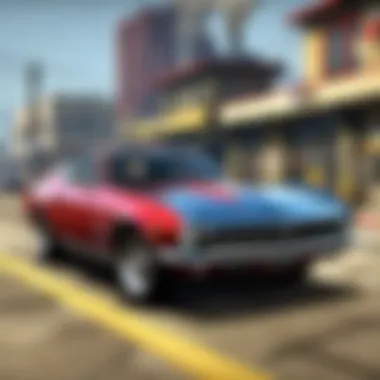

Intro
The Grand Theft Auto series, often referred to simply as GTA, stands as a monumental pillar in the landscape of video gaming. Designed to immerse players in vast open worlds teeming with possibilities, it has evolved from a 2D pixelated representation of urban chaos to the stunningly detailed three-dimensional experiences acclaimed by millions. Within this rich tapestry is GTA V, now available on Steam, where players can dive into a world full of crime, action, and endless exploration. This guide aims to dissect the many facets of GTA V, focusing on how it stands on Steam and what it offers to every type of player.
History of GTA game
Overview of the GTA game series and its evolution over the years
The inception of the series traces back to 1997, launching with the original Grand Theft Auto. Interestingly, this game utilized a top-down perspective, providing a modest beginning compared to its contemporary successors. Over the years, the franchise transformed significantly. The shift to a fully 3D environment with GTA III in 2001 marked a pivotal moment, allowing for a more immersive experience that players had never witnessed before.
Since then, each main installment has pushed the boundaries of gameplay. From the morally complex narratives of GTA IV to the vast, sprawling landscapes of GTA V, the evolution has been remarkable. Each game adds new layers, from improved AI to deeper storylines, reflecting society's changing dynamics and the gamers’ desire for more complex characters and scenarios.
Key milestones and releases in the franchise
- 1997: Original Grand Theft Auto release
- 2001: GTA III introduces 3D gameplay
- 2004: GTA: San Andreas showcases a massive open world, complete with RPG elements
- 2008: GTA IV emphasizes narrative depth and realism
- 2013: GTA V combines diverse protagonists with a richly detailed world
- 2015: Launch on Steam enabled players to access a treasure trove of mods and online content
Gameplay Mechanics
Detailed explanation of core gameplay mechanics in GTA game
The allure of GTA V lies significantly in its intricate gameplay mechanics. Players navigate through a world that offers a blend of mission-based activities and free-roam exploration. The wanted system adds tension, gradually escalating as players commit more crimes. This dynamic keeps the gameplay engaging because it requires players to strategize their actions to avoid the relentless pursuit of law enforcement.
Tips and tricks to improve gameplay experience
- Explore the Map: The world of Los Santos is vast; don’t rush through missions. Explore and find hidden treasures.
- Character Switching: Master the art of switching between characters. Each protagonist has unique abilities that can be advantageous for different mission types.
- Online Play: Engage with the community. There are countless missions and heists available, not to mention the adrenaline rush of PvP interactions.
Protagonists and Antagonists
Profiles of main characters in GTA game and their backgrounds
GTA V stands out not only for its open world but also for its intriguing characters. Players step into the shoes of Michael, an ex-bank robber seeking a peaceful life; Franklin, a tireless hustler trying to escape his past; and Trevor, a volatile wild card with a penchant for chaos. Each character adds a unique flavor and perspective to the narrative.
Character development throughout the series
The growth of these characters as they navigate their tumultuous lives reflects an intricate storytelling technique. Throughout the game, players witness their struggles, downfalls, and the occasional triumph, creating a connection that enhances the overall experience.
Analysis of key antagonists in GTA game and their impact on the story
No story is complete without formidable villains. In GTA V, characters like Steve Haines and the nefarious Merryweather Security play crucial roles in driving the narrative forward. Their motivations are often rooted in greed and power, showcasing a darker side to the American dream.
Villains' motivations and actions within the game
The antagonists’ actions force players into morally grey areas, challenging their decisions and reflecting real-world dilemmas. It's not just about what is done, but also about the choices that relate to morality and consequence.
Main Missions and Side Quests
Walkthroughs and guides for main storyline missions
The main missions are structured to unfold the gripping narrative of GTA V. Each mission is a blend of action, strategy, and storytelling. For instance, the multi-part heist missions require careful planning and execution, giving players a sense of accomplishment when successfully completed.
Tips for completing missions efficiently and unlocking achievements
- Preparation is Key: Stock up on weapons and gear before embarking on major missions.
- Use Cover Effectively: Understanding the environment can give you a tactical advantage during shootouts.
Overview of side quests in GTA game and their significance
Side quests in GTA V, such as the infamous Random Events and Strangers and Freaks, add depth to the overall experience. They allow players to delve deeper into the world, offering rewards and character interactions that feel organic and rewarding.
Rewards and benefits of completing side quests
In addition to the experience points, side quests often yield unique weapons or vehicles that can be valuable assets in main missions or online play.
Vehicles and Weapons
Catalog of vehicles available in GTA game with stats and descriptions
GTA V boasts a diverse range of vehicles, from luxurious cars to rugged off-road trucks. The stats differ greatly; while some vehicles offer speed, others might deliver better handling or durability. Each choice can heavily influence gameplay.
Tips on customization, locations, and handling
- Customization Options: Attend the Los Santos Customs to modify your vehicles to suit personal preferences.
- Know your Terrain: Choose vehicles based on mission types and environments, ensuring that you have the right ride for the job.
Overview of weapons arsenal in GTA game and their best uses
The expansive arsenal in GTA V ranges from melee weapons to advanced firearms. Each weapon has its place depending on circumstances. For example, a silenced pistol is perfect for stealth missions, while heavy artillery is required during intense shootouts.
Strategies for acquiring and mastering various weapons
Understanding the game's mechanics regarding weapon acquisition is crucial. Players can find weapons as loot in various locations or purchase them from in-game stores. Mastery comes with experience; try different weapons in different scenarios to discover what suits your playstyle.
"The rich tapestry of Los Santos is woven with countless trails of missions, dynamic characters, and explosive gameplay. No two players will share the same journey, illustrating just how captivating the realm of GTA can be."
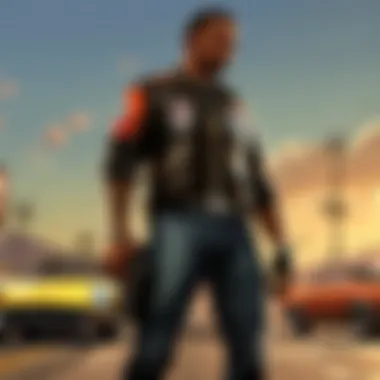

Ultimately, as one navigates through the avenues of FTP and engaging gameplay, the experience on Steam is uniquely tailored to both newcomers and seasoned players. The ultimate aim is to equip the reader with not just knowledge, but an eagerness to dive deeper into every corner of this incredible game.
Foreword to GTV on Steam
Diving into the world of GTV 5 on Steam reveals a treasure trove of features and experiences that have drawn millions to this virtual playground. The importance of exploring this game on Steam cannot be overstated, especially given the unique opportunities the platform provides. Players are not merely engaging with a game; they are stepping into a meticulously crafted universe that blends storytelling, action, and social interaction.
Overview of the Game
GTV 5, short for Grand Theft Auto V, stands as a monumental achievement in the gaming industry. Released by Rockstar Games, the title allows players to assume the roles of three distinct characters—Michael, Franklin, and Trevor. Each character brings a unique storyline and gameplay style, creating a rich and dynamic narrative.
The game is set in the sprawling fictional state of San Andreas, packed with breathtaking landscapes that range from serene beaches to rugged mountains. The open-world design offers players endless possibilities; whether pursuing missions, exploring the vast environment, or engaging in random activities, the opportunities seem endless. Not to forget, the game also shines with its vibrant online multiplayer mode, where players can engage with each other, forming a bustling social ecosystem.
History of GTV Releases
GTV 5's journey began with its initial release in September 2013 for consoles, rapidly establishing itself as a cultural phenomenon. The transition to PC came in April 2015, and this step introduced many enhancements, including improved graphics and the ability to mod the game.
The choice to release on Steam marked a significant moment, as the platform is renowned for its seamless buying and updating processes. The Steam community has propelled the game further, with user-generated content greatly expanding the lifespan and engagement of GTV 5. With each update, new features were rolled out; things like heists, new vehicles, and even expansive new locations keep the world fresh and inviting.
Significance of Steam as a Platform
Steam stands out in the gaming world, functioning not just as a marketplace but as a comprehensive hub for gamers. GTV 5 benefits immensely from this model. The platform supports community features like forums, guides, and mod support, fostering a sense of belonging among players.
Moreover, frequent sales ensure that GTV 5 remains accessible to new players, allowing a fresh influx of gamers to experience its intricate narratives and chaotic escapades. The interactivity on platforms like Steam encourages discussions surrounding gameplay strategies, enhancing players’ experiences. In short, it’s not just about playing the game; it's about the community that develops around it, making the experience all the richer.
System Requirements for GTV on Steam
Understanding the system requirements for Grand Theft Auto V (GTA V) on Steam is crucial for any serious player. Before diving headfirst into the sprawling world of Los Santos, it is essential to ensure that your setup can handle everything the game has to offer. Poor performance can make even the best experiences feel lackluster. So, knowing what minimum and recommended specifications you need can save a player from the heartache of lagging frames and crashes amidst high-octane chases.
Minimum Requirements
To even start the game, having the bare-bones setup is important. Here’s what you’ll need:
- OS: Windows 7 64-bit Service Pack 1
- Processor: Intel Core 2 Quad CPU Q6600 or AMD Phenom 9850 Quad-Core Processor
- Memory: 4 GB RAM
- Graphics: NVIDIA 9800 GT 1GB or AMD HD 4870 1GB (DirectX 10 compatible)
- DirectX: Version 10
- Storage: 72 GB free disk space
- Sound Card: 100% DirectX 10 compatible
These requirements serve as a starting point. If your rig just squeaks by these numbers, consider turning down graphical settings. The smoother the experience, the better. Lag and freezing can take away from the game’s rich storytelling and diverse gameplay that many fans cherish.
Recommended Requirements
For players aiming for an optimized experience, wanting everything to run smoother than butter on hot toast, here's what you should look for:
- OS: Windows 10 64-Bit
- Processor: Intel Core i5 3470 or AMD FX-8350
- Memory: 8 GB RAM
- Graphics: NVIDIA GTX 660 2GB or AMD HD 7870 2GB
- DirectX: Version 11
- Storage: 72 GB free disk space
- Sound Card: 100% DirectX 11 compatible
Having these specs doesn’t just improve frame rates; it enhances resolution and texture quality, letting players absorb the stunning details of the game world. This helps pull players into a richly crafted universe that feels alive.
"It's not just about playing a game; it's about experiencing a world. Don’t let inferior technology hold you back from potential adventures!"
Getting the right hardware not only guarantees a smoother experience but also a explorative journey that's worth every moment spent in Los Santos.
Installation Process
The installation process is a crucial aspect of experiencing GTV 5 on Steam. It sets the stage for the gameplay journey that awaits players. This process might seem straightforward, but taking the right steps ensures a smooth gaming experience devoid of hitches. Installing the game correctly means not only downloading the right files but also understanding the platform's interface and potential pitfalls that may arise during installation.
Let's delve into the specifics that make up this integral part of entering the chaotic, vibrant world of Los Santos.
Purchasing and Downloading GTV
Purchasing and downloading GTV 5 from the Steam store is your first step towards immersing yourself in the game. To start this journey, access the Steam client, and follow these steps:
- Log in to your Steam account: If you don’t have one, creating an account is as easy as pie. Just follow the prompts.
- Search for GTV 5: Use the search bar to find Grand Theft Auto V. It should be in plain sight given its popularity.
- Select the Game: Click on the title to go to the game’s store page, where you'll find detailed information, screenshots, and player reviews.
- Purchase the Game: Make sure to check for any promotions or discounts. Once ready, click on the ‘Add to Cart’ button, proceed to checkout, and enter your payment details.
- Download the Game: After purchasing, the game will appear in your library. Click ‘Install’ to start the download.
The downloading process can take anywhere from minutes to hours, depending on your internet speed. It’s prudent to ensure you have enough disk space since GTV 5 takes up a hefty chunk on your hard drive.
The truly exciting part comes after you click ‘Install’—it’s akin to unwrapping a gift you’ve waited long for!
Troubleshooting Installation Issues
Occasionally, even the best-laid plans can go awry. Some players may run into roadblocks during installation. Here’s a rundown of common issues and their solutions:
- Download Stopping or Stalling: This can happen due to network issues. A quick solution is to restart Steam or check your internet connection. Verifying the game files may also help.
- Insufficient Storage Space: Make sure you have plenty of storage before you install. Consider clearing up space on your drive or upgrading your storage device if it's currently not enough.
- Antivirus or Firewall Interference: Sometimes, security software can mistakenly prevent installations. Temporarily disable the antivirus or firewall, but remember to turn it back on once the game is installed.
- Corrupted Download: In rare instances, a download can become corrupted. If you suspect this, you can delete the partially downloaded files and restart the download process.
- Technical Requirements Not Met: Always check the system requirements. If your PC doesn't meet the minimum specifications link, you might face technical hiccups during or after installation.
Navigating installation issues can be frustrating, but with the right knowledge and a bit of patience, many problems can be resolved swiftly. As you get acquainted with this stage of the game, remember that the thrill of playing is just around the corner.
Gameplay Features
When delving into the realm of GTA 5 on Steam, one cannot underscore the significance of its gameplay features. These features enhance the player's experience, offering a blend of immersive storytelling, diverse gameplay mechanics, and engaging online interactions. The robust design allows for both solo endeavors and cooperative play, catering to varying player preferences. Here, we take a closer look at the captivating elements of the game that make it a timeless choice among gamers.
Single Player Mode
Single player mode in GTA 5 is a hallmark of the franchise, giving players a chance to step into the shoes of three interconnected protagonists: Michael, Franklin, and Trevor. Each character has unique backgrounds, motivations, and skill sets, which allows for a rich narrative experience.
Players can engage in missions that drive the storyline forward, containing elaborate heists, intense chases, and intricate character interactions.
- Mission Variety: Missions require different approaches; whether a stealthy infiltration or a high-octane getaway, the choices define the experience.
- Open World Exploration: Beyond missions, the world of Los Santos offers endless opportunities for exploration, from scenic beaches to urban landmarks. Players often find themselves caught up in side activities like racing, flying planes, or simply enjoying the scenery.
- Character Switching: The ability to switch between characters introduces a unique dynamic within the game, offering varying perspectives and skills to tackle situations.
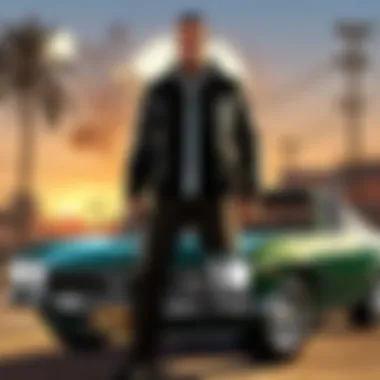

With stunning visuals and an engaging storyline, the single player mode stands at the core of GTA 5, making it a must-experience aspect for gamers.
Multiplayer Mode
Moving into the multiplayer realm, GTA Online is where the game truly thrives, bringing players together from various backgrounds to engage in exhilarating gameplay. The social aspect of this mode cannot be overstated, as it allows friends to embark on missions, compete in races, or simply indulge in chaos.
Key elements of the multiplayer mode include:
- Dynamic Sessions: Each session is populated by real players, creating unpredictable outcomes and lively scenarios. Associating with others means you’re never alone, resulting in a sense of community.
- Varied Game Modes: From “Team Deathmatch” to “Capture the Flag,” there is something for every playstyle. The modes encourage teamwork, strategy, and sometimes, a bit of rivalry.
- Frequent Updates: Rockstar frequently rolls out updates, introducing new content such as missions, vehicles, and features that keep the experience fresh and engaging.
In essence, the multiplayer mode not only extends gameplay but also builds connections among players, fostering a shared community around GTA 5.
Online Heists and Missions
One of the standout features in GTA Online is undoubtedly the heists. These elaborate missions are akin to grand cinematic spectacles, requiring careful planning, execution, and cooperation among players. Here’s why they are pivotal to the gaming experience:
- Collaborative Gameplay: Each heist demands that players work together, utilizing individual strengths in strategy and combat. This collaboration fosters a sense of camaraderie.
- Reward System: The stakes are often high in heists, with substantial monetary rewards at the end. Players find motivation through the potential of earning significant in-game cash and enhancing their characters.
- Complexity: Heists are multi-part endeavors that span several missions, keeping players engaged for longer periods. The need to prepare and execute adds excitement and anticipation to the experience, making it feel rewarding.
"The thrill lies not just in the conquest, but in the fellowship forged through planning and execution during a heist."
With the addition of heists, GTA 5 evolves from a mere game into an experience of teamwork and strategic depth, encapsulating why it remains a titan in the gaming world.
Graphics and Performance Optimization
In the sprawling world of GTA V, graphics and performance play a crucial role in not only how players experience the game but how well it runs on various systems. Optimizing graphics settings can have a direct influence on the gameplay experience, enhancing visual fidelity or improving frame rates, depending on the player's need. This section breaks down the art of getting the most out of your gaming rig, especially pertinent for players who want to fully immerse themselves in the detailed landscapes of Los Santos despite the specifications of their PCs.
Adjusting Graphics Settings
Adjusting graphics settings is often seen as a mundane task, but it's vital if you want to tailor the game to your preferences and hardware capabilities. GTA V offers a plethora of options, from texture quality to anti-aliasing, that can dramatically impact both performance and visuals.
First, consider the resolution. Running the game at a lower resolution can significantly boost performance, but at the cost of sharpness. If you are using a monitor that has a high resolution but displaying it at 1080p works better without enforcing a heavier load on your GPU, it might be the way to go.
- Texture Quality: Higher settings make environments and characters more detailed. However, it requires more VRAM. If your setup is on the lower end, dropping this to medium or low may keep performance smooth.
- Shadow Quality: Shadows add a layer of realism, but they can be performance hogs. It's often better to keep this to a lower setting if frame rate dips are experienced.
- Anti-Aliasing: It smooths out jagged edges but can be taxing. Techniques like FXAA (Fast Approximate Anti-Aliasing) are a good compromise.
When diving into graphics settings, keep an eye on the FPS (frames per second) during gameplay. The goal is to maintain a balance between visuals and performance that caters to your preferences. Dropping down a setting or two can generate major performance gains without completely sacrificing visual fidelity.
Enhancing Performance on Low-End PCs
For those lumbering along with low-end PCs, enjoying GTA V might seem like a fever dream. However, several tweaks can unleash greater performance and make the open world more enjoyable. Here’s how to optimize performance:
- Lower Graphics Settings: As mentioned before, adjust every visual setting to low. This doesn’t just apply texture and shadow—ambient occlusion and reflections can also see significant drops in resource demand.
- Manage Background Processes: Close any unnecessary applications running in the background. They're like uninvited guests consuming system resources, so check your task manager and eliminate them.
- Use a Performance Optimization Tool: Software like Razer Cortex or MSI Afterburner can help manage and optimize your gaming performance by tweaking system settings automatically.
- Upgrade Drivers: Keeping GPU drivers up to date is essential. Manufacturers frequently refine their drivers to improve performance in new games.
- Use Game Mode (Windows 10/11): This option prioritizes gaming processes over other systems tasks, allowing for smoother gameplay.
"Finding that sweet spot between visual quality and performance is like striking gold in Los Santos—not always easy, but incredibly rewarding."
With all these considerations, players can enjoy the vivid world of GTA V without being saddled by technical limitations. Adjustments can strengthen the gameplay experience immensely, allowing for a smoother journey through the chaotic streets and wind-swept hills of Los Santos.
Modding Community and Resources
The modding community around GTA V is vibrant and essential for extending the gameplay experience. Not only does it introduce new content, but it also breathes fresh life into an already rich universe. For many players, modding isn’t just an option; it’s a whole way of playing the game. Mods can enhance graphics, introduce new gameplay mechanics, or even create entirely new storylines. The beauty of this is that it opens the door to countless possibilities, transforming the familiar into the extraordinary.
Players find themselves motivated by the creativity and innovation that stems from this community. Modding offers tremendous versatility, allowing each individual to tailor the game to their liking, thereby enriching their gaming experience. Furthermore, engaging with mods fosters a sense of community where players can swap ideas, share tips, and even collaborate on mod projects.
However, it’s vital to navigate this world with caution. Some mods can cause instability or conflicts with the game, so awareness about compatibility and potential issues is paramount.
"In the realm of modding, creativity knows no bounds, leaving every player with a unique adventure to embark on."
Prolusion to Modding
Modding, short for modification, refers to the process of altering or adding to a game’s content through user-created modifications. In GTA V, this can mean changing cars, characters, or even the activities one can pursue in the game. The modding community varies from casual creators to advanced programmers who can reshape large parts of the game.
For newcomers, the modding concept might seem daunting. But the allure of personalized gameplay makes it worth exploring. Many players dive into it simply for the thrill of experiencing their favorite game through a different lens. It also appeals to the creative side in many—turning gaming into more than just play, but also a means of artistic expression.
Popular Mods Available for GTV
The variety of mods available can be staggering. Here’s a glimpse of some popular choices:
- Script Hook V: This enables scripts to be used in the game, allowing players to implement custom scripts and enhance gameplay functionalities.
- LSPDFR (Los Santos Police Department First Response): A comprehensive police simulator that allows players to assume the role of law enforcement, complete with realistic pursuits and arrests.
- Menyoo PC: A powerful modding tool that offers an in-game menu to customize vehicles, characters, and scenarios. This makes it easy to create various situations without a complicated setup.
- NaturalVision Evolved: This mod overhauls the graphics, giving the game a photorealistic touch. From enhanced weather effects to better lighting, this mod transforms the visual experience completely.
- OpenIV: A vital tool for installing other mods, this software provides access to the game files and allows users to modify them safely.
Each of these mods contributes uniquely to the gameplay experience, letting players explore their wildest fantasies, from high-speed chases to breathtaking scenery.
How to Install and Use Mods
Getting started with mods is simpler than it seems. Here’s a straightforward approach to installing and using mods:
- Backup Your Game Files: Always a smart first step. If a mod goes awry, you’ll want those original files intact.
- Download a Mod: Visit trusted sites for mods such as GTA5-Mods.com or Nexus Mods.
- Install Script Hook V and Other Necessary Tools: For many mods, tools like Script Hook V are prerequisites. Follow the installation instructions provided by the mod developer.
- Place Mod Files Correctly: Most mods require you to place certain files in specific game folders. Pay attention to mod instructions.
- Launch the Game: Once everything is in place, start GTA V. If everything is done right, your mod should load without issue.
- Monitor Performance: After installing mods, check the game’s performance. If you encounter crashes or issues, you might need to remove some mods to diagnose issues.
With these steps, you’re well on your way to crafting your own unique GTA V experience. Enjoy the process of exploration and creativity that modding brings.
Community Engagement
Community engagement is the heartbeat of any multiplayer gaming experience, and GTA V on Steam is no exception. The game's massive player base fosters a vibrant atmosphere, allowing players to share experiences, strategies, and creative ideas. Participation in discussions and activities cultivates a sense of belonging among gamers, while also enhancing their gameplay experience through the communal exchange of knowledge. For many, the relationships formed within the community transcend the borders of the game itself, leading to friendships and collaborative projects that enrich the gaming landscape even more.
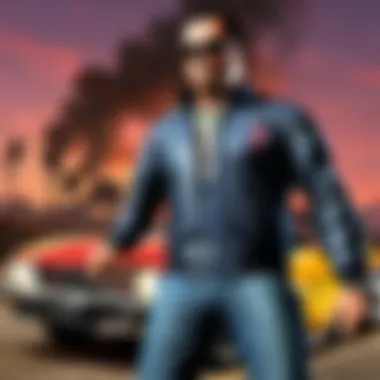

Being engaged means more than just playing the game; it involves contributing, whether that be sharing strategies in forums, creating fan content, or participating in events. This section will delve into several platforms facilitating these interactions and highlight how players can take part effectively.
Forums and Discussions
Forums are like the watering holes of the gaming world, where enthusiasts gather to quench their thirst for knowledge. Platforms such as Reddit and Steam's own community pages host countless discussions focused on GTA V. Players often pose questions ranging from gameplay tactics to technical troubleshooting, receiving advice from fellow gamers who have walked the same path.
- Reddit is particularly rich in content with dedicated subreddits for GTA V. Here, users can discuss everything from the most suitable builds for heists to the latest updates in the game.
- Steam’s discussion boards serve as another excellent avenue for seeking help, where seasoned players often jump in to provide tips or solutions to common issues.
- For newcomers, these discussions can demystify the sometimes intimidating landscape of online play, offering insights that can greatly improve their experience.
Engaging in these forums doesn’t just help the individual; it propels the community forward, fostering a collaborative environment where everyone seeks to level up together.
Events and Contests
The excitement amplifies when special events and contests are rolled out. From seasonal rewards to competitive challenges, these events not only spice up the gameplay but also get the community buzzing.
- Seasonal events, like Halloween-themed missions or festive challenges, encourage players to log in and participate. They often offer exclusive in-game rewards that enhance the thrill of involvement.
- Contests, such as screenshot competitions or creative writing challenges based on game lore, push players to think outside the box. These engage creativity and provide a platform for members to showcase their talents.
Supporting community activities provides several benefits:
- It strengthens bonds between players, making the gaming experience more enjoyable.
- It promotes healthy competition, which can lead to improved skills over time.
- It contributes to the overall culture of the game, ensuring that GTA V remains an engaging and immersive environment.
Troubleshooting Common Issues
Troubleshooting common issues is a vital segment of navigating GTV 5 on Steam. Players often encounter hurdles that can dampen the gaming experience, and understanding how to tackle these problems can mean the difference between frustration and enjoyment. This section aims to shed light on some prevalent issues players might run into, especially regarding performance and connectivity. By recognizing and addressing these matters, players can maximize their gaming sessions and minimize interruptions. The ultimate goal is to ensure smooth gameplay while enjoying everything that GTV 5 has to offer.
Performance Issues
Performance issues can arise for a multitude of reasons, from hardware limitations to software conflicts. It’s like trying to fit a square peg in a round hole; without the right setup, gaming can be a challenging affair.
- Understanding Frame Rates: Low frame rates can cause choppy graphics and affect responsiveness. For GTV 5, aim for a steady frame rate of at least 60 FPS for optimum performance. If you're stuck in the 20-30 FPS range, it might be time to roll up your sleeves.
- Checking Resource Usage: Open your task manager to see if any rogue applications are sappping system resources. Sometimes, background processes eat up CPU and RAM, steering GTV 5 off course. Close unnecessary applications to free up resources.
- Adjusting Graphics Settings: Don’t shy away from lowering the settings if your rig is struggling. Reduce shadow detail, texture quality, and resolution. Experiment until you find a balance that looks good without causing frame drops. It's like finding the right blend in a puppet show—each element contributes to the whole.
- Updating Drivers: Outdated graphics drivers can be like trying to drive a car with a flat tire. Make sure your drivers are up-to-date to allow the best performance. Check NVIDIA or AMD’s websites for the latest updates.
- Verifying Game Files: Steam has a handy feature that lets you verify integrity of game files. If any files are corrupted, this can be a quick fix. Go to the game library, right-click on GTV 5, select properties, then "Local Files", and finally you’ll spot the option to verify.
"An ounce of prevention is worth a pound of cure." Keeping these tips in mind can save players from a headache later.
Connection Problems
Connection problems can rear their ugly head in a few different forms when diving into online play in GTV 5. Here’s how to troubleshoot your way back to smooth sailing:
- Testing Your Internet Connection: Begin with the basics. Running a speed test can help determine if your internet can handle online gaming. If your ping is sky-high or your speeds are low, it might be time to have a word with your internet service provider.
- Firewall and Antivirus Settings: Sometimes, overly zealous firewalls or antivirus programs can block essential game traffic. Add an exception for GTV 5 in your firewall settings. This is a bit like moving furniture around to make a room more spacious; it creates a pathway for things to flow properly.
- Router Settings: Ensure that your router’s firmware is updated, and consider enabling Quality of Service (QoS) settings, which prioritize gaming traffic. Ensure the NAT type is open; a closed NAT can be a surefire way to hit a wall in connectivity.
- Verifying Server Status: Before you dive into a pile of troubleshooting steps, it’s smart to check if Rockstar's servers are down. You can find this info on platforms like Reddit or even on Rockstar’s official social media pages. Sometimes the issue is out of your hands.
- Restarting Devices: If all else fails, a simple reboot can sometimes reset whatever gremlins are lurking around in your connection. Restart your game, your PC, and your router. This can resolve many basic connectivity issues.
In the end, info about troubleshooting common issues helps gamers tackle the havoc that often comes with online play, improving the overall experience in GTV 5. The key is to stay informed and proactive.
Comparing GTV on Steam to Other Platforms
When discussing GTA V, it's crucial to evaluate how it stands up against other platforms. Such a comparison can help gamers make informed decisions about where to invest their time and money. The Steam version offers unique benefits and challenges that may differ from the console versions and other PC platforms. Understanding these can enhance the overall gaming experience.
Console Versions
Console users often experience a plug-and-play scenario. Simply insert the disk, install the game, and voila! For GTA V, both the PlayStation and Xbox versions boast a seamless experience with optimized graphics tailored to specific hardware. Multiplayer modes run smoothly, allowing for thrilling co-op heists or chaotic firefights without a hitch. There's also the added benefit of exclusive content updates tailored to console players, which sometimes drop features or missions that Steam users miss out on.
But let’s not forget about the limitations. Console versions can often fall victim to hardware constraints. There's no modding capability, and the game's performance can lag behind higher-end PCs. Updates are also not as frequent, leading to a sense of stagnation, especially for players hungry for new content.
- Performance: Steady frame rates but limited by hardware.
- Updates: Typically slower compared to PC patches.
- Content: Sometimes exclusive missions on consoles.
Other PC Platforms
When contrasting the Steam version of GTA V with other PC platforms, such as the Epic Games Store or Rockstar’s Launcher, we find some interesting differences. Platforms like Epic often run promotional offers, sometimes providing the game for free, thus attracting a large audience base quickly. However, they often lack the robust community that Steam offers.
Steam shines in terms of its extensive community features, such as achievements, friend lists, and discussion forums, which are invaluable for many players. The Steam Community hub for GTA V acts as a treasure trove for tips, tricks, and mods. Plus, regular sales and discounts can be a serious temptation for players looking to get the most bang for their buck.
Yet, some players might argue that the simplicity and minimalistic design of platforms like Epic can improve loading times and overall performance. The lack of modding options, however, can also leave many gamers feeling like they've been cheated out of an integral part of the GTA experience that Steam users enjoy.
- Community Interaction: Robust and engaging on Steam.
- Sales and Discounts: Frequent, making it budget-friendly.
- Modding Support: Vast options on Steam enhance gameplay.
In summary, whether you lean towards console gaming or prefer the PC ecosystem provides varying experiences of GTA V. It's important to weigh these differences seriously, as they can dictate the level of enjoyment you’ll derive from the game. Which platform suits you best ultimately boils down to personal preferences, but knowing these facts arms you with valuable insights as you dive into the chaotic world of Los Santos.
Future of GTV and Steam
The future of GTA V on Steam holds considerable significance for fans and players alike. As one of the hallmark titles in gaming, understanding its direction not only enriches user experience but also keeps the community engaged. With the ongoing updates, potential downloadable content (DLCs), and community-driven innovations, this future is a canvas that constantly adapts and evolves. As the players' expectations shift, so do the potential updates, making it essential to explore what lies ahead for both the game and its Steam platform.
Potential Updates and DLCs
Updates go a long way in keeping a game fresh and interesting. For GTA V, many speculate that Rockstar may introduce more extensive content updates, including new missions, vehicles, and perhaps entirely new storylines. After all, one needs to consider that Rockstar has a history of rolling out engaging content that not only fixes bugs but also adds layers to the lore and gameplay.
One would expect new heists, akin to the Grand Theft Auto Online updates, possibly involving intricate planning and execution that would require a solid team of players.
- New Heists and Missions: Fresh content always ignites excitement in the community.
- Expanded Online Features: Could we see new game modes or community events?
- Seasonal Events: This might include special missions or bonuses during holidays.
Moreover, the prospect of new DLCs could further enhance the narrative elements of the game. With the dynamic storytelling that GTA V is known for, additional content may deepen characters' backstories or expand on existing ones, providing players with a richer gameplay experience.
Community Speculations
The fervor surrounding GTA V is reflected in the community's speculations about its future. Forums and social media platforms are abuzz with theories on what Rockstar might be planning next. Some players believe that there might be clues left in the game itself, whispering hints about possible future updates.
"The anticipation surrounding any potential DLC is palpable; it’s like waiting for the next big reveal in a Hollywood blockbuster."
Community involvement also shapes these speculations, leading to discussions about what could be feasible. Ideas ranging from adding more vehicles and customization options, to creating entirely new cities for exploration, circulate among enthusiasts. Here are some popular speculation topics:
- Remastered versions or ports: Fans often wonder if a remaster for the next-gen consoles is in the works.
- Collaboration with popular franchises: Crossovers, either within the series or with other beloved franchises, have been a frequent topic.
- Continued support for modding: The ongoing push for robust modding capabilities also fuels conversation. It provides a platform for creativity within the community, potentially leading to unofficial content that could find its way into official updates by Rockstar.
As the landscape of gaming evolves, the future of GTA V on Steam appears promising. Whether it’s through updates, DLCs, or community-driven content, players and fans will likely have much to look forward to, keeping the thrill and excitement alive in this beloved classic.



