Exploring Grand Theft Auto V on PC: A Comprehensive Guide
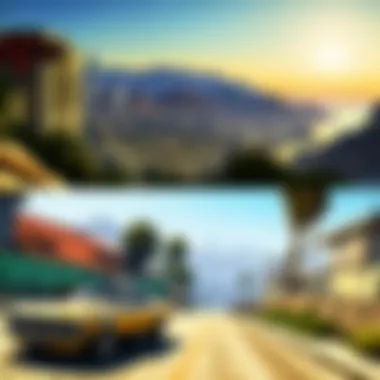

Intro
Grand Theft Auto V, commonly referred to as GTA V, has emerged as a monumental title in the realm of video gaming. The PC version offers a myriad of features that distinguish it from its console counterparts. This guide seeks to unravel the complexities associated with playing GTA V on PC, covering installation procedures, system requirements, modding potential, and more. Understanding these facets is essential for both new and seasoned players aiming to fully appreciate the gaming experience behind the digital world of Los Santos.
History of GTA game
The Grand Theft Auto franchise has a rich history dating back to its inception in 1997. Originally developed by DMA Design, which later became Rockstar North, the series has evolved significantly. The first title featured a top-down perspective and simplified gameplay mechanics. However, as technology advanced, so did the complexity and depth of the games.
Notable milestones include the release of Grand Theft Auto III in 2001, which introduced a fully 3D open world. This title laid the groundwork for future entries, culminating in the critically acclaimed Grand Theft Auto V, released in 2013. The franchise has consistently pushed the boundaries of what open-world games can achieve, integrating storytelling with immersive gameplay.
Gameplay Mechanics
Core gameplay mechanics in GTA V involve seamless navigation through a vast open world, engaging in missions, and interacting with various characters. Players assume the roles of three protagonists, each with unique abilities that enhance the gameplay experience. The game encourages exploration, offering diverse environments—from urban sceneries to rural landscapes.
To improve gameplay efficiency, focus on mastering the character-switching feature. This allows players to approach missions from multiple perspectives, adding depth to the narrative. Additionally, taking advantage of vehicles can assist in navigating both land and sea, making it strategic to know their strengths and weaknesses.
Protagonists and Antagonists
GTA V revolves around three main protagonists: Michael De Santa, Franklin Clinton, and Trevor Philips. Each character is well-developed, with backstories that influence their actions throughout the game. Michael is a retired bank robber seeking a life of luxury, while Franklin yearns for upward mobility in Los Santos. Trevor, on the other hand, represents chaos and instability, driven by his unpredictable nature.
Antagonists also play a crucial role, driving the plot forward. Characters like Steve Haines and Devin Weston exemplify the corruption and greed prevalent in the game’s narrative. Their motivations are often rooted in personal gain, which conflicts with the protagonists' goals.
Main Missions and Side Quests
The main storyline missions guide players through the intricate plot of GTA V, with each mission designed to challenge skills and decision-making. For optimal performance, players should familiarize themselves with mission objectives and utilize character strengths effectively.
Side quests, often viewed as ancillary, hold substantial significance. Completing these quests not only provides rewards but also enriches the overall experience. Engaging in side activities, such as collecting hidden items, can lead to unseen rewards and a deeper understanding of the game’s ecosystem.
Vehicles and Weapons
Vehicles in GTA V range from sports cars to helicopters, each with unique attributes. Familiarizing oneself with vehicle stats, such as speed and handling, is crucial when choosing transportation for missions or exploration. Customization options further enhance personal preference in vehicle performance.
The weapons arsenal is equally diverse, featuring handguns, shotguns, and explosives. Each weapon has specific advantages and is suited for particular situations. Understanding the best uses for each can significantly impact mission outcomes. Strategies for mastering weapons include practicing at the shooting range and engaging in combat scenarios to improve accuracy and reaction time.
GTA V is not just a game; it is an immersive experience that invites players to explore the broader dynamics of choice and consequence.
This comprehensive guide serves as a valuable resource, shedding light on the numerous features and opportunities that enhance the gameplay in Grand Theft Auto V on PC.
Prologue to GTA on PC
Grand Theft Auto V has made a significant impact in the gaming community since its release. In the realm of PC gaming, this title stands out due to its versatile gameplay, expansive world, and the ability to tailor experiences through various settings.
Understanding GTA V on PC is not merely about playing a game. It encompasses grasping how the platform maximizes the visual and gameplay features, offering players enhanced immersion compared to console versions. Players enjoy a higher frame rate, which contributes to smoother gameplay and responsiveness. Moreover, the graphical fidelity on PC surpasses that found on consoles, allowing for detailed environmental effects and richer textures.
Another key element to consider is the modding community surrounding GTA V. The PC version supports a plethora of mods that modify and elevate gameplay, ranging from simple cosmetic changes to complete overhauls of game mechanics. Utilizing mods can enhance the gaming experience, introduce new narratives, or even improve the game's performance.
Ensuring an optimal setup is vital. This includes understanding system capabilities, recommended settings, and installation processes, which we will address later in this guide. By doing so, players can fully exploit what GTA V has to offer on the PC platform.
In summary, this introduction lays the groundwork for exploring the various elements that make GTA V on PC unique. Players who delve into the intricacies of its features, optimizations, and community resources will find themselves better equipped to appreciate the depth of this iconic title.
The Evolution of GTA
The journey of Grand Theft Auto V on PC reflects not only the game’s narrative depth but also its technological advancements and community adaptations. Understanding the evolution of GTA V is crucial as it showcases how the title has remained relevant and appealing to gamers over time. From its initial launch to its current status, this evolution illustrates key elements such as updates, modding support, and the overall gaming experience.
With each iteration and update, Rockstar has catered to the evolving needs of gamers. This adaptability adds to the longevity of the game, ensuring that players continue to engage with its vast open world well after its original release.
Furthermore, the introduction of online modes and continuous content drops have shaped the GTA V universe in ways that have broadened gameplay. This article delves into these aspects, revealing how they contribute to the ongoing appeal of the game.
Release Overview
Grand Theft Auto V was initially released for consoles on September 17, 2013, and soon made its way to PC on April 14, 2015. The PC release marked a significant moment in the game's journey, as it featured enhancements for graphics and performance that were unmatched on previous platforms. Character details, weather effects, and lighting were significantly improved, creating a more immersive Los Santos experience.
The decision to launch on PC was met with anticipation and excitement, allowing players to take advantage of superior hardware capabilities. This resulted in a more dynamic experience, along with added options for customization through settings tailored to the players’ systems.
Significant Updates
Since its launch on PC, GTA V has undergone numerous significant updates that have expanded its universe and corrected initial issues. Major patches, including the addition of heists and new game modes in GTA Online, have been pivotal in keeping the community engaged. These updates have introduced new missions, vehicles, and gameplay mechanics that continually refresh the gaming experience.
Notable updates include:
- The Heists Update: Introduced cooperative missions that allowed players to plan and execute complex heists.
- The Free Roam Update: Enhanced exploration within Los Santos, adding new activities and missions.
- Regular events and seasonal updates that incentivize participation in the online community.
Additionally, these updates have often included bug fixes and performance optimizations, addressing player concerns and enhancing overall stability.
In short, the evolution of GTA V on PC showcases a game that has transformed and adapted over time. This ongoing development ensures that the game remains not only relevant but a key player in the landscape of modern gaming.
System Requirements for Optimal Performance
Understanding the system requirements for Grand Theft Auto V on PC is crucial for any player looking to enjoy the game at its best. The performance of a game hinges greatly on the hardware and software specifications of a computer. When the system does not meet the necessary requirements, players may experience poor graphics quality, low frame rates, and overall an unsatisfying gaming experience.
In addition to clarity, knowing these requirements helps players make informed decisions about upgrading their systems or purchasing new hardware. This section outlines both the minimum and recommended specifications, which serve as a guiding framework for users seeking to optimize their gameplay. Moving forward, this knowledge will facilitate smoother, more immersive sessions within Los Santos, managing to preserve the visual integrity and gameplay fluidity that many players expect from a title of this caliber.
Minimum Requirements
The minimum requirements serve as the baseline needed to run Grand Theft Auto V smoothly. Here’s what players need to meet:


- OS: Windows 7 64-bit Service Pack 1, Windows 8, or Windows 8.1
- Processor: Intel Core 2 Quad CPU Q6600 or AMD Phenom 9850
- RAM: 4 GB
- Graphics Card: NVIDIA 9800 GT 1GB or AMD HD 4870 1GB
- DirectX: Version 10
- Storage: 72 GB free disk space
While these specifications allow the game to run, they represent the bare minimum. Players running GTA V under these conditions should expect a downscaled experience. It is likely that graphical settings will need frequent adjustments, and gameplay may not be entirely smooth in high-intensity situations.
Recommended Specifications
For players aiming for an optimized experience, adhering to the recommended specifications is prudent. Meeting or exceeding these specs allows for higher resolutions and smoother frame rates, unlocking the visual potential of the game. The recommended specifications include:
- OS: Windows 10 (latest service pack)
- Processor: Intel Core i5 3470 or AMD X8 FX-8350
- RAM: 8 GB
- Graphics Card: NVIDIA GTX 660 2GB or AMD HD 7870 2GB
- DirectX: Version 11
- Storage: 72 GB free disk space
Those who meet or exceed these specifications can expect far better performance in terms of graphics quality, frame rates, and overall game responsiveness. The recommended settings help ensure that players can experience the vivid details of Los Santos, from the bustling streets to the smallest textures in cars and buildings.
"High performance ensures not just playability but enjoyment of every breathtaking aspect of the game world."
Players looking to upgrade might consider investing in a better graphics card or increasing their RAM to ensure that they are able to dive deep into everything GTA V has to offer. Ultimately, understanding and aligning with the system requirements is key to enhancing gameplay and fully engaging with the expansive universe of Grand Theft Auto V.
Installation Process
The installation process of Grand Theft Auto V on PC is a vital stage that can affect the play experience. A proper installation not only ensures the game runs smoothly but also optimizes it for performance and stability. Understanding the nuances of how to install this game can save time and prevent technical issues further along in your gameplay. This section will guide players through purchasing options and the step-by-step process of getting GTA V up and running on their systems.
Purchasing Options
When it comes to buying Grand Theft Auto V, players have several avenues to consider. The two most common methods are through online platforms or retail stores. Online platforms like Steam, Rockstar Games Launcher, and Epic Games Store offer convenient digital downloads. Purchasing the game online allows for immediate access and sometimes includes special promotions or discounts. Here are the key points for each purchase option:
- Steam: A popular choice for PC gamers, Steam provides user reviews and community interaction.
- Rockstar Games Launcher: This launcher is directly from the developer, ensuring updates and online support align with the game’s ecosystem.
- Epic Games Store: Occasionally has exclusive promotions, making it a viable option for budget-conscious players.
- Retail Stores: Physical copies can still be found in major video game outlets. Consider this if you prefer to own a tangible product.
In addition to purchasing the game, players should also consider the availability of downloadable content (DLC) that enhances the gaming experience. When selecting where to buy, check for any exclusive content or bundles that might be available.
Step-by-Step Installation
Once the game is purchased, the installation steps vary slightly depending on the platform chosen, but the process is generally straightforward. Here’s a concise guide to install GTA V, using the Steam client as a primary example:
- Download the Client: If using Steam, download and install the Steam client from the official site.
- Sign In or Create an Account: Launch the Steam client, and either sign in with an existing account or create a new one.
- Locate the Game: Navigate to the Store section, search for Grand Theft Auto V, and select it. If you previously purchased the game, it will be in your Library.
- Initiate Download: Click on the 'Install' button. Choose the location where you would like the game files to be stored.
- Adjust Installation Settings: Review installation settings. You may want to allocate enough space on your hard drive and select additional components if prompted.
- Download Process: Wait for the download to complete. This process may take time depending on internet speed and server load.
- Launch the Game: Once the installation is finished, the game should appear in your Library. Click 'Play' to launch.
It is useful to ensure that the system has all the necessary drivers updated, particularly the graphics card drivers, to prevent any issues during gameplay. After installation, players can begin their adventures in Los Santos, experiencing the rich world that GTA V has to offer.
"A smooth installation is fundamental for a fulfilling gaming experience. Take the time to do it right."
In summary, understanding the installation process and exploring purchasing options will set the foundation for an enjoyable experience with Grand Theft Auto V on PC. With everything properly set up, players are now ready to move on to optimizing graphics and performance.
Graphics and Performance Optimization
Optimizing graphics and performance in Grand Theft Auto V on PC is essential for enhancing the gaming experience. The game is known for its stunning visuals and detailed environments, but these features demand substantial resources from the computer. By adjusting various settings and employing specific techniques to boost frame rates, players can achieve a more fluid and responsive gameplay experience. This section will discuss the key elements of graphics optimization and the benefits it offers to gamers.
The optimization process primarily involves balancing the level of detail with the hardware capabilities. As players push the settings to high or ultra levels, the system may struggle to maintain stable performance. Important considerations include the resolution, texture quality, and shadow settings, all of which can significantly impact the visual fidelity and smoothness of gameplay. By adjusting these parameters, it is possible to reclaim lost frame rates while retaining an acceptable level of visual detail.
Adjusting Graphics Settings
When diving into the graphical settings of GTA V, players will find a range of options aimed at customizing their experience. Here are some of the most important settings to focus on:
- Resolution: This determines the clarity of the game display. Higher resolutions offer better visuals but can heavily tax your GPU. Finding a balance between clarity and performance is key.
- Texture Quality: Increasing texture quality enhances the detail in the environment and characters. However, higher textures require more VRAM, so players with limited resources may need to lower this setting.
- Shadow Quality: This setting can dramatically affect performance. Realistic shadows enhance immersion, but they can also introduce significant lag. Consider lowering this option for a smoother experience.
- Anti-Aliasing: This helps smooth jagged edges but can be processor-intensive. Various forms exist, and players can experiment to find a suitable approach that meets their performance goals.
These settings allow for a customized experience, aligning graphical preferences with performance capabilities. Players should experiment to find the optimal configuration for their systems.
FPS Enhancement Techniques
Improving frames per second (FPS) is crucial for a responsive gaming experience. Here are some effective techniques that players can employ:
- V-Sync: Disabling V-Sync can enhance FPS because it removes the frame limit. However, this may lead to screen tearing, so players should weigh the trade-offs.
- DirectX Version: GTA V supports multiple DirectX versions. Switching to the most appropriate one for your hardware can yield better performance.
- Background Applications: Closing unnecessary applications before launching the game frees up processing power. This small step can lead to noticeable improvements.
- Graphics Card Drivers: Keeping your graphics drivers up-to-date ensures compatibility and optimal performance with the latest game updates.
- Overclocking: For those willing to take a risk, overclocking the GPU can provide a substantial performance boost. Caution and understanding of the hardware are required here.
Adopting these techniques can lead to a notable enhancement in FPS, ultimately resulting in a smoother and more enjoyable gameplay experience.
Important Tip: Always back up your settings and consider performing one change at a time. This will help track performance variations and optimize the experience systematically.
Modding Community and Enhancements
The modding community for Grand Theft Auto V on PC is a crucial aspect of its long-lasting popularity and engagement. The ability to modify and enhance gameplay provides players with untapped creative potential, transforming their experience. Mods can bring about substantial gameplay alterations, aesthetic improvements, and new storylines. This task is particularly attractive in an open-world game like Grand Theft Auto V, where players can immerse themselves in diverse scenarios and environments.
Popular Mods to Consider
When it comes to mods, the options are extensive. Players should consider the following popular choices:
- Script Hook V: This tool allows users to run custom scripts in GTA V, facilitating many other mods. Its importance cannot be overstated.
- OpenIV: A multi-purpose editor and archive manager for GTA V that helps with the installation of mods and managing game files efficiently.
- LSPDFR (Los Santos Police Department First Response): This mod immerses players in the role of a police officer, offering a fresh perspective on the gameplay.
- NaturalVision Evolved: A graphics enhancement mod which significantly improves the visual fidelity of the game, aiming for realism without sacrificing performance.
- MENYOO PC: A comprehensive trainer that allows players to customize the game environment extensively, from creating new missions to manipulating the game's physics.
These mods provide varied experiences, catering to different types of players.
How to Install Mods Safely
Modding does carry some risks, particularly regarding the stability of the game and online compatibility. To ensure a smooth modding experience, follow these guidelines:
- Backup Game Files: Before installing any mods, always back up your original game files. This precaution might save you from future headaches.
- Use Trusted Sources: Only download mods from reputable websites such as nexusmods.com or gta5-mods.com. Check reviews and user feedback.
- Read Instructions Thoroughly: Each mod comes with its installation instructions. Follow these carefully to avoid errors.
- Avoid Online Play with Mods: If you play online, it’s advisable to disable mods to prevent any potential bans or account issues. Many modding tools can interfere with the game's integrity in online settings.
- Keep the Game Updated: Always ensure that both the game and the mods are updated to the latest versions, as this minimizes compatibility issues.
Following these steps will help maintain your game’s functionality while enjoying the rich offerings from the modding community.
"The modding community for GTA V not only extends the game's longevity but elevates the overall player experience, making the game an eternal realm of exploration and creativity."


Engaging with mods can be a transformative element of your Grand Theft Auto V journey, enriching gameplay and allowing for a personalized experience in the expanse of Los Santos.
The Online Component of GTA
The online aspect of Grand Theft Auto V, known as GTA Online, represents a significant evolution in multiplayer gaming. This component extends the game beyond the single-player experience, offering players a dynamic and continually evolving world. Understanding GTA Online is crucial for anyone who wishes to fully immerse themselves in the game.
GTA Online is not just a mere add-on; it is a living, breathing ecosystem. Players can engage in a variety of activities that range from heists and races to businesses and missions. The online environment is filled with opportunities for both collaboration and competition. This greatly enhances the longevity of the game, attracting both new and returning players. Moreover, the community aspect creates a social atmosphere, where players can form friendships and alliances.
Overview of GTA Online
GTA Online was launched shortly after the release of Grand Theft Auto V. From the onset, it captured the attention of gamers who sought a more interactive experience. Players are dropped into the expansive world of Los Santos, where they can create their characters and customize them extensively. The freedom of movement and creativity in gameplay is unmatched.
Key features of GTA Online include:
- Heists: These multi-part missions require teamwork and strategic planning. Players can earn significant rewards by successfully executing these heists.
- Jobs: Players can choose from a variety of jobs that include races, deathmatches, and missions. These not only offer income but also contribute to player progression.
- Businesses: Players can establish and manage criminal enterprises, from drug trafficking to nightclub operations.
- Events: Regular in-game events provide players with opportunities to earn bonuses and rewards.
One striking aspect of GTA Online is its continuous updates, which ensure that there is always something new to explore or experience.
Community Events and Updates
The community events in GTA Online are a central feature that keeps the player base engaged. These events are designed to promote player involvement and often tie in with real-world holidays or themed updates. For example, the Halloween events or seasonal celebrations introduce unique missions, items, and challenges.
These events serve several purposes:
- Enhanced Engagement: They create excitement within the player base and encourage gamers to return regularly to capture these limited-time opportunities.
- Rewards: Often, participation in these events can yield exclusive items or in-game currency, rewarding players for their time and effort.
Updates also play an essential role in sustaining the vitality of GTA Online. With each new update, Rockstar Games introduces fresh content such as cars, weapons, and game modes. This commitment to expansion inevitably translates into a robust gaming experience. Players frequently discuss upcoming changes in forums or social media platforms, showcasing the strong community presence.
"GTA Online transforms the static nature of traditional gaming into an evolving platform filled with possibilities."
Whether you are a new player exploring the online component or a veteran looking to optimize your experience, understanding these dynamics will be key to enjoying the full potential of GTA Online.
Troubleshooting Common Issues
In any gaming experience, encountering technical difficulties can be frustrating. This is especially true for a complex game like Grand Theft Auto V on PC, where various factors can affect gameplay. Understanding how to troubleshoot common issues not only enhances your gaming experience but also empowers you to resolve problems independently. Several common issues can arise, including connection problems and game crashes. Addressing these issues can significantly improve performance and enjoyment in the expansive world of Los Santos. Here, we will detail some common issues and their resolutions to offer a smoother gaming experience.
Connection Problems
Connection issues are one of the most common challenges faced by GTA V players, especially in GTA Online. These problems can stem from various factors, including poor internet connectivity, server outages, or firewall settings. To start, you should check your internet connection. Ensure that your router is functioning correctly and that your Wi-Fi signal is strong. If your connection is unreliable, consider using a wired connection for stability.
Another aspect to evaluate is the game's server connectivity. Sometimes, server outages occur, preventing players from connecting to online services. You can check the status of GTA servers on forums or official sources to determine if the problem lies with the game.
If both of these aspects seem fine, try these steps:
- Restart your router to refresh the connection.
- Check if your firewall or antivirus is blocking the game. Add exceptions if necessary.
- Update your Network Adapter drivers to ensure optimal connection performance.
If you continue to encounter connection problems after these adjustments, consider resetting your network settings or seeking assistance from your ISP.
Game Crashes and Fixes
Experiencing game crashes can interrupt gameplay and lead to loss of progress. Various reasons might cause GTA V to crash unexpectedly. Some common culprits include system incompatibilities, who have outdated drivers, or corrupted game files. First, always make sure that your PC meets the minimum and recommended system requirements for GTA V.
Regularly updating your graphics drivers is essential for maintaining compatibility with the game. Programs from NVIDIA or AMD often have a feature for automatically updating drivers. Additionally, ensuring that Windows is updated can prevent compatibility issues.
If your game continues to crash, consider the following steps:
- Verify the integrity of game files through the game launcher (such as Steam or Rockstar Games launcher).
- Disable any unnecessary programs running in the background that may consume resources.
- Lower the graphics settings in the game to alleviate strain on your system.
In some cases, you may need to reinstall the game to resolve persistent issues. This step should be a last resort, used only after trying other fixes. Documenting your crashes via error codes can also help in seeking additional support from forums or the game's support team.
By understanding and applying these troubleshooting techniques, players can minimize disruptions and enhance their overall enjoyment of GTA V.
The Cultural Impact of GTA
Grand Theft Auto V stands as a landmark in video gaming, influencing not only the medium but also the broader cultural landscape. Its mixed themes of crime, morality, and social commentary resonate with an audience that extends beyond traditional gamers. Understanding its cultural impact is essential for appreciating not just the game's success, but its reflections on society, behavior, and even politics. This section delves into two pivotal aspects: its narrative and themes, followed by the game's reception and critique.
Narrative and Themes
The narrative of GTA V is multifaceted, incorporating multiple protagonists with intertwining stories. This approach allows for diverse perspectives on themes such as loyalty, betrayal, and the quest for the American Dream. The protagonists—Michael, Franklin, and Trevor—each represent unique facets of society, allowing players to engage with their respective journeys through Los Santos.
Some of the notable themes include:
- Crime and Morality: The game questions the nature of crime and the thin line between good and evil in a modern world.
- Consumerism and Capitalism: The storyline often satirizes consumer culture, reflecting the excess and superficiality of wealth.
- Friendship and Betrayal: Player choices determine relationships, highlighting how trust can be both a weapon and a vulnerability.
- Technology's Role in Society: The presence of social media, surveillance, and corporate power within the game underscores its critique of contemporary life.
This rich narrative structure encourages players to engage deeply with themes that challenge their moral compass and reflect on their own societal norms.
Reception and Critique
Upon its release, GTA V garnered critical acclaim, praised for its open world and intricate storytelling. Reviewers have acknowledged its ambition in bringing forth a living world filled with detail and character. The graphics and gameplay mechanics were considered revolutionary at the time, making the game feel immersive and dynamic.
However, not all reactions were positive. Critics pointed to:
- Violence and Ethics: The portrayal of violence, particularly against marginalized groups, raises ethical concerns among various demographics.
- Cultural Appropriation: Some segments of the community criticized the game for its handling of sensitive cultural issues, questioning if it perpetuated stereotypes.
- Character Representation: Discussions about the depth and representation of female characters appeared frequently, suggesting a need for better depiction.
Despite the mixed critique, GTA V remains an important cultural artifact. Its impact is evident not only in gaming but also in discussions around art, morality, and societal constructs. The game has sparked debates on several issues, expanding its relevance far beyond entertainment.


"Grand Theft Auto V is not merely a game; it is a lens through which to view societal values and issues that resonate on various levels."
Understanding these components enables players and critics alike to engage thoughtfully with GTA V, illuminating its role in the landscape of digital culture and entertainment.
Future of GTA on PC
The future of Grand Theft Auto V on PC is a significant topic within the gaming community. Understanding this future means grasping what enhancements, content updates, and potential expansions may come to a game that has already set benchmarks in open-world gaming. Developers often evaluate player feedback and community trends, which informs their direction in future updates or sequels. This also reflects a broader ambition to keep maintaining and enriching the game as technology evolves.
The considerations around the future of GTA on PC include technical upgrades, ongoing community support, and integration with new gaming technologies. Continuous improvement not only enhances gameplay but also cultivates a loyal player base eager for fresh experiences.
"The adaptability of GTA on PC showcases a commitment to players, ensuring the game remains relevant in a fast-moving digital landscape."
Potential Upgrades
Future upgrades to GTA V on PC can take many forms. These upgrades may encompass visual enhancements, physics updates, and optimizations for the latest hardware. As graphics cards and processors become more advanced, the game can take advantage of these technologies, providing richer textures and smoother gameplay.
Considerations for potential upgrades include:
- Ray Tracing: This technology allows for more realistic lighting and shadow effects, enhancing immersion.
- Higher Frame Rates: As monitors evolve, the ability to run the game at higher frame rates can significantly elevate the experience.
- User Interface Improvements: Streamlining the interface can improve usability, making it more intuitive for players.
Moreover, developers might also focus on fixing bugs and glitches that affect the overall experience. A committed pursuit of ongoing updates signifies a healthy relationship between the developers and the gaming community.
Upcoming Titles and Expansions
The anticipation for upcoming titles and expansions is always a hot topic among fans. While it’s yet unclear how many expansions will come, past trends suggest that Rockstar Games intends to expand its universe continually. There are several possibilities on the horizon.
Expansion packs may introduce new storylines or missions that delve deeper into the intricate world of Los Santos. They can grant access to new areas, vehicles, or gameplay mechanics that add depth to the experience. Possible areas for future content include:
- New Heists: Fresh challenges that require players to strategize and cooperate.
- Additional Game Modes: These can shift the focus from the main storyline to more experiential or competitive forms of play.
- More Modding Support: Offering greater tools for the community to create content enhances the lifespan of the game.
As speculation continues, the development team needs to maintain transparency with the community. Engaging with discussions on platforms such as reddit.com offers insights into player desires. A proactive approach could ensure that the following chapters in the GTA series deliver satisfying content for both new players and veterans alike.
Community Engagement and Resources
Community engagement is an essential aspect of playing Grand Theft Auto V on PC. It enriches the gaming experience, providing players with a platform for interaction, resource-sharing, and overall growth of the gaming community. Engaging with fellow players not only helps enhance skills but also fosters a sense of camaraderie among the gaming cohorts. As GTA V thrives on a vast and dedicated community, understanding how to navigate this network becomes crucial.
One significant element of community engagement is the diverse forums and social media platforms where players gather. These spaces serve as nodes of information dissemination and support, where enthusiasts can share tips and collaborate on various aspects of the game.
Forums and Social Media Platforms
Forums have remained one of the primary avenues for players seeking to share knowledge and experience in GTA V. Websites like reddit.com house numerous subreddits dedicated to the game, such as r/GrandTheftAutoV, where users can post questions, share gameplay moments, and discuss strategies. Additionally, sites like gtaforums.com are rich repositories of information, offering threads on everything from modding tips to troubleshooting advice. These platforms enhance player knowledge and create strong community ties as members interact with each other.
Social media platforms also play a significant role in engagement. Facebook groups and Twitter hashtags related to GTA V enable players to share their experiences in real time, bringing attention to current events or issues in the game. This immediacy can lead to quick resolutions for common problems encountered while playing. Moreover, these platforms allow users to showcase fan art, videos, and mods, further enriching the community experience.
Fan-Made Content and Resources
Fan-made content forms the backbone of player engagement in GTA V. The creative community consistently develops mods, custom missions, and fan art that add depth to the game. Websites like gta5-mods.com provide a platform for creators to share their work while also offering players an avenue to enhance their gameplay experience.
Engaging with fan-made content fosters creativity among players. Many enthusiasts find inspiration from these resources, leading to personal projects or even improvements on existing mods. Additionally, the influx of fresh content keeps the game feeling lively and ensures that it can continue to evolve beyond the original design.
Furthermore, fan-made resources often address gaps in the official game mechanics. From tools that make it easier to track in-game progress to instructions for creating custom skins, these resources often reflect the desires and needs of players. This level of involvement strengthens community bonds and highlights the importance of shared creativity.
"A game is not just about play; it's about the place where we connect, learn, and share experiences."
In summary, community engagement and resources are vital for the continued relevance of Grand Theft Auto V on PC. Not only do platforms and fan-made content enhance the gaming experience, but they also cultivate a thriving environment where ideas and creativity flourish. Players who tap into these resources find themselves better equipped to enjoy everything Los Santos has to offer.
Ending
The significance of the conclusion in this article lies in summarizing the rich details and insights presented throughout the guide about Grand Theft Auto V on PC. Here, the various aspects of the game, from performance optimization to modding intricacies, come together to form a cohesive understanding for both new and seasoned players.
The analysis underscores the importance of knowing system requirements and the installation process, as these are crucial for a seamless gaming experience. Players need to appreciate the depth of graphics settings and how they can adjust these to enhance their gameplay further. The discussion on modding and the community engagement highlights not just the entertainment value of the game but also the creative potential available to players.
"Understanding the comprehensive features of GTA V can game-changing, greatly enhancing gameplay and enjoyment."
In addition, the insights into troubleshooting common problems position players to navigate potential roadblocks more effectively. Considering game crashes or connection issues can be frustrating, it is essential to have practical solutions to mitigate these experiences.
Finally, as the gaming landscape evolves, being aware of potential upgrades and upcoming titles keeps players engaged with the community. As a conclusion, this guide emphasizes that knowledge is power; understanding every facet of GTA V on PC enriches the overall gaming experience. It encourages players to explore the limitless possibilities within the game while remaining informed and ready to engage with its community.
In short, the conclusion serves as a reminder that the journey through Los Santos and its expansive world is not just about playing a game but embracing a multifaceted experience.
Further Reading
Further reading is a crucial element for anyone wanting to grasp the full scope of Grand Theft Auto V on PC. It expands the knowledge base beyond what is directly covered in the main article, enriching the reader's understanding of the game’s complexities and nuances. Whether one is a new player or a long-time fan, diving into additional materials fosters deeper insights into gameplay mechanics, design choices, and the cultural implications of the game. It also introduces readers to communities and discussions that enhance the overall experience of GTA V.
Engagement with further reading resources allows players to discover strategies, tips, and thoughts presented by other gamers. Beyond mere play, these resources can provide context on updates, modding practices, and performance optimization tips. Furthermore, exploring topic-related content can deepen appreciation for the artistry behind the game's design, narrative depth, and technological achievements.
Recommended Articles and Guides
When looking for insightful articles and guides on Grand Theft Auto V, it’s important to focus on reputable sources. Some recommended reads include:
- GTA5-Online.com: A hub for online strategies and latest updates.
- PC Gamer: Offers performance tips and reviews.
- GameSpot: Features articles on game mechanics and updates.
- Rockstar’s Official Blog: The primary source for official updates and news.
Each of these platforms provides vital information, from installation tips to community-driven content, enriching your gameplay experience.
Books and Analytical Works
For readers interested in a more academic approach, several books analyze Grand Theft Auto V from various perspectives. A few of these include:
- "Grand Theft Auto V: The Story of the Game" by Jack O'Connor: This book explores the narrative structure and character development in-depth.
- "GTA V: The Ultimate Guide" by Tom Reynolds: A comprehensive look at gameplay mechanics and strategies.
- "The Cultural Impact of Video Games" by Anna Wong: This book puts GTA V into context within the gaming landscape, examining its societal effects.
These texts provide a deeper context and analysis, making them invaluable for understanding the broader implications of the game within both cultural and gaming discourse.



