Unveiling the Advanced Capabilities of MS Access 2019


History of MS Access
As we delve into the intricate world of MS Access 2019, it is crucial to understand the historical context that has shaped this powerful database management system. Microsoft Access has evolved significantly over the years, with each iteration introducing innovative features and enhancements to streamline data management processes. From its inception to the latest version, MS Access has been at the forefront of providing efficient solutions for organizing and optimizing data.
Advanced Data Organization
One of the core strengths of MS Access 2019 lies in its advanced data organization capabilities. Users can create and maintain robust databases with ease, thanks to a range of tools and features designed to streamline the process. From creating tables to establishing relationships between data sets, MS Access provides a comprehensive platform for structuring information in a logical and accessible manner.
Query Optimization Techniques
In the realm of data management, query optimization plays a pivotal role in ensuring swift and efficient access to information. MS Access 2019 offers a myriad of optimization techniques to enhance query performance, allowing users to retrieve data quickly and accurately. By employing indexing, query tuning, and other optimization strategies, users can significantly boost the speed and efficiency of their database operations.
Form and Report Design
Effective form and report design are essential components of a well-functioning database system. MS Access 2019 equips users with powerful tools to create visually appealing forms and insightful reports, enabling them to present data in a clear and organized manner. With customizable layouts, themes, and formatting options, users can tailor their forms and reports to meet their specific requirements and enhance the overall usability of their databases.
Integration with Other Microsoft Tools
Compatibility and integration are key aspects of any software's usability and effectiveness. MS Access 2019 seamlessly integrates with other Microsoft tools such as Excel, Outlook, and Share Point, allowing users to leverage the full potential of these interconnected platforms. This interoperability enhances productivity and streamlines workflows, making it easier for users to collaborate, analyze data, and make informed decisions across different applications.
Security and Access Control
Data security is a paramount concern for any organization or individual managing sensitive information. MS Access 2019 prioritizes security and access control, offering robust encryption options, user permissions settings, and data protection measures to safeguard valuable data assets. With features like user-level security, encrypted databases, and secure file sharing capabilities, MS Access provides a secure environment for managing confidential information effectively.
Enhanced Productivity and Efficiency
Ultimately, the goal of MS Access 2019 is to empower users with the tools and features needed to enhance productivity and efficiency in data management. By providing a user-friendly interface, intuitive navigation, and a wealth of resources to streamline database operations, MS Access enables users to work smarter, not harder. Whether organizing vast datasets, optimizing complex queries, or designing insightful reports, MS Access 2019 sets the stage for seamless and efficient data management practices.
Conclusion
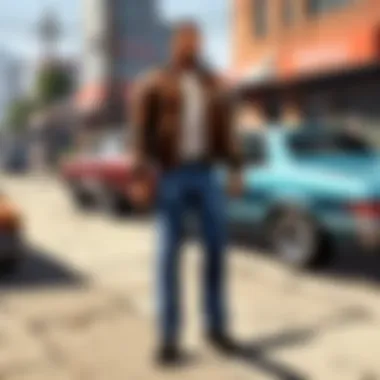

Exploring the Features of MS Access
Introduction
In delving into the multifaceted realm of MS Access 2019, we embark on an exploration of a sophisticated database management system that offers a plethora of advanced functionalities. This article aims to dissect the intricate workings and capabilities of MS Access 2019, providing readers with a nuanced understanding of its potential and implications in the realm of data management. By unraveling the layers of this software, we seek to equip individuals with the knowledge and tools necessary to harness the full extent of MS Access 2019's capabilities effectively and efficiently.
Overview of MS Access
As we delve into the granular details of MS Access 2019, we are met with a robust and comprehensive database management system that embodies efficiency and productivity. This iteration of MS Access boasts a myriad of features tailored to streamline data organization, optimize query performance, and elevate productivity levels. From creating databases with intricate relationships to importing and exporting data seamlessly, MS Access 2019 stands as a stalwart companion in the realm of data management. As we navigate through its functionalities, we uncover a world where data security is paramount, ensuring the integrity and confidentiality of valuable information. In essence, MS Access 2019 serves as a powerhouse of data management, redefining the standards of efficiency and effectiveness in the digital landscape.
Data Management
Data management plays a crucial role in this article as it forms the backbone of efficient database operation. This section focuses on various aspects of data management in MS Access 2019, including data organization, storage, and manipulation. By understanding the importance of data management, users can streamline their workflow, optimize performance, and ensure data integrity.
Creating Databases
When it comes to creating databases, MS Access 2019 offers a user-friendly interface that allows users to design, structure, and populate databases efficiently. Within this framework, tables and relationships are fundamental components that define the database's structure and functionality.
Tables
Tables in MS Access serve as the foundation for storing data in a structured format. They consist of rows and columns where each record represents a unique entity, and each field stores specific information. Tables facilitate data entry, retrieval, and modification, making them essential for maintaining organized datasets.
Relationships
In database management, relationships establish connections between different tables based on common fields, ensuring data consistency and minimizing redundancy. By defining relationships, users can link related information across tables, enabling efficient data retrieval and analysis.
Importing and Exporting Data
Importing and exporting data are pivotal functions in MS Access that enable seamless data transfer between external sources and the database. These operations allow users to incorporate existing data into Access or share Access data with external applications.
Data Import


Data import functionality allows users to bring in data from various sources such as Excel spreadsheets, text files, or other databases. This feature streamlines the process of updating or merging external data into the Access database, enhancing data completeness and accuracy.
Data Export
Conversely, data export empowers users to transfer Access data to external sources in different formats like Excel, CSV, or PDF. Exporting data from Access facilitates sharing or presenting information to external stakeholders, supporting seamless data dissemination and collaboration.
Data Validation
Data validation mechanisms in MS Access ensure data accuracy and integrity by enforcing predefined rules and constraints during data entry. By setting validation criteria, users can prevent errors, maintain consistency, and enhance data reliability within the database.
Data Security
Data security is paramount in database management to safeguard sensitive information from unauthorized access, modification, or loss. MS Access provides features such as user-level permissions, encryption, and backup options to protect data confidentiality and integrity, promoting a secure data environment.
Querying and Reporting
Querying and reporting play a pivotal role in this comprehensive exploration of MS Access 2019. These functions are crucial as they allow users to extract specific data from databases and generate insightful reports based on the extracted information. Querying enables users to search for and retrieve precise data subsets, enhancing the efficiency of data analysis and decision-making processes. By creating targeted queries, users can streamline their data handling tasks and focus on relevant information, thus optimizing productivity and resource utilization.
Creating Queries
Select Queries
Select queries are a fundamental aspect of querying in MS Access 2019, offering users the ability to extract specific information from tables based on defined criteria. These queries allow users to filter data based on parameters such as values, ranges, or patterns, facilitating the extraction of only the required data elements. Select queries are advantageous in this context as they simplify data retrieval processes, saving time and effort for users seeking particular information. However, one limitation of select queries is the static nature of their results, as they display fixed data sets, which may require frequent modification to accommodate dynamic data needs.
Parameter Queries
Parameter queries are a valuable feature in MS Access 2019, allowing users to create dynamic queries that prompt for input criteria when executed. By incorporating parameters into queries, users can tailor their data extraction procedures to specific requirements without the need to edit query designs repeatedly. This flexibility enhances the adaptability of queries, enabling users to retrieve varying data sets effortlessly. The notable advantage of parameter queries lies in their ability to provide customized results based on user-defined criteria, offering a dynamic and interactive querying experience. However, the complexity of parameter queries may pose challenges for inexperienced users, requiring a comprehensive understanding of query parameterization.
Generating Reports
Custom Reports
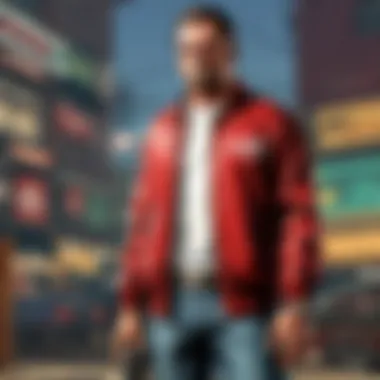

Custom reports serve as a significant component of MS Access 2019's reporting capabilities, empowering users to design tailored reports that meet their unique data presentation needs. These reports allow for the customization of layout, formatting, and data visualization options to showcase information in a user-friendly and meaningful manner. Custom reports offer users the flexibility to present data according to specific preferences, enhancing the clarity and impact of the presented information. However, the creation of custom reports requires a certain level of design proficiency, as users need to balance aesthetics with data relevance for impactful report outputs.
Report Formatting
Report formatting holds a crucial role in optimizing the visual appeal and readability of reports generated in MS Access 2019. This feature enables users to modify the presentation style, fonts, colors, and layout of reports to align with organizational standards or personal preferences. Effective report formatting enhances the overall quality of reports, making them visually engaging and easy to interpret. By judiciously formatting reports, users can emphasize key data points, improve data comprehension for stakeholders, and elevate the professional image of the reports. However, excessive or improper formatting may hinder data interpretation and detract from the report's efficacy, underscoring the importance of balanced and purposeful formatting choices.
Automation and Integration
In this section on Automation and Integration in MS Access 2019, we delve into the crucial aspect that streamlines processes and enhances efficiency. Automation refers to the ability to perform tasks automatically without manual intervention, while integration involves combining different components to work together seamlessly. Within the realm of MS Access 2019, Automation and Integration play a pivotal role in simplifying complex operations, reducing errors, and boosting productivity. By automating repetitive tasks and integrating various functionalities within the database system, users can save time and focus on more strategic endeavors.
Macros and VBA
Macro Creation
Macro Creation stands out as a powerful tool within MS Access 2019, allowing users to automate sequences of commands and actions. By recording specific tasks and playing them back, Macros streamline processes and eliminate the need for manual repetition. The key characteristic of Macro Creation lies in its user-friendly interface, making it accessible even to users with limited programming knowledge. This feature proves beneficial in automating routine tasks such as data entry, report generation, and form submissions. However, Macros may have limitations in handling complex logic and intricate procedures, making them more suitable for straightforward automation tasks.
Visual Basic for Applications
Visual Basic for Applications (VBA) serves as a robust programming language integrated into MS Access 2019, offering advanced customization and automation capabilities. The primary attribute of VBA is its flexibility, allowing users to create intricate functions and procedures to meet specific requirements. This language is a preferred choice for users seeking extensive control and customization over their database solutions. One unique feature of VBA is its seamless integration with MS Access forms, reports, and queries, enabling users to enhance the functionality of their databases extensively. While VBA provides immense power and flexibility, it may require a higher level of programming proficiency than Macros, making it more suitable for users with coding experience.
Collaboration and Sharing
In the realm of database management, Collaboration and Sharing play a pivotal role in ensuring seamless communication and teamwork among users. When it comes to MS Access 2019, the topic of Collaboration and Sharing becomes even more crucial due to the emphasis on collective data handling and accessibility. By enabling multiple users to work on the same database simultaneously, MS Access promotes efficiency and real-time collaboration. Not only does this boost productivity by allowing for concurrent work on projects, but it also facilitates the sharing of insights and updates instantly. Moreover, Collaboration and Sharing in MS Access 2019 foster a sense of unity among team members, encouraging a cohesive approach to data management.
Online Collaboration
Online Collaboration within MS Access 2019 revolutionizes the way users interact with databases. Through cloud services and online platforms, team members can share and collaborate on databases regardless of their physical locations. This feature ensures that individuals can contribute to the database irrespective of their geographic locations, fostering inclusivity and teamwork. Online Collaboration enhances flexibility in working styles, enabling users to access and modify the database asynchronously. Moreover, it facilitates instant communication through comments, suggestions, and real-time updates within the database. With Online Collaboration, users can ensure constant connectivity, streamlining the process of sharing information and working collectively towards database goals. The versatility and accessibility of this function make it a valuable asset for modern businesses aiming to enhance their data management practices.
Conclusion
In this final section of the article, we delve into the far-reaching implications of Conclusion within the context of the intricate ecosystem that is MS Access 2019. The significance of effectively wrapping up our exploration of the Access features cannot be overstated, as it serves as a cohesive summary of the wealth of information we have uncovered throughout the preceding sections. This portion enables us to distill the key takeaways, nuances, and revelations that have been unveiled, providing a holistic view of the software's capabilities and potential.
As we conclude this comprehensive guide, it is imperative to underscore the pivotal role that synthesizing the diverse aspects of MS Access 2019 plays in the practical application of this powerful database management system. By tying together the various threads of data management, querying, reporting, automation, integration, collaboration, and sharing, the Conclusion section serves as a compass for users, directing them towards a more nuanced and strategic utilization of the platform.
Moreover, the Conclusion segment encapsulates the essence of our journey through the exploration of MS Access 2019, highlighting not just the 'what' of its features but also the 'why' and 'how' behind their relevance and operational significance. It acts as a roadmap for users, guiding them towards maximizing the benefits, overcoming challenges, and leveraging the full potential of this sophisticated tool to meet their data management needs.
By elucidating the crucial elements, benefits, and considerations encompassed within the Conclusion part of this article, we equip readers with the knowledge and insights necessary to navigate the complexities of MS Access 2019 with confidence and proficiency. Through a meticulous examination of the features and functionalities of this database system, we have laid the groundwork for a more informed and empowered approach to utilizing Access effectively for enhanced productivity and efficiency.



