Unveiling the Best Design Software for Novice Creators: A Comprehensive Guide
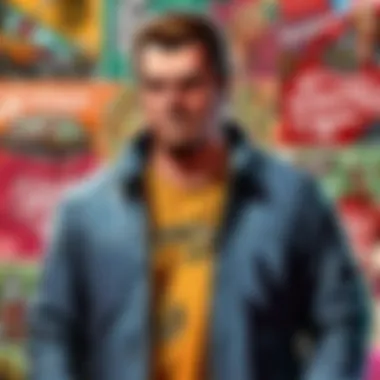

Design software is a crucial tool for beginners venturing into the world of artistic creation. Understanding the intricacies of design programs can be daunting but essential for budding designers. This comprehensive guide aims to decode the essentials of design software, from user-friendly interfaces to various software options, aiding novice designers in commencing their creative expedition.
Overview of Design Software
Before delving into the myriad choices of design software, it's imperative to grasp the fundamental concepts. Design software encompasses a wide array of tools tailored to different aspects of design, including graphic design, illustration, 3D modeling, and more. As a beginner, selecting the right software to match your creative pursuits is crucial to honing your skills effectively.
Importance of User-Friendly Interfaces
User-friendly interfaces are the cornerstone of design software usability. For beginners navigating the intricate features of design programs, an intuitive interface can significantly ease the learning curve. Understanding how to navigate tools and commands seamlessly enhances the overall creative process, enabling designers to bring their visions to life with greater efficiency.
Types of Design Software
Design software varies widely in functionality and complexity, catering to diverse creative needs. From industry-standard programs like Adobe Creative Suite to user-friendly options like Canva and Sketch, each software offers unique capabilities for designers at different skill levels. Exploring the characteristics of various design software can help beginners identify the most suitable tool for their creative endeavors.
Key Features to Consider
When choosing design software, several key features warrant attention. Look for tools that facilitate precision and creativity, such as layers, filters, and customizable brushes. Compatibility with different file formats, robust customer support, and regular updates are also essential factors to evaluate. By understanding the significance of these features, beginners can make informed decisions when selecting design software.
Conclusion
Embarking on a creative journey as a beginner designer involves navigating a vast landscape of design software options. By familiarizing yourself with user-friendly interfaces, exploring different types of design software, and considering key features, you can equip yourself with the knowledge and resources to kickstart your design endeavors with confidence.
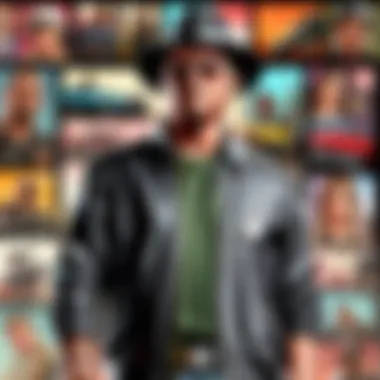

Introduction
In the realm of design software for beginners, it is crucial to grasp the foundational aspects that lay the groundwork for a successful creative journey. This introductory segment serves as a gateway to understanding the importance of design tools and their impact on the novice designer's path. By shedding light on the significance of user-friendly interfaces and the myriad benefits of utilizing design software, beginners can embark on their artistic expedition with clarity and confidence.
Understanding the Basics
Importance of Design Software
The crux of design software lies in its ability to revolutionize the way individuals approach creativity and innovation. The importance of design software cannot be overstated, as it empowers users to bring their ideas to life with precision and efficiency. By providing a platform where concepts materialize into tangible creations, design software opens doors to a world of endless possibilities. Its user-centric nature ensures a seamless design process, making it a preferred choice for beginners seeking a reliable tool for their projects.
Highlighting the essence of design software, its intuitive controls stand out as a key characteristic that simplifies the intricate design process. This user-friendly feature enables individuals to navigate the software effortlessly, enhancing their productivity and enhancing the quality of their output. Despite its remarkable advantages, design software may present challenges such as a learning curve or compatibility issues, factors that require attention and adaptation to optimize the user experience.
Benefits of Using Design Tools
Embracing design tools equips beginners with a versatile toolkit that amplifies their creative capabilities. The benefits of using design tools extend beyond mere functionality, offering a transformative experience characterized by efficiency and innovation. By incorporating design tools into their workflow, beginners can streamline their design process, experiment with diverse aesthetics, and refine their artistic voice.
At the core of utilizing design tools lies the ability to customize and tailor designs to suit specific preferences and requirements. This unique feature allows users to infuse their personal touch into every project, fostering a sense of ownership and authenticity in their creations. However, while the advantages of using design tools are abundant, users must navigate potential drawbacks such as software limitations or upgrade costs, balancing them with the remarkable opportunities these tools bring to their design endeavors.
Types of Design Software
In the realm of design software, understanding the distinct categories is fundamental for beginners embarking on their creative journey. Graphic design software, web design software, and 3D design software are key divisions that offer unique tools and functionalities to cater to various design needs. Graphic design software focuses on visual communication and layout creation, vital for projects ranging from posters to logos. Web design software caters to the creation of websites, enabling users to design web pages with different content types and features. As for 3D design software, it facilitates the development of three-dimensional models and animations, essential for architects, game developers, and product designers.
Graphic Design Software
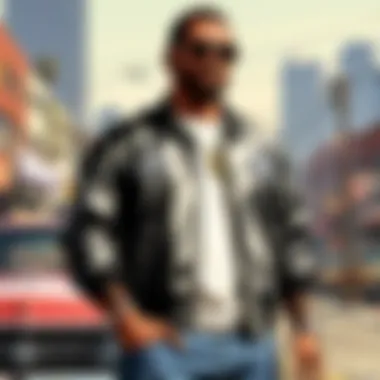

Delve into the world of graphic design software, where Adobe Creative Suite, Corel DRAW, and GIMP stand out as prominent players offering diverse features and capabilities to designers. Adobe Creative Suite is renowned for its comprehensive suite of applications like Photoshop, Illustrator, and InDesign, empowering users with powerful editing tools, vector graphics capabilities, and desktop publishing features. Its seamless integration between software components enhances workflow and efficiency for designers. On the other hand, CorelDRAW excels in vector illustration and layout design, providing tools for precision and creative expression. With features like node editing, font management, and mesh fills, CorelDRAW appeals to professionals seeking a balance between functionality and user-friendly design. In contrast, GIMP, an open-source graphic design software, offers a cost-effective alternative with robust image editing tools and customizable features. Although not as feature-rich as proprietary software, GIMP remains a popular choice among designers prioritizing flexibility and community-driven support.
Web Design Software
When it comes to web design, platforms like Word Press, Wix, and Squarespace simplify the process of creating visually appealing and functional websites without extensive coding knowledge. WordPress, a versatile content management system, boasts a vast library of themes and plugins, facilitating website customization and scalability for users of all levels. Its intuitive interface and SEO-friendly features make it a preferred choice for bloggers, businesses, and e-commerce ventures. Wix stands out for its drag-and-drop website builder, catering to users seeking a user-friendly and visually stunning web design experience. With a range of templates and e-commerce tools, Wix enables users to create professional websites with minimal effort. On the other hand, Squarespace combines elegant design templates with integrated marketing tools, making it a popular choice for artists, designers, and small businesses looking to showcase their work online.
3D Design Software
In the realm of 3D design, software applications such as Auto CAD, Blender, and SketchUp offer complex modeling capabilities and rendering options for architects, animators, and designers. AutoCAD, a leading software for architectural and engineering design, provides precision tools for drafting, modeling, and documentation. Its parametric drawing capabilities and extensive library of components streamline the design process for professionals in the construction and manufacturing industries. On the other hand, Blender, an open-source 3D creation suite, stands out for its animation and simulation features, making it a versatile tool for game developers and filmmakers. With a dedicated community contributing plugins and tutorials, Blender offers a robust platform for 3D design enthusiasts seeking advanced capabilities. Similarly, SketchUp's intuitive 3D modeling tools and extensions cater to architects and interior designers, facilitating the creation of intricate structures and detailed interiors. Its user-friendly interface and dynamic components make it an accessible choice for beginners exploring the world of 3D design.
Key Features to Look For
Design software for beginners must possess certain key features that enhance usability and facilitate the learning process. A user-friendly interface stands out as a crucial element in simplifying navigation within the software. The importance of intuitive controls cannot be overstated, as they allow users to execute design tasks seamlessly. In this article, we delve into the significance of intuitive controls in design software, focusing on how they contribute to a beginner's understanding and interaction with the tool. Intuitive controls are characterized by their easy-to-understand layout and functionality, making it easier for newcomers to grasp the software's functionalities. The unique feature of intuitive controls lies in their ability to enhance productivity by reducing the time spent on figuring out complex commands. However, one should also be mindful of potential drawbacks such as limitations in customization or advanced functionalities when relying solely on intuitive controls.
Customizable workspace is another essential feature that beginners should look for in design software. A customizable workspace allows users to tailor the interface according to their preferences, optimizing their workflow and increasing efficiency. Within this article, we explore the benefits of a customizable workspace, emphasizing how it contributes to a personalized design experience for beginners. The key characteristic of a customizable workspace lies in its adaptability to different design needs and styles, offering users the flexibility to create a workspace that suits their creative process. The unique feature of a customizable workspace is its ability to accommodate various design elements and tools in a way that enhances accessibility and organization. While customizable workspaces are highly beneficial in providing a tailored design environment, users should also be aware of potential disadvantages, such as the initial time investment required to configure the workspace to their liking.
Considerations for Beginners
When delving into the realm of design software for beginners, it is crucial to consider several key elements that play a fundamental role in shaping the experience of novice users. Understanding the nuances of design tools and the essential features they offer can significantly impact the learning curve and eventual proficiency in utilizing such software. By exploring the considerations tailored for beginners, individuals can navigate the vast array of options more efficiently and select tools that align with their skill level and creative aspirations.
Cost
Free vs. Paid Software


One of the pivotal decisions that beginners encounter when venturing into design software is whether to opt for free or paid tools. The choice between these two categories carries notable implications for the overall design journey. Free software often provides a cost-effective entry point for individuals looking to explore design without a significant financial investment. On the other hand, paid software typically offers advanced features, professional support, and regular updates, elevating the quality of design output. Understanding the distinct characteristics of free and paid software enables beginners to make an informed decision based on their specific requirements and long-term goals.
Subscription Models
In tandem with the free vs. paid software dilemma, subscription models present another dimension of consideration for budding designers. Subscriptions offer a blend of flexibility and affordability, allowing users to access premium features on a periodic basis without committing to a full software purchase. This model often includes regular updates, cloud storage options, and customer support, enhancing the overall user experience. While subscription-based software ensures users are equipped with the latest tools and resources, some may find ongoing payments cumbersome or restrictive in the long run. Balancing the benefits and drawbacks of subscription models is essential for beginners seeking a sustainable and cost-effective design solution.
Learning Curve
Tutorials and Community Support
Navigating the learning curve of design software can be significantly eased through comprehensive tutorials and community support systems. Access to a wealth of online resources, video tutorials, and forums can equip beginners with practical guidance and insights from experienced users. Leveraging tutorials and community support not only enhances technical proficiency but also fosters a sense of belonging to a larger design community, encouraging collaboration and knowledge-sharing. Embracing these resources empowers beginners to overcome challenges, expand their skill set, and stay updated on the latest trends in design practice.
Ease of Use
The usability of design software plays a critical role in determining the efficiency and productivity of novice designers. Opting for software with an intuitive interface, simplified workflows, and interactive features can streamline the learning process and mitigate complexity. Design tools that prioritize ease of use enable beginners to unleash their creativity without being hindered by technical barriers, fostering a seamless design experience. However, overly simplified interfaces may lack advanced functionalities desired by more experienced users, underscoring the importance of striking a balance between user-friendliness and robust capabilities.
Tips for Getting Started
Design software is a vast and intriguing field that beckons beginners with its myriad possibilities. To embark on this creative journey successfully, incorporating useful tips for a smooth start is crucial. Whether you're diving into graphic design, web design, or 3D modeling, regular practice is key. By setting aside dedicated time to experiment with different tools, you'll gain familiarity and confidence in manipulating various elements within the software. The process of trial and error will not only enhance your skill set but also spark creativity while fostering a deep understanding of the software's capabilities.
Practice Regularly
Experiment with Tools
Experimenting with tools within design software is akin to an artist exploring a new palette of colors - it opens up a world of creative possibilities. A significant aspect of this practice is getting hands-on experience with different functionalities, ranging from basic drawing tools to advanced filters and effects. By immersing yourself in these tools, you'll uncover hidden features and techniques that can elevate your designs. The hands-on approach allows for a more intuitive grasp of each tool's purpose and enhances your ability to use them effectively within your projects.
Create Personal Projects
Creating personal projects serves as a pivotal exercise in applying the skills and techniques acquired through experimentation. This aspect of design software exploration enables you to channel your creativity into concrete manifestations, whether it's designing a logo, crafting a website layout, or sculpting a 3D model. By working on personal projects, you have the freedom to explore diverse styles, engage with different design trends, and refine your artistic vision. Additionally, the process of bringing your ideas to life fosters a sense of achievement and motivates continuous improvement in your design proficiency.



