Assessing the Efficacy of Windows Defender as Antivirus


Intro
As the digital landscape evolves, threats to cybersecurity become more sophisticated. In light of this, antivirus solutions play a critical role in safeguarding user data and privacy. Among these, Windows Defender stands out as a default security solution integrated within Windows operating systems. This article endeavors to assess the efficacy of Windows Defender, focusing on its features and functionality, performance metrics, and a comparative analysis with leading antivirus products in the market.
Windows Defender: An Overview
Historically, Windows Defender was introduced as a basic security application in 2006. Initially, its capabilities were somewhat limited and did not significantly compete against industry leaders like Norton or McAfee. However, as cybersecurity threats escalated, Microsoft began to refine and enhance the program, significantly boosting its detection capabilities. Today, it incorporates real-time protection, advanced threat detection through machine learning, and cloud-powered scanning. This evolution is crucial to understanding its current standing within the antivirus landscape.
Windows Defender has transformed from a rudimentary tool into a comprehensive antivirus solution, proving significant against many modern threats.
Current Features and Functionality
Windows Defender actively protects against various threats, including viruses, malware, spyware, and phishing attempts. A central element of its functionality is the built-in virus and threat protection feature, which consistently checks the system for potential risks.
Some key features include:
- Real-Time Protection: Automatically scans files and processes before execution.
- Cloud-Based Protection: Utilizes the cloud to analyze large data sets and update its threat signatures promptly.
- Complimentary Tools: Includes features like Device Performance & Health, Family Options, and Firewall & Network Protection.
Each feature streamlines the process of safeguarding a user's device, addressing common cybersecurity concerns in contemporary use.
Performance Metrics
To evaluate Windows Defender’s performance, it is essential to consider several key metrics. Third-party testing labs such as AV-Test and AV-Comparatives frequently provide independent assessments based on several performance categories, such as:
- Malware protection rates
- Impact on system performance
- User-friendliness
Recent tests have shown that Windows Defender has scored significantly well in malware protection, clearing over 90% of threats in most cases. Additionally, it performs adequately without exerting a noticeable performance drag on the system, making it suitable for average users.
Comparative Analysis
While analyzing Windows Defender, comparisons to alternative antivirus solutions unveil some inherent strengths and weaknesses. Leading products like Bitdefender, Kaspersky, and Norton Antivirus are generally more feature-rich and tend to excel in specialized areas such as VPN services or additional privacy features.
However, it should be noted that:
- Windows Defender offers seamless integration with Windows operating systems.
- It is consistently free, posing a significant advantage for budget-conscious users.
Hence, considering overall performance versus specific needs will provide invaluable insights as users weigh their options.
Finale
Windows Defender has established itself as a reasonable choice for users with basic to moderate security needs. While it may not boast advanced functionalities available in premium antivirus solutions, it delivers a vital layer of protection for casual users. Evaluating this antivirus tool involves balancing its strengths with areas where users may need additional support, making it a decisive aspect of their overall cybersecurity strategy.
Preface to Windows Defender
Windows Defender has assumed a fundamental role in the realm of cybersecurity, particularly for Windows users. It offers an accessibly integrated antivirus solution that novices and experienced individuals alike can utilize without incurring additional costs. Given the rising threat level in cyberspace, understanding and evaluating Windows Defender's efficacy emerges as a priority. This analysis will navigate through its capabilities, historical significance, and current market position, ultimately aiding users in determining if its integrated features suffice to meet modern challenges.
Historical Context
Initially launched as a spyware removal tool, Windows Defender began its journey with a specific focus on threats that affect user privacy and system integrity. Its evolution into a comprehensive antivirus solution represents a significant transition. Window’s Defender's name changed after it became a standard component of Windows Vista and newer versions of Windows. It moved from a simple program to a fully-fledged security solution that runs real-time scans and offers ongoing system protection.
Over the years, updates have introduced effective measures against more diverse threats, emphasizing Windows Defender's reaction to the changing cybersecurity environment. Users have generally appreciated this shift, as it represents Microsoft's audiovisual dedication to safeguarding its community.
Current Standing in the Market
Presently, Windows Defender asserts itself as a prominent player within the antivirus market. Data suggest that its use has surged, owing partly to its seamless integration into Windows 10 and 11. As a well-known brand, many users trust it simply by virtue of familiarity.
In many third-party tests, Windows Defender ranks competently against its competitors like Norton and Kaspersky, demonstrating its capabilities in threat protection and false positive reduction. Furthermore, it offers features that aim to prevent malware, ensuring a more polished and user-friendly experience. Beyond raw performance, its ability to utilize machine learning technologies sets it apart as a sophisticated option suitable for contemporary security needs.


Finally, current trends indicate a preference for free solutions rather than paid subscriptions, allowing Windows Defender to expand its user base substantially. However, the debate persists over whether such integrated solutions can ever match the performance of dedicated commercial antivirus products. This continuous comparison highlights Windows Defender’s evolution and its relevance to users' everyday cybersecurity choices.
Core Features of Windows Defender
The assessment of Windows Defender requires an understanding of its core features. This only aids in determining its adequacy as an antivirus solution but also illustrates its capacity to adapt to the dynamic cybersecurity landscape. Understanding these core features will highlight its strengths, weaknesses, and overall utility for users now known to value solid antivirus solutions.
Real-Time Protection
Real-time protection stands at the forefront of what Windows Defender offers. This feature continuously monitors the system for threats and potential vulnerabilities. By implementing this proactive measure, Windows Defender ensures users are less likely to fall victim to malware and other cyber threats.
Benefits:
- Users receive immediate notifications upon the detection of suspicious activity.
- Prevents malware installation by blocking it before it infiltrates the system.
- Integrates seamlessly with the Windows environment, therefore usuers face less user interface clutter.
Nevertheless, while this feature’s real-time monitoring can be quite effective, it may affect system performance in rare instances, especially when the computer is also running multiple high-demand applications.
Threat Detection Capabilities
Examining threat detection capabilities reveals how well Windows Defender can identify and neutralize threats. Defender incorporates a combination of signature-based detection and behavioral analysis.
- Signature-Based Detection monitors files for known malware signatures.
- Behavioral Analysis identifies potentially dangerous actions performed by applications.
This hybrid approach maximizes threat detection and positions Windows Defender to respond aptly. Recent reports indicate that it can often identify threats with accuracy comparable to leading antivirus competitors, but it also sometimes falters on advanced or tailored malware variations not widely recognized in databases.
It is crucial for users to recognize that distinct heuristics are in place within Windows Defender that inherently update with the system, allowing for a rate of improvement as time goes on.
User Interface and Experience
User experience significantly dictates the efficacy of any software, including antivirus solutions. Windows Defender presents an interface that melds simple designs with functional tools. Notably, it's easy to comprehnd, as it generally fits comfortably within Windows operating environment.
Key aspects include:
- Intuitive Dashboard: Most basic settings and important notifications appear prominently, improving usability.
- Configurable Settings: Accommodates both novice users and those needing advanced configurations while eliminating confusion.
However, consistent user feedback highlights that its usability could differ based on updates to its features. Users often desire more detailed reporting options during scans, suggesting room for refinement. Their input places a spotlight on enhancing transparency and digger deeper data presentations that could enlighten users about system vulnerabilities.
Overall, the core features of Windows Defender play a critical role in its standing as a plausible antivirus solution. Mature functions such as real-time protection and robust threat detection improve its resilience against threats, even if areas intended for user engagement could use that little extra polish.
Performance Assessment
In today's digital era, the importance of performance assessment for any antivirus solution can not be overstated. Performance matters because the efficacy of the antivirus software relies not just on its ability to identify and neutralize threats, but also on how it affects overall system function. Windows Defender, included natively in Windows operating systems, is no exception. Its influence on system operability, scan efficiency, and protection effectiveness plays a pivotal role in evaluating its reliability! We must navigate these critical elements carefully to grasp the true value of Windows Defender.
Impact on System Resources
A primary facet of performance assessment is the impact on system resources. Users expect effective antivirus solutions to shield their systems devoid of excessive strain on its CPU or memory. As such, Windows Defender is designed to operate largely in the background. It aims to balance efficiency with security needs. However, when active scans commence or updates take place, noticeable resource utilization can peak. High usage can hamper relative speed and performance for tasks like gaming and content creation.
Windows Defender claims to prioritize system performance while maintaining its protective capabilities. Nevertheless, discontent can arise in scenarios where users have lower-spec machines, resulting in an observable lag. Traffic load and system compatibility become important factors.
Scan Speed Analysis
Effective antivirus software must accomplish fast scans without sacrificing quality. Windows Defender typically ensures a blend of thorough scanning while minimizing interruption. Users can schedule scans according to their workloads to mitigate the disruption caused when the system is under full verification.
Interestingly, the notion of speed must coincide with completion accuracy. Too rapid scans may overlook critical threats legitmizing slower processes. Also, Windows Defender distinguishes between quick and full scans, enabling tailored engagements under various circumstances. Results vary, with user reports indicating mixed results awaiting user scrutiny. Those familiar with gaming may recognize that system overload detracts from showing peak performance when it matters the most.
Effectiveness Against Malware
The crux of any antivirus program evaluation lies in its effectiveness against malware. This assessment digs deep into its intelligence in identifying various malicious entities, foreign scripts, and potential risks. Windows Defender operates using cloud-based technology, coupled with real-time updates, ensuring exposure to the most recent threats.
At its core, it employs machine learning analytics and heuristic techniques allowing it to compare elements of files with known threats respectively. Choosing Windows Defender should involve an sincere comprehension of its capabilities vis-à-vis currently available threats. The ongoing cyber threat landscape demands vigilant updates: both automatic and user-initiated where appropriate.
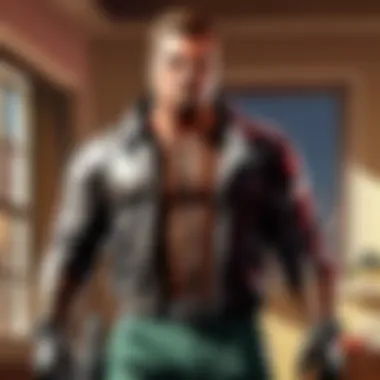

Several studies show that while Windows Defender may not headline in detection scores, it aligns adequately with most prevalent security requirements while easing installation hurdles. Remember that supplementing Windows Defender with other cybersecurity methods can enhance safety! Comprehensive antivirus efficacy usually yields favoritism among dedicated gamers, professionals, and security enthusiasts trying to fend off grave infections proactively.
Comparative Analysis with Other Antivirus Solutions
The analysis of antivirus solutions is imperative for users aiming to secure their digital environments. Understanding how Windows Defender stands up against competing products provides valuable insights. This section rigorously dissects notable competitors—Norton, McAfee, and Kaspersky—to examine strengths, weaknesses, and unique functionalities.
Windows Defender vs.
Norton
Norton has long been a staple in the antivirus market, renowned for its robust threat detection and extensive features. Comparing it with Windows Defender reveals several important distinctions:
- Threat Protection: Norton excels in its proactive scanning features and heuristic analysis.
- Real-Time Scanning: Both offer real-time protection; however, Norton claims a quicker reaction rate when detecting new malware.
- Performance: Some users report that Norton can take heavier system resources compared to Windows Defender, which integrates seamlessly with Windows.
While Norton often has additional features like Dark Web monitoring and VPN services, these can come at increased costs. In contrast, Windows Defender offers its complete feature set at no upfront cost, appealing to budget-conscious users.
Windows Defender vs.
McAfee
McAfee provides a comprehensive suite designed to address a broad range of threats. Its strengths are comparable to Windows Defender in some ways but differ markedly in others:
- User Experience: Windows Defender offers a user-friendly interface consistent with the Windows operating system, while McAfee’s experience can be cluttered for some.
- Firewall Protection: McAfee is known for its advanced firewall options that provide enhanced security settings not present in Windows Defender.
- System Impact: Many users report that McAfee has a stronger impact on system performance compared to Windows Defender, potentially slowing down devices upon multiple scans.
Ultimately, while McAfee's expanded tools can present a compelling case, the effectiveness of basic functions in Windows Defender cannot be overlooked.
Windows Defender vs.
Kaspersky
Kaspersky is another well-regarded name in cybersecurity. Its emphasis is on detailed threat detection and excellent malware removal capabilities:
- Detection Rates: Kaspersky typically leads in third-party test results for malware detection rates.
- User Controls: For advanced users, Kaspersky offers a variety of customizable settings; conversely, Windows Defender caters to non-technical users with default settings that are effective, yet not adjustable to the same extent.
- Price Point: Kaspersky does involve additional costs, adding various features available only in its premium versions.
Users balancing budget constraints with threats may find Windows Defender as a perfectly sufficient alternative to Kaspersky, particularly for average usage situations.
In the final analysis, each antivirus solution presents distinct attributes that cater to different user intents. A thorough understanding helps in making an informed decision.
User Reviews and Feedback
User reviews and feedback are crucial when evaluating the efficacy of Windows Defender. They offer insights beyond what technical specifications provide. These reviews come from actual users, revealing practical experiences and fostering a deeper understanding of how well Windows Defender performs in real-world scenarios.
Feedback from users can highlight specific elements such as user-friendliness, effectiveness, and value for money. In the context of antivirus solutions, understanding user sentiment can guide potential users in making informed decisions regarding their cybersecurity needs. Additionally, positive and negative experiences inform intended enhancements and future updates for tools like Windows Defender.
Positive User Experiences
Many users have expressed satisfaction with Windows Defender's capabilities. Common praises include its ease of use. Many find it simple to install and integrate into their existing systems.
Another frequently mentioned benefit is its performance. Users often report minimal impact on system resources, which allows for smooth operations while playing games like Grand Theft Auto or running intensive applications.
Several users noted effective protection. They mention confidence in the advanced security features, particularly real-time protection and malware detection. Here are a few positive aspects reported:
- Seamless integration with Windows OS
- Low resource consumption, optimizing performance
- Frequent updates to tackle new threats
Many gamers state that the system rarely causes lag during gameplay, proving Windows Defender’s effectiveness. This feedback reinforces the assessment of its performance in critical scenarios.
Common Complaints
Despite numerous positive reviews, there are also significant complaints regarding Windows Defender. Some users have encountered issues with false positives. In certain cases, legitimate programs were incorrectly flagged, causing inconvenience.
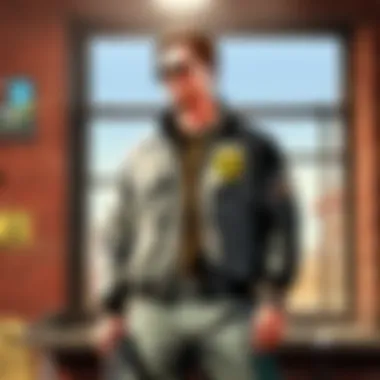

Others reported frustration with sporadic updates or a lack of advanced features when compared to premium antivirus solutions. Some users feel insufficient depth in scanning and monitoring tools, making them consider additional software.
Additional common issues include:
- Limited customer support response times
- Interface overwhelming for less tech-savvy individuals
- Sometimes slow malware removal compared to rival software
Understanding these concerns is essential for users evaluating their antivirus options. While Windows Defender offers decent features, it may not meet all individuals’ expectations or needs.
Integrating Windows Defender with Other Security Measures
Integrating Windows Defender with other security measures is essential in today’s cybersecurity landscape. While Windows Defender provides a solid foundational layer of protection, relying entirely on it might not be sufficient for individuals and organizations facing diverse threats. Therefore, blending it with additional tools and practices can yield a more robust security posture.
Furthermore, the importance of integration comes from the dynamically changing nature of malware and cyber threats. New varieties fluctuate in their behavior, code, and delivery methods, so static defense alone can prove inadequate. For this reason, few users opt for a mix of solutions that assimilate well license to optimize overall security. This forms a multi-layered defense that not only detects threats but prevents potential breaches.
Complementary Security Tools
Complementing Windows Defender with additional security tools strengthens the defense against malware, ransomware, and spyware. Each tool brings unique capabilities to the table. The following are some notable options:
- Malwarebytes: This software is focused on malware removal and operates efficiently alongside Windows Defender.
- HitmanPro: HitmanPro is a lightweight application that provides quick scans specifically designed to detect and remove spyware and other invasive threats.
- Spybot Search & Destroy: This tool emphasizes the removal of unwanted software from your system.
When integrating these tools, it is vital to ensure that they do not overlap with the functions of Windows Defender. Conflict among antivirus programs can lead to reduced effectiveness or slow system performance. Ideally, selecting tools that function effectively in tandem without engaging in unnecessary duplication is crucial.
Best Practices for Enhanced Protection
To achieve effective results by integrating Windows Defender with other measures, several best practices should be considered:
- Regular updates: Ensure that you keep Windows Defender and any additional security systems up to date to safeguard against the latest threats.
- Scheduled scans: Implement regular scan schedules across all antivirus tools to detect potential threats timely.
- User training: Educate users on recognizing anomalies such as phishing emails or suspicious downloads, as this primes the first line of defense.
- Utilize a firewall: Firewalls add another barrier to how data enters and exits the system, further safeguarding against intrusive attempts.
- Data backups: Regularly performing backups can mitigate data loss from whatever malware encompasses experience—now users can effectively rollback to a clean state.
The integration of Windows Defender with complementary security tools creates a robust wall against cyber threats, substantially narrowing the attack surface while maintaining user freedom in a digital populace.
Future Developments in Windows Defender
The evolution of antivirus software is critical to tackle the ever-changing landscape of cybersecurity threats. Future developments in Windows Defender will play a major role in maintaining competitive edge in the market. With cyber threats becoming more sophisticated, the need for constant enhancements in security solutions has never been greater. This prompts a question on how Windows Defender will adapt and improve over time to maintain its relevance against these issues.
Anticipated Updates and Features
As technology progresses, users expect regular updates. Windows Defender is likely to embrace multiple facets of improvement, largely related to performance, user experience, and threat detection. Here are some anticipated changes:
- Machine Learning Integration: Improved use of artificial intelligence to recognize and predict potential threats based on behavior, beyond traditional signatures.
- Enhanced User Interface: Simplifying the navigation for better user engagement and ensuring users can respond swiftly to alerts without getting overwhelmed.
- Cross-Platform Functionality: The potential inclusion of features that unify protection across different operating systems enhancing overall compatibility.
- Cloud-Based Features: Leveraging the cloud to analyze threat intelligence instantly and provide quicker responses.
The future isn't just about keeping up; it’s about staying ahead in profitability maintains.
Anticipation surrounds updates including solutions to known vulnerabilities, wider compatibility with devices, and a more tailored approach to individual system requirements. Increasing integration with the Windows ecosystem will further maximize functionality.
Adapting to Evolving Threats
Evolving threats represent a constant worry for any security software. Windows Defender needs to ensure it is not just reactive but also proactive. A couple of essential considerations must be taken when addressing evolving threats:
- Behavioral Detection: Traditional signature-based identification is not sufficient anymore. Future updates should focus on dynamic behavioral analysis to detect suspicious activity in real-time.
- Threat Intelligence Sharing: Engaging with communities and platforms to gather information about new malware can enhance detection rates. Collaboration with organizations could provide substantial gains against new threats.
- Regular Training Updates: Continuous learning algorithms must be updated regularly allowing Windows Defender to stay current against the latest malicious strategies. This could decrease the instinct for hackers to leverage their findings against everyday users.
Regular adaptations will also help in sustaining user trust, ensuring they feel secure about their systems while using Windows Defender. Its future in the industry will depend heavily on the ability to make regular improvements aligned with evolving threats.
Epilogue
Understanding the role and efficiency of Windows Defender is critical for users aiming to strengthen their cybersecurity posture. In a world where cyber threats are prevalent, evaluating this antivirus solution goes beyond identifying its features. It also requires assessing its performance in real-world scenarios and determining its capacity to evolve and match the pace of emerging threats.
Final Thoughts
Windows Defender presents a mix of strengths and weaknesses. While it effectively provides basic protection against malware, many users wonder if it can hold its ground against more sophisticated threats presente in today’s cybersecurity landscape. The program benefits from a continuous update cycle, leveraging the extensive threat intelligence from Microsoft. However, users should remain aware that premium solutions, like Norton or Kaspersky, often offer more extensive features and dedicated support. This duality shapes our understanding of Windows Defender. Though it is adequate for casual users, power users or those needing advanced protection might find limitations that require additional measures.
Recommendations for Users
Users should thoughtfully consider their individual needs and risk tolerance when deciding if Windows Defender is sufficient for them. Below are practical recommendations:
- Assess your usage: Identify how often you connect to unsecured networks or download files.
- Combine with additional layers: Utilizing complementary tools can enhance security. Options like Malwarebytes can add a tactical edge.
- Stay informed: Staying up-to-date with the latest threat trends and Windows Defender updates will ensure optimal protection.
- Trust but verify: Regularly perform scans and checks to evaluate if Windows Defender meets evolving protection needs.



