Maximizing System Performance: AOMEI Partition Assistant In-Depth Guide


Evolution of AOMEI Partition Assistant
AOMEI Partition Assistant stands as a leading software solution aimed at maximizing system performance and enhancing storage management. Over the years, AOMEI Partition Assistant has evolved to meet the dynamic needs of users, offering a comprehensive set of features and functionalities designed to streamline partition organization and optimize storage space.
Understanding System Optimization
Before delving into the intricacies of AOMEI Partition Assistant, it is crucial to grasp the fundamentals of system optimization. Efficient system performance hinges on effective partition management and storage allocation. By employing the tools and capabilities of AOMEI Partition Assistant, users can unlock the full potential of their systems, ensuring smooth operation and enhanced productivity.
Comprehensive Feature Set
A deep dive into AOMEI Partition Assistant reveals a rich array of features meticulously crafted to address every aspect of system optimization. From partition resizing and merging to disk cloning and data migration, AOMEI Partition Assistant offers a comprehensive toolkit to cater to diverse user requirements. Let's explore some key features in detail:
- Partition Management: Seamlessly create, resize, merge, split, and format partitions to optimize storage space.
- Data Migration: Effortlessly transfer data from one disk to another without compromising data integrity.
- Disk Conversion: Convert disks between MBR and GPT partition styles for enhanced compatibility and performance.
- OS Migration: Simplify the process of migrating operating systems to SSDs or HDDs for improved speed and efficiency.
Step-by-Step Optimization Guide
For users looking to harness the power of AOMEI Partition Assistant, a step-by-step optimization guide offers invaluable insights into maximizing system performance. From initial installation to advanced partition management techniques, this guide simplifies the optimization process, empowering users to take full control of their system's storage and organization. Some crucial steps include:
- Installing AOMEI Partition Assistant: Begin by downloading and installing the software on your system to kickstart the optimization journey.
- Analyzing Disk Partition Layout: Gain a holistic view of your system's partition structure to identify areas for optimization and improvement.
- Resizing and Merging Partitions: Optimize disk space allocation by resizing partitions and merging unallocated space for enhanced efficiency.
- Data Migration and Cloning: Safely migrate data between disks or clone entire disks to streamline data management and storage.
- Fine-Tuning System Performance: Utilize advanced features like SSD alignment and partition alignment to boost system speed and responsiveness.
Conclusion
Introduction to AOMEI Partition Assistant
In the realm of system optimization, understanding the tools at your disposal is crucial. The introduction to AOMEI Partition Assistant sets the foundation for effective partition management and storage organization. AOMEI Partition Assistant stands out as a comprehensive solution for users aiming to streamline their system performance and enhance data security. By delving into the intricacies of AOMEI Partition Assistant, users can unlock a plethora of features and functionalities designed to streamline their computing experience.
Understanding AOMEI Partition Assistant's Functionality
Overview of partition management tools
When it comes to partition management tools, AOMEI Partition Assistant offers a robust set of features designed to simplify the process of resizing, merging, and splitting partitions. One of the key characteristics of AOMEI Partition Assistant is its user-friendly interface, making it an accessible choice for both novices and advanced users alike. The unique feature of AOMEI Partition Assistant lies in its ability to convert file systems seamlessly, ensuring compatibility and efficiency in data management.
Benefits of using AOMEI Partition Assistant
The benefits of using AOMEI Partition Assistant are abundant. From seamless partition management to enhanced data protection, AOMEI Partition Assistant proves to be a valuable tool for optimizing system performance. Its key characteristic lies in its ability to simplify complex partition operations, making it a popular choice among users seeking a comprehensive solution. While the advantages of AOMEI Partition Assistant are vast, it's essential to consider potential limitations based on specific user requirements.
Installation and Setup
Downloading the software from the official website
Initiating the optimization process begins with downloading AOMEI Partition Assistant from its official website. This step is crucial as it ensures the authenticity and reliability of the software. The key characteristic of downloading from the official website is the guarantee of receiving the latest version with all necessary updates, making it a prudent choice for users prioritizing security and functionality. However, it's essential to note potential disadvantages, such as internet connectivity requirements during the download process.
Step-by-step installation process
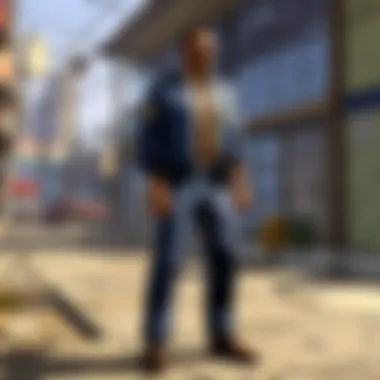

The step-by-step installation process of AOMEI Partition Assistant is user-friendly and straightforward, catering to users with varying levels of technical expertise. Its key characteristic lies in the intuitive interface that guides users through each stage of the installation, ensuring a seamless setup experience. The unique feature of the step-by-step installation process is its ability to customize installation settings based on individual preferences, offering flexibility and control over the setup.
Compatibility and System Requirements
Supported operating systems and platforms
AOMEI Partition Assistant is compatible with a wide range of operating systems and platforms, making it a versatile choice for users across different devices. Its key characteristic of broad compatibility ensures a seamless user experience regardless of the system specifications. The unique feature of supported operating systems and platforms is the adaptability to diverse computing environments, offering accessibility and convenience to a wide user base.
Minimum hardware specifications
Before embarking on system optimization with AOMEI Partition Assistant, it's essential to review the minimum hardware specifications to ensure smooth operation. The key characteristic of minimum hardware specifications is setting a baseline for optimal performance, outlining the essential requirements for running the software effectively. While meeting these specifications is crucial for maximizing AOMEI Partition Assistant's potential, users should be aware of potential limitations based on their hardware configurations.
Key Features of AOMEI Partition Assistant
In this section, we delve into the essential aspects of AOMEI Partition Assistant that make it a standout tool for system optimization. AOMEI Partition Assistant offers a comprehensive range of features designed to streamline partition management and enhance system performance. By understanding the key features of this tool, users can harness its full potential in optimizing their systems effectively.
Partition Management
Resizing, Merging, Splitting Partitions
Resizing, merging, and splitting partitions are pivotal functions within AOMEI Partition Assistant, allowing users to reorganize their disk space allocation with precision. The ability to resize partitions enables users to adjust the size of existing partitions without data loss, facilitating better storage management. Merging partitions consolidates separate partitions into a single unit, optimizing disk space utilization. Splitting partitions divides a single partition into multiple sections, enhancing data organization and accessibility. These features are instrumental in optimizing disk usage and improving system functionality.
Converting File Systems
Converting file systems is a crucial feature offered by AOMEI Partition Assistant, enabling users to switch between different file system formats seamlessly. This capability ensures compatibility across various operating systems and improves data accessibility. By converting file systems, users can overcome limitations related to file system types, enhancing system flexibility and performance. While this feature enhances system versatility, users must consider potential data formatting requirements and backup strategies to mitigate data loss risks.
Disk Operations
Clone Disk, Migrate OS to SSD
The ability to clone disks and migrate the operating system (OS) to solid-state drives (SSDs) is a game-changer for system optimization. Disk cloning creates identical copies of one disk onto another, simplifying data transfer and system replication. Migrating the OS to SSDs accelerates system boot times and overall performance by leveraging the speed and reliability of SSD technology. These operations are invaluable for upgrading storage devices and enhancing system responsiveness.
Align Partition for Better Performance
Aligning partitions for improved performance is a strategic feature within AOMEI Partition Assistant that optimizes data access and readwrite speeds. By aligning partitions correctly, users can minimize system latency and maximize disk performance. This alignment process enhances overall system efficiency and ensures smoother operation. However, users should exercise caution when aligning partitions to prevent data misalignment issues that can impact system stability.
Additional Tools
Bootable Media Creation
The creation of bootable media empowers users to troubleshoot system issues and perform advanced partition operations outside of the operating system environment. Bootable media serves as a recovery tool in critical situations, allowing users to restore system functionality and access vital data. By creating bootable media, users can enhance system resilience and facilitate efficient system maintenance.
Scheduled Partition Tasks


Scheduled partition tasks enable users to automate disk management operations based on predefined schedules. By scheduling tasks such as partition resizing, data backup, or system optimization, users can streamline routine maintenance processes and ensure system integrity. This feature reduces manual intervention requirements and enhances system productivity by executing tasks at optimal times. Utilizing scheduled partition tasks improves system reliability and minimizes the risk of human error in disk management activities.
Optimizing System Performance
In this section, we will delve into the crucial topic of optimizing system performance using AOMEI Partition Assistant. Efficient system performance is essential for seamless operation, maximizing the potential of your hardware. By optimizing system performance, users can experience smoother multitasking, faster load times, and overall enhanced productivity. Through strategic utilization of AOMEI Partition Assistant's features, the system can be fine-tuned to operate at its peak performance, ensuring a superior user experience.
Enhancing Storage Efficiency
Tips for managing disk space effectively
When it comes to effectively managing disk space, employing practical tips can make a significant impact on system performance. By organizing data, removing unnecessary files, and ensuring optimal allocation of storage space, users can prevent system slowdowns and storage wastage. AOMEI Partition Assistant offers insightful tips on how to declutter and organize disk space efficiently, streamlining access to data and applications while enhancing system responsiveness.
Utilizing advanced partitioning strategies
Advanced partitioning strategies go beyond basic disk management, allowing users to optimize storage allocation based on specific needs and usage patterns. With AOMEI Partition Assistant, users can implement advanced partitioning techniques such as dynamic resizing, partition alignment, and smart allocation of resources. These strategies enhance storage efficiency by allocating space based on data priority and usage frequency, ultimately improving system performance and reducing storage bottlenecks.
Improving System Speed
Optimizing disk performance
Optimizing disk performance is crucial for enhancing system speed and overall efficiency. AOMEI Partition Assistant provides tools and features to streamline disk operations, such as defragmentation, disk cleanup, and optimization utilities. By optimizing disk performance, users can experience faster data access, reduced latency, and improved overall system responsiveness, ensuring a seamless user experience.
Reducing boot time
Reducing boot time is a key aspect of improving system speed, especially for users looking to enhance productivity and efficiency. AOMEI Partition Assistant offers solutions for optimizing boot processes, such as startup program management, boot sequence optimization, and reducing unnecessary boot-time processes. By minimizing boot time, users can swiftly access their systems, allowing for quicker task initiation and smoother workflow management.
Ensuring Data Security
Backing up partitions and data
Backing up partitions and data is essential for safeguarding critical information and preventing data loss. AOMEI Partition Assistant features robust backup utilities that enable users to create secure and reliable backups of partitions, files, and system configurations. By regularly backing up data, users can mitigate the risk of data loss due to hardware failure, system errors, or unexpected incidents, ensuring data integrity and continuity of operations.
Protecting sensitive information
Protecting sensitive information is paramount in an era of increasing cybersecurity threats and privacy concerns. AOMEI Partition Assistant offers encryption tools, secure deletion features, and access controls to protect sensitive data from unauthorized access or breaches. By implementing data protection measures, users can safeguard their confidential information, maintain privacy, and comply with data security regulations, ensuring comprehensive data protection and risk mitigation.
Advanced Techniques with AOMEI Partition Assistant
In this section, we delve into the intricacies of Advanced Techniques with AOMEI Partition Assistant, shedding light on its pivotal role in optimizing system performance. By gaining a comprehensive understanding of these techniques, users can harness the full potential of the software, ensuring efficient disk management and data security. The specialized features offered by AOMEI Partition Assistant empower users to transcend conventional partition management, enabling seamless transitions between dynamic and basic disks, along with resolving common disk-related issues. Emphasizing the importance of Advanced Techniques with AOMEI Partition Assistant is crucial for users seeking to elevate their system optimization strategies.
Dynamic Disk Management
Converting dynamic to basic disks
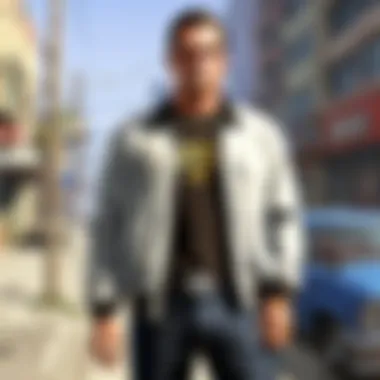

Highlighted within this article is the significant capability of converting dynamic to basic disks through AOMEI Partition Assistant. This feature plays a fundamental role in system optimization by facilitating the conversion of dynamic disks to basic format, promoting enhanced disk stability and compatibility. The key characteristic of this function lies in its ability to streamline disk management processes efficiently, ensuring seamless disk operation across diverse platforms. By integrating this conversion tool into the disk management arsenal, users can experience a more reliable and versatile system configuration. The unique feature of converting dynamic to basic disks is its capacity to transcend conventional disk structures, offering a dynamic yet stable platform for data storage and management within the context of this guide.
Resolving dynamic disk issues
Another vital aspect covered in this guide is the adeptness of AOMEI Partition Assistant in resolving dynamic disk issues. By addressing common disk-related challenges, this feature contributes significantly to system optimization efforts, ensuring operational resilience and data integrity. The paramount characteristic of this functionality is its seamless approach to diagnosing and rectifying dynamic disk anomalies, thereby bolstering system performance and stability. The unique feature of resolving dynamic disk issues lies in its targeted solutions, tailored to mitigate complex disk problems and streamline data management processes. Within the scope of this article, the advantages of leveraging this feature encompass enhanced system reliability, minimized downtime, and optimal utilization of disk resources.
Partition Recovery
Recovering lost or deleted partitions
Within the realm of system optimization, AOMEI Partition Assistant excels in the realm of partition recovery, particularly in recovering lost or deleted partitions. This critical capability offers users a lifeline in scenarios where partitions are inadvertently deleted or go missing, ensuring data retrieval and continuity. The key characteristic of this functionality is its robust data recovery algorithms, capable of identifying and restoring lost partitions with precision and efficiency. The unique feature of recovering lost or deleted partitions is its versatility in salvaging critical data structures, bolstering system resilience and mitigating data loss risks within the narrative of this comprehensive guide.
Repairing corrupted partition tables
Another indispensable facet provided by AOMEI Partition Assistant is the competence in repairing corrupted partition tables, essential for maintaining system integrity and data security. By adeptly addressing partition table corruption, this feature underscores the software's commitment to data restoration and system health maintenance. The key characteristic of this tool is its proficiency in diagnosing and remedying partition table irregularities, safeguarding critical data and system functionality. The unique feature of repairing corrupted partition tables lies in its systematic approach to data recovery, enhancing the software's reputation as a reliable partner in ensuring data consistency and structural coherence within the framework of this article.
Troubleshooting Common Errors
Fixing boot-related issues
In the realm of system optimization, AOMEI Partition Assistant emerges as a go-to solution for addressing boot-related issues, enhancing system performance and startup efficiency. This feature's paramount characteristic lies in its ability to diagnose and rectify boot-related anomalies, ensuring seamless system initialization and operational reliability. The unique feature of fixing boot-related issues is its tailored approach to resolving startup challenges, optimizing boot processes, and minimizing downtime. By incorporating this troubleshooting tool, users can fortify their system's boot sequence and mitigate performance disruptions effectively within the context of this comprehensive guide.
Resolving partition alignment problems
Lastly, AOMEI Partition Assistant shines in resolving partition alignment problems, a critical aspect of system optimization focusing on enhancing data access speed and disk performance. The key characteristic of this feature is its meticulous attention to aligning partitions accurately, optimizing data transfer rates, and enhancing storage efficiency. The unique feature of resolving partition alignment problems is its precision in rectifying misaligned partitions, ensuring optimal disk performance and mitigating data access latency. Through the integration of this troubleshooting tool, users can streamline data retrieval processes, bolster system responsiveness, and elevate overall system efficiency within the narrative of this detailed guide.
Conclusion
In the digital realm, optimal system performance and data security are paramount concerns for tech-savvy individuals and organizations alike. AOMEI Partition Assistant proves instrumental in achieving these crucial goals efficiently and effectively. By delving deep into the functionalities offered by this robust software, users can harness its capabilities to streamline their systems, maximize storage space, and enhance overall performance. This concluding section underscores the significance of AOMEI Partition Assistant in revolutionizing the way users manage their partitions and safeguard their data.
Summary of Benefits
Efficient system optimization
Efficient system optimization lies at the core of AOMEI Partition Assistant's value proposition. By allowing users to fine-tune their systems, resize, merge, and split partitions seamlessly, this feature empowers individuals to enhance their system efficiency drastically. The key characteristic of efficient system optimization is its ability to boost system performance significantly by optimizing disk operations and reducing boot times. This unique feature sets AOMEI Partition Assistant apart as a preferred choice for those seeking streamlined operations and improved performance. Its advantage lies in offering a user-friendly interface coupled with advanced functionalities that cater to diverse user needs.
Enhanced data security
Enhanced data security is a non-negotiable aspect of modern computing, and AOMEI Partition Assistant excels in this domain. By enabling users to back up partitions and data effectively, the software ensures that sensitive information remains protected at all times. The key characteristic of enhanced data security is its robust encryption protocols and secure backup mechanisms that shield crucial data from unauthorized access or loss. The unique feature of AOMEI Partition Assistant's data security lies in its comprehensive approach towards safeguarding information, providing users with peace of mind regarding their digital assets' integrity. While its advantage is evident in offering a reliable solution for data protection, users must remain diligent in implementing best practices to maximize its benefits.
Final Thoughts
Impact of AOMEI Partition Assistant on system performance
The impact of AOMEI Partition Assistant on system performance is undeniable in enhancing operational efficiency and system speed. Users leveraging this software witness a significant improvement in disk performance through streamlined partition management operations and optimal disk alignment. The key characteristic of AOMEI Partition Assistant's impact on system performance is its ability to address bottlenecks, thereby facilitating smoother operations and quicker access to data. The software's unique feature lies in its capability to cater to a wide range of system configurations, ensuring that users experience consistent performance upgrades irrespective of their hardware specifications. While its advantages include tangible performance enhancements, users must exercise caution during the system optimization process to mitigate any potential drawbacks.
Recommendation for users seeking reliable partition management
For users seeking reliable partition management solutions, AOMEI Partition Assistant stands out as a top recommendation. The key characteristic of this software recommendation is its proven track record in delivering robust partition management tools and intuitive features that cater to diverse user requirements. AOMEI Partition Assistant's unique feature lies in its ability to simplify complex partition operations and provide users with a seamless experience throughout the management process. While its advantages encompass user-friendly functionality and efficient performance optimization, users should adhere to best practices and guidelines to leverage the software's full potential without encountering any disadvantages. Embracing AOMEI Partition Assistant for partition management is a prudent choice for individuals and organizations prioritizing system optimization and data organization.



