Economical Ways to Obtain Windows 10 Cost-Effectively


Intro
Acquiring software, such as Windows 10, can often become an unexpected strain on one’s financial resources. Understanding the various avenues available is crucial for making informed decisions that will save both time and money. This article will delve into the most economical approaches to obtain Windows 10, ranging from official sources to alternative methods. It is essential to consider the implications tied to each option, focusing on legality and reliability, while crafting a pathway that ensures a smooth acquisition process without burdensome expenses.
Official Channels
When seeking the most legitimate way to purchase Windows 10, official channels should be the first point of contact. This includes purchasing directly from Microsoft's official website or authorized retailers. Engaging with these platforms ensures that you receive a genuine product accompanied by full security updates and customer support.
Microsoft Store
The Microsoft Store offers various editions of Windows 10, with frequent promotions. Sometimes, students and educational institutions can access significant discounts.
Authorized Retailers
Retailers like Best Buy or Newegg, often run sales that can lead to lower prices compared to the Microsoft Store. Checking their offerings could unearth opportunities for savings.
Third-Party Sellers
Purchasing from third-party sellers can be present a more economical option. However, caution is advised. Platforms like eBay and Amazon often house sellers that offer Windows 10 at discounted rates.
Price Comparison
Conducting a price comparison is wise before committing. Here, platforms like CamelCamelCamel can showcase price trends, which might help in identifying the best time to buy.
Risks and Considerations
There may be risks involved with third-party sellers. One must consider product authenticity and user reviews before making decisions. There are instances of receipt of counterfeit or unauthorized keys, leading to issues with software functionality.
Alternatives: Free Upgrades and Trials
Exploring free upgrades from earlier versions of Windows or participating in trial programs can be an alternative path.
Free Upgrades
Anyone with a previous Windows 7 or 8.1 license still can upgrade to Windows 10 without a charge. This can provide a valuable opportunity for cost savings.
Evaluation Copy
Microsoft offers trials of Windows 10 through evaluation copies. This approach is useful for individuals wanting to test the operating system before a financial commitment.
Synthesis
Understanding the options available for acquiring Windows 10 is critical. Weighing the benefits and drawbacks of official channels and third-party sellers against safe alternatives empowers the user to make an informed choice. Obtaining satisfactory software need not always descend into a complex expenditure narrative. Navigating correctly not only secures a useful end product but can also safeguard peace of mind in an increasingly technological world.
Understanding Windows Licensing
The acquisition of Windows 10 involves understanding its licensing framework. Licensing establishes how users can legally obtain and use the software. Recognizing various licenses and their implications is critical in ensuring legitimate usage and compliance with Microsoft's policies. Essentially, licensing determines the cost, support eligibility, and functionalities available based on the version purchased. This understanding will guide users in selecting the best option and avoiding unnecessary complications or expenses.
Types of Windows Licenses
Windows 10 is available under several licensing options, which can often confuse potential buyers. However, each type serves different needs and scenarios, mainly categorized into retail, OEM, and volume licenses.
Retail Licensing
Retail licenses are acquired from authorized stores and often provide flexibility. They are not tied to a specific machine, allowing users to transfer them. Support is included, which can assist with activation issues. For many individuals or small businesses, retail licensing is a compliant method as it guarantees authenticity.
OEM Licensing
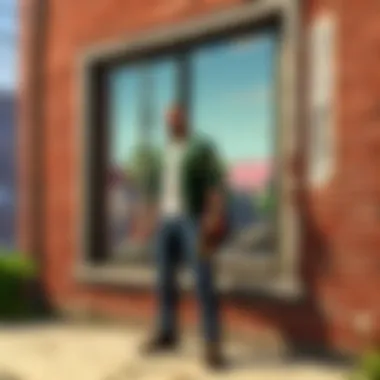

OEM, or Original Equipment Manufacturer, licenses are typically bundled with a new device. They are designed for one-time use, meaning they are locked to the original hardware. Once installed, these licenses cannot be transferred, making them a cost-effective option with fewer benefits compared to retail. Such licensing caters mainly to manufacturers and large systems builders to provide a more economic way to offer Windows with their own products.
It's essential to choose the right license based on individual requirements and anticipated usage scenarios. Misunderstanding the differences may lead to undue expenses or limitations.
Retail vs OEM
Understanding the distinct features of retail and OEM licenses can greatly impact buying decisions. Retail licenses tend to be more expensive yet offer more significant advantages. They allow users to move the product from one computer to another. This consideratoin becomes essential if there is a chance users might upgrade their hardware in the future.
On the other hand, the OEM license functions well for those choosing a budget-friendly option when purchasing a new computer. This license will come at a lower price. However, users will not be able to transfer it later and are restricted to the original device.
An overview of key contrast is provided below:
- Retail
- OEM
- Transferable: Yes
- Support Included: Yes
- Price: Higher
- Transferable: No
- Support Included: Limited
- Price: Lower
Each option suits different user needs; therefore, assessing personal requirements helps make an informed decision. Making the right choice before purchasing assuringly avoids unnecessary complications.
Official Microsoft Channels
Acquiring Windows 10 through official Microsoft channels is among the most reliable methods for obtaining this operating system. This approach's significance lies in the authority and security it offers. Choosing Microsoft directly ensures that the version you get is genuine, which mitigates risks like validity issues or failed activations.
Direct Purchases from Microsoft
The most straightforward method of obtaining Windows 10 is directly through Microsoft's own platforms. This includes their online store and physical retail locations. Direct purchases provide immediate access to legitimate copies of Windows 10, making it a hassle-free options for consumers.
When you buy directly from Microsoft, you also have the advantage of benefit support and documentation. For example, notifications for major updates or technical support can enhance user experience and performance. Purchasing direct adds a layer of confidence because you are buying from the source, ensuring you receive latest versions and features without the fear of needing to address issues later on.
Microsoft’s official site also provides bundles that can complement your Windows purchase, adding value further. It is advisable to browse their website regularly as prices occasionally fluctuate, influenced by market demand or promotional timelines.
Microsoft Education Discounts
Students and educators can benefit from specific Microsoft education discounts. It allows access to reduced rates and sometimes even free versions of Windows 10. These prices apply when using academic email domains, helping educational institutes and students gain crucial resources without heavy financial burden.
The details vary by region, so it’s wise to check the eligibility requirements that apply to your specific educational circumstance. This program serves not only cost savings but also validation such educational users' importance. Engaging in this route may substantially decrease total outlay required to acquire Windows 10, which is essential for students aiming to initiate their academic endeavors in cost-effective manner.
Volume Licensing for Businesses
For businesses, Microsoft offers Volume Licensing as a branded approach to streamline the acquisition of Windows 10 for multiple systems. Essentially, companies can purchase licenses in bulk, often at significant savings relative to individual licenses.
This option benefits larger organizations looking to maintain efficiency as it lets them manage software licenses under a singular agreement. Volume licensing varies in type, accommodating different organization sizes and requirements—from Windows 10 Pro through a variety of licensing models shaped for both enterprise needs and cost efficiency.
Organizations that often need Windows installed on numerous devices will greatly benefit from this overall method. It prepares set solutions that provide quick GPA, scaling up software installations promptly during organizational growth or when an upgrade is necessary.
Third-Party Retailers
Third-party retailers are an essential aspect to consider when looking for economical ways to acquire Windows 10. They provide a variety of options beyond the official Microsoft channels, giving consumers opportunities to find better deals. Various authorized and non-authorized sellers can change the pricing landscape radically. However, it is very important to understand the nuances of purchasing through these channels to make informed buying decisions, especially when it translates to costs savings. Where one might find a version cheaper, the reliability and legitimacy must also be examined closely for peace of mind.
Comparison of Resellers
When evaluating third-party retailers, a thorough comparison of resellers is crucial. Not all sellers offer the new release of Windows 10 at the same price nor the same service level. Listing prices may vary significantly across different outlets which include online marketplaces, local computer shops, and electronic stores.
Let’s consider a few common retailers:
- Amazon: Known for offering various versions of Windows 10 at competitive prices. It's important to select sellers that have good reputations on this platform.
- Newegg: Often provides deals tailored for PC builders and gamers. It holds frequent sales events.
- eBay: Can feature lower prices, but caution is warranted. Always check seller ratings and customer feedback when considering purchase from auction sites.
Understanding these differing placements might assist a buyer making the decision that minimizes expenditure without afraid losing reliability.


Assessing Seller Reliability
Reliability of the seller cannot be underscored enough when purchasing Windows 10. The risk involved in selecting just any discount offering has larger consequences. This leads to possibly acquiring illegitimates versions or faulty activation keys. To assess seller reliability, it's important to:
- Look at customer reviews: Buyers share their experiences which can shed light on how legitimate the selling platform is.
- Check return and refund policies: Reputable sellers should offer a fair return policy.
- Verify contact information: Reliable sellers have clear and active contact avenues.
Moreover, be aware like certain sellers claim that they have bulk licensing agreements but this can often translate into vulnerability or hidden costs in future support.
Seasonal Deals and Discounts
Timing can significantly impact the amount spent on Windows 10 through seasonal deals and discounts. The fiscally minded consumer should keenly look out for opportunities, as carriers traditionally introduce discounts during specific periods:
- Back-to-School Sales: Many retailers offer special pricing during this time especially targeting students and educators.
- Black Friday/Cyber Monday: Major companies frequently lower prices heavily during these massive sales.
- Holiday Specials: Year-end and New Year promotions often yield slashed prices to maximize sales.
If not vigilant on these occasions, opportunities for substantial savings might be missed. Those readiness combined with consistent monitoring can assist your journey into acquiring Windows 10 at lower cost.
The key is that considering third-party retailers does not exclusively mean accepting the lowest price . It means weighing amount against reliability and potential future issues with unauthorized copies.
Promotions and Special Offers
Promotions and special offers play significant roles in acquiring Windows 10 economically. In a market where software prices can fluctuate greatly, being aware of available offers can lead to substantial savings. Vendors, including Microsoft and other authorized resellers, periodically introduce limited-time offers designed to attract customers. This creates opportunities for potential buyers to secure their desired licenses at reduced prices.
Considering the importance of such promotions is essential. They present chances that may not come around often. Also, capitalizing on these moments means you are optimizing your budget effectively.
Time-Limited Discounts
Time-limited discounts are promotions offered for a set period, resulting in reduced prices for Windows 10 licenses. These discounts may occur during significant shopping seasons such as Black Friday, Cyber Monday, and seasonal sales events. For instance, many retailers provide enticing discounts just before or during holiday seasons. The key benefit here is the immediate reduction in price, which can often be a sizable fortune compared to hitting regular price points.
However, potential buyers must remain diligent and informed. Researching various offers across multiple platforms elevates the chance of landing a good deal. Sometimes the same discount may be advertised by both direct retailers and online platforms. Also, checking back often during the promotional period can reveal promotional codes and extra rebates that accompany these time-sensitive deals.
Bundle Offers with Hardware Purchases
Bundle offers present another profitable route to acquiring Windows 10. Retailers commonly pair the operating system with hardware items, like computers or laptops. For consumers needing a new device, this synergy of bundle purchasing results in cost-effective solutions. Usually, the combo purchase leads to either discounted prices on Windows or useful additional items, such as peripheral devices or extended warranties.
When shopping for new hardware, it's prior to find out if Windows 10 is included free or at a steep discount. These offers not only lessen overall expenses but also ensure your software meets the requirements and optimally runs on the new machine. Always compare the bundled product offerings carefully: do not settle for minimal gains at the expense of purchasing an inferior product.
The right deals at the right time can make a significant impact on your Windows 10 acquisition costs, ensuring reliability without overspending.
Alternative Options
The importance of employing Alternative Options for acquiring Windows 10 cannot be understated. There are various methods that provide users with a way to obtain the operating system without bearing the full retail price. Alternative methods can broaden the accessibility of Windows 10 while ensuring that the most budget-conscious consumers profit. Implementation of such methods requires a nuanced understanding of what each entails and the considerations involved.
Upgrading from Previous Versions
For individuals who have a legitimate copy of a previous Windows version, upgrading presents a sensible option to minimize costs. Windows 10 offers an upgrade path that is designed to cater to users already invested in Microsoft’s ecosystem. Depending on the version currently in use, users may qualify for discounted or even free access to Windows 10.
Considerations to keep in mind:
- Eligibility: Only bona fide copies of Windows 7, Windows 8, or 8.1 may qualify for the upgrade, so users must verify the authenticity of their existing licenses.
- Backup Data: It is crucial to safeguard important personal data prior to the upgrade process to mitigate any potential loss.
- Compatibility: Users should also evaluate their hardware compatibility to ensure smooth installation after the upgrade. Tools offered by Microsoft can assist in this assessment.
Implementing an upgrade from an older version can not only save money but also bring in enhancements in performance and security features that Windows 10 inherently has.
Free Trials and Evaluation Versions
Exploring Free Trials and Evaluation Versions serves another alternative for those looking at cost-effective methods. Microsoft provides limited encumbered access to the Windows 10 operating system via evaluation versions. While these versions are typically time-limited, they afford users a window to assess if they want to fully commit.
Key points:
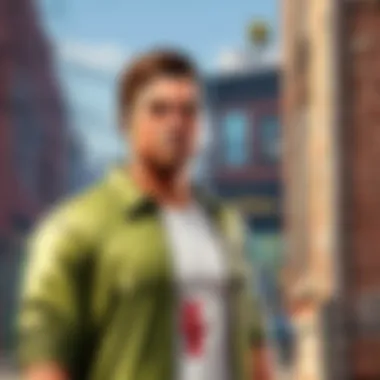

- Duration: Usually, free trials may last for 30 days, sometimes with options for extension depending on specific requirements.
- Feature Exposure: During the trial, users experience almost complete functionality of Windows 10 which aids in decision-making by placing demanded features at the forefront.
Even while evaluating this option, individuals should remain focused on how the Windows 10 alignment fits into their existing hardware and software framework for seamless operation.
Note: Free trials should not be taken as full replacements for legitimate licenses.
Risks of Cheaper Options
When pursuing economical strategies for obtaining Windows 10, evaluating the potential risks associated with cheaper options is essential. Cost savings can often come with compromises that may affect overall user experience, software integrity, and legal compliance. It is crucial to examine these considerations before deciding on a purchasing method.
Potential for Scams
The need for affordable software solutions has led to an influx of third-party vendors proclaiming financial opportunities that appear too good to be true. When engaging with these sellers, buyers should exercise caution. Scams may take various forms, including fake product keys, counterfeit installations, or even phishing attacks designed to capture sensitive information.
- When considering deals that seem inexpensive:
- Research the seller’s reputation meticulously.
- Look for verified reviews and do not rely solely on one source.
- Verify if the licencing process aligns with official channels.
The risk of scams is palpable in an age dominated by online transactions. Unbeknownst to many, acquiring a counterfeit or stolen product key can result in permanent inaccessibility to the vital Windows support services. This unpaid aspect, while it may seem negligible, can become costly over time if software needs fixing or updating. Always remember, if a deal looks exceptionally appealing, it often conceals hidden concerns.
Software Legality and Activation Issues
Acquiring cheaper versions of Windows 10 could lead to significant legality challenges. Activating Windows using illegal or hacked keys places users in a legal gray area. Not only that, these versions might lack full functionality or perform poorly.
- Licensing agreements mandate that each copy of software be purchased legitimately.
- Users vigilant about software legality can often avert potential problems down the line.
Activation issues often arise with cheaper, unauthorized versions. Suddenly encountering counterfeit software messages or being locked out of critical updates brings about frustration. Users may find themselves stuck when fixes or patches become vital. It is advised to assess if needing quick cash-outs in initial days is feasible against ongoing inconveniences regarding software instability.
The cheapest option might not equate to significant savings when considering long-term usage and requirements.
Legality and proper activation drive not just respect for intellectual property but also foster a support system that protects users. Buying legit licenses, albeit more costly upfront, can avert several challenges when managing software systems. Ensure your Windows 10 remains properly activated to leverage its full capabilities amicably while avoiding potential repercussions that shadow unauthorized practices.
Future Considerations
Understanding future considerations when acquiring Windows 10 is essential for users. These considerations influence not only the purchase choice but also the overall lifespan and functionality of the operating system. Implementing the right strategy can extend the usability, enhance performance, and preserve compatibility with new software.
Updates and Support Lifecycles
Staying current with updates is crucial for any software, including Windows 10. Microsoft typically offers new security updates, feature enhancements, and bug fixes regularly. Such updates are vital for ensuring optimum performance, security, and access to new capabilities that expand the functionality of Windows 10.
- Frequent updates help shield your system from vulnerabilities throughout its life.
- Access to extended support periods facilitates the adoption of newer technologies seamlessly.
- Users familiar with the software can more effectively adapt to minor changes that accompany updates.
However, it is essential to consider the expiration of support. Microsoft does set specific terminologies that signal when its support for each version exits. Understanding these lifecycles will inform users when it might be appropriate to upgrade to an adopted newer version of Windows.
Transitioning to Newer Versions
Transitioning to a newer Windows version could be necessary depending on several factors. First, current and future software compatibility issues might force a user to adopt newer operating systems.
- Developers create software forward-looking, meaning they typically prioritize newer software functionalities and features present in trending operating systems.
- Additionally, the rapid evolution of hardware technology tends to necessitate the use of the most current operating system. Therefore, that could limit or even obstruct your older Windows 10 systems from utilizing the full capabilities of newly released devices.
However, embracing newer Windows just for exploitation of performance needs investing not only money and effort but could lead to an interruption in one’s existing workflow. Therefore, understanding the timing and value of transitions is paramount before committing to any form of further investment or installation.
Knowing when to invest in an upgrade can save both resources and frustration in adopting changing technology worlds.
Overall, preparing for future changes in software and hardware is essential for a seamless computing experience. Understanding updates and strategies will yield fruitful consideration.
Culmination
Acquiring Windows 10 in an economical manner requires careful consideration of various methods discussed throughout this article. The topic of this conclusion emphasizes the necessity of understanding not just the options available, but also the implications each has on legality, reliability, and overall user experience.
One key point made is the variance in licensing structures. This led to the recognition of retail versus OEM licenses, which can deeply influence costs and how users can administer Windows 10 on their devices. Understanding these nuances allows potential buyers to avoid pitfalls associated with purchasing the wrong type of license.
Moreover, the significance of sourcing from official channels was highlighted. While third-party retailers may seem tempting due to competitive pricing, the risk of scams or activation issues puts consumers at risk. Accessing Microsoft’s own channels guarantees a level of support and legitimacy often not matched by other vendors. Therefore, it's prudent to give preference to official purchases, especially for critical software products.
In parallel, life obligations such as educational discounts or volume licensing seem beneficial. Capturing discounts can tremendously enhance the cost-effectiveness of a needed upgrade or purchase. Thus, understanding how to leverage opportunities through the Microsoft Education program or other promotional deals adds immense value to our overall discussion.



