Ultimate Guide to Downloading GTA V on PC


Intro
The world of gaming has transformed significantly over the decades, and one title that stands out is Grand Theft Auto V (GTA V). Released in 2013, this game represents a culmination of years of development, innovation, and evolution within the GTA series. As gamers endeavor to experience this iconic title on PC, understanding the process of downloading and setting it up is vital.
The upcoming sections will provide a detailed guide on downloading GTA V, focusing on official platforms, system requirements, and troubleshooting tips. Furthermore, we will touch on the broader implications of obtaining the game legally, as well as options for modding and community involvement. This guide seeks to empower both new and seasoned players to navigate the digital landscape effectively while maximizing their gaming experience.
History of GTA Game
The Grand Theft Auto series began in the late 1990s, established by DMA Design, known today as Rockstar North. The initial installments were a stark contrast compared to the vast, detailed world of GTA V. Over time, this franchise evolved significantly, introducing players to ever more intricate narratives and expansive open-world experiences.
Overview of the GTA Game Series
From its humble beginnings with the original GTA released in 1997, to the critically acclaimed GTA V, the series has continually pushed boundaries. GTA III marked a revolutionary moment by introducing a fully 3D world, while GTA: San Andreas expanded the gameplay further with RPG elements. Each release built on the previous ones, improving graphics, gameplay mechanics, and storytelling.
Key Milestones and Releases in the Franchise
- Grand Theft Auto (1997): Introduction to the series.
- Grand Theft Auto III (2001): First fully 3D title, changing game design.
- Grand Theft Auto: Vice City (2002): Nostalgic 1980s setting and culture.
- Grand Theft Auto: San Andreas (2004): Expanded gameplay with RPG elements.
- Grand Theft Auto IV (2008): Major leap in graphics and narrative depth.
- Grand Theft Auto V (2013): Massive open world combining multiple protagonists and online multiplayer.
With each installment, Rockstar Games has maintained a focus on creating a rich, immersive environment that invites exploration and interaction. As players gear up to download GTA V on PC, a strong grasp of its history can provide context to the game's design and the innovations that have shaped it.
Gameplay Mechanics
A significant part of any gaming experience is its mechanics. In GTA V, players navigate an intricately designed open world. The game seamlessly blends action, exploration, and storytelling. Key gameplay elements include driving, shooting, and various activities like heists or sports.
Detailed Explanation of Core Gameplay Mechanics
The game's mechanics revolve around three main protagonists: Michael, Franklin, and Trevor. Each character has unique skills that enhance gameplay—shooting accuracy, driving proficiency, and flying abilities. Switching between characters allows for a dynamic narrative experience and strategic gameplay.
Tips and Tricks to Improve Gameplay Experience
- Explore the Environment: Take time to explore Los Santos. It's rich with hidden items and easter eggs.
- Utilize Character Abilities: Master each character's unique skills to tackle missions efficiently.
- Engage in Side Activities: Participate in sports, hunting, or stock trading to earn money and enrich the experience.
Protagonists and Antagonists
The character development in GTA V is complex and engaging. Each protagonist brings depth and unique motivations to the storyline.
Profiles of Main Characters
- Michael De Santa: A retired bank robber seeking a calm life but pulled back into crime.
- Franklin Clinton: A young man trying to escape his life in Los Santos and achieve success.
- Trevor Philips: A volatile character whose actions often drive chaos and disrupt the plans of others.
Character Development Throughout the Series
Through the course of the game, players witness profound changes in each character, shaped by their experiences and choices. The interplay among the three leads adds tension and depth to the narrative.
Analysis of Key Antagonists in the Game
Several powerful antagonists shape the conflicts throughout GTA V. They challenge the protagonists in various ways, often pushing them to their limits.
The motivations of villains in GTA often stem from greed, revenge, and the desire for power, creating rich narrative conflicts.
Main Missions and Side Quests
Completing main missions in GTA V is fundamental to advancing the plot. Each mission offers unique challenges and requires careful planning and execution.
Walkthroughs and Guides for Main Storyline Missions
Missions vary greatly, from high-stakes heists to stealthy infiltrations. Utilizing guides can help players overcome difficult segments and ensure mission success.
Tips for Completing Missions Efficiently and Unlocking Achievements
- Plan Before Acting: Understanding mission parameters can significantly increase success chances.
- Utilize Gear: Make sure to equip the best weapons and vehicles for each task.
Overview of Side Quests and Their Significance
Side quests in GTA V enhance the main storyline by providing additional context and character development. Completing these quests rewards players with cash, unique items, and more nuanced relationships with characters.
Vehicles and Weapons
Vehicles and weapons are integral to the GTA V experience. They affect your gameplay style and how you approach missions.
Catalog of Vehicles Available in GTA Game
The game features a vast array of vehicles, from sports cars to helicopters, each offering different attributes for speed, handling, and durability.
Tips on Customization, Locations, and Handling
- Vehicle Customization: Invest in upgrades to enhance performance and tailor to personal preference.
- Know Your Locations: Familiarize with vehicle spawn points for strategic advantages.
Overview of Weapons Arsenal in GTA Game
GTA V boasts a comprehensive arsenal, from melee weapons to high-powered rifles. Effective use of the right weapon for the situation can turn the tide during confrontations.
Strategies for Acquiring and Mastering Various Weapons
Focus on weapon proficiency by completing shooting missions and applying different weapons in various scenarios. This will enhance overall effectiveness in combat situations.
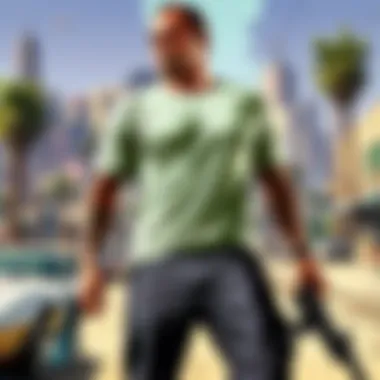

In closing, understanding the vast ecosystem of GTA V enriches the gaming experience for players. As they prepare to download the game, grasping its history, gameplay mechanics, characters, missions, and arsenal will not only enhance their understanding but also their enjoyment of this multifaceted title.
Understanding GTA
Understanding Grand Theft Auto V (GTA V) is essential for anyone looking to download and enjoy the game on PC. This section lays the groundwork for comprehending the game’s significance, its underlying mechanics, and the immersive world it offers. Awareness of these elements helps players appreciate what lies ahead in the downloading and gaming experience.
GTA V, developed by Rockstar North and released in 2013, represents an apex in open-world gaming. With its sprawling cityscapes, intricate storytelling, and diverse gameplay elements, it stands as an example of advanced game design. The game allows players to immerse themselves in the fictional city of Los Santos, engaging in various activities ranging from heists to casual exploration.
Game Overview
GTA V is not just a game; it is a cultural phenomenon. Players assume control of three distinct characters, each with unique backstories and abilities. This multi-protagonist format enhances gameplay by providing different perspectives and experiences within a single narrative. The world is alive, filled with side missions, random events, and NPC interactions that create a sense of realism.
Additionally, the game features a rich online mode, allowing players to compete or collaborate with others. This aspect extends the game's lifespan and keeps the community engaged long after the story mode is completed. The graphics engine used for GTA V presents stunning visual details, further immersing players in its vast open world.
Evolution of the Franchise
The evolution of the Grand Theft Auto franchise is noteworthy. Beginning with the original game in 1997, the series has transformed dramatically over the years. From 2D top-down views to the current immersive 3D experience of GTA V, each iteration has pushed boundaries.
GTA III introduced players to a fully 3D world, allowing freedom like never before. Subsequent titles built upon this foundation, incorporating richer narratives and deeper gameplay mechanics.
The series has also innovated in areas like AI behavior and environmental interaction, making each entry feel unique. This evolution culminates in GTA V, which blends all previous advancements while introducing new gameplay elements that keep players engaged.
In summary, understanding GTA V involves acknowledging its significance within the gaming industry and the evolution of its franchise. Such knowledge prepares players for the practical aspects of downloading and experiencing the game.
Downloading GTA on PC
Downloading Grand Theft Auto V on PC represents a significant step for gamers looking to indulge in one of the most well-regarded video games in modern history. The process may seem straightforward, yet it conceals layers of complexity that can affect the overall gaming experience. The importance of understanding the avenues available for downloading this title cannot be overstressed, as it opens the door to various features, updates, and potential pitfalls that players should navigate successfully.
Several factors underscore the need for a careful approach to downloading GTA V. Selecting the right source ensures access to legitimate copies, minimizing risk associated with piracy and malware. Also, being aware of system requirements contributes to a smooth gameplay experience. Players who are informed and strategic about their download choices will benefit both in terms of time efficiency and game quality.
Official Sources
Official platforms offer reliability and security for users seeking to download GTA V. These sources are often the best options because they guarantee that the game is legitimate and free of potential harmful software. Below, we will examine some of the leading official sources where players can acquire their copy.
Steam
Steam is one of the most prominent digital distribution platforms for PC gamers. It hosts a massive library of games and provides a range of features that enhance user experience. One notable characteristic is its community and social features, which allow players to connect, share content, and discuss strategies.
The presence of frequent discounts and seasonal sales makes Steam a well-liked choice for gamers. It allows players to purchase GTA V often at a lower price compared to other outlets. A unique feature of Steam is its automatic update system, which ensures that players have the latest patches and content without manual intervention, further maintaining the game's integrity. However, users must consider that the initial download size can be substantial, requiring considerable disk space.
Epic Games Store
Epic Games Store has quickly positioned itself as a fierce competitor to Steam. One of its distinguishing characteristics is its frequent free game giveaways, which can include high-profile titles. This makes it an attractive option for those who can be patient, as Epic sometimes offers GTA V for free for a limited time.
The Epic Games Store boasts an exclusive library of titles, not available on other platforms. However, its user interface may not be as mature as Steam's, leading to a potentially less intuitive experience for newcomers. Despite this, the store's commitment to lower prices due to reduced revenue sharing can be beneficial for savvy gamers.
Rockstar Games Launcher
The Rockstar Games Launcher serves as a direct distribution medium for titles published by Rockstar Games. This platform centralizes game management for players who own multiple Rockstar games. A key characteristic is that it offers various bonuses and extras for users, such as in-game currency or exclusive content.
The unique integration with other Rockstar titles allows seamless access to additional DLCs and special events. However, a downside may be that the launcher requires a separate installation, which may not appeal to gamers who prefer all their titles under one platform. Additionally, the launcher can sometimes experience connectivity issues during peak usage times.
Third-Party Platforms
While downloading from official sources is encouraged, some players consider third-party platforms for various reasons, including cost-effectiveness. However, these platforms come with both benefits and risks.
Benefits and Risks
The primary benefit of using third-party platforms lies in the potential for significant savings. Often, these sites provide heavily discounted prices for games. Yet, it's crucial to identify trustworthy sources—indeed, some may host unauthorized copies of GTA V, leading to legal complications.
A key risk associated with third-party downloads is exposure to malware and viruses. If the site is not credible, players may unwittingly install harmful software alongside the game. Therefore, diligence in researching the source is essential to ensure a safe downloading experience.
License Considerations
License considerations play a pivotal role in the decision to download GTA V from third-party sources. Understanding the difference between genuine copies and unauthorized versions ensures compliance with copyright laws. Using unlicensed copies not only risks penalties but also diminishes support for the developers.
Additionally, unlicensed games may come without essential updates or customer support, impacting gameplay negatively. It is paramount that players understand these aspects before proceeding, to avoid the common pitfalls associated with unauthorized downloads.
System Requirements
Understanding the system requirements is crucial when downloading and playing GTA V on PC. This section outlines the necessary specifications to run the game effectively. Not meeting these requirements can lead to performance issues, crashes, or a disappointing gaming experience.
Gearing up for the monumental world that GTA V offers means ensuring your system can handle it. If your PC does not meet these requirements, you may face low frame rates or even be unable to launch the game at all. Here, we will define the minimum and recommended requirements to help you assess your system’s capability.
Minimum Requirements
To get started with GTA V, your computer must meet certain minimum specifications. These are the bare bones one needs just to run the game. The minimum requirements are:
- OS: Windows 7 SP1, Windows 8, or Windows 8.1 (64-bit versions only)
- Processor: Intel Core 2 Quad CPU Q6600 / AMD Phenom 9850
- Memory: 4 GB RAM
- Graphics: NVIDIA 9800 GT 512 MB / AMD HD 4870 512 MB
- DirectX: Version 10
- Storage: 72 GB available space
Meeting these specifications means you can run GTA V, but not necessarily at optimal performance. Players may experience lower graphics settings and potentially frequent stuttering during gameplay. Therefore, while these requirements allow you access to the game, players seeking a smoother experience should consider upgrading their systems.
Recommended Requirements
For those wanting to enjoy GTA V at its best, understanding the recommended requirements is vital. These specifications provide a better balance of graphics quality and frame rates, enhancing the overall gameplay experience. The recommended requirements are as follows:


- OS: Windows 10 (64-bit)
- Processor: Intel Core i5 3470 / AMD X8 FX-8350
- Memory: 8 GB RAM
- Graphics: NVIDIA GTX 660 2GB / AMD HD 7870 2GB
- DirectX: Version 11
- Storage: 72 GB available space
By conforming to these recommended specifications, a player can expect improved graphics, fewer glitches, and a far more immersive experience. The upgrade can make a significant difference, particularly in high-action sequences or when exploring the expansive game world.
Tip: Always ensure your graphics drivers are updated for the best performance.
Assessing and possibly upgrading your system based on these requirements will provide a vastly better gaming experience in GTA V.
Installation Process
The installation process of Grand Theft Auto V on PC is a crucial step that ensures users can effectively access and play the game. Understanding this process not only helps in a smooth setup but also aids in optimizing the performance of the game on the system. Users need to follow specific steps for installation, which involve downloading from legitimate sources, initiating the setup properly, and configuring settings to match hardware capabilities. This organized approach can significantly reduce potential hassles later.
Step-by-Step Guide
- First, determine the platform you want to use. This could be Steam, Epic Games Store, or the Rockstar Games Launcher. Each platform has its unique installation steps.
- For instance, if you chose Steam, ensure you have the Steam client installed:
- After purchasing, the game will appear in your library. Click on the Install button and choose the location for the installation files.
- With Epic Games Store, the process is similar:
- When using the Rockstar Games Launcher:
- Once the installation finishes, you may need to update the game files. It is crucial to ensure that your game is updated to the latest version for the smoothest experience.
- Lastly, configure the initial game settings within the main menu before starting your gameplay. Adjust graphics and control settings according to your personal preference and system specifications.
- Sign in or create a new account.
- Use the search bar to locate Grand Theft Auto V.
- Click on the game, select the purchase option, and proceed to checkout.
- Install the Epic Games launcher and log into your account.
- Find Grand Theft Auto V in the store.
- Follow through with the purchasing process and click on install after completion.
- Download and install the launcher.
- Log in to your Rockstar account.
- Search for Grand Theft Auto V and purchase it. The installer will allow you to choose your installation folder.
Common Installation Issues
While the installation process is straightforward, players may encounter several issues. Addressing these problems swiftly can enhance your experience.
- Slow Download Speeds: This can occur due to network congestion. Consider pausing other downloads, or downloading during off-peak hours for better speeds.
- Insufficient Storage Space: Ensure you have enough disk space prior to installation. If the available space is low, try deleting unnecessary files or applications.
- Corrupted Files: Sometimes, the download may not complete correctly. In such cases, try verifying the integrity of the game files through your platform’s client. For example, on Steam, right-click the game in your library, select properties, and click on verify integrity of game files.
- Installation Errors: If you encounter specific error messages, note them down. A quick search online or check on forums like Reddit can provide insights or solutions shared by other gamers.
Addressing these common issues effectively can help maintain an uninterrupted gaming experience. Always ensure your system meets the requirements and follow the installation instructions carefully.
Troubleshooting Download Problems
When downloading Grand Theft Auto V (GTA V) on PC, issues can arise that hinder the process. Understanding these troubleshooting steps is essential, as it can save frustration and time. Smooth downloads are vital for an enjoyable gaming experience. Identifying common problems allows users to rectify them efficiently. Key issues often include slow download speeds and corrupted files. Each of these problems will be explored in detail to provide adequate solutions.
Slow Download Speeds
Slow download speeds can be a significant hindrance when acquiring GTA V. Various factors can contribute to this issue, which may frustrate players eager to start the game.
- Internet Connection: The quality of your internet connection plays a vital role. Ensure that your service is reliable and that you have sufficient bandwidth available. A speed test can help evaluate the current performance of your connection.
- Server Traffic: High traffic on the download server can cause slow downloads. During peak times, many gamers may also be trying to download the game simultaneously. In such cases, patience is often required.
- Background Applications: Check for applications running in the background that may consume bandwidth. Programs like file-sharing services and streaming applications can reduce the speed of your download. Close these to enhance your download speed.
- Network Configuration: Introduction of certain network configurations or hardware can also lead to reduced speeds. For example, a faulty router may limit performance. Resetting the router or directly connecting to the modem can sometimes solve the problem.
"A stable and fast internet connection is crucial for a seamless download experience."
Corrupted Files
Corrupted files during the download process can lead to significant issues when trying to install GTA V.
- Signs of Corruption: If the installation fails or if the game crashes upon startup, this may indicate issues with file integrity. Observing such signs early allows for a more straightforward resolution process.
- Redownload Files: If files are suspected of corruption, the most straightforward approach is often to redownload them. Make use of the official download manager, which usually provides a verification feature to ensure file integrity.
- Check Disk Space: Insufficient disk space may lead to incomplete downloads, which could corrupt the files. Ensure there is enough space before beginning the download.
- Use of Antivirus: Sometimes, antivirus programs may mistakenly flag certain files as threats, leading to corruption. Temporarily disabling such software can help during the download phase, but be sure to reactivate it once the download is complete.
These troubleshooting steps can help ensure that you successfully download and install GTA V, allowing you to dive into the experience as soon as possible.
Legal Considerations
In the realm of gaming, understanding the legal landscape is crucial. This is especially true for a title like Grand Theft Auto V, which has a substantial following and noteworthy implications regarding copyright and digital rights. Being aware of these legal considerations not only ensures compliance but contributes to a more informed gaming experience.
Copyright Laws
Copyright laws are foundational in protecting intellectual property in the gaming industry. For GTA V, this means that any reproduction, distribution, or unauthorized use of the game's content is strictly prohibited. This includes elements like game graphics, music, characters, and even code. Players should be mindful of the following points:
- Ownership: Rockstar Games holds all rights to GTA V. This means fans cannot modify or sell the game without permission.
- Fan Creations: While creating fan art or gameplay videos is generally accepted, it is essential to ensure such creations do not infringe on copyright. Understanding fair use is important here, as it allows for some leeway in usage, especially for reviews and critiques.
- Licensing: When using mods or third-party content, players need to check that these items do not violate copyright agreements. Unauthorized mods may lead to potential bans or legal issues.
Legal considerations like copyright laws protect not only the developers but also the player community from potential repercussions and misunderstandings. Awareness of these laws helps keep the gaming ecosystem healthy and collaborative.
Digital Rights Management
Digital Rights Management (DRM) plays a significant role in how GTA V is distributed and protected. This technology is designed to restrict unauthorized use and piracy of digital content. Here are some key elements:
- Activation Requirements: Upon buying GTA V, players need to activate their game through platforms like Steam or the Rockstar Games Launcher. This step typically requires an internet connection and a valid account.
- Limitations on Sharing: DRM often restricts the ability to share games among friends or family. Each copy is usually linked to a single user account, which helps prevent piracy but can be frustrating for those who wish to share their games.
- Potential Issues: Sometimes, DRM can cause technical problems. Players may face access issues if the servers are down or experiences restrictive measures that limit gameplay.
In summary, understanding DRM is essential for a smooth gaming experience, and it highlights the balance between protecting rights and providing access to gamers. Engaging with these legal aspects of GTA V not only ensures compliance but enhances overall gaming knowledge.
"Being educated on copyright and DRM is as crucial as understanding the game mechanics themselves."
Familiarizing oneself with legal considerations is paramount for any gamer. This knowledge not only protects the developers' rights but also enhances the integrity of the gaming community as a whole.
Modding GTA
Modding has become a significant aspect of the gaming experience for many players of Grand Theft Auto V. This section assesses why modding is relevant and how it enhances the overall game. There are various motivations for players to engage in modding, the allure of customized gameplay being one of the most compelling reasons. By modifying the game, players can tailor their experiences to better fit their preferences. This includes everything from altering visual aspects to implementing new gameplay mechanics. However, there are also important considerations to keep in mind regarding modding, such as legal issues and compatibility with the game.
Reasons to Mod
Players choose to mod GTA V for several reasons. First, there is a strong desire for personalization. Mods allow players to transform their gaming experience, adding new vehicles, characters, missions, and even entirely new environments. This customization can dramatically enhance replayability and keep the game feeling fresh.
Another reason to mod is to access improved graphics. Many mods enhance the visual fidelity of GTA V, allowing players to experience better textures, improved lighting, and more realistic physics. Gamers often find that these visual upgrades infinitely enrich their immersion into the game world.
Moreover, modding can introduce new gameplay elements. Some mods add unique missions or scenarios that were not initially included in the game. Others may implement features from previous iterations of the franchise or fan-popular ideas that developers have yet to explore. Such expansions can make the gameplay more exciting and engaging.
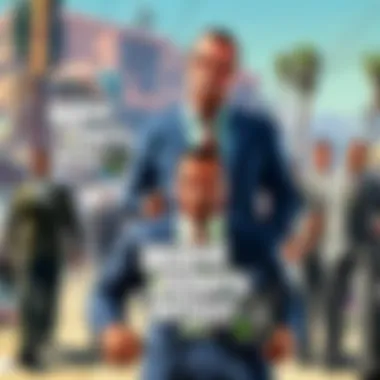

Popular Mods
In the GTA V modding community, numerous mods have gained popularity for their quality and innovation. One of the most well-known mods is FiveM. This modification allows players to create or join custom multiplayer servers. Players can experience unique role-playing opportunities that sometimes feel like different games entirely.
Script Hook V is another essential mod that allows custom scripts to run in the game. This mod opens up opportunities for developers to create and implement their unique scripts into GTA V, leading to innovative gameplay features not originally part of the game.
Additionally, the VisualV mod enhances the game's visual presentation significantly. This mod delivers improved weather effects, lighting, and overall textures, making the game more vividly appealing. Such mods emphasize how community-driven development can lead to substantial upgrades to the original gaming experience.
Modding Following Guidelines
While modding presents exciting opportunities for enhancement, it also comes with guidelines that players should follow. First, it is essential to download mods from reputable sources to avoid potential security risks such as malware. Sites like GTA5-Mods.com or forums on Reddit about modding are often reliable.
Another important guideline is to back up the game files. Before applying mods, players should create backups of the original game files. This action ensures that if a mod causes problems or conflicts with the game, the original version can be restored without losing progress.
Additionally, players must be cautious of using mods in online settings. Rockstar Games has strict policies against cheating and modding in GTA Online. Using mods online can lead to penalties such as account bans. Hence, it is crucial to restrict modding activities to single-player mode to ensure compliance with the game's terms of service.
Always prioritize the security and integrity of your gaming experience when modding.
Understanding these factors ensures that players can enjoy a modified version of GTA V without facing unnecessary risks or complications.
Engaging with the Community
Engaging with the community is crucial for players of Grand Theft Auto V. This interaction provides a platform for sharing experiences, seeking assistance, and fostering camaraderie among enthusiasts. The gaming community around GTA V is diverse, bringing together individuals with varied interests. Some are focused on competitive gameplay while others lean towards creativity, such as modding or roleplay. Whatever the inclination, being a part of this community enables gamers to enhance their overall experience.
One of the most significant advantages of community engagement is accessing valuable knowledge. Players often face challenges or have questions that arise during gameplay. Community forums and groups serve as repositories of information where seasoned players can share tips or strategies. This not only simplifies the learning curve for newcomers but also deepens engagement for long-term players.
Additionally, the social aspect cannot be overlooked. Connecting with others helps develop friendships and collaborations that enrich gameplay. A supportive community can be an excellent source for motivation, whether through sharing achievements or discussing updates in the game.
The community aspect adds a unique dimension to gaming, turning a single-player experience into a shared journey. Navigating GTA V together broadens perspectives and deepens the enjoyment for all involved.
Forums and Online Groups
Forums and online groups are central hubs for GTA V players. These spaces allow players to discuss various aspects of the game, from strategies to mods. Websites like Reddit host dedicated communities that touch on every facet of GTA V. Participating in these discussions can keep players informed about the latest trends and updates.
Benefits of joining forums include:
- Access to a wide range of information and tutorials
- Opportunities for collaborative gameplay
- Platforms to share your own experiences and achievements
Some popular forums include the Rockstar Games Social Club and specific threads on Reddit. These are not just spaces to ask questions but also places for players to share their passion for the game.
Events and Contests
The gaming community frequently hosts events and contests. These can range from in-game challenges to creative contests that involve screenshots or videos. Participating in events fosters a sense of belonging within the community. It also adds another layer to gameplay as players aim to showcase their skills or creativity.
Contests and events often come with rewards, such as in-game currency or exclusive items. They encourage players to try new things and can lead to unexpected friendships.
Examples of popular events are:
- GTA V Online Car Meetups
- Online Racing Tournaments
- Modding Challenges
Events help cultivate a competitive spirit while also allowing players to connect. They often leave lasting impressions, creating a shared history among participants. Engaging with the community through these avenues makes the overall experience of playing GTA V richer and more fulfilling.
Enhancing Gameplay Experience
Enhancing gameplay experience is crucial for maximizing enjoyment and immersion in Grand Theft Auto V. Gamers often seek ways to fine-tune their visuals and performance settings to achieve the best results. The main goal is to create an environment where the game runs smoothly and looks stunning. This can significantly affect how players perceive the game, which in turn can lead to a more engaging experience overall.
Graphics Settings
Graphics settings are among the first areas to consider when enhancing gameplay experience in GTA V. The game offers a range of options that allow players to customize their visual experience. Properly adjusting these settings can improve visual fidelity without sacrificing performance.
Key settings to consider include:
- Resolution: Higher resolution increases clarity but requires more power from the graphics card. Players must strike a balance between sharpness and performance.
- Texture Quality: Higher texture quality enhances detail but can lead to longer load times. It is advisable to assess your hardware capabilities before making changes.
- Anti-aliasing: This setting smooths out jagged edges but can be taxing on performance. Different techniques exist, so testing them can determine the best fit for your system.
- Shadow Quality: Shadows add depth to the visuals but can be a performance killer. A balance should be found here depending on desired aesthetics.
Optimizing these settings can lead to a visually stunning experience. However, every adjustment should be made with an understanding of hardware limitations. Players who monitor performance metrics while making changes can better gauge the impact on gameplay.
Performance Tweaks
Performance tweaks focus on improving the game's responsiveness and frame rate. A high frame rate is essential for an enjoyable gaming session, especially in an action-packed title like GTA V. A few changes can make significant differences.
Tips for optimizing performance include:
- Updating Drivers: Keeping graphics drivers current ensures compatibility with the latest patches and can improve stability.
- Disabling Background Applications: Closing unneeded programs can free up system resources for GTA V, enhancing performance.
- Lowering In-Game Settings: If experiencing lag, reducing certain settings can result in smoother gameplay. Start with the most demanding settings and adjust them as necessary.
- Using Game Mode in Windows: This feature prioritizes gaming resources and can assist in minimizing background processing power.
Important: Always back up your settings before making substantial changes. This allows easy restoration if something does not work as intended.
With these enhancements, players can enjoy a more tailored experience. Each adjustment allows for greater control over how the game looks and feels while reducing lags or hiccups in gameplay.
Finale
The conclusion of this article plays a vital role in summarizing the key aspects of downloading and enhancing gameplay in Grand Theft Auto V on PC. It serves as a final reflection on the intricate process and considerations that gamers must keep in mind. By gathering insights from various sections, the conclusion encapsulates the essence of the entire guide.
It is important to recognize that downloading GTA V is not merely about acquiring the game. There are significant aspects such as selecting the right platform, understanding system requirements, and addressing potential legal issues. Knowledge of these elements helps gamers make informed decisions. Additionally, recognizing the benefits of modding and engaging with the community can greatly enhance the gaming experience.
Nothing sustains deeper immersion in this expansive world than understanding how to optimize one's setup. Moreover, troubleshooting common problems ensures that gamers spend less time frustrated and more time enjoying the game. This holistic understanding ultimately enables players to appreciate what GTA V offers precisely.
"Knowledge is power. In gaming, it translates to endless enjoyment and fewer hurdles."
Final Thoughts
Reflecting on the journey of downloading GTA V, it's clear that a methodical approach enhances overall satisfaction. Not only do players acquire a game, but they also enter a vibrant ecosystem full of possibilities. Each stage from downloading through installation to enjoying extended gameplay is critical. A proactive mindset allows gamers to adapt and thrive in the virtual world.
In gaming, the stakes continue to evolve, and so too should our strategies. Engaging with the community and exploring mod options can yield fresh experiences. This journey does not end with a simple download. Instead, it opens the door to an enriching adventure.



