Step-by-Step Guide to Downloading GTA Online on PC
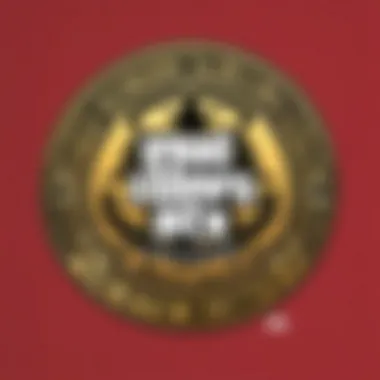

Intro
Grand Theft Auto Online, often referred to simply as GTA Online, has become a mainstay in the realm of multiplayer gaming. Released as part of Grand Theft Auto V, this dynamic virtual world has drawn in millions of players, imbuing them with the freedom to roam a sprawling city and engage in a plethora of activities, all while interacting with others in real time. As we embark on this guide to downloading GTA Online on a personal computer, it’s essential to grasp not just the process but the context that has shaped this game into a cultural phenomenon.
History of GTA game
The Grand Theft Auto franchise started way back in 1997, emerging as a top-down perspective game that offered players a taste of crime, exploration, and mayhem. Over the years, it has morphed remarkably, pushing boundaries in graphics, storytelling, and the sheer scope of its worlds.
Overview of the GTA game series and its evolution over the years
From its humble beginnings as a simple 2D game, the series evolved significantly with the introduction of 3D graphics in Grand Theft Auto III. This release marked a turning point, setting the bar for open-world gameplay, filled with engaging narratives and lifelike urban environments. Each subsequent installment refined these concepts and raised the stakes.
The release of Grand Theft Auto V in 2013 represented another leap forward, not just for gameplay mechanics but also for the underlying technology that powered the title. The dynamic online multiplayer mode, launched as GTA Online, allowed players to dive into missions, heists, and casual activities with friends or strangers alike. Indeed, the franchise has continually reinvented itself, adapting to the times while building an expansive fanbase.
Key milestones and releases in the franchise
- 1997: Release of the original Grand Theft Auto.
- 2001: Grand Theft Auto III revolutionizes gaming with 3D graphics and an open world.
- 2004: Grand Theft Auto: San Andreas expands the scope with a massive map and RPG elements.
- 2008: Grand Theft Auto IV brings a darker, narrative-driven tone to the series.
- 2013: Introduction of Grand Theft Auto V and GTA Online, which further solidifies its standing in gaming communities.
Gameplay Mechanics
GTA Online is built upon core gameplay mechanics that offer a rich experience. Players can undertake missions as solo operatives or team up to tackle heists or races. The game encourages creativity, allowing players to devise unique strategies to complete objectives.
Detailed explanation of core gameplay mechanics in GTA game
The game presents a plethora of mechanics like driving, shooting, and stealth, all woven together in a manner that feels seamless. The ability to communicate with other players through voice chat enhances the teamwork aspect and adds a layer of strategy, making the game not just about individual skill but also about collaboration.
Tips and tricks to improve gameplay experience
- Learn the map: Understanding Los Santos's layout will help you navigate efficiently.
- Equip gear wisely: Certain missions may require specific weapons or vehicles.
- Communicate with teammates: It’s critical in missions, especially during heists.
Protagonists and Antagonists
Each installment of GTA features colorful characters who bring the narrative to life. Protagonists often grapple with moral choices, while antagonists serve to highlight the conflict that drives the story.
Profiles of main characters in GTA game and their backgrounds
In GTA V, players encounter characters like Michael, a retired bank robber; Franklin, seeking a way out of a life of crime; and Trevor, a volatile asset to their ventures. Each character is intricately crafted, with distinct personalities and backgrounds.
Analysis of key antagonists in GTA game and their impact on the story
The antagonists in GTA are not merely obstacles; they drive the narratives as well. Characters such as the corrupt figures Frank and Vikki serve to reveal deeper themes of power and betrayal.
"GTA Online thrives on its vivid characters and the relationships built within this chaotic world."
Main Missions and Side Quests
The appeal of GTA Online expands beyond the main missions, offering players a chance to engage in myriad side quests, providing an additional layer of depth and opportunity for exploration.
Overview of side quests in GTA game and their significance
These side adventures often reveal more about the game's universe while rewarding players with unique items, upgrades, and narrative closures. Players should not overlook them as they build their persona in the game.
Vehicles and Weapons
In the world of GTA, vehicles and weapons are the lifeblood of the experience. The type of vehicle can dictate play style, while weapons can determine the success of missions.
Tips on customization, locations, and handling
Customization is key; players can modify vehicles for better handling or speed. Familiarity with weapon types and their functions allows players to strategize effectively during conflicts.
The End
Understanding these various elements will not only enrich your gaming experience but also ease the process of downloading and playing GTA Online. Whether you’re drawn in by the story, the gameplay, or the social interactions, there’s something for everyone in this expansive open-world environment.
Prelims
In the world of online gaming, few titles resonate as deeply as Grand Theft Auto Online, the multiplayer component of GTA V. This section is essential as it introduces the myriad of opportunities and experiences that await players in this expansive digital landscape. By grasping the importance of accessing and downloading GTA Online, players can unlock a universe of missions, heists, and community interactions that shape their gaming experience.
The allure of GTA Online is multifaceted. Players are drawn not only by the chance to explore the sprawling city of Los Santos but also by the robust multiplayer interactions that can lead to lasting friendships or fierce rivalries. Understanding the processes required for setting up an account and downloading the game is paramount to maximizing enjoyment.
GTA Online also offers a dynamic online economy, filled with ever-changing content updates and events that keep the gameplay fresh. Navigating through the prerequisites of downloading this game allows players to partake in these experiences swiftly and efficiently. When players know what to expect and what steps are involved, they can focus more on the sheer enjoyment of the game, rather than troubleshooting issues.
Furthermore, new players alongside veterans alike will find value in understanding account creation and the specific platforms available for download. It's not just about getting the game onto your PC; it's also about picking the method that suits your needs best. With all these aspects in mind, this guide serves as a comprehensive companion through the world of GTA Online, ensuring a smooth start for all involved.
Overview of GTA Online
Grand Theft Auto Online brings together elements of action, strategy, and player collaboration. This virtual world allows players to immerse themselves in missions that require teamwork while also giving them the freedom to explore and wreak havoc at their leisure. Whether it’s engaging in intricate heists or simply enjoying the vast open world, every session has its own flavor and momentum.
In essence, GTA Online is a living, breathing entity. It evolves through regular updates that introduce new content, expanding the narrative and gameplay experience. Players can expect content ranging from seasonal events to brand new cars, weapons, and story missions, ensuring that returning players find something fresh upon their next visit.
Moreover, the game cleverly balances competition with cooperation, inviting players to form crews, participate in races, or rise through the ranks of the criminal underworld together. As such, knowing the foundation and breadth of GTA Online better prepares players for navigating the complex social environments that it fosters.
"In GTA Online, you’re never really alone. Whether working together on a heist or racing against each other, each session is a story waiting to unfold."
For those new to it, it’s vital to understand the different characters, missions, and overarching narrative that ties everything together. Such knowledge can fundamentally enhance the gaming experience, allowing players to make informed choices about their gameplay approaches.
As we strive to unpack the various components that contribute to the download process, understanding what GTA Online entails will prove invaluable for all players, regardless of their experience levels.
System Requirements
Understanding the system requirements when it comes to games like GTA Online is of paramount importance for any player intending to download and play. It's like laying down the groundwork for a sturdy house; if the foundation isn't right, everything else will follow suit. In this digital era, ensuring your PC meets the right standards will not only enhance your gameplay experience but also save you from a heap of frustration. You don’t want to find your game chugging along at a snail’s pace or, even worse, not running at all because your hardware doesn't stack up.
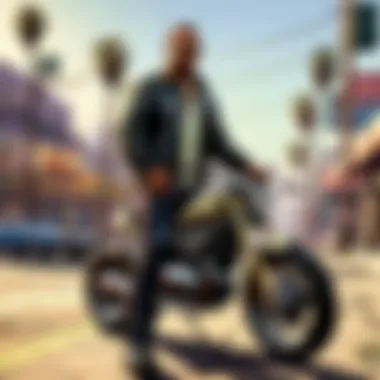

Minimum System Requirements
To get into the action of GTA Online, you’ll need to meet the minimum system requirements. These are the specifications that your PC must meet to get the game up and running, albeit at a mostly bearable level of performance. It’s the bare bones if you will. Here's a breakdown:
- OS: Windows 7/8/10 64-bit.
- Processor: Dual-core CPU 2.4 GHz.
- Memory: 4 GB RAM.
- Graphics: NVIDIA 8800 series or AMD 3870 (512MB video memory).
- DirectX: Version 10.
- Network: Broadband Internet connection.
- Storage: 72 GB free disk space.
Meeting these specs means you can step into the world of Los Santos, but don’t expect graphical fidelity or smooth frame rates. It’s a one-way ticket into the action, although you might feel like you’re driving a clunker instead of a high-performance vehicle. If your rig barely rolls over the minimum threshold, consider upgrading.
Recommended System Requirements
If you wish to glide through the streets of Los Santos like you own them, you’ll want to consider the recommended system requirements. These specs will help you avoid any headaches and ensure that you're experiencing the game in its glory. The recommended settings provide a smoother experience and usually lead to crisper graphics and better overall performance. Here’s what you should aim for:
- OS: Windows 10 64-bit.
- Processor: Intel Core i5 3470 or AMD X8 FX-8350.
- Memory: 8 GB RAM.
- Graphics: NVIDIA GTX 660 2GB or AMD HD 7870 2GB.
- DirectX: Version 11.
- Network: Broadband Internet connection.
- Storage: 72 GB free disk space.
With these specs, the game should run smoother than a well-oiled machine. You’ll likely notice better textures, fewer glitches, and an overall more immersive experience, allowing you to engage fully with the mayhem that is GTA Online. Remember, the better your PC, the better your game will unfold—think of it as investing in fine wine instead of a boxed version.
"Upgrading your hardware can transform how you experience not only GTA Online but also many other demanding titles."
Selecting a Distribution Platform
Choosing the right distribution platform for downloading GTA Online is critical for many reasons. It’s like picking a trusty steed before a wild ride—go for the right one, and you’ll soar through the thrilling landscapes of Los Santos without breaking a sweat. With different platforms available, each comes with its own set of benefits, quirks, and features. Let's break down the options so you can hit the ground running.
Steam as a Base for Download
Steam has long been a heavyweight in the gaming world. This platform offers a ton of features for users. First off, it's widely recognized, meaning you probably already have an account if you game on PC. What's nice about Steam is its robust community. You can tap into reviews and guides from other players, which makes troubleshooting way easier. Also, the Steam Workshop allows for mods, giving players a chance to customize their gameplay experience.
Some noteworthy points about using Steam for downloading GTA Online include:
- Ease of Use: The interface is user-friendly. You can easily search for GTA Online, add it to your library, and download it in just a few clicks.
- Frequent Sales: Steam often has sales and promotions that might allow you to snag the game at a lower price during events like the Steam Summer Sale.
Just make sure you have sufficient space on your hard drive. It can get pretty hefty with all the updates and additional content rolling out consistently.
Epic Games Store Options
Epic Games Store is another viable platform for downloading GTA Online. Even though this platform is relatively new compared to Steam, it’s making strides with exclusive offers and deals that get players buzzing. Epic is known for offering games free occasionally, which can be a lure for budget-conscious gamers.
Here are some tempting points to consider:
- Exclusivity Deals: Sometimes Epic runs deals that allow you to get certain games at no cost for a limited time. Keep an eye on their free offerings!
- Easy Access to Content: Once you purchase the game, it’ll be in your library for easy access. You can download it whenever you want, as long as it remains in their catalog.
On the flip side, some users have pointed out that the Epic launcher can be less stable than Steam, yet it continues to improve with updates.
Rockstar Games Launcher Insight
The Rockstar Games Launcher offers another route to dive into GTA Online. What makes this particular platform stand out is its direct connection to Rockstar’s library of content. Downloading directly from the source means you’re likely to get updates and content without the middleman.
Here’s what you should keep in mind:
- Exclusive Content: Sometimes, the Rockstar Launcher offers content or bonuses that you won't find on other platforms, which can add extra value to your gaming experience.
- Integration with Social Club: It works seamlessly with the Rockstar Social Club, so if you're already part of their community, you'll have enhanced features, such as viewing friends' activities and updates.
Ultimately, the choice of distribution platform should align with your gaming habits, preferences, and desires for community engagement. Whether it's Steam, Epic Games Store, or the Rockstar Games Launcher, evaluate which suits your needs best for the grand adventure ahead in GTA Online.
"Choosing the right platform can make or break your gaming experience. Be sure to weigh the pros and cons carefully before settling on your choice."
Creating a Rockstar Games Account
Creating a Rockstar Games account is an essential step when downloading and playing GTA Online on your PC. This account serves as your digital identity within the Rockstar ecosystem, enabling you to access online features, store your progress, and participate in Rockstar’s vast multiplayer experiences. Without this account, you might as well be trying to ride a bike with square wheels; it's simply not going to work. Therefore, understanding the registration process and how to link it to different platforms will enhance your gaming experience immensely.
Account Registration Process
The account registration process for Rockstar Games is straightforward but requires careful attention to detail. Initially, you need to visit the official Rockstar Games website. Once you're there, look for the option to create a new account, which is usually displayed prominently on the page.
Here's a brief overview of the steps:
- Visit the Rockstar Games website - Type the URL directly in your browser to avoid phishing sites.
- Click on 'Sign Up' - Follow the visible signs; you shouldn't have to hunt too hard.
- Fill out the registration form - You'll need to provide an email address (preferably one you check often), a username, and a password.
- Verify your email address - After submitting the form, check your inbox for a verification email from Rockstar. Click on the link provided in the email to activate your account.
- Complete your profile - Once registered, log in to your new account. You might want to add additional details like your display name, profile picture, or even your gaming preferences.
- Tip: Use a strong password that mixes letters, numbers, and special characters to boost your account's security.
Remember, having a registered account not only allows you to play but enables you to save your progress on the cloud and access in-game content seamlessly.
Linking Platforms to Your Account
After creating your Rockstar Games account, linking it to your gaming platforms can take your experience to a whole new level. Whether you're a dedicated Steam user or you prefer the Epic Games Store, linking these accounts ensures that all your game progress and purchases are interconnected. It’s like having a master key that opens every door in a mansion—it simplifies everything and makes life easier.
Here are the steps to link your gaming platforms:
- Log into your Rockstar Games account - Use the account credentials you just created.
- Navigate to the account linking section - This area can usually be found in the account settings menu.
- Select your preferred platform - Whether it’s Steam, the Epic Games Store, or other platforms Rocket offers. Click on the corresponding button.
- Follow the prompts - You might have to log into your other platform account to authorize the linking process.
- Confirm the linkage - Once linked, you'll receive a confirmation, and your profiles will mirror each other, combining progress and achievements.
Linking accounts might seem like an extra step, but it saves time and hassle in the long run. With everything synced, you won’t have to worry about losing progress or having to juggle multiple accounts. It’s a small detail that can make a big difference in your gaming journey.
"In gaming, as in life, a strong foundation is vital for building incredible experiences. Don’t skip the details."
So, take a moment for this crucial step, because in the digital world of GTA Online, every bit matters!
Purchasing GTA Online
When it comes to jumping into the chaotic, exhilarating world of GTA Online, the first step involves acquiring the game itself. This may seem straightforward, yet the process of purchasing GTA Online isn’t just about trading money for access. It holds significant weight in setting the stage for your entire gaming experience. By understanding the nuances of buying the game, players can make informed decisions that best suit their gaming aspirations and preferences.
Purchasing GTA Online can directly affect your gameplay, social interactions, and overall enjoyment levels in the expansive universe Rockstar has created. Hence, let’s break it down further into actionable steps.
Navigating the Marketplace
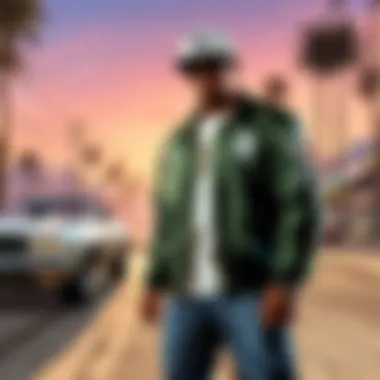

Navigating the online marketplace for GTA Online can feel like a stroll through a bustling bazaar. Prices, promotions, and availability can vary significantly across platforms like Steam, Epic Games Store, and Rockstar's own launcher.
- Choose Your Platform: Make sure to decide between Steam, Epic Games, or the Rockstar Games Launcher. Each platform may have specific offers or exclusive content tied to the purchase.
- Check for Sales: Keep an eye out for seasonal sales or promotional events. Platforms often reduce prices during holiday events, which means you might get lucky with a great deal!
- Promotional Offers: Don’t forget to look for bundles or related products. Sometimes, buying additional content can save you cash in the long run, especially if you enjoy the franchise.
- User Reviews and Feedback: It’s helpful to check reviews or forums, like those on reddit.com, where fellow gamers share their insights on deals and experiences with different platforms.
Being informed here pays off dividends when you make your selection.
Payment Options Available
Once you’ve navigated your way to the right spot in the marketplace, the next step is selecting how you’ll pay. GTA Online offers various payment methods to fit your needs:
- Credit and Debit Cards: This is typically the go-to method for most gamers. Visa, MasterCard, or American Express cards can be securely used.
- Digital Wallets: Options like PayPal and Skrill are gaining popularity for their convenience. With just a few clicks, you can have the game in your library without entering credit card info each time.
- Gift Cards: Both Steam and Epic Games allow users to make purchases using gift cards. This is a smart option for those who prefer limited spending or want to buy games for friends.
- Cryptocurrencies: Though not widespread yet, some platforms are beginning to accept cryptocurrencies, gradually integrating this cutting-edge payment method.
When considering payment, always ensure that your payment method is secure. Check for two-factor authentication options if they’re available.
Remember: Securing your account and personal financial information is paramount. Consider enabling additional security measures where possible.
Purchasing GTA Online should be a well-considered endeavor, helping you step into the wild exploits of Los Santos with everything in order from the get-go.
Downloading GTA Online
Downloading GTA Online is more than just hitting a button and waiting—it's an exercise in preparation and awareness. The importance of this part of the process cannot be overstated if you want to enjoy the full breadth of what the game offers. Without a proper download, gamers might miss out on critical updates, features, or even the ability to play at all. In a world where gaming has become a cultural phenomenon, ensuring a seamless download experience is paramount for enthusiasts.
Initiating the Download
Starting the download is straightforward, yet it’s essential to pay attention to a few nitty-gritty details. First, you will need to open the distribution platform you’ve chosen—be it Steam, the Epic Games Store, or the Rockstar Games Launcher. If you’ve already purchased the game, navigate to your library to find GTA Online.
Once located, click on the download button. That simple phrase masks a flurry of background operations, ensuring that all necessary files are pulled from the server to your system. If it's your first time downloading, the platform might need to install additional software or updates, so keep an eye out for prompts requesting your attention.
Moreover, one cannot stress enough the importance of a stable internet connection during this process. Interruptions may not only slow down the process but could also corrupt the installation files—you don’t want to find yourself having to start over.
"A slow download can feel like watching paint dry, but a corrupted file? Now that's like pulling teeth."
Monitoring Download Progress
Once the download has begun, you’ll want to keep tabs on its progress. Each platform has a dedicated area that displays how much of the game has been downloaded. Look out for indicators showing the download speed and time remaining.
Monitoring this gives you insight into whether your internet connection is holding steady or if something has gone awry. Slow speeds can often be a telltale sign of congestion on your network. If things get sluggish, you might consider pausing other network activities—perhaps a family member streaming their favorite show is hogging the bandwidth.
Additionally, if the download seems stuck, there are a few troubleshooting steps you can take:
- Pause and Resume: Sometimes, just hitting the pause button and then resuming can kickstart the process.
- Check Internet Connection: This might sound obvious, but it’s worth verifying your connection is still active.
- Restart the Application: A quick restart of the platform can fix minor glitches.
By staying vigilant during the download, you significantly reduce the risk of encountering issues, allowing for a smooth transition into the game environment once everything is properly installed.
Installation Steps
Installing GTA Online is a critical part of enjoying this expansive, multiplayer experience. The installation process ensures that the game operates smoothly on your PC by integrating it with the relevant platform’s architecture. When you set up the game correctly, you minimize the chances of encountering technical issues later on. Plus, you get to enjoy the vast world of Los Santos without a hitch.
Here are some specific elements that include key benefits and considerations:
- Platform Specifics: Depending on whether you’re using Steam or the Rockstar Launcher, the installation steps can vary slightly. Knowing what to expect will save time and frustration.
- Space Requirements: Understanding how much space you need on your hard drive is essential. It helps in managing storage effectively to avoid future hiccups.
- System Optimization: Correct installation can optimize your game's performance, making it more enjoyable. If installed properly, updates and patches run smoothly.
- Account Linking: Linking your game to the correct account provides streamlined access to online features and ensures that your progress is saved.
to give some context, let’s dive into the methods of installing, starting with the popular platform, Steam.
Installing Via Steam
Steam has long been at the forefront of online gaming platforms, serving millions of users across the globe. Installing GTA Online through Steam is relatively straightforward. Here’s a step-by-step approach to get you moving:
- Open Steam: Launch the Steam client on your PC. If you haven’t already installed Steam, you will need to download and install it from the official Steam website.
- Search for the Game: In the search bar at the top, type “GTA V” or “GTA Online.” Click on the game to access its store page.
- Purchase and Add to Library: If you haven't purchased the game yet, you'll need to do this first. Click the purchase button and follow the prompts. Once you own the game, it will be automatically added to your library.
- Initiate Installation: Go to your library, find GTA V, and click on it. You’ll see an option to “Install.” Click on this and select the installation path if prompted.
- Download and Install: Adjust any settings if necessary. Once everything is set, allow the download to complete. It might take a while depending on your internet speed.
- Launch the Game: After installation, you can find the game in your library. Click ‘Play’ to launch GTA Online and enjoy!
A smart tip here: don’t forget to check for updates after installation so you’re playing the most recent version with all features intact.
Installation Through the Rockstar Launcher
On the other hand, if you prefer using the Rockstar Games Launcher, the installation steps offer a similar yet slightly different experience. Here’s how:
- Download Rockstar Launcher: If you don’t have it yet, head to the Rockstar Games site to download and install the Rockstar Games Launcher.
- Log In or Create an Account: Open the launcher and either log in with your existing Rockstar account or create a new one if you are fresh to the process.
- Access the Store: Navigate to the store section within the launcher, then search for GTA V or GTA Online.
- Purchase the Game: If it’s not already in your library, you need to purchase it first. Follow the payment instructions.
- Download and Install: After the purchase, return to your library. Click on the GTA game, and hit the download button. You may have options for installation locations if space is a concern.
- Run the Game: Once the download is complete, click on “Play” to embark on your GTA Online adventure.
In both Steam and Rockstar's system, clarity in installation is key. If done right, the experience can be seamless as you hop into missions, races, and the endless chaos that only Los Santos can deliver.
Initial Setup After Installation
Once you've gone through the process of downloading GTA Online and the installation is complete, you're at an exciting juncture. The initial setup is a crucial step that can significantly enhance your gaming experience right from the start. This setup isn't just about loading the game; it's about tailoring your experience to fit your preferences and the capabilities of your PC. A proper configuration at this stage ensures that your gameplay is smooth, enjoyable, and aligned with how you like to play.
Adjusting Game Settings
Adjusting the game settings is vital for a number of reasons. If you jump right into gameplay without making any changes, you might find that the graphics aren't stunning, controls aren't responsive, or the sounds are too muted for your liking. Here are some specific elements to consider:
- Resolution and Graphics Quality: Depending on your system's capabilities, you will want to set the resolution to match your monitor and adjust the graphics settings. Higher settings may look great but could slow down your gameplay if your PC is on the lower end of the spectrum.
- Control Configuration: Taking some time to customize controls can also make a world of difference. Whether you prefer keyboard and mouse or a gamepad, make sure the layout feels intuitive to you.
- Audio Settings: Sound plays a massive role in immersion. Check volume levels for music, effects, and voice chat. Balancing these can elevate your experience, especially in multiplayer scenarios.
- Network Options: If you're playing online, it's wise to review your network settings. You can adjust things like NAT Type or enable/disable certain ports if you experience lag or connection issues.
"The game’s performance can be a ticking time bomb if not properly calibrated. So consider initial settings a launchpad for your journey into Los Santos."
To summarize the benefits of this step, consider the following:
- It allows you to customize your experience, making the game uniquely yours.
- Well-configured settings often lead to better performance, reducing lag and increasing frame rates.
- Personalization enhances enjoyment, allowing you to focus on strategy and creativity while playing rather than dealing with constant annoyances.
Common Issues During Download
Downloading GTA Online can be an exhilarating experience, but it’s not without its share of hiccups. Understanding the common issues that may arise during this process is crucial for a smooth gaming experience. In this section, we will dive into the primary problems players often face and how to mitigate them. From download errors to connectivity issues, being well-informed will allow you to address these roadblocks effectively, ensuring that your journey into the chaotic world of Los Santos doesn’t hit a snag before it even begins.
Troubleshooting Download Errors
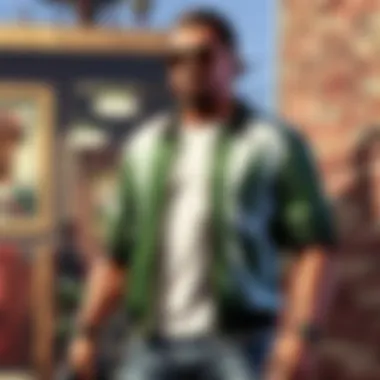

Download errors can be a real pain in the neck. These issues can stem from a variety of sources, whether it’s a hiccup in your internet connection, server issues on the distribution platform, or even local problems like insufficient disk space. Here’s how to go about troubleshooting these errors:
- Check Your Internet Connection
Make sure your internet is stable and functional. Sometimes rebooting your router can help iron out any temporary glitches. - Free Disk Space
Ensure that you have enough space on your hard drive. GTA Online requires a significant amount of room, so clear up any unnecessary files if needed. - Platform Status
Occasionally, the distribution platform may experience downtime or server maintenance. Checking their status page or social media updates can provide clarity on whether the issue is on your end or theirs. - Restart the Download
If the download is stuck or failing, canceling it and restarting might do the trick. - Temporary Files
Sometimes, accumulated temporary files can interfere. Clear these through your system settings or a disk cleanup utility.
Following these steps should help in addressing most download errors effectively. Whenever you encounter a challenge, remember that a methodical approach often yields the best results.
Resolving Connectivity Problems
Connectivity problems can also rear their ugly heads while trying to download GTA Online. These can manifest as slow download speeds, interruptions, or even complete failures to connect to the game servers. Here are some strategies to tackle connectivity issues:
- Wired vs. Wireless
If possible, connect your PC via an Ethernet cable instead of relying on Wi-Fi. Wired connections are typically more stable and faster. - Close Background Applications
Programs that consume bandwidth, like streaming services or file-sharing apps, can slow your download speed. Close these applications while you attempt to download. - Firewall Settings
Occasionally, firewalls may block essential connections. Check your firewall settings to ensure that the game client’s connections are allowed. - Change DNS Settings
Sometimes, DNS servers can be slow or unresponsive. Switching to a public DNS, like Google’s 8.8.8.8, might improve connectivity. - Network Profile
Ensure that your network profile is set to private if you're on a Windows system. This can sometimes influence connectivity settings.
By addressing these common connectivity problems, users can ensure a more seamless download experience, paving the way to jump straight into the sprawling metropolis of GTA Online.
Overview of Gameplay Features
When diving into GTA Online, understanding its gameplay features is crucial for both new and seasoned players. This knowledge helps players to maximize their enjoyment and engage meaningfully with the vast world of Los Santos. The unique blend of multiplayer dynamics and mission structures define the experience, making it important to grasp these aspects thoroughly. From the customizable gameplay to the social interactions, each element enriches the overall gaming experience.
Multiplayer Dynamics
The multiplayer aspect of GTA Online is what sets it apart from many other games. Players can interact with thousands of others in a shared world where chaos and camaraderie coexist. The dynamic nature of multiplayer games means that every session feels different. You might team up with friends to rob a bank, or you could find yourself in a high-speed chase with other players.
One feature to highlight is the variety of game modes available. Players can choose from:
- Races – Get your engines revved up and challenge your friends or random players in competition.
- Deathmatches – Pit your skills against others in a free-for-all showdown, testing your strategy and shooting skills.
- Cooperative Missions – Work alongside others to complete tasks that require teamwork and coordination.
These modes contribute to continually evolving gameplay. Moreover, with updates and seasonal events, Rockstar keeps players engaged by adding new content. This constant refresh allows for a vibrant community and endless opportunities for interaction.
"The beauty of GTA Online exists in its unpredictability, where every player's choices lead to diverse outcomes."
Mission Structures and Gameplay Mechanics
Missions in GTA Online are structured in a way that encourages both solo and cooperative play. They range from simple tasks like deliveries to more complex heists that require a coordinated team effort. This variety ensures players can find missions that suit their playstyle, whether they're looking for quick action or lengthy strategic planning.
The heist missions deserve special mention. They often require multiple players, and each participant can take on a different role, such as:
- The Driver – Responsible for keeping the team safe and making a smooth getaway.
- The Gunman – Handles security and ensures that threats are dealt with quickly.
- The Planner – Requires negotiation and strategy to secure the best rewards while minimizing risk.
This layered approach to missions not only enhances the thrill of gameplay but also fosters communication and strategy among players. Mechanics like job selection and planning add depth, allowing players to engage deeply with their roles and the overall narrative.
Community and Social Interactions
Engaging with the community and social interactions are a huge part of the GTA Online experience. Understanding how to connect with others not only enhances your gaming experience but also opens doors to new possibilities in the game. Collaborating and interacting with other players can significantly amplify enjoyment and personal growth within the game’s dynamic world.
Joining Online Communities
GTA Online thrives on community engagement. Joining online communities allows players to harness knowledge from each other and share unique experiences.
- Common Platforms: Players can connect on various forums such as Reddit, where subreddits like r/gtaonline are bustling with discussions and tips. Also, Discord servers dedicated to GTA bring together real-time chats with fellow fans, creating a vibrant space for strategizing or just sharing hilarious moments caught in gameplay.
- Benefits of Joining: Being part of online communities offers numerous advantages. Players can learn from more seasoned gamers about mission strategies, vehicle customization, or even secret Easter eggs scattered throughout Los Santos. Additionally, communities often pave the way for forming crews. These crews can undertake missions as a cohesive unit, making the challenges far less daunting than going solo.
- Considerations: Not all online communities are built the same. While most are friendly and supportive, it’s crucial to stay vigilant. Toxicity can exist, so monitoring interactions and aligning with communities that foster respect and constructive feedback will optimize one’s experience.
Participating in Events and Challenges
Events and challenges are also an integral element of social interaction in GTA Online. Rockstar occasionally organizes community events that ramp up the thrill of the game, enriching the overall player experience.
- Types of Events: Whether it’s a double XP weekend, special heist missions, or unique racing competitions, there’s no shortage of activities to keep players engaged. These events often feature exclusive rewards like rare in-game items or even unique vehicles that aren’t obtainable through regular gameplay.
- Community Building: Participating in these challenges doesn’t just mean competing; it’s about forming bonds with fellow players. Teaming up with acquaintances from online communities can strengthen friendships and enhance teamwork skills. Moreover, joining events can increase visibility within the community, possibly leading to collaborations in future missions.
- Legacy and Reputation: Successfully competing in events not only provides tangible rewards but also boosts personal reputation within that community. Many players respect others who actively participate, potentially opening up opportunities for even more significant collaborations down the line.
"It’s not just about playing the game; it’s about creating lasting memories with others who share your passion."
By actively engaging in online communities and participating in events and challenges, players can elevate their GTA Online experience from simply gaming to creating an enriched tapestry of relationships and encounters.
Maintaining Your Game
Keeping your copy of GTA Online in good shape is crucial for a smooth gaming experience. Just like a car needs regular maintenance to run efficiently, your game requires attention too. Without proper upkeep, you might face frustrating issues during your play sessions, which can be a massive buzzkill. From ensuring game stability to enjoying the latest features, effective maintenance plays a pivotal role in your overall enjoyment of GTA Online.
Updates and Patches
Updates and patches are fundamental to prolonging the life of your game. Rockstar Games often releases updates that not only introduce new content, but also fix bugs and improve overall performance. If you've ever had a game crash or encountered glitches, you know how vexing it can be. Staying updated can help minimize these headaches. Here’s why you should keep a close eye on them:
- New Features: Updates frequently bring in exciting gameplay elements, whether that's new missions, vehicles, or in-game events.
- Bug Fixes: Many updates specifically address bugs reported by players. This can improve your gaming experience significantly.
- Security Enhancements: Regular updates often include security patches to protect your personal information and to keep cheaters at bay.
To manually check for updates, simply launch your game launcher, be it Steam, Rockstar Launcher, or the Epic Games Store. They usually prompt you to update if a new version is available. If you wanna stay ahead of the curve, consider turning on automatic updates to save yourself some hassle.
Backing Up Game Data
Backing up your game data is another important element in maintaining GTA Online. Imagine grinding for hours—leveling your character and amassing priceless loot—only to lose it all due to a sudden system failure. Sounds dreadful, right? Taking a few moments to back up your game data can save you from heartbreak down the road. Here are key aspects to keep in mind:
- Prevention of Data Loss: System crashes or unexpected errors can corrupt files and lead to loss. A backup ensures that if anything goes awry, you have something to fall back on.
- Ease of Transfer: If you decide to upgrade your hardware or switch to a new PC, having your game files backed up makes the transition a breeze.
- Custom Settings Preservation: Whether it��’s your controller layout or graphic settings, a backup keeps your personalized configurations safe.
To back up your game data, locate the directory where GTA Online is installed, and copy the appropriate save file to an external hard drive or cloud storage. For example:
In closing, it’s not just about playing the game; it’s about making sure your investment of time, effort, and money is safeguarded. By keeping your game updated and backing up data, you ensure your time in Los Santos is trouble-free and as enjoyable as it can be. 🕹
Ending
In the realm of online gaming, downloading GTA Online on PC stands out as a pivotal experience for both new players and seasoned veterans. By providing a thorough understanding of various aspects involved, this guide serves as a lighthouse guiding gamers through potentially turbulent waters. Having knowledge about system requirements, installation methods, and troubleshooting common issues not only smooths the path to gameplay but also enhances the overall gaming experience.
The emphasis on creating a Rockstar Games account and the subsequent account linking gives players a sense of ownership and accessibility. Moreover, knowing how to navigate through different distribution platforms, be it Steam, Epic Games Store, or the Rockstar Games Launcher, broadens the horizon for gamers, allowing them to choose a system that best suits their preferences.
With these varied insights, players avoid the pitfalls many newcomers face, like connection troubles or installation snags. This sustains the belief that having a clear guide is crucial for enjoying the vast, dynamic world of GTA Online. Ultimately, it’s about ensuring that all players can access this engaging multiplayer universe seamlessly and are never left high and dry.
Key Takeaways
- Comprehensive Knowledge: Understanding the technical requirements and installation methods is vital for a smooth sailing experience.
- Account Setup Importance: Creating and linking a Rockstar Games account is a foundational step that opens numerous doors for gameplay.
- Navigating Distribution Platforms: Familiarity with choices like Steam and the Rockstar Launcher can help players select the platform that best fits their needs.
- Troubleshooting Skills: Knowing how to fix common issues saves time and discouragement, allowing players to jump back into the action swiftly.
- Community Engagement: Engaging with the community enhances gameplay experience, encouraging players to share tips, tricks, and strategies.
By remembering these takeaways, players set themselves up for success as they embark on the exciting journey that is GTA Online.



