Comprehensive Guide to Downloading GTA Online
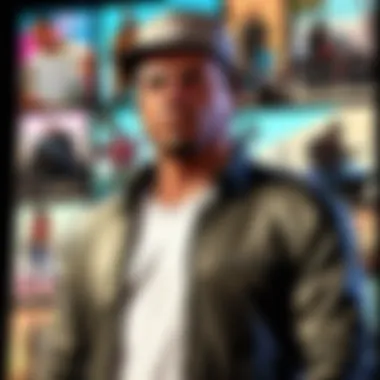

Intro
Grand Theft Auto Online, often referred to as GTA Online, shows how video gaming can offer not just entertainment but a complex, immersive experience. Released as part of Grand Theft Auto V, this online component has evolved significantly, attracting millions of players. This guide aims to simplify the downloading process, ensuring that even newcomers can join the vibrant world of GTA Online. It will also delve into installation requirements, platform-specific instructions, and essential troubleshooting tips.
History of GTA Game
The Grand Theft Auto series began its journey in 1997, created by DMA Design, now known as Rockstar North. The game's premise revolves around criminal activities in an open-world environment. With each release, the series saw advancements in technology and storytelling.
- Key milestones include:
- GTA III (2001): This installment shifted to a 3D perspective, redefining gameplay with its free-form approach.
- GTA: San Andreas (2004): Introduced RPG-like elements, allowing players to customize their character and engage in various side activities.
- GTA V (2013): Notable for its expansive open world and multiplayer component, it has remained relevant due to continued updates.
These milestones mark pivotal changes that shaped gaming culture and player expectations.
Gameplay Mechanics
GTA Online offers unique gameplay mechanics that enhance the user experience. The core aspects include:
- Open-world Exploration: Players can roam vast environments, engaging in missions, heists, and various side activities.
- Character Customization: A wide array of cosmetic options allows for personal expression within the game.
- Dynamic Events: Global events and challenges keep players engaged and provide opportunities for unique rewards.
To optimize gameplay, players can employ these tips:
- Familiarize yourself with the controls for smoother interactions.
- Regularly check in-game updates to stay informed about events and new content.
Protagonists and Antagonists
GTA Online doesn’t center on one protagonist but rather allows players to create their own character. Yet, the mood is influenced by potent characters from the series. Characters like Franklin, Michael, and Trevor add depth and provide context to the online experience. They bring diverse backgrounds and motivations, making interactions richer.
- Key Antagonists include notable figures like Devin Weston and other crime bosses who create conflicts within the storyline. Their motivations generally revolve around power, greed, and revenge, enhancing the narrative complexity.
Main Missions and Side Quests
GTA Online is populated with missions that fall into main story arcs and side quests. Players should engage in:
- Main Missions: These missions progress the story and unlock crucial elements of the game. Players can find guides to assist in completing these efficiently.
- Side Quests: Engaging in these tasks often leads to rewards such as cash and unique items. Their significance lies in providing context to the world and enhancing player engagement.
Vehicles and Weapons
The game features an extensive array of vehicles and weapons, ensuring diverse gameplay. Key points to note include:
- Vehicles: From cars like the Kuruma to planes such as the Hydra, players can customize and upgrade their vehicles for better performance.
- Weapons: The weapons range from melee options to advanced firearms, each serving its unique purpose in combat. Mastering the arsenal is fundamental for success.
Acquiring new vehicles and weapons can involve missions and trade, offering rewards for skilled gameplay.
Understanding these facets of GTA Online enhances the experience, providing layers of enjoyment while playing.
In summary, this comprehensive guide lays the foundation for downloading and playing Grand Theft Auto Online effectively. Players can now immerse themselves in an evolving landscape, filled with action, story, and a thriving community.
Preface to Grand Theft Auto Online
Grand Theft Auto Online represents a pivotal evolution in the realm of multiplayer gaming. Its vast open-world setup allows players to engage in an immersive experience that extends far beyond the conventional single-player format. The significance of this online mode cannot be overstated as it not only offers dynamic gameplay but also fosters a thriving community of gamers. In this comprehensive guide, we will delve into the various aspects that surround the process of downloading and accessing this popular online platform, which is essential for both new and seasoned players.
Overview of the Game
Launched as a component of Grand Theft Auto V, GTA Online has carved out its unique identity since its release. The game is set in the fictional state of San Andreas, allowing players to explore urban landscapes and rural areas. Users can create their own characters, participate in missions, and engage in various activities from illicit races to heists with friends or strangers online. The blend of freedom and structured objectives promotes an engaging environment, making the game not just about violence but also strategy and teamwork.
Significance of Online Mode
The online mode of Grand Theft Auto is crucial for several reasons:
- Social Interaction: Players can team up or compete against each other, creating a community rich in interactions. Building friendships in this digital world often enhances the enjoyment of the game.
- Continuous Updates: Rockstar Games frequently updates the content, adding new missions, events, and features that keep the gameplay fresh and engaging.
- Variety of Activities: Players have access to a wide range of activities, from buying property to running businesses, which offers countless hours of gameplay.
- Competitive Edge: Engaging in challenges against other players helps refine skills and strategies, creating a more compelling experience.
In summary, understanding the essence of Grand Theft Auto Online is more than just about playing a game; it is about embracing a lifestyle within a virtual universe. This guide aims to equip you with all necessary knowledge to embark on and enjoy your journey in this multifaceted game.
System Requirements for Downloading
Understanding the system requirements for downloading Grand Theft Auto Online is crucial for ensuring a seamless installation experience. Properly meeting these requirements guarantees that players can run the game efficiently, avoiding performance issues that could hinder enjoyment. This section outlines the specific requirements needed for both PC and console environments, providing insight into the technical necessities before committing to the download.
PC Requirements
When downloading Grand Theft Auto Online on a PC, there are several vital specifications that users must adhere to. These requirements are designed to ensure that the game operates smoothly. Here are the key specifications:
- Operating System: Windows 10 (64-bit) is generally required to run the game without issues.
- Processor: A minimum of Intel Core 2 Quad CPU 2.4 GHz or AMD Phenom 9850 Quad-Core Processor is necessary for optimal funtionality.
- Memory: At least 4 GB of RAM is often recommended.
- Graphics: Users should have an NVIDIA 8800 series or AMD 3800 with 512 MB video memory for decent graphics. Higher specifications can enable better graphics settings.
- DirectX: DirectX 10 support is usually a minimum. Updates in DirectX enhance both performance and stability.
- Hard Drive: An available hard drive space of 72 GB is required for installation, with additional space for future updates and game modes.
By adhering to these specifications, players can expect a smoother gaming experience. Failing to meet these requirements can result in slow performance or crashes. It is always beneficial to verify one’s hardware capabilities before diving into the game.
Console Requirements
For players who prefer consoles, downloading Grand Theft Auto Online also comes with its own set of requirements. Here’s what players need:
- PlayStation 4/5 or Xbox One/Xbox Series X/S: These consoles are explicitly designed to handle games like Grand Theft Auto Online, ensuring optimal performance. Older consoles, like PS3 and Xbox 360, may not support the online features anymore.
- Internet Connection: A stable and high-speed internet connection is necessary to facilitate the download and maintain connectivity during gameplay.
- Sufficient Storage Space: Similar to the PC version, adequate storage space is crucial. Typically, around 72 GB free space is recommended to ensure that there is room for future updates.
Important Note: Upgrading to the latest console version can significantly enhance the gaming experience through better graphics and faster load times.
Initiating the Download
Starting the download of Grand Theft Auto Online is a crucial step for players wishing to immerse themselves in its sprawling world. This process sets the stage for all experiences, making it essential to approach it systematically. Choosing the right method and understanding what is needed can significantly affect download speed and overall experience. Being well-informed can prevent potential setbacks and frustration. Here, we will cover the vital aspects of initiating the download effectively.
Choosing the Right Platform
Selecting the right platform is an essential first step in downloading Grand Theft Auto Online. The game is available on different systems, each having its specifics for downloading and installation.
For PC gamers, there are options to download through the Rockstar Games Launcher or Steam. Each platform has unique features. Players should consider their preferences and any existing library of games. If most games are on Steam, it may be easier to download through its interface. On the other hand, if one is starting fresh or prefers the Rockstar ecosystem, then the Rockstar Games Launcher is a solid option.
For console users, the choice is more straightforward. Players must decide between PlayStation and Xbox. Both platforms maintain their own online stores. This includes the PlayStation Store and the Xbox Marketplace. Being aware of the differences can enhance the download experience, especially with regard to exclusive features or sales that each platform often hosts.
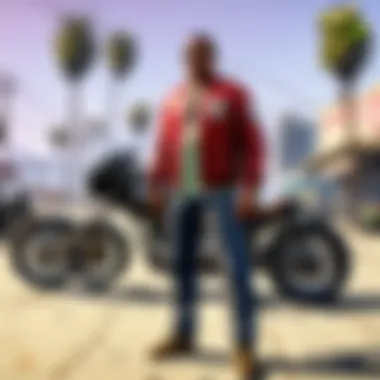

*
- PC or console preference.
- Existing game libraries.
- Online store specials.
Analyzing these factors will help ensure that downloading Grand Theft Auto Online is a smooth process.
Creating Necessary Accounts
Before initiating any download, player accounts must be established. This is often needed for digital platforms like Steam and the Rockstar Games Launcher. Each platform has its account process.
For Rockstar Games Launcher, creating an account is simple and can be done online or through the launcher itself. Users will have to provide basic information such as an email address and a password. Ensuring this is done accurately is vital, as it helps in recovering accounts later if issues arise.
For Steam, the process is quite similar. Players need a Steam account to download any games. The basic requirement involves entering an email and a password. After account creation, users usually receive a verification email. Activating the account is required to begin any download.
"Having the correct accounts set up from the start ensures a hassle-free gaming experience. Missing this step can lead to significant delays and confusion later on."
*
- Go to the respective platforms' home pages.
- Click on "Create Account" or similar options.
- Fill in the required information.
- Verify your email, if needed.
Download Process on PC
The download process for Grand Theft Auto Online on PC is a crucial aspect to understand for anyone eager to experience the game. The significance of this section lies in offering gamers clear guidance on how to successfully obtain the game, ensuring they can dive into the virtual world without unnecessary obstacles. Properly navigating this process can save time, reduce frustration, and enhance the overall enjoyment of the game by allowing players to focus on gameplay rather than technical issues. This section outlines important elements, benefits, and considerations that gamers should keep in mind while downloading GTA Online on PC.
Using Rockstar Games Launcher
The Rockstar Games Launcher is one of the primary methods for downloading Grand Theft Auto Online on PC. This launcher is developed specifically for accessing Rockstar’s titles and provides an optimized interface for users. Installing the launcher is straightforward; users can download it directly from the Rockstar Games website. Once the launcher is installed, players can log into their Rockstar Social Club account, which may be required if they want to access online features.
To download GTA Online using the Rockstar Games Launcher, users need to follow these steps:
- Open the Rockstar Games Launcher: Launch the application after installation.
- Log into your account: Use your Rockstar account credentials to log in.
- Navigate to the Store: Locate the Grand Theft Auto V product page.
- Select the Online mode: Choose the option for downloading GTA Online specifically.
- Confirm your download: Follow prompts to initiate the download.
"Using the Rockstar Games Launcher ensures direct access to all updates and enhancements, providing an uninterrupted gaming experience."
There are benefits to this method. The launcher keeps track of your installed games and can automatically update them as new content becomes available. This is imperative in a constantly evolving game like GTA Online, where patches and new features frequently roll out to improve performance and gameplay.
Steam Download Options
For those who prefer Steam, downloading Grand Theft Auto Online through this platform is a valid and widely used alternative. Steam is a popular digital distribution service that offers a vast library of games. For GTA Online, the download process is designed to be user-friendly, allowing easy access for players.
To download the game through Steam, follow these steps:
- Open the Steam Client: Ensure that you have the Steam client installed on your PC.
- Search for Grand Theft Auto V: Use the search bar to find the title.
- Select the game: Click on Grand Theft Auto V, which includes the online mode.
- Purchase if necessary: This step may vary if you already own the game. If not, you will need to purchase it before download.
- Initiate the download: Once you have access, click to download the game onto your PC.
The Steam platform provides additional features such as community forums and reviews, which can enhance your gaming experience through shared knowledge. Additionally, Steam frequently offers sales and promotional events, making it a cost-effective choice for many gamers.
Download Process on Consoles
Downloading Grand Theft Auto Online on consoles involves unique processes that cater specifically to each gaming system. This section emphasizes how to access the game through PlayStation and Xbox platforms. Understanding these processes is crucial. Different consoles have their own ecosystems, requiring familiarity with their marketplaces. Each platform has benefits, from exclusive content to varying performance metrics. A clear understanding ensures players have a smooth start in the vibrant world of GTA Online.
PlayStation Store
To download Grand Theft Auto Online on a PlayStation console, users must first navigate to the PlayStation Store. The Store is the primary digital distribution platform for PlayStation users. Once there, players should search for "Grand Theft Auto V" since GTA Online is a mode within this game.
After locating it, players will see options related to both the game and potential downloadable content (DLC). It is important to ensure that the game is installed before playing the online mode. Here are the steps to follow:
- Open the PlayStation Store from the main menu.
- Use the search function to find "Grand Theft Auto V."
- Select the game and press the download button. If you have previously purchased it, the download will start immediately.
- Once the game is installed, users may need to download specific updates to access the latest content in GTA Online. This is usually a seamless process; just follow the on-screen prompts.
Pay attention to the storage requirements; the game may require a significant amount of space on your console. If storage is low, users often must manage their game libraries by uninstalling unused games or applications.
Xbox Marketplace
For Xbox users, the process of downloading Grand Theft Auto Online occurs via the Xbox Marketplace. The Marketplace serves as a digital storefront where players can purchase and download a variety of games and add-ons. Here is how one can download the game:
- Access the Xbox Marketplace from your Xbox home screen.
- In the search bar, type "Grand Theft Auto V" to locate the game.
- After finding it, click on the title and proceed to download it. If it's already purchased, you can easily initiate the download from your library.
- Similar to PlayStation, ensure that all necessary updates are applied post-installation. This is essential for accessing online features smoothly.
One should also be aware of any active subscriptions like Xbox Game Pass, which might offer additional benefits related to game downloads. Keeping track of these subscriptions can provide financial advantages, as special promotions may occasionally reduce costs.
Navigating Download Settings
Downloading Grand Theft Auto Online successfully involves not just executing a simple download but also understanding various settings that can optimize the process. The navigating download settings section covers essential elements that affect download speeds and overall performance. By making informed adjustments, players can minimize interruptions and ensure a smoother gaming experience.
Adjusting Network Settings
Network settings play a crucial role in the efficiency of downloads. A stable internet connection is vital. Players should check their download speeds, which should meet or exceed the minimum requirements for GTA Online. If the speeds are lacking, consider the following suggestions:
- Use a wired connection: Ethernet connections are usually more stable than Wi-Fi, minimizing latency.
- Limit bandwidth usage: Pause or stop other downloads or streaming services during the game download to free up bandwidth.
- Change DNS settings: Sometimes, switching to a public DNS like Google DNS can improve download speeds.
It's important to periodically test the network to identify any fluctuations that could affect stability. Using tools like speedtest.net can help measure current speeds. Adjusting these settings before starting the download can lead to a more efficient and faster process.
Managing Storage Space
Before commencing the download, it is crucial to ensure that there is adequate storage space available on the device. Grand Theft Auto Online requires considerable space for installation and regular updates. Players should:
- Check available storage: Access the storage settings on the device to identify how much space is available. This step is necessary.
- Clear unnecessary files: Remove games or applications that are no longer needed to free up space.
- Use an external hard drive: If internal storage is limited, consider using an external hard drive to provide additional space for the game.
Managing storage can also prevent incomplete downloads and errors during installation. Regularly auditing storage status ensures readiness to support new content without hindrances.
"Keeping network settings optimized and ensuring ample storage can dramatically enhance the downloading experience of GTA Online."
By understanding and efficiently managing these download settings, players can enhance their chances of a seamless installation of Grand Theft Auto Online. This knowledge is empowering, allowing gamers to make better decisions tailored to their specific setup.
Potential Issues During Download
Downloading Grand Theft Auto Online can be an enjoyable process, but it is not without potential issues that can disrupt the experience. Understanding these potential issues is crucial for both new and experienced players alike. Recognizing what may happen during the download process allows gamers to prepare in advance, which can greatly enhance their overall experience and reduce frustration.
Slow Download Speeds
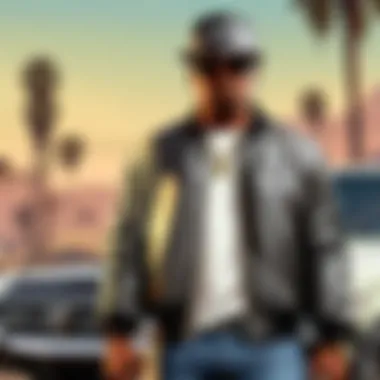

Slow download speeds are a common challenge when downloading large files like Grand Theft Auto Online. Multiple factors can contribute to this issue. First, the player’s internet connection plays a significant role. If the bandwidth is limited, downloading can take considerably longer than expected. It is advisable to conduct a speed test prior to downloading to determine if the connection is suitable for large file transfers.
Moreover, network congestion during peak hours can further slow down the download. Many players might be trying to access the game simultaneously, straining the servers. There are a few strategies to counteract this:
- Download during off-peak hours: Late night or early morning times often see less traffic on internet service providers.
- Pause other downloads or streamings: Disconnect any unnecessary downloads or streaming services to maximize bandwidth for the game download.
- Use a wired connection: If possible, switch from Wi-Fi to a wired Ethernet connection for a more stable download speed.
Incomplete Downloads
Incomplete downloads can frustratedly hinder player’s ability to enjoy Grand Theft Auto Online. This can occur for various reasons, such as connection interruptions or application errors. When a download is interrupted, data corruption may occur, leading to issues when trying to install the game.
To mitigate the issue of incomplete downloads, players should:
- Verify stable internet connection: A consistently stable internet connection can reduce the chance of interruptions, making completion more likely.
- Regularly check download status: Monitoring the download progress can help in identifying when a download gets stuck or fails.
- Restart the download: If a download fails, sometimes simply restarting the process can resolve the issue and allow for a successful download.
Handling these potential issues can make the downloading experience much smoother and lead to faster access to the vast world of Grand Theft Auto Online.
Troubleshooting Common Problems
When downloading Grand Theft Auto Online, encountering issues is not uncommon. Understanding how to troubleshoot these problems is essential for a positive gaming experience. This section covers common troubles and offers solutions that can save time and frustration during the download and installation process.
Resolving Network Issues
Network issues often hinder the download process. Slow connection speeds or interruptions can lead to incomplete downloads. Several factors can impact your network stability:
- ISP Limitations: Your Internet Service Provider may impose limits during peak hours.
- Wi-Fi Signal Strength: A weak signal can cause disconnects or slow downloads.
- Router Settings: Sometimes, incorrect router configurations can lead to network malfunctions.
To resolve network issues:
- Check Your Connection: Ensure your device is connected properly. You can do this by restarting your router and ensuring it reaches the console or PC.
- Wired Connection: If using Wi-Fi, consider a wired connection through Ethernet for better stability.
- Router Configuration: Access the router settings to manage bandwidth and prioritize the gaming device.
- Use a VPN: In some cases, a Virtual Private Network can improve connection speeds.
If issues persist, consult forums like Reddit or your ISP for further assistance.
Reinstalling the Game
Reinstalling Grand Theft Auto Online can be necessary in various situations. If downloads continually fail or you've encountered errors during installation, a fresh installation may resolve these problems. Here’s why this is a helpful approach:
- Corrupted Files: Sometimes files can become corrupted during the download.
- Default Settings: Reinstalling resets any settings that may be conflicting with the installation process.
To reinstall:
- Uninstall the Game: Follow the procedure for your specific platform to ensure all game files are removed.
- Download Again: Use the platform's store or the Rockstar Games Launcher to start a new download.
- Check for Updates: Before downloading, make sure your system's OS and any platform-specific applications are up-to-date.
By following these steps, you can reduce frustrations and enhance your gaming experience. Regularly engaging in communities, like Facebook groups or forums, can provide additional tips and support for common issues.
Verifying Installation
Verifying installation is a crucial step in ensuring that Grand Theft Auto Online runs smoothly and performs as expected. This step allows players to check the integrity of their game files after the download. In this section, we will discuss two main aspects: checking game files and updating the game.
Checking Game Files
After downloading Grand Theft Auto Online, it is important to check the game files for any corruption or missing data. A file verification process can help identify any issues that may affect gameplay. This is especially useful if you experience crashes, bugs, or performance issues.
To check game files on PC using the Rockstar Games Launcher:
- Open the launcher and log into your account.
- On the library view, locate Grand Theft Auto V.
- Right-click on the game title and select "Verify Integrity of Game Files."
This will initiate a scan of your installation. The launcher will compare your game files with the latest version available on the server. If discrepancies are found, the launcher will automatically download the missing or corrupted files. This process ensures that your game is up to date and functioning at its best.
Updating the Game
Keeping Grand Theft Auto Online up to date is essential for enjoying the latest features, enhancements, and bug fixes. Regular updates often introduce new content and important security patches. Failing to update may result in not being able to access the game or online features.
To update the game on both PC and consoles:
- PC: The Rockstar Games Launcher typically updates automatically. However, you can manually check for updates through the launcher settings.
- PlayStation & Xbox: Navigate to your game library. You may find an option to update if there's a new version available. Confirm the update process, which downloads any required patches.
Verifying and updating the installation helps maintain a positive gaming experience. It reduces the risks of technical issues and ensures access to all new content. These practices are essential for any gamer dedicated to taking full advantage of Grand Theft Auto Online.
"Prevention is better than cure." Always verify your game files and keep everything updated for optimal performance.
Understanding Game Updates and Patches
Keeping Grand Theft Auto Online updated is vital for an optimal gaming experience. Game updates and patches serve multiple purposes such as fixing bugs, enhancing performance, and introducing new content. When a player neglects these updates, they may encounter various issues that detract from gameplay. Thus, understanding the importance and process of these updates can significantly affect how one enjoys the game.
Importance of Regular Updates
Regular updates play a crucial role in maintaining the overall health of Grand Theft Auto Online. They not only provide essential fixes for technical problems but also ensure that players receive new features and improvements that enhance the gaming experience. Critical areas that benefits from updates include:
- Bug Fixes: Players often experience glitches or other issues while playing. Updates frequently address these problems, providing smoother gameplay.
- New Content: Rockstar Games often introduces new missions, events, and items through patches, keeping the gameplay fresh and engaging.
- Balance Changes: Various gameplay mechanics may require adjustments over time. Regular updates help in maintaining balance within the game, ensuring fair play for all users.
- Security Improvements: Keeping the game updated protects players from exploits and enhances overall account security. This is especially vital in online games where malicious activities can disrupt player experience.
"Timely updates are key to experiencing Grand Theft Auto Online as it was intended. Ignoring them may lead to more frustrations than enjoyment."
How to Update GTA Online
Updating GTA Online is straightforward and can be done in various ways. The method you choose depends on the platform you are using. Here are the steps for the most common platforms:
For PC Users:
- Using the Rockstar Games Launcher: Open the launcher. It typically checks for updates automatically when you launch the game. If an update is available, follow the on-screen prompts to download and install.
- Using Steam: The Steam client will handle updates automatically as long as the game is set to update automatically. To manually check for updates, right-click on Grand Theft Auto V in your library and select "Properties", then click on the "Updates" tab to ensure it is set to update automatically.
For Console Users:
- PlayStation 4 and 5: Navigate to the game's icon on your home screen. Press the Options button on your controller, then select "Check for Update." If an update is available, select it to begin downloading.
- Xbox One and Series X/S: Highlight the game's tile on your dashboard. Press the Menu button on your controller, then choose "Manage game and add-ons." From there, you can check for updates. If an update is found, simply select it to start downloading.
By keeping your game updated, players can ensure they are experiencing the most recent enhancements and fixes. This commitment to maintenance allows players to delve deeper into the rich world of GTA Online without facing unnecessary interruptions.
Exploring Game Features Post-Download
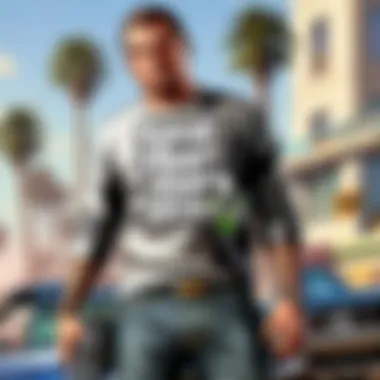

After successfully downloading Grand Theft Auto Online, players are presented with a world of possibilities. Understanding the features available post-download is crucial. Players can fully utilize their investment in time and resources, enhancing their overall experience. This exploration allows newcomers and veterans alike to appreciate the diverse elements of the game, from customization to various modes.
Character Customization
Character customization in GTA Online is substantial. This feature allows players to create a unique avatar reflecting their style and preferences. Upon entering the game, players can select various appearance options, such as body type, facial features, and clothing.
The customization process does not stop at mere looks. Players can also personalize their character’s skills. Each character can develop proficiencies in areas like shooting and driving. This involves consideration of gameplay style; for example, if a player prefers stealthy methods, they might want to improve skills in stealth and silent movements.
Consider these aspects for customization:
- Appearance: Choose skin tone, hair style, and clothing to make your character truly stand out.
- Skills: Tailor skills to your gameplay style; avoid a one-size-fits-all approach, utilize options available to specialize.
- Purchasing Options: Look for in-game purchases that can enhance the character's look or abilities, though it’s important to evaluate the cost vs. value of each option.
Customization not only enhances personal expression in the game but may also provide competitive advantages in various situations.
Exploring Game Modes
GTA Online offers a variety of game modes. Each mode provides a different experience, attracting diverse player interests. Understanding these modes allows players to choose how they engage with others and the game environment.
Here are some notable modes players can explore:
- Free Mode: This is the open-world experience where players can roam Los Santos, engage with NPCs, and complete various objectives without structured missions.
- Mission-Based Gameplay: In this mode, players can undertake missions that often require teamwork. These missions range from heists to races, providing a goal-oriented approach to gameplay.
- Adversary Modes: These modes pit players against each other in competition. They are designed for those looking for a more combative experience.
- Events and Mini-Games: Participating in regular events or engaging in mini-games enriches gameplay diversity, allowing for social interaction and fun challenges.
Exploring these modes delivers a fuller understanding of how to maximize enjoyment in GTA Online. The experiences gained from participating in different modes contribute to a player's progress and satisfaction.
Community Engagement after Download
Community engagement after the download of Grand Theft Auto Online enriches the gaming experience significantly. The online world of GTA is not solely centered around individual play but thrives on social interaction. Players are encouraged to connect with others, share experiences, and partake in various activities that are available in the game. Engaging with the community offers several elements that can enhance the enjoyment of GTA Online.
One major benefit of community involvement is the exchange of knowledge. Veteran players often share tips, strategies, and valuable insights that can help new players navigate the game more effectively. By discussing game mechanics, new updates, or strategies for completing missions, players can expand their own understanding while also forming connections through shared interests.
Additionally, participating in community activities can boost overall enjoyment of the game. Online events, giveaways, and competitions foster a sense of belonging, making players feel part of a larger narrative. This sense of belonging is essential, especially in a game known for its expansive virtual world and dynamic interactions.
With that, let’s delve deeper into specific ways players can engage with the community:
Joining Online Forums
Joining online forums is a fundamental step for players looking to dive into community engagement. Platforms like Reddit offer specific communities dedicated to GTA Online. These forums serve as hubs for discussions, where players can ask questions, share insights, and gather information about the game. Engaging in conversations on platforms such as reddit.com/r/gtaonline can significantly enhance a player's knowledge and skill set in the game.
Common themes discussed in forums range from tips on heists to character builds. By participating in such discussions, players not only learn but also establish connections with other gamers who may share similar experiences or interests.
Participating in Events
Participating in events organized by the community or game developers can be a thrilling aspect of playing GTA Online. These events are often announced through social media platforms like Facebook or directly within the game. Events may include special game modes, timed challenges, or seasonal activities that add a fresh twist to gameplay.
Engaging in events presents a unique opportunity to interact with fellow players, potentially leading to collaborations for completing difficult missions or challenges. Furthermore, these events often come with rewards, such as in-game currency or exclusive items, adding an extra layer of motivation for players to participate.
Community events are a vital part of maintaining a vibrant online ecosystem in GTA Online. They encourage players to explore new aspects of the game, meet new people, and contribute to a lively atmosphere.
In summary, community engagement post-download enables players to maximize their enjoyment while playing GTA Online. Joining online forums and participating in events not only fosters connections but also enhances the overall gaming experience.
Monetization and In-Game Purchases
The concept of monetization in gaming, particularly in Grand Theft Auto Online, is a multifaceted topic that demands close attention. The relevance of in-game purchases showcases the blend of gaming experience with real-world economics. This section explores how monetization strategies significantly impact the gameplay, player engagement, and overall game longevity.
The system of monetization in GTA Online relies heavily on players' willingness to invest further into their gaming experience. This financial component allows developers to improve game features, add new content, and maintain the game's vast online universe. Furthermore, understanding how these purchases work is paramount for players aiming to enhance their enjoyment of the game.
Understanding Shark Cards
Shark Cards are the primary mechanism for in-game purchases in GTA Online. These cards allow players to buy in-game currency, known as GTA$, which can be used to acquire various items, properties, vehicles, and upgrades within the game. Players can choose from several tiers of Shark Cards, each offering different amounts of GTA$ for various price points.
These cards serve as a convenient solution for players who might not have the time or inclination to earn all their money through gameplay. However, there are essential considerations:
- Game Balance: The introduction of Shark Cards may disrupt the gameplay balance. Players purchasing a lot of in-game money may find themselves progressing faster than others.
- Community Reaction: Some players criticize the practice, arguing that it creates an imbalance between those willing to spend real money and those who prefer earning their rewards through skill and effort.
Evaluating Value for Money
When deciding whether to purchase a Shark Card, players must consider value for money. While these cards offer immediate financial benefits in-game, weighing the costs against the potential enjoyment and advantages is crucial. Here are several points to consider:
- Cost Efficiency: Players should analyze whether the price of a Shark Card outweighs the time spent grinding for money in-game.
- In-Game Benefits: Evaluate what specific benefits the purchased GTA$ will provide. Will you be able to buy a desired property, vehicle, or upgrade that enhances gameplay?
- Gameplay Enjoyment: Assess whether using real money to progress in the game will diminish the overall enjoyment or satisfaction derived from the experience.
Important Consideration: Gamers should evaluate the pros and cons of monetization; understanding the impact of purchases will lead to a more rewarding experience.
For a deeper understanding of Shark Cards, you might want to check Wikipedia for insights on the overall monetization strategy in GTA Online.
Concluding Remarks on Downloading GTA Online
Downloading Grand Theft Auto Online can feel overwhelming, especially considering the array of platforms and options available. However, understanding the nuances of this process fundamentally enhances the player experience. This section emphasizes the essential takeaways about downloading the game and reflects on the broader implications for both new and veteran players.
The process of downloading GTA Online encompasses several critical elements. Firstly, identifying the specific requirements based on your preferred platform—be it PC, PlayStation, or Xbox—is crucial. Each platform has distinct features and performance capabilities that can significantly affect gameplay.
Furthermore, it is important for players to manage their expectations. Download speeds can vary, and ensuring enough storage space is vital. The modern gaming environment frequently demands updates, which may necessitate regular checks on available disk space and system performance.
In addition, troubleshooting common download issues equips players with the confidence to rectify problems promptly. Knowing how to address slow download speeds, incomplete downloads, or network connectivity issues can save time and frustration.
"Understanding the downloading process and its requirements turns a potentially daunting task into a straightforward one."
Lastly, recognizing the ongoing developments related to game accessibility ensures that all players can engage with the game effectively. This awareness creates a more inclusive environment and allows for sustained enjoyment of the gaming experience.
Final Thoughts on Accessibility
Accessibility in gaming is more than just a buzzword; it is an integral aspect of the gaming community. As technology evolves, the game industry steadily becomes more inclusive. GTA Online also reflects this trend by continually adapting platforms to facilitate smoother downloads.
The availability of multiple channels for download speaks to a commitment to meeting diverse player needs. From reliable platforms for older systems to high-performance options for current generation consoles, accessibility is paramount.
Players must remain informed about the latest system requirements and adjust their systems accordingly. This ongoing dedication ensures a wider audience can experience the rich environments and gameplay that GTA Online offers.
Future of Game Accessibility
Looking ahead, the future of game accessibility is promising. Developers are increasingly recognizing the importance of making games more accessible to a larger audience. As internet connectivity continues to improve and digital distribution becomes the norm, the downloading process for games like GTA Online will likely become even more seamless.
Moreover, innovations in game design may lead to adaptive features that allow players with various needs to enjoy the same engaging gameplay experience. This will pave the way for personalized gaming, where user experience takes center stage.
As a community, players should continue to advocate for inclusive practices in gaming. By doing so, they ensure that every gamer has the opportunity to enjoy titles that captivate their interests, such as Grand Theft Auto Online. The ongoing dialogue surrounding accessibility will shape the industry's future, ensuring that everyone can dive into the adventures that await in Los Santos.



