Comprehensive Guide to Computer Game Recording Software


Intro
In recent years, game recording software has emerged as a vital tool for both gamers and content creators. This phenomenon reflects the growing trend of sharing gameplay experiences, tutorials, and creative content across various platforms. Understanding the options available in this expansive market can significantly influence how one captures and shares their gaming experiences. From the basics of installation to the finer details of optimizing performance, each aspect plays a crucial role in enhancing the recording quality.
This guide covers everything you need to know about recording software for computer games, highlighting key features to look for and providing practical tips for effective usage. Additionally, we explore the ethical considerations surrounding game recording, a topic that is often overlooked but increasingly important. Whether you are a casual player looking to save memorable moments or an aspiring content creator aiming to build an audience, you will find valuable insights throughout this article.
Furthermore, we will examine various tools available today, their functionalities, and how they can be utilized to achieve the best recording results. From novice users to experienced streamers, the content herein is designed to assist anyone interested in making the most of their gameplay recordings.
Foreword to Game Recording
Game recording has become an essential aspect of modern gaming culture. It allows players to share their experiences, strategies, and creative moments with a broader audience. The landscape of gaming has shifted, with platforms such as Twitch and YouTube becoming significant venues for gamers to showcase their skills. As these platforms grow, the need for robust game recording software becomes increasingly vital.
In this section, we will cover what game recording entails and why having the right software is crucial for anyone looking to create compelling gaming content.
Understanding Game Recording
Game recording refers to the process of capturing gameplay and creating videos from it. This can range from live streaming a session to recording footage for later editing. The technology behind game recording has evolved along with gaming itself. Early recording methods were often cumbersome, requiring additional hardware and complex setups. However, advancements in software have simplified the process, making it accessible for content creators at all levels.
With game recording software, users can capture high-quality video and audio directly from their gameplay. This includes the ability to overlay live commentary, integrate background music, and even add visual effects. Understanding how to effectively use these tools enhances the overall quality of the content produced.
Importance of Game Recording Software
The right game recording software can elevate the gaming experience in numerous ways. Here are several key reasons why it is essential:
- Content Creation: Recording software is fundamental for those who wish to create content for platforms like YouTube and Twitch. It provides the tools needed to capture and share unique moments with an audience.
- Skill Improvement: For players who want to improve their gameplay, recording provides a means to review their performance. By analyzing recorded footage, gamers can identify strengths and weaknesses in their strategies.
- Community Engagement: Sharing recorded gameplay fosters community interaction. Engaging with viewers through recorded content can build a following and establish a gamer’s presence in the community.
- Documentation: Capturing gameplay also serves as a form of documentation. Players can record achievements, memorable moments, or gameplay evolutions over time.
"Being able to record gameplay is not just about showcasing skill but about capturing the moment."
Types of Game Recording Software
Understanding the different types of game recording software is crucial for anyone looking to capture their gaming experiences effectively. Each category offers distinct functionalities tailored to various needs, whether for streaming live gameplay or preserving moments for later editing. This diversity not only enhances one's ability to create content but also significantly impacts the quality and accessibility of the recordings.
Streaming Software
Streaming software is essential for gamers who wish to broadcast their gameplay in real-time. This type of software allows for live interaction with viewers, fostering a community environment. Popular options include OBS Studio and Streamlabs OBS.
Key benefits of streaming software include:
- Real-time performance: Viewers see the gameplay as it happens, contributing to a dynamic interactive experience.
- Built-in tools: Many of these software packages come with built-in chat features, alerts, and overlays that enhance viewer engagement.
- Integrations: Streaming software often integrates with platforms like Twitch and YouTube, making it easier to reach a wider audience.
When selecting streaming software, consider your hardware and internet speed as these impact stream quality. The resolution and frame rate settings are crucial here to ensure a smooth experience.
Capture Software
Capture software focuses on recording gameplay without necessarily broadcasting it live. Programs such as NVIDIA ShadowPlay and Fraps fall into this category. The primary goal is to enable users to save their gameplay videos for later viewing or editing.
Advantages of capture software include:
- High-quality recordings: Typically capable of recording gameplay at high resolutions and frame rates.
- Easy access to recordings: Users can edit and distribute footage at their convenience.
- Less resource-intensive: Generally, these applications have minimal impact on game performance compared to full streaming solutions.
Choosing capture software often involves evaluating specific features like file size management and supported formats to ensure compatibility with editing tools for post-production work.
Editing Software
Editing software is where creativity shines after the gameplay is recorded. Programs such as Adobe Premiere Pro and DaVinci Resolve allow users to enhance their recorded footage, adding effects, cutting unwanted scenes, and more.
Benefits of editing software include:
- Creative control: Users can perform precise adjustments to improve pacing, visuals, and audio.
- Effects and transitions: Add professionalism to recordings with various effects and seamless transitions between clips.
- Export options: Multiple formats are available for exporting final videos, catering to different platforms and usages.
When selecting editing software, consider your editing proficiency and the complexity of your projects. More advanced programs require a steeper learning curve but offer extensive capabilities.
The assorted types of game recording software make it possible for anyone, from casual gamers to professional content creators, to share their experiences and skills with the wider gaming community. Understanding the differences and benefits of each type allows for better decision-making based on individual needs.
Key Features to Look For
When considering game recording software, there are several key features that can significantly enhance the recording experience. Understanding these features allows gamers and content creators to choose the right tools that meet their specific requirements. The right software can influence not only the quality of the recording but also the overall efficiency of your recording process. Below are essential aspects to consider that can determine the effectiveness of your game recording efforts.
Resolution and Frame Rate
Resolution and frame rate are critical to producing high-quality recordings. These specifications dictate how clear and smooth the video will appear to viewers. Higher resolutions, such as 1080p or 4K, deliver sharper images, which are essential for games with intricate graphics. A low resolution might result in pixelation, making your gameplay less enjoyable to watch.
Frame rate, typically expressed in frames per second (FPS), significantly impacts the fluidity of the visual experience. A higher frame rate, such as 60 FPS, allows your recorded gameplay to appear seamless. If the frame rate is low, viewers may notice choppy movements, making gameplay hard to follow.


For optimal results, aim for recording at the highest resolution and frame rate supported by both your hardware and the recording software. This balance ensures that your videos retain quality after compression, which often occurs during sharing.
Audio Capture Options
Audio quality is as significant as video quality in game recordings. Most gamers appreciate when they can hear clear sound effects, voice commentary, and in-game music. Look for software that offers multiple audio capture options, including:
- Game audio: Captures all sounds from the game itself, which is essential for immersion.
- Microphone input: Allows the user to include their voice during gameplay, useful for commentaries.
- System sound: Facilitates the capturing of other audio sources, such as chats or alerts.
Flexibility in audio capture lets content creators tailor their recordings to meet their audience's preferences. Additionally, having features like audio mixing can help in balancing game sounds with commentary.
Overlay and Customization Capabilities
Customization plays a crucial role in enhancing the viewer's experience. Good game recording software will often provide overlay and customization options. This feature allows users to add elements like webcam feeds, graphics, or even live chat displays. Some specific capabilities include:
- Webcam overlay: Integrating your face in the corner of your recording adds a personal touch.
- Alerts: Encouraging viewer interaction through notifications for new followers or donations can help foster community engagement.
- Scene transitions: Smooth transitions between different visuals can make the viewer experience more enjoyable.
Customization allows for branding and personal expression, helping content creators stand out in a saturated market. A distinctive look may retain viewer interest and enhance content sharing.
File Format and Storage Preferences
The choice of file formats and storage options can impact how convenient it is to store and share recordings. Popular formats such as MP4 and MKV offer good quality and compression rates. Consider the following aspects when evaluating file formats:
- Compatibility: Ensure that the file format can be played easily on various platforms and devices.
- Compression: A format that provides high-quality videos with smaller file sizes is beneficial for storage and uploading.
- Editability: If future edits are likely, consider formats compatible with editing software, such as AVI.
In addition to formats, also look at storage options provided by the software. Cloud storage integration helps avoid the limitations of local disk space, ensuring that your recordings are secure and accessible from multiple devices.
In summary, prioritizing these key features enables you to select the best game recording software that aligns with your gaming and content creation goals.
Popular Game Recording Software
In today's digital landscape, the importance of effective game recording software cannot be understated. With the rise of live streaming and content creation, gamers must be familiar with various software tools that allow them to capture their gameplay efficiently. Popular game recording software often combines user-friendly interfaces with powerful features. Gamers need to understand how these tools can impact their content and enhance viewer engagement. Knowing which software to choose can drastically affect the quality of recordings and the overall experience for both the creator and viewers.
OBS Studio
OBS Studio is one of the most widely recognized game recording software among streamers and gamers. It offers comprehensive capabilities at no cost, making it accessible to a wide audience. The interface might seem complex at first, but its flexibility allows users to configure recording settings heavily.
Key features include support for various sources like game capture, window capture, and screen capture. Users can also add video feeds from webcams and overlay text. This software is suitable for live streaming and recording due to its powerful performance without significantly taxing system resources.
With OBS Studio, users can customize their recordings extensively, including resolution adjustments and frame rates of up to 60 FPS. This flexibility is crucial for delivering high-quality content.
NVIDIA ShadowPlay
NVIDIA ShadowPlay is a game recording tool suited for those using NVIDIA graphics cards. It provides an optimized solution for recording and streaming gameplay efficiently. One of its standout features is the ability to record gameplay in the background without any noticeable impact on performance. This is particularly helpful for gamers who want to capture key moments without worrying about recording distractions.
ShadowPlay supports resolution settings up to 4K and offers the option to overlay a webcam feed for added viewer engagement. With its easy-to-use interface, NVIDIA ShadowPlay appeals to both novices and seasoned gamers looking for seamless recording capabilities.
Fraps
Fraps has been a long-standing player in the game recording realm. It is known for its straightforwardness and ability to record gameplay at high resolutions. Users appreciate the ease of installation and quick setup. However, Fraps has limitations regarding its file size. Recordings can consume large amounts of storage due to uncompressed formats. This poses a challenge for users with limited disk space.
Despite this, Fraps maintains a loyal user base who value its simplicity and steady performance for recording high-quality gameplay. Additionally, the inbuilt benchmarking feature allows users to evaluate their system's performance while gaming.
Bandicam
Bandicam is a versatile option that provides both screen recording and game capturing functionality. This software is known for its ability to compress video files while retaining good visual quality. This balance makes it ideal for users worried about storage consumption.
Bandicam offers user-friendly settings that allow for adjustments to codec, resolution, and frame rates. It also includes the ability to capture external video devices. The software is not free but offers valuable features for serious content creators.
ShareX
For those looking for a completely free and open-source solution, ShareX is a prominent choice. While primarily regarded as a screenshot tool, it includes advanced screen recording capabilities. Users can capture their screen with various options like region capturing or full-screen recording.
ShareX supports different file formats, enabling users to choose what fits their needs best. Another noteworthy feature is the direct sharing capability. After recording, users can quickly share their videos via social media or upload them to cloud storage.
In summary, choosing the right game recording software involves considering factors such as performance, ease of use, and specific feature sets that align with your recording goals.
Installation and Setup Process
The installation and setup process of game recording software is a crucial aspect that can significantly impact the user's ability to capture gameplay effectively. This section delves into key components, including system requirements, installation steps, and necessary configuration and settings. Each aspect serves to ensure that the software runs smoothly and optimally on a user's system, thus enhancing the recording experience.
System Requirements
Before diving into installation, knowing the system requirements is essential. Every game recording software has its own set of specifications that your hardware must meet. Typically, these include:
- Operating System: Check if the software supports Windows, macOS, or Linux.
- Processor: A decent CPU is critical. Dual-core processors are common minimums, but quad-core or higher is often recommended.
- RAM: Having at least 8GB of RAM is advisable for smooth operation, especially when recording and gaming simultaneously.
- Graphics Card: A dedicated graphics card will generally improve performance, especially for high-resolution recordings.
- Storage Space: Ensure ample disk space for recordings and temporary files generated during the recording process.
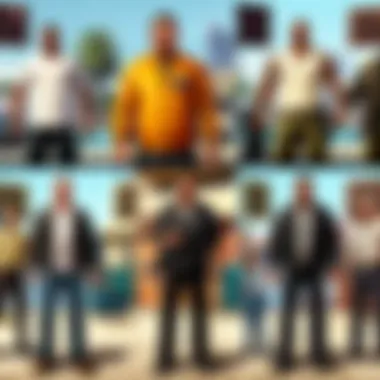

Review the software's documentation for specific requirements. Running software on inadequate hardware can lead to performance issues, including lag and crashes.
Installation Steps
Once the system requirements are confirmed, the next step is the actual installation process. Generally, these steps apply:
- Download the Software: Visit the official website of the recording software—such as OBS Studio or Bandicam—and download the latest version that is suitable for your operating system.
- Run the Installer: Locate the downloaded setup file and run it. If prompted by your operating system for permission, click 'Yes' to proceed.
- Follow the Installation Wizard: The setup wizard will guide you through the installation process. Read instructions carefully and select preferences as needed.
- Licensing Agreement: Agree to the licensing terms. This step is mandatory to proceed with the installation.
- Select Installation Location: Decide where you want to install the software. Selecting the default location is often the easiest option.
- Complete Installation: Click on the 'Install' button and wait for the software to install. Once done, you can launch the program directly from the installer or find it in your applications folder.
Configuration and Settings
After installation, configuring the software settings is imperative for optimized performance. Users should consider the following setup tasks:
- Video Settings: Adjust resolution and frame rate settings based on your system's capabilities. For most users, 1080p at 60fps is a sweet spot.
- Audio Settings: Select your input and output devices. Make sure the software captures both game sounds and voice if you plan on including commentary.
- Hotkeys: Set hotkeys for start/stop recording, screen recording, and taking screenshots for quick access during gaming.
- Output Settings: Choose the format and quality for your recordings. Formats like MP4 or MKV are commonly preferred due to their balance between quality and file size.
- Streamer Mode: For those recording live streams, ensure that the appropriate settings are activated for live capture and broadcasting.
"Proper installation and configuration of game recording software can make the difference between mediocre and outstanding gameplay content."
Taking time to address each of these settings can save users from headaches later on. Opting for suboptimal settings at first will likely require retakes, leading to wasted time and frustration.
Performance Optimization
Performance optimization is a critical aspect when it comes to recording computer games. It can significantly affect not just the quality of the recording but also the gameplay experience itself. A well-optimized setup ensures that recordings are smooth, without stutters or dropped frames, which can be particularly disruptive in competitive gaming scenarios. This section discusses essential elements for optimizing performance during game recordings. It will also cover benefits linked to these optimizations and considerations to keep in mind.
Reducing System Load
Reducing system load is paramount in achieving optimal performance during game recordings. When recording software runs alongside resource-intensive games, it can strain your system, leading to lag or stuttering. Here are practical steps to minimize this impact:
- Lower Game Settings: Adjusting graphical settings in the game can free up resources. Lower the resolution, reduce texture quality, and disable unnecessary visual effects.
- Use Game Mode: Windows 10 and later versions have a Game Mode that prioritizes gaming performance by managing system resources more effectively.
- Upgrade Hardware: If possible, consider upgrading the RAM or using an SSD instead of an HDD. These changes can lead to noticeable improvements in performance.
By taking these steps, you can greatly reduce the burden on your system, leading to both better gameplay and higher quality recordings.
Improving Frame Rates
Frame rates are crucial for smooth recordings and an enjoyable gaming experience. Low frame rates can make recordings look choppy and unprofessional. Here are ways to enhance frame rates:
- Adjust Capture Settings: Lowering the resolution and frame rate of the recorded footage can lighten the processing load. Capturing at 30 FPS, for instance, is often sufficient for many gamers.
- Optimize Encoding: If using software that supports hardware acceleration, enable it. GPU encoding can perform better than software-based encoding, resulting in less strain on your CPU.
- Close Unneeded Applications: Applications running in the background can consume resources. Close any non-essential programs before starting your gaming session.
Maintaining high frame rates during both gameplay and recording is crucial for ensuring a capture that looks fluid and professional.
Managing Background Processes
Managing background processes is integral to optimizing performance. Unnecessary processes can sap your system's power, adversely affecting game recordings. Here’s how to better manage these processes:
- Task Manager: Use the Task Manager to identify and terminate non-essential applications that may be running in the background.
- Startup Programs: Disable unnecessary startup programs from launching when your computer boots. This action helps to allocate more resources to your game and recording software when you need them most.
- Check for Updates: Keeping your software up-to-date can reduce bugs and improve performance. Regular updates for both your Operating System and recording tools can have a significant effect.
Managing background processes effectively not only enhances game performance but also results in smoother recording sessions with minimal interruptions.
"Optimizing performance is not just about enhancing the recording itself; it's about ensuring a seamless experience while doing what you love most — gaming."
By addressing system load, frame rates, and background processes, gamers can achieve a recording experience that is as enjoyable as the game itself. These performance optimizations are essential for creating high-quality gaming content.
Effective Usage Tips
In the landscape of gaming, the ability to record and share gameplay effectively has become essential for gamers who want to engage with an audience. Utilizing the right techniques ensures that the recorded content not only reflects the player's abilities but also resonates with viewers. This section delves into effective usage tips that enhance both the quality of recordings and the overall viewer experience.
Best Practices for Recording
Achieving high-quality recordings involves a few key best practices. Below are some important considerations to keep in mind:
- Pre-Recording Setup: Before starting the recording, ensure everything is configured correctly. Check resolution settings, frame rates, and audio inputs. This step saves time and frustration later.
- Use the Right Equipment: A good microphone and a reliable headset can improve recording quality significantly. Audio clarity adds depth to the content being produced.
- Record in Short Segments: This practice can help in managing the workflow and allows for easier editing. Short clips are simpler to work with and can be enhanced individually.
- Test Runs: Conducting short test recordings can help in adjusting settings and confirming they work properly. This will prevent issues during the actual recording.
"Quality is never an accident; it is always the result of intelligent effort."
By following these practices, one can record gameplay that truly represents gamer skills and engages the audience effectively.
Creating Quality Content
Creating content that captures attention requires more than just high-resolution videos. Here are several strategies to enhance the quality of content:
- Engagement Focus: Consider what aspects of gameplay are most engaging to viewers. Highlight critical moments or strategic decisions during the game.
- Narration and Commentary: Adding commentary can make the content more relatable. Informative discussions about strategies, game lore or personal experiences resonate well with viewers.
- Visual Improvements: Utilize overlays and graphics to make the video visually appealing. Well-designed visuals can keep viewers interested in the presentation.
- Editing and Post-Production: After recording, spend time on editing. This includes trimming unnecessary parts, adding music or sound effects, and correcting colors if needed.
Focusing on these elements can lead to a more polished final product that gamers will appreciate.
Post-Recording Considerations
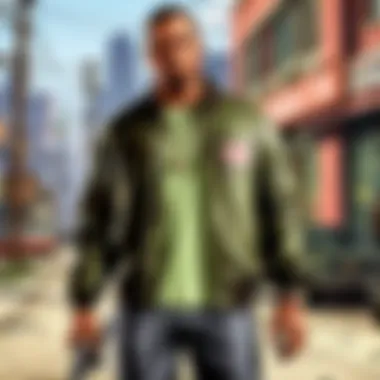

Post-recording considerations play a crucial role in ensuring that the game recording process delivers high-quality results. After capturing gameplay, the next steps involve editing and preparing the footage for sharing or streaming. How a gamer handles this phase can significantly affect the perception of their content, enhance viewer engagement, and even impact future views and subscriptions.
Editing Recorded Footage
Editing is not merely a technical necessity, but an essential creative process. This steps allows creators to refine their recorded captures into concise, engaging narratives. Various editing software tools like Adobe Premiere Pro, DaVinci Resolve, or even simpler solutions like Filmora can aid gamers in this endeavor. The editing phase should focus on several key elements:
- Cutting Unwanted Segments: Removing moments of inactivity or repetitive gameplay keeps the content engaging.
- Adding Transitions: Smooth transitions can enhance the flow of the video, making it visually appealing.
- Incorporating Effects: Effects, such as filters for color correction or text overlays, can emphasize important moments or add context.
- Audio Adjustments: Ensuring the audio levels are balanced and clear. Background music or commentary can be integrated for better viewer experience.
- Syncing Audio with Video: Especially important when recording gameplay with voice commentary or external audio sources.
"Editing can transform raw footage into a polished product, defining your unique style as a content creator."
This phase not only aids in improving the aesthetic and narrative quality of the footage but can also determine the impact of the video on its audience.
Exporting and Sharing
Once editing is complete, exporting the video in the right format is essential. Different platforms have various specifications for optimal video performance. Selecting the proper resolution, frame rate, and file format impacts both quality and loading times. Here are crucial points to consider when exporting:
- Choose the Right Resolution: Depending on where you will share it. Common resolutions include 1080p (Full HD) or 4K for platforms that support higher quality.
- File Format: Common formats like MP4 are frequently accepted by platforms like YouTube. They provide a good balance between quality and file size.
- Optimize for Web: Compressing the file without losing quality can help with faster uploads and viewing for users with varying internet speeds.
Sharing the videos through platforms like YouTube, Twitch, or social media channels necessitates considering titles, tags, and descriptions. Proper SEO techniques should be applied to increase visibility, such as using relevant keywords. Engaging with the audience through comments or community posts after release can also build a connection with them, further enhancing the content's impact.
Legal and Ethical Implications
Understanding the legal and ethical implications of game recording software is crucial for anyone involved in gaming content creation. As more players share their gameplay online, discussions about copyright and fair use have become increasingly relevant. This section delves into the necessary considerations that every gamer should be aware of when recording gameplay.
Understanding Copyright Issues
Copyright law protects the creative rights of individuals and organizations. When gamers record their gameplay, they may inadvertently infringe on the intellectual property rights of game developers or publishers. Game titles, characters, and even the in-game music can be subject to copyright protections.
For content creators, this is a significant concern. It is essential to ensure that the recorded material does not violate any copyright laws. To navigate these waters, consider the following points:
- Ownership: Understand who owns the rights to the game. Many titles are strictly protected, and using gameplay footage in a way that is not authorized can lead to remove of content or legal actions.
- Permission: Obtaining permission from the copyright holders can help mitigate risks. Some developers offer guidelines for using their content in recordings, allowing creators to share while respecting intellectual property.
- Attribution: Always give credit where it is due. Providing proper attribution can serve as a goodwill gesture. However, it does not replace the need for permissions.
"It is vital to understand that copyright infringement can result in significant penalties, including loss of content and legal fees."
Fair Use Guidelines
The concept of fair use provides flexibility in copyright law, allowing limited use of copyrighted material without permission under certain conditions. For gamers and content creators, this can be a double-edged sword. Understanding fair use can offer a route for legally sharing gameplay content, but it can also lead to misunderstanding its limits.
Key elements of fair use include:
- Purpose and Character of Use: If the recording is transformative, meaning it adds new expression or meaning, it may qualify as fair use. Educational or non-commercial uses often have a more favorable consideration.
- Nature of the Copyrighted Work: The more creative the original work, the more protection it typically receives. If the content is factual, it can be easier to argue fair use.
- Amount and Substantiality: Using a small portion of the original work may qualify as fair use, but if one takes the "heart" of the content, this could hinder a fair use argument.
- Effect on the Market: If the game developer shows that the recorded gameplay affects their potential revenue, this could weigh against claiming fair use.
Future of Game Recording Technology
The future of game recording technology holds significant implications for gamers and content creators. As gaming evolves and becomes more integrated into various social and entertainment platforms, the need for advanced recording solutions becomes critical. Innovators strive to design software that not only captures gameplay in high quality but also enhances the overall experience for both the player and the audience. This section will discuss emerging trends and potential innovations shaping this landscape.
Emerging Trends
One noticeable trend is the growing emphasis on live streaming capabilities within recording software. Many gamers prefer to share their gameplay experiences in real-time. Software like OBS Studio and NVIDIA ShadowPlay are adapting to meet these needs. They provide features that allow users to connect with platforms like Twitch and YouTube seamlessly. This integration supports interactive engagement with viewers, crucial for content creators looking to build their audience.
Another trend is the prioritization of accessibility and usability. Software developers are recognizing that not all users are tech-savvy. This has led to efforts in simplifying installation, configuration, and overall user interfaces. Companies aim to provide intuitive design without compromising functionality, making game recording tools appealing to a wider audience.
Finally, cloud storage solutions also emerge as a trend in game recording technology. With the rise of data-intensive games, local storage can quickly become a limiting factor. Cloud storage allows users to save high-quality recordings without burdening their hardware. Future software development will likely focus on optimizing these subscription-based cloud services for efficiency and cost-effectiveness.
Potential Innovations
Potential innovations in game recording technology appear promising. Artificial intelligence stands at the forefront, offering solutions that can automatically edit recorded footage. AI algorithms could analyze gameplay, selecting highlights or filtering out less exciting moments. This innovation would save gamers significant time, allowing them to focus on creating content rather than editing.
Additionally, augmented reality (AR) and virtual reality (VR) are gaining traction in gaming. As these mediums operate differently from traditional gaming experiences, recording software must adapt. Future advancements could involve immersive recording tools that capture 360-degree gameplay or integrate AR elements into recordings. These innovations may redefine how gamers share their experiences, presenting a new frontier for storytelling in gaming.
Moreover, the demand for enhanced audio and visual fidelity will continue driving innovation. Users are increasingly expecting recordings that provide a cinematic experience. As hardware capabilities improve, software must harness these advancements. Potential innovations include better handling of high resolution and frame rates, improved audio capture, and advanced post-processing tools that enhance visual quality.
"The landscape of game recording technology is set for a revolution, where advanced features and user-friendly options coexist to cater to a diverse audience."
In summary, the future of game recording technology will likely be characterized by greater integration with streaming platforms, enhanced accessibility, innovative use of AI, and a continuous push for improved quality. These advancements will empower gamers, allowing them to produce, share, and engage through their gameplay like never before.
Ending
The final section of this guide serves to underscore the significance of game recording software in the current digital landscape. As the realm of gaming evolves, so too do the tools for capturing the essence of gameplay. Game recording software is vital not just for players looking to share their experiences, but also for content creators aiming to produce engaging media for platforms like YouTube and Twitch.
Summarizing Key Insights
In summarizing the key insights, several elements come to the forefront. First, understanding the various types of game recording software is essential. Streaming software, capture software, and editing software all play unique roles in the process. Each type has its own set of features designed to cater to different needs and preferences of gamers and content creators.
Moreover, key features such as resolution, frame rate, and audio options should be prioritized during selection. These elements directly affect the quality of the content produced. Optimal configuration and setup can significantly enhance performance, leading to smoother recordings and a better overall experience.
A critical aspect emphasized was the legal and ethical considerations surrounding game recording. Navigating copyright issues and understanding fair use is important for anyone looking to share gameplay. Failure to observe these can result in serious consequences, including account bans and content removal. Therefore, being well-informed can prevent mishaps and promote responsible sharing of content.
Looking ahead, the future of game recording technology appears promising. Emerging trends suggest ongoing innovations that can enhance user experience, streamline processes, and elevate the quality of the produced content. Staying updated on these advancements ensures that content creators can leverage the best tools available.
The guide collectively asserts that game recording is more than just a trend; it is a craft that requires knowledge, skill, and the right tools. For those who understand its nuances, the rewards can be substantial, ranging from improved gaming experiences to the creation of compelling content. As such, choosing the appropriate game recording software is a crucial step that can affect a creator's journey in the gaming world.



