The Ultimate Minecraft PC Guide: Features, Modes & More
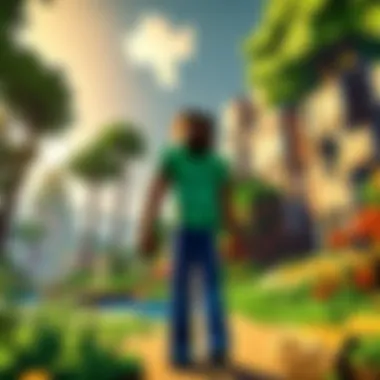

Intro
Minecraft for PC has become an iconic title in the landscape of video gaming. Since its original release, it possesses a unique combination of creativity, survival, and adventure. Each element of the game merges together to offer players a memorable experience. This guide aims to explore important facets of Minecraft, including its features, installation process, gameplay mechanics, customization options, and the breadth of the modding community.
As new updates roll out, players continue to discover new strategies and mods. This guide provides an essential tool for both newcomers and seasoned players, enabling a nuanced understanding of all aspects of Minecraft’s ecosystem.
History of Minecraft
Minecraft was officially released to the public in 2009. Developed by Markus Persson, it quickly caught the attention of gamers worldwide. The immersive gameplay led to its rapid rise in popularity. Over the years, several significant updates introduced new features and modes to the game.
Key milestones in Minecraft's evolution include:
- 2011: Official release of Minecraft 1.0 at MineCon.
- 2014: Microsoft acquired Mojang, the game's developer.
- 2020: Release of the Nether Update introduced new biomes and content.
These milestones illustrate how Minecraft has transformed into one of the best-selling video games in the world. Continual updates keep the experience fresh and engaging for both new and returning players.
Features and Modes of Play
Minecraft offers a variety of features that cater to different styles of gameplay.
Core Features
- Survival Mode: This mode challenges players to gather resources, craft tools, and survive against monsters.
- Creative Mode: Players have unlimited resources, enabling them to build structures without restrictions.
- Adventure Mode: Designed for user-generated content, this mode restricts players to specific rules set by the map creators.
Unique Features
- Multiplayer Options: Players can engage with friends through server hosting.
- World Generation: Each world is procedurally generated, offering limitless possibilities.
- Redstone Systems: Players can build complex machines and do intricate tasks using redstone, creating automated features in their worlds.
Exploring these features enhances the overall gaming experience. Players can switch between modes based on their preferences.
Installation Process
Installing Minecraft is relatively straightforward. Here are the essential steps:
- Visit the official Minecraft website to create a Mojang account.
- Download the Minecraft launcher suitable for your operating system.
- Install the launcher and open it.
- Sign in and select a version to play.
Make sure your device meets the necessary system requirements:
- OS: Windows 10 or newer/OS X 10.12+
- CPU: Intel Core i5 or equivalent
- RAM: At least 4GB
- GPU: NVIDIA GeForce 400 Series or equivalent
These steps ensure smooth installation, allowing players to immerse themselves in the expansive world of Minecraft with ease.
Customization Options
Customization is a critical aspect of enhancing your Minecraft experience.
Skins and Texture Packs
Players can change their character’s appearance using custom skins to personalize gameplay. Texture packs modify the visuals of blocks and items, creating a refreshing look.
Mods and Community Content
The modding community is vibrant and essential to Minecraft's longevity. Modifications can add advanced gameplay mechanics, new items, or even game mechanics entirely. Websites like CurseForge and ModDB host countless mods that significantly elevate the gaming experience.
Explore the modding community to find diverse content that expands gameplay mechanics and enhances immersion.
Through customization, players can create a tailored experience, enhancing both aesthetics and functionality.
Gameplay Mechanics
Understanding Minecraft's core mechanics can substantially improve your gaming performance. Players must master several essential skills:
- Crafting: The ability to assemble new tools, weapons, and gear is fundamental.
- Mining: Players will often mine for resources, which necessitates knowledge of ores and items.
- Building: Constructing shelters or elaborate structures involves strategic planning.
Tips to Improve Gameplay
To improve your gameplay experience, focus on resource collection early in your playthrough and develop optimal strategies for survival. It also helps to build a community with friends for exchanging knowledge.
These mechanics not only ensure survival but accentuate the creativity inherent in Minecraft.
As Minecraft's journey continues, its community and features expand. Gamers engaging with this guide should lean into various methodologies and inventive ideas to ensure their experience is not only complete but enriching.
Prelude to Minecraft for PC
Minecraft is a landmark video game that has reshaped the gaming landscape since its inception. As many players are exploring the potential of this sandbox adventure, it’s crucial to understand what the game for the PC has to offer. This section serves as a fundamental entry point into the world of Minecraft, addressing its importance and what appeals to a diverse audience of gamers.
First and foremost, the PC version of Minecraft provides enhanced performance versus console counterparts. Users benefit from better resource availablity, thus allowing for higher graphics configurations and smoother gameplay. This is something that gamers greatly appreciate, especially when immersed in the multi-faceted environments Minecraft has.
Moreover, considering the active modding community that revolves around PC, players enjoy a rich experience filled with endless possibilities. Mods enable aditional gameplay mechanics, different graphics styles, and unique adventures. This versatility makes the PC version a resonant choice for experienced gamers.
The potential for creativity, paired with expansive in-game mechanics, positions Minecraft as an indefatigable favorite in gaming.
In addition, the ability to adapt the experience to personal preferences through customization options significantly enhances engagement. Players can change skins, texture packs, and even alter many gameplay elements in ways that are unique to their gaming style.
Overall, the deeper you delve into this guide about Minecraft for PC, the more you will learn. You'll discover it isn’t just about creating and surviving; it’s an expansive world that continuously evolves. With detailed instructions on installation, gameplay modes, and community engagement made available within this article, embarking on your journey in Minecraft has never been more accessible.
History and Evolution of Minecraft


Understanding the history and evolution of Minecraft proves fundamental to grasping why this game has remained a cultural phenomenon since its inception. The development trajectory of Minecraft offers insights into its innovative mechanics, evolving user engagement, and the progression of its community-led content creation. In retracing the steps that have shaped Minecraft, players can appreciate not only the game they interact with but also the reasons it has garnered a dedicated following over the years. The evolution is a mixture of developer initiatives and the spontaneous creativity of a passionate player base, making it an extraordinary case study in gaming history.
Initial Release and Development
Minecraft's journey began in May 2009, when Markus Persson, often referred to as
System Requirements for PC
Understanding the system requirements for Minecraft on PC is crucial for optimizing gameplay and ensuring a smooth experience. These requirements address the game's performance and compatibility with varying hardware configurations.
Players need to consider the balance between minimum and recommended specs to achieve the game’s full potential. Choosing hardware that meets or exceeds these specifications can significantly improve the user experience and prevent issues like lag or crashes during crucial gaming moments.
Prioritizing the right system requirements allows players to dive into Minecraft with confidence, focusing on creativity and community engagement rather than technical troubles. Let's detail the necessary specifications.
Minimum Requirements
For those who want to step into Minecraft at a basic level, knowing the minimum requirements is essential. The following specs outline the bare-bones essential hardware and software aimed for players who only want to experience the game without extensive graphics consideration.
- OS: Windows 10 or later, macOS Mojave (version 10.14), or a recent Linux distribution.
- CPU: Intel Core i3-3210 or equivalent AMD processor.
- RAM: At least 4 GB.
- GPU: NVIDIA 400 Series or AMD Radeon HD 7000 series with OpenGL 4.5 support.
- Storage: Minimum of 4 GB of free disk space.
These requirements ensure the game runs at low settings. However, performance at this level can lead to limited visual fidelity and less stable gameplay.
Recommended Requirements
For a richer Minecraft experience, one should consider the recommended requirements. These criteria cater to enhanced performance and graphics quality:
- OS: Windows 10 or later, macOS Mojave (version 10.14) or later, or a recent Linux distribution.
- CPU: Intel Core i5-4690 or equivalent AMD A10-6400 or better.
- RAM: At least 8 GB.
- GPU: NVIDIA GeForce 700 Series or AMD Radeon RX 200 Series with OpenGL 4.5 support.
- Storage: 4 GB of free disk space, plus additional for maps and mods and extra content.
With these specifications, players may enjoy smooth framerates and sharper visuals, truly engaging with the blocky graphics that define Minecraft.
Remember, having a system that meets or exceeds the recommended requirements will provide a better, nearly seamless gameplay experience, encouraging more creativity and enjoyment.
By carefully evaluating system specifications before embarking on their Minecraft journey, players can set themselves up for success both in-game and out.
Installing Minecraft on PC
Installing Minecraft on a PC is a pivotal point in the gaming journey for many enthusiasts. This step signifies not just the technical initiation into a blocky universe but also access to endless creativity and exploration. Understanding how to properly install the game can save time and prevent potential frustrations down the road. Hence, this subsection holds significance in guiding gamers through both the practical and reflective aspects related to getting started.
Purchase and Download Process
The initial stage in experiencing Minecraft begins with its purchase and download. You have different options. First, you can purchase it through the game's official website or platforms such as the Microsoft Store or Steam. Each platform has its unique traits. For instance, the unofficial websites may not offer updates, potentially leaving players out of the loop with vital changes or improvements.
Here are a few more points to consider during this process:
- Creating a Mojang Account: Most platforms require players to create a Mojang account. This account is crucial for managing game updates and accessing the Minecraft Launcher.
- Choosing Edition: Minecraft has different editions, such as Java Edition and Bedrock Edition. The choice depends on desired features, cross-platform compatibility, and personal preferences.
- Payment Options: Ensure your preferred payment method is available on the chosen platform. Common methods include credit cards, PayPal, and gift cards.
Once you decide where to buy, follow the purchase prompts to secure your copy. After the payment is confirmed, the download link or instructions will be provided.
Installation Steps
Getting Minecraft installed is beta simple process, but right steps ensure success. After downloading, find the file typically located in the
Game Modes Overview
Game modes in Minecraft form the backbone of the player experience. Understanding these modes is essential for leveraging the game's full potential. Each mode offers distinct gameplay mechanics, allowing players to engage with the game in unique ways that cater to different preferences. This section will delve deeply into the four prominent game modes—Survival, Creative, Adventure, and Spectator—shedding light on their core features, benefits, and considerations.
Survival Mode
Survival mode in Minecraft offers players the most traditional and engaging gaming experience. Here, players begin with minimal resources and must gather materials to build, craft items, and protect themselves against hostile creatures. The threat of survival adds a compelling element as players must manage health and hunger. This necessity to gather resources and stay alive creates a balance of exploration and strategic planning.
Key Attributes of Survival Mode:
- Resource Management: Players must carefully collect, manage, and utilize resources such as wood, stone, and food. Efficient use of resources is crucial for longevity in the game.
- Health Management: Maintaining health status is vital. Players can regenerate health through food or suffer from starvation or attacks from mobs.
- Building Strategies: Constructing shelters and defenses is vital to survive overnight against mobs, demanding creative architectural planning.
Benefits of Survival Mode
- Increased Immersion: Survival mode enhances immersion through its challenging aspects, compelling players to adapt and innovate.
- Community Engagement: Survival modes encourage sharing strategies and designs among friends and online communities, fostering a collaborative gaming environment.
Creative Mode
Creative mode serves as the opposite of Survival mode. In this environment, players have unlimited resources, eliminating survival threats entirely. It allows players the freedom to experiment, represent their ideas, and expand their imaginations without the constraints ever present in other modes.
Important Features of Creative Mode:
- Unlimited Resources: Players enjoy unlimited access to all blocks and items. This abundance enables them to construct elaborate structures or entire worlds effortlessly.
- Flying Ability: Creative mode also allows players to fly, enhancing platforming possibilities and making construction easier.
- No Damage Takes Place: Players cannot take damage, ensuring that exploration and building remain uninterrupted.
Advantages of Creative Mode
- Maximized Creativity: The mode showcases the potential of imagination, inspiring sculptures, contraptions, and expansive cities with less concern for survival elements.
- Testing Ground: Ideal for experimenting with game mechanics and redstone configurations, allowing map makers and content creators a space to innovate.
Adventure Mode
Adventure mode straddles the divide between Survival and Creative, ultimately rewarding players with crafted challenges and custom scenarios built by map creators. Unlike Creative mode, adventure mode imposes restrictions, so players must approach endeavors with ingenuity rather than relying on accessing inventory directly.
Core Features of Adventure Mode:
- Map Engagement: This mode supports custom maps and user-generated content, enhancing personalized experiences in the game world.
- Objective Driven: Most adventure maps present challenges and objectives, guiding players in their exploration and action.
- Interactable Blocks: Only specific blocks on a map may be usable depending on the required tools, introducing puzzles and active thinking to navigate.
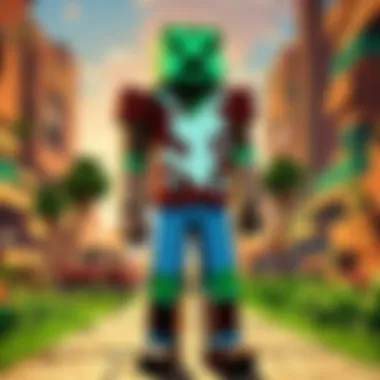

Implications of Adventure Mode
- Enhanced Storytelling: This mode supports a narrative format, as players can experience evolving stories through maps created by gamers.
- Challenges and Strategic Plays: Ideal for those who enjoy solving problems and seeking goals within the immersive world.
Spectator Mode
Finally, spectator mode provides insights unique to observing without any interactions or entity interference. While not a direct gameplay mode in the traditional sense, it offers various capabilities to players.
Characteristics of Spectator Mode:
- Free Navigation: Players can fly through the world without constraints, moving through blocks and observing structures without any influence.
- Observation of Gameplay: This feature allows individuals to watch others engage in survival or creative play, making it perfect for observational learning.
- Hidden Interface: Players have limited functionality—no inventories, consumables, or searching abilities; engagement is wholly passive.
Advantages of Spectator Mode
- Learning from Others: Observers can glean strategies and building styles from others’ gameplay approaches.
- Recording and Sharing: Many content creators utilize spectator mode to make recording gameplay sessions more efficient—starting from a single player to various angles of movement.
Overall, understanding these game modes enriches the gaming experience in Minecraft. Each mode offers unique possibilities, catering to diverse players' interests and preferences. Mastering their features significantly enhances the overall experience.
Basic Gameplay Mechanics
Basic gameplay mechanics are pivotal to understanding the Microsoft ecosystem in Minecraft. © Expect players to familiarize themselves with various aspects of these mechanics, from crafting to combat. Overall, the core mechanics ensure players have a streamlined and enjoyable gaming experience.
Building and Crafting
In Minecraft, building and crafting stand as foundational actions that allow players to express creativity and efficiency. Players can create structures ranging from simple shelters to complex castles. Leveraging the simple grid system, crafting requires players to gather materials first. From wood and stone to rare ores, these resources are essential.
For successful building, understanding block types is crucial. Each block has individual properties. For instance, obsidian is hard to break, while wood is easier.
While gathering resources and tools, efficiency is key. Noting potential combines of items during crafting enhances gameplay. Players can advance from simple tools to grand structures through effective crafting. This progression enhances the adventure throughout the game.
Mining and Resource Management
Mining provides players not only the necessary resources but also creates an understanding of exploration. Minecraft is structured like a virtual foundation. Thus, comprehending the importance of resource management can enhance a player's journey significantly. Players often embark on mining expeditions, unearthing ores and rocks essential for crafting.
Typically, players should bring appropriate tools before descending into dark caves. Pickaxes are fundamental here. Care when mining serves both in protecting the player's health and in ensuring valuable resources are secured.
Resource management extends beyond mere gathering; it includes using resources judiciously. Elapsing through ore veins means executing a strategy for limited inventory space. While crafting can amplify resource distribution, storing essentials safely ensures survival during adventures. Efficient resource considerations lead to self-sufficiency in gameplay.
Combat and Survival Strategies
Combat mechanics in Minecraft require skill and awareness. Engaging with enemies like zombies or skeletons introduces challenges which in turn refine a player's exploratory capabilities. To manage this conflict, players rely on weapons, shields, and defensive tactics.
Utilizing different strategies, such as flanking or ambush, can improve the likelihood of survival. It becomes necessary to assess available resources before entering conflict. Effective weaponry often dictates a player's chances in battle, therefore prioritizing sound combinations is useful. Understanding enemy behavior enhances the overall experience.
Survival also includes resource awareness, as hiding and planning tactics contributes to the gameplay. Instruments of survival such as food and potions can make the distinction between life or death, when facing various mobs and environmental challenges.
Strong gameplay is defined not only by successful combination of gathered resources but also by an in-depth understanding of combat and survival mechanisms.
By critically exploring the basic gameplay mechanics, players can deepen their immersion noise in Minecraft. This structured approach helps in establishing long-term engagement, ensuring considerable joy from every corner of this expansive universe.
Customization Options
Customization Options play a significant role in enhancing the player experience in Minecraft. They allow players to shape their world and game interface according to their preferences. Personalized features not only increase engagement but can also empower creativity and allow unique gameplay experiences. When players customize various aspects, it adds an extra layer of connection to the game.
Texture Packs and Skins
Texture packs and skins are pivotal elements in customizing Minecraft. They fundamentally alter the visual perception of the game. Texture packs change the way blocks, items, and even the environment look. Using different textures more representation to personal tastes can transform the aesthetic altogether. With a carefully chosen texture pack, a player can craft a very unique visual narrative. This adaptability is especially adored by players who wish to align their environments with unique themes or even popular franchises.
Creating skins is another aspect of personalization. Each 'skin' represents the character or avatar's appearance within the game world. Often, players opt for custom skins that showcase their favorite figures or even themselves. Crafting a skin not only personalizes gameplay but also empowers important aspects of identity within the gaming space.
Recommendations for avid gamers include popular texture packs like Faithful or Sphax PureBDCraft. For those looking to create their own skins, tools such as Skindex and Nova Skin offer user-friendly interfaces to craft bespoke character designs effortlessly.
Game Settings Adjustments
Adjusting game settings directly influences the performance and enjoyment of Minecraft. These settings can vary greatly from simple visual effects to gameplay mechanics like difficulty levels or control sensitivity. Understanding how to modify these settings is crucial for both new and experienced players.
For instance, players can change the graphical settings to optimize frame rates on less powerful systems. Turning off shadow effects or lowering render distance can significantly improve game performance. This enables a smoother experience, especially in vast, complex worlds.
Furthermore, gameplay configurations such as keybindings allow users to set controls that feel intuitive to their style of gaming. Available options like altering field of view changes enhance reaction time and vision during rapid gameplay.
Proper customization of your game settings can lead to a more enjoyable and optimized gaming experience.%
Muting certain sound effects or suggestively changing ambient noises can increase immersion in the game. Ultimately adjusting game settings allows every individual to tailor Minecraft not only toward their play style, but also introduces comfort in engaging without overwhelming stimuli. Engaging with these Customization Options greatly enriches one's gaming session and warrant undivided enjoyment.
Exploring Minecraft's World
Exploring the world of Minecraft is crucial to the game's appeal. Players immerse themselves in a vast environment that thrives on discovery and creativity. Each journey through Minecraft introduces diverse landscapes and environments, known as biomes. These may range from serene forests to arid deserts, each providing unique resources and challenges. To reap the full benefits of the game, it’s essential to embrace the exploration that Minecraft offers. This not only enhances gameplay but also encourages the understanding of survival techniques and adaptability.
Biomes and Environments
In Minecraft, biomes are categorized landscapes hosting distinct geographic and climatic features. The game consists of over 60 diffrenet biomes, each influencing player strategies as they gather resources or build.
Commonly encountered biomes include:
- Forest: Abundant in trees and wood, ideal for early gameplay.
- Desert vs Snowy Tundra: Offers hostile conditions for survival but unique materials.
- Swamp: Features rivers and lily pads, provides access to clay and chorus fruit.
- Ocean: Covers most Minecraft's planet surface; contains underwater resources.
These biomes range in challenges. For example, the jungle biome often features tall trees and less visibility, while a plains biome offers wide open areas. Adapting to each biome takes practice; familiarity will allow players to make informed decisions about crafting and survival plans.


Building Structures and Bases
Constructing structures in Minecraft is a fundamental part of the game. Players can create simple homes or intricate castles. Building bases serves as places for crafted items or a safe haven from dangerous mobs. Sending the initial structure can influence how easily one navigates through challenges.
Considerations for building include:
- Materials: Different environments provide resources such as stone, wood, and clay. Building with the avilable local materials often encourages exploration of adjacent biomes to gather additional supplies.
- Location: Choosing a site with natural advantages, like access to water or defensible terrain, managed advantageously.
- Design: Basic cubic shelters to elaborate structures with multi-level designs; the sky's the limit, creativity can reveal much in building.
To effectively offer safety and resource management, players normally build near food sources or temporary shelters at biomes intersection.
Emphasizing exploration and building adds depth to the overall gaming experience. Players cannot only survive but landscape changes enhance feelings of resilience and adaptability in shooting in sandbox play.
The Modding Community
The modding community is one of the main pillars of Minecraft's endless appeal. It allows players to enhance their experience, making it richer and more personalized. Mods, short for modifications, provide new content, tools, and gameplay changes that can shift how one plays the game.
The importance of engaging with this community cannot be overstated. Players can shift Minecraft from a simple building simulator to an expansive RPG with narrative depth and complexity. This capacity to alter gameplay encourages creativity, innovation, and collaboration within the player base. Moreover, mods can cater to different preferences and styles of gameplay, providing options for community-centric adventures or solo explorations.
Different mods can also serve educational purposes. They can teach coding, game design, and even art. This aspect makes the modding community not only entertaining but a useful learning platform.
Popular Mods and Their Impact
Several mods stand out in the community, shaping how gameplay is experienced. Some of the most prominent mods include OptiFine, Biomes O' Plenty, and Tinkers' Construct.
- OptiFine: This mod enhances graphics, allowing players to adjust video settings for better performance. It also adds support for HD textures and offers a smoother frame rate.
- Biomes O' Plenty: Expands the variety of environments within the game, introducing an array of new biomes. This mod enriches exploration and discovery in Minecraft.
- Tinkers' Construct: This mod alters the tool progression system, enabling players to craft customizable tools and weapons. It adds complexity to crafting and increases strategic gameplay.
The impact of these mods is significant. They extend Minecraft's life by attracting new players while keeping seasoned ones engaged.
How to Install Mods
Installing mods can seem daunting, but it can be done with a few steps. To modify your Minecraft experience, follow these procedures:
- Backup Your Game: Before anything, backup your worlds to avoid losing progress.
- Install Minecraft Forge: This tool is essential for most mods as it acts as a bridge to integrate them into the game. You can find it on their official website and choose the version that matches your Minecraft.
- Download Mods: Visit trusted sources like 'CurseForge' or 'Planet Minecraft’ to find and download the mods you like. Always ensure compatibility with your version before downloading.
- Install the Mods: Place the downloaded mod files into the 'mods' folder within your Minecraft directory. You can find this folder by pressing Windows + R, typing , and hitting OK.
- Launch the Game: After you install the mods, open the Minecraft launcher and select the Forge profile. With just a click you should see your mods active in the game.
Engaging with mods can diversify the way one interacts with Minecraft and keep the experience fresh. Check out community resources to dive deeper and explore more features.
Remember, the modding process varies between versions, always refer to mod-specific instructions for precise details.
Multiplayer Experience
The multiplayer experience in Minecraft opens a vast scope of possibilities for players. It allows for collaboration, competition, and community-building, making it an integral part of the game. By engaging with others, players can share ideas, build together, and explore a bigger world. This interaction elevates the gaming experience, shifting it from a solitary pursuit to one filled with social connections.
Joining Servers
Joining servers in Minecraft is a straightforward process, but it may vary slightly depending on the server type. Here are the key steps to connect:
- Find a Server: You can discover servers through various platforms, such as Reddit or Minecraft server lists. Popular choices include Hypixel or Mineplex, each offering unique gameplay experiences.
- Note the IP Address: Each server has its own IP address necessary for connection. Ensure you take down the correct format.
- Launch Minecraft: Open the Minecraft game on your PC.
- Navigate to Multiplayer: After reaching the home screen, click on the
Updates and Community Engagement
Staying engaged with Minecraft involves understanding updates and community interactions. These aspects significantly shape how players experience and connect with the game. Updates introduce new features, fix bugs, and enhance existing mechanics, which directly affect gameplay and creativity.
Keeping track of updates helps players adapt to changes and discover new content. For instance, specific updates may introduce new biomes, blocks, or notable gameplay enhancements that can alter a player's approach. Engaging with the community can provide valuable insights not only into these updates but also into personalized gameplay styles and strategies. Players benefit from sharing knowledge, suggesting modifications, and opening discussions about various experiences.
Important Note: Many major updates have sparked vibrant discussions. For example, improvements to villages and villagers in the recent iterations are often highlighted in community forums and social platforms.
Keeping Up with Updates
To remain informed about the latest changes in Minecraft, players should utilize several reliable sources. The official Minecraft website and the Mojang Studios blog are excellent places to obtain accurate news on upcoming updates and patches. These sites typically offer direct insights from developers regarding what to expect.
Social media platforms also play a significant role. Follow official Minecraft accounts on Twitter and community-driven pages on Facebook for instant updates and discussions. Another helpful method is subscribing to YouTube channels specializing in Minecraft content, as many content creators showcase changes and provide invaluable gameplay tips.
Developers tend to share modifications and deadline notices on forums or websites like reddit.com. Such platforms often cultivate a robust dialogue where players argue about changes and propose their anticipations for feature enhancement. Joining these conversations can underscore various community perspectives on each update.
Online Communities and Forums
The importance of engaging in online communities cannot be overstated. Platforms such as reddit.com allow players to join discussions about ongoing topics related to updates and gameplay strategies. These forums encourage players to exchange ideas and experiences beneficial for all levels of engagement.
Some popular forums to consider include:
- The Minecraft subreddit, which features topics from building techniques to discussing server specific gameplay.
- Minecraft fan sites that often focus on latest patch details and strong community interactions.
- Discord servers dedicated to Minecraft offer real-time conversations. Smaller communities exist outside the big platforms, fostering close connections and rapid information-sharing about updates.
Online communities also become crucial for those interested in modding. Modding forums expose users to specific changes brought by unofficial updates, which can significantly alter gameplay experiences. Participants often discuss the compatibility of various mods with new game patches and may create content specifically designed to enhance or complement new features from the game.
End
In this comprehensive examination of Minecraft for PC, it becomes clear that the game's depth and variety are what sustain its appeal over time. Players find a rich experience woven together by its distinct features. Understanding these elements can enhance gameplay experience greatly.
Firstly, grasping the different game modes is crucial. From Survival where one must gather resources while facing enemies, to Crative where one's imagination can run wild without limitations, each mode offers unique challenges and rewards. This variability allows players of all kinds to find their niche within the game.
Secondly, customization options provide players with the opportunity to tailor their experience thoroughly. The ability to modify textures or adapt game settings not only enriches the visual aspect but also optimizes performance to suit individual hardware. Furthermore, the Minecraft modding community expands this capability exponentially. Mods can completely revolutionize gameplay mechanics and create obscure yet engaging experiences.
The discussion around multiplayer experiences clearly highlights Minecraft’s social aspects. Joining servers can lead to collaborative projects or fierce competitions. Knowing where to find appropriate communities enhances connection between players. This social dimension is often overlooked but is integral to the enjoyment of many users.
Lastly, staying updated through community engagement is vital. The vast network of online forums and resources ensures that players are not in isolation and can benefit from the shared knowledge and experiences of other players. Keeping track of the latest updates is equally important, for they can change the game dynamics, introduce new features and available environments, thus keeping the game fresh.
Ultimately, exploring these elements creates a more enriching and enlightening gaming environment.
Important Note: Engaging with broader Minecraft community channels on platforms like Reddit can enhance your knowledge and broaden your creativity.
In summary, the summarized key ideas inform the reader that embracing all aspects of the game—from gameplay mechanics to community interactions—will more than likely enhance their Minecraft-playing journey. As they navigate through options of personalization, multiplayer participation, and remain abreast of current trends and changes, they gear themselves for a sustained engagement and growth within Minecraft's expansive universe.



