Building a Budget Gaming PC: A Complete Guide


Intro
Creating a gaming PC on a budget is an adventure that excites many technology enthusiasts. The landscape of gaming has evolved dramatically, offering immersive experiences that were once unimaginable. However, with high-performance gaming often perceived as a luxury, enthusiasts can feel overwhelmed when trying to find ways to build a capable machine without breaking the bank.
This guide aims to illuminate the path for those looking to construct a cost-effective gaming rig. By exploring essential components that provide a robust balance between performance and affordability, we hope to empower both novice and seasoned gamers to enjoy their favorite titles without the weight of financial worry pressing down on their shoulders.
As we delve into the world of budget gaming PCs, we will cover crucial hardware considerations, practical tips for cost-effective upgrades, and the best strategies for sourcing components. Ultimately, this guide not only serves as a blueprint for assembling a formidable gaming machine but also demystifies the technical jargon often associated with PC building, making it accessible to everyone.
Let's embark on this journey toward game-related excellence, ensuring each step is planned with careful attention to detail, and that the choices align seamlessly with skill level and budget constraints. Stay tuned as we unravel the most critical factors to consider when building an affordable gaming PC.
Understanding the Basics of PC Building
When it comes to crafting a gaming rig that doesn’t break the bank, understanding the basics of PC building is essential. This step lays the groundwork for any enthusiast—whether you are a rookie wanting your first machine or a seasoned gamer seeking an upgrade. Knowing what comprises a gaming PC is not just about picking shiny parts; it hinges on comprehending how these components interact to deliver that thrilling gaming experience without a hefty price tag.
Building a PC empowers you to make choices tailored to your gaming preferences, budget constraints, and performance needs. By getting a grip on the ins and outs of each part, you not only save money but also gain valuable insights that prove useful even beyond gaming. This knowledge can be a crucial factor in navigating the ever-evolving tech landscape.
Key Components of a Gaming PC
Familiarizing yourself with key components is like learning the lyrics to your favorite song; it builds familiarity and confidence. Here’s a rundown of the must-have parts:
- Central Processing Unit (CPU): Often seen as the brain of the computer, the CPU executes instructions and processes information. Opt for a reputable brand like AMD or Intel, focusing on the core count and clock speed to match your gaming needs.
- Graphics Processing Unit (GPU): This is where the magic happens for gaming visuals. A solid GPU renders images and graphics beautifully. Choices abound, but sticking to well-reviewed models like the NVIDIA GeForce series often pays off.
- RAM (Memory): Think of RAM as your temporary workspace. The more RAM you have, the more tasks you can juggle without slowing down. A minimum of 16 GB is a good starting point for gamers.
- Storage: You have two main paths here: HDD for volume or SSD for speed. An SSD offers faster loading times which can radically transform your experience.
- Motherboard: This piece connects all components together. Make sure it is compatible with your CPU, and consider additional features you might want down the line.
- Power Supply Unit (PSU): Without a returning good quality PSU, you're risking your entire build. Look for one with a good efficiency rating that can handle your components’ power needs.
- Case: It’s the shell of your PC, some might think of it as the housing of your dreams. Choose one that fits your aesthetic and provides adequate airflow.
Benefits of Building Your Own PC
Building your own PC comes with an array of benefits that go beyond mere savings:
- Customization: Everybody has different tastes and requirements. Building your own PC allows you to tailor every aspect to suit your personal gaming style.
- Cost-Effective: Buying pre-built rigs often means paying extra for the brand name or added features you might not need. When you put it together yourself, you can shop around and pick components that agree with your budget.
- Better Performance: With a little research, you can find parts that offer the best performance for the money. It's the classic case of getting your money's worth.
- Skill Development: There’s a distinct satisfaction that comes with assembling a PC. You learn about the technology that powers your favorite games, making you savvier in your equipment choices in the future.
- Easier Upgrades: Knowing your build inside and out means future upgrades are seamless. As new tech rolls out, you'll be more equipped to know what contributes meaningfully to your gaming experience.
"Learning to build your own gaming PC is like gaining a key to unlock endless customization opportunities."
In short, by grasping these fundamental components and benefits, you're setting yourself up for both an enjoyable experience and a wise investment in your gaming future. Embrace the process, and you'll find that the journey can be just as exciting as the destination.
Factors Influencing the Cost of a Gaming PC
When it comes to building a gaming PC on a budget, understanding the factors that influence its cost is essential. Knowing the dynamics of the market, consumer preferences, and component value can make all the difference between a wallet-friendly build and an oversized budget that could sink your financial ship. This section delves into the various elements shaping the cost of gaming PCs, helping enthusiasts evaluate their options wisely.
Market Trends and Pricing
The gaming PC market is akin to a rollercoaster ride—full of ups and downs. Prices fluctuate regularly, influenced by supply and demand, technology advancements, and seasonal sales. For instance, during the release of new games or popular hardware, consumer interest peaks, causing prices to swell like a balloon. Conversely, during quieter times, you might find components on sale, making it the perfect opportunity to snag a deal.
A prime example is the GPU market. Brands like NVIDIA and AMD frequently release new generations of graphics cards, which can send older models tumbling in price. Keeping an ear to the ground by stalking industry news and online community forums such as reddit.com can alert you to when to buy. Moreover, websites that track price changes will help you nab parts at their lowest prices.
"In the world of building PCs, timing is everything. Catch the wave of price drops to make the most of your budget."
Another aspect to consider is the timing of your purchase. Black Friday, Cyber Monday, and back-to-school sales can yield significant savings. Being savvy about market conditions will help you navigate through landscape that can initially feel overwhelming.
Understanding Price-to-Performance Ratios
The price-to-performance ratio is a fancy way of saying how much performance you're getting for the money you spend. It’s an important metric to keep in mind when selecting parts, as not all components offer the same bang for your buck. For example, a high-end CPU might seem attractive, but if your graphics card is a laggard, the overall performance will suffer.
To effectively assess price-to-performance ratios:
- Research benchmarks: Independent review sites often put components through their paces, revealing how they perform relative to their price.
- Compare similar hardware: Not all brands or models provide equal value. A thorough comparison often uncovers underappreciated gems.
- Be wary of hype: Sometimes, new releases come with a glorified price tag that doesn't match the genuine improvements in performance.
In essence, finding the sweet spot between cost and capability lets gamers stretch their dollar further and achieve optimal performance without emptying their pockets. Purchasing a well-rounded build tailored to your gaming preferences may bring you years of satisfying gameplay without breaking the bank.
By paying attention to the influencing factors and evaluating the market's rhythm, enthusiasts can confidently move forward, crafting a gaming rig that meets expectations while staying comfortably within budget.
Selecting Cost-Effective Components


In the quest for an affordable gaming PC, the selection of components plays a crucial role. Each piece must harmonize not only with budget restraints but also with performance demands. The right choices can lead to a seamless gaming experience without breaking the bank. A thoughtful approach to assembling your PC can balance these two aspects, making it possible to enjoy the latest titles and not just settle for outdated options.
Choosing the Right Processor
The processor, often called the CPU, is the heart of your computer. It processes instructions and affects how quickly programs run. When selecting a budget-friendly CPU, you’ll want to keep an eye out for options that provide a solid performance-to-price ratio. Consider models like the AMD Ryzen 5 or Intel Core i5 series — they often give you just the right mix of performance without emptying your wallet.
Look at core counts and clock speeds closely. Higher core counts can significantly enhance performance in multi-threaded applications, such as gaming. For most current games, something around four to six cores is typically suffice. Additionally, checking for compatibility with your motherboard is vital; no one wants to take a leap just to find out the parts don't fit.
Graphic Cards on a Budget
When it comes to gaming, the graphics card can make or break your experience. Fortunately, there are decent budget options out there, like the NVIDIA GeForce GTX 1650 or the AMD Radeon RX 580. These GPUs can handle many modern titles at respectable frame rates without requiring you to mortgage your home.
It's also worth noting to look for deals on older generations, especially around new product releases. As enthusiasts upgrade, older but still capable cards often find their prices slashed. Keeping an eye on marketplaces like eBay or Reddit can yield pleasant surprises. Also, don’t forget the power supply requirements; ensure your PSU has enough wattage for both the GPU and CPU.
Memory and Storage Options
Random access memory, or RAM, supports your processor in multi-tasking. For gamers, 16 GB is a comfortable baseline these days; it cuts down loading times and helps keep things smooth. Kits with decent speed (around 3000 MHz) paired with good latency can make a difference. Look for brands that offer warranties, just in case something goes awry down the line.
On the storage front, a combination of an SSD for your operating system and favorite games alongside an HDD for mass storage often works best. Solid State Drives improve loading times significantly, squeezing every ounce of performance; brands like Samsung or Crucial often offer good deals on these.
Motherboard Compatibility and Choices
A motherboard is the backbone that connects all your components together. Opting for a cost-effective motherboard often means looking for functionality instead of frills—you don't need fancy RGB lighting for a budget build. Instead, pay attention to the chipset, socket type, and expansion slots. For example, a B450 motherboard for AMD CPUs tends to be a solid, wallet-friendly choice, while Intel users might lean towards a B460.
Make sure it supports the RAM speeds you desire and has enough slots for RAM and other peripherals. Additionally, check for connection types—like USB ports and M.2 slots, which are integral for future upgrades.
"Choosing the right components is as important as making sure they all work together effectively. Each part in your build should complement the others for optimum performance."
Selecting components is not only a matter of price but also a strategic game of matching the pieces for the best outcome. The compatibility of components with one another and the overall flow in performance is where the magic happens.
Optimizing Your Build for Performance
Building a gaming PC on a budget doesn't mean skimping on performance. In fact, optimizing your build is one of the most crucial aspects of ensuring that you get the most bang for your buck. Performance optimization comprises various elements which enable gamers to experience smooth gameplay without burning a hole in their pockets.
Performance optimization can be a tall order when cost is a concern. However, with few strategic choices and a bit of ingenuity, even budget builds can hold their own against far pricier counterparts. From cooling solutions that protect your components under load to hints at basic overclocking that can breathe extra life into your hardware, understanding these aspects can lead to an exceptional gaming experience.
"In gaming, every frame counts; how well your components work together makes all the difference."
Cooling Solutions for Budget Builds
When it comes to cooling solutions, it’s fundamental not to overlook this often-underestimated aspect. A powerful GPU or CPU can quickly heat up, especially during intensive gaming sessions. If temperatures are allowed to rise without control, components may throttle or, worse, suffer permanent damage. Hence, investing in effective cooling becomes paramount, even if you're working with a limited budget.
- Air Coolers: While liquid cooling systems get all the roaring fanfare, don't underestimate air coolers. They can be cost-efficient and provide solid performance. Brands such as Cooler Master and be quiet! offer good solutions that don't cost an arm and a leg.
- Case Fans: Additional case fans can significantly improve airflow. More fans can bring in cool air and expel hot air, ensuring that every part of your PC gets enough breathing room. It could be seen as the equivalent of opening a window on a hot day—simple, yet effective.
- Thermal Paste: For those who are a bit handy with tools, investing in quality thermal paste can make a difference. Replacing stock thermal paste on the CPU cooler with high-quality options from Arctic or Noctua can help lower temperatures for a relatively low price.
In short, considering cooling solutions is key to performance optimization; it should not be glossed over.
Overclocking Basics for Gamers
Overclocking might sound intimidating to many, especially in a field where scorching temperatures can become an issue. However, it can also be a surprisingly effective method to squeeze extra performance from your components without shelling out more cash.
- Know Your Limits: Overclocking can vary widely among CPUs and GPUs. Identify what your component is rated for before you start twiddling with any settings. A reliable tool like CPU-Z can show you current speeds and your component's capabilities.
- Incremental Changes: Make small adjustments gradually. It’s like adding a pinch of salt to a dish rather than dumping in the whole shaker. Testing stability and temperatures after each tweak ensures you stay within safe limits, avoiding hardware failures.
- Monitoring Software: Keep an eye on temperatures with software tools like MSI Afterburner or HWMonitor. Detect any red flags while overclocking and adjust your settings accordingly.
- BIOS Settings: Accessing BIOS to adjust the CPU multiplier or voltage settings can yield impressive results. However, ensure to proceed with caution; every motherboard has its own features, and it’s essential to understand what each setting does.
Ultimately, optimizing your gaming PC for performance requires merging knowledge and resourcefulness. Even on a tight budget, with cooling solutions and wise overclocking practices, it’s perfectly possible to assemble a robust machine that still performs—without making your wallet weep.
Where to Source Components
Finding the right components for your gaming PC can feel like searching for a needle in a haystack. But with the digital age at our fingertips, accessing quality parts isn’t the Herculean task it once was. Knowing where to look is critical in crafting an affordable yet reliable gaming setup. This section will delve into two major avenues: online marketplaces and specialized retail stores. Each option comes with its benefits and considerations, enabling you to make informed decisions without straining your wallet.
Online Marketplaces and Retailers
Online marketplaces have completely changed the game when it comes to sourcing PC components. Platforms like Amazon, Newegg, and eBay offer vast selections, often at prices that are hard to beat. The convenience of browsing multiple vendors from your sofa can't be overstated. You can seamlessly compare specs, read reviews from fellow users, and even spot trends in price drops over time.
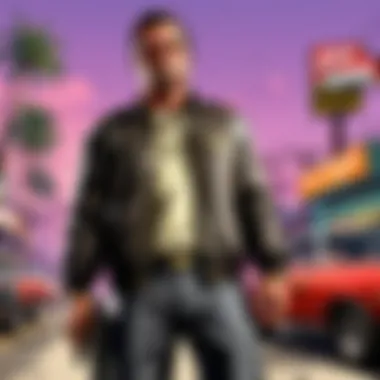

- Selection: Online marketplaces typically have a broader assortment of parts, both new and refurbished. You can hunt down that elusive graphics card or a premium motherboard at a fraction of its retail cost.
- Ease of Use: It's intuitive. Simply type in what you're searching for and voilà! Lists and filters help you drill down quickly to what meets your needs.
- User Reviews: You can tap into the wisdom of the crowd. Having others’ perspectives on compatibility, performance, and potential issues can lead you away from purchasing a lemon.
However, we should also take note of the potential drawbacks. Shipping costs can sometimes negate the savings, and there's the well-known risk of scams on platforms like eBay. Always check seller ratings and warranty conditions to protect yourself. To mitigate risks, consider buying from well-established vendors whenever possible.
Looking for Discounts and Deals
While the prices are generally lower on online marketplaces compared to brick-and-mortar stores, it doesn't hurt to hunt for even better deals. The art of sourcing components is about finding that sweet spot where price meets performance. Here are some strategies to keep your budget intact:
- Seasonal Sales: Black Friday, Cyber Monday, and back-to-school sales often feature staggering deals on tech. Mark your calendar and stay alert.
- Price Comparison Tools: Websites like PCPartPicker can help you find the best prices in real time. You input your desired components, and it’ll scour the web for the lowest prices available. A handy tool indeed for the price-conscious builder.
- Refurbished Options: Don’t overlook refurbished items. Retailers like Newegg have sections dedicated to them. Often these components are tested and carry warranties, so they can be a good gamble.
- Community Forums: Engaging with communities on platforms such as Reddit can offer surprising discounts. Sometimes, enthusiasts sell components at prices that are simply too good to pass up.
Remember: Source responsibly, read reviews, and don't buy on impulse. Keep an eye out for those golden opportunities where value aligns with quality.
Building Process: A Step-by-Step Approach
When it comes to assembling your own gaming PC, following a structured approach can make a world of difference. The building process not only ensures that you understand how each component interacts with others, but it also contributes to the overall satisfaction of creating a system tailored to your specific needs. This section will cover the key steps involved in the assembly process, from putting the hardware together to fine-tuning the software environment for gaming.
Assembly of Parts
The first step in the assembly of parts is to prepare your workspace. A clear, static-free environment is crucial.
- Gather all your components, including the processor, motherboard, RAM, storage drives, power supply, and graphics card.
- Tools, like a Phillips screwdriver, should also be at your fingertips.
With everything laid out, check the motherboard manual. This guide will often include diagrams to help identify where components should be placed. Installing the CPU can seem daunting, but it's like setting a new piece on a chessboard – challenging yet rewarding. Carefully align it with the pins in the socket, making sure not to bend or misplace any. Once locked in, the next step is securing the RAM sticks in the appropriate slots. Most motherboards will have color codes to indicate which slots perform best in dual-channel mode.
Once the CPU and RAM are in place, the next component is the storage. Solid State Drives (SSDs) have become the gold standard for speed, so if you've chosen one, follow the instructions for mounting it. For traditional Hard Disk Drives (HDDs) or additional SSDs, ensure they are securely attached to the drive bays. Finally, installing the power supply requires attention to cable management so your build doesn’t look like a bird’s nest. Keeping the wires organized not only benefits airflow but also enhances the aesthetics of your PC.
After securing all parts, it's essential to double-check connections. Every cable matters. A loose connection could lead to unwanted problems down the line.
Installing the Operating System
Once your hardware is assembled, the next major task is installing the operating system (OS). This is the backbone of your PC, as it enables you to run games and applications effectively.
To start:
- Have a USB drive ready with the OS you intend to install, such as Windows or a Linux variant.
- Insert the USB drive into the PC and boot it up. You may need to enter the BIOS (Basic Input/Output System) to set the USB drive as the primary boot device.
- Once the installation menu appears, follow the prompts on the screen. Opting for a custom installation allows you to partition your drive effectively, which helps in organizing your space for games and applications.
During installation, it's also a good time to run updates and install any necessary drivers for your graphics card or other hardware components. An updated system runs smoother and addresses common bugs that might interfere with your gaming experience.
Setting Up Game Environments
With the OS in place, you're almost ready to dive into gaming. But before you jump in, it’s essential to optimize your game environments.
- Game Launcher Installations: Begin by installing popular game launchers like Steam, Epic Games Store, or Origin. These platforms centralize your games and make them easier to manage.
- Graphics Settings: Adjust your graphics settings based on your hardware specifications. Higher isn’t always better; balancing quality with performance is key. Utilizing tools like NVIDIA GeForce Experience can help automatically optimize settings based on your hardware.
- Peripherals Setup: Don’t forget about the peripherals – gaming mice, headphones, and monitors. Configure them according to your preferences for a comfortable gaming experience.
- Backups: Lastly, consider setting up a backup system for your important game saves. External drives or cloud storage can save the day if your system ever faces any hiccups.
The joy of gaming on a self-built machine lies not just in performance, but in the customized experience you've created.
Overall, each step of the building process ensures that your newfound gaming PC not only meets your expectations but also provides a satisfying experience for many hours to come.
Troubleshooting Common Issues
Building a gaming PC on a budget can be a rewarding venture, but it may come with its fair share of hiccups along the way. It's important to address the topic of troubleshooting common issues because understanding these problems can save both time and money. Gamers have a passion for performance, and nothing can be more disheartening than staring at a blank screen when you're eager to dive into a game. By knowing how to diagnose and fix issues, you can maintain your investment in a gaming rig that's both efficient and lively.
Diagnosing Hardware Failures
Hardware failures are amongst the most frustrating problems that can arise in a custom-built PC. Whether it's a reclusive graphics card that won't output any signal or RAM that doesn't seem to play ball, pinpointing the source of the issue is crucial. Some common symptoms that indicate hardware failures include:
- No Power: This could be caused by a faulty power supply or a connection issue. Ensure all plugs are firmly seated; sometimes, connections can feel secure but may not be making contact.
- Overheating: If your PC heats up like an iron on a hot day, check the cooling system. Dust buildup, improperly seated heatsinks, or failed fans can be responsible.
- Random Crashes: Frequent crashes or blue screens are often the results of malfunctioning components. It could indicate problems with memory, motherboard, or power delivery.
The process of diagnosing these issues typically involves a combination of visual checks and systematic testing. Start by examining the physical condition of components, then proceed to test them in different configurations where possible. It’s like trial and error – you gotta learn what works and what doesn’t.
Software and Driver Troubles


In the world of gaming PCs, software problems can often feel like the ninjas of the tech world—sneaky and hard to spot. Outdated drivers can lead to poor graphics performance or even crashes. Here’s where you can begin:
- Check Drivers: Make sure all your drivers are up to date. Go to the manufacturer’s website for the specific component, be it Nvidia, AMD, or whoever, and download the latest. This simple act could rocket your performance.
- Operating System Updates: An outdated OS can play tricks on hardware, so ensure you’re running the latest version of Windows or Linux, depending on your preference.
- Conflict with Software: Sometimes, newly installed software might create conflicts. If you notice problems popping up after installing something new, consider uninstalling it to see if the issue resolves.
Maintenance and Upgrades
Maintaining and upgrading your gaming PC is as essential as the initial build itself. After all, a robust gaming rig deserves some tender loving care to keep it running smoothly and efficiently. Regular maintenance can prolong the life of your components and ensure optimal performance while upgrading allows you to enhance gameplay without having to build a whole new system. This section will delve into the significance of maintenance practices and upgrades, leading gamers towards high performance without breaking the bank.
Routine Maintenance Practices
Even a budget gaming PC can face wear and tear, especially when put through its paces during intense gaming sessions. Implementing routine maintenance practices can keep your components in tip-top shape. Here are some key activities to consider:
- Dusting Off: Dust accumulation is a PC's worst enemy. Utilizing an air compressor or a can of compressed air, gently clean the insides of your case, particularly around fans and air vents. This helps maintain airflow and cooling efficiency.
- Thermal Paste Reapplication: Over time, the thermal paste on your CPU and GPU may degrade, leading to higher temperatures. Reapplying high-quality thermal paste every couple of years can keep temperatures down, leading to better performance and longevity.
- Software Updates: Keeping your operating system and drivers up to date ensures compatibility with the latest games and optimizes performance. Enable automatic updates or regularly check for updates manually.
- Routine Backup: Protecting your data is crucial. Invest in a good backup solution, whether through cloud storage or an external hard drive. As gaming files can be large and numerous, regular backups can prevent heartache if something goes awry.
"Maintain your machine well, and it will serve you faithfully for years to come."
Effective Upgrades Over Time
As gaming technology advances, you may find yourself wanting to squeeze more performance from your system without starting from scratch. Upgrading certain components can give your beloved PC new life. Here’s how:
- Graphics Card Upgrades: If gaming performance starts to lag, consider swapping out your graphics card. Brands like NVIDIA and AMD regularly release new models which may significantly enhance frame rates. Research compatibility with your motherboard before purchasing a new GPU.
- Memory Expansion: If you’re running out of RAM, adding more can boost not only gaming performance but general multitasking capabilities. Most budget PCs allow for easy RAM swaps, so take advantage of good deals during sales.
- Storage Solutions: Switching from an HDD to an SSD can drastically improve load times and overall responsiveness. You don't need to replace everything; simply adding a smaller SSD alongside your HDD can balance speed with ample storage.
- Power Supply Unit (PSU) Consideration: If you're upgrading to stronger components like a new GPU, ensure your power supply is fit for the job. It’s often overlooked until it’s too late. Make sure it meets the recommended wattage and has the necessary connectors.
- Case Cooling Enhancements: If your system feels like an oven, consider adding case fans or upgrading existing ones. Good airflow is crucial, especially when you’re pushing for performance through upgrades.
Keeping these maintenance strategies and upgrade options in mind ensures that your gaming PC remains not just functional, but a powerhouse ready to take on whatever challenges the latest games throw your way. As you give a little care, your system can reap the benefits, making every dollar spent worth it.
Future Trends in Gaming PCs
Navigating the ever-evolving landscape of gaming technology can feel like wandering through a labyrinth. With hardware options constantly sprouting new features and specifications, understanding future trends in gaming PCs is pivotal for enthusiasts aiming to maximize their experience without breaking the bank. Staying ahead of the curve means considering not just the current offerings, but anticipating what’s on the horizon. This insight is essential for making informed decisions about your builds and investments.
Next-Gen Hardware Considerations
In the realm of gaming PCs, next-gen hardware represents a remarkable leap in performance and capabilities. New processors and graphic cards hit the market regularly, boasting enhancements that can drastically improve gaming performance. For instance, the latest NVIDIA GeForce RTX 40 series graphics cards introduce unprecedented ray tracing and artificial intelligence capabilities than their predecessors. This is not just about having the newest gadget; it's about understanding how these components can redefine gameplay experience.
When selecting hardware, enthusiasts should be mindful of compatibility with existing setups. If you're piecing together a gaming PC, keep an eye out for future-proofing features such as:
- Support for DDR5 memory, which promises higher bandwidth and lower power consumption.
- PCIe 4.0 or 5.0 compatibility, allowing faster data transfer rates between your components.
- Modular designs in power supplies, which provide flexibility and efficient cable management.
For those aiming at long-term gains, investing in quality parts will pay off down the line. Consider that while prices might seem steep initially, the dividends in enhanced gaming experiences and longevity of your setup can make the initial hit to your wallet worthwhile.
The Role of Artificial Intelligence in Gaming
Artificial intelligence is revolutionizing various industries, and gaming is no exception. As more game developers embed intelligent algorithms, players can expect a more immersive experience. The AI-driven adaptive difficulty adjustment in games is just one way this technology comes into play. It means getting matched against opponents that leve the playing field—no more feeling like you're on a battlefield with an unfair advantage or a drastically underpowered foe.
In the context of a gaming PC, AI influences not just gameplay, but also how these systems run. For example, AI can optimize resource allocation, ensuring your PC dynamically adjusts to deliver maximum performance during intense gaming sessions. It manages aspects such as:
- Temperature regulation to avoid overheating, ensuring longevity of components.
- Power efficiency, which helps in keeping your electricity bill at bay while gaming.
AI is also essential in enhancing visuals, making textures and environments more realistic. By leveraging machine learning, future games will push boundaries of what’s possible, delivering experiences that truly captivate. Therefore, when building or upgrading a PC, investing in components capable of supporting these AI advancements is a wise move.
Remember: Investing in a powerful CPU and GPU will not only elevate your current gaming experience, but also prepare your rig for future AI enhancements.
By embracing these future trends in gaming technology, enthusiasts can stay a step ahead. Understanding both hardware specifications and the implications of AI creates a path not just for playing today’s games, but thriving in the gaming ecosystem of tomorrow.
End: Achieving Gaming Satisfaction on a Budget
Building an affordable gaming PC is not just a financial decision; it's a pathway to crafting immersive gaming experiences that fit within a reasonable budget. As we explored throughout this article, each component plays a significant role in shaping your gaming capabilities without draining your wallet. A custom setup allows for a personalized touch, ensuring you get the performance that meets your preferences and gaming style.
Firstly, understanding the essential hardware options is crucial. The choice of processor and graphics card can make or break your experience. For instance, while high-end components sound tempting, options like AMD Ryzen 5 or NVIDIA’s GTX 1660 can provide impressive performance at a fraction of the cost. These choices help balance price and performance effectively.
Next, routine maintenance and potential upgrades are worth considering. As time goes on, your gaming needs might transform, but a well-kept system can remain relevant. Regular cleaning of components and occasionally replacing RAM or storage can greatly enhance performance at a lower overall cost than starting over.
Also, the importance of sourcing components wisely cannot be overstated. The right deals can significantly lower expenses. Online marketplaces often provide discounts and bundles that can make the dream build a reality without breaking the bank. Keeping an eye on sales can lead to opportunities that savvy gamers should not overlook.
"Staying informed about market trends allows enthusiasts to time their purchases better, maximizing the value of their hard-earned money."
Moreover, understanding future trends equips you with knowledge for potential upgrades. Next-gen hardware considerations indicate where the industry is heading, ensuring that your system can adapt as new technologies emerge. Knowledge about the growing influence of artificial intelligence can enhance the gaming experience, stressing the importance of strategic foresight in your build.
In essence, achieving gaming satisfaction on a budget comes down to understanding your needs, effectively leveraging market options, and maintaining your PC to prolong its life. By applying the insights gained through the various sections of this guide, gamers can create a fulfilling experience without the financial strain that often comes with premium gaming systems. Harnessing the potential of budget-conscious building allows enthusiasts to focus on what truly matters: enjoying the game.



