Where to Purchase Windows 10 Product Keys Safely
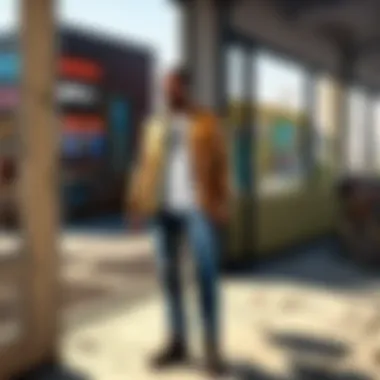

Intro
Purchasing a Windows 10 product key can seem daunting for some users. Navigating various options available online requires careful consideration. From platforms' authenticity to pricing and user requirements, understanding these elements is vital. This guide aims to simplify the task of purchasing a Windows 10 product key. The goal is to ensure legality and efficiency in the acquisition process. In this article, we will evaluate various platforms to help you find the best sources.
Understanding Windows Product Keys
A Windows 10 product key is a 25-character code used to activate the operating system. This key is essential for users to prove their software is genuine. It is a requirement for receiving Microsoft's support and updates. Microsoft's primary aim is to ensure product integrity and discourage software piracy.
Buying an unauthorized key can lead to activation issues and lack of future updates. As a third-party product, purchasing keys from unverified sources increases the risk of fraud. Thus, recognizing reliable vendors is necessary.
Authenticity and Safety Concerns
The importance of authenticity cannot be overstated. Many cheap offers online may look tempting but can lead to problems. There are risks associated with counterfeit keys. These pitfalls range from ongoing notifications about key usage to outright deactivation of Windows. Each cycle brings frustration to the user.
A genuine product key from verified sources guarantees a smoother user experience and reliable support.
Before making a purchase, consider the seller's reputation. Check numerous sources to include customer reviews. These details can offer insight into the seller's track record.
Top Platforms for Purchasing Windows Keys
When discussing the best places to buy Windows 10 product keys, several factors play into the decision. Here are some notable platforms and details to consider:
- Microsoft Store:
- Amazon:
- Newegg:
- Best Buy:
- Third-Party Resellers such as G2A:
- As the official source, buying directly from Microsoft guarantees authenticity.
- Price varies, often aligns with markup.
- Numerous sellers list Windows 10 keys.
- Read seller feedback carefully before making a choice.
- Known for tech products, offers competitive pricing on software as well.
- Regular sales can provide user-friendly deals.
- Reputable retailer with verified product keys.
- Physical locations encourage personal support options.
- Prices may be lower.
- Always evaluate the seller rating and buyer protection policies to be sure.
Final Thoughts
In the end, finding the best place to buy a Windows 10 product key requires due diligence. Ensure you make informed decisions supported by thorough research. Ultimately, balancing price against authenticity ensures a satisfactory purchase. By prioritizing reputable vendors, you protect your investment in valuable software.
Prolusion to Windows Product Keys
Acquiring a Windows 10 product key is a crucial aspect of ensuring that your operating system operates smoothly and legally. This guide aims to shed light on this important topic. It is tailored for those who want to navigate the complexities surrounding Windows 10 activation and the associated need for a valid product key.
Understanding Windows Activation
Windows 10 activation is a process that verifies the legitimacy of your software installation. When you purchase Windows 10, the product key acts as your unique identifier, allowing Microsoft to confirm that your copy is authentic. Activation helps prevent software piracy while empowering users to receive updates and support from Microsoft. If not activated, your experience will be limited. Features can be disabled. Additionally, security updates may not be accessible. Thus, grasping how activation works is essential for a seamless Windows experience.
Importance of a Genuine Product Key
Having a genuine product key carries several benefits.
- Security: Authentic products undergo stringent checks to avoid malware and unauthorized access.
- Support: Genuine keys entitle users to full Microsoft support. Free, valuable assistance can save users time and unresolved issues down the line.
- Functionality: Using a legitimate key ensures all features function effectively. Users can have access to the latest enhancements.
Conversely, acquiring a key from dubious sources can lead to a host of problems, from potential legal issues to unsatisfactory software performance. It is imperative to not only purchase a Windows 10 product key but to invest in one that is credible and secure. Above all, prioritize authenticity for a hassle-free experience.
"The authenticity of your Windows 10 key is the foundation of a reliable computing experience."
Online Marketplaces for Purchasing Windows Keys
Online marketplaces serve as a key avenue for acquiring Windows 10 product keys. Such platforms enable buyers to easily compare prices, explore options, and locate discounts. The proliferation of diverse purchasing sources enhances accessibility, but also raises potential concerns in terms of authenticity and reliability.
Official Microsoft Store


The Official Microsoft Store remains the most trustworthy source for Windows 10 product keys. When purchased directly from Microsoft, users receive not only a genuine key but also the assurance of a standardized installation process. Additionally, buying from this store ensures that any ongoing promotions or support options are directly available, optimizing value for the buyer.
Authorized Resellers
Authorized Resellers provide a reliable alternative to the Microsoft Store. Companies like Best Buy and Newegg offer verified product keys. This option combines convenience with authenticity. Users can often find competitive pricing from these resellers while knowing they are dealing with trustworthy entities. Many and these resellers may even bundle product keys with additional tech support, making it an excellent choice for those investing in Windows 10 for the first time.
Third-Party Retailers
Comparing Prices and Offers
Comparing prices among Third-Party Retailers is an invaluable strategy for anyone purchasing a Windows 10 key. This enhances the chances of finding competitive deals that can reflect significant savings. Retailers can vary hightly in pricing. By browsing multiple platforms and noting differences, buyers often glean insights into seasonal offers or limited-time discounts that traditional stores may not provide.
Prices may range widely based on factors such as geography, store overhead, and promotional campaigns. It can also create opportunities for finding promotional bundles that provide further benefits like software or apps.
Evaluating Credibility
Evaluating Credibility is essential when purchasing through third-party sources. Not all retailers maintain the same high standards, so diligent research is key. Checking user reviews and learning about the store's reputation helps safeguard against fraud. Therefore, prioritize retailers with established histories and transparent policies. The risk of purchasing poorly sourced keys is high; exploring customer feedback across sites like reddit.com or facebook.com can offer current insights.
In summary, online marketplaces offer accessible options for acquiring Windows 10 product keys. It is important to evaluate all sources according to authenticity and pricing strategies agreed upon. As mentioned, inherent risks exist, so puchasers must strike a balance between value and security, ensuring a hassle-free experience overall.
Risks of Purchasing from Unauthorized Sources
Purchasing a Windows 10 product key from unauthorized sources carries several significant risks. This section highlights the potential problems one might face and emphasizes the importance of choosing reputable retailers. Here, we will examine two critical aspects: scams and fraudulent keys, as well as the legal implications associated with these actions.
Scams and Fraudulent Keys
In the vast expanse of the internet, unauthorized sellers often operate without necessary regulations. They may offer enticing deals that seem too good to be true. In reality, these offers often mask scams designed to exploit unsuspecting consumers.
Many buyers find themselves purchasing a product key that either does not work or has been previously used or blocked. This situation leaves buyers without support or means to rectify their purchase. A fraudulent key might allow temporary activation of Windows 10, but ultimately results in functionalities disabling after a brief period.
Here are several warning signs of potential scams:
- A product key can be obtained significantly below the average price.
- The seller lacks established business practices or credible customer reviews.
- The payment methods appear questionable or insecure.
Care should be taken to ensure any third-party retailer is established and trusted to minimize risks.
Legal Implications
Unauthorized keys present serious legal consequences for buyers. Using unlicensed software can violate copyright law, potentially leading to legal action from Microsoft or other entities involved in software rights. Forgetting or ignoring the legal restrictions can expose individuals, especially those using unlicensed copies for professional gains, to lawsuits or penalties.
Moreover, undermining the value of genuine products adds to the strain on authorized retailers and vendors. Understanding these potential outcomes is crucial for gamers and users in general. It is vital to value authenticity, not only for legal standing but for enhancing the computing experience.
"Always weigh the immediate benefits of a cheap product against the potential long-term consequences of illegal activities."
When approaching the question of acquiring product keys, ensuring legitimacy should prioritize long-term ease-of-mind when activating and using the software. Being well-informed keeps users from falling into the trap set by sham sellers and navigating a lawful pathway to activation.
Price Comparisons and Discounts
Price comparisons and discounts are crucial when purchasing a Windows 10 product key. They can significantly influence both your wallet and your overall satisfaction with the purchase. Understanding how to navigate seasonal promotions and student discounts can lead to valuable savings. Choices made here should not be based solely on price but also on the source's reliability.
Seasonal Promotions
Seasonal promotions often present an opportunity to acquire a Windows 10 product key at a lower cost. These promotions usually coincide with shopping seasons such as Black Friday, Cyber Monday, or back-to-school sales. Microsoft and authorized retailers may offer discounts during these periods.
If you decide to take advantage of seasonal visits, consider these points:
- Timing Matters: Know when these sales typically occur. Keeping an eye on the dates aids in making informed purchases.
- Price Tracking: Some websites or apps, like CamelCamelCamel, allow you to track price history on digital goods, making it easier to discern a genuine bargain.
The benefits of participating in these promotions often involve clearing stock or attracting new customers. This can translate into substantial savings or value additions, such as bonus software.
Student Discounts
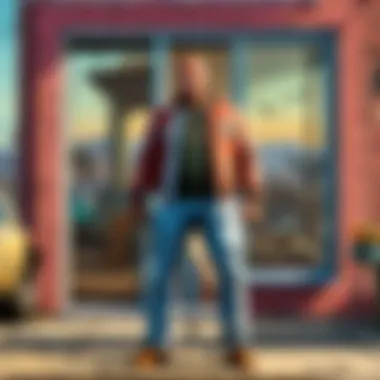

For students, Microsoft offers distinct discounts for Windows 10 keys. This is beneficial for students who are often managing tight budgets. Usually, an eligible student can save a good amount with educational offers available through Microsoft.
Here are key considerations for student discounts:
- Eligibility Verification: Typically, students must verify their academic status, either through their email or documentation from school.
- Check Educational Platforms: Resources such as OnTheHub or University partner websites often have exclusive discounts not available elsewhere.
- Expand the Offerings: By examining all available offers on student-focused platforms, users may find bundles or combinations of software, like Office 365 alongside Windows 10, for extra efficiency.
Utilizing these options fosters financial responsibility and can ensure that students benefit maximally from their investments. Thus, engaging with these practices provides clarity on what constitutes official and genuine transactions.
User Experiences and Reviews
User experiences and reviews play a significant role in guiding consumers when it comes to purchasing a Windows 10 product key. They are invaluable insights that reveal the nature of various suppliers in the market. Given that not all vendors provide the same level of service, understanding feedback from real customers can substantially influence purchasing decisions.
Reviews can illuminate both advantages and drawbacks of each seller. They positively reflect the credibility of a marketplace, offer information on pricing, after-sale support, and the overall satisfaction of previous buyers. Hence, it is critical for users to tap into this information before making a decision.
For instance, a seller with numerous positive reviews is likely to provide a more reliable lastuing product key. However, personal experiences must be considered alongside expert opinions and reviews to form a well-rounded view of each marketplace. This is especially important with potential scams lurking in less reputable sources.
When evaluating feedback shared online, people should consider a variety of platforms. Some credible feedback can often be found on niche forums or large retail sites, allowing users to ascertain patterns regarding customer service and key authenticity. Ultimately, knowing what others have said helps consumers navigate the complexities of buying.
Customer Feedback on Various Platforms
Platforms where Windows 10 product keys are sold vary in their reviews. Websites like Amazon often host user comments, which can provide immediate insights into the experience people have had. Positive experiences share knowledge about efficient activation processes or responsive customer service. However, some reviews disclose issues like failure to activate the key or delays in receiving assistance.
- Amazon: Users frequently praise the benefit of convenient delivery and purchasing process.
- eBay: Customer interactions can be mixed, with some shoppers facing issues regarding warranty or key validity.
- Official Microsoft Store: Typically receives far fewer complaints due to its authenticity guarantee, but the price point may be higher.
These platforms yield a varied spectrum of feedback, and deeper research can unveil trends about reliability and customer reactions to different sellers.
Expert Opinions
Expert opinions serve as a critical resource for buyers. Professionals can analyze markets, practices, and policies better than average consumers might. Experts weigh in on vendor reputation, advising consumers on choosing wisely based on historical data and past reviews. They may assess key factors such as user experiences, jurisdictional legality, and warranty terms found in a transaction. Here are points to consider:
- Trustworthiness: Experts often encourage buyers to steer clear of suspiciously low prices, as they can be indicative of unlicensed or illegitimate keys, posing potential risks for activation failure.
- Regulatory Concerns: Experts will point out the ramifications of purchasing from unauthorized vendors. It not only invites risk to the system's security but can also infringe upon legal norms surrounding software licensing.
- Real-Life Analysis: When experts review individual buying experiences, they analyze the company's overall stature and feedback patterns. A balanced presentation of both user experiences and expert analysis helps include deeper layers of insight previously unseen.
In essence, referring processors for quality filtering of user-driven and expert insights aids in efficacious selection during purchase.'
Steps to Purchase a Windows Product Key
Purchasing a Windows 10 product key is a vital step to enjoy the full suite of features and security enhancements it offers. Knowing how to go about this process are crucial for several reasons. Not only does this provide legal access to the operating system, but it also ensures that you receive updates and support from Microsoft, contributing to the efficiency of the system and its overall longevity.
In this section, we will examine significant considerations in the purchasing process, which will help ensure a smooth and efficient acquisition of a Windows 10 product key.
Selecting the Right Version
When selecting a version of Windows 10, understanding the available options is a necessary first step. Windows 10 is offered in several versions, most prominent among them being Home, Pro, and Enterprise.
- Windows 10 Home: Ideal for general users who need a reliable operating system primarily for personal use. It is optimized for home tasks and casual gaming.
- Windows 10 Pro: Designed for professional environments, offering enhance security and feature-rich tools for tasks such as virtual business security updates.
- Windows 10 Enterprise: Tailored for large organizations, containing advanced network and data security features. It is generally not needed for individual users.
Determining the version that meets your needs involves a true evaluation of what you intend to do. If you’re a gamer or a casual user, Windows 10 Home suffices. For business professionals requiring higher security, Windows 10 Pro serves well. This brainstorming step is significant to purchase the product key suited inclusively for the user’s requirements.
Payment Methods and Security
Security in payment methods should be one of the priorities when completing your purchase. Various platforms will offer different payment options ranging from credit cards to newer forms like PayPal or cryptocurrencies.
While processing payments, ensure you choose reputable vendors with secure payment gateways. It is advisable to check for URL indicators, such as “https” before sharing sensitive information.
Consider purchasing from sites with established credibility, focusing on vendor reputation and user inquiries. Below are some things to observe:
- Secure Payment Gateways: Payment processors like PayPal provide buyer safety features to mitigate fraudulent activities.
- User Reviews and Feedback: Reviews can often reflect a site’s trustworthiness. Always take time to sift through both recent user experiences.
- Return Policy: A platform with a clear return policy can ease concerns, ensuring some assurance in case of issues like receiving incorrect keys.
In summary, selecting the right version of Windows 10 and ensuring safe payment processes coalesce into an informed and secure purchase experience.
Setting Up and Activating Windows
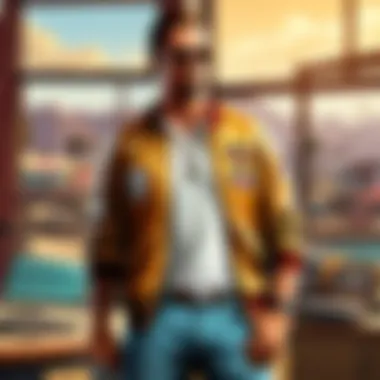

Setting up and activating Windows 10 is a vital step for users who wish to leverage the full capabilities of the operating system. A properly activated Windows 10 ensures access to all features without limitations. Moreover, managing device performance, security, and software updates becomes seamlessly efficient once you complete the activation. The understanding of this process helps avoid common pitfalls and assures the device operates optimally.
Installation Process
Installing Windows 10 requires attention to several important steps for a successful outcome. Here’s a concise overview of the installation process:
- Prepare Installation Media: You need a USB drive or DVD containing the Windows 10 installation files. You can utilize the Windows Media Creation Tool from the Microsoft website to create a bootable USB.
- Set BIOS/UEFI for Booting: You must access your device’s BIOS/UEFI settings to change the boot order. This allows the device to boot from the installation media.
- Install Windows 10: Insert the installation media and power on the device. Follow the on-screen instructions. You will encounter options concerning language, time, and keyboard. Select these as appropriate and click ‘Next’.
- Enter Product Key: When prompted, input the Windows 10 product key you purchased. If you do not have one, you can skip this step and activate Windows later.
- Select Installation Type: Choose between an Upgrade or a Custom installation. Custom will allow you to format partitions and perform a clean install, often the preferred choice for performance optimization.
- Complete Setup: The installation may take some time, which varies based on device specifications. After the installation, go through the setup steps like creating/using a Microsoft account, configuring privacy settings, and setting up Cortana.
- Check for Updates: Upon reaching the Windows 10 desktop, it is prudent to check for updates to install any patches or security features released after the installation media was created.
By carefully following each of these steps, you can ensure a smooth installation of Windows 10, setting the stage for enhanced device performance and user experiences.
Troubleshooting Activation Issues
Activation issues may arise after the installation of Windows 10, and knowing how to address them is essential to avoid excessive downtime or functionality limitations. Here are several common problems users encounter and solutions to rectify them:
- Invalid Product Key: If the product key does not work, confirm whether it was entered correctly. Typically, it includes 25 alphanumeric characters. Ensure there are no typographical errors.
- Network Connectivity: Internet access is necessary for the activation process. Check the network connection because an unstable network can impede activation.
- Change in Hardware: If you’ve upgraded significant hardware components, such as the motherboard, it might cause activation to fail. In this case, you may need to re-activate Windows, often through Microsoft customer support.
- Using a Digital License: In certain circumstances, upgrading hardware may require associating a digital license with your Microsoft account. This account keeps track of your device activations across multiple installations.
- Contact Microsoft Support: When activation fails despite checking the above issues, reaching out to Microsoft support can provide targeted assistance.
Proper handling of activation issues ensures that you’re not left with an unverified installation. Understanding installation and activation minimizes complications and maximizes the user experience with Windows 10.
Frequently Asked Questions
In any discussion around purchasing a Windows 10 product key, naturally, a section addressing frequently asked questions resonates with many users. This segment serves not only as a clarifying area for common uncertainties but as a bridge that fills knowledge gaps for potential buyers. Engaging with FAQs about product keys is crucial for consumers seeking clarity over legal implications and key authenticity. Educating the audience on such aspects enhances their purchasing experience significantly.
Common Queries about Product Keys
A myriad of questions arise when individuals consider purchasing a Windows 10 product key. Common queries often include:
- What is a Windows 10 product key? This key is a unique alphanumeric code that authenticates your copy of Windows 10.
- Are there different types of product keys? Yes, there are retail, OEM, and volume license keys, and each has a different source and usage.
- How do I determine if a key is valid? Use Microsoft’s official activation tool to check if the key successfully activates Windows.
Examining these common queries ensures that buyers make informed decisions.
What to Do If Your Key Doesn’t Work
Should the situation arise where your product key fails to activate Windows 10, it is necessary to stay composed and evaluate the next steps. First, confirm that the key was entered correctly. A single typo can hinder activation. If everything appears correct, consider the following:
- Contact the seller. If you purchased an OEM, retail, or third-party key, the vendor should assist you in troubleshooting.
- Check the Microsoft Support site. Their resources provide specific channels for resolving activation issues.
- Be ready for the verification process. Microsoft may require further verification, so old receipts or emails could prove valuable.
Finding a solution will largely depend on the source of the product key. Proceed with the appropriate channels for support, as resilience in this instance can lead to a successful resolution.
Persisting in the face of challenges like activation issues is important, as fostering clarity ensures your operating system functions smoothly. Understanding answers to these FAQs empowers every user, defining their buying journey with Windows 10 keys.
Closure
The conclusion section serves as an important summary of the article's key insights about purchasing a Windows 10 product key. It revisits the necessity of acquiring genuine product keys amidst a landscape filled with illicit offers.
A genuinely purchased key has significant implications not only for product functionality but also for security. Using stacks of unauthorized keys can lead to serious consequences, including malware infestation and loss of personal data. Moreover, legitimate product keys often come with superior customer service and updates from Microsoft, adding value to the user's investment.
In terms of final recommendations, selecting a trusted source is vital. This includes the Official Microsoft Store as well as authorized resellers, which are recognized for their integrity and adherence to Microsoft's protocols.
"Opting for a valid Windows 10 product key ensures not only optimal performance but also a safer computing environment."
This article aims to educate readers so they can make informed purchasing decisions. Focusing attention on the importance of knowing where to buy these keys gives users confidence in their choices.
Consider every angle. Weigh the pros and cons. Understand that an informed approach in obtaining a product key paves the way for a trouble-free experience while using Windows 10.
Final Recommendations
To maximize the advantages of owning a genuine Windows 10 product key, take these points into consideration:
- Purchase Directly: Always try to acquire your key directly from official sources. This guarantees the validity and protects you from potential scams.
- Check Reviews: When opting for third-party retailers, look for indications of buyer satisfaction. Feedback from other users provides insight into the credibility of sellers.
- Explore Discounts: Many retailers often feature seasonal discounts or student offers that can make buying a product key more affordable.
One should also invest time in understanding their options before making a decisive purchase. Frequently review customer opinions to catch the best deals.
Future of Windows Key Purchases
Looking at trends, the future of Windows key purchases is likely to gravitate towards more transparency, given the consistent rise of digital markets and increasing demand for legitimate product keys.
- Advances in Digital Verification: Possibility exists that new technologies will emerge to enhance the security and verification of product keys. This could create smoother transitions in purchase processes while lessening the incidence of fraud.
- Shift Towards Subscription Models: Alongside one-time purchases, subscription-based models are witnessng popularity. Will certain versions of Windows become more commonly available through licensed subscriptions? It’s a question many have pondered.
- Increased Market Regulation: The practices of unauthorized sellers may become more strictly monitored due to elevated concerns over software piracy. Ultimately, regulations could lead to fewer fraudulent offers in the wild.
As consumers, being diligent will remain paramount in navigating this landscape as it evolves. Patience and research will pay off in securing a valid Windows 10 product key. With valid keys, Windows plays smoothly while users can often rest easy knowing they made a sound investment in their technology.



