Building the Best PC for Grand Theft Auto V
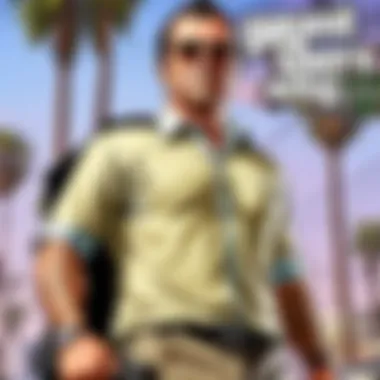

Intro
As players step into the sprawling cities and riveting narratives of Grand Theft Auto V, there exists a crucial layer beneath the vibrant graphics and engaging gameplay — the performance of the personal computer being used. The point here is simple yet often overlooked: not all PCs can elevate the Grand Theft Auto experience to its fullest potential. This guide aims to provide a detailed understanding of what constitutes an optimal PC setup, tailored specifically for navigating the complex world of GTA V.
Choosing the right computer goes beyond mere aesthetics or brand loyalty. It’s about ensuring fluid gameplay, high-resolution graphics, and consistent frame rates. Potential gamers, whether they are seasoned professionals or newcomers, often find themselves pondering over the specifications necessary for this iconic title. As diverse as the game itself, the requirements for an ideal gaming experience can somewhat resemble a maze. Yet, this piece lays bare the essential components, budgeting strategies, and specific recommendations to demystify the process.
By the end of this article, readers will be equipped with the knowledge to make intelligent decisions regarding hardware and software that will lead to a more enjoyable and immersive gaming experience.
Understanding GTA System Requirements
When it comes to diving into Grand Theft Auto V, knowing what your PC needs to run it smoothly is crucial. System requirements are like the foundation of a house; without a solid base, everything else falls apart. Understanding these requirements helps you avoid frustration in gameplay. Nobody enjoys lagging or crashing mid-heist in Los Santos because their system can’t keep up.
Minimum System Requirements
The bare minimum system requirements are like the entry-level pass—allowing you to play the game, but not necessarily in its full glory. Here’s what you should keep in mind if you’re looking to scrape by:
- OS: Windows 7 64-bit or newer—old faithful if you ask many gamers.
- Processor: Intel Core 2 Quad Q6600 or AMD Phenom 9850—don’t let the age fool you, these chips still hold their own.
- Memory: At least 4GB RAM—this is the bare bones folks; multitasking won’t be your best friend.
- Graphics Card: NVIDIA 9800 GT 1GB or AMD Radeon HD 4870 1GB—these cards are ancient relics in the gaming world but they can just about get the job done.
- Storage: 72GB of free space—this shows that GTA V isn’t just a small indie demo. It’s a big deal.
While these specs allow you to play, you'll likely be limited to lower settings, often experiencing a choppy frame rate.
Recommended System Requirements
Now, let’s talk about the sweet spot—the recommended system requirements. Meeting these will give you a significantly smoother experience and allow you to appreciate the high-definition graphics that GTA V offers:
- OS: Windows 10 64-bit—an upgrade that most will already have, it works wonders.
- Processor: Intel Core i5 3470 or AMD X8 FX-8350—these processors are nearly the workhorses of gaming; they handle tasks like a champ.
- Memory: 8GB RAM—enough for you to have more than just the game running in the background.
- Graphics Card: NVIDIA GTX 660 2GB or AMD Radeon HD 7870 2GB—the key players in this game, ensuring graphics pop and gameplay feels smooth.
- Storage: 72GB of free space, with an SSD highly recommended for faster load times.
Aligning your setup to meet or exceed these specs pays off in terms of performance. You’ll notice crisp visuals and fluid interactions, turning every car chase into a heart-pounding thrill ride.
The difference between playing with minimum specs and recommended specs is like driving a beat-up old clunker versus a brand new sports car.
By focusing on these system requirements, you’re on the right track to building or upgrading a PC that can bring the world of GTA V to life, letting you explore with fewer hiccups on the road. Ultimately, understanding these requirements sets a foundation for maximizing your gaming experience.
The Importance of Frame Rate
In the world of gaming, how smooth your gameplay runs can make or break your entire experience. Frame rate, often abbreviated as FPS, plays a crucial role in how you perceive action on-screen, particularly in a dynamic environment like Grand Theft Auto V. With its sprawling landscapes, fast-paced chases, and intricate character interactions, maintaining a stable frame rate is fundamental for immersion and overall enjoyment.
Understanding and optimizing frame rate is pertinent not only for aesthetics but also for efficiency. Higher frame rates result in smoother movements, which can provide a competitive edge in gameplay. Imagine attempting to shoot an enemy while the game stutters or lags—frustrating, to say the least. It's like trying to dance with two left feet; each step feels clumsy and awkward, pulling you out of the experience.
Understanding Frames Per Second
To grasp what frame rate truly means, let’s break it down. FPS, or frames per second, is a metric that defines how often a new image is generated in a game per second. For instance, if you're playing at 60 FPS, your gaming setup is producing 60 individual frames every second. This consistent output results in smoother motion, making actions like driving or shooting appear fluid rather than choppy.
Moreover, there’s a noticeable difference between 30 FPS versus 60 FPS in terms of visual fidelity. At 30 FPS, animations may come off as a bit sluggish, and you'll likely notice artifacts or jitter in quick movements. This can be distracting, especially in a richly detailed game like GTA V, where the environment demands quick reflexes and precise movements.
"A higher frame rate will not only aid you in seeing the action more clearly but also in responding more swiftly."
Target Frame Rate for Optimal Experience
For Grand Theft Auto V, targeting at least 60 FPS is often recommended for the smoothest experience. However, aiming higher, like 120 or even 144 FPS, can provide greater responsiveness, especially for competitive gamers looking to gain an edge.
There’re some factors to consider when determining your ideal frame rate:
- Performance of Your Hardware: Your graphics card and processor should be capable of maintaining the desired frame rates. If your setup struggles to hit 60 FPS, it may be time for an upgrade.
- Game Settings and Resolution: Higher graphical settings and resolutions can tax your PC’s performance. Finding a balance in settings may help in achieving target frame rates without sacrificing quality.
- Personal Preference: Some gamers prefer the look and feel of different frame rates. While a smoother experience is usually ideal, others may enjoy the aesthetic of a lower frame rate for a certain artistic touch.
Critical Components for Gaming PCs
When it comes to selecting the right PC for Grand Theft Auto V, understanding how critical components fit into the equation is paramount. The performance one can extract from a gaming rig relies heavily on its fundamental parts: the graphics card, processor, RAM, and storage. These elements work in concert, affecting everything from frame rates to loading times. Choosing wisely among these components means more than just spending a pretty penny—it’s about aligning your build with your gameplay ambitions while keeping the gaming experience as smooth as a well-oiled machine.
Graphics Card Selection
The graphics card stands at the forefront of any gaming PC, especially for a visually rich game like Grand Theft Auto V. A powerful GPU is what renders the game’s stunning graphics, creating immersive experiences with photorealistic environments. Whether navigating the neon glow of Los Santos or diving into high-octane pursuits, the graphics card affects how crisp and fluid the visuals appear.
Investing in a top-tier card like the NVIDIA GeForce RTX 3060 or the AMD Radeon RX 6700 XT can be the difference between a picturesque gaming session and a choppy disaster. The choice should reflect not just current demands, but also future gaming aspirations. A sturdy graphics card can prolong the life of your setup, making it less likely to require immediate upgrades when newer titles are released.
Processor Requirements
Another keystone in the gaming PC architecture is the processor, often referred to as the CPU. The CPU acts as the brain of your computer, directing and processing the information rapid-fire to keep the gameplay not only engaging but also lag-free. Games like GTA V, with their open-world mechanics and multiple NPC actions, demand a CPU that can multitask efficiently.
In a world where every fraction of a second counts during pursuits or mission-critical moments, opting for something like the AMD Ryzen 5 5600X or Intel Core i5-11400 can yield impressive results. Each offering provides significant processing power, allowing you to dive into the action without unwanted slowdowns.
RAM Considerations
Then there’s RAM, which is often an underestimated aspect of a gaming setup. RAM serves as a short-term memory space where active processes are temporarily held. Insufficient RAM can bottleneck your gaming performance, leading to longer loading times and sluggish gameplay.
For an uninterrupted experience in GTA V, a decent amount of RAM can make all the difference. A setup with at least 16 GB of DDR4 RAM strikes a good balance between performance and cost, allowing the game to run smoothly even when other applications might be running in the background. Plus, if you're into modding or multitasking while gaming, more RAM can provide the cushion you need.
Storage Solutions
Last but certainly not least is storage, which defines how quickly the game accesses files and loads. SSDs (Solid State Drives) have steadily taken over the old-school HDDs (Hard Disk Drives), thanks to their swifter read/write speeds. For Grand Theft Auto V, utilizing an SSD facilitates rapid loading times and seamless transitions between vast landscapes, reducing potential interruptions.
Opting for an SSD with at least 500 GB capacity is advisable, as this not only accommodates the game but also leaves room for future titles and essential software. For those with an existing collection of games, a dual setup featuring both an SSD for the OS and frequently played games, combined with an HDD for other storage needs, can optimize both performance and space.
Pro Tip: Be on the lookout for NVMe SSDs. They offer speeds far surpassing SATA SSDs, especially valuable when it comes to gaming performance.
Assessing Pre-Built Gaming PCs
When it comes to experiencing Grand Theft Auto V in all its glory, the choice of a pre-built gaming PC might be a tempting prospect for many. Pre-built systems can often take the guesswork out of the component selection process. They promise ease and convenience, which can be a significant draw, particularly for those new to PC gaming or lacking technical expertise. Understanding the strengths and weaknesses of pre-built PCs can help potential buyers make an informed choice that aligns with their gaming aspirations.
A pre-built gaming PC offers numerous benefits, such as the assurance of compatibility among parts, a warranty covering the entire system, and typically faster setup times. On the flip side, they often come at a premium compared to custom builds, limiting options for upgrades. Thus, weighing these factors plays a critical role in achieving an optimal GTA V experience.
Pros and Cons of Pre-Built Systems
Before committing to a pre-built PC, it's important to weigh its advantages and disadvantages thoroughly:
Pros:
- Convenience: Straight out of the box, pre-built PCs require little to no assembly. This attribute is perfect for gamers who want to dive into the action without delay.
- Expert Assembly: These systems are engineered by professionals, ensuring they are well-optimized for performance. Each component is tested for compatibility, reducing the risk of running into technical issues later on.
- Support and Warranty: Most manufacturers provide comprehensive support options and warranties. Consequently, any issues can be addressed without additional hassle, as opposed to sourcing replacement parts or troubleshooting individual components.
Cons:
- Limited Customization: Buyers often face constraints when choosing components. Many pre-built systems come with fixed configurations, making it difficult to balance performance against budgetary limitations.
- Higher Costs: You might pay a premium for the convenience of a pre-built system. This cost can make it hard to get the same mix of performance and value that a custom-built rig might deliver.
- Potential for Overhyped Specs: Some manufacturers may include flashy specs that don't translate into real-world performance, leaving new gamers disillusioned.
Top Pre-Built Options for GTA


In the bustling world of pre-built gaming PCs, certain models stand out when it comes to running Grand Theft Auto V effectively. Here are some noteworthy options that gamers should consider:
- Alienware Aurora R14: Known for its sleek design and powerful performance capabilities, the Alienware Aurora R14 combines an impressive AMD Radeon RX 6800 with a Ryzen 7 processor. This marriage of hardware leads to smooth gameplay and vibrant visuals—perfect for exploring Los Santos.
- HP Omen 30L: With a variety of configurations available, the HP Omen 30L packs an NVIDIA GeForce RTX 3060, making it capable of running GTA V with stunning graphics settings while maintaining a high frame rate.
- CyberPowerPC Gamer Xtreme VR: Affordable yet powerful, the Gamer Xtreme VR boasts an Intel Core i5 processor paired with a GTX 1660 Super graphics card, making it an excellent entry-level option for gamers aiming for a solid GTA V experience without breaking the bank.
"Choosing a pre-built gaming PC can streamline the gaming process, but understanding the nuances of system performance is crucial for optimal experience."
When picking a pre-built gaming PC, always check detailed reviews and user feedback to ensure that your choice will meet the demands of Grand Theft Auto V without compromise. By considering the highlighted pros and cons, alongside the leading options, you gain a clearer view of how to equip yourself for immersive gameplay.
Custom PC Builds for GTA
When it comes to enjoying Grand Theft Auto V to its fullest, building a custom PC can often be the golden ticket. It allows gamers to tailor their systems to specific needs, ensuring they can handle the expansive open world of Los Santos without breaking a sweat. Custom builds not only offer the potential for greater performance but also provide an opportunity to choose from the latest hardware available in the market. In this section, we’ll dive into the nitty-gritty of selecting components and keeping a budget in check, which are both crucial for optimizing the GTA V experience.
Selecting Components for Custom Builds
The first step in any custom build is selecting the right components. Here's where things can get a bit overwhelming, especially for those who might not be well-versed in tech jargon. But fear not, it's all about understanding a few key elements:
- Graphics Card: This is the heart of your gaming performance. Look for options that have a solid way of handling high resolutions and demanding graphics settings. NVIDIA GeForce RTX 3060 or AMD Radeon RX 6700 XT are strong contenders that often deliver great performance.
- Processor: A powerful CPU can help maintain a fluid experience. Aim for multi-core processors like the AMD Ryzen 5 5600X or Intel Core i5-11400. These options can handle the game's demands without bottlenecking your experience.
- RAM: Having enough RAM is crucial. At least 16GB is recommended to allow for smooth multitasking. More RAM becomes useful when you're modding or running background applications during gameplay.
- Motherboard: Make sure to select a motherboard that fits your CPU choice and has the right features you need, like enough USB ports and PCIe slots for future upgrades.
- Storage: An SSD is a wise choice to reduce load times in GTA V, which can enhance your gameplay significantly. Consider a setup with a 1TB SSD for faster access.
When assembling these components, remember to prioritize compatibility to avoid any frustrating hiccups. Check for reviews and compatibility lists to ensure you're on the right track.
Balancing Performance and Budget
Building a PC may feel like throwing money into a bottomless pit if you're not careful. That's why it's important to balance performance with your budgetary limits. You could certainly go all out and purchase high-end components, but what if that expenditure isn't necessary for the gaming experience you're after?
Here are some tips to maintain that balance:
- Set a Clear Budget: Before diving into the components, determine how much you're willing to spend. This figure will guide your choices throughout the building process.
- Prioritize Components: You don’t have to buy the top-notch parts for every component. For instance, investing more in a good graphics card but being more economical with the storage can provide you with excellent performance without overspending.
- Utilize Deals and Discounts: Keep an eye out for promotions, bundles, or sales on hardware. Websites like reddit.com often have threads about deals on PC components.
- Consider Future Upgrades: If certain components are slightly above your budget, think about their upgrade potential. A decent motherboard can allow for more upgrades down the line, so it can be worth investing in.
- Avoid Impulse Purchases: Lastly, don't rush into buying out of excitement. Take your time, research your options, and remember that patience often pays off in terms of finding the best bang for your buck.
Building a custom PC for Grand Theft Auto V is not just about getting the latest parts. It’s about creating a system that works within your means while still providing the exhilarating gaming experience you crave. Getting the tech just right will pave the way for countless hours of thrilling gameplay.
Upgrade Paths for Existing PCs
For gamers diving into Grand Theft Auto V, sometimes the best option is to maximize the potential of your current setup rather than starting from scratch. This not only saves money but also gives your older machine a new lease on life. Understanding upgrade paths can lead to better performance, and it's often a worthwhile endeavor, especially if you're already attached to your existing hardware.
Identifying Bottlenecks
Before pouring money into upgrades, it's crucial to figure out where your system is lagging. Take a good hard look at the components that handle the heavy lifting during your sessions in Los Santos. Some common bottlenecks to consider:
- Graphics Card: While a shiny new GPU can boost performance, older models may struggle under recent game demands. Tools like MSI Afterburner can help monitor usage.
- Processor: If you're still riding the wave with a dual-core CPU, it might be time to reassess. GTA V is demanding, and having a multi-core processor can make a world of difference.
- RAM: Running low on memory can really choke your gaming experience. Check how much RAM you have and see if it meets the recommended specs.
By identifying these bottlenecks, you can prioritize which parts to upgrade first. If your GPU is the hold-up but you find upgrading it isn’t feasible right now, consider tweaking a few settings temporarily. Sometimes a minor adjustment can buy you the time to save up for that sweet new card.
Cost-Effective Upgrade Options
Once you’ve spotted the areas in need of an upgrade, the next step is finding cost-effective solutions. Don't feel you must spend heaps to see significant improvements. Here are some practical ideas:
- Graphics Card Upgrade: If your current GPU is pulling a slowpoke, look for mid-range cards like the NVIDIA GeForce GTX 1660 or AMD Radeon RX 5600. They deliver solid performance without breaking the bank.
- RAM Increase: Expanding memory is often one of the most impactful upgrades. If you're running 8GB, consider bumping it to 16GB. It's usually an easy task, and it can make your gameplay smoother.
- SSD Installation: If your system still runs on an HDD, switching to an SSD can significantly decrease load times. Games will launch faster, and navigating through large open worlds like that in GTA V will be notably smoother.
- CPU Overclocking: If you've got a decent processor but it isn't holding up, consider overclocking. However, tread carefully—too much heat can shorten its lifespan. Make sure your cooling system can handle the extra workload.
In summary, tapping into the existing system with smart upgrades can breathe new life into your gaming experience, especially for a vast game like Grand Theft Auto V. Prioritize where your system struggles, and seek sensible options to elevate your rig. This way, you can give yourself an enjoyable and smoother gaming experience without having to empty your wallet completely.
The Role of Cooling Systems
In the high-octane world of Grand Theft Auto V, where you’re often racing against time and dodging the occasional unexpected explosion, having a dependable cooling system can mean the difference between a seamless gaming experience and a frustratingly laggy adventure. Cooling systems play a crucial role in maintaining optimal operating temperatures, ensuring that your hardware runs smoothly, especially during intense gaming sessions. Without proper cooling, even the most powerful components can throttle or exhibit errors, which could ultimately ruin your gaming experience. Therefore, understanding the various cooling methods and their effectiveness can significantly influence how well your PC performs under the pressure of immersive gaming.
Why Cooling Matters
When you're deeply engrossed in driving through the streets of Los Santos, the last thing on your mind should be whether your PC will overheat mid-mission. Cooling matters because it directly impacts performance, longevity, and stability. Here are a few key reasons:
- Temperature Control: High temperatures can degrade hardware, impacting your CPU and GPU's performance long-term.
- Performance Consistency: Keeping your system cool helps maintain peak performance, preventing thermal throttling that causes slower speeds.
- Extended Lifespan: Proper cooling can extend the life of your components, saving you money in the long run by delaying necessary upgrades or replacements.
It's like trying to run a marathon in boiling heat — you'll burn out quickly.
Air vs. Liquid Cooling Solutions
When it comes to cooling options, gamers generally have two main routes to take: air cooling or liquid cooling. Each has its own set of advantages and considerations, and understanding them will help in making an informed choice about your setup.
Air Cooling
Air cooling is the most straightforward and commonly used method. Here are its pros and cons:
- Pros:
- Cons:
- Generally cheaper than liquid solutions.
- Easy to install and maintain.
- Good enough for most casual gamers and non-overclocked systems.
- Might not be sufficient for high-performance builds.
- Can be noisier at higher RPMs.
Given its simplicity, air cooling systems, like those from Cooler Master, are popular because they can keep your setup cool even when the game gets as hot as a sunny day in California.
Liquid Cooling
On the other hand, liquid cooling is gaining traction among serious gamers who want top-tier performance. Here's a breakdown:
- Pros:
- Cons:
- Superior cooling performance, excellent for overclocking.
- Generally quieter than air coolers.
- Aesthetically pleasing, often with RGB features to glam up your setup.
- Higher initial cost.
- More complicated installation and potential for leaks.
Liquid cooling systems, such as those from Corsair, can keep temperatures lower than an ice cube. If you’re planning long gaming marathons in GTA V or pushing the limit of your hardware, liquid cooling might just be what you need.
Ultimately, the choice between air and liquid cooling may come down to personal preference, budget constraints, and how far you're willing to push your PC's capabilities in the thrilling world of GTA V.
"A well-cooled PC is a happy PC, and the last thing you want is a meltdown while you're chasing after that elusive heist payout."
Whichever cooling solution you decide on, ensuring your system is well-ventilated and actively monitored will lead to a much more enjoyable experience as you navigate the streets of Los Santos.
Monitor Considerations for GTA
When diving into the expansive world of Grand Theft Auto V, the quality of your monitor is a critical aspect that dictates the overall experience. A game as rich in detail and vast in its environment as GTA V demands a monitor that can faithfully reproduce its stunning visuals. This section explores key elements such as resolution and refresh rate, helping you to make a well-informed decision when selecting the right display for your gaming rig.
Resolution and Aspect Ratios
Resolution plays a pivotal role in how vibrant and crisp the game appears. Higher resolution means more pixels, which, in turn, leads to more detail. For understanding GTA V’s stunning graphics, we recommend aiming for at least a 1080p, or Full HD (1920x1080). However, if your setup can handle it, stepping up to 1440p or 4K resolution can markedly enhance your visual experience.
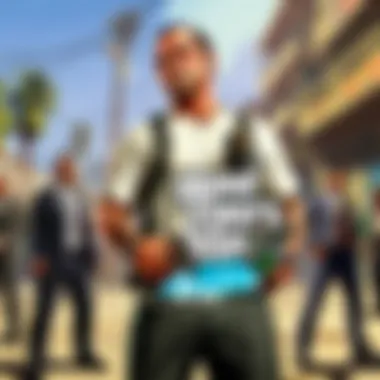

- Full HD (1920x1080): Offers a good balance of quality and performance; it’s able to run smoothly on many mid-range PCs.
- QHD (2560x1440): Brings finer details and sharper images, but requires a more powerful setup to maintain high frame rates in intense moments.
- 4K UHD (3840x2160): Provides stunning visuals, making every street and skyline pop. Just be aware that it can put a strain on your hardware.
Aspect ratios are also important. The standard 16:9 format is widely used, but ultrawide monitors (21:9 or even 32:9) are gaining traction among gamers. These displays not only provide a wider field of vision but also immerse you deeper into the world of Los Santos.
Refresh Rate Importance
The refresh rate of a monitor, measured in hertz (Hz), determines how many frames per second the screen can display. A higher refresh rate can lead to smoother gameplay, which is crucial in fast-paced games like GTA V. While 60Hz is often considered acceptable for most gaming experiences, aiming higher can give you that edge.
- 60Hz: Standard for many monitors; fine for casual play, but you might notice some motion blur.
- 144Hz: Great for competitive gaming and provides a markedly smoother feel.
- 240Hz: A dream for hardcore gamers; reduces lag and ghosting, ideal for those who want every edge.
An important point to consider is the synchronization technologies, like NVIDIA's G-Sync or AMD's FreeSync. These technologies help eliminate screen tearing, resulting in a much smoother experience while wandering through the mayhem of the streets.
Remember, a monitor is not just a screen; it’s your window into the chaotic world of Grand Theft Auto V. Choosing the proper resolution and refresh rate can make all the difference in how you experience your favorite game.
Peripheral Selection
When diving into the world of Grand Theft Auto V, it's not just about the inner workings of your PC. The peripherals you choose play a pivotal role in how you experience the gameplay. Keyboards, mice, and headsets may seem like mere add-ons, but they can transform your overall gaming experience significantly. This section emphasizes the importance of selecting the right peripherals tailored for this extravagant game.
Keyboards and Mice
Keyboards and mice serve as your direct interface with the game, giving you the precise control you need to navigate through Los Santos. For GTA V enthusiasts, responsiveness and comfort often outweigh all other factors.
When it comes to keyboards, mechanical keyboards are the prime choice for gamers looking for tactile feedback. Many players prefer brands like Logitech or Razer which offer customizable features. RGB lighting is more than flashy aesthetics; it can enhance your gaming setup visually and help you identify keys in darker environments, especially during late-night gaming sessions.
In tandem with the keyboard, your choice of mouse is crucial. A high-DPI gaming mouse allows for rapid adjustment while driving through action-packed missions. Some mice come with adjustable weights and programmable buttons which can be particularly helpful for executing complex maneuvers quickly. Here are some considerations to keep in mind:
- Ergonomics: Choose a mouse that fits comfortably in your hand.
- DPI settings: A wide range of DPI settings accommodates various gaming styles, whether it’s precision aiming or fast-paced switching of tasks.
- Programmable buttons: These can be a game-winner in a title like GTA V, where quick access to weapons or abilities counts.
Choosing the right keyboard and mouse combo doesn’t just make gameplay smoother; it also contributes towards building your overall gaming atmosphere, as you immerse yourself in the chaotic beauty of Los Santos.
Headsets for Immersive Gameplay
While visuals bring the game to life, audio is where the magic truly unfolds. A good gaming headset can pull you deeper into the streets of GTA V, amplifying every engine roar, gunshot, and ambient noise that enriches the narrative.
When selecting a headset, consider factors like sound quality, comfort, and noise isolation. Brands like SteelSeries or HyperX offer headsets that deliver immersive sound and long-lasting wear. Here’s what to prioritize:
- Surround sound capability: This feature helps you detect the direction of sounds, crucial during intense missions or while evading law enforcement.
- Microphone quality: If you’re playing with friends or joining an online community, a clear microphone ensures your communications are well received.
- Durability: You’ll want a headset that can withstand hours of gameplay, so opt for one with robust build materials.
In short, your peripherals shape the way you interact with the sprawling universe of GTA V. Investing in the right keyboard, mouse, and headset elevates gameplay, creating a unique experience filled with excitement and immersion.
"A game is only as good as the tools you use to play it; select wisely and enjoy the ride."
This meticulous attention to the peripherals not only enhances gameplay but also boosts your efficiency and enjoyment during hours spent in the intriguing chaos of Los Santos.
Software Needs for GTA
When it comes to picking the right PC for Grand Theft Auto V, the hardware certainly pops into mind first. However, the software that runs beneath the surface holds equal, if not more, weight in achieving that smooth and immersive gaming experience. Proper software ensures that the hardware operates to its full potential, allowing players to fully dive into the chaotic streets of Los Santos without a hitch. Requirements such as operating systems and updated drivers can spell the difference between a delightful romp through the game and a frustrating experience marked by lag and crashes.
Operating System Requirements
"You can’t build a house on sand," is a saying that rings true for gaming setups as well. The operating system forms the backbone of your computer's environment. GTA V expects a Windows 7 or newer OS to provide a fair level of performance. Players rooting for Windows 10 find a robust platform that not only supports the game but also allows for future updates and enhancements.
Having a 64-bit operating system is non-negotiable, as it can effectively handle the demands of modern gaming and multitasking scenarios. Relying on a 32-bit OS is like trying to fit a square peg in a round hole—an exercise in frustration.
In contrast, those who lean toward macOS or Linux might find themselves stonewalled since GTA V isn't natively compatible with these alternatives. While there are workarounds using tools like Boot Camp or Wine, they introduce unnecessary complexity and potential instability. Why wrestle with hurdles when you could slide right into the action on Windows?
Essential Drivers and Updates
Think of drivers as the translators between your hardware and software. Having the right drivers can greatly enhance your overall gaming experience, much like having a skilled mechanic can ensure your car runs like a fine-tuned machine.
Your GPU drivers must be up to date and tailored to the specific graphics card you're wielding. Whether it's an NVIDIA GeForce or an AMD Radeon, manufacturers regularly roll out updates to ensure optimal performance while also squashing pesky bugs. "An ounce of prevention is worth a pound of cure" fits here well; keeping those drivers updated can save you from headaches down the line.
Furthermore, having the latest DirectX version is vital, as it optimizes the gameplay, making it smoother and visually appealing. Ignoring this aspect can lead to subpar performance or, worse, game crashes during high-stakes moments.
Key Takeaways
- Windows 7 or Newer OS: Invest in a solid foundation; avoid 32-bit versions.
- Regular Driver Updates: Your GPU drivers and DirectX versions deserve ongoing attention.
By understanding and focusing on these software requirements, you set up a firm platform for an enjoyable gaming escapade in GTA V. Whether embarking on chaotic missions or just cruising through the vibrant streets, refining these aspects makes a world of difference.
Tips for Optimizing Performance
When it comes to experiencing Grand Theft Auto V, optimizing your PC's performance is not just a luxury; it’s a necessity. With the sprawling city of Los Santos and its countless activities, you want your system to handle every explosion, chase, and high-speed getaway seamlessly. Here, we’ll delve into some key strategies that can elevate your gaming experience, ensuring smooth gameplay and stunning visuals.
Graphics Settings Adjustments
One of the first and foremost steps to optimize performance in GTA V is tweaking the graphics settings. This makes a huge difference in how the game runs on your machine. To start, consider setting the resolution to match your monitor's native resolution. However, if you notice frame drops or lag, dialing it down a notch can work wonders.
Here are some specific settings to keep an eye on:
- Texture Quality: If your graphics card is up to snuff, you can afford high texture settings. Otherwise, medium quality could be a balance between visuals and performance.
- Shadow Quality: High shadow quality can create a more immersive atmosphere but significantly impacts performance. Consider lowering this to improve frame rates.
- Anti-aliasing: This feature smooths out jagged edges but at the cost of performance. Experiment with the levels to find a sweet spot that looks good without sacrificing too much speed.
Utilizing features like V-Sync can help with tearing on high refresh rate monitors. However, enabling it can sometimes lead to stuttering, so measure performance before making it a permanent fix.
Performance Monitoring Tools
Keeping tabs on how your hardware performs while playing GTA V is crucial. Performance monitoring tools are your best friends in this regard. They allow you to monitor frame rates, CPU loads, and GPU temperatures to prevent bottlenecks.
Some notable tools include:
- MSI Afterburner: This software provides detailed stats about your GPU and can even allow for overclocking.
- FRAPS: An old favorite for many gamers, FRAPS can show real-time frame rates and take screenshots in-game.
- Windows Task Manager: While humble, this built-in tool allows you to view CPU and memory usage to identify if resources are being maxed out.
By keeping an eye on these metrics, you can quickly spot problems. For instance, if your CPU usage is perpetually at 100%, it might be time to consider an upgrade!
"Monitoring performance isn’t just useful; it’s essential for gamers looking to perfect their setup. You simply can’t optimize without measuring."
In summary, optimizing performance in GTA V involves thoughtfully adjusting graphics settings and utilizing performance monitoring tools. These practices not only improve your gameplay experience but also prolong the life of your system by not overworking its components. Take the time to experiment and find the settings that work best for you.
Exploring GTA Mods
When diving into the world of Grand Theft Auto V, modifications, or mods as they commonly called, can transform an already exciting game into an entirely new experience. These mods serve as a portal, allowing players to enhance gameplay, introduce new content, and even improve graphics. With a game as vast and detailed as GTA V, taping into the modding community can significantly elevate your gaming experience.
The benefits of exploring mods are numerous. First off, customization is one of the biggest draws. Players can tweak everything from character skins to vehicle designs, bringing a fresh feel to the game each time you play. Furthermore, mods can add new missions, inject new textures, or even introduce brand-new gameplay mechanics. This variety keeps the game engaging and allows for countless hours of exploration.
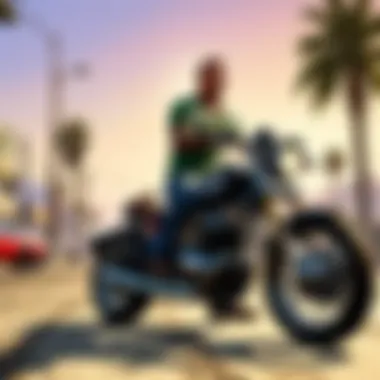

However, it’s crucial to consider compatibility and system requirements when venturing into mod territory. Not all mods play nice, especially with different game versions. This is where a bit of research comes in handy; players should ensure mods align well with their specific setup.
"Mods not only breathe new life into the game but also offer limitless opportunities for creativity and exploration."
Popular Mods for Enhanced Gameplay
In the realm of GTA V mods, some stand out for their ability to enhance the core gameplay. Here are a few popular ones:
- LSPDFR (Los Santos Police Department First Response): Step into the shoes of a police officer, bringing law and order to Los Santos. This mod allows for engaging police scenarios, traffic stops, and more.
- Script Hook V: Essential for running many GTA V mods, it enables custom scripts to be loaded, expanding the game’s capabilities.
- NaturalVision Remastered: For those who crave realism, this graphical overhaul mod provides stunning visuals, from improved weather effects to lifelike lighting.
- OpenIV: A crucial tool for modding that enables players to access the game’s files and make in-depth customizations.
Each of these mods has gained traction for specific reasons, bringing unique gameplay dynamics that can make every mission feel fresh and exhilarating.
Installation and Compatibility
Getting mods up and running isn’t always straightforward; players must navigate through a variety of installation methods and ensure mod compatibility with their version of GTA V. Here’s a general approach:
- Backup Your Files: Before diving in, it's smart to back up your game files. This protects your game in case of a mod conflict.
- Follow Instructions: Each mod usually comes with its own set of instructions. Reading through them carefully will help avoid unnecessary headaches during installation.
- Check Game Version: Ensure that the mod you’re interested in is compatible with the version of GTA V you’re playing. Some mods do not work with older or newer game updates, so vigilance is necessary.
- Use Mod Managers: Tools like OpenIV and Nexus Mod Manager can ease the process by managing mod installations more efficiently.
In summary, mods can transform your experience in GTA V, offering new content and expanded gameplay mechanics. Just remember to proceed with caution, ensuring compatibility and taking the time to learn the ins and outs of each mod. This way, you’re not just adding new features; you’re enriching your entire playing experience.
Analyzing Cost vs. Performance
When diving into the murky waters of gaming PCs, one can't help but be stung by the age-old question: how much bang can I get for my buck? This section aims to demystify the process of analyzing cost versus performance, particularly in the context of selecting the right setup for an immersive experience in Grand Theft Auto V. In a gaming world where visual fidelity and frame rates have become paramount, it’s critical to grasp that spending more doesn’t always equate to getting more. Here, we’ll explore specific elements, benefits, and considerations that can influence your decisions, ensuring that you don’t just throw money at the latest trends but rather invest wisely in performance that matters.
Setting a Realistic Budget
Setting a budget can often feel like walking a tightrope. You don’t want to skimp out and end up with a clunker that sputters when you hit the gas. On the flip side, you also might not want to go overboard and end up with a rig that outperforms even your wildest aspirations. So, how do you strike this balance?
Think about your priorities: do you want buttery-smooth graphics, or are you okay with a few sacrifices to save some cash?
A reasonable budget for playing GTA V will generally fall in the range of $800 to $1500, depending on your goals. You might consider the following:
- Minimum hardware: provides decent gameplay, though settings might need adjustment.
- Moderate hardware: a balance of performance and price that caters to casual to mid-level gamers.
- High-end picks: for those who wish to max out every detail and enjoy the game at its most breathtaking.
By making a tailored budget based on your preferences, you set yourself up for an enjoyable gaming journey.
Expected Performance Returns
The term "performance returns" can sound like something plucked from a financial discussion, but in the realm of gaming, it refers to the satisfaction per dollar spent on your PC components. What use is a $3,000 rig if it plays GTA V at only moderate settings?
When considering expected performance returns, several factors come into play:
- Frame Rate Expectations: Higher frame rates generally mean smoother gameplay, crucial for the fast-paced world of Los Santos.
- Graphical Fidelity: More powerful components can push better textures and effects, enhancing your immersion.
- Longevity: Investing in slightly better components may cost more upfront but can protect you from needing frequent upgrades, providing a better long-term value.
In wrapping this section up, evaluating your performance versus the cost isn't just about numbers on a page. It involves weighing how much you value quality and whether that aligns with your spending comfort. Think long and hard about how you want to interact with the vast worlds in games like GTA V, and make your choices reflect that.
Remember: The key isn’t to chase the highest specs; it’s about choosing wisely to maximize your gaming experience within your budget.
Future-Proofing Your Gaming PC
Future-proofing your gaming PC isn’t merely a cost-saving strategy; it’s a way to ensure that your setup remains relevant and capable of handling next-gen gaming demands. As tech advances, games become more resource-intensive, making it vital to build or buy a system that can withstand the test of time. If you aim to fully immerse yourself in the sprawling universe of Grand Theft Auto V, you'll want to pay attention to how you equip your machine.
Anticipating Game Development Trends
The gaming landscape changes at breakneck speed. Developers increasingly push the boundaries of graphics, AI, and world-building. For instance, the leap from standard to high-definition gaming happened in just a few years, as did the shift from single-player campaigns to expansive multiplayer worlds. Consider trends like ray tracing, which enhances the realism of lighting and shadows. Investing in hardware that supports these features now may seem a bit pricey, but when those enhancements become standard in new releases, you’ll be glad you spent that extra cash.
Don’t just keep an eye on current titles. Look at the trajectory of major franchises and what innovations are on the horizon. For example, with Rockstar continuously developing richer narratives and environments, your machine needs muscle to manage the intricate details of upcoming titles.
Scalability of Components
When we talk about scalability, it’s about how your PC can adapt to future demands without forcing you into a complete overhaul every couple of years. Like a good home renovation plan, modular components allow for easy upgrades. Here are a few key considerations:
- Graphics Card: This is often the first component gamers think about. Look for a graphics card that not only meets current gaming standards, but also has plenty of headroom for future games. GPUs from manufacturers like NVIDIA, or AMD with their latest series, often come equipped with newer technologies that will trickle down as more games adopt these advancements.
- Motherboard: Ensure your motherboard has plenty of expansion slots. This will make it easier to upgrade your RAM or add more GPUs down the line.
- Power Supply: It’s tempting to scrimp here, but a robust power supply is essential for the longevity of your components. Consider getting one that provides a bit more wattage than needed, allowing for future upgrades without worry.
- Cooling Solutions: As components get more powerful, they’ll run hotter. Opting for a good cooling system can prolong the life of your PC. A setup that allows for easy installation of additional fans or even liquid cooling solutions is wise.
"Buying a gaming PC is not just about today. It's about ensuring it serves you for years to come."
Common Mistakes to Avoid
When diving into the world of gaming setups, especially for a sprawling, immersive experience like Grand Theft Auto V, there are some common pitfalls that many enthusiasts stumble into. Recognizing these missteps is critical—not just to save money but to ensure that the gaming experience truly shines. Let’s dissect a couple of these miscalculations and highlight why they deserve careful attention.
Underestimating Hardware Requirements
One of the most frequent mistakes among gamers is not taking hardware requirements seriously enough. Many folks think that they can stick with their old setup and just "wing it." However, trying to get GTA V to run smoothly on outdated hardware is like trying to fit a square peg in a round hole.
Consider the specific demands of the game: it calls for a decent graphics card, a solid processor, and enough RAM to hold everything together. If your system is barely scratching minimum requirements, expect a sluggish, frustrating experience. You could be dying to zoom through Los Santos, only to be met with stuttering and lag, which isn't ideal, to say the least.
Here’s a quick checklist of what to consider:
- Graphics Card: Understand the difference between minimum and recommended specs.
- Processor: Don’t just go for the latest model; consider what fits your entire rig.
- RAM: 8GB might cut it for daily tasks, but for gaming? You might want more.
Ignoring these elements can mean the difference between a stellar gaming experience and one riddled with technical woes. In short, invest the time to understand what your system can handle.
Neglecting Regular Maintenance
Another blunder often overlooked is the neglect of regular maintenance. Just like any machine, your gaming PC needs a little TLC now and then. Dust bunnies aren’t just cute—they can wreak havoc. Clogged fans and heat sinks can lead to overheating, affecting performance. Valve considers this when they recommend keeping rigs clean and tidy.
A few thoughtful steps can help keep your PC in fighting shape:
- Dusting: A gentle blow on the internals and fans can do a world of good. No need for an industrial cleaning scheme here—just keep it simple.
- Updates: Drivers can seem like an afterthought, but failing to keep them updated can drag down your performance.
- Software Cleanup: Too many processes running in the background rob your system of resources. Regularly check what's running and trim the fat.
Maintaining your PC isn’t just about keeping it clean; it’s about ensuring durability and performance over time.
To wrap it up, the mistakes of underestimating hardware requirements and neglecting routine maintenance can easily be the difference between a mediocre and a fantastic gaming experience. Treat your setup well, and it’ll reward you during those epic GTA V sessions.
Epilogue
Wrapping up this extensive exploration of building the perfect PC for Grand Theft Auto V, it's clear that several factors come into play when it comes to curating a gaming experience that’s not only enjoyable but memorable. With the sprawling landscapes and intricate details in the game, having the right hardware becomes essential. In a nutshell, this discussion underscores the following elements:
- Hardware Requirements: From graphics cards to RAM, ensuring that each component aligns with or surpasses the game's demands is crucial.
- Performance Optimization: Tuning settings and using performance monitoring tools lead to smoother gameplay.
- Long-term Scalability: Considering future gaming needs can save you from frequent upgrades, allowing your PC to handle forthcoming titles with ease.
By bringing these elements together, players can craft a setup that truly serves the game's depth and complexity.
Summarizing Key Considerations
Delving back into the specifics of the hardware necessary for ideal performance, it’s vital to emphasize a few core considerations:
- Balanced Component Selection: It’s not just about having the most powerful GPU; every element from the CPU to storage types plays a role. Striking a balance ensures that no single part becomes a bottleneck.
- Benchmarking Performance: Testing your setup with tools can give insight into how it holds up under pressure. Aim for understanding how it performs in practical scenarios instead of just focusing on specs.
- Cost vs. Performance: Finding that sweet spot in your budget without sacrificing necessary performance is crucial. It’s all too easy to overspend on flashy components without thinking about real-world gains.
Encouraging Informed Choices
As the gaming landscape grows, staying educated is critical. Here are strategies to move forward:
- Research Component Reviews: Engage with community feedback on platforms like Reddit or Facebook. Insights from fellow gamers can reveal unexpected benefits or drawbacks of components you’re considering.
- Stay Updated on Software: Keeping drivers and the operating system current is often overlooked but can significantly impact performance. Regular checks shouldn’t be an afterthought.
- Tailor Your Setup to Your Preferences: It all boils down to your gaming style. Whether you prioritize graphics at ultra settings or want balanced performance for a mix of tasks, make choices that cater to your play.



