Choosing the Best Computer for GTA 5 Gameplay
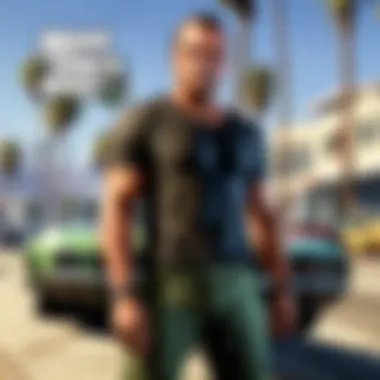

Intro
Choosing the right computer for playing Grand Theft Auto V is no small feat, especially with the unique demands of this expansive and dynamic game. With its impressive open world, intricate storytelling, and engaging gameplay mechanics, players need a deep understanding of hardware specifications that can truly elevate their gaming experience. This article aims to guide both casual gamers and seasoned pros through the maze of components—from graphics cards and CPUs to RAM and storage. A well-rounded computer not only enhances the visuals and performance but also enriches the experience of navigating through Los Santos’s streets and completing its myriad of missions.
We'll journey through the history of the GTA series, touching on its evolution and the mechanics that have defined it. Furthermore, I'll unpack the importance of specific hardware configurations that cater to various budgets and preferences. For example, you can expect insights on how modding can add a whole new layer to your gameplay, along with tips to ensure your gaming rig stays relevant in an ever-evolving landscape.
This information is particularly compelling considering how much GTA V has to offer— from its vibrant online community to the rich storytelling that keeps players engaged for hours on end. As we delve into this guide, you'll find everything you need to assemble a machine that turns a good gaming session into a phenomenal one.
Understanding GTA System Requirements
The topic of understanding the system requirements for Grand Theft Auto V is crucial for gamers who aspire to enjoy a smooth and engaging gameplay experience. Since the game has a reputation for its sprawling open world and intricate graphics, knowing what your computer needs to deliver a seamless play is paramount. If you launch the game only to find it lagging or, worse, crashing, it can put a serious damper on your gaming session. Thus, assessing system requirements serves as the foundation for any gaming setup.
GTA V isn’t just any regular game; it demands a balanced combination of various hardware components to run efficiently. This entails a thorough look into minimum requirements, recommended specifications, and performance expectations tailored specifically for different gaming preferences.
Minimum Requirements
The minimum requirements specify the baseline hardware a computer must have to run GTA 5. These are often lower power specs, allowing more players to dive into the game but compromising visual quality and performance. If you’re rocking an older machine, the minimum setup could potentially keep the game running, albeit with graphic settings cranked down. However, not all gamers want that sacrifice. The minimum requirements for GTA V are:
- OS: Windows 7 64-bit or newer
- Processor: Intel Core 2 Quad Q6600 or AMD Phenom 9850
- Memory: 4GB RAM
- Graphics: NVIDIA 9800 GT 1GB or AMD HD 4870 1GB
- Storage: 72GB free disk space
It’s important to note that running the game at these specs typically yields low frame rates and may hold back the excitement of gameplay. Performance might become a chore, and this is something to keep in mind.
Recommended Requirements
In contrast, the recommended requirements elevate your gaming experience by employing stronger components that support higher graphics and smoother gameplay. If you intend to enjoy the rich details and stunning visuals of Los Santos without metaphorically pulling your hair out, consider investing in a set up that meets or exceeds these recommendations:
- OS: Windows 10 64-bit
- Processor: Intel Core i5 3470 or AMD X8 FX-8350
- Memory: 8GB RAM
- Graphics: NVIDIA GTX 660 2GB or AMD HD 7870 2GB
- Storage: 72GB free disk space
Ramping up to these specs can be likened to upgrading from a bike to a motorcycle — both will get you where you need to go, yet the latter will do so with agility and style.
Performance Expectations
When it boils down to performance expectations in GTA 5, understanding the differences between insufficient and optimal setups makes a world of difference for your gaming experience. Typically, a system meeting the recommended requirements can deliver a steady 30 to 60 frames per second (FPS) at higher settings. Players can expect detailed textures, reduced loading times, and enhanced frame stability.
However, those who invest further into high-end components, such as newer graphics cards like the NVIDIA RTX 3060 or the AMD RX 6700 XT, may enjoy exceptional performance at ultra settings — resulting in eye-popping visuals that keep the immersive experience alive.
"Investing in quality hardware can turn the chaotic streets of Los Santos into a beautiful playground instead of a pixelated mess."
Key Hardware Components to Consider
When setting your sights on an optimal computer for Grand Theft Auto V, it becomes crucial to analyze the key hardware components that not only accommodate the game’s demanding specifications but also elevate your overall gaming experience. All elements from the processor to graphics card influence how well the game runs, how immersive it feels, and how responsive your gameplay is. Having the right combination of components can ultimately mean the difference between a lackluster experience and one that keeps you on the edge of your seat.
Processor Performance
The processor, or CPU, serves as the brain of your gaming rig. For GTA 5, having a competent processor is a must. The game benefits from a strong CPU, especially during intensive scenes that may involve AI computations or physics calculations. Essentially, with a sluggish processor, your FPS can tank, leading to frustrating lag in what should be smooth gameplay.
Popular choices among gamers include Intel Core i5 or i7 processors, or their AMD counterparts like the Ryzen 5 or 7. A quad-core or higher configuration is recommended to easily handle the multitasking demands of the game and background applications. When selecting a processor, keep in mind the balance between price and performance—too inexpensive could hurt your gaming experience, but overspending might be unnecessary based on what you need.
Graphics Card Selection
Selecting a graphics card is where many gamers put their focus, and rightly so. The visual fidelity of GTA 5 is staggering, and a capable GPU allows you to tap into high-resolution graphics, realistic shadows, and detailed environments.
NVIDIA's GeForce GTX 1060 or AMD's Radeon RX 580 are good entry points for solid performance without breaking the bank. For those wanting the top-of-the-line experience, consider GPUs like NVIDIA’s RTX 2070 or the latest AMD cards. Remember, a more powerful graphics card not only enhances graphical settings but also contributes to a smoother frame rate.
"Investing in a quality graphics card is akin to fueling a race car. It’s an essential move for anyone serious about performance."
Memory and Storage Needs
Next up on the list are memory and storage considerations. RAM is critical for gaming performance; 8 GB is the absolute minimum, but 16 GB is ideal to truly maximize gameplay without any hitches. GTA 5 can be quite demanding, and having ample RAM allows for efficient task management in the gaming environment.
When it comes to storage, opting for a Solid State Drive (SSD) over a traditional Hard Disk Drive (HDD) can do wonders for load times. An SSD offers lightning-fast read/write speeds, which means you won’t be staring at loading screens while your friends are already cruising through Los Santos. A combination of both—an SSD for the operating system and key games, and an HDD for additional storage—might be the most balanced approach for any gamer.
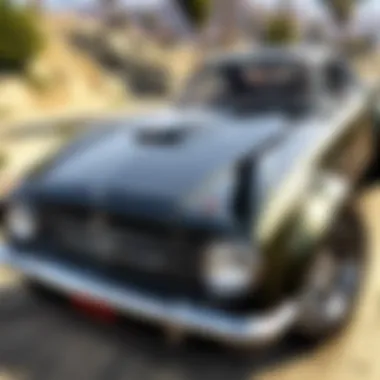

Cooling and Power Supply
Don’t overlook the power supply and cooling system, as they are often left in the shadows compared to flashier components. A stable power supply unit (PSU) ensures that all your components receive the power they need without derailing your gaming session. It might be wise to invest in a quality PSU that meets your system’s requirements, with some allowance for future upgrades.
In addition, adequate cooling mechanisms need to be in place to maintain performance under load. High-performance CPUs and GPUs generate heat, and without proper cooling, they can throttle back to prevent overheating, which is a sure way to cut into frame rates. Consider aftermarket coolers or even liquid cooling solutions if performance is your priority.
In summation, when assembling your gaming rig for GTA 5, pinpointing and prioritizing these hardware components is integral not just for meeting the game’s system requirements but for maximizing your entire gaming venture. By investing time and resources into the right processor, graphics card, memory, and cooling solutions, you'll find yourself navigating the vibrant streets of Los Santos like a seasoned pro.
Gaming Desktops vs. Laptops
When it comes to choosing the right machine for playing Grand Theft Auto V, a pivotal decision lies between selecting a desktop or a laptop. This choice significantly influences not only performance but also usability and overall gaming experience. Both gaming desktops and laptops have their own set of strengths and weaknesses, making this exploration crucial for avid gamers and GTA enthusiasts alike.
Advantages of Desktops
Desktops have long been the go-to choice for gamers, and for good reason. One of the primary benefits is performance efficiency. With larger cases, desktops can house powerful graphics cards and more robust cooling systems. This ability to cool components effectively maintains performance during intensive gaming sessions, making it less likely that your computer will throttle when the heat kicks in.
Moreover, desktops are generally more upgradeable. Tech-savvy gamers appreciate the option to swap out parts like the GPU or add extra RAM as newer titles emerge or as their gaming needs evolve. This flexibility extends the lifespan of the machine, allowing gamers to stay competitive with cutting-edge hardware without the need to purchase a whole new setup.
Key Benefits of Gaming Desktops:
- Superior Performance: Capable of running high settings with better framerates.
- Easier Upgrading: Components can be changed out as technology develops.
- Customizable: Users can tailor builds according to specific gaming needs or preferences.
Benefits of Laptops
On the flip side, laptops offer a unique appeal, especially in today's on-the-go world. Their compact nature is a game-changer for many. Gamers who travel frequently or simply want to play in different rooms around the house can appreciate the versatility of a gaming laptop. Being able to pack up your gaming rig and carry it anywhere is a strong selling point.
Additionally, advancements in technology mean that some gaming laptops can deliver impressive performance comparable to desktops, particularly in the mid to high-end range. Moreover, laptops come with a built-in display, keyboard, and touchpad, reducing the clutter of external peripherals and making them ready for play right out of the box.
Unique Advantages of Laptops:
- Portability: Ideal for gamers who need to move around.
- All-in-One: No additional setup is usually necessary for immediate use.
- Growing Power: Many modern laptops can rival desktops in performance.
Portability Considerations
Now, let’s talk about portability more closely. While desktops reign supreme in terms of sheer power and upgradeability, it’s clear that gaming laptops have carved out their niche with portability. If you’re the type who likes to game at a friend's house or just want the flexibility to game on your couch, a laptop may just fit the bill.
However, it’s worth noting that portability often comes with certain trade-offs. Laptops generally sacrifice some performance and upgrade capacity to achieve that light, mobile design. Additionally, battery life is a constant consideration. High-performance gaming can drain a laptop's battery faster than you can say "mission accomplished," leading to the need for constant charging if you’re dedicating extended hours to play.
"The perfect gaming machine is not just about raw power; it's about finding the right balance for your lifestyle and gaming habits."
In sum, whether you choose a gaming desktop or a laptop should reflect both your gaming preferences and lifestyle needs. Each has its compelling reasons, but understanding these nuances can lead to a more satisfying gaming journey with GTA 5.
Recommended Computers for Different Budgets
When it comes to selecting a computer that can elegantly run Grand Theft Auto V, budget plays a pivotal role. Many might think that a high price tag guarantees an optimal gaming experience, but that’s not always the case. Choosing the right setup requires an understanding of how hardware specifications align with your gaming needs and preferences. Each budget tier caters to different playing styles and experiences. Let’s break down the options available for various financial plans.
Budget-Friendly Options
If you're looking to dip your toe into the world of GTA 5 without breaking the bank, budget-friendly options are where you should start. These computers may not pack all the bells and whistles, but they can still deliver a satisfying experience for casual gaming.
- Processor: Aim for an AMD Ryzen 3 or Intel Core i3 processor. Models like the AMD Ryzen 3 3100 or the Intel Core i3-10100 are solid choices.
- Graphics Card: Entry-level GPUs, such as the NVIDIA GTX 1650 or the AMD Radeon RX 570, are often adequate for 1080p gaming.
- RAM: 8 GB of RAM is a sweet spot for budget systems; it ensures smooth gameplay without stuttering.
- Storage: A 256 GB SSD can be a good start, providing quicker load times, which really helps in a game as expansive as GTA 5.
For those looking to save even more, consider buying used or refurbished hardware. It's like finding a hidden treasure in the depths of the internet.
Mid-Range Solutions
Mid-range computers strike a balance between performance and cost. Gamers can enjoy a much smoother and more visually appealing experience here, getting a taste of what high-end systems offer.
- Processor: Consider something like the AMD Ryzen 5 5600X or the Intel Core i5-10400. These processors are capable of handling not just GTA 5 but also future titles with ease.
- Graphics Card: The NVIDIA GTX 1660 Super or the AMD Radeon RX 5600 XT will ensure you can enjoy higher settings without a hitch.
- RAM: 16 GB of RAM sits comfortably for mid-range systems, allowing for multitasking and demanding games.
- Storage: A 512 GB SSD would be ideal, giving you considerable space for mods and expansions.
Investing in a mid-range build is like buying a well-aged wine; it matures nicely with time and changes, serving you well for years ahead.
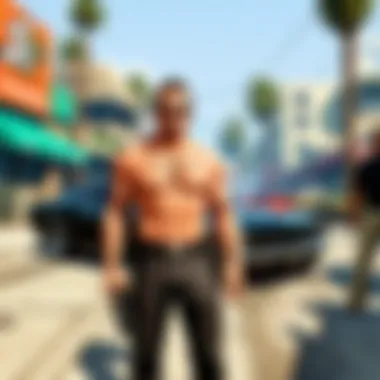

High-End Machines
If you’re serious about your gaming and want the best visuals and performance GTA 5 can offer, high-end machines are the way to go. These setups are for players who might also be interested in streaming or handling visually demanding AAA titles in the future.
- Processor: A AMD Ryzen 7 5800X or Intel Core i7-10700K will give you the speed and power required for seamless gaming and heavy multitasking.
- Graphics Card: Opting for an NVIDIA RTX 3070 or AMD Radeon RX 6800 will allow you to play at ultra settings and enjoy realistic graphics performance.
- RAM: 32 GB becomes very useful when you want to future-proof, plus run demanding programs side-by-side.
- Storage: A 1 TB NVMe SSD is perfect, ensuring almost instant load times and enough room for the game and all expansions or mods you might want to try.
The End
Whether you're on a strict budget or ready to splurge, knowing your options when it comes to computers designed for GTA 5 is critical. Analyzing your gaming habits and expectations will guide you in selecting the right machine. This ensures an immersive experience in Los Santos without unnecessary headaches. After all, investing in the right computer is as essential as choosing the right character—both can change the course of your adventure.
Optimizing GTA Performance
When it comes to getting the most out of your GTA 5 experience, optimizing performance is king. The game is a sprawling masterpiece and can be quite demanding on your hardware. There are several ways to ensure the game runs smoothly, enhancing not just visuals, but also gameplay fluidity. By fine-tuning settings, adjusting configurations, and utilizing third-party tools, players can significantly improve their experience.
Adjusting In-Game Settings
The first line of defense against performance hiccups lies within the game's very own settings menu. Adjusting in-game settings can have a profound impact on how smoothly GTA 5 performs on your rig. Here are some key areas to consider:
- Resolution: Lowering your screen resolution can drastically increase frame rates. For many, a drop from 1080p to 720p can be a game changer, especially if the hardware is not top-notch.
- Texture Quality: Opt for medium or low quality for textures if you notice stuttering. It’s surprising how much this one setting can alleviate the burden on your graphics card.
- Shadow Quality: Shadows can gobble up resources. Reducing the quality can improve performance without compromising too much on aesthetics.
- V-Sync: While it can help reduce screen tearing, disabling it might provide a smoother frame rate for those with decent hardware.
By tinkering with these settings, players can find a sweet spot that balances visual fidelity with frame rate stability. Always remember, it’s not about having the highest settings, but rather achieving a fluid gaming experience.
Tweaking System Settings
The in-game settings are just one part of the puzzle. Tweaking system settings can also yield remarkable improvements. Here’s what you can do to squeeze out extra performance:
- Graphics Card Drivers: Keeping your GPU drivers up to date ensures optimal performance. Companies like NVIDIA and AMD frequently release updates that improve game compatibility and enhance performance.
- Background Applications: Closing unnecessary background applications frees up valuable CPU and RAM resources. Tools like Task Manager can help identify what's hogging your system’s power.
- Windows Game Mode: Enabling this feature prioritizes gaming processes, potentially improving performance. This isn’t a one-size-fits-all solution but can work wonders for some users.
By taking the time to adjust these system-wide settings, players may discover marked improvements in GTA 5’s performance which may not be apparent through in-game adjustments alone.
Utilizing Third-Party Software
In addition to the built-in settings and system tweaks, players can further enhance performance through third-party software. There are several tools on the market designed to optimize gameplay:
- MSI Afterburner: This popular overclocking tool allows gamers to push their GPUs further, unlocking hidden performance potential.
- Razer Cortex: A game optimizer that shuts down background processes when launching games, providing a smoother experience.
- Fraps or MSI Afterburner for FPS Monitoring: These can help track your frame rates, making it easier to see the impact of settings changes in real-time.
Remember: Performance optimization often requires some level of experimentation. Don’t hesitate to try different tools and tweaks to find what works for you.
Modding Considerations
When it comes to playing GTA 5, modding can drastically reshape the gaming experience. While the game in its vanilla state offers an expansive open-world filled with activities and missions, mods can enhance graphics, add new gameplay features, or even alter the narrative. Understanding modding considerations is crucial for selecting the optimal computer for GTA 5. A system capable of handling both the base game and various mods ensures a smoother, richer experience.
Importance of Hardware for Mods
The impact of mods on the gaming experience cannot be overstated, especially when it comes to GTA 5. Mods can range from simple quality-of-life improvements to extensive content additions. However, utilizing these mods often requires a capable computer, as they put additional strain on both the CPU and GPU.
- Processing Power: A robust processor ensures that the game runs smoothly even when mods demanding higher computing resources are applied.
- Graphics Capabilities: Many mods enhance visuals, such as improved textures and lighting. Therefore, a powerful graphics card becomes indispensable to enjoy these updates in their full glory.
- Memory Needs: Running multiple mods simultaneously can ramp up memory usage. Extra RAM prevents bottlenecks and keeps gameplay fluid.
Lacking in any of these hardware components might result in stuttering, lag, or, worse, crashes, ruining the immersive experience. Thus, selecting hardware capable of supporting modding should be a high priority.
Recommended Mods and Their Requirements
Deciding which mods to install also requires understanding their unique requirements. Some mods are light on resources, while others could be system-hogs. Here’s a brief rundown:
- Script Hook V: A library that allows other scripts to use GTA’s native functions. It has minimal impact on performance yet is essential for many mods.
- OpenIV: A multi-purpose editor and archive manager for GTA 5. Requires a decent CPU but primarily relies on disk space.
- Real California Map: Offers a new map that dramatically upgrades the gaming landscape. This mod can be demanding on both RAM and CPU, so a system with at least 16GB RAM and an i5 or equivalent CPU is advisable.
- VisualV: A graphics overhaul that enhances weather, lighting, and textures in the game. This mod greatly benefits from a powerful graphics card; something like the NVIDIA GeForce RTX 2060 or better would ensure optimal performance.
"The beauty of modding is that it adds wheels to the already moving vehicle of gameplay, enabling players to drive in new directions they never thought were possible."
Ultimately, when selecting the optimal computer for GTA 5, consider your plans for mods. Ensuring your hardware matches mod requirements allows for both stability and enjoyment of the game in diverse, customized ways.
Impact of Online Play
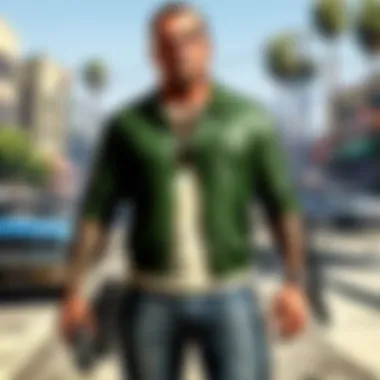

Online play has revolutionized the way gamers experience Grand Theft Auto V. The vast open world of Los Santos is not just for solo missions; it's a playground where players from around the globe connect, collaborate, and engage in all sorts of activities. Understanding how online play fits into the GTA V equation is crucial for selecting the right computer.
When diving into GTA Online, several factors come into play that can drastically affect performance and enjoyment. From network requirements to the intricacies of multiplayer settings, each element contributes to a seamless experience. Let's take a closer look at the essential aspects of this vibrant online universe.
Network Requirements for GTA Online
To truly enjoy GTA Online without a hitch, reliable internet connectivity is essential. A laggy connection can ruin even the best virtual heists. Here are some vital network requirements:\n
- Speed: Aim for a minimum of 15 Mbps download and 5 Mbps upload speeds. Anything lower could lead to frustrating gameplay, especially in fast-paced scenarios.
- Stability: A wired connection using Ethernet is often more reliable than Wi-Fi. If using Wi-Fi, ensure your router is up to par and capable of supporting multiple devices to reduce latency.
- Ping: Lower ping times, ideally below 50 ms, greatly enhance your online experience. Higher pings can lead to rubber-banding, where players appear to jump around due to delayed data transmissions.
By ensuring your network meets these standards, your chances of experiencing smooth gameplay will increase significantly.
Performance in Multiplayer Settings
Once you're connected, the next consideration is how your chosen computer handles performance in multiplayer scenarios. GTA Online is filled with various elements that require substantial processing power. Here’s what to keep in mind:\n
- CPU and Graphics Card: These components take center stage during intense online sessions. A capable CPU like the AMD Ryzen 5 or Intel Core i5 can handle numerous calculations simultaneously. The graphics card should ideally be a mid-range to high-end model, such as NVIDIA GeForce GTX 1660 or AMD Radeon RX 5700, to maintain high frame rates even in crowded scenarios.
- RAM: Multiplayer sessions in GTA V are demanding. A minimum of 16GB of RAM is recommended to ensure your system can handle multiple applications running simultaneously.
- Loading Times: Fast storage solutions, like SSDs, can drastically reduce loading times. There's nothing worse than loading screens during crucial moments when every second counts during missions or races.
By optimizing your setup with these considerations in mind, gaming in the bustling world of GTA Online can transform from a stressful experience to an enjoyable one, allowing you to fully immerse yourself in the delightful chaos that this game has to offer.
"To succeed in GTA Online, having the right computer setup is just as vital as your gaming skills."
Embracing the online aspects of GTA V offers players an unlimited variety of experiences, from vicious heists to team-based challenges. With knowledge on network requirements and multiplayer performance benchmarks, you're now equipped to make informed decisions about your gaming rig when diving into this electrifying online arena.
Future-Proofing Your Gaming Rig
In the ever-evolving realm of gaming, planning for the future is not just wise, but essential. Future-proofing your gaming rig involves selecting components that not only meet current gaming demands but can also handle the more demanding titles coming down the pipeline. This approach ensures that your investment doesn't feel like it’s run out of steam before it should.
There’s something to be said for choosing hardware that is adaptable. Video games keep pushing the boundaries of what’s possible visually and technically. Developers don't stop refining graphics and gameplay; they simply raise the bar higher. By anticipating these trends, you’ll avoid the frustration of needing a whole new rig sooner than expected.
Key aspects of future-proofing include:
- Anticipating Game Trends: Awareness of what genres and technologies are gaining popularity can guide your choices. For instance, virtualization and ray tracing are becoming standard in modern games, so consider components that excel in these areas.
- Long-Term Research: Following technology news and forums can let you know when upcoming releases or new standards are emerging, so you can plan your purchases.
- Staying Up-to-Date: Keeping abreast of hardware releases will help you recognize when to upgrade. Graphics cards, most notably, can have a noticeable impact on performance.
Investing in your gaming setup with an eye toward the future is like planting a tree: it takes time to grow, but the shade and fruit it provides are well worth the wait.
Assessing Trends in Gaming Technology
Keeping your ear to the ground regarding advancements in gaming technology is crucial. Let's break it down into some trends worth noting:
- Ray Tracing Technology: This relatively new method of rendering lighting and shadows enhances graphics dramatically but requires substantial GPU power. Future graphics cards must handle it effectively.
- Cloud Gaming: Cloud-based platforms are changing the way games are accessed and played. A capable connection and hardware that optimize streaming capabilities should be on your checklist.
- Virtual Reality (VR): While not mainstream, VR technology continues to grow. Ensure your rig can support high refresh rates and frame rates if you have any plans to venture into VR gaming.
Choosing Upgradeable Components
When it comes to future-proofing, always prioritize components that offer upgradeability. Here are some critical parts to focus on:
- Motherboard: Invest in a motherboard that can accommodate newer processors. For instance, if you buy a motherboard with multiple PCIe slots, you can upgrade your graphics card or add new technologies over time.
- Power Supply (PSU): Selecting a PSU with higher wattage might seem unnecessary at first, but it provides wiggle room for future upgrades. A reliable PSU ensures stability while powering demanding hardware upgrades.
- RAM: Opt for systems that allow for memory expansion. As games require more memory, having extra slots for RAM can be advantageous to keep your system running smoothly.
- Storage Solutions: Consider installing NVMe SSDs for faster load times, and ensure your rig has additional bays for future hard drive installations. More storage often has a direct impact on performance and overall system longevity.
Culmination
When it comes to finding the right computer for playing Grand Theft Auto V, the conclusion serves as a pivotal point in this journey. It ties together all the critical insights, helping gamers make educated decisions on their hardware investments. A top-notch gaming experience hinges on various aspects, from the system's ability to run graphics-heavy environments to the responsiveness of controls in chaotic gameplay scenarios. Each component discussed in earlier sections during the article—from the central processing unit (CPU) to the graphics unit (GPU)—plays its role in ensuring that the virtual world of Los Santos feels alive and immersive.
Summary of Key Points
In summary, the choices for selecting a suitable computer for GTA 5 blend budget considerations with technical specifications. Here are the highlights:
- Understanding System Requirements: Recognizing the baseline and recommended requirements ensures you can join the fray without hiccups.
- Key Components: Processor, graphics card, and memory highlighted as crucial to experiencing GTA 5 in all its glory.
- Desktops vs. Laptops: Distinct advantages of each option were assessed, allowing for informed choices based on lifestyle and preference.
- Modding and Online Play: These elements enrich the gameplay and should be factored into system requirements.
- Future-Proofing: By choosing upgradeable components, gamers can prolong their machines' lifespan in the rapidly evolving gaming landscape.
This encapsulation is essential because it acts as a cheat sheet for those keen on diving deeper into the world of GTA. With a clear understanding of each contributing factor, players can set themselves up for success, ensuring smooth gameplay even in the most intense moments.
Final Recommendations
To wrap it all up, here are key considerations to keep in mind:
- Set a Budget: Determine how much you are willing to invest, and look into machines that not only meet but slightly exceed the minimum requirements for maximum headroom.
- Prioritize Upgradeability: Opt for a computer that allows for future upgrades, particularly in graphics and RAM. This way, you don’t find yourself out of the game as technology evolves.
- Research Diligently: Using platforms like reddit.com for user experiences or checking out spec sheets on sites like en.wikipedia.org can save both time and money.
- Test Before You Buy: If possible, try the machine at a local store or gather community feedback online to confirm its suitability for your expected gaming style.
Ultimately, choosing the right machine for Grand Theft Auto V boils down to aligning personal gaming aspirations with tech specifications and budget constraints. With some diligence and thoughtful planning, players can step into an exhilarating adventure with a system that serves their needs well.



