Effortlessly Add Funds to Your PS4 Wallet
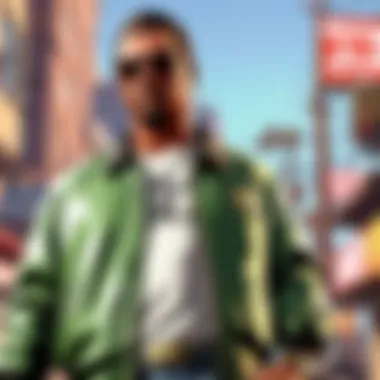

Intro
In today's digital age, managing funds in your PlayStation 4 wallet is essential for a smooth gaming experience. Understanding how to effectively add money to this wallet can enhance your ability to make purchases for games, downloadable content, and other digital items. This guide will break down various methods to add funds, ensuring you are informed and prepared for your gaming needs. We will discuss options such as digital purchases, gift cards, and credit approaches. Additionally, we will provide insights into troubleshooting common issues. Each method has its advantages, allowing you to choose what best fits your preferences.
Whether you are a seasoned gamer or new to the PlayStation ecosystem, this guide will equip you with necessary knowledge. Moreover, it will clarify the steps involved, helping you navigate through the funding process seamlessly. Let us explore the various ways to add money to your PS4 wallet.
Understanding the PS4 Wallet
Understanding the PS4 Wallet is crucial for any gamer looking to enhance their gaming experience on the PlayStation 4 platform. This virtual wallet functions as a financial reservoir, where funds are stored for purchasing games, downloadable content, subscriptions, and other digital items. Without a well-managed wallet, you may face interruptions in your gaming activities due to insufficient funds when you wish to make sudden purchases.
Key Elements of the PS4 Wallet:
- Role of Convenience: The PS4 Wallet provides a straightforward way to keep track of your spending.
- Funding Versatility: Users can fund their wallets using several methods, allowing for flexibility in how they manage their gaming budgets.
- Ecosystem Integration: It serves as a bridge between all PlayStation's services, enhancing your overall experience.
As online gaming progresses, having a clear comprehension of the wallet's structure will significantly improve how players manage their accounts and execute transactions.
What is a PS4 Wallet?
The PS4 Wallet is a digital wallet system embedded in your PlayStation Network account. It acts as a central point for managing the financial aspects of your gaming experience. This wallet can hold currency that is used exclusively for purchases on the PlayStation Store. Rather than manually entering payment details for each transaction, users can simply transfer funds to their wallet using various funding methods. This simplifies the purchasing process while providing security.
Wallet Currency
The primary currency used in the PS4 Wallet is the PSN Wallet funds. These funds are represented in your local currency, and you can add money based on specified increments determined by Sony. Users often choose to fund their wallets with amounts that align with their purchasing habits; thus, it’s typical to see options like $10, $20, or larger amounts. The simplicity of this currency system enhances user experience, as it avoids confusion over international conversions or additional fees.
Significance of Maintaining Funds
Maintaining sufficient funds in your PS4 Wallet is essential for avoiding payment interruptions during virtual transactions. Since gaming often requires immediate access to content, having a funded wallet allows for spontaneous purchases without the hassle of additional payment processing. Not only does it promote a seamless experience, but it also empowers gamers to take advantage of limited-time offers without delay.
Methods to Fund Your PS4 Wallet
Understanding how to effectively fund your PS4 wallet is crucial. The various methods available provide flexibility and convenience for players. Each method has its unique benefits and considerations. Picking the right funding option can enhance your gaming experience significantly.
Credit and Debit Cards
Using credit and debit cards is one of the most common ways to add funds to your PS4 wallet. This method is straightforward and usually quick.
When linking a credit or debit card to your PlayStation Network account, ensure that you provide accurate information. Once verified, you can easily make purchases directly from the PlayStation Store. The immediate reflection of funds means there is no waiting for transactions to complete, which is important during that moment when you want to enjoy a new game or downloadable content.
Key benefits of this method include:
- Instant access to your funds.
- Convenience of recurring payments.
- Ability to use reward points or other benefits from your cards.
However, it is wise to keep an eye on your spending, to avoid overspending.
Prepaid and Gift Cards


Prepaid and gift cards are another excellent way to fund your PS4 wallet. These cards can be purchased from various retailers, and they can be an ideal option for users who prefer not to link bank accounts.
When you buy a prepaid card, you load a specific amount of money onto it, which you can then use to add funds to your wallet. Gift cards, on the other hand, often come with predefined amounts.
Using these cards has several advantages:
- They limit your budget to what you load onto them.
- They provide anonymity since they do not require personal details to be linked.
- They can often offer discounts or special offers.
One minor drawback is that these cards may have expiration dates or maintenance fees after periods of inactivity, so be careful with that.
PayPal Integration
Integrating PayPal with your PlayStation account offers additional flexibility. By linking your PayPal account, you can fund your PS4 wallet without directly entering credit card information.
This can be particularly beneficial for those who prefer online banking solutions. Transactions through PayPal are generally secure, and they offer buyer protection. However, you need to maintain sufficient balance in your PayPal account or ensure that it is linked to a funded account.
PayPal enables multiple financial inputs, making it easier to manage your funds. Still, users should remain aware of potential transaction fees.
Direct Wallet Funding
Finally, direct wallet funding is a straightforward method. Users can add money straight to their PS4 wallets through the console itself. This option allows players to purchase games or add-ons as soon as they are available, as it often just requires a few clicks.
To fund directly, navigate to the wallet option within the settings of your PlayStation account. The interface will guide you through several funding options. This can be an ideal choice for regular gamers who often buy content digitally.
The convenience of direct wallet funding, combined with the speedy transaction time, empowers users to purchase without the hassle of pre-loading cards or connecting bank accounts.
Step-by-Step Process to Add Funds
Adding funds to your PS4 wallet is a straightforward process, yet it requires careful navigation to ensure a seamless experience. The importance of understanding this step-by-step method cannot be overstated; it serves as the foundation for a hassle-free digital purchase experience. By following these steps, users can avoid common pitfalls, ensuring their gaming experience remains enjoyable and uninterrupted.
Once funds are adequately added, gamers can access a broader range of content, including downloadable games, expansions, and in-game purchases. This process not only enhances gaming but also allows users to manage expenses effectively. Below are the three essential steps in this process.
Navigating the PlayStation Store
The first step to adding funds involves accessing the PlayStation Store. The store is the gateway to countless gaming options, from free downloads to premium titles. Users should ensure their console is connected to the internet and signed in to their PlayStation Network account. Once logged in, follow these steps:
- From the PS4 home screen, locate and select the PlayStation Store icon.
- Browse through categories or search for specific games or content.
- Choose an item to view its details.
This will prepare you for the next step, where you can select your preferred funding option. A quick reminder: ensure your billing information is updated to facilitate smoother transactions.
Choosing the Right Funding Option
After navigating to the specific game or content, the next critical step is selecting the funding method. The PS4 offers several options, allowing users to tailor their experience based on preferences. Here are some commonly used funding options:
- Credit and Debit Cards: This is one of the most straightforward methods. Users can save their card details for future purchases, making the process quicker.
- Prepaid and Gift Cards: These can be purchased from various retailers and offer an excellent way to manage spending. Users simply redeem the card, and the balance appears in their wallets immediately.
- PayPal Integration: Linking a PayPal account allows users to fund their wallets quickly and securely.
Deciding on a method depends on personal preference and financial management strategies. Each option has its benefits, so choose the one that aligns best with your needs.
Confirming Your Transaction
Once you have selected a funding option, the next step is confirming your transaction. This crucial step ensures that the funds are successfully added. Users should:
- Review the payment details to avoid any mistakes.
- Ensure there are sufficient funds or credit available for the transaction.
- Confirm the transaction by selecting the appropriate button to finalize.


After completing these actions, users should receive a notification confirming the transaction was successful. It is recommended to check your wallet balance on the console or the PlayStation App to verify the funds have been added.
By carefully following these steps, users can efficiently add funds to their PS4 wallets, ensuring they are well-prepared for all their gaming needs.
Troubleshooting Common Issues
In any digital transaction, encountering problems is not uncommon. Understanding these issues can help users minimize frustration and optimize their gaming experience. Addressing common problems such as transaction failures, unsupported payment methods, or missing funds will enable players to manage their PS4 wallets effectively. This section emphasizes the importance of recognizing and resolving these issues quickly.
Transaction Failed Errors
Transaction failed errors can occur due to various reasons. It might stem from connectivity issues or server downtime. Also, incorrect payment information can lead to failure. When a transaction fails, users should first verify their internet connection. Sometimes, a simple disconnection can lead to complications.
Next, check if the payment method is valid and active. If using a credit card, ensure the card is not expired. Additionally, confirm that the billing address matches the information on file.
If after all checks the error persists, contacting PlayStation support can be worthwhile. They can provide insights specific to your account and help to resolve the matter.
Payment Method Not Accepted
Another common issue is that the selected payment method is not accepted. This can be frustrating, especially if users are not aware of the restrictions. Different payment methods have specific criteria. For instance, some cards might not work due to regional restrictions.
To avoid this confusion, make sure to review the list of accepted payment options available on the PlayStation Store. Keep in mind that not all prepaid cards work with digital transactions. If necessary, consider trying another payment method. If the problem remains unresolved, checking forums like Reddit can provide insights from other gamers who faced similar problems.
Missing Funds After Transaction
Experiencing missing funds can be alarming. After completing a transaction, funds should appear in your wallet promptly. If they do not, the first step is to check your transaction history. Sometimes the update may take a little while, so patience is key.
Also, keep an eye on your email. PlayStation usually sends a confirmation after each transaction, which can provide clarity on the status. In case of discrepancies, reach out to the customer service team for assistance. They can investigate the situation and help recover any missing funds.
Tip: Always keep records of your transactions, including screenshots of payment confirmations. This documentation can greatly aid in resolving issues quickly.
Security Considerations
When dealing with monetary transactions, security is paramount. This section highlights safeguards that should be taken into account while adding funds to your PS4 wallet. Understanding these measures minimizes risk and helps protect your financial information. By creating awareness about potential threats, this guide aims to help users maintain the integrity of their transactions and personal data.
Protecting Your Financial Information
Your financial details are sensitive. Therefore, protecting them is crucial. Always use secure connections. Avoid public Wi-Fi when making purchases. Instead, connect via a reliable, private network. Entering sensitive information needs extra caution. Look for HTTPS in the URL; it indicates a secure site.
Strong passwords are another layer of security. Use complex combinations of letters, numbers, and symbols. Change these passwords regularly and consider using a password manager for convenience. Also, enable two-factor authentication if available. This adds an extra step—verifying your identity through a secondary method like your phone.
Additionally, monitor your bank statements. Regular checks can highlight unauthorized transactions. If you notice something amiss, report it immediately to your bank and PlayStation support.


Recognizing Fraudulent Schemes
Fraudulent schemes can be cleverly disguised. Being aware reduces the risk of falling victim. Always be cautious of unsolicited emails or messages. Phishing attacks often appear legitimate but aim to steal your information. Official communication from PlayStation or any game developers will never ask for personal details through email.
Another tactic involves fake websites. Confirm you are on the official PlayStation site before entering any details. Look out for discrepancies in the URL or layout compared to the known site.
Lastly, stay updated on common scams. Familiarize yourself with forums on platforms like Reddit or Facebook. Insights and updates on current fraud attempts help keep your defenses strong.
"Prevention is always better than cure" - Keeping informed empowers you to avoid potential pitfalls.
Best Practices for Wallet Management
Managing your PS4 wallet effectively can enhance your gaming experience significantly. Understanding and implementing best practices is essential for ensuring that you are fully optimized for purchases. This section covers strategies that provide benefits ranging from financial awareness to preventing unauthorized access.
Regularly Monitor Your Balance
Regularly keeping an eye on your PS4 wallet balance is an important task. Not only does it help you avoid unpleasant surprises, but it also enables you to plan your expenditures wisely. By checking your balance consistently, you can determine how much money is available for your upcoming digital game purchases or downloadable content. This practice can also come in handy when a limited-time offer appears.
There are various ways to check your balance. You can do this directly on your PS4 system, via the PlayStation app, or even on the official website. Given the various platforms available, it should not take much time to verify your funds. Establishing a routine for balance checking can lead you to make better financial decisions regarding your digital gaming habits.
"Regular monitoring leads to informed decisions, ultimately optimizing your wallet for better gaming experiences."
Review Transaction History
Another key aspect of wallet management is reviewing your transaction history. This practice is essential to ensure that all your expenditures align with your purchase intentions. It can help detect any potentially fraudulent activities on your account, which is a crucial consideration in today's digital age.
The transaction history display gives you detailed records of all purchases made, including the date, amount, and items bought. Regular scrutiny of these records can also help you track your spending habits over time. Understanding where your money goes can contribute to budgeting for future purchases effectively. It is also wise to cross-reference your transaction history with your balance, ensuring accuracy.
Ending
In the digital age of gaming, the management and funding of your PS4 wallet play a crucial role in enhancing your gaming experience. The PS4 wallet is not merely a storage space for your funds; it serves as the gateway to accessing a myriad of games, downloadable content, and subscriptions. Understanding various funding methods equips users with the ability to maintain a seamless gameplay experience without interruption due to low funds.
Moreover, knowing how to efficiently troubleshoot issues that may arise during wallet management saves time and frustration. Security considerations can prevent financial mishaps, ensuring that your transactions are safe. Well-informed practices lead to a more enjoyable gaming experience and a better appreciation of what the PlayStation ecosystem has to offer.
Summary of Key Points
The following points summarize this guide's content:
- The PS4 wallet is essential for purchasing games and content in the PlayStation Store.
- Various methods exist for funding the wallet, including credit cards, prepaid cards, and PayPal.
- Users should be aware of common transaction issues and ways to troubleshoot them.
- Regular monitoring of wallet balance and reviewing transaction history is beneficial for effective wallet management.
- Security and fraud recognition are crucial to protecting financial information.
Final Thoughts on PS4 Wallet Usage
Utilizing a PS4 wallet effectively enhances your interaction with the PlayStation network. Familiarity with different funding methods allows for swift and easy transactions. Recognizing potential issues during funding keeps gamers prepared, promoting a smoother experience.
Ultimately, maintaining a robust understanding of how to fund and manage your PS4 wallet can elevate your gaming experience to the next level. This knowledge not only supports gaming needs but also fosters overall satisfaction within the PlayStation community.
"A well-funded PS4 wallet is a key aspect of an uninterrupted gaming experience."
By cultivating good wallet management habits, you can focus on enjoying the diverse gaming environments available and avoid the inconvenience of payment issues.



