How to Get Games on Steam: A Comprehensive Guide
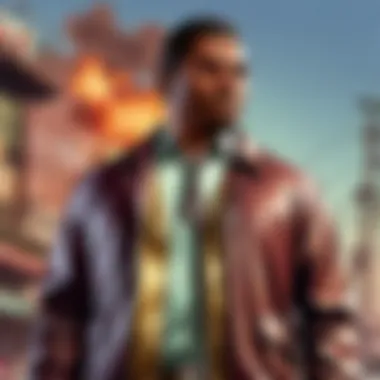
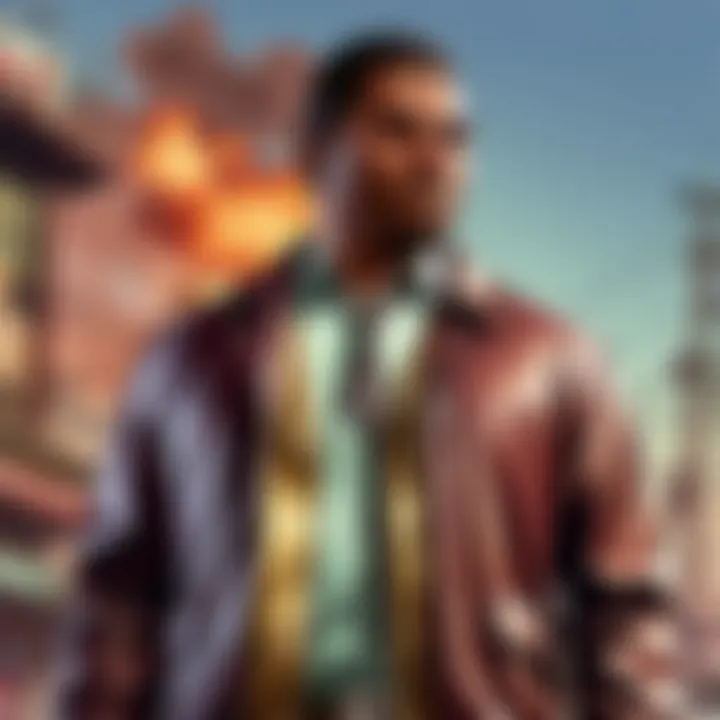
Intro
Steam has revolutionized the way gamers access and store their favorite titles. With its expansive library and robust features, knowing how to navigate this platform can significantly enhance your gaming experience. This guide will cover everything from setting up your account, making purchases, redeeming codes, and managing your game library, ensuring you have all the necessary knowledge at hand.
History of Steam
Steam was created by Valve Corporation, launching in 2003 as a platform for auto-updating games. Over the years, it has evolved significantly. The introduction of community features in the mid-2000s transformed it into a social platform as well. Milestones such as the introduction of user reviews, sales events, and the Steam Greenlight initiative have contributed to making Steam a dominant digital distribution service for indie and major publishers alike.
Account Setup
To start using Steam, you need to create an account. This process is straightforward. First, you must download the Steam client from Steam's official website. Next, you will need to follow these steps:
- Open the Steam client after installation.
- Click on ‘Create a New Account.’
- Enter your email address and follow the prompts. You will receive a confirmation email.
Make sure to choose a strong password to keep your account secure. Once your account is set up, you are ready to explore the vast library of games available.
Getting Games
Purchasing games on Steam can be accomplished in several ways:
- Direct Purchases: Search for the game you want and click the 'Add to Cart' button.
- Discount Events: Keep an eye on seasonal sales where prices can drop significantly.
- Steam Wallet Codes: If you prefer not to use credit cards, you can purchase wallet codes.
- Free Games: Steam often features free-to-play titles.
To view or manage your purchase history, click on your account name, then navigate to the 'Account Details' section.
Redeeming Game Codes
Some games come with redeemable codes. To enter a code:
- Open the Steam client and log in to your account.
- Click on ‘Games’ in the menu.
- Select ‘Activate a Product on Steam.’
- Follow the prompts to enter your code.
After submitting the code, the game will be added to your library.
Managing Your Library
Your Steam library is a collection of all the games you own. You can:
- Sort games by name, recent playtime, or download status.
- Create custom categories to organize games based on various criteria.
Additionally, utilize Steam Cloud to save your data across multiple devices.
Culmination
Understanding how to effectively obtain and manage games on Steam is vital for any dedicated gamer. This guide provides you with the foundation to navigate Steam’s extensive offerings, enhancing your visibility within this dynamic marketplace. Whether you are a newbie or an experienced user, familiarizing yourself with the nuances of Steam remains essential.
Intro to Steam
Steam is a vital platform in gaming today, serving millions of users worldwide. Understanding how to navigate it can enhance the overall experience for players. It's not just about downloading games; it's about engaging with a community and accessing loads of value-added resources.
What is Steam?
Steam is a digital distribution service developed by Valve Corporation that allows users to purchase, download, and manage their games. Launched in 2003, it has since evolved into a powerhouse, housing thousands of games across every conceivable genre. The client software is compatible with various operating systems including Windows, macOS, and Linux, making it accessible to a wide array of gamers.
Beyond purchase, Steam also offers services such as cloud saving, user reviews, and multiplayer support. Steamworks brings developers and players together, adding features like achievements and come in-game voice chatting. Merging purchasing with community features solidified Steam's role in the landscape of digital distribution.
The Importance of Steam in Gaming
Steam has carved a niche that is both unique and essential in modern gaming for various reasons.
- Accessibility: Virtually anyone with internet access can create an account and explore full libraries of games. Whether you are a casual player or a hardcore gamer, you'll find something.
- Sales and Discounts: The frequent sales events allow users to purchase games at significantly lower prices. Events like the Steam Summer Sale are highly anticipated each year, offering deep discounts across a broad spectrum of titles.
- Community Interaction: Gamers can engage with others through Steam Community. Players discuss game strategies, share content like mods, and post reviews, enriching the gaming experience.
- Developer Support: Valve provides an effective platform for indie developers. New games can be reached by a broad audience, sometimes leading to unexpected hits.
In summary, understanding how Steam operates is crucial for gamers who aim to make informed choices during their gaming journey. From its extensive library to engaging community features, knowing these aspects can add more depth and enjoyment to your gaming experience.
Creating a Steam Account
Creating a Steam account is the first essential step for anyone looking to explore this rich digital gaming culture. An account opens up access to thousands of games, software, and other content available on the platform. Additionally, it allows for important features such as multiplayer gaming, friend connections, and personal game management. This stage is not just a simple registration; it lays the foundation for your overall interacting experience on Steam. As such, knowing the methods for its creation and the security options can greatly enhance your enjoyment.
Step-by-Step Account Creation
The process of making a Steam account is straightforward and requires only a few steps. Here’s how to do it:
- Visit the official Steam website at store.steampowered.com.
- Click on the “Login” link, and a drop-down menu will appear. Select the “Join Steam” option.
- Enter a valid email address. Ensure it's an account you can access since you will receive a verification link.
- Choose a unique username and password. Keep in mind that this will be your identity on Steam, so select something memorable but secure.
- Complete the CAPTCHA to verify you are not a robot.
- Agree to the Steam subscriber agreement and privacy policy by checking that box.
- Click on “Continue.” Check your email for the verification link and follow that to authenticate your account.
- Once verified, return to Steam and log in using your new credentials.
All these steps shouldn't take much time. Having a Steam account allows you to purchase, download, and play games directly from the platform.
Considerations for Account Security
Security is a crucial topic when it comes to online accounts. Creating a Steam account might seem simple, but safeguarding it properly is vital to avoid potential threats. Here are several key considerations:
- Two-Factor Authentication (2FA): Use Steam Guard, a form of 2FA, which adds an additional layer of security beyond just your username and password. Whenever you log in from an unfamiliar device, you'll need a code sent to your email or mobile phone.
- Strong Passwords: Create a strong and unique password. Avoid obvious choices that can be easily guessed such as birthday dates, or simple sequences.
- Beware of Phishing Attempts: Always be cautious of emails or messages claiming to be from Steam. Many phishing scams attempt to steal your account information. If anything looks suspicious, investigate thoroughly before clicking on any links.
- Keep Software Updated: Ensure your operating system and any security programs are up to date. This helps avoid vulnerabilities that cybercriminals might exploit.
By taking these precautions, you can safeguard your gameplay and personal information effectively.
Navigating the Steam Interface
Navigating the Steam interface is crucial for anyone aiming to purchase and manage games efficiently. As a central hub for thousands of games, the interface is designed to facilitate a smooth user experience. Proper navigation enables users to locate their desired games, access community features, and manage their library without excessive hassle.
Understanding the Home Page
The Home Page of Steam serves as the starting point for users, integrating several essential elements into one interface. Here, you will find various recommendations based on your preferences, popular games, trending titles, and seasonal sales. These are not just random displays; they are tailored lightly toward your gaming habits and purchased titles.
Having a robust understanding of the Home Page makes it easier to explore content that aligns with your interest. Features like Gameplay Videos, Update Announcements, and user-generated content highlight new trends or invite players to experience what’s currently popular. This dashboard-like interface improves accessibility and encourages adventure among users by locating ever-changing content rapidly.
Key aspects of the Home Page include:
- Featured Sales & Promotions: Learn about limited-time offers, discounts, and bundles.
- Recommended Games: Personalized suggestions based on your library and recent activity.
- Latest News and Updates: Stay informed with the latest news related to games in your library or wish list.
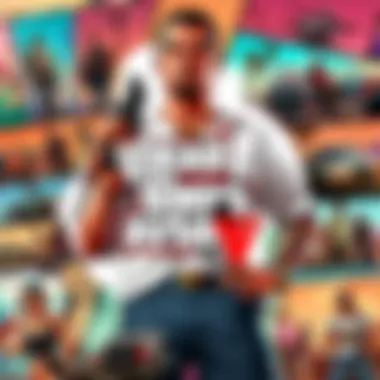
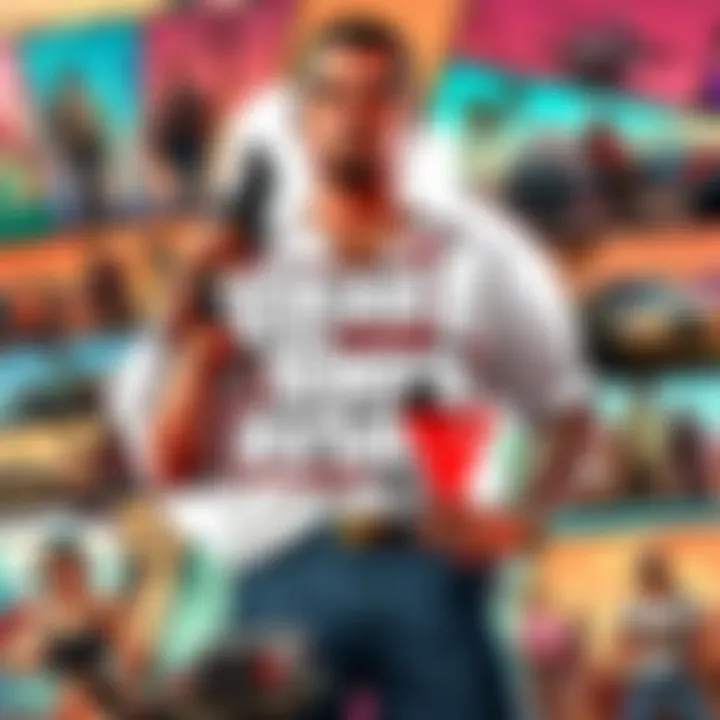
Understanding this section can lead gamers to make better and informed purchasing choices over time.
Accessing the Store and Library
Accessing the Store and Library is one of the core functionalities of Steam. Both sections function together but serve distinct purposes. The Store remains your tool for finding and purchasing new games, while the Library is dedicated to managing the games you currently own.
In the Store, you can browse different categories, filter search results, or take advantage of ongoing promotions. Here are some vital features to utilize when in the store:
- Categories: Discover games categorized under genres, features, and more, facilitating interest-based exploration.
- Search Functionality: Use the search box for quick discovery of specific titles or developers.
- User Reviews and Ratings: Before purchasing, referring to user insights and evaluations helps assess whether a title meets your expectations.
Once you have purchased games, they immediately transfer to your Library. Here’s what you can find in your Library:
- Game Launch Options: Access directly for immediate gameplay.
- Update Notifications: Stay up-to-date on any patches or new releases from your current titles.
- Organization Options: Sort your library by recent playtime, genre, or custom collections.
A well-organized Library not only enhances your experience but also allows you to enjoy games efficiently without sifting through endless lists.
By effectively navigating these areas of the Steam interface, you enable yourself to establish better game discovery and a more organized approach to gaming.
Searching for Games
Searching for games on Steam is a critical aspect of the platform's functionalities. Given the expansive library, which encompasses thousands of titles across various genres, honing your search technique becomes essential to ensure you're able to find exactly what fits your preferences. Understanding how to effectively navigate the store will save time and enhance your gaming experience.
In this section, we will delve into important strategies for discovering games tailored to your liking, with useful tips on utilizing available search filters as well as discovering new releases and ongoing sales.
Utilizing Search Filters
One of the most effective ways to streamline your game search on Steam is by leveraging the available search filters. These filters allow users to sort and narrow down games based on specific criteria such as genre, price range, and user reviews. This is particularly useful because it helps in eliminating irrelevant results that might clutter the gaming experience for users with precise interests.
- Genre: You can choose from a variety of genres. Whether it's RPG, Shooter, Strategy, or Indie titles, narrowing by genre will send you straight to what you enjoy most.
- Price Range: Setting a price range can help you find games that fit your budget. This feature is particularly valuable to those who are more budget-conscious.
- Release Date: If you prefer the most recent games, setting filters based on release date will point you toward the latest offerings in the Steam library.
- User Tags: High review scores and particular user tags will assist in filtering a list to only the most critically acclaimed or currently popular games.
For practical illustration, suppose you are keen on finding RPG games that were released in 2022. You can easily input these parameters into the search field. The result will be a curated list emphasizing only games relevant to your search.
Discovering New Releases and Sales
Staying informed about new releases and sales is an excellent way to expand your game collection without overspending. Steam frequently updates its library, offering various titles for purchase, many of which go on sale during events or special promotions.
To stay savvy:
- Steam Events: Follow Steam’s promotional calendar which often includes seasonal sales such as the Steam Summer Sale or the Winter Sale. Knowing when these events take place allows you to strategically plan your purchases.
- Wishlist Features: Adding games to your wishlist is advantageous. Face it: you may not wish to buy the game yet. The wishlist prompts notifications when the game goes on sale, ensuring that you can snag it for a lower price without frequent checks.
- News and Announcements: Furthermore, keep an eye on the News section or follow gaming forums such as Reddit for insights on recommendations on new releases and upcoming sales. Gamers often share noteworthy insights and overlooked gems that could enhance your library significantly.
Finale
Searching for games effectively is a foundational skill for every Steam user. The right strategies will lead to a more pleasant gaming experience, filled with personal favourites rather than wasting valuable time sifting through an endless selection of titles.
Purchasing Games on Steam
Purchasing games on Steam is a fundamental step for users wishing to expand their gaming library on this popular platform. The process involves not just the act of buying but also understanding the various options and procedures available. By mastering the purchase process, users can capitalize on sales, leverage exclusive deals, and gain access to a plethora of games suited to different tastes.
Payment Methods Accepted
Steam supports a broad range of payment methods, providing flexibility for users. Whether you prefer traditional means or digital wallets, Steam has options to cater to your preferences.
Some of the most common methods include:
- Visa and MasterCard: These major credit cards are widely accepted for user convenience.
- PayPal: A secure and popular method for online payments, allowing for easier transaction management.
- Steam Wallet Funds: Users can add funds directly to their Steam accounts which can then be used to make purchases.
- Cryptocurrency: In select regions, cryptocurrency transactions may also be viable.
Understanding available payment methods is essential to ensure a smooth purchasing experience. Double-check for any regional restrictions that might affect your chosen method.
Completing the Purchase Process
When you have selected a game and chosen a payment method, completing the purchase process is straightforward but should not be rushed. Take the time to review your purchase.
The typical steps include:
- Select the game: Navigate to its store page, ensuring this is the correct title.
- Click on 'Add to Cart': This takes you one step closer to purchase.
- Proceed to Checkout: Follow the prompts to go to the payment page.
- Choose your payment method: Ensure that the right method is selected according to your preference.
- Review your order: Pay attention to all details. Check game pricing, payment methods, and any potential for discounts.
- Confirm Purchase: Submit your payment. Upon successful transaction, confirmation will be displayed on the screen.
This structured approach enables users not only to secure their game efficiently but also to glean higher insights into their spending behaviors within the Steam ecosystem. Awareness of detailed purchase procedures ultimately leads to an enriched gaming experience.
Redeeming Steam Keys
Redeeming Steam keys is an essential process for many gamers looking to acquire games outside of the standard purchasing route on the Steam platform. This procedure allows users to unlock titles they might have purchased via third-party retailers or received as gifts. Understanding how to effectively redeem these codes enriches the gaming experience, providing opportunities for savings and exclusive game access.
What are Steam Keys?
Steam keys are unique codes provided by game publishers or retailers for software activation on Steam. These codes range from a series of alphanumeric characters, and each key corresponds to a specific game. Users obtain these keys through various means, such as:
- Purchasing discounted games at third-party digital distributors.
- Bundles and promotional offers that feature multiple titles at a lower price.
- Gift codes received from friends or promotional giveaways.
The value of Steam keys lies in their ability to circumvent the need for direct purchase from the Steam store, often providing significant savings or enabling access to titles not available through traditional methods.
The Redemption Process
The redemption process for Steam keys is straightforward but requires a step-by-step approach to ensure that codes are entered correctly and associated with the user's account. Here is how it works:
- Open Steam Client: Ensure you have the Steam client installed and open it while logged into your account.
- Access the Games Menu: Look for the “Games” option at the top of the client window and click on it.
- Select 'Activate a Product on Steam': This will open a new window prompting you to enter your product key.
- Enter Your Steam Key: Carefully type or paste the Steam key you have into the provided field. Be careful not to include any extra spaces or characters.
- Follow the On-Screen Instructions: After entering the key, the system will verify it against its database. If valid, you should see the name of the game associated with that key, followed by an option to proceed with the activation.
- Complete the Redemption: Once confirmed, you will have access to download and install the game or add it to your library.
Important: Be aware that Steam keys are often region-locked. This means that keys purchased in some regions may not activate in others, so check the regional restrictions beforehand.
This simple yet effective process streamlines game acquisition for users, offering both convenience and potential savings in the expansive catalog that Steam has to offer.
Downloading and Installing Games
Downloading and installing games represents a significant segment of the gaming experience on Steam. Understanding this process not only ensures an efficient gaming setup, but it also maximizes you gaming pleasure. This part of the article will provide crucial insights into how users can manage download queues and stay aware of installation options and requirements.
Managing Download Queues
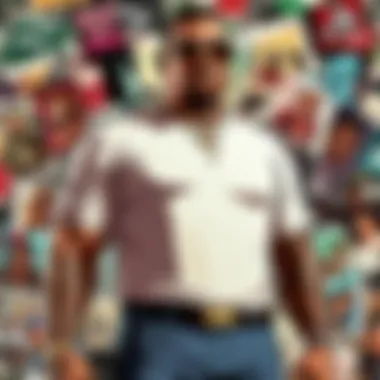
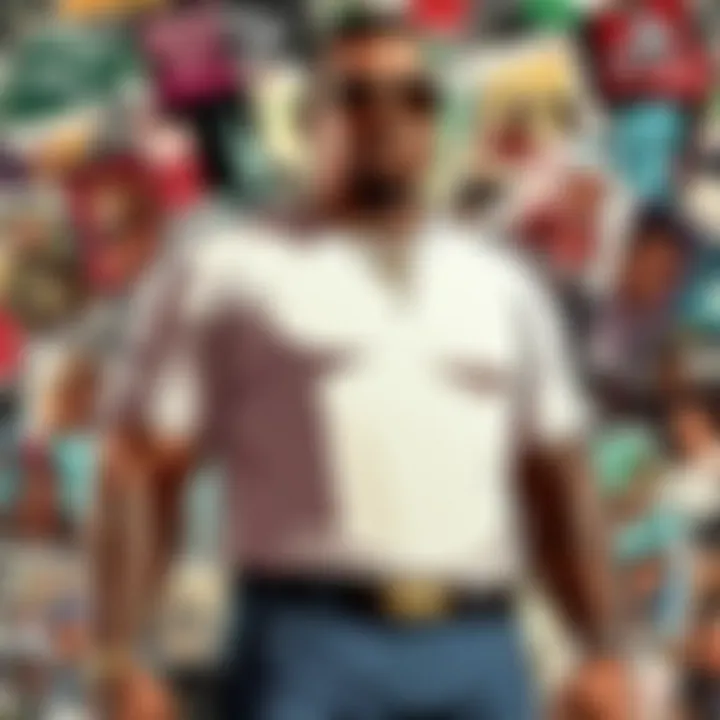
When you initiate a download on Steam, it goes into a queue along with any other pending downloads. This management is essential for scheduling and prioritizing game installations. Because Steam allows concurrent downloads, users need to be mindful about how this impacts their internet speeds and overall bandwidth usage, especially for larger games.
To effectively manage your download queue, consider the following:
- Prioritize Downloads: You can prioritize a download by clicking and dragging it to the top of the download list. This will ensure that it gets the maximum available bandwidth, finishing quicker than less urgent downloads.
- Schedule Downloads: If you prefer to avoid using all bandwidth while you perform other internet tasks, you can delay downloads or set them to occur during specific hours when your network is less utilized.
- Monitor Progress: Regularly check on the progress in your download menu. Sometimes, issues can arise that delay your downloads—being vigilant ensures you tackle problems as they appear.
Managing your downloads effectively can enhance your overall experience on Steam, especially during heavy sales when multiple games may catch your interest at once.
Remember, effective queuing leads to a smoother experience providing you more time for gameplay.
Installation Options and Requirements
Once your download completes, the process shifts to installation. Each game on Steam has its specific requirements, which must be met before you can successfully install it. Understanding these requirements is crucial because ignoring them could lead to issues later on.
Minimum and Recommended Specs
When you purchase a game, pay attention to its system requirements, as these dictate whether your hardware can handle it:
- Minimum Requirements: These are the basic standards that your machine must meet for the game to run. Given these parameters, your game might function, but often with diminished quality and performance.
- Recommended Requirements: Meeting these specifications ensures a richer and more seamless gaming experience. Checking if your computer aligns or exceeds these is paramount for enjoyment.
Managing Installation Locations
Steam allows users to choose their installation directories. Here are some considerations regarding installation location:
- Storage Considerations: Ensure there's enough available space on your selected drive to accommodate the habitat of your games, especially for larger titles.
- Loading Times: Hosting your games on an SSD can lead to potential improvements in loading times.
With these factors in mind, initiating installations makes for a clear and pleasurable transition from download to play. Familiarizing yourself with these elements enhances the usability of Steam as a leading distribution platform. Ensure you adapt your habits according to the information presented to maintain smooth operation.
Managing Your Game Library
Managing your game library on Steam is essential for an organized gaming experience. With many purchases and downloads, it is easy to get overwhelmed. Proper organization of games can enhance accessibility and provide clarity when selecting what to play next. This aspect will be covered more in-depth, focusing on two key points: organizing games and understanding game properties and settings.
Organizing Games
One significant benefit of organizing your library is that it allows gamers to navigate their collection efficiently. Steam provides tools to categorize games, which means you can make it easier to find your favorites or search among specific genres. Here are some ways to go about organizing your games:
- Creating Playlists: You can create custom collections. For example, you might categorize games by genre or even by how much time you have to play. It helps in making targeted selection right away.
- Tags and categories: Inside Steam, you can assign tags or use existing ones to sort games under themes like 'Action,' 'RPG,' or 'Indie.' The tagging feature empowers you to find games quickly, skipping the scrolling and searching.
- Hiding Games: For games that you may no longer play or want out of sight, consider hiding them. It reduces clutter and simplifies focus.
By taking advantage of these organizational tools, finding a game suited to one's mood or schedule becomes effortless. Clarity not only enhances personal enjoyment but also enables better sharing of system specs for co-op growing or multi-player purposes.
Understanding Game Properties and Settings
An essential aspect of managing your library is understanding game properties. Each game in your collection comes with settings that govern how it performs. Noting these factors can lead to shorter load times and a smoother gaming experience. Below are some properties:
- Launch Options: Some titles allow for custom launch parameters. You can tweak settings for performance specifics, providing benefits during resource-intensive gameplay.
- Local Files: Getting to know where your game data is stored aids in manual troubleshooting and locating any mods. The local files section allows you to verify the integrity of game files, ensuring gameplay is uninterrupted and concise.
- Compatibility Settings: If you are playing older games, adjusting compatibility settings may resolve potential issues on some systems—particularly useful for restoring previous settings when upgrading operating systems.
Understanding these properties aids in customizing your experience in the Steam ecosystem. That knowledge can enhance gameplay finesse while avoiding various common complaints in forums and community groups. Just be mindful of regularly checking updates or community-driven tweaks that increase play capacity over time.
Effective organization and understanding settings simplify your gaming life on Steam, allowing you to focus on playing rather than searching or facing issues.
Troubleshooting Common Issues
In the realm of digital gaming on platforms like Steam, occasional issues surface. Understanding how to troubleshoot these common problems is vital for an enjoyable experience. Many players encounter slow downloads or gameplay bugs at some point. Knowing how to resolve these can save frustration and enhance your overall gaming enjoyment. Having effective troubleshooting skills ensures seamless gameplay, allowing users to maximize their engagement with their favorite titles.
Resolving Download Problems
Download problems are quite common for Steam users. They can stem from various reasons including slow internet connections, server issues, or construction of your personal firewall settings. The following are strategies to aid in resolving download dilemmas:
- Check Internet Connection: Ensure that your internet connection is stable. If you are using Wi-Fi, consider switching to a wired connection for more stability.
- Change Download Region: Steam allows users to select preferred download regions. Sometimes, selecting a closer region reduces the load on your connection. To change this:
- Open Steam and go to settings.
- In the
Using Steam Community Features
Using Steam Community Features provides an integral dimension to the user experience within the Steam platform. Engaging with others enhances not only personal connections but also access to valuable information and shared gaming experiences. The community features are essential for building friendships, finding new games, and staying updated on gaming trends.
Engaging with Other Players
Engagement is a focal point of any gaming community, and Steam’s system facilitates connections among players through various channels. Players can create and join groups based on shared interests, be it game genres or specific titles. Participating in these groups fosters a sense of belonging and creates opportunities for collaborative play.
By utilizing the friends list, players can stay informed about each other's gaming activities. Without doubt, players can send messages, invite friends to games, and track playtime. Many thrive in overcoming challenges together. The Group feature encourages discussions that often lead players to discover dynamic gameplay strategies or hidden game features.
Some benefits include:
- Organized events: Groups can hold scheduled gaming sessions for featured games.
- Sharing tips: Players can exchange insights that optimize their gaming performance.
- Finding sparring partners: Competitors can form defining rivalries, enhancing both performance and enjoyment.
Participating in Reviews and Discussions
The opportunities for reviews and discussions on Steam are paramount for informed gaming choices. Each game page features a section dedicated to user feedback. Gamers can read opinions and ratings from other users, allowing for a deeper understanding of potential purchases.
By leaving reviews, users contribute to the gaming ecosystem. It creates tracks of community sentiment that often influence developers. Developers value player feedback to make adjustments, releasing patches or updates that address the community's concerns.
Active participation in discussions is crucial, as it allows players to curate their gaming experiences strategically. Observing comments can reveal common issues, excitement for certain gameplay aspects, or even recommendations for similar titles that benefit the community overall.
Having an encyclopedic knowledge of what both players and critics say shapes the gaming landscape; a review can shift perception.
Through constructive communication, frustrations can be alleviated. Being able to toggle between reviews before diving can prevent unsatisfactory gaming experiences. Thus, users should frequently engage with community feedback mechanisms to enrich their gaming undertakings visually and socially.
Steam Sales and Discounts
Steam Sales and Discounts represent a crucial aspect of the gaming ecosystem on the Steam platform. These sales events not only attract new users but also re-engage long-term players looking for cost-effective ways to expand their game collections. For many gamers, participating in these sales can be considered a rite of passage, and understanding the timing, mechanics, and strategies around these sales is beneficial. The savings can be quite significant, allowing you to access top titles at a fraction of the normal price.
Various games are profoundly marked down during these events. This enables players to avoid the sting of impulse buys on full-price games, introducing them instead to titles they may have overlooked or deemed too expensive. It encourages exploration of genres or franchises that might be out of reach otherwise, leading to a diverse gaming experience.
In addition to easing the financial pressure often associated with gaming, discounts bolster the community aspect within Steam itself. Players share their deals, and forums flicker with conversations about the best bargains. Thus, it reinforces developer and gamer engagement, expanding the overall gaming experience.
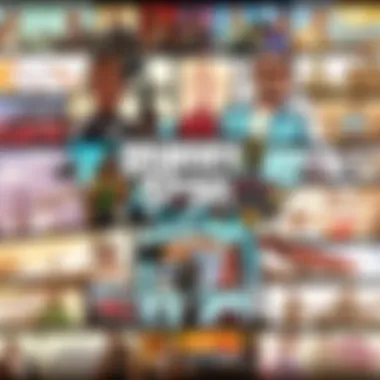
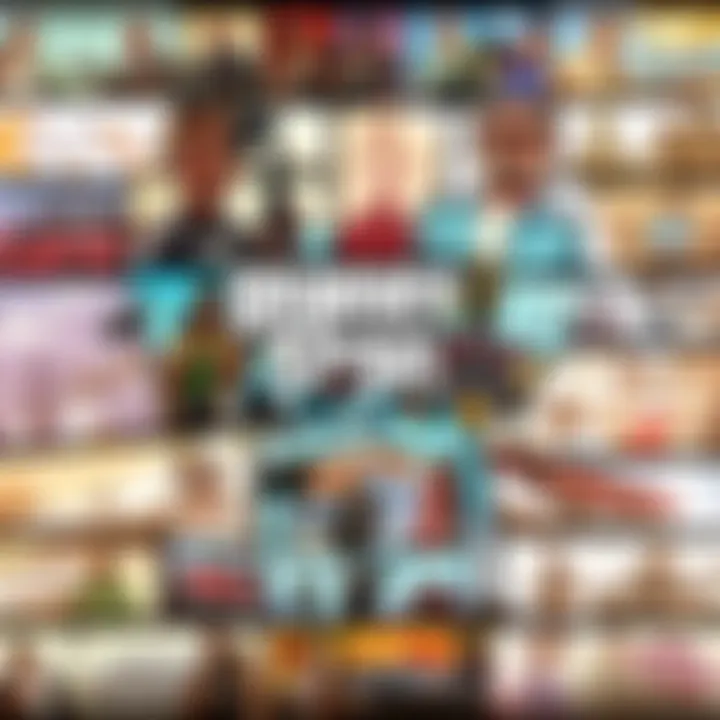
Understanding continuous deals during these key sales is essential not just for saving money but also for accessing a wider library of games.
Identifying Major Sale Events
Steam features significant sales events throughout the year that players should be aware of to capitalize on discounts. Here are some essential sales to keep in mind:
- Seasonal Sales: Steer your plans around the major seasonal sales: Summer Sale, Winter Sale, Halloween Sale, and Spring Cleaning Sale. These are prominent, heavily marked-down periods and they draw in millions of players.
- Publisher Sales: Many selective publishers have their own sales, where only their titles are discounted. Games from major companies like Ubisoft and Electronic Arts often participate in this.
- Weekly Deals: Don’t overlook weekly discounts. Every Monday Steam features highlighted games which may offer competitive prices.
Being aware of these calendar dates can turn a basic gaming strategy into a savvy, cost-effective purchasing model.
Strategies for Maximizing Savings
Making the most of Steam sales requires a well-crafted approach. Here are some tactical tips to maximize your savings:
- Create a Wishlist: Add games to your wishlist. Steam will alert you when these games are on sale, ensuring you never miss out on a deal you desired.
- Compare Prices: Utilize websites that track the bargaining history of games. It allows for better understanding whether the current sale price is a meaningful saving or not.
- Explore Categories: Check categories for specific interests. For instance, 'Indie Games' or 'Best Sellers'. You may find hidden gems not necessarily on the spotlight lists.
- Be Patient but Quick: Although sales events can be worthwhile, they also tend to sell out quickly. Being overwhelmed at the back of a sale might lead to regrets.
- Follow Steam’s Social Media Accounts: Staying informed through official channels can help know upcoming events in advance.
These strategies emphasize not just consumer behavior but create a discernible rhythm that players can follow in preparing and executing their purchasing habits around sales and offers on Steam.
Exploring free games on Steam
Exploring free games on Steam is integral to understanding the broader landscape of the platform. As gamers seek to expand their libraries without a financial commitment, free content can provide significant value. This section covers the various dimensions of free gaming on Steam, from different genres to how one can access these offerings. Free games often serve as an excellent entry point for gamers new to the platform and seasoned players alike, helping them discover titles that might later lead to purchased content.
Types of Free-to-Play Games
Steam hosts a rich array of free-to-play games, reflecting diverse interests and tastes. Here are the main categories:
- Multiplayer Online Battle Arena (MOBA): These games require strategic thinking and cooperation, such as Dota 2. They often focus on team strategies and competitive play.
- Battle Royale: Fast-paced games like Counter-Strike: Global Offensive combine shooting mechanics with survival, pitting players against each other in large arenas.
- Massively Multiplayer Online Role-Playing Games (MMORPG): Titles like Warframe engage players in expansive worlds filled with quests and character development.
- Indie Titles: Unique games often don't require purchase. Team Fortress 2 exemplifies creativity and community engagement, attracting a niche audience.
- Single-Player Experiences: Free games like Brawlhalla provide solo play as well, offering content that doesn't solely rely on multiplayer interaction.
Each category offers various mechanics and narratives, allowing players to experience different aspects of gaming without a financial investment.
How to Access Free Content
Getting access to free content on Steam is a straightforward and uncomplicated process, encouraging exploration of the gaming library. Here’s how to do it:
- Sign in to Your Steam Account: Begin by logging into your Steam account. If you don't have one yet, refer back to the account creation section in this guide.
- Navigate to the Store: Click on the Store tab at the upper navigation bar of the Steam interface.
- Access Free-to-Play Section: Look for the Free to Play section. Here, you will find an extensive list of currently available free games.
- Filter Options: Use filters to find certain types of games. You can narrow down choices by genre, top sellers, and user reviews.
- Download Games: Simply press the game you're interested in. On the game page, select the download or play option to start the process. The game will be added to your Library automatically.
Accessing free content on Steam not only enriches your gaming experience but also can lead you to purchase more content in the future. Trying different genres broadens your understanding while keeping costs at bay.
The multitude of options around free games on Steam often hides valuable experiences that deserve attention.
Understanding Steam's Refund Policy
Understanding Steam's refund policy is crucial for users who engage in game purchases on the platform. It prepares gamers for possible disappointments and clarifies their rights regarding refunds. In an era marked by digital sales, knowing how to navigate associated policies safeguards consumer interests.
Steam's refund policy provides assurance that users can retrace a few steps if they encounter issues with a purchased game, such as it not functioning as intended. This policy protects players against unsatisfactory purchases while encouraging exploration of the diverse game library available.
Eligibility for Refunds
Steam has outlined specific criteria that dictate eligibility for refunds. The main points to note include:
- Timing: Games must be refunded within 14 days of purchase. Furthermore, users should ensure that playtime does not exceed two hours.
- Condition of the Game: Refunds can be requested for any reason, as long as the eligibility conditions are satisfied. This might include technical failures or simply dissatisfaction with the game content.
- DLCs and Bundles: For downloadable content or bundles, the refund rules apply similarly if the main game adheres to the refund conditions.
Players should remain aware that not complying with these guidelines may result in a denial of the refund request. Clearly understanding eligibility for refunds enables satisifed players to have a safety net in their gaming choices.
The Refund Process Explained
Initiating the refund process on Steam is direct. Players should follow these steps for a smooth experience:
- Access the Steam Support Page: Head directly to the Steam Support website.
- Select the Game: Click on “Purchases” to view recent transactions, and choose the game for which a refund is requested.
- Request The Refund: Follow the prompts for refund request options. Choose either “I would like a refund” or any applicable reason to get the refund.
- Complete Necessary Information: Fill in any additional required information. If seeking help with a technical issue, provide details conveying the problem.
- Submit the Request: Once everything is well documented, confirm and submit the request.
Understanding this procedure contributes to clarity and encourages informed decision-making among gamers. Utilizing Steam's refund policy allows for fun experimentation with new purchases while holding confidence that players are not bound by unfortunate mistakes.
Staying Informed about Game Updates
Staying updated about game updates is critical for maintaining an optimal gaming experience. Game developers frequently release patches and updates to enhance gameplay, fix bugs, and introduce new content. These updates can impact various aspects, including performance, graphics, and additional features that can significantly alter your enjoyment of a title.
Receiving timely information on updates helps players to engage with the game's community and ensure they are leveraging the latest mechanics and improvements. Moreover, being informed about updates can enhance competitive gameplay, especially in multiplayer environments where any change may affect the overall balance and player strategies. Thus, neglecting this aspect could lead to broader discrepancies and challenges in gameplay. In short, staying incidental aware of updates equips players with the tools needed to navigate shifts within the gaming landscape.
How to Receive Notifications
Steam offers several options for users to ensure they remain informed about updates. Some of these methods include:
- Enable Notifications: Users can configure settings within Steam. By going into the Settings menu, they can activate notifications for game updates. This option usually alerts users to available patches immediately.
- Subscribe to Developer News: Many game developers usually post their update notes and announcements on their official community hub within Steam. Following these updates keeps players in the loop on specific improvements or fixes relevant to their favorite titles.
- Join Social Media Channels: Developers often use platforms like** Facebook**, Twitter, and Reddit to release information in real-time about updates. This avenue serves as a direct line of communication where news, insights, and community notes are shared.
Adopting these methods allows players to make informed decisions regarding when to play certain games and how best to prepare for updates.
Checking for Game Patches
First, knowing if you need to download a patch can enhance gameplay smoothly. On Steam, checking for game patches is straightforward. It is essential to regularly do this to ensure you have the latest updates. Consider the following steps:
- Open Your Library: Navigate to your gaming library within the Steam interface. It displays all the games you own at once.
- Select the Game: Choose the relevant title that you want to check. Often, if there is a new patch, it will be flagged visibly.
- View Update Notes: Access the game's page to find update logs, which outlines what the patch addresses. These patches range from bug fixes to major content additions and quality of life improvements.
- Manually Update: Although Steam typically updates games automatically, you can manually initiate a patch dowload. Find the
Finale
The conclusion of this guide serves an important role in reinforcing the essential information discussed regarding acquiring games on Steam. While specific steps are valuable, synthesizing them offers a clear perspective on how everything ties together for a more engaging gaming experience.
Recap of Key Steps
To summarize the key points, the process of getting games on Steam encompasses several steps. These include:
- Creating a Steam account: This is your first move into the Steam ecosystem.
- Navigating the interface: Familiarity with the layout helps in efficient use of the platform.
- Searching for games: Using filters and tools effectively lives to enhance your discovery of new titles.
- Purchasing games securely: Knowing the available payment methods is paramount.
- Redeeming codes: Utilizing Steam keys and understanding their redemption process.
- Downloading and installing games: This ensures accessibility to your content with ease.
- Managing your library effectively: Keep it organized.
- Troubleshooting common issues:Resolve any technical problems as they arise.
- Utilizing community features: Engage with the user base meaningful.
- Monitoring sales and discounts: This can save you significant money over time.
By revisiting these key steps, players can navigate Steam confidently.
Encouragement to Explore and Enjoy
Exploring the vast array of games available on Steam is encouraged. The depth and variety of gaming experiences make every visit worth your while. Players should not hesitate to experiment with different genres or revisit older titles. Steam's frequent updates often enhance the core gameplay or add new content.
Additionally, engaging with the community through forums and discussions can enrich your gaming journey. Popular titles might overlook minor, yet significant, independent games. Hence, getting involved with discussions could uncover hidden gems.
Steam is not only a platform to buy games, but also a space to share experiences. By taking steps to learn the layout and offerings of Steam, users unlock an expansive world of possibilities.



